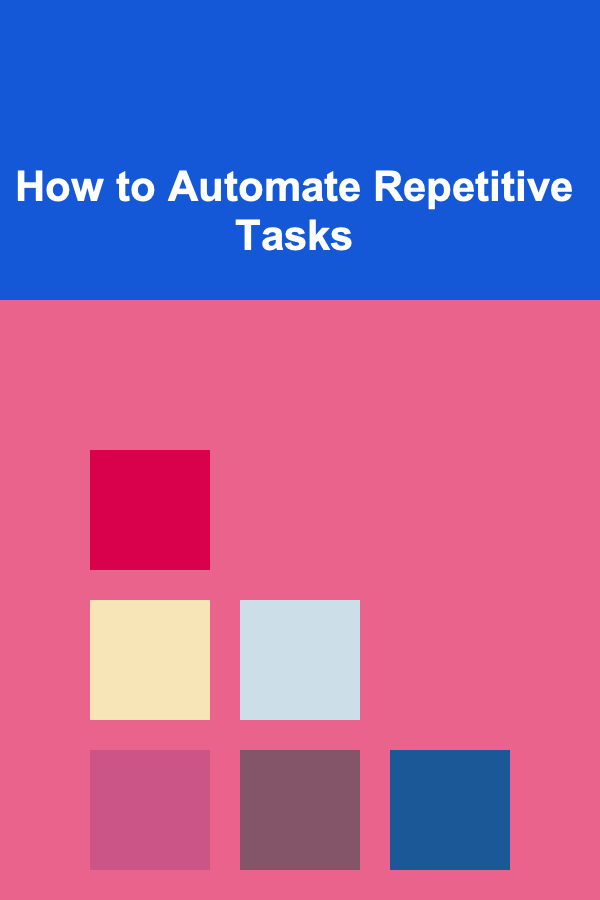
How to Automate Repetitive Tasks
ebook include PDF & Audio bundle (Micro Guide)
$12.99$6.99
Limited Time Offer! Order within the next:
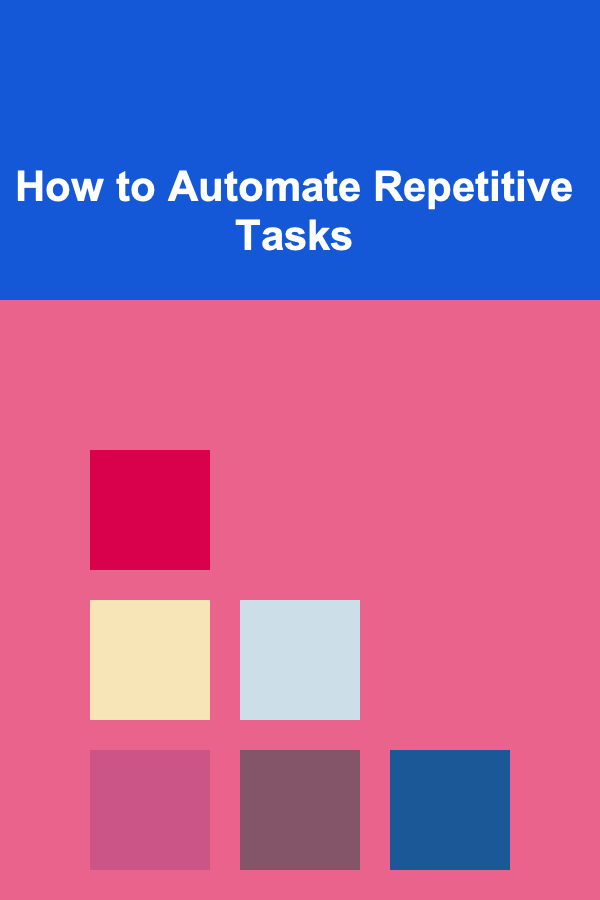
Automation has become an essential aspect of modern life, especially in the workplace, where repetitive tasks can be time-consuming and tedious. As technology advances, tools and methods have emerged to help individuals and organizations automate their workflows, enhancing productivity and reducing human error. This article explores how to automate repetitive tasks, delving into the benefits of automation, common methods, tools, and practical steps for implementing automation in both personal and professional environments.
Understanding Repetitive Tasks and the Need for Automation
Repetitive tasks are actions that need to be performed regularly, often following the same sequence or pattern. In business, these tasks may include data entry, email management, scheduling, or generating reports. While these tasks are necessary, they can be mentally draining and take away valuable time that could be spent on more complex or creative work.
Automating repetitive tasks helps organizations and individuals:
- Increase Efficiency: Automation can perform tasks faster and with more consistency, reducing the time required for completion.
- Minimize Human Error: Automated systems follow predefined instructions without deviation, leading to fewer mistakes.
- Improve Focus: By offloading mundane tasks, individuals can concentrate on high-level work that requires creativity or problem-solving skills.
- Reduce Costs: Automation reduces the need for manual labor, which can lead to cost savings in the long run.
- Boost Morale: Employees who are freed from repetitive work are more likely to feel motivated and engaged in their roles.
Understanding these benefits is the first step in recognizing the potential value of automating repetitive tasks.
Common Repetitive Tasks to Automate
Before diving into automation techniques, it's useful to identify the types of tasks that can be automated. Below are some examples of common repetitive tasks:
2.1 Data Entry and Data Processing
Data entry is one of the most common repetitive tasks, particularly in industries such as finance, healthcare, and marketing. It involves inputting data from one system to another, which can be both time-consuming and error-prone.
Automation can streamline data entry by using software that extracts data from one source (e.g., emails, PDFs, or forms) and inputs it into databases, spreadsheets, or other systems.
2.2 Email Management
Managing emails can be overwhelming, especially when you receive hundreds of messages a day. Sorting through emails, responding to common inquiries, and organizing them into folders takes up a significant portion of time.
Email automation tools, like autoresponders or filters, can automatically sort emails, send replies to frequent queries, and categorize messages for easier access.
2.3 Scheduling and Calendar Management
Scheduling meetings, appointments, and events is a necessary task that can become a drain on time. Manually coordinating schedules, sending reminders, and updating calendars can be cumbersome.
Automation tools like calendar apps, scheduling software, and AI assistants can handle these tasks. They can schedule appointments, send reminders, and even reschedule events based on participants' availability.
2.4 Report Generation
Generating reports, whether for business analysis, performance reviews, or project tracking, often involves collecting data from various sources, organizing it, and formatting it into a report. This can be a highly repetitive process, particularly in industries that require frequent reporting.
Automated report generation tools can gather data from different sources, compile it, and generate reports at scheduled intervals. This ensures that reports are up to date without manual intervention.
2.5 Social Media Management
For businesses and influencers, managing social media accounts involves creating and scheduling posts, responding to comments, and analyzing engagement metrics. This can become repetitive and time-consuming.
Social media automation tools can schedule posts, track interactions, and even engage with followers automatically, ensuring consistent activity without the need for constant manual effort.
Types of Automation Tools
There are various tools available to help automate repetitive tasks. These tools can be categorized based on the task they are designed to automate. Below are some examples of automation tools for different areas:
3.1 Task Automation Tools
Task automation tools allow you to set up workflows that automatically trigger actions based on specific conditions. These tools are often used for automating administrative tasks such as filing documents, moving files between systems, or notifying team members about updates.
- Zapier: A popular tool that connects different apps and automates workflows. For example, you can use Zapier to automatically save email attachments to Google Drive or create a task in a project management tool whenever a new email is received.
- Microsoft Power Automate: This tool helps automate workflows within the Microsoft ecosystem. It integrates with applications like Outlook, SharePoint, and OneDrive to automate tasks like document approval, notifications, and data transfer.
3.2 Email Automation Tools
Email automation tools are designed to automate processes related to managing and sending emails. These tools help save time by organizing emails, sending responses, and even creating follow-up reminders.
- Mailchimp: Primarily used for email marketing, Mailchimp allows users to create automated email campaigns, including welcome emails, newsletters, and promotions, based on user actions or set schedules.
- SaneBox: An email management tool that automatically sorts your inbox and prioritizes important messages, ensuring that you don't miss any critical communications.
3.3 Scheduling and Calendar Automation Tools
Scheduling tools help automate the process of booking meetings and appointments, sending reminders, and managing calendars.
- Calendly: A scheduling tool that syncs with your calendar and allows others to book time with you based on your availability. It automatically adjusts for time zone differences and sends reminders.
- Doodle: A scheduling tool that helps you find the best time for a meeting by polling participants and allowing them to choose their preferred times.
3.4 Social Media Automation Tools
Social media automation tools help schedule posts, track engagement, and automate responses to comments or messages.
- Hootsuite: A comprehensive social media management tool that allows users to schedule posts, track analytics, and engage with followers across multiple platforms.
- Buffer: Another social media automation tool that schedules posts, tracks engagement, and provides insights into social media performance.
3.5 Robotic Process Automation (RPA)
Robotic Process Automation (RPA) is an advanced form of automation that uses software robots or "bots" to perform repetitive tasks that involve interacting with digital systems, such as entering data into spreadsheets or processing transactions.
- UiPath: A leader in RPA, UiPath allows users to automate complex workflows that involve data extraction, document processing, and system integration.
- Automation Anywhere: A cloud-based RPA platform that automates business processes by mimicking human tasks, such as data entry, without requiring coding skills.
How to Automate Repetitive Tasks: A Step-by-Step Guide
Now that we've covered the tools available, it's time to break down the process of automating repetitive tasks. Follow this step-by-step guide to successfully implement automation in your daily workflow:
Step 1: Identify Repetitive Tasks
The first step in automation is identifying the tasks that are repetitive and time-consuming. Take a look at your daily or weekly workflow and make a list of tasks that can be standardized. These might include:
- Data entry and processing
- Email sorting and responses
- File management
- Scheduling and appointments
- Social media updates
- Report generation
Step 2: Choose the Right Automation Tools
Once you have identified the tasks you want to automate, select the appropriate tools for each task. Some tools are specialized for specific activities, such as email management or data entry, while others offer broad automation capabilities, such as Zapier or Microsoft Power Automate.
Choose tools that are user-friendly, integrate well with the systems you already use, and fit within your budget.
Step 3: Set Up Automation Workflows
For task automation tools like Zapier or Microsoft Power Automate, you will need to set up workflows that define how tasks should be automated. Workflows can consist of triggers (e.g., receiving an email or a new entry in a spreadsheet) and actions (e.g., sending an email, creating a task, or updating a file).
Ensure that the workflow reflects the specific steps you want automated and that it is set to operate without frequent manual intervention.
Step 4: Test and Optimize
Once the automation workflows are in place, test them to ensure they are working as expected. Monitor their performance and make any necessary adjustments, such as refining triggers or changing the order of actions.
If you are using social media automation tools, for example, test post-scheduling and ensure that the posts appear at the right times and on the correct platforms.
Step 5: Evaluate and Scale
Once you've automated some tasks successfully, evaluate the results to see how much time and effort you've saved. You may also identify other tasks that could be automated in the future.
As your needs evolve, you can scale your automation efforts by adding more workflows or integrating more tools.
Challenges of Automation and How to Overcome Them
While automation offers numerous benefits, it is not without its challenges. Some common obstacles include:
5.1 Complexity of Automation Tools
Some automation tools can be complex and require a learning curve. However, many tools offer user-friendly interfaces and tutorials to help new users get started. Take advantage of these resources and start small with simple workflows to build confidence.
5.2 Cost of Automation Tools
Many advanced automation tools, especially those that use RPA or AI, come with a significant cost. If you're working with a limited budget, start by exploring free or low-cost tools like Zapier, IFTTT, or Google Apps Script to handle basic automation tasks.
5.3 Security Concerns
Automation tools often require access to sensitive data, such as emails, calendars, or databases. Make sure you choose tools with robust security measures, and always use encryption and secure authentication methods to protect your information.
5.4 Loss of Human Touch
Certain tasks, such as customer service or relationship management, benefit from a personal touch. While automation can handle repetitive aspects of these tasks, it's important to ensure that human interactions are not entirely replaced. Striking a balance between automation and personal engagement is key.
Conclusion
Automating repetitive tasks is a powerful way to increase productivity, reduce errors, and free up time for more strategic and creative work. By understanding the benefits of automation, identifying the right tasks to automate, and choosing the appropriate tools, you can optimize your workflow and improve your efficiency.
Whether you're automating personal tasks like scheduling or business processes like report generation, automation offers a wealth of opportunities to streamline your activities and focus on what truly matters. Embrace the power of automation today and unlock your potential for greater success and productivity.

How to Create an Event Promotion Checklist for Maximum Reach
Read More
How to Share Your Vintage Journey on Social Media
Read More
How to Stay Organized While Packing Room by Room
Read More
How to Program Robots for Social Interaction
Read More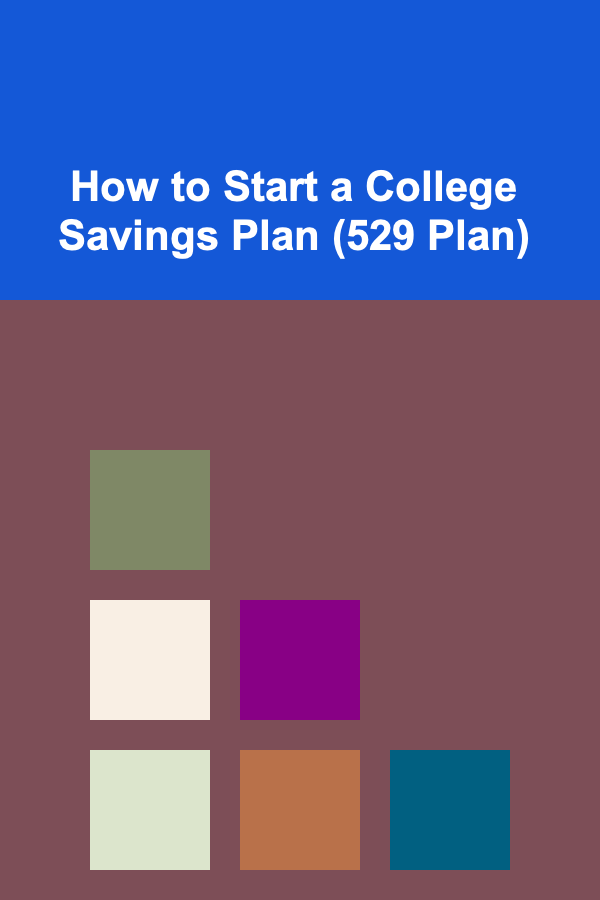
How to Start a College Savings Plan (529 Plan)
Read More
10 Tips for Voice Over Artists to Negotiate Rates
Read MoreOther Products

How to Create an Event Promotion Checklist for Maximum Reach
Read More
How to Share Your Vintage Journey on Social Media
Read More
How to Stay Organized While Packing Room by Room
Read More
How to Program Robots for Social Interaction
Read More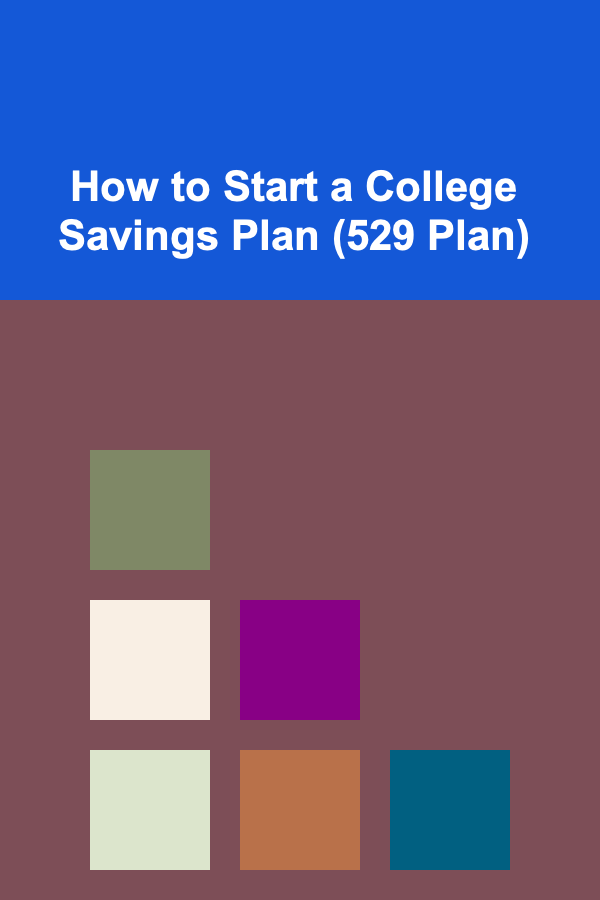
How to Start a College Savings Plan (529 Plan)
Read More