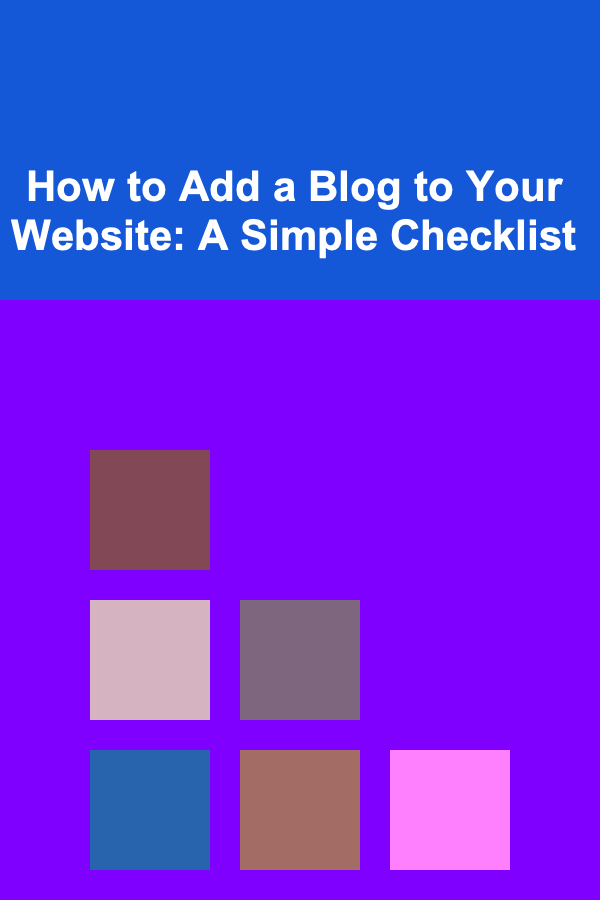
How to Add a Blog to Your Website: A Simple Checklist
ebook include PDF & Audio bundle (Micro Guide)
$12.99$11.99
Limited Time Offer! Order within the next:
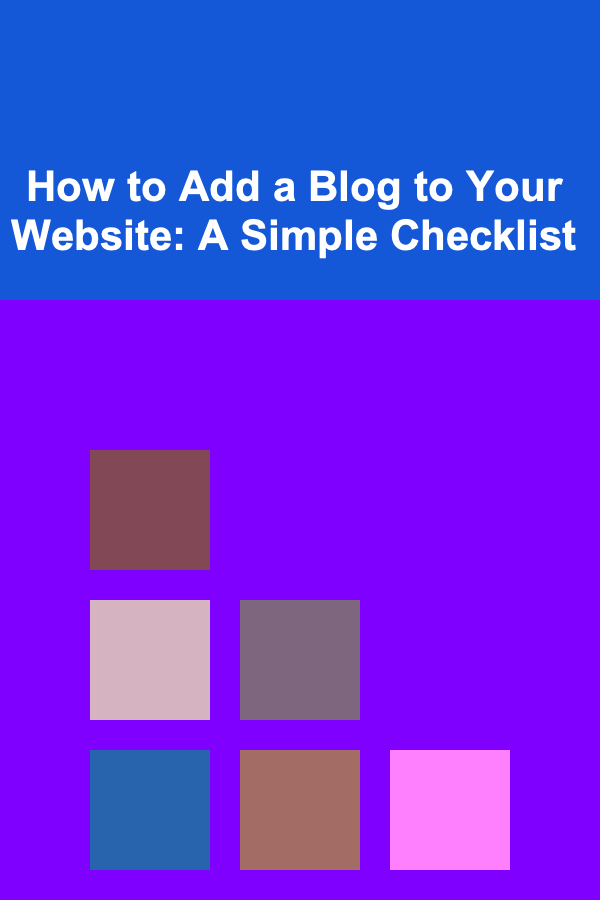
Adding a blog to your website can be one of the most effective ways to engage your audience, boost SEO, and establish your authority in your niche. Whether you're a small business owner, a content creator, or an entrepreneur, a blog can be an invaluable asset. But how do you get started? What steps do you need to follow to ensure that your blog is integrated smoothly into your existing website?
In this guide, we'll walk you through a simple, actionable checklist for adding a blog to your website. From technical setup to content creation and optimization, this guide will help you cover all the bases, ensuring your blog performs well and resonates with your audience.
Choose the Right Platform
The first step to adding a blog to your website is choosing the right platform or content management system (CMS). Your choice of platform will determine how easy or difficult it is to set up, manage, and update your blog.
Actionable Steps:
- Evaluate Your Website's Current CMS: If your website is already built on a CMS like WordPress, Wix, or Squarespace, check if these platforms offer blogging features. Most modern CMSs include built-in blogging tools, making it easy to add and manage posts.
- Consider Custom Development: If you're using a custom-built website, you may need to add blogging functionality through a content management system (like WordPress) or custom code. In this case, you may want to hire a developer to help integrate the blog.
- Assess Scalability: Make sure the platform you choose can scale with your website. If you plan on publishing content frequently, choose a platform that can handle high traffic and large volumes of posts.
Why It Works:
Choosing the right platform will ensure that the technical aspects of your blog, such as posting frequency and design flexibility, match your goals.
Design a Blog Layout That Matches Your Website's Aesthetic
Your blog should feel like a natural extension of your website. A seamless design will make the experience enjoyable for your readers and maintain your brand identity across all pages.
Actionable Steps:
- Customize Blog Templates: If you're using a CMS like WordPress or Squarespace, pick a blog template that aligns with your website's design. Most platforms offer customizable templates that are mobile-friendly and easy to update.
- Focus on User Experience (UX): Pay attention to how your blog layout looks and feels. Ensure that it's easy to navigate with a clear hierarchy, including categories, tags, and featured posts.
- Consistency Is Key: Make sure that fonts, colors, and imagery align with your brand guidelines to create a cohesive and professional look.
Why It Works:
A well-designed blog not only looks good but also makes it easier for visitors to read and explore your content. A clean layout enhances the overall user experience and helps retain visitors.
Set Up Categories and Tags
Organizing your blog content into categories and tags will help your readers find relevant posts and improve SEO by organizing your content in a logical way.
Actionable Steps:
- Choose Broad Categories: Think about your audience's needs and choose a few broad categories that your posts will fall under. For example, a food blog might have categories like "Recipes," "Nutrition Tips," and "Restaurant Reviews."
- Use Specific Tags: Tags are more specific than categories and help further organize content. Tags should describe the specific topics within your posts, such as ingredients in a recipe or restaurant names in a review.
- Avoid Overcomplicating the Structure: Keep categories and tags simple. Over-complicating them can make it harder for visitors to navigate your blog.
Why It Works:
Categories and tags not only make your blog easier to navigate, but they also help search engines understand your content, which can improve your SEO ranking.
Create an Editorial Calendar
Consistency is key to maintaining a successful blog. An editorial calendar will help you plan, organize, and stay consistent with your content.
Actionable Steps:
- Plan Posts in Advance: Map out the types of content you want to create in the upcoming months. Consider seasonal topics, trends, or evergreen content that will always be relevant.
- Set Deadlines: Assign deadlines to each post so you can track your progress and stay on schedule. An editorial calendar helps you avoid scrambling for content at the last minute.
- Use Content Planning Tools: Tools like Trello, Google Calendar, or Notion can help you plan and keep track of upcoming blog posts and tasks.
Why It Works:
An editorial calendar helps you stay organized and ensure that you're publishing content regularly, which is important for both audience engagement and SEO.
Optimize for SEO
Search engine optimization (SEO) is essential if you want your blog to be discoverable on search engines like Google. Without SEO, your blog will have a harder time ranking, and fewer people will see your content.
Actionable Steps:
- Keyword Research: Conduct keyword research using tools like Google Keyword Planner or SEMrush to find search terms your target audience is using. Focus on long-tail keywords that are relevant to your blog's topics.
- Use On-Page SEO: Optimize your blog posts by including keywords in strategic places like the title, meta description, headers, and throughout the body of the post.
- Optimize Images: Ensure that images are compressed for fast loading times and use alt text with relevant keywords.
- Internal and External Links: Link to other posts on your website (internal links) and to authoritative external sources (external links) to build trust and improve SEO.
Why It Works:
Optimizing your blog for SEO ensures that it will rank higher in search results, making it easier for potential readers to discover your content and engage with it.
Enable Social Sharing
Encouraging your readers to share your blog posts on social media can increase your reach and drive more traffic to your website.
Actionable Steps:
- Add Social Sharing Buttons: Integrate social sharing buttons on your blog posts so that readers can easily share your content on platforms like Facebook, Twitter, LinkedIn, and Pinterest.
- Encourage Engagement: At the end of each post, encourage readers to share the article or comment with their thoughts. You could even offer a "share to win" incentive to encourage sharing.
- Promote Across Your Social Channels: Share your new blog posts across your own social media channels to increase visibility and drive traffic back to your website.
Why It Works:
Social sharing expands your reach and brings more traffic to your website. The more people share your posts, the higher the chances of increasing your audience.
Set Up a Newsletter Subscription Option
An email newsletter is one of the most effective ways to keep your readers engaged and drive traffic back to your website. Offering a subscription option allows your readers to receive updates whenever new content is published.
Actionable Steps:
- Integrate an Email Marketing Service: Use an email marketing platform like Mailchimp, ConvertKit, or Substack to manage your subscribers and send out newsletters.
- Offer Value in Your Newsletter: Provide incentives for visitors to subscribe, such as exclusive content, discounts, or helpful tips.
- Place Subscription Forms Strategically: Ensure that your subscription form is easy to find. Consider placing it in the sidebar, at the end of posts, or as a pop-up.
Why It Works:
Building an email list is a powerful way to maintain direct contact with your audience and keep them coming back for more content. A newsletter can boost engagement and increase conversions.
Monitor Analytics and Adjust
Once your blog is up and running, it's essential to monitor its performance. Analytics will provide valuable insights into how your blog is performing, which types of content are the most popular, and where your traffic is coming from.
Actionable Steps:
- Install Google Analytics: Set up Google Analytics to track page views, user behavior, traffic sources, and more.
- Review Key Metrics: Regularly check important metrics like organic traffic, bounce rate, and time spent on page to see how your blog is performing.
- Make Data-Driven Adjustments: Use the insights from analytics to refine your content strategy. If certain topics perform well, create more content around them. If other posts aren't doing as well, consider updating or optimizing them.
Why It Works:
By tracking and analyzing your blog's performance, you can make informed decisions to improve content quality, increase traffic, and boost engagement.
Conclusion
Adding a blog to your website is a fantastic way to connect with your audience, boost your SEO, and showcase your expertise. By following this simple checklist, you can ensure that your blog is well-integrated, optimized, and able to deliver value to your readers. With thoughtful planning, regular content updates, and ongoing analysis, your blog can become a powerful tool for your website's success.

Affordable and Fun: Top Low-Cost Entertainment Options You'll Love
Read More
How to Navigate Investment Fees and Minimize Costs
Read More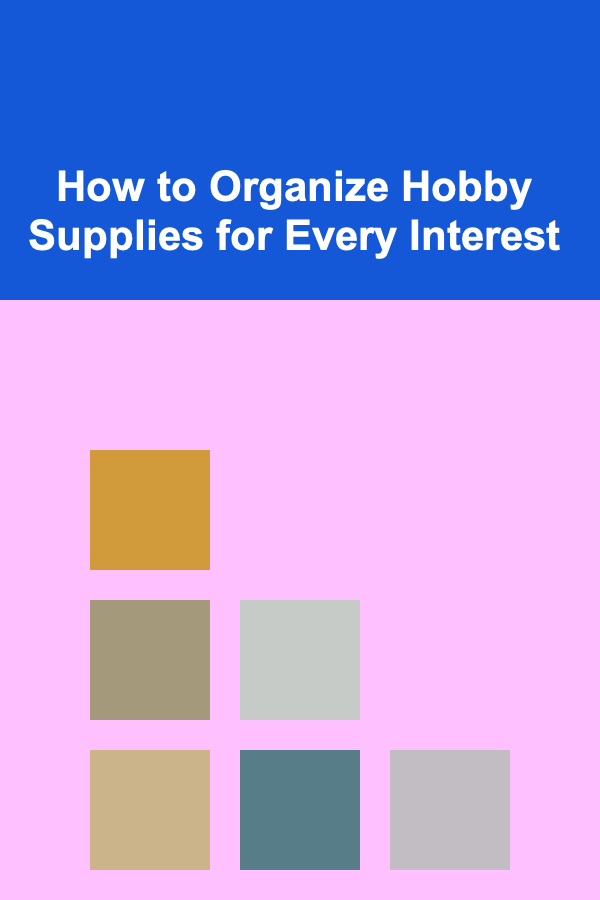
How to Organize Hobby Supplies for Every Interest
Read More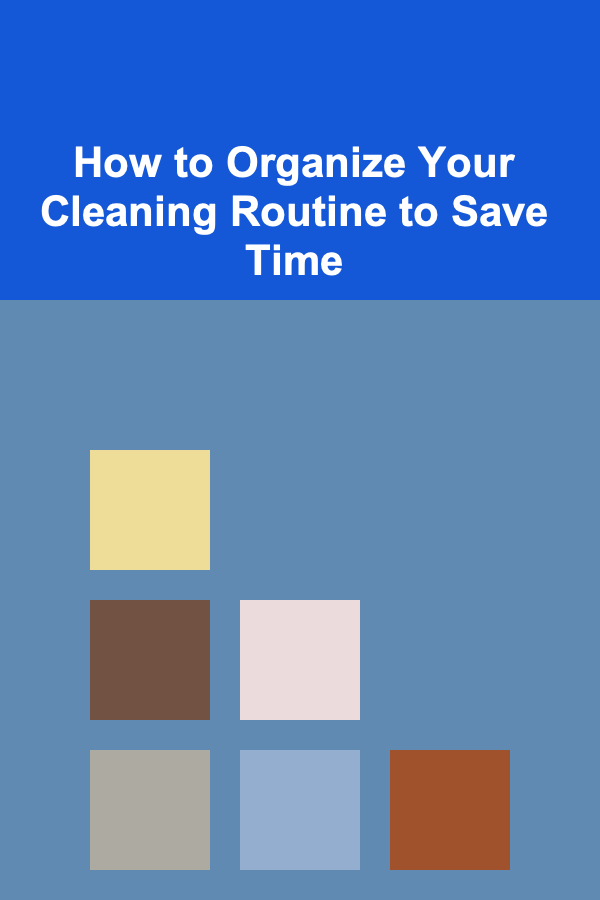
How to Organize Your Cleaning Routine to Save Time
Read More
How to Safely Clean Your Gas Stove
Read More
How to Set Up a Checklist for Migrating Multimedia Content (Images, Videos, etc.)
Read MoreOther Products

Affordable and Fun: Top Low-Cost Entertainment Options You'll Love
Read More
How to Navigate Investment Fees and Minimize Costs
Read More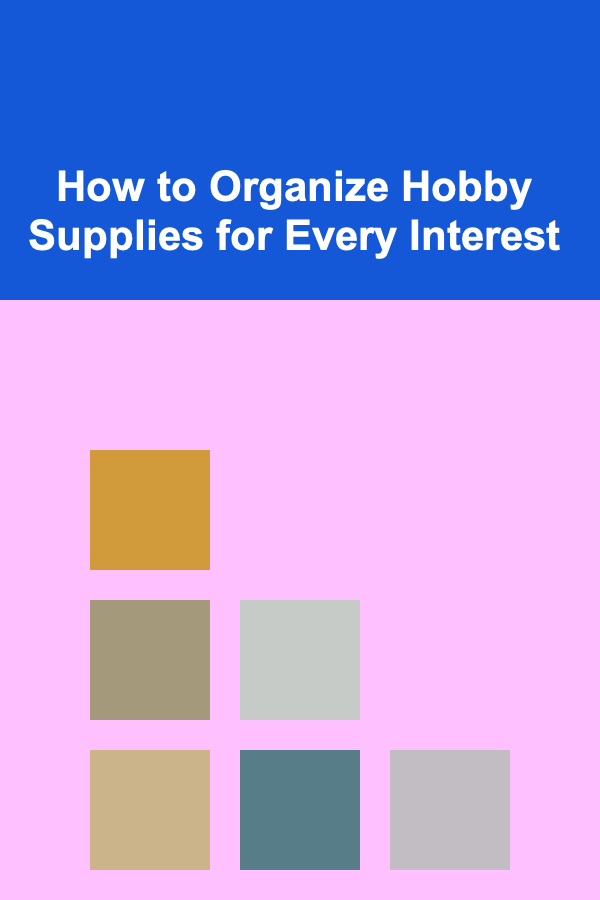
How to Organize Hobby Supplies for Every Interest
Read More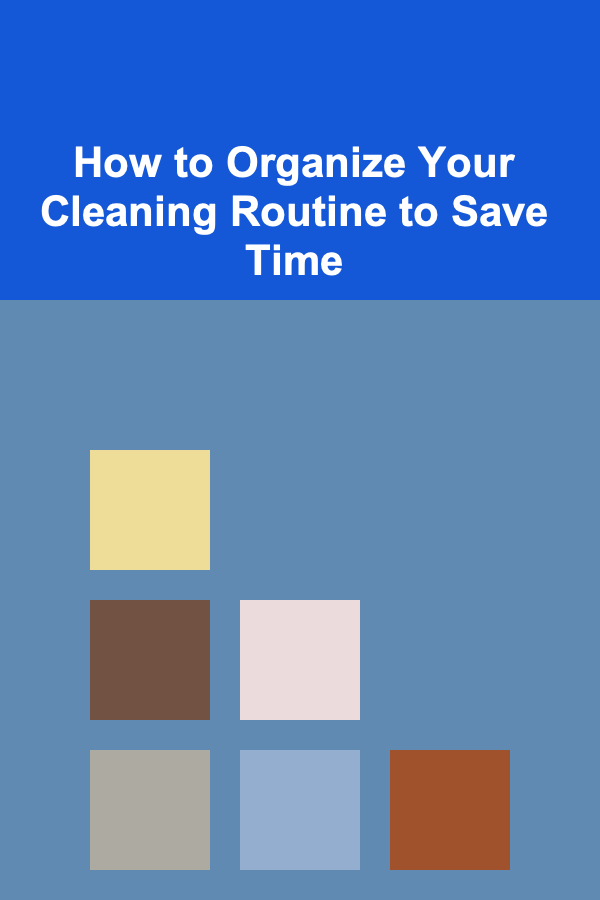
How to Organize Your Cleaning Routine to Save Time
Read More
How to Safely Clean Your Gas Stove
Read More