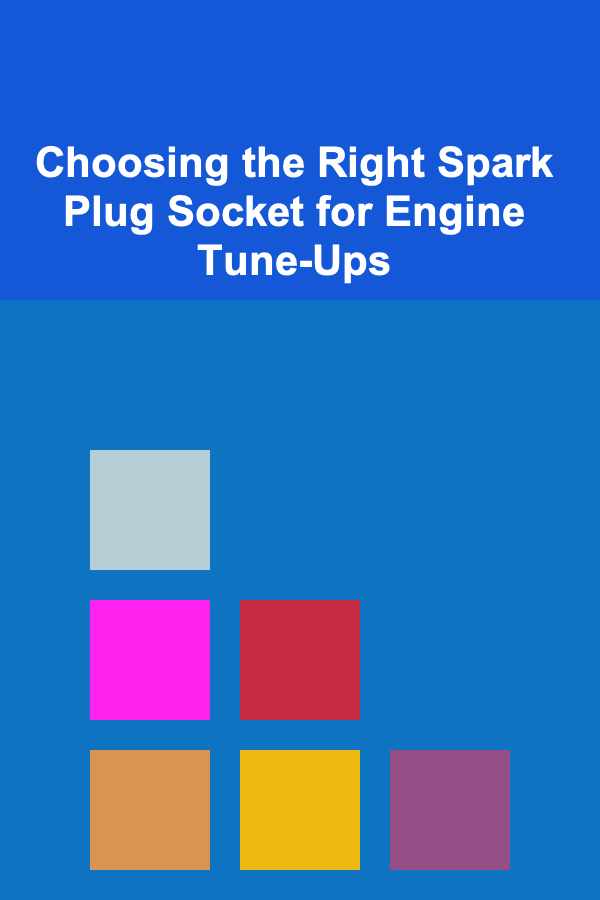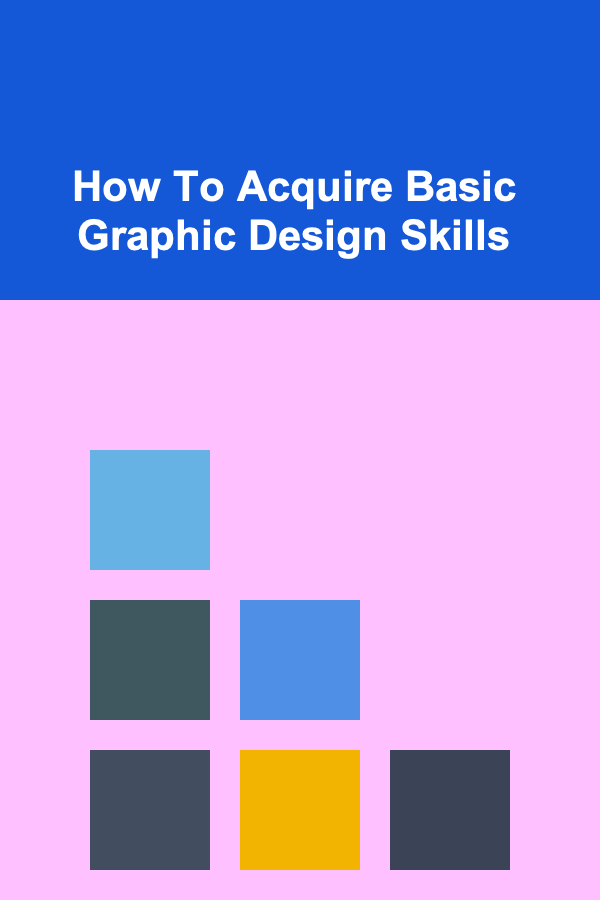
How To Acquire Basic Graphic Design Skills
ebook include PDF & Audio bundle (Micro Guide)
$12.99$9.99
Limited Time Offer! Order within the next:
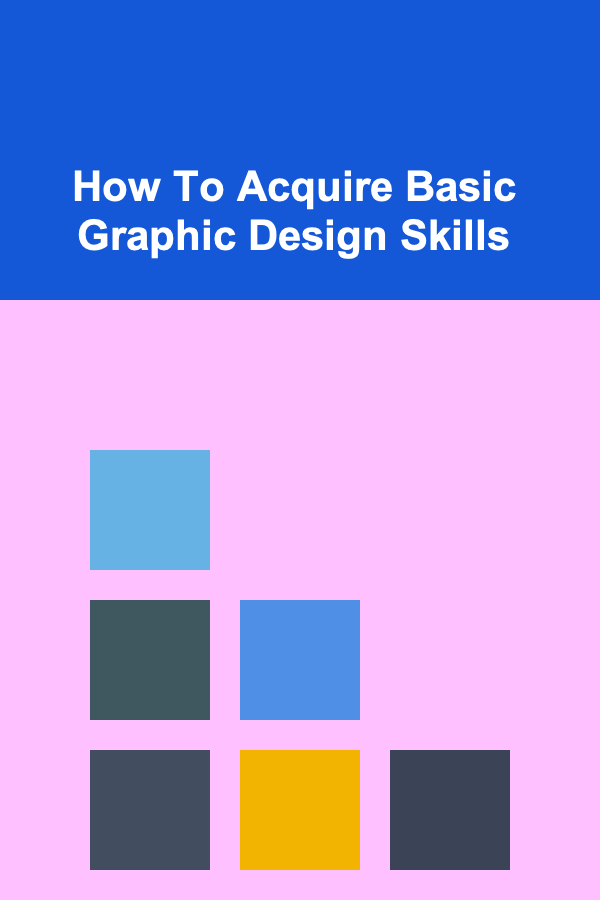
Graphic design is a creative and visually-driven field that plays a crucial role in communicating messages through images, text, and layout. Whether you're interested in designing logos, websites, social media graphics, or advertisements, acquiring basic graphic design skills is essential for creating effective and aesthetically pleasing designs. In this article, we will explore the fundamental principles, tools, and techniques needed to develop a strong foundation in graphic design.
Understanding the Basics of Graphic Design
Graphic design is more than just making things look good. It's about communicating ideas, solving problems, and creating visual content that informs, entertains, or persuades the viewer. The first step in acquiring graphic design skills is understanding the basic principles and elements that make up a good design.
The Elements of Design
The key elements of graphic design include:
- Line: Lines are fundamental elements used to divide space, guide the viewer's eye, and create shapes. They can be straight, curved, thick, thin, solid, or dashed.
- Shape: Shapes are the basic building blocks of any design. They can be geometric (e.g., squares, circles) or organic (e.g., irregular forms found in nature).
- Color: Color is one of the most powerful design elements, influencing mood and conveying meaning. Understanding color theory---such as complementary, analogous, and triadic color schemes---is essential for creating visually appealing designs.
- Texture: Texture adds depth and interest to a design. It can be physical (e.g., paper textures) or visual (e.g., patterns or gradients).
- Space: Space refers to the area around and between elements. Proper use of space, or "white space," helps in creating a clean and balanced design.
- Typography: Typography involves selecting and arranging fonts to enhance readability and convey the tone of the message. Font choices, spacing, and alignment all play a role in effective typography.
- Form: Form refers to the three-dimensionality of an object, though in graphic design, this element is often represented visually through shading and perspective.
The Principles of Design
The principles of design guide how the elements of design are arranged and interact with each other. These principles help create harmony and balance in your design:
- Balance: Balance involves distributing visual weight across a design to create stability. It can be symmetrical (where elements are evenly distributed) or asymmetrical (where elements of different sizes or weights are arranged in a way that still feels balanced).
- Contrast: Contrast is the use of opposing elements (e.g., light vs. dark, big vs. small) to create visual interest and highlight important areas of the design.
- Emphasis: Emphasis refers to making certain elements of your design stand out. This can be achieved through color, size, placement, or contrast.
- Alignment: Proper alignment creates a sense of order and organization in your design. Elements should be aligned along edges or centered to maintain consistency.
- Repetition: Repetition involves repeating visual elements (e.g., colors, shapes, or patterns) throughout a design to create consistency and unity.
- Proximity: Proximity refers to the grouping of related elements together. This helps in organizing information and creating a clear hierarchy.
Choosing the Right Tools for Graphic Design
To develop graphic design skills, you'll need to get familiar with the tools of the trade. There are many graphic design software options available, each suited for different tasks. Here are some of the most popular tools for beginners:
1. Adobe Photoshop
Adobe Photoshop is one of the most widely used graphic design tools for creating and editing raster-based images. It's ideal for tasks like photo manipulation, creating digital artwork, and designing graphics for websites or social media.
While Photoshop is known for its extensive features and advanced capabilities, it can be overwhelming for beginners. However, learning Photoshop is an excellent investment for anyone looking to get serious about graphic design.
2. Adobe Illustrator
Adobe Illustrator is a vector-based design software, which means it creates images using mathematical equations rather than pixels. This allows you to scale designs without losing quality. Illustrator is perfect for creating logos, icons, illustrations, and typography-based designs.
If you're just starting, Illustrator might seem more complex than Photoshop, but its vector-based approach offers more flexibility for scalable designs.
3. Canva
Canva is a web-based design tool that's perfect for beginners. It's an easy-to-use platform with drag-and-drop functionality, offering templates for everything from social media graphics to presentations. While Canva is not as powerful as Adobe's tools, it's an excellent choice for beginners looking to create quick designs without a steep learning curve.
4. Inkscape
Inkscape is a free, open-source vector graphic design tool similar to Adobe Illustrator. It provides a range of vector design features, such as drawing tools, shape manipulation, and the ability to export to multiple file formats. Inkscape is a great alternative to Illustrator for those just starting and who need a free option.
5. Figma
Figma is a web-based design tool that allows multiple users to collaborate on a project in real-time. It's an excellent tool for UI/UX design, web design, and prototyping. Figma is known for its user-friendly interface, making it an ideal choice for beginners learning to design digital products.
Learning Graphic Design Theory
Having the right tools is essential, but understanding graphic design theory will help you make better design decisions. Graphic design theory involves the study of visual communication, how people perceive design elements, and how to use those elements effectively.
1. Color Theory
Color theory is a fundamental concept in graphic design. Understanding how colors work together, and how they can evoke emotions, is essential for creating effective designs.
Some basic color theory concepts include:
- Primary Colors: Red, blue, and yellow are the primary colors from which all other colors are derived.
- Secondary Colors: Green, orange, and purple are the secondary colors created by mixing two primary colors.
- Complementary Colors: Colors that are opposite each other on the color wheel (e.g., blue and orange). These colors create high contrast and visual interest.
- Analogous Colors: Colors that are next to each other on the color wheel (e.g., blue, blue-green, and green). These colors tend to work well together and create harmonious designs.
2. Typography
Typography is the art of arranging type to make written language legible, readable, and visually appealing. Understanding the various types of fonts, their uses, and how to pair them effectively is key to good graphic design.
- Serif vs. Sans-Serif: Serif fonts have small lines or decorations at the ends of the letters (e.g., Times New Roman), while sans-serif fonts do not (e.g., Arial).
- Font Pairing: Good font pairing involves choosing two complementary fonts that work well together. A common pairing is using a serif font for headings and a sans-serif font for body text.
- Hierarchy: Hierarchy in typography refers to the arrangement of text in a way that communicates the relative importance of each element. You can create hierarchy through size, weight, and spacing.
3. Grid Systems
Grid systems are an essential tool for creating structured and well-organized designs. A grid divides the design space into a series of columns and rows, helping you align elements and create consistent layouts.
There are several types of grid systems:
- Symmetrical Grids: These grids divide the space evenly, creating a balanced and harmonious layout.
- Asymmetrical Grids: These grids use uneven divisions of space, creating a more dynamic and modern look.
4. User Experience (UX) Design Principles
For those interested in digital design (e.g., websites, apps), understanding UX design principles is crucial. UX design focuses on creating user-friendly and intuitive interfaces. Key principles of UX design include:
- Consistency: Ensure that similar elements are consistent across the design to create a predictable user experience.
- Clarity: Avoid unnecessary complexity and ensure that the design communicates its purpose clearly.
- Feedback: Provide visual or interactive feedback when users perform an action, such as pressing a button or submitting a form.
Practice and Experimentation
Graphic design is a skill that improves with practice. To develop your skills, it's important to experiment with different design styles and projects. Here are some practical steps you can take to improve:
- Recreate Existing Designs: A great way to practice is to recreate existing designs. Choose a design you admire and try to replicate it. This will help you understand how various design elements work together.
- Work on Personal Projects: Start designing for yourself. Create a personal logo, design your business card, or create social media graphics. Personal projects allow you to experiment without the pressure of client expectations.
- Seek Feedback: Share your designs with others and ask for constructive feedback. Criticism will help you identify areas for improvement and give you fresh perspectives.
- Follow Design Blogs and Tutorials: Stay updated with the latest trends and techniques by following design blogs and online tutorials. Websites like Behance, Dribbble, and CreativeBloq offer inspiration and resources for aspiring designers.
Conclusion
Acquiring basic graphic design skills is an exciting and rewarding journey that requires dedication, creativity, and practice. By understanding design principles, familiarizing yourself with the right tools, and continuously experimenting with new projects, you can build a strong foundation in graphic design. Remember, the more you practice, the more confident you'll become in your abilities, and soon you'll be creating designs that not only look great but communicate your ideas effectively. Happy designing!

How to Make Your Rental Property Stand Out from the Competition
Read More
How to Remove Stubborn Stains from Carpet and Rugs
Read More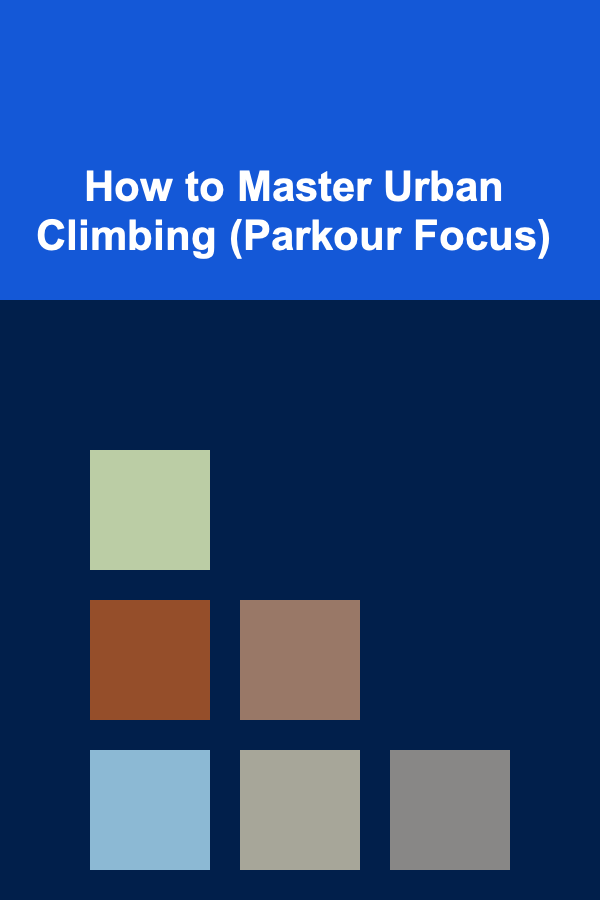
How to Master Urban Climbing (Parkour Focus)
Read More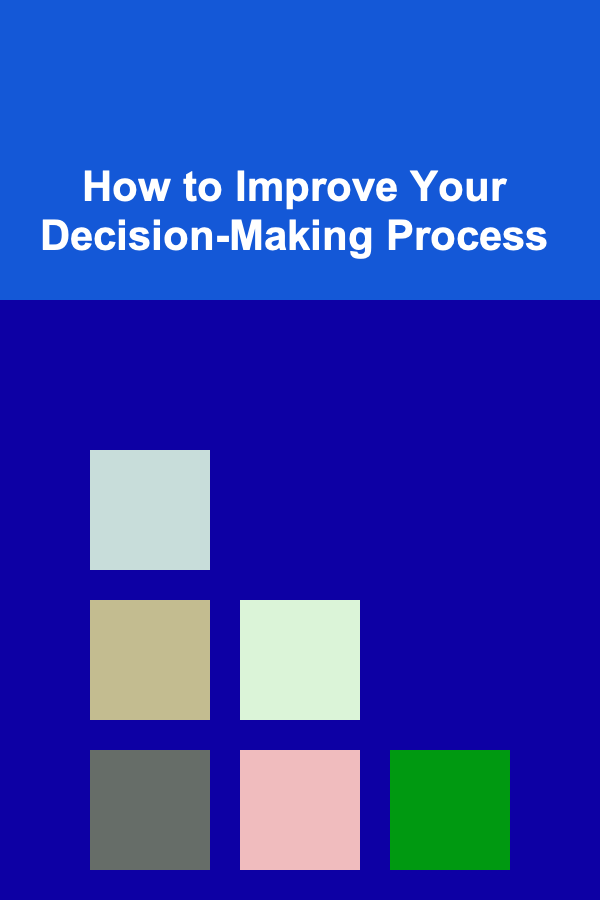
How to Improve Your Decision-Making Process
Read More
How To Get Started in PC Gaming
Read More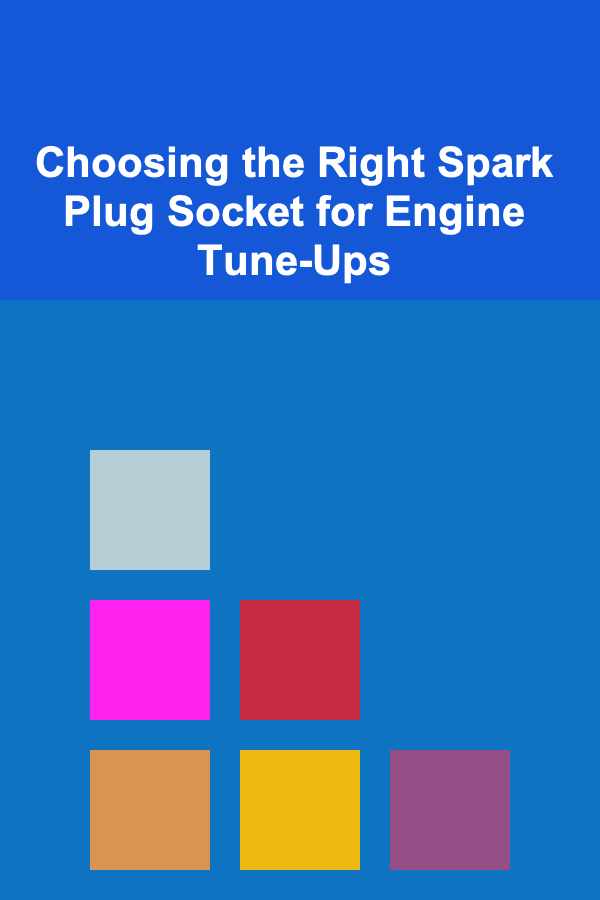
Choosing the Right Spark Plug Socket for Engine Tune-Ups
Read MoreOther Products

How to Make Your Rental Property Stand Out from the Competition
Read More
How to Remove Stubborn Stains from Carpet and Rugs
Read More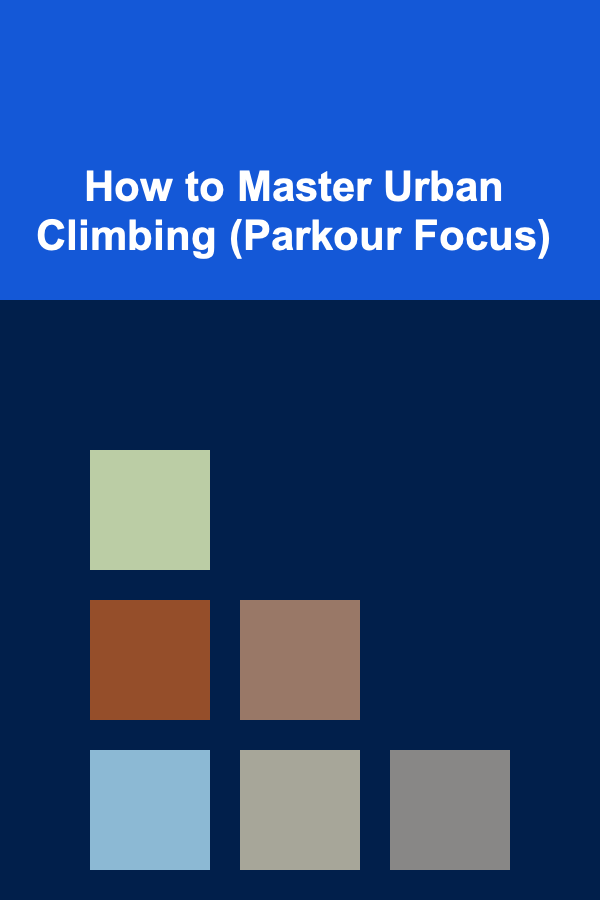
How to Master Urban Climbing (Parkour Focus)
Read More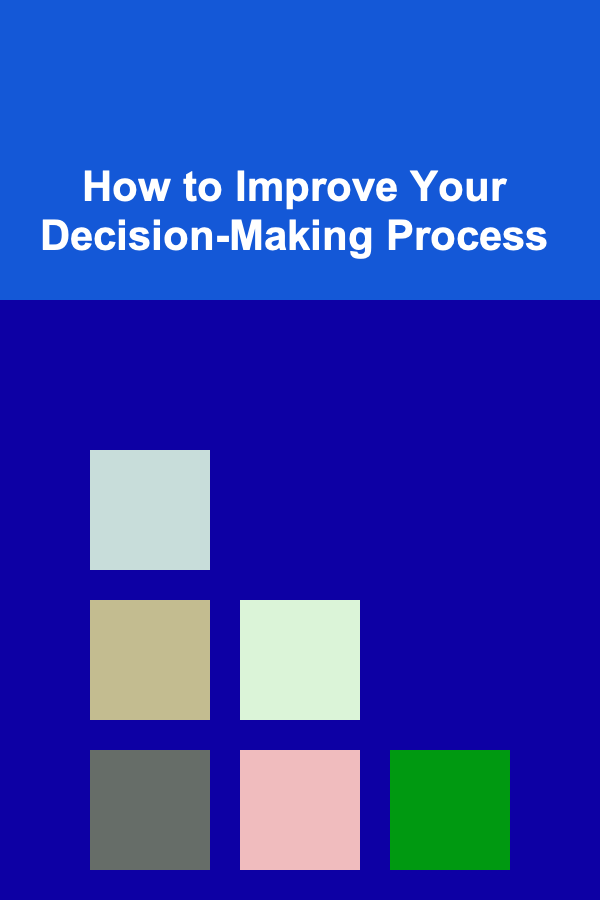
How to Improve Your Decision-Making Process
Read More
How To Get Started in PC Gaming
Read More