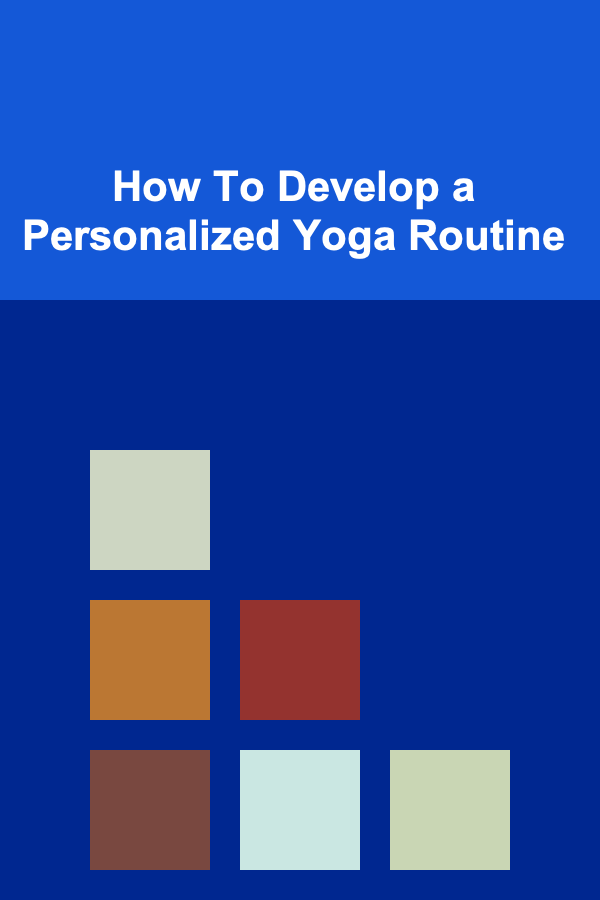How Money-Saving Apps Can Help You Cut Costs and Boost Your Savings
ebook include PDF & Audio bundle (Micro Guide)
$12.99$9.99
Limited Time Offer! Order within the next:

In today's fast-paced world, managing your finances can feel overwhelming. With increasing living costs and the pressure to save for future goals, finding ways to cut costs and increase savings has never been more critical. Fortunately, technology offers a powerful tool to help us stay on track: money-saving apps. These apps are designed to streamline your financial life, providing smart strategies to manage your budget, reduce spending, and grow your savings---all from the convenience of your smartphone.
In this guide, we will explore how money-saving apps work, their various benefits, and how you can integrate them into your daily routine to maximize savings. By understanding the different types of money-saving apps and how they can help, you can take control of your financial future and achieve your financial goals faster.
Understanding Money-Saving Apps
Money-saving apps are digital tools designed to help users save money, track their expenses, and make smarter financial decisions. They leverage technology to automate savings, compare prices, offer cashback, and even identify opportunities to reduce recurring costs like bills and subscriptions. Some of the key features of money-saving apps include:
- Expense Tracking: These apps monitor your spending habits, categorizing expenses, and providing insights into where your money goes.
- Budgeting Tools: Many apps help create personalized budgets based on your income and financial goals.
- Cashback and Rewards: Certain apps offer cashback deals or rewards when you shop at specific retailers or purchase particular items.
- Bill Management: Some apps track recurring bills, help you find cheaper alternatives, or even automate payments for you.
By using these apps, you can gain better control over your finances and identify areas where you can cut costs, save money, and boost your savings.
Key Types of Money-Saving Apps
Money-saving apps come in various forms, each tailored to specific needs and financial strategies. Below are some of the most popular types of money-saving apps that can help you manage your finances more effectively:
Expense Tracking Apps
Expense tracking apps allow you to monitor your spending and keep a close eye on your financial habits. These apps categorize your expenses, giving you a clear view of where your money is going. The key advantage is that they help identify unnecessary expenditures, which you can cut back on.
Popular Expense Tracking Apps:
- Mint: One of the most widely used apps, Mint connects to your bank accounts and credit cards to track all your transactions in real-time. It categorizes your expenses and helps you set up budgets to stay on track.
- You Need a Budget (YNAB): YNAB focuses on helping you give every dollar a job and teaching you how to manage your money. It's ideal for people looking to implement the envelope budgeting method, which forces you to spend within predefined limits.
- PocketGuard: This app links to your bank accounts and credit cards and helps you see how much money you have available to spend after your bills and savings goals are accounted for. It also suggests ways to lower your spending.
Cashback and Rewards Apps
Cashback apps give you the opportunity to earn money back on your purchases. These apps are often linked to major retailers or specific categories like groceries, clothing, or travel. The money you save can either be deposited into your bank account, applied to future purchases, or transferred to gift cards.
Popular Cashback Apps:
- Rakuten (formerly Ebates): Rakuten offers cashback for online and in-store purchases at thousands of retailers. Users can shop through the Rakuten app or website to access deals and earn cashback.
- Ibotta: This app allows you to earn cashback on grocery store purchases, including deals on items like groceries, household goods, and even restaurant meals. After you scan your receipt, the cashback is added to your account.
- Dosh: Dosh automatically gives you cashback when you shop at participating merchants, either online or in-store. It's a seamless app that integrates with your credit or debit card.
Bill Management and Negotiation Apps
Bill management apps help you stay on top of your recurring bills and identify areas where you might be overpaying. Some of these apps even negotiate your bills for you, securing better rates on services like cable, internet, or insurance.
Popular Bill Management Apps:
- Truebill (now Rocket Money): Truebill helps users track their subscriptions, manage bills, and cancel unwanted services. The app also offers a subscription negotiation feature, where they negotiate lower rates on your behalf.
- Billshark: Billshark works similarly to Truebill by negotiating lower rates on bills like internet, cable, and phone services. It takes a small fee after they save you money, but the savings can be substantial.
- Trim: Trim offers both subscription management and bill negotiation services. It helps you identify areas where you can cut costs, such as unnecessary subscriptions, and also negotiates lower rates on bills.
Investment and Savings Apps
Many money-saving apps focus on automating your savings or encouraging you to invest small amounts of money regularly. These apps allow you to set aside money for future goals or begin investing with minimal effort, making it easier to boost your savings over time.
Popular Investment and Savings Apps:
- Acorns: Acorns is an investment app that automatically rounds up your everyday purchases to the nearest dollar and invests the difference in a diversified portfolio. It's an excellent way to start investing with minimal effort.
- Qapital: Qapital helps you save by setting up savings goals, such as for travel, emergencies, or big purchases. The app allows you to automate your savings by transferring money into your savings account based on rules you set, such as rounding up purchases.
- Chime: Chime is a mobile bank with an automated savings feature that moves a percentage of your spending into a savings account, helping you save effortlessly.
Price Comparison and Shopping Apps
When shopping for products or services, price comparison apps help ensure you get the best deal. These apps allow you to compare prices across different retailers and offer alerts for discounts or price drops on items you're interested in.
Popular Price Comparison Apps:
- Honey: Honey is a browser extension that automatically finds and applies the best coupon codes during checkout. It also allows you to track prices and receive alerts when prices drop.
- ShopSavvy: ShopSavvy lets you scan barcodes or search for products to compare prices at different retailers. It provides a list of current prices and highlights the best deals.
- PriceGrabber: This app helps you find the lowest prices on various products, including electronics, clothing, and home goods.
How to Maximize Your Savings Using Money-Saving Apps
To make the most of money-saving apps, it's important to use them strategically. Here are some practical tips on how to integrate these tools into your financial routine:
1. Automate Your Savings
One of the easiest ways to save money without even thinking about it is by setting up automated transfers into a savings account. Apps like Acorns and Qapital allow you to automate the process of saving and investing. This way, money is automatically taken out of your checking account, leaving you with a smaller amount to spend.
2. Track Your Spending and Set a Budget
Apps like Mint or YNAB can help you track your spending and set up a realistic budget. With these apps, you can categorize your purchases, see where your money is going, and adjust your habits accordingly. Regularly monitoring your expenses can make you more conscious of unnecessary spending, helping you stay on track with your savings goals.
3. Take Advantage of Cashback and Rewards
Use cashback apps like Rakuten, Ibotta, or Dosh when you shop for everyday items or make larger purchases. Every little bit of cashback adds up, and it's a simple way to save on the things you're already buying. Be sure to link your credit or debit cards to maximize these savings and avoid missing any opportunities.
4. Negotiate Your Bills
Many people pay their bills without questioning if they're getting the best deal. Apps like Truebill and Billshark allow you to negotiate lower rates on your recurring bills, such as internet, phone, and insurance. By leveraging these tools, you can lower your expenses and redirect those savings toward your financial goals.
5. Shop Smarter with Price Comparison Apps
Before making any purchase, use price comparison apps to ensure you're getting the best deal. Tools like Honey and ShopSavvy can help you find lower prices and access discount codes, ensuring you pay as little as possible for the items you need.
Conclusion
Money-saving apps offer a wide range of solutions that can help you save time, money, and effort. Whether you're looking to track your expenses, negotiate bills, earn cashback, or automate your savings, there's an app for almost every financial need. By integrating these apps into your daily life and using them strategically, you can take control of your finances, cut unnecessary costs, and build a stronger financial foundation. In the long run, using money-saving apps will not only help you save money but also enable you to achieve your financial goals faster, making them an essential tool for anyone looking to improve their financial well-being.
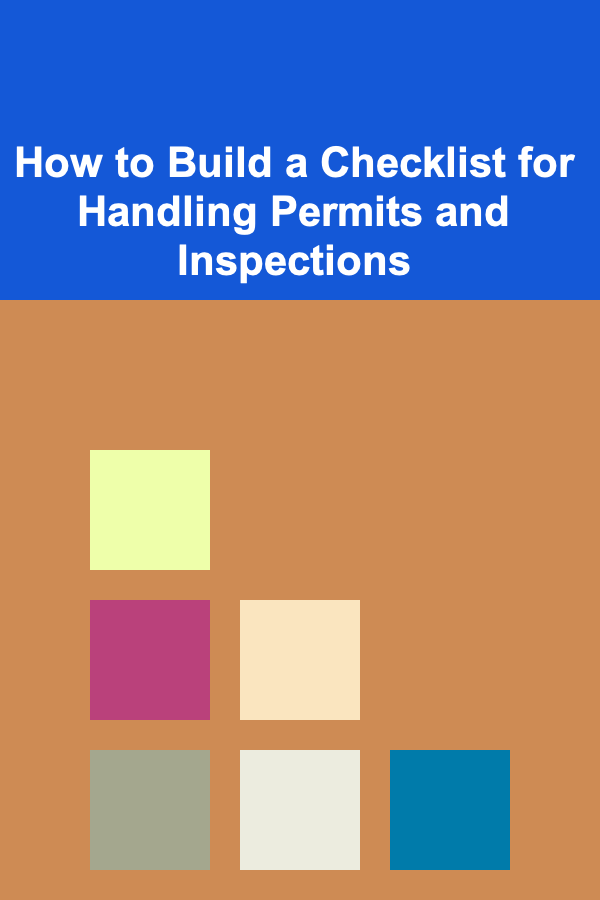
How to Build a Checklist for Handling Permits and Inspections
Read More
How to Create a Communication Board for Roommates
Read More
How to Make Your Own Decorative Pillows and Throws
Read More
How to Plan for a Financially Secure Future After Divorce
Read More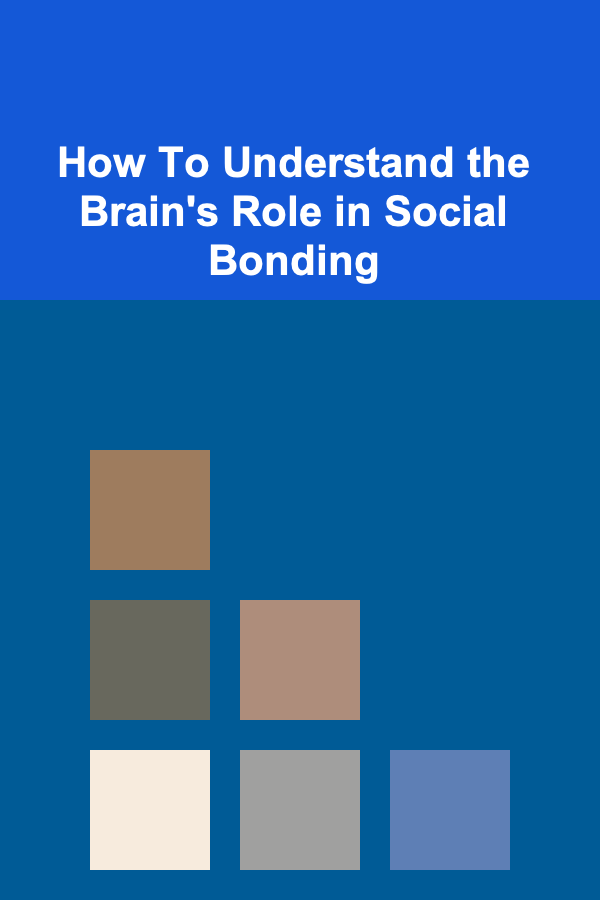
How To Understand the Brain's Role in Social Bonding
Read More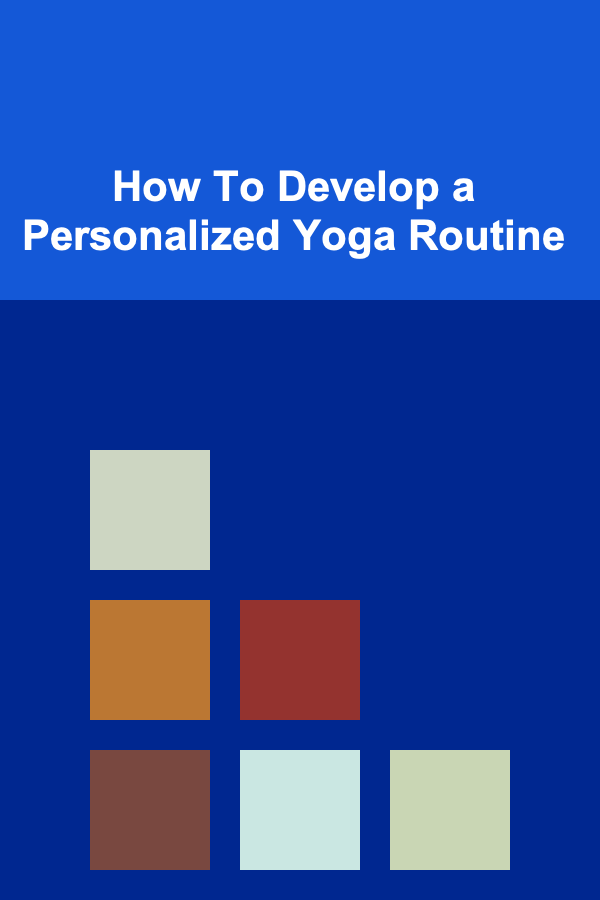
How To Develop a Personalized Yoga Routine
Read MoreOther Products
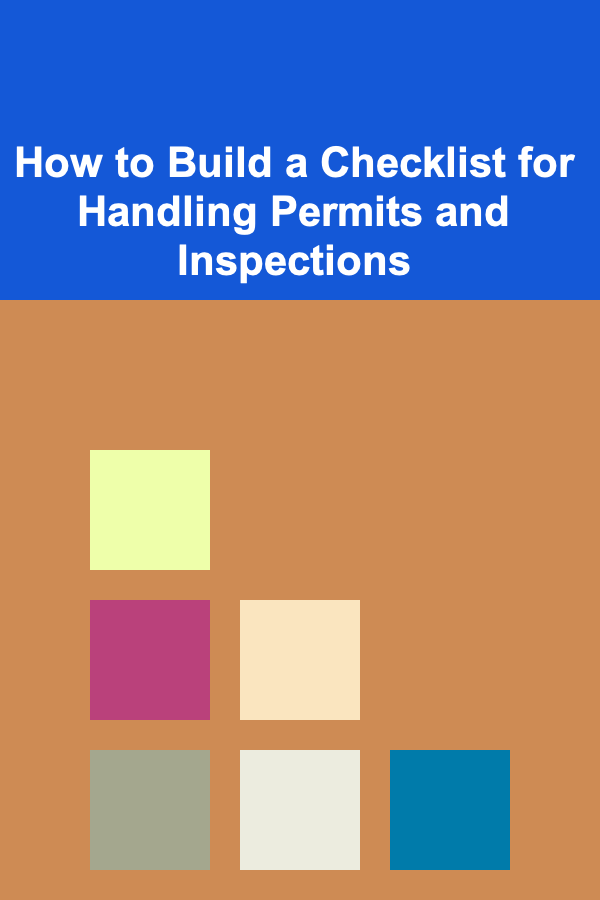
How to Build a Checklist for Handling Permits and Inspections
Read More
How to Create a Communication Board for Roommates
Read More
How to Make Your Own Decorative Pillows and Throws
Read More
How to Plan for a Financially Secure Future After Divorce
Read More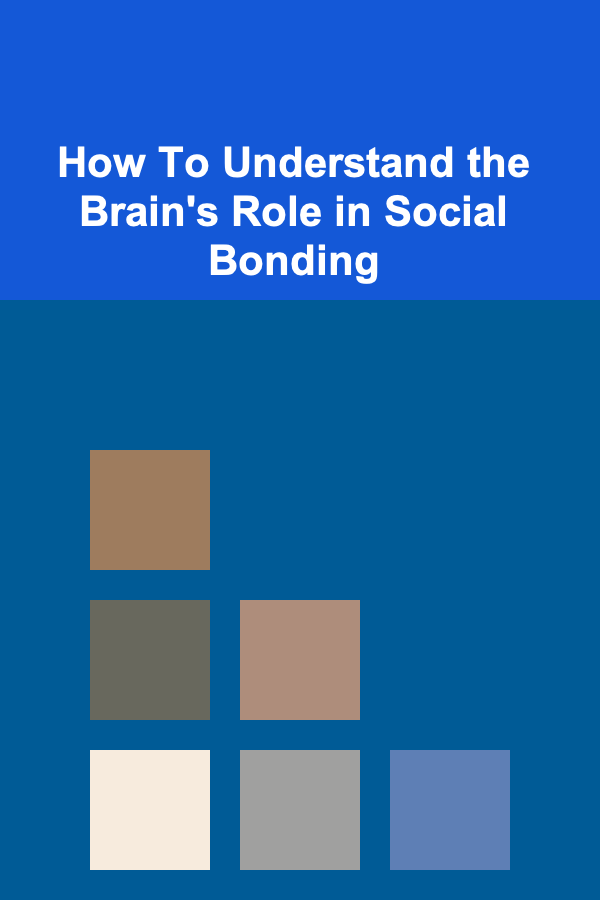
How To Understand the Brain's Role in Social Bonding
Read More