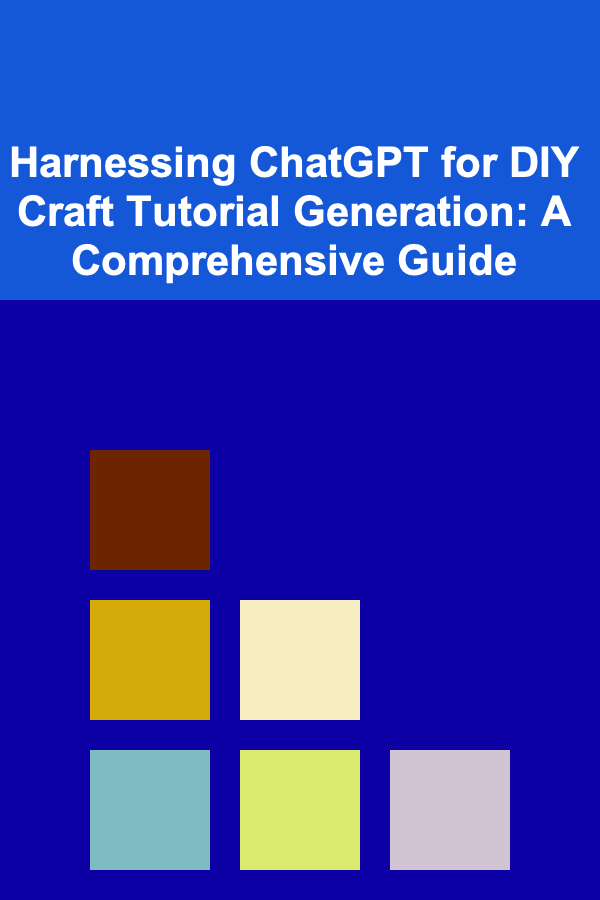
Harnessing ChatGPT for DIY Craft Tutorial Generation: A Comprehensive Guide
ebook include PDF & Audio bundle (Micro Guide)
$12.99$8.99
Limited Time Offer! Order within the next:
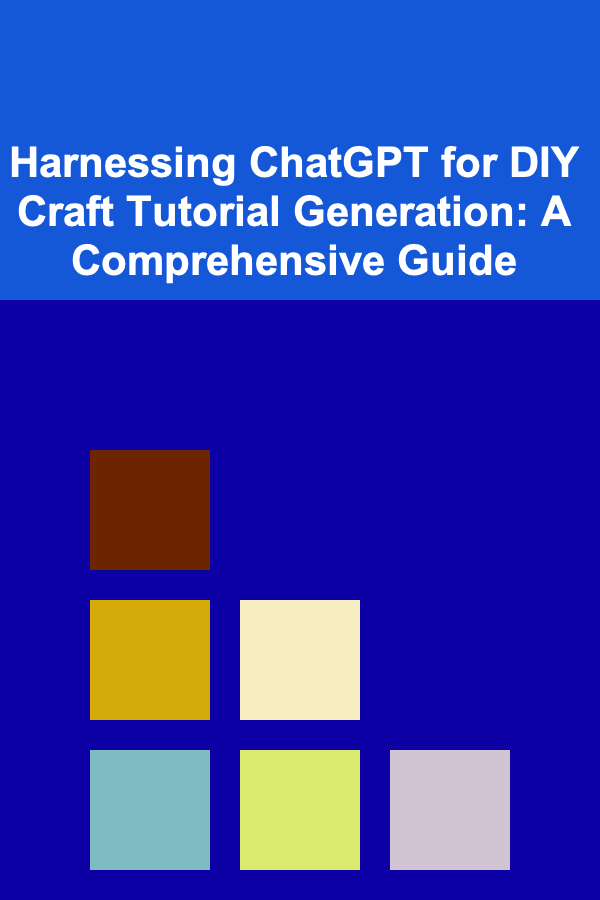
The world of DIY crafts is a vibrant and ever-evolving landscape, driven by creativity, innovation, and a desire to create unique, personalized items. Creating engaging and informative tutorials is key to sharing your crafting passion and reaching a wider audience. ChatGPT, a powerful language model, can be an invaluable tool for generating high-quality DIY craft tutorials, saving you time and effort while ensuring clarity, accuracy, and an engaging tone. This guide delves into the intricacies of leveraging ChatGPT effectively to craft compelling DIY craft tutorials, covering everything from initial prompt design to refining the output for optimal results.
Understanding ChatGPT's Capabilities and Limitations
Before diving into the specifics of tutorial generation, it's crucial to understand both ChatGPT's strengths and weaknesses. ChatGPT excels at:
- Generating Text: This is its core function. It can create coherent, grammatically correct, and stylistically diverse text based on your prompts.
- Summarizing Information: It can condense complex instructions or technical details into concise and understandable language.
- Brainstorming Ideas: It can suggest novel craft projects, variations on existing ideas, or unique material combinations.
- Organizing Content: It can structure a tutorial into logical steps, creating a clear and easy-to-follow flow.
- Adopting Different Tones: It can mimic different writing styles, allowing you to tailor the tutorial to your target audience (e.g., beginner-friendly, expert-level, humorous, professional).
However, ChatGPT also has limitations:
- Lack of Real-World Experience: It doesn't have hands-on experience with crafts. It relies on its training data, which may not always be complete or accurate.
- Potential for Factual Errors: It can sometimes generate incorrect information, especially regarding specific measurements, materials, or techniques.
- Inability to Provide Visuals: It can't create images or videos. You'll need to supplement its text with visual aids.
- Dependence on Prompt Quality: The quality of the output is directly proportional to the quality of the input. Vague or unclear prompts will yield unsatisfactory results.
- Ethical Considerations: Avoid prompting ChatGPT to create tutorials for potentially dangerous or harmful crafts without explicit safety warnings and disclaimers.
Crafting Effective Prompts: The Key to Success
Prompt engineering is the art and science of crafting precise and effective prompts that guide ChatGPT to generate the desired output. A well-structured prompt is the foundation of a successful tutorial.
1. Be Specific and Detailed
The more information you provide, the better ChatGPT can understand your requirements. Include the following details in your prompt:
- Craft Type: Clearly define the type of craft project (e.g., knitting, paper crafting, woodworking, jewelry making).
- Project Name: Give the project a specific name (e.g., "DIY Macrame Plant Hanger," "Paper Quilling Butterfly Art").
- Target Audience: Specify the skill level of the intended audience (e.g., beginner, intermediate, advanced). This will influence the language and complexity of the instructions.
- Materials Required: List all necessary materials with precise quantities (e.g., "50 feet of 4mm macrame cord," "1 sheet of 12x12 inch cardstock"). Be specific about brands or types of materials if necessary.
- Tools Required: Identify all tools needed for the project (e.g., scissors, glue gun, knitting needles, crochet hook).
- Desired Tone: Indicate the desired writing style (e.g., "friendly and encouraging," "professional and technical," "step-by-step guide").
- Specific Instructions or Techniques: If you have specific techniques or variations in mind, explicitly state them in the prompt.
- Desired Length: Provide an estimate of the desired length of the tutorial (e.g., "approximately 500 words," "a detailed tutorial with 10 steps").
Example of a weak prompt: "Write a tutorial about a craft project."
Example of a strong prompt: "Write a detailed tutorial for beginners on how to make a simple macrame bracelet. The tutorial should include a list of materials (macrame cord, scissors, a measuring tape), a step-by-step guide with clear instructions, and should be written in a friendly and encouraging tone. The tutorial should be approximately 600 words long."
2. Use Keywords and Phrases
Incorporate relevant keywords and phrases related to the craft project. This helps ChatGPT understand the context and generate more accurate and relevant content. For example, if you're creating a knitting tutorial, include keywords like "knitting," "knit stitch," "purl stitch," "casting on," "binding off," etc.
3. Provide Context and Background Information
If the craft project involves a specific technique, historical context, or cultural significance, provide some background information in your prompt. This can add depth and richness to the tutorial.
Example: "Write a tutorial on creating a paper quilled mandala. Briefly explain the history and symbolism of mandalas before providing the step-by-step instructions. Target the tutorial to intermediate crafters familiar with basic quilling techniques."
4. Break Down Complex Tasks
If the craft project is complex or involves multiple steps, break down the task into smaller, more manageable prompts. This can help ChatGPT focus on specific aspects of the tutorial and generate more detailed and accurate instructions.
For example, instead of asking ChatGPT to write the entire tutorial in one prompt, you could ask it to:
- Write the introduction and list of materials.
- Write the instructions for the first three steps.
- Write the instructions for the next three steps.
- Write the conclusion and tips.
5. Specify the Desired Output Format
Tell ChatGPT how you want the information to be formatted. Do you want a numbered list of steps? Do you want the materials list in a bulleted format? Do you want headings and subheadings? Specifying the format will make it easier to integrate the generated content into your final tutorial.
Example: "Write a tutorial on making a beaded necklace. Use a numbered list for the steps. Include a separate section with a bulleted list of materials required."
6. Provide Examples (If Possible)
If you have examples of similar tutorials that you like, you can include them in your prompt to give ChatGPT a better understanding of your expectations. You can either paste the text of the example tutorial directly into the prompt or provide a link to it. However, be mindful of copyright issues when using existing content as inspiration.
Iterative Refinement: Polishing Your Tutorial
The output from ChatGPT is a starting point, not the finished product. You'll need to carefully review and refine the generated content to ensure accuracy, clarity, and consistency. This iterative refinement process is crucial for creating a truly high-quality tutorial.
1. Verify Factual Accuracy
Double-check all instructions, measurements, and material specifications. ChatGPT can sometimes make mistakes, especially when dealing with technical details. If you're unsure about something, consult reliable sources or perform the craft project yourself to verify the accuracy of the information.
2. Enhance Clarity and Readability
Ensure that the instructions are clear, concise, and easy to understand. Use simple language and avoid jargon, especially if the tutorial is intended for beginners. Break down complex steps into smaller, more manageable actions. Use active voice and avoid passive voice whenever possible. Read the tutorial aloud to identify any awkward phrasing or confusing sentences.
3. Add Visual Aids
ChatGPT can't generate images or videos, so you'll need to supplement its text with visual aids. High-quality photos or videos are essential for demonstrating the steps of the craft project. Capture clear images or videos from different angles to provide a comprehensive view of the process. Consider adding annotations or captions to the visuals to further clarify the instructions.
4. Incorporate Personal Voice and Style
While ChatGPT can generate text in different tones, it's important to infuse your own personal voice and style into the tutorial. Add your own insights, tips, and anecdotes to make the tutorial more engaging and relatable. Share your personal experiences with the craft project and offer encouragement to your readers.
5. Optimize for Search Engines (SEO)
If you plan to publish your tutorial online, optimize it for search engines to increase its visibility. Use relevant keywords in the title, headings, and body text. Write a compelling meta description that summarizes the content of the tutorial. Include alt text for all images to describe the content of the image to search engines. Build backlinks to your tutorial from other websites or social media platforms.
6. Test the Tutorial
Before publishing your tutorial, test it yourself to ensure that all steps are accurate and easy to follow. You can also ask a friend or family member to test the tutorial and provide feedback. This will help you identify any areas that need improvement.
Advanced Prompting Techniques
Once you've mastered the basics of prompt engineering, you can explore more advanced techniques to fine-tune the output and achieve even better results.
1. Role-Playing
Ask ChatGPT to assume the role of a crafting expert or a DIY enthusiast. This can influence the tone and style of the generated text.
Example: "Act as a seasoned knitting instructor. Write a tutorial for beginners on how to knit a simple scarf."
2. Chain-of-Thought Prompting
Guide ChatGPT through a logical reasoning process by providing a series of related prompts. This can be helpful for generating more complex or nuanced instructions.
Example:
- Prompt 1: "What are the essential tools needed for woodworking?"
- Prompt 2: "Explain how to safely use a hand saw."
- Prompt 3: "Write a tutorial on building a simple wooden birdhouse, incorporating the tools and safety information from the previous responses."
3. Few-Shot Learning
Provide ChatGPT with a few examples of the desired output format. This can help it understand your expectations and generate content that is more aligned with your preferences.
Example:
Here are a few examples of craft tutorial introductions:
Example 1: "Welcome to this fun and easy tutorial on creating a personalized photo album! This project is perfect for beginners and requires only a few simple materials."
Example 2: "In this tutorial, we'll be learning how to make a beautiful paper flower bouquet. This is a great way to add a touch of elegance to your home decor or create a unique gift for a loved one."
Now, write an introduction for a tutorial on making a felt Christmas ornament.
4. Temperature Adjustment
The "temperature" parameter controls the randomness of the generated text. A lower temperature (e.g., 0.2) will result in more predictable and conservative output, while a higher temperature (e.g., 0.8) will result in more creative and surprising output. Experiment with different temperature settings to find the optimal balance for your project. (Note: access to this parameter depends on the interface/API you are using to interact with ChatGPT.)
Ethical Considerations and Best Practices
While ChatGPT is a powerful tool, it's important to use it responsibly and ethically. Keep the following considerations in mind:
- Credit the Source: If you use ChatGPT to generate a significant portion of your tutorial, acknowledge its contribution. You can include a statement like, "This tutorial was created with the assistance of ChatGPT."
- Avoid Plagiarism: Do not simply copy and paste the output from ChatGPT without properly reviewing and refining it. Ensure that the content is original and does not infringe on anyone's copyright.
- Promote Safety: If the craft project involves potentially dangerous materials or techniques, include clear safety warnings and precautions in your tutorial. Consult with experts or refer to safety guidelines to ensure that you are providing accurate and comprehensive information.
- Be Transparent: Be honest with your audience about your use of AI in creating the tutorial. Transparency builds trust and credibility.
Conclusion: Empowering Your Crafting Journey with AI
ChatGPT can be a valuable asset for crafting enthusiasts looking to create engaging and informative DIY craft tutorials. By mastering the art of prompt engineering, refining the output, and adhering to ethical guidelines, you can leverage the power of AI to streamline your tutorial creation process and share your passion with a wider audience. Remember that ChatGPT is a tool to assist you, not replace you. Your creativity, expertise, and personal touch are essential for creating truly exceptional tutorials that inspire and empower others to embark on their own crafting journeys. Embrace the possibilities of AI, but always prioritize accuracy, clarity, and the joy of creating!

How to Secure Paid Podcast Guest Appearances
Read More
How to Use Natural Light to Brighten Your Home
Read More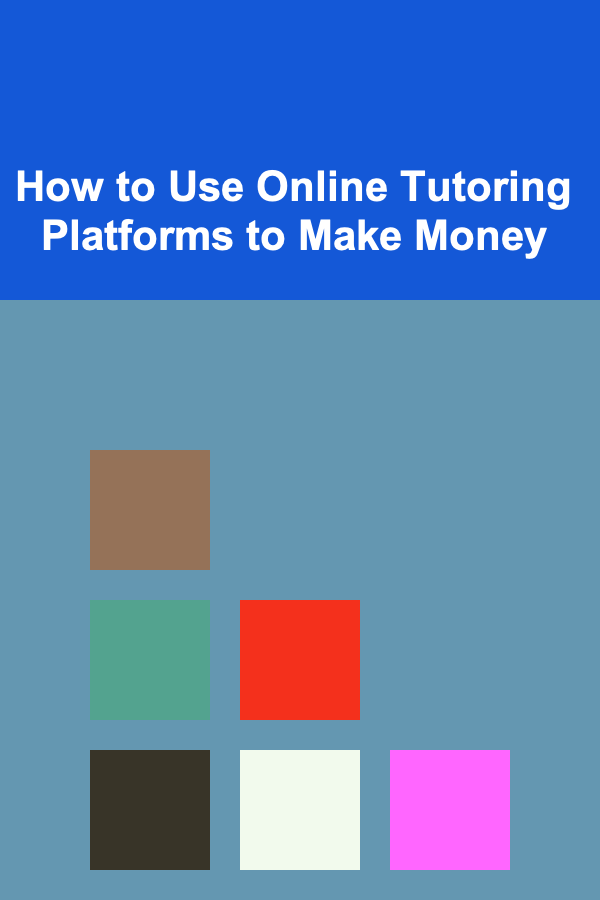
How to Use Online Tutoring Platforms to Make Money
Read More
How to Use Shelving Units for Efficient Family Room Storage
Read More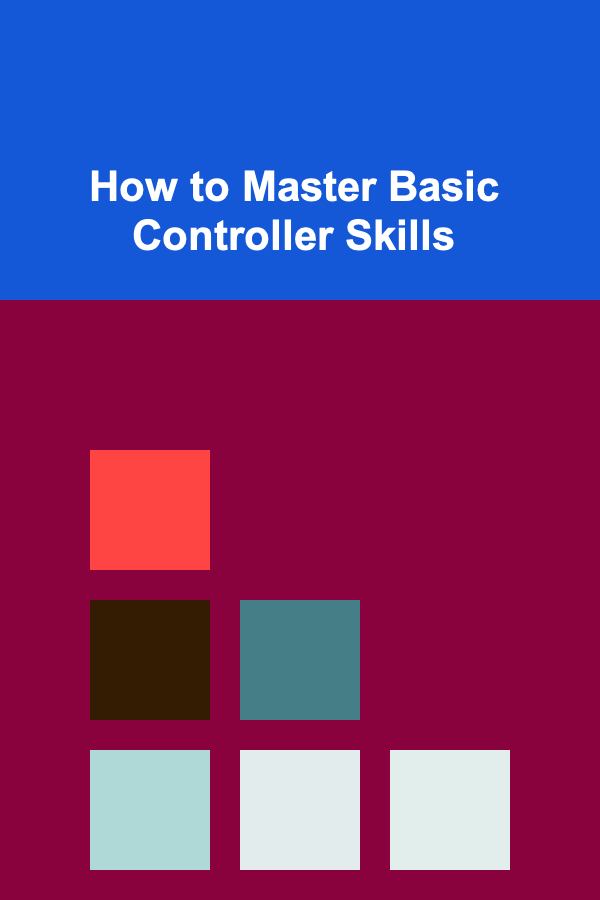
How to Master Basic Controller Skills
Read More
10 Tips for Overcoming Stage Fright When Singing
Read MoreOther Products

How to Secure Paid Podcast Guest Appearances
Read More
How to Use Natural Light to Brighten Your Home
Read More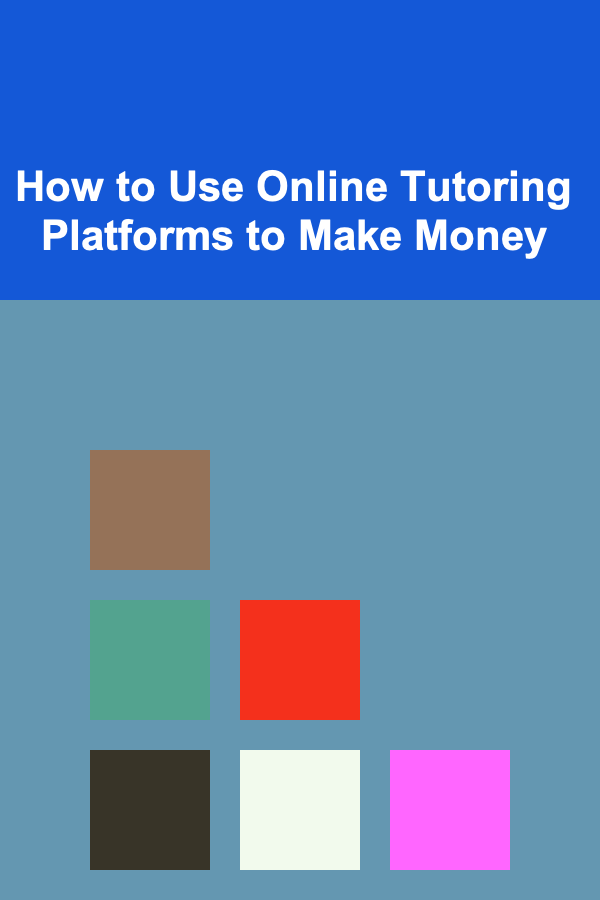
How to Use Online Tutoring Platforms to Make Money
Read More
How to Use Shelving Units for Efficient Family Room Storage
Read More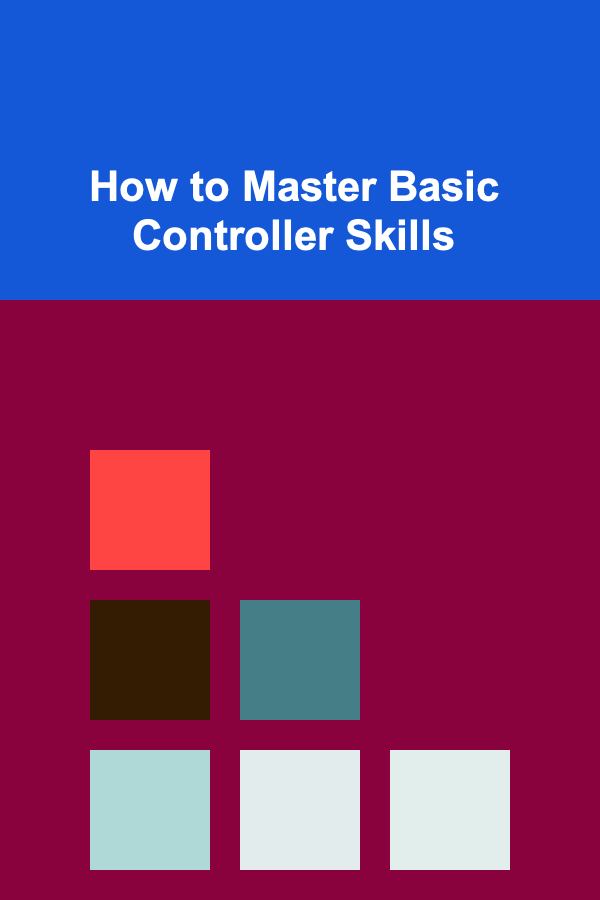
How to Master Basic Controller Skills
Read More