
Getting Started with Classic Game Emulation: A Comprehensive Guide
ebook include PDF & Audio bundle (Micro Guide)
$12.99$8.99
Limited Time Offer! Order within the next:

The world of classic gaming holds a special place in the hearts of many. For those looking to relive the nostalgia of their favorite childhood titles, or for newcomers curious about the history of gaming, emulation offers a fantastic gateway. Emulation, in its essence, allows you to run software designed for one system (the emulated system) on a different system (your computer, phone, or even another console). This guide will provide a comprehensive overview of how to get started with classic game emulation, covering everything from understanding the basics to navigating legal considerations and optimizing your experience.
Understanding Emulation: The Core Concepts
Before diving into the practical aspects, it's crucial to understand the fundamental principles behind emulation. An emulator is a piece of software that mimics the hardware of a specific gaming console or computer. It translates the instructions intended for the original hardware into instructions that your current device can understand and execute. This process involves simulating the CPU, GPU, memory, input devices, and other components of the original system.
Key Components of Emulation:
- Emulator: The software that performs the emulation process. Different emulators are designed for different systems.
- ROMs (Read-Only Memory): These are essentially digital copies of the game cartridges or discs. They contain the game's program code and data. Think of it as the digital equivalent of the physical game cartridge.
- BIOS (Basic Input/Output System): Some emulators, particularly those for more complex consoles like the PlayStation or Dreamcast, require a BIOS file. The BIOS is system software that initializes the hardware when the console is powered on. It's like the operating system of the console.
- Frontend (Optional): A frontend provides a user-friendly interface for organizing and launching your ROMs. It makes managing a large collection of games much easier.
Choosing the Right Emulator
The first step in your emulation journey is selecting the appropriate emulator for the system you wish to emulate. Numerous emulators are available, each with its strengths and weaknesses. Consider these factors when making your choice:
- Platform Support: Ensure the emulator is compatible with your operating system (Windows, macOS, Linux, Android, iOS).
- Accuracy: Accuracy refers to how closely the emulator replicates the original system's behavior. More accurate emulators often require more processing power but provide a more authentic experience. High accuracy is crucial for games that rely on specific hardware quirks.
- Performance: The emulator should run smoothly on your hardware. Some emulators are more demanding than others. Consider your computer's specifications when choosing an emulator.
- Features: Look for features like save states, cheat code support, enhanced graphics options, and controller support. Save states are particularly useful as they allow you to save your progress at any point in the game, regardless of whether the original game supported saving.
- User Interface: A user-friendly interface makes navigating and configuring the emulator much easier.
- Active Development: Emulators that are actively maintained are more likely to receive bug fixes, performance improvements, and new features.
Popular Emulators for Various Systems:
- NES (Nintendo Entertainment System):
- FCEUX: A highly accurate and feature-rich NES emulator.
- Nestopia UE: Another excellent option known for its accuracy and compatibility.
- SNES (Super Nintendo Entertainment System):
- Snes9x: A widely used emulator that balances accuracy and performance.
- bsnes/higan: A highly accurate emulator that requires more processing power. Best for experienced users aiming for perfect emulation.
- Game Boy/Game Boy Color:
- VisualBoyAdvance (VBA-M): A popular and versatile emulator for Game Boy, Game Boy Color, and Game Boy Advance.
- mGBA: A modern emulator focused on accuracy and performance.
- Game Boy Advance:
- VisualBoyAdvance (VBA-M): As mentioned above, also supports GBA.
- mGBA: A highly recommended choice.
- Nintendo 64:
- Project64: One of the most well-known N64 emulators, but be cautious of bundled software during installation.
- Mupen64Plus: A highly configurable emulator that often provides better performance.
- PlayStation (PS1):
- ePSXe: A classic and widely used PlayStation emulator known for its compatibility and ease of use.
- DuckStation: A newer emulator focused on accuracy and performance.
- Nintendo DS:
- DeSmuME: A popular Nintendo DS emulator.
- PSP (PlayStation Portable):
- PPSSPP: A very capable PSP emulator that can even upscale games to higher resolutions.
- Arcade (Multiple Systems):
- MAME (Multiple Arcade Machine Emulator): A complex but powerful emulator that supports a vast library of arcade games. Requires more technical knowledge to set up.
Downloading and Installing an Emulator:
Once you've chosen an emulator, download it from a reputable source. Be cautious of websites that offer emulators bundled with other software or potentially harmful files. Always download from the official website or a trusted source. After downloading, follow the installation instructions provided. The installation process is usually straightforward, but some emulators may require specific configuration steps.
Acquiring ROMs and BIOS Files: The Legal Landscape
This is the most sensitive and often misunderstood aspect of emulation. The legality of downloading and using ROMs is a complex issue. Here's a breakdown of the key points:
- ROMs of games you own: In many jurisdictions, it is generally considered acceptable to create a ROM of a game you legally own for personal backup purposes. This is a grey area, but it's the most legally defensible position.
- Downloading ROMs of games you don't own: Downloading ROMs of games you do not own is generally considered copyright infringement and is illegal in most countries.
- Public Domain/Abandonware: Some older games may be in the public domain or have been released as abandonware. These games are free to download and use. However, determining the legal status of a particular game can be difficult.
- BIOS Files: BIOS files are typically copyrighted, and distributing them is illegal. The only legally sound way to obtain a BIOS file is to extract it from your own console. This usually requires some technical knowledge.
Disclaimer: This guide is for informational purposes only and does not constitute legal advice. It is your responsibility to understand and comply with the laws regarding copyright and emulation in your jurisdiction. Downloading and using ROMs and BIOS files may be illegal depending on your location and the specific circumstances.
Given the legal complexities, it's essential to proceed with caution and respect copyright laws. Consider exploring legally available options for playing classic games, such as:
- Virtual Console/Online Services: Nintendo offers a selection of classic games through its Nintendo Switch Online service. Other consoles have similar offerings.
- Remakes and Remasters: Many classic games have been remade or remastered for modern platforms.
- GOG.com: This website sells DRM-free versions of many classic PC games.
- Steam: Steam also has a selection of classic games available for purchase.
If you choose to use ROMs, be aware of the potential legal risks and make informed decisions.
Configuring Your Emulator
Once you have your emulator installed and have (legally) acquired your ROMs (or are using games you legally own), you'll need to configure the emulator to get the best possible experience.
- Controller Configuration: Most emulators support various input devices, including gamepads, keyboards, and joysticks. Configure your preferred input device in the emulator's settings. Mapping buttons correctly is crucial for a comfortable gaming experience. Experiment with different controller layouts to find what works best for you.
- Graphics Settings: Many emulators allow you to adjust graphics settings, such as resolution, filtering, and shaders. Experiment with these settings to find a balance between visual quality and performance. Higher resolutions can make older games look sharper, but they may also require more processing power. Shaders can add various visual effects, such as scanlines or smoothing filters, to mimic the look of older displays.
- Audio Settings: Configure your audio output device and adjust the volume levels. Some emulators also allow you to adjust audio settings, such as the sample rate and buffer size.
- BIOS Configuration (If Required): If the emulator requires a BIOS file, you will need to specify the path to the BIOS file in the emulator's settings.
- Directory Configuration: Configure the directory where your ROMs are stored. This allows the emulator to easily find and load your games.
Tips for Optimizing Performance:
- Close Unnecessary Programs: Close any unnecessary programs running in the background to free up system resources.
- Update Your Graphics Drivers: Ensure you have the latest graphics drivers installed.
- Adjust Graphics Settings: Lower the resolution or disable graphical enhancements if you are experiencing performance issues.
- Use a Compatible Emulator: Some emulators are more optimized for certain hardware configurations than others. Experiment with different emulators to find the one that works best for your system.
- Enable Hardware Acceleration: Most emulators have an option to enable hardware acceleration, which offloads some of the processing to your graphics card.
Using a Frontend (Optional)
While not strictly necessary, a frontend can greatly enhance your emulation experience, especially if you have a large collection of ROMs. A frontend provides a unified interface for organizing, browsing, and launching your games from different emulators.
Popular Frontends:
- Launchbox: A powerful and customizable frontend that supports a wide range of emulators and platforms. It also integrates with the Emumovies database for automatic metadata and artwork downloading.
- RetroArch: A modular emulator that uses "cores" to emulate different systems. It also functions as a frontend, providing a unified interface for all your emulated games. RetroArch is available on a wide range of platforms, including Windows, macOS, Linux, Android, and iOS.
- EmulationStation: A lightweight and customizable frontend that is popular for Raspberry Pi-based retro gaming systems.
Benefits of Using a Frontend:
- Organization: A frontend helps you organize your ROMs into categories based on system, genre, or other criteria.
- Artwork and Metadata: Many frontends can automatically download artwork, descriptions, and other metadata for your games.
- Unified Interface: A frontend provides a consistent interface for launching games from different emulators.
- Controller Navigation: Many frontends are designed to be navigated with a gamepad.
Advanced Emulation Techniques
Once you've mastered the basics of emulation, you can explore some advanced techniques to further enhance your experience.
- Save States: Save states allow you to save your progress at any point in the game, regardless of whether the original game supported saving. This is a valuable feature for difficult games or for experimenting with different strategies.
- Cheat Codes: Many emulators support cheat codes, allowing you to modify the game's behavior in various ways.
- Rewinding: Some emulators allow you to rewind the game to undo mistakes. This is a great feature for learning difficult sections of a game.
- Netplay: Some emulators support netplay, allowing you to play classic games online with other people.
- ROM Hacking: ROM hacking involves modifying the game's ROM to create new levels, characters, or gameplay mechanics.
- Upscaling and Shaders: Experiment with different upscaling methods and shaders to improve the visual quality of your games. For example, CRT shaders can simulate the look of old cathode ray tube televisions.
Troubleshooting Common Emulation Issues
Emulation can sometimes be finicky, and you may encounter issues along the way. Here are some common problems and their solutions:
- Game Not Loading:
- Incorrect ROM: Ensure the ROM is compatible with the emulator and is not corrupted.
- Missing BIOS: If the emulator requires a BIOS file, make sure it is present and configured correctly.
- Emulator Configuration: Check the emulator's settings to ensure that the ROM directory is configured correctly.
- Slow Performance:
- Insufficient Hardware: Your computer may not meet the emulator's minimum system requirements.
- High Graphics Settings: Lower the resolution or disable graphical enhancements.
- Background Processes: Close any unnecessary programs running in the background.
- Outdated Drivers: Update your graphics drivers.
- Audio Problems:
- Incorrect Audio Device: Ensure the correct audio output device is selected in the emulator's settings.
- Volume Levels: Adjust the volume levels in the emulator and on your computer.
- Audio Driver Issues: Update your audio drivers.
- Controller Issues:
- Incorrect Controller Configuration: Ensure the controller is properly configured in the emulator's settings.
- Driver Problems: Install the latest drivers for your controller.
- Conflicting Input Devices: Disconnect any other input devices that may be interfering with the controller.
- Graphical Glitches:
- Emulator Bugs: Try using a different emulator.
- Incorrect Graphics Settings: Experiment with different graphics settings.
- Driver Issues: Update your graphics drivers.
Conclusion
Emulation offers a fantastic way to experience the rich history of video games. By understanding the basic concepts, choosing the right emulator, respecting copyright laws, and configuring your system correctly, you can unlock a world of classic gaming. While legal and ethical considerations are paramount, the potential for exploration and rediscovery that emulation provides is undeniable. So, dive in, experiment, and enjoy the journey through gaming's past!

How to Perform Simple DIY Home Repairs to Save Money
Read More
How to Use DIY Solutions to Cut Home Costs
Read More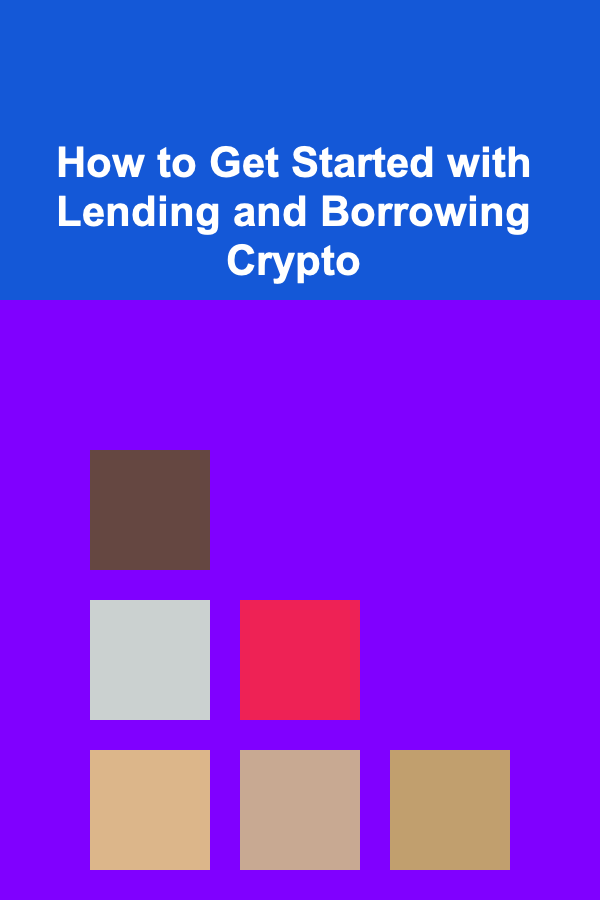
How to Get Started with Lending and Borrowing Crypto
Read More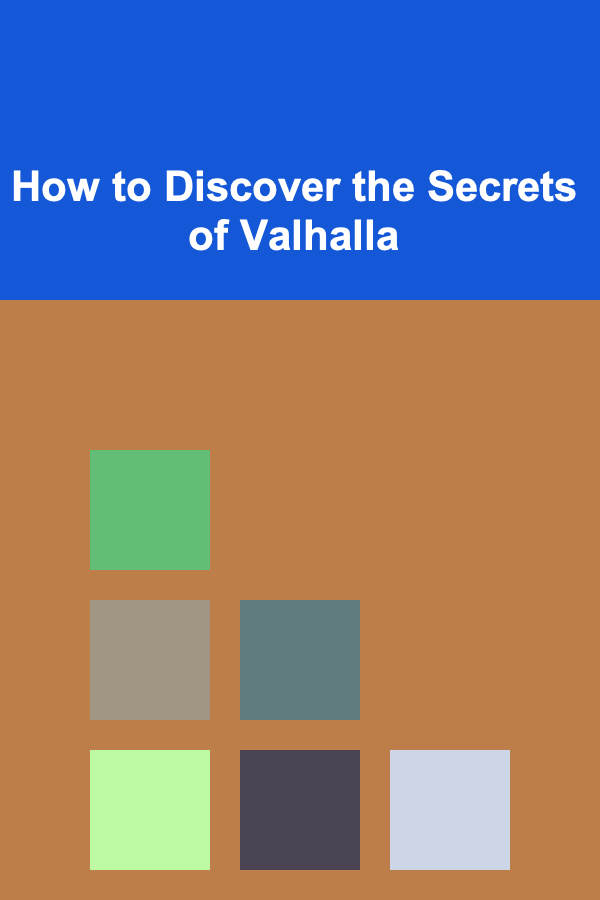
How to Discover the Secrets of Valhalla
Read More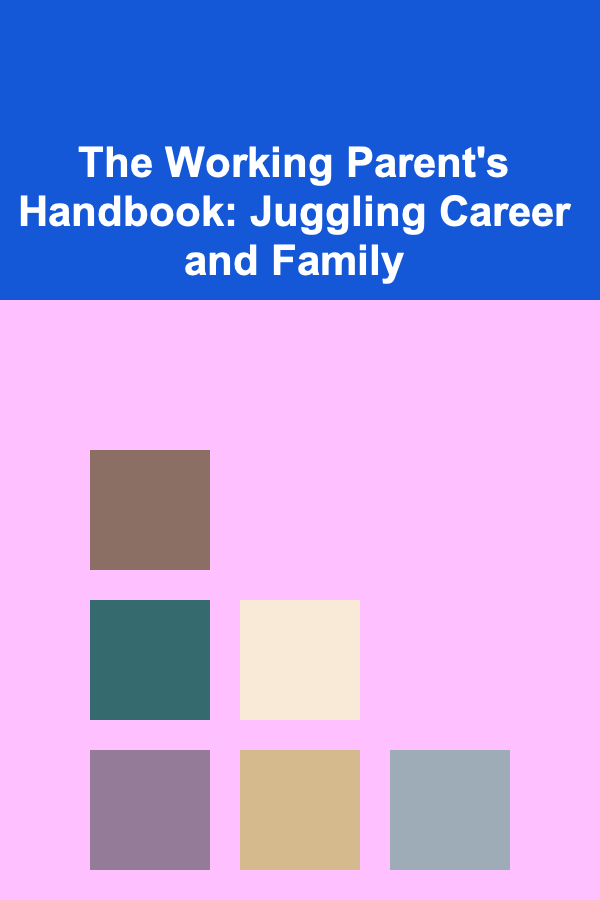
The Working Parent's Handbook: Juggling Career and Family
Read More
How to Deep Clean Your Old Home After Moving Out
Read MoreOther Products

How to Perform Simple DIY Home Repairs to Save Money
Read More
How to Use DIY Solutions to Cut Home Costs
Read More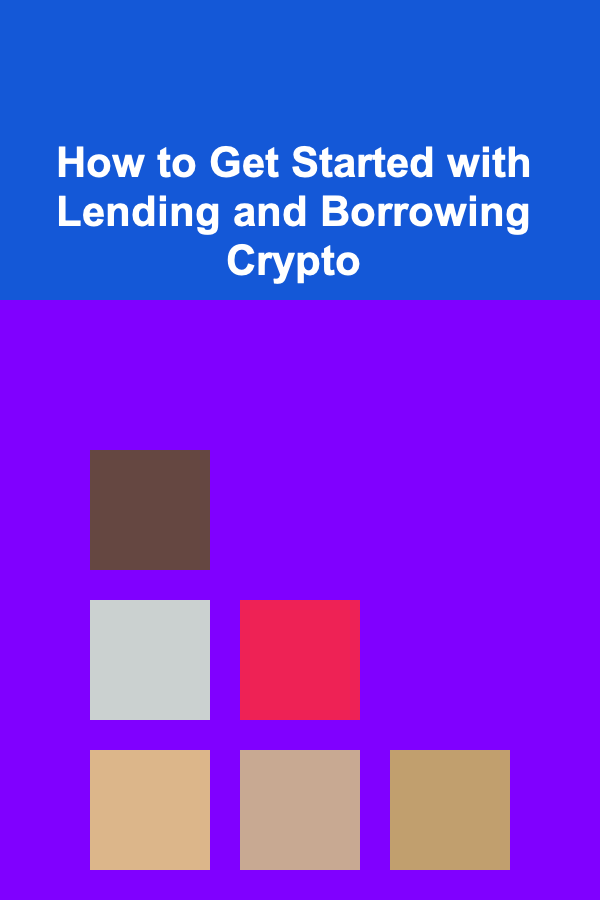
How to Get Started with Lending and Borrowing Crypto
Read More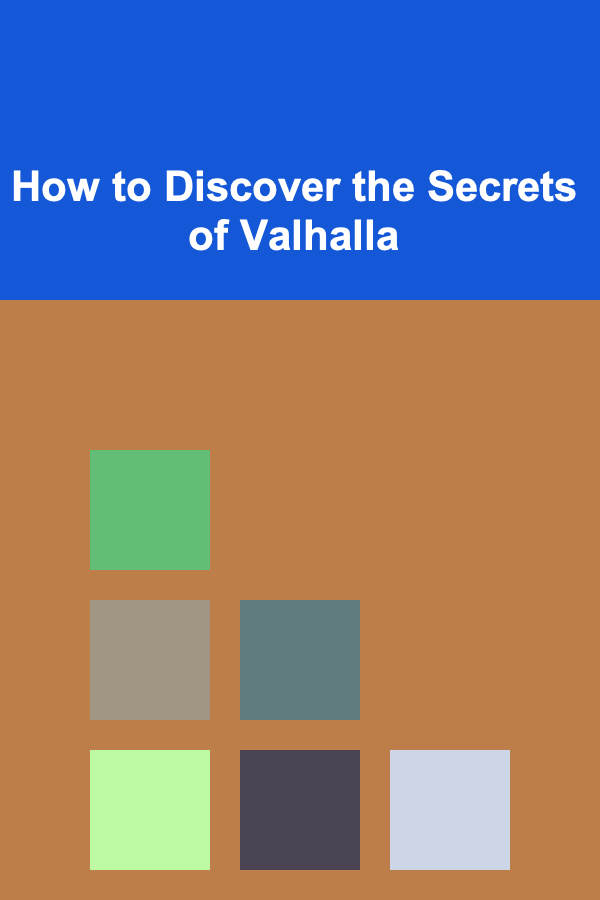
How to Discover the Secrets of Valhalla
Read More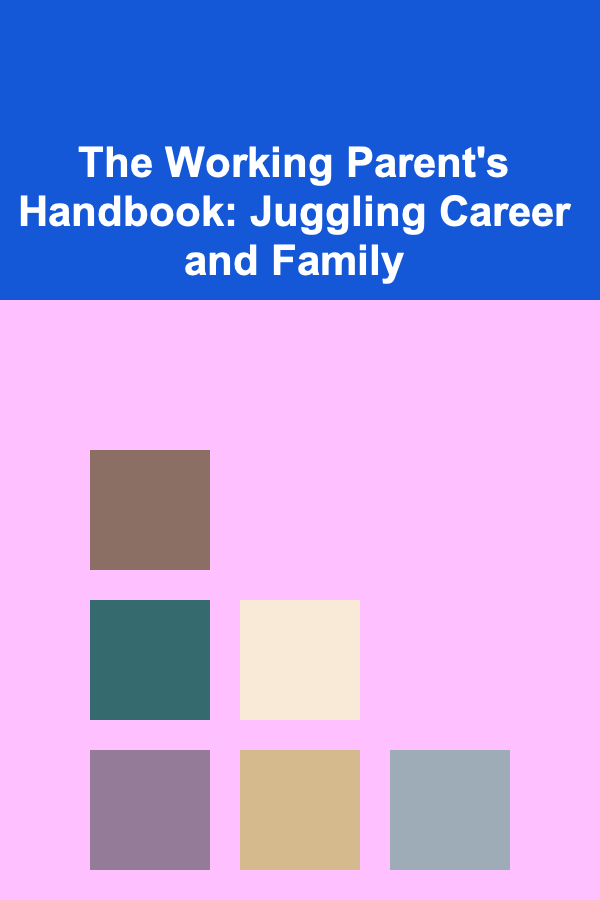
The Working Parent's Handbook: Juggling Career and Family
Read More