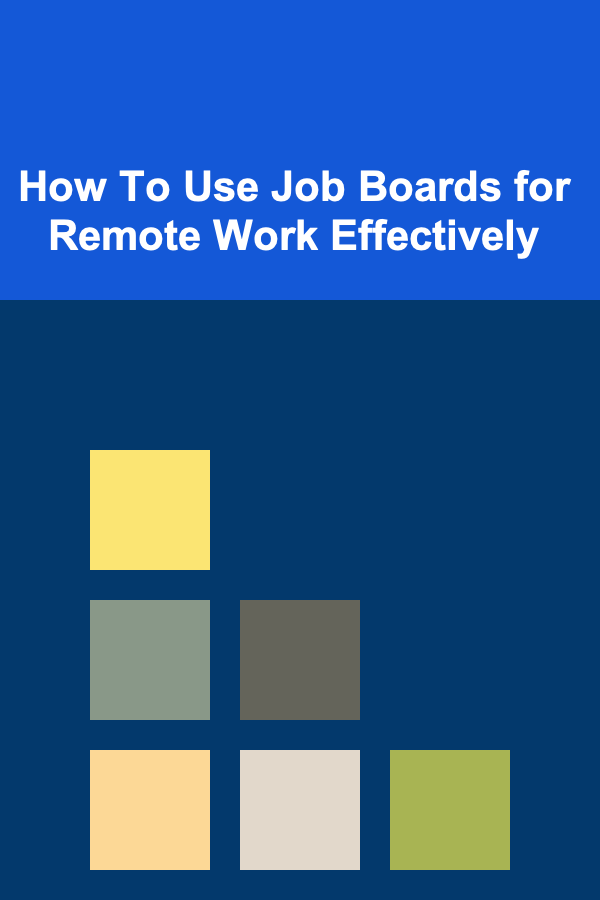Finding Quiet Spaces for Remote Work Outside the Home: A Comprehensive Guide
ebook include PDF & Audio bundle (Micro Guide)
$12.99$10.99
Limited Time Offer! Order within the next:

The Challenges of Remote Work and the Need for Quiet
The rise of remote work has brought undeniable benefits: increased flexibility, reduced commuting time, and the potential for a better work-life balance. However, the idyllic image of working from home often clashes with the reality of noisy environments, family distractions, and a constant blurring of personal and professional life. Finding truly quiet spaces to focus and be productive can be a significant challenge for remote workers.
While many initially embrace the comfort of their home offices, the reality of barking dogs, construction noise, or family members needing attention can quickly derail concentration. This noise pollution can lead to decreased productivity, increased stress levels, and a general feeling of being overwhelmed. The need for a dedicated, quiet workspace becomes paramount for sustained success in the remote work landscape. This need is especially acute for tasks requiring deep concentration, such as writing, coding, or strategic planning.
This guide explores a variety of options for finding quiet spaces outside the home, offering practical advice and considerations to help remote workers optimize their productivity and well-being.
Assessing Your Needs: Defining "Quiet" and "Productive"
Before embarking on a quest for the perfect remote workspace, it's crucial to define what "quiet" and "productive" mean to you. This personalized assessment will significantly narrow down the available options and ensure that you choose a space that genuinely meets your needs.
Defining Quiet
Noise sensitivity varies drastically from person to person. What one person considers a minor background hum, another might find utterly distracting. Consider the following questions to define your noise tolerance:
- What types of noise are most distracting to you? (e.g., conversations, traffic, music, construction)
- What decibel level is acceptable? (While precise measurement might be difficult, try to gauge your tolerance. Libraries are generally quiet, while bustling coffee shops are considerably louder.)
- Can you work with some ambient noise, or do you need complete silence? (Some people find white noise or ambient sounds helpful for focus, while others require near-absolute quiet.)
- Are you easily distracted by visual stimuli? (A crowded environment, even if relatively quiet, can be detrimental to concentration.)
For example, if you're easily distracted by conversations, a coworking space with open-plan layouts might not be suitable, even if it's generally quiet. If you require absolute silence for deep focus, a dedicated study room in a library might be a better option.
Defining Productive
A productive workspace is more than just a quiet one. It's a space that supports your work habits, provides necessary resources, and promotes focus and well-being. Consider the following factors:
- What equipment do you need? (Laptop, monitor, printer, etc.)
- Do you require reliable and fast internet access? (Essential for most remote work.)
- Do you need a comfortable and ergonomic chair? (Posture and comfort are crucial for long work sessions.)
- Do you need access to power outlets? (Essential for charging devices.)
- What type of environment do you prefer? (Bright and airy, dimly lit and cozy, etc.)
- Do you need access to food and drinks? (Proximity to cafes or restaurants.)
- How important is social interaction? (Some remote workers thrive in collaborative environments, while others prefer solitary work.)
- How accessible is the location? (Consider travel time, parking, and public transportation options.)
- What is your budget? (Some options are free, while others involve membership fees or hourly rates.)
If you need a second monitor and a fast internet connection for video conferencing, a library might not be the ideal solution. A coworking space or a private office rental would be more suitable, despite the potential for slightly more noise.
By carefully considering these factors, you can create a clear picture of your ideal remote workspace and begin your search with a defined set of criteria.
Exploring Potential Quiet Spaces: A Comprehensive Overview
Once you've defined your needs, it's time to explore the various options available for finding quiet spaces outside the home. Each option has its own advantages and disadvantages, so carefully consider which best aligns with your requirements and preferences.
1. Libraries
Libraries are often the first place people think of when seeking a quiet environment. They offer a sanctuary of silence, usually free of charge. However, the specific rules and resources available can vary significantly.
Pros:
- Free access.
- Quiet and focused environment.
- Usually offer free Wi-Fi.
- Access to research materials and books.
- Designated study areas.
Cons:
- Limited power outlets.
- Wi-Fi can be unreliable or slow during peak hours.
- Strict rules regarding noise and food/drinks.
- May lack comfortable seating or ergonomic support.
- Can be crowded, especially during exam periods.
- Limited hours of operation.
Before settling on a library, check its Wi-Fi speed, availability of power outlets, and rules regarding laptop use. Some libraries have designated quiet rooms or study carrels that offer increased privacy.
2. Coworking Spaces
Coworking spaces provide a shared office environment where individuals and small teams can rent desks or private offices. They offer a balance of community and privacy, with varying levels of noise and amenities.
Pros:
- Reliable and fast internet access.
- Ergonomic furniture and comfortable workspaces.
- Access to printers, scanners, and other office equipment.
- Opportunities for networking and collaboration.
- Private meeting rooms available for rent.
- Kitchen facilities with coffee, tea, and snacks.
- 24/7 access in some cases.
Cons:
- Monthly membership fees can be expensive.
- Noise levels can vary depending on the space and the other members.
- Open-plan layouts can be distracting.
- Privacy can be a concern in shared workspaces.
- Availability of private offices may be limited.
Visit different coworking spaces during your usual work hours to assess the noise level and the overall atmosphere. Inquire about the availability of private offices or dedicated quiet zones. Consider spaces that offer different membership levels with varying access to amenities.
3. Cafes and Coffee Shops
Cafes and coffee shops offer a more casual and relaxed atmosphere than libraries or coworking spaces. While not always the quietest option, they can provide a change of scenery and a sense of community. The noise level can vary greatly depending on the time of day and the specific establishment.
Pros:
- Easy access to coffee, tea, and food.
- Relatively inexpensive (compared to coworking spaces).
- Casual and relaxed atmosphere.
- Can be a good option for short work sessions.
- Often offer free Wi-Fi (though quality can vary).
Cons:
- Noise levels can be unpredictable and distracting.
- Wi-Fi can be unreliable or slow.
- Limited power outlets.
- Uncomfortable seating for long work sessions.
- May feel obligated to purchase food and drinks frequently.
- Can be crowded during peak hours.
Choose cafes that are known for being relatively quiet or that have designated quiet areas. Look for cafes with comfortable seating and reliable Wi-Fi. Consider going during off-peak hours to avoid crowds and noise. Bring headphones to block out distractions.
4. University Campuses
University campuses offer a variety of potential quiet spaces, including libraries, study lounges, and student unions. Access to these spaces may be restricted to students and faculty, but some universities may offer guest passes or allow public access to certain areas.
Pros:
- Quiet study environments.
- Access to libraries and research materials.
- Often offer free Wi-Fi.
- May have designated study lounges or quiet rooms.
- Access to food and drink options on campus.
Cons:
- Access may be restricted to students and faculty.
- Can be crowded, especially during exam periods.
- Parking may be limited or expensive.
- Rules regarding noise and behavior may be strict.
Check the university's website for information on guest access and library policies. Visit the campus during your usual work hours to assess the availability of quiet spaces and the overall atmosphere. Consider contacting the university library or student services for more information.
5. Hotel Lobbies
Hotel lobbies, especially during off-peak hours, can offer surprisingly quiet and comfortable workspaces. They often have comfortable seating, free Wi-Fi, and access to restrooms and refreshments. However, the noise level can vary depending on the hotel and the time of day.
Pros:
- Comfortable seating and a relaxed atmosphere.
- Often offer free Wi-Fi.
- Access to restrooms and refreshments.
- May have designated business centers or quiet areas.
Cons:
- Noise levels can be unpredictable.
- Wi-Fi may be unreliable or slow.
- May feel obligated to purchase food and drinks.
- Limited power outlets.
Choose hotels that are known for being quiet or that have designated business centers. Visit during off-peak hours to avoid crowds and noise. Consider purchasing a drink or snack to show your appreciation for using the space. Be mindful of hotel guests and avoid making excessive noise.
6. Community Centers
Community centers often offer free or low-cost access to meeting rooms, study spaces, and Wi-Fi. They can be a good option for remote workers who are looking for a quiet and affordable place to work.
Pros:
- Affordable or free access.
- May offer meeting rooms or study spaces.
- Often offer free Wi-Fi.
- Community atmosphere.
Cons:
- Amenities may be limited.
- Noise levels can vary depending on the activities taking place.
- Hours of operation may be limited.
Check the community center's website or contact them directly to inquire about the availability of quiet spaces and Wi-Fi access. Visit the center during your usual work hours to assess the noise level and the overall atmosphere.
7. Public Parks (Weather Permitting)
On a pleasant day, a public park can offer a surprisingly tranquil workspace. Find a secluded bench, a quiet corner under a tree, or a picnic table away from the main pathways. Be sure to consider factors like weather, glare on your screen, and battery life.
Pros:
- Free access to nature.
- Fresh air and sunshine (when weather permits).
- Can be a very relaxing and inspiring environment.
Cons:
- No guaranteed Wi-Fi (may require a mobile hotspot).
- No power outlets.
- Weather dependent.
- Can be distracting due to noise from children, animals, and other park users.
- Limited seating options.
- Glare on your screen can be an issue.
Invest in a mobile hotspot for reliable internet access. Bring a portable charger to extend your laptop's battery life. Wear sunglasses to reduce glare. Choose a park with designated quiet areas or find a secluded spot away from the crowds. Be mindful of your surroundings and pack up if the weather turns bad.
8. Private Office Rentals (Short-Term)
Some companies offer short-term private office rentals, often by the hour or day. This provides a fully equipped and quiet workspace without the commitment of a long-term lease. This can be a pricier option but invaluable for days needing ultimate focus.
Pros:
- Completely private and quiet environment.
- Fully equipped with ergonomic furniture, internet, and power outlets.
- Professional and productive atmosphere.
- Short-term rental options offer flexibility.
Cons:
- Can be more expensive than other options.
- May require booking in advance.
- Location may not be convenient.
Search online for "short-term office rentals" in your area. Compare prices and amenities before booking. Read reviews to ensure the space is quiet and well-maintained.
Tips for Optimizing Your Chosen Workspace
Once you've found a potential quiet space, there are several strategies you can employ to further optimize your productivity and minimize distractions:
1. Noise-Canceling Headphones
Investing in a good pair of noise-canceling headphones is essential for blocking out distractions and creating a personal oasis of quiet, regardless of your surroundings. These headphones use active noise cancellation technology to reduce ambient noise and allow you to focus on your work.
2. White Noise or Ambient Sounds
If complete silence is too stark, consider using white noise or ambient sound apps to mask distracting noises and create a more consistent soundscape. Nature sounds, such as rain or ocean waves, can be particularly soothing and conducive to concentration.
3. Time Management Techniques
Effective time management techniques can help you make the most of your quiet time. Try using the Pomodoro Technique (working in focused bursts with short breaks) or time blocking (scheduling specific tasks for specific time slots).
4. Communication Strategies
If you're working in a shared space, communicate your need for quiet to those around you. Politely request that conversations be kept to a minimum or that phone calls be taken elsewhere. Consider using a "do not disturb" sign to signal your need for uninterrupted focus.
5. Ergonomic Considerations
Ensure that your workspace is ergonomically sound to prevent strain and discomfort. Use a comfortable chair with good back support, position your monitor at eye level, and take frequent breaks to stretch and move around.
6. Minimizing Digital Distractions
Turn off notifications on your phone and computer, close unnecessary browser tabs, and resist the urge to check social media or email constantly. Use website blockers or productivity apps to limit access to distracting websites during work hours.
7. Creating a Routine
Establish a consistent work routine to signal to your brain that it's time to focus. This might involve getting dressed for work, preparing a cup of coffee, or taking a short walk before starting your workday.
8. Exploring Different Locations
Don't be afraid to experiment with different locations until you find the perfect fit. What works for one person may not work for another. Try different libraries, cafes, or coworking spaces to find the environment that best suits your needs.
Conclusion: Finding Your Quiet Haven for Remote Work Success
Finding quiet spaces for remote work outside the home requires careful planning, thoughtful consideration, and a willingness to experiment. By defining your needs, exploring various options, and implementing strategies to optimize your chosen workspace, you can create a productive and fulfilling remote work experience. Remember that the ideal workspace is a personal choice, and what works best for you may evolve over time. Continuously assess your needs and adapt your strategies as necessary to ensure that you have the quiet and focused environment you need to thrive in the remote work landscape.
The ability to focus and concentrate is paramount for success in any profession, but it is especially crucial for remote workers who often face a barrage of distractions. Investing the time and effort to find a quiet and productive workspace is an investment in your own well-being and professional success. So, embark on your quest, explore the possibilities, and create your own quiet haven where you can focus, create, and achieve your goals.
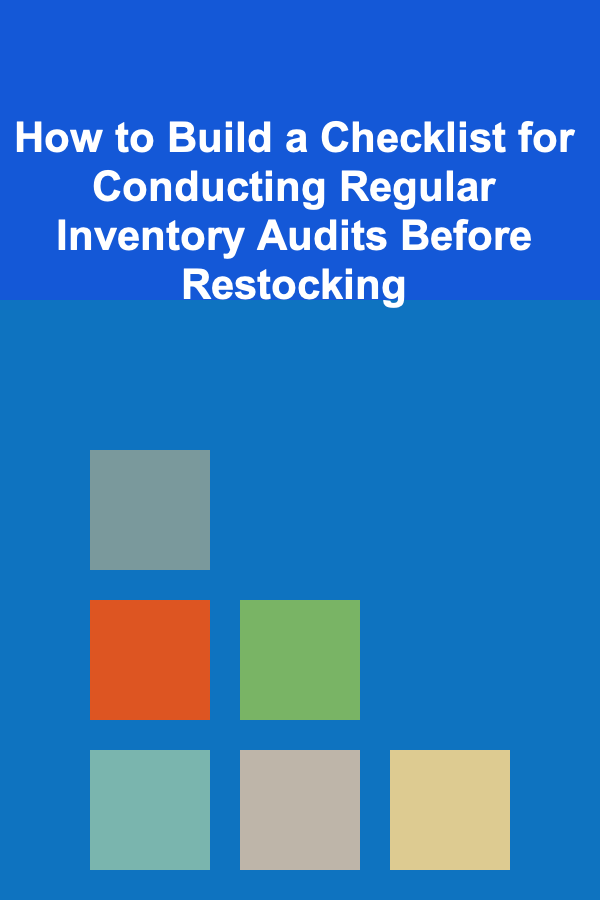
How to Build a Checklist for Conducting Regular Inventory Audits Before Restocking
Read More
How to Create a Fun DIY Photo Booth for Your Party
Read More
How to Make Money Online as a Compliance Officer: 10 Actionable Ideas
Read More
How to Sell Deep Learning Solutions to Generate Passive Income
Read More
How to Stage Your Home's Basement to Appeal to Buyers
Read More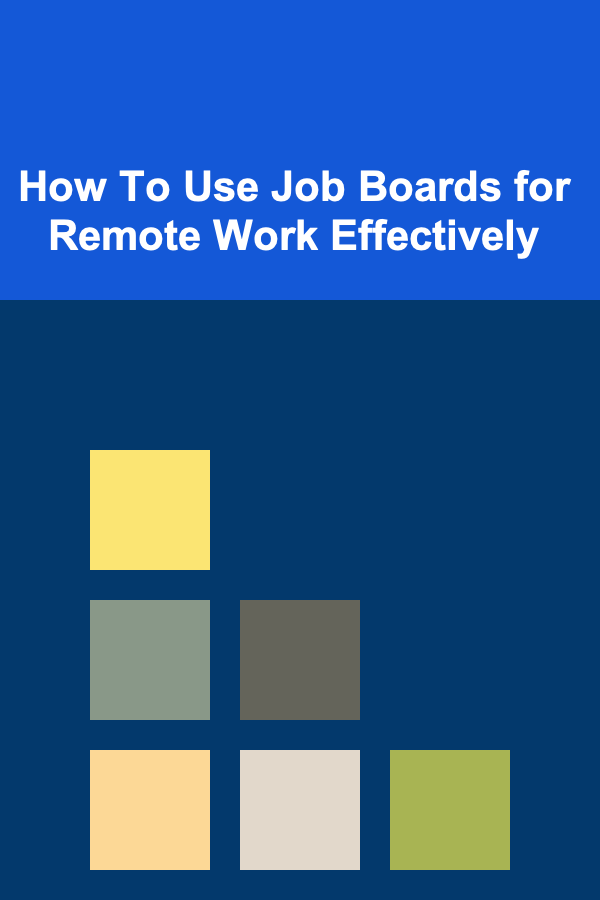
How To Use Job Boards for Remote Work Effectively
Read MoreOther Products
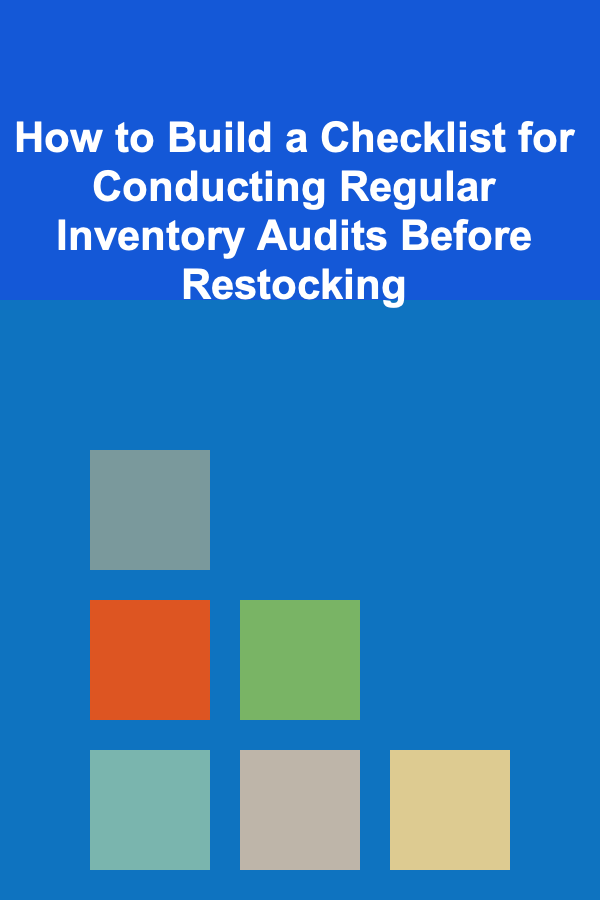
How to Build a Checklist for Conducting Regular Inventory Audits Before Restocking
Read More
How to Create a Fun DIY Photo Booth for Your Party
Read More
How to Make Money Online as a Compliance Officer: 10 Actionable Ideas
Read More
How to Sell Deep Learning Solutions to Generate Passive Income
Read More
How to Stage Your Home's Basement to Appeal to Buyers
Read More