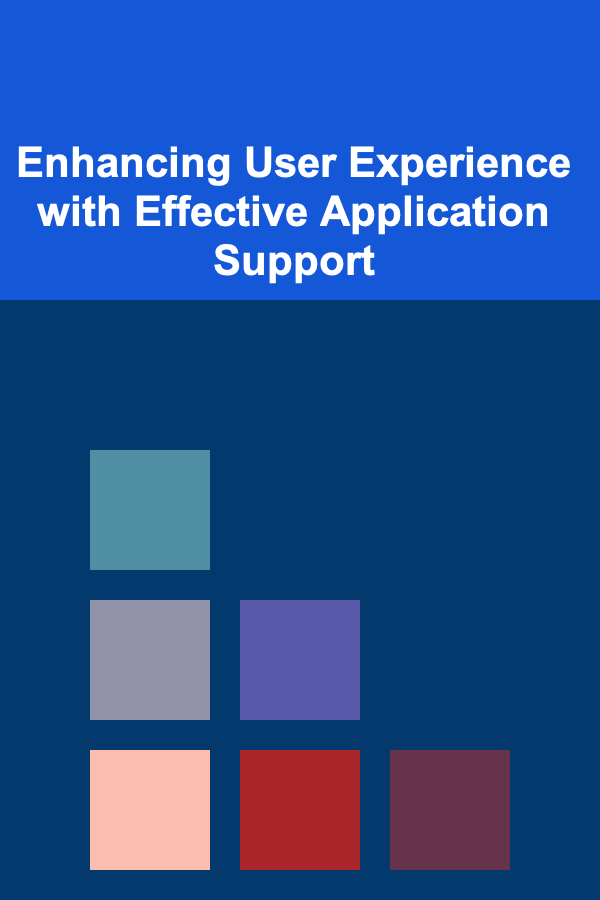
Enhancing User Experience with Effective Application Support
ebook include PDF & Audio bundle (Micro Guide)
$12.99$6.99
Limited Time Offer! Order within the next:
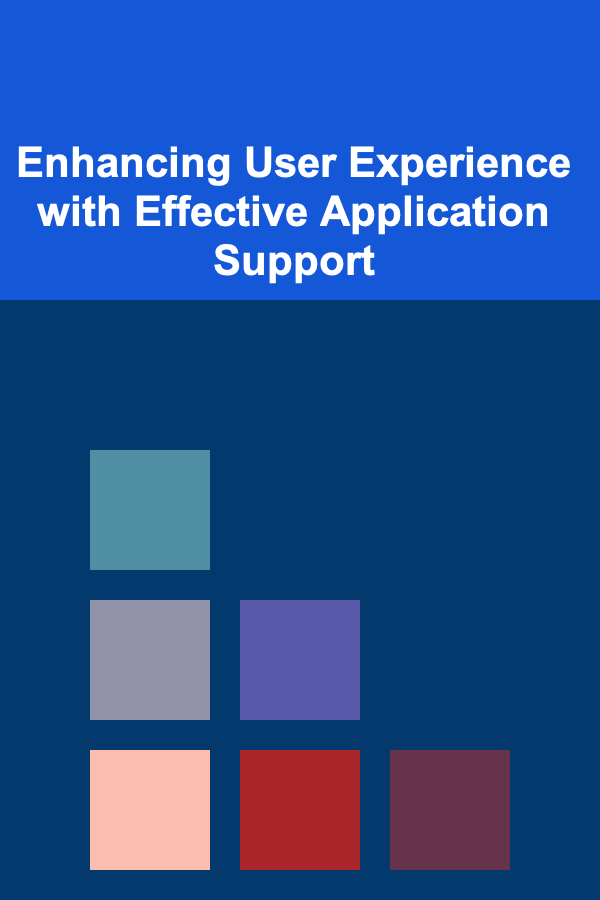
In today's digital age, the user experience (UX) has become a critical aspect of the success of any software application. Users expect applications to be intuitive, fast, reliable, and responsive. When an application fails to meet these expectations, it can lead to frustration, lost productivity, and even the abandonment of the product. One key aspect of ensuring a positive user experience is effective application support. This guide explores how application support can enhance user experience through proactive maintenance, responsive troubleshooting, and a user-centric approach.
Understanding the Role of Application Support in User Experience
Application support goes beyond merely fixing bugs or addressing technical issues; it encompasses a holistic approach that ensures the application delivers seamless functionality, high performance, and smooth interaction for users.
Effective application support directly contributes to a positive user experience (UX) by:
- Minimizing Downtime: Quick resolutions to issues prevent prolonged outages, ensuring users can continue to rely on the application without disruption.
- Preventing Recurring Issues: Addressing the root causes of problems helps prevent the same issues from arising repeatedly, reducing frustration and improving user trust in the application.
- Improving Responsiveness: Providing timely responses to user concerns and feedback, especially during critical situations, demonstrates a commitment to user satisfaction.
- Optimizing Performance: Continuous performance monitoring and optimizations help ensure the application remains fast, responsive, and reliable under varying conditions.
Effective application support can transform a user's experience from one of frustration to satisfaction, ultimately fostering long-term engagement and retention.
Proactive Application Support: Prevention is Better Than Cure
While reactive troubleshooting is crucial for handling user issues as they arise, proactive application support takes a preventative approach that helps anticipate problems before they impact users. Proactive support measures can greatly enhance UX by ensuring applications are stable, efficient, and reliable from the outset.
2.1. Regular Monitoring and Performance Tracking
One of the cornerstones of proactive support is continuous monitoring of application performance. By regularly tracking system metrics like response times, server health, and resource usage, support teams can identify performance degradation or potential failures before they affect users.
Actionable Strategy:
- Implement Application Performance Monitoring (APM): Tools like New Relic, Datadog, and AppDynamics provide real-time insights into how an application is performing across various components. These tools monitor metrics like response time, uptime, throughput, and error rates.
- Set Automated Alerts for Threshold Violations: Establish thresholds for critical performance metrics such as response time, CPU usage, and memory consumption. When these thresholds are breached, automated alerts can notify the support team to take immediate action before users experience noticeable slowdowns.
2.2. Regular Software Updates and Patch Management
Outdated software can present security vulnerabilities and performance issues that affect user experience. Regularly applying patches and updates ensures that the application benefits from the latest bug fixes, feature enhancements, and security improvements.
Actionable Strategy:
- Establish a Patch Management Cycle: Regularly review and apply patches for all components of the application stack, including the operating system, libraries, frameworks, and third-party dependencies.
- Test Updates in Staging Environments: Before pushing updates to production, test them in a staging or pre-production environment to ensure that they don't introduce new issues or degrade user experience.
2.3. User Feedback and Continuous Improvement
Proactively gathering user feedback is crucial for identifying areas of improvement and refining the overall user experience. Regular surveys, user interviews, and usability tests can help identify friction points that may not be apparent to the development team.
Actionable Strategy:
- Implement In-App Feedback Mechanisms: Provide users with easy ways to submit feedback directly through the application. This can be as simple as a thumbs-up/thumbs-down rating system or more detailed surveys.
- Analyze User Behavior: Use analytics tools (e.g., Google Analytics, Hotjar) to track user behavior and identify areas where users encounter issues, abandon tasks, or fail to complete actions.
Responsive Application Support: Handling User Issues Efficiently
Despite the best efforts to prevent issues, problems will inevitably arise. Effective application support ensures that when these issues do occur, users receive quick, helpful, and friendly assistance. A responsive support system can significantly enhance UX by making users feel heard, valued, and supported.
3.1. Multi-Channel Support
Users prefer having multiple ways to reach support teams. Offering various communication channels such as email, chat, phone support, and even social media allows users to choose the method that best suits their needs and preferences.
Actionable Strategy:
- Implement Live Chat: Offering live chat support directly within the application can provide users with immediate assistance. This ensures that they do not have to leave the application to resolve their issue.
- Omnichannel Integration: Integrate your support system with multiple channels, ensuring that users can reach you through their preferred method and receive a seamless experience across platforms.
3.2. Fast Response and Resolution Times
In an age where users expect near-instant gratification, slow response times can severely damage user experience. Having well-trained support teams and automated systems in place to address common issues can significantly reduce the time users spend waiting for assistance.
Actionable Strategy:
- Use Knowledge Bases and Self-Help Resources: Develop comprehensive and easy-to-navigate knowledge bases that users can access to troubleshoot issues on their own. Including FAQs, troubleshooting guides, and video tutorials can empower users to resolve simple issues quickly without waiting for support.
- Implement Automation for Common Issues: Use AI-powered chatbots or automated ticketing systems to triage support requests. These tools can help resolve simple, repetitive issues, and escalate more complex cases to human support agents faster.
3.3. Empathy and Communication
Support teams should aim to resolve issues with empathy and clear communication. A support interaction that feels impersonal or dismissive can frustrate users, even if the issue is eventually resolved.
Actionable Strategy:
- Train Support Staff in Empathy and Communication: Ensure that support agents understand the importance of empathy in customer service. Providing training on effective communication, active listening, and problem-solving can lead to more positive interactions.
- Set Clear Expectations: When a user contacts support, clearly communicate the expected timeline for resolution. Keeping the user informed about the status of their issue (e.g., "We're investigating the issue and will update you within the next hour") helps manage expectations and builds trust.
Post-Issue Follow-Up: Ensuring Long-Term Satisfaction
The resolution of an issue does not mark the end of the support process. Following up with users after their issue is resolved shows that the application support team is committed to ensuring a positive experience and continuous improvement.
4.1. User Satisfaction Surveys
After resolving an issue, reaching out to users for feedback can help gauge the quality of the support experience. User satisfaction surveys allow teams to measure areas of success and areas needing improvement.
Actionable Strategy:
- Send Post-Support Surveys: After a user has interacted with support, send a brief survey asking them to rate their experience. Questions can focus on the speed of resolution, clarity of communication, and overall satisfaction with the support received.
- Use Feedback to Improve: Regularly review survey responses and use the feedback to improve training for support agents, refine troubleshooting processes, and enhance overall application performance.
4.2. Continuous Learning and Adaptation
Application support teams should continuously learn from each user interaction. By analyzing common support issues and identifying trends, teams can make systemic changes to the application or support process to prevent recurring problems.
Actionable Strategy:
- Identify Patterns in Support Requests: Regularly analyze support tickets to identify recurring issues. If users are reporting the same problem multiple times, this may indicate a larger issue that requires attention from the development team.
- Implement Fixes Based on Insights: Use the insights gathered from user feedback and support interactions to inform future development. For example, if users are struggling with a particular feature, it might be worth revisiting its design or functionality.
Conclusion: The Power of Effective Application Support in Enhancing UX
Effective application support plays a crucial role in enhancing user experience by ensuring that applications are reliable, responsive, and user-friendly. Proactive support practices such as performance monitoring, timely software updates, and user feedback loops help prevent issues before they arise, contributing to a smooth, uninterrupted experience for users.
At the same time, responsive support---providing quick, empathetic assistance when problems occur---ensures that users feel valued and supported. By continuously improving both the application and the support process, organizations can foster long-term user satisfaction, loyalty, and success.
In a competitive digital marketplace, where user expectations are high, delivering outstanding application support is not just a luxury; it's a necessity.
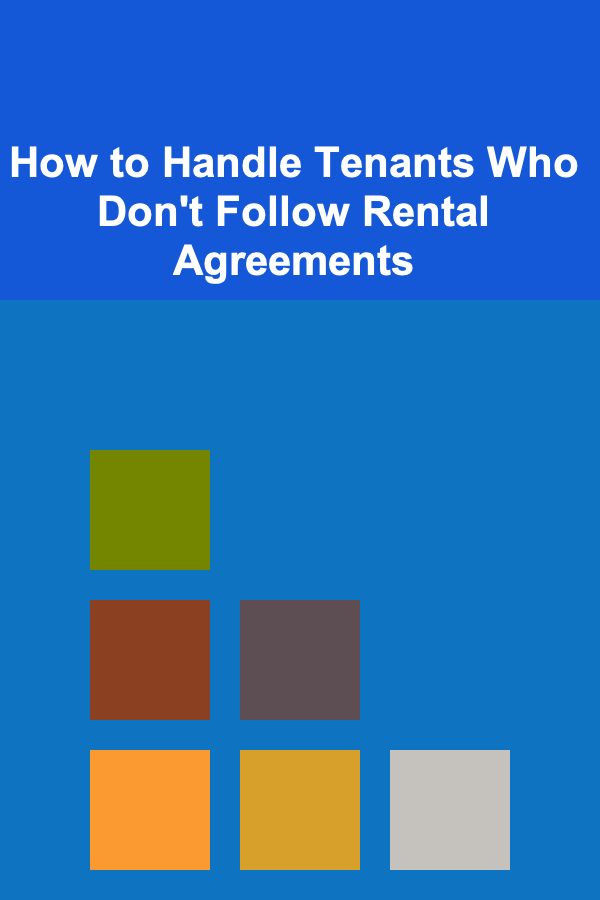
How to Handle Tenants Who Don't Follow Rental Agreements
Read More
How to Manage Your Pet's Weight for Long-Term Health
Read More
How to Stage Your Home for a Quick Weekend Open House
Read More
How to Use LinkedIn to Find Remote Opportunities
Read More
How to Use the Power of Compound Interest in Your Investments
Read More
Selling Digital Nutrition Guides Successfully: An Actionable Guide
Read MoreOther Products
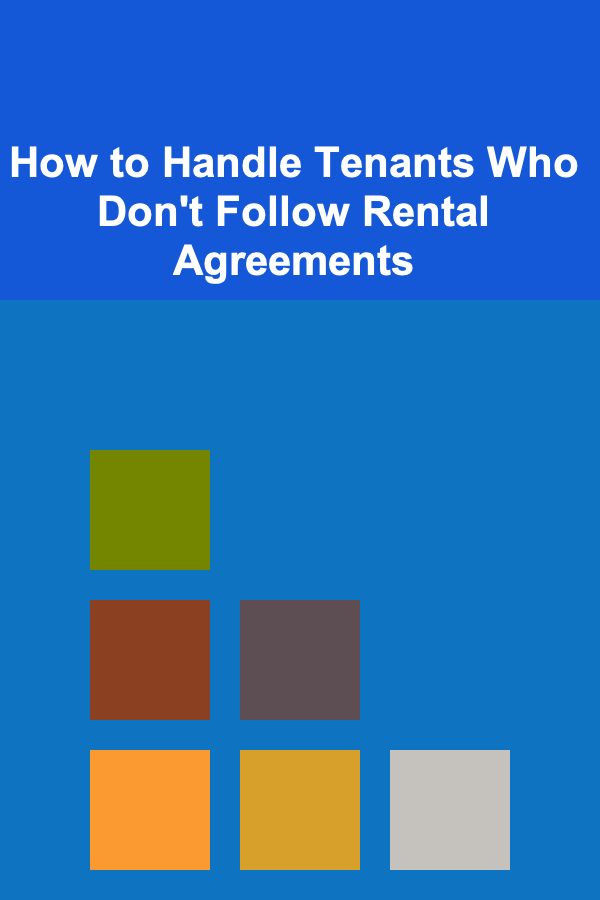
How to Handle Tenants Who Don't Follow Rental Agreements
Read More
How to Manage Your Pet's Weight for Long-Term Health
Read More
How to Stage Your Home for a Quick Weekend Open House
Read More
How to Use LinkedIn to Find Remote Opportunities
Read More
How to Use the Power of Compound Interest in Your Investments
Read More