
Effective Strategies for IT Support Specialists: Mastering Technical Support and Customer Service
ebook include PDF & Audio bundle (Micro Guide)
$12.99$11.99
Limited Time Offer! Order within the next:

In today's digital age, IT support specialists are more crucial than ever. They are responsible for diagnosing, troubleshooting, and resolving a variety of technical issues that end-users face. However, their role extends beyond just technical prowess. Effective IT support combines technical knowledge with superior customer service skills. An IT specialist who masters both technical support and customer service can create a seamless experience for users while resolving their problems quickly and efficiently.
This actionable guide will dive deep into the strategies that can make IT support specialists more effective in their roles, helping them build both technical expertise and strong customer relationships.
Building a Strong Technical Foundation
The foundation of any IT support role is a deep and broad understanding of technology. To offer effective support, an IT specialist must be able to handle a variety of technical problems across different systems, devices, and software. Here are the key areas of technical expertise you need to master:
Understanding Operating Systems (OS)
An IT support specialist must have expertise in multiple operating systems (OS), including Windows, macOS, and Linux. Each OS has its own set of tools and troubleshooting processes, and knowing how to navigate and fix problems in each environment is essential.
- Windows: Mastering tools like the Event Viewer, Device Manager, and Task Manager can help you diagnose performance issues and driver conflicts.
- macOS: Knowing how to use macOS-specific tools like Disk Utility and the Console can help troubleshoot issues like system crashes or slow performance.
- Linux: For users relying on Linux, understanding the command line and being familiar with log files and system configurations is crucial.
Networking Fundamentals
A strong understanding of networking is vital for troubleshooting issues related to connectivity and communication between devices.
- IP Addressing and Subnetting: Learn how IP addresses work, the difference between static and dynamic IPs, and how subnets function.
- DNS and DHCP: Knowledge of Domain Name System (DNS) and Dynamic Host Configuration Protocol (DHCP) will help you diagnose internet access and connectivity issues.
- Wireless Networks: Learn how Wi-Fi works, including troubleshooting weak signal issues and authentication errors.
Cybersecurity Awareness
Cybersecurity is a critical aspect of IT support. As a specialist, you should be able to identify and mitigate security threats that could disrupt user experiences.
- Antivirus and Malware: Be familiar with antivirus software, scanning procedures, and how to remove malware that might affect user systems.
- Password Management: Help users follow best practices for secure passwords, manage password policies, and troubleshoot issues related to account lockouts.
- Encryption: Understanding how encryption works and how to set up secure data transfer is important in a world where data breaches are common.
Remote Support Tools
Remote support tools are essential in today's world where users may be located in different places, and IT support might need to be provided remotely. Tools like TeamViewer , Remote Desktop , and AnyDesk allow IT specialists to access and troubleshoot remote machines effectively. By mastering these tools, you can troubleshoot quicker, access log files, and resolve issues without being physically present.
Mastering Troubleshooting Methodologies
Technical knowledge alone isn't enough to be an effective IT support specialist. Developing a clear, systematic approach to troubleshooting problems is essential to efficiency and speed.
Step-by-Step Troubleshooting Framework
Effective troubleshooting is about reducing the potential causes of the issue systematically. A proven method is the PEST framework:
- Problem Definition: Ask clear questions to gather as much information as possible. What error messages are users seeing? When did the issue start? Did any recent updates or changes occur on the system?
- Evaluation: Based on the information gathered, evaluate possible causes. Is it hardware-related? Is there a software conflict? Could the issue be network-related? Use diagnostic tools to check system health, logs, and error codes.
- Solution Application: Implement the most likely solution, whether it's restarting the system, clearing cache, updating drivers, or reinstalling software.
- Testing and Verification: After applying the solution, test the system thoroughly to ensure that the problem is resolved. Ask the user to perform the task or action that caused the issue to confirm the fix.
Utilizing Logs and Diagnostics
Many issues can be solved by reviewing system logs or using built-in diagnostic tools. A few important tools include:
- Windows Event Viewer: Useful for diagnosing system crashes, application errors, and security events.
- macOS Console: Provides a real-time view of system logs that can help troubleshoot issues.
- Linux Logs : The
/var/logdirectory on Linux contains crucial logs that can help trace errors and system problems.
By learning to read and interpret logs, you can more quickly pinpoint the root cause of issues and reduce the time spent troubleshooting.
Research and Testing
There will be times when a solution isn't immediately obvious. In these situations, IT specialists must know how to conduct thorough research. Look for solutions in:
- Knowledge Bases: Vendor-specific knowledge bases like Microsoft Support, Apple Support, or vendor-specific forums are treasure troves of troubleshooting steps.
- Community Forums: Platforms like Stack Overflow, Reddit, or Spiceworks are helpful for learning from others who may have faced the same issue.
Testing different solutions in a controlled environment and documenting what works (and what doesn't) will help refine your troubleshooting process.
Enhancing Customer Service Skills
While technical proficiency is crucial, customer service is what often differentiates great IT support from mediocre support. Effective communication, empathy, and patience are as important as technical skills.
Active Listening and Empathy
When users contact IT support, they are often frustrated, confused, or stressed. As an IT support specialist, it's essential to listen actively and show empathy. Here's how:
- Listen Carefully: Allow the user to fully explain their issue without interruptions. Make sure you understand the problem before jumping into solutions.
- Acknowledge Their Concerns: Validate the user's frustration. Saying something like "I can understand how this might be frustrating for you" shows the user that you empathize with their situation.
- Ask Clarifying Questions: To better understand the issue, ask questions that clarify the user's experience. This will help you pinpoint the problem faster.
Clear and Effective Communication
Being technically skilled is one thing, but explaining solutions in a way that users can understand is another. Effective communication means:
- Simplifying Complex Terms: Avoid using jargon or overly technical terms. If you need to use technical language, explain it in simple terms.
- Step-by-Step Instructions: If you're guiding the user through a process, break it down into manageable steps. This reduces confusion and makes it easier for the user to follow along.
- Patience: Not all users are tech-savvy. Take the time to guide them through solutions at their pace, and avoid getting frustrated if they don't understand immediately.
Managing Expectations
Sometimes, solutions aren't immediate, or certain issues may take longer to resolve. Managing user expectations is crucial for maintaining a positive relationship with customers.
- Set Clear Timeframes: If an issue will take time to resolve, let the user know how long they should expect to wait for a solution.
- Update Regularly: If the issue requires extended troubleshooting, keep the user informed of your progress. Regular updates help build trust and show that you're actively working on their problem.
Providing Excellent Follow-Up
Once the issue is resolved, always follow up with the user to ensure that everything is functioning correctly. A quick follow-up email or call helps you ensure customer satisfaction and offers an opportunity for feedback on the support provided.
- Surveys: Encourage users to complete a satisfaction survey, which can help you gauge the quality of your support and identify areas for improvement.
Leveraging Automation and Tools
In addition to technical expertise and soft skills, IT support specialists can enhance their efficiency by using automation tools. These tools streamline repetitive tasks and allow support teams to focus on more complex issues.
Automation Tools
- Scripting and Batch Jobs: For repetitive tasks like software updates or system maintenance, automation scripts can save time and reduce human error. Learning scripting languages like PowerShell (Windows) or Bash (Linux) can help automate many administrative tasks.
- Remote Support Solutions : Tools like TeamViewer , AnyDesk , or Remote Desktop Protocol (RDP) allow for remote troubleshooting. With these tools, you can fix user issues without needing to be physically present.
- Ticketing Systems : Tools like Zendesk , Freshservice , or ServiceNow allow for efficient tracking of issues. These systems ensure that no requests fall through the cracks and help prioritize urgent problems.
Monitoring Tools
Monitoring tools like Nagios , Zabbix , or SolarWinds allow IT support teams to monitor system performance proactively. By catching issues before they affect users, you can reduce downtime and maintain smoother system operations.
Conclusion
Being an effective IT support specialist requires more than just technical know-how. It's about combining your technical expertise with strong communication, empathy, and problem-solving skills. By mastering these strategies---whether it's building a strong technical foundation, implementing a structured troubleshooting methodology, or enhancing your customer service skills---you can excel in your role. IT support specialists who focus on both technical and customer service excellence will not only resolve issues faster but also build lasting relationships with their users. This balance is key to thriving in the fast-paced world of IT support.
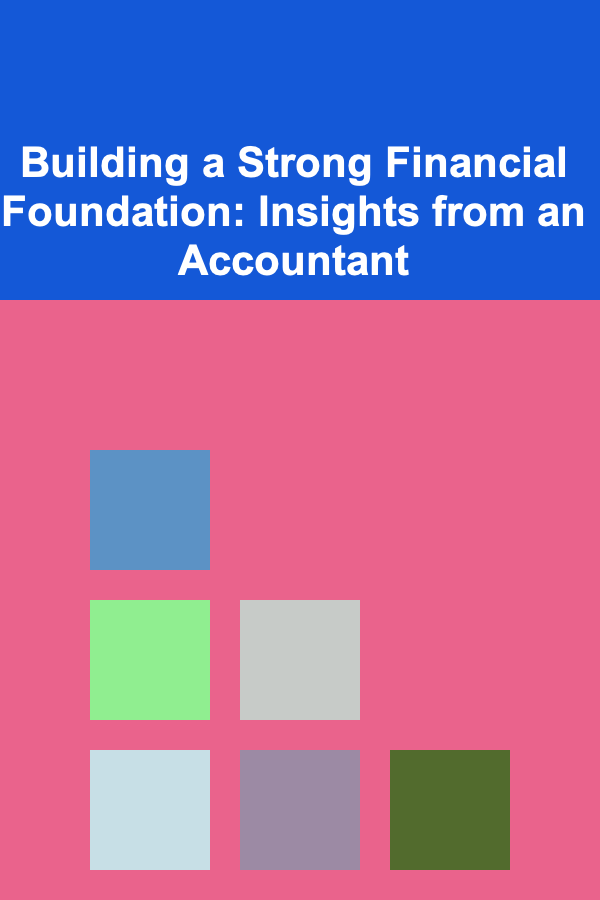
Building a Strong Financial Foundation: Insights from an Accountant
Read More
How to Add a Touch of Glam to Your Holiday Decor with Metallics
Read More
How to Optimize Your Laundry Room for Space Efficiency
Read More
How to Store Wine Properly at Home
Read More
How to Track Expiration Dates on Perishable Items
Read More
How to Use Foldable Furniture to Save Space in Your Home
Read MoreOther Products
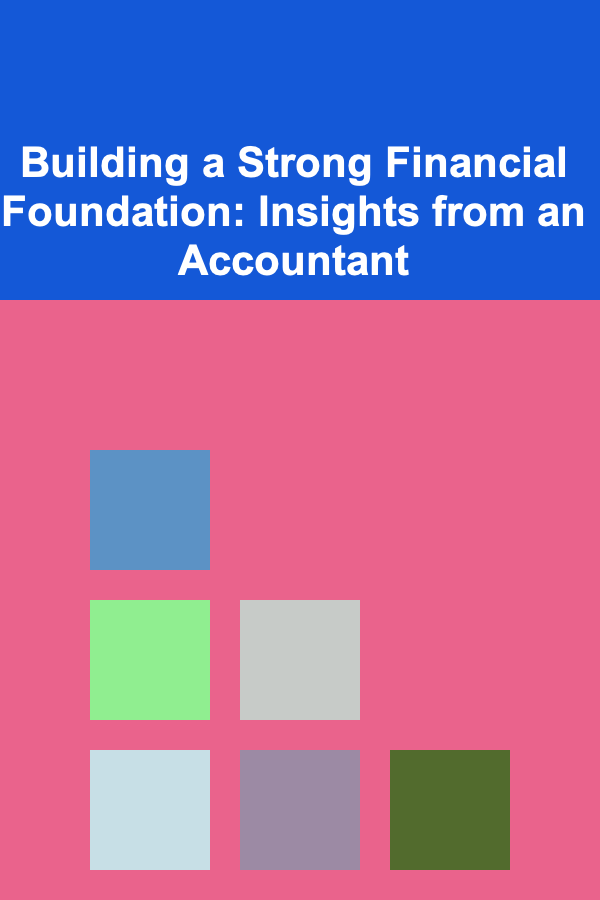
Building a Strong Financial Foundation: Insights from an Accountant
Read More
How to Add a Touch of Glam to Your Holiday Decor with Metallics
Read More
How to Optimize Your Laundry Room for Space Efficiency
Read More
How to Store Wine Properly at Home
Read More
How to Track Expiration Dates on Perishable Items
Read More