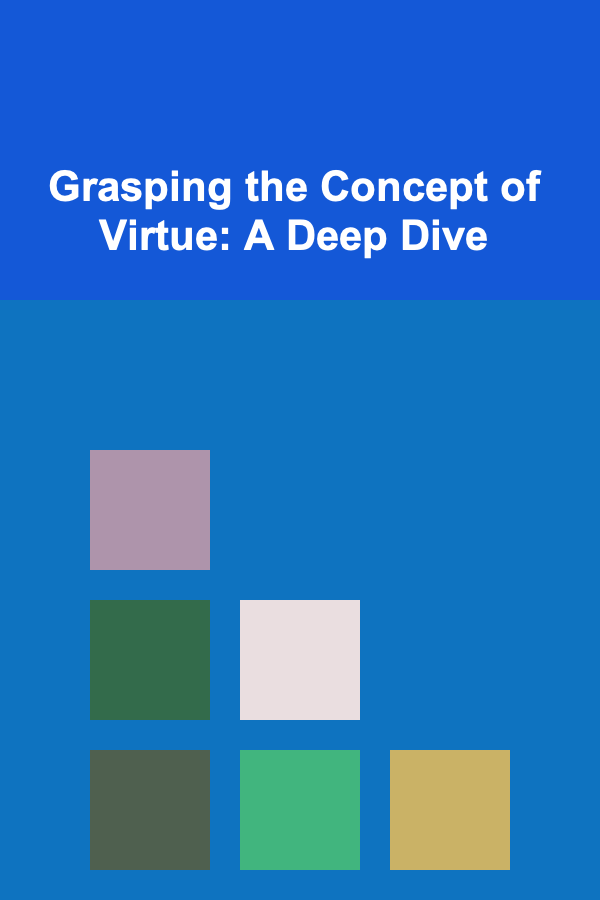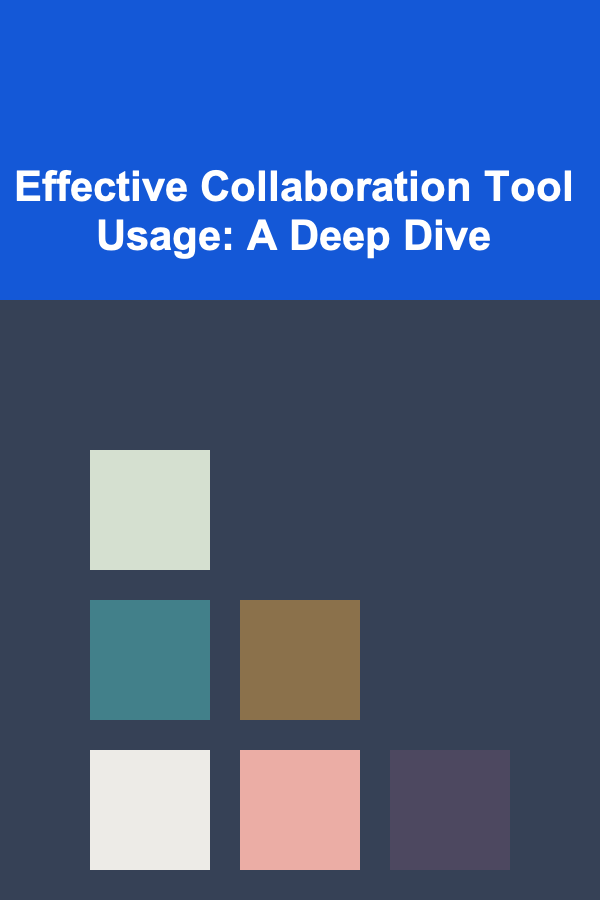
Effective Collaboration Tool Usage: A Deep Dive
ebook include PDF & Audio bundle (Micro Guide)
$12.99$10.99
Limited Time Offer! Order within the next:
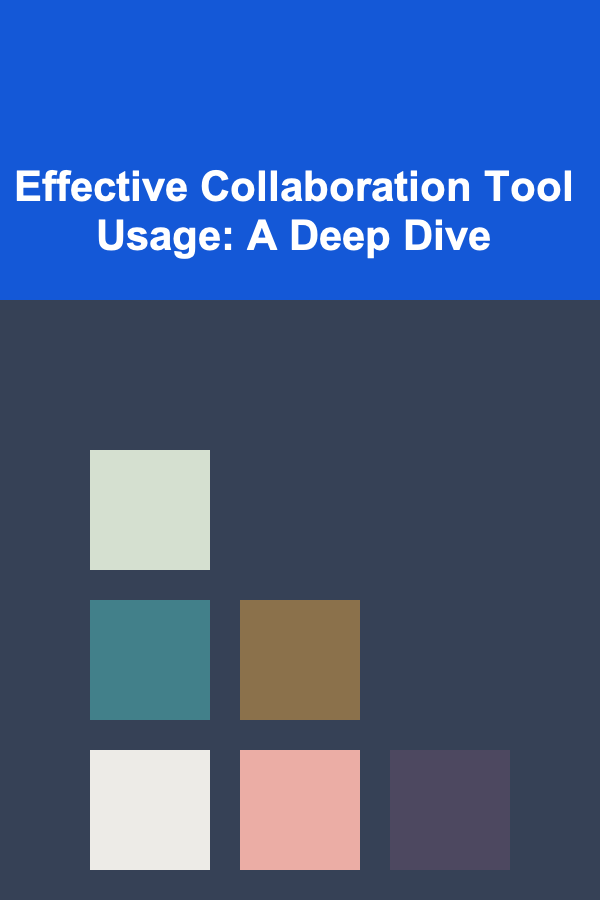
In today's increasingly interconnected and fast-paced world, effective collaboration is no longer a luxury but a necessity. Whether it's within a small team or across a global organization, the ability to seamlessly share information, coordinate efforts, and achieve common goals is crucial for success. Collaboration tools, ranging from instant messaging platforms to project management software, have emerged as indispensable instruments in facilitating this process. However, simply adopting these tools doesn't guarantee enhanced collaboration. Their effective utilization requires a strategic approach, clear guidelines, and a conscious effort to foster a collaborative culture. This article delves into the nuances of utilizing collaboration tools effectively, exploring the key considerations, best practices, and potential pitfalls to avoid.
Understanding the Landscape of Collaboration Tools
The term "collaboration tool" encompasses a wide variety of software and platforms designed to facilitate teamwork and communication. Understanding the different types of tools and their specific strengths is the first step towards selecting the right ones for your needs.
Communication Platforms
These tools focus on real-time or asynchronous communication, allowing team members to connect and exchange information quickly and efficiently. Examples include:
- Instant Messaging (IM) Platforms: Slack, Microsoft Teams, Google Chat, and similar platforms provide channels for instant communication, file sharing, and integrations with other applications. They are ideal for quick questions, urgent updates, and informal discussions.
- Video Conferencing Tools: Zoom, Google Meet, Microsoft Teams Meetings, and Webex enable virtual meetings with audio and video, facilitating face-to-face interactions and collaborative discussions, especially for remote teams.
- Email: While often considered a more traditional form of communication, email remains a crucial tool for formal correspondence, document sharing, and tracking conversations.
Project Management Tools
These tools provide a structured framework for planning, organizing, and tracking projects, ensuring that everyone is on the same page and working towards common goals. Examples include:
- Task Management Software: Asana, Trello, Jira, and Monday.com allow teams to create tasks, assign responsibilities, set deadlines, and track progress. They provide a visual representation of the project timeline and help identify potential roadblocks.
- Agile Project Management Tools: Specifically designed for agile methodologies, these tools facilitate sprint planning, backlog management, and daily stand-up meetings. Jira, Azure DevOps, and Clubhouse are popular choices.
- Gantt Chart Software: Tools like Microsoft Project and SmartSheet provide a visual representation of project timelines, dependencies, and critical paths, helping to manage complex projects with multiple stakeholders.
Document Collaboration Platforms
These tools enable multiple users to simultaneously work on the same document, track changes, and provide feedback in real-time. Examples include:
- Google Workspace (formerly G Suite): Google Docs, Sheets, and Slides allow multiple users to edit documents simultaneously, with built-in version control and commenting features.
- Microsoft Office 365: Microsoft Word, Excel, and PowerPoint offer similar collaborative features, along with integrations with other Microsoft applications.
- Cloud-Based File Sharing: Dropbox, Google Drive, and OneDrive provide a centralized location for storing and sharing files, allowing teams to access and collaborate on documents from anywhere.
Knowledge Management Systems
These platforms facilitate the creation, storage, and sharing of knowledge within an organization, ensuring that valuable information is easily accessible to everyone. Examples include:
- Wikis: Platforms like Confluence and MediaWiki allow teams to create and maintain a shared knowledge base, documenting processes, best practices, and important information.
- Internal Blogs and Forums: These platforms provide a space for team members to share insights, ask questions, and discuss relevant topics.
- Document Management Systems: These systems provide tools for organizing, storing, and managing documents, ensuring that information is easily searchable and accessible.
Key Considerations for Choosing the Right Tools
Selecting the appropriate collaboration tools is a crucial decision that can significantly impact team productivity and overall success. Several factors should be considered when making this choice:
Team Size and Structure
The size and structure of your team will influence the types of tools you need. Small, co-located teams may benefit from simpler communication tools, while larger, distributed teams may require more robust project management and document collaboration platforms. Consider how the tool will scale as your team grows.
Project Complexity and Scope
The complexity and scope of your projects will also dictate the required features. Simple projects may only require basic task management and communication tools, while complex projects with multiple dependencies may necessitate more advanced project management software with Gantt charts and resource allocation capabilities.
Budget and Resources
Collaboration tools come in a wide range of price points, from free open-source options to expensive enterprise-level solutions. Consider your budget and the resources available to support the implementation and maintenance of the chosen tools. Don't just focus on the initial cost; factor in the time required for training, configuration, and ongoing support.
Integration with Existing Systems
Ideally, your collaboration tools should integrate seamlessly with your existing systems, such as CRM, HR, and accounting software. This integration can streamline workflows, reduce data silos, and improve overall efficiency. Check for available integrations and APIs before making a decision.
Ease of Use and Adoption
The most powerful tool is useless if your team doesn't use it. Choose tools that are intuitive and easy to learn, with a user-friendly interface and comprehensive documentation. Offer training and support to ensure that everyone is comfortable using the new tools.
Security and Compliance
Security is paramount, especially when dealing with sensitive information. Choose tools that offer robust security features, such as encryption, access control, and audit logs. Ensure that the tools comply with relevant regulations, such as GDPR and HIPAA.
Best Practices for Effective Collaboration Tool Usage
Once you've selected the right tools, the real work begins: implementing them effectively and fostering a collaborative culture. Here are some best practices to follow:
Establish Clear Guidelines and Protocols
Without clear guidelines, collaboration tools can quickly become chaotic and unproductive. Establish clear protocols for how the tools should be used, including:
- Communication Channels: Define which channels should be used for different types of communication. For example, use instant messaging for urgent updates, email for formal correspondence, and project management software for task-related discussions.
- Naming Conventions: Establish clear naming conventions for files, folders, and channels to ensure that information is easily organized and searchable.
- Notification Settings: Encourage team members to customize their notification settings to avoid being overwhelmed by irrelevant alerts. Teach them how to filter and prioritize notifications.
- Response Times: Set expectations for response times to ensure that communication is timely and efficient. Define acceptable response times for different communication channels and types of requests.
- Meeting Etiquette: Establish guidelines for online meetings, such as muting microphones when not speaking, using the raise hand feature, and sharing agendas in advance.
Provide Comprehensive Training and Support
Investing in training and support is crucial for ensuring that everyone is comfortable using the new tools and understands their full potential. Provide:
- Onboarding Training: Offer comprehensive onboarding training for new team members, covering the basics of each tool and how to use them effectively.
- Ongoing Support: Provide ongoing support to address questions and troubleshoot issues. Consider creating a dedicated help desk or assigning a designated point person for each tool.
- Regular Updates and Refresher Courses: As tools evolve and new features are added, provide regular updates and refresher courses to keep everyone up to date.
- Internal Documentation: Create internal documentation, such as FAQs, tutorials, and best practices guides, to provide readily available support.
Promote a Culture of Open Communication and Feedback
Collaboration tools are only effective if they are used to foster open communication and feedback. Encourage team members to:
- Share Information Freely: Encourage team members to share information openly and proactively, rather than hoarding knowledge.
- Provide Constructive Feedback: Foster a culture of constructive feedback, where team members feel comfortable providing and receiving feedback on their work.
- Ask Questions: Encourage team members to ask questions when they are unsure about something. Create a safe space for asking questions without fear of judgment.
- Be Transparent: Be transparent about decisions and progress, keeping everyone informed and engaged.
Encourage Active Participation and Engagement
Encourage team members to actively participate in discussions, contribute to projects, and engage with the collaboration tools. Recognize and reward participation to incentivize engagement.
- Gamification: Consider using gamification techniques, such as points, badges, and leaderboards, to incentivize participation and engagement.
- Recognition and Rewards: Recognize and reward team members for their contributions to projects and their active participation in discussions.
- Team-Building Activities: Organize team-building activities to foster a sense of community and encourage collaboration.
Regularly Evaluate and Optimize Tool Usage
Collaboration tool usage should be regularly evaluated and optimized to ensure that it is meeting the needs of the team and contributing to overall productivity. Monitor key metrics, such as:
- Tool Adoption Rate: Track the percentage of team members who are actively using the tools.
- User Engagement: Monitor user engagement, such as the number of messages sent, tasks completed, and documents edited.
- Project Completion Rate: Track the percentage of projects that are completed on time and within budget.
- User Satisfaction: Solicit feedback from team members to gauge their satisfaction with the tools and identify areas for improvement.
Based on these metrics, identify areas where tool usage can be improved and make adjustments accordingly. This may involve providing additional training, modifying communication protocols, or even switching to different tools altogether.
Lead by Example
Leadership plays a crucial role in driving adoption and effective usage of collaboration tools. Leaders should:
- Actively Use the Tools: Leaders should actively use the collaboration tools themselves, demonstrating their value and setting an example for the rest of the team.
- Promote the Benefits of Collaboration: Leaders should consistently promote the benefits of collaboration and emphasize the importance of using the tools effectively.
- Provide Feedback and Support: Leaders should provide feedback and support to team members, encouraging them to use the tools effectively and address any challenges they may be facing.
Potential Pitfalls to Avoid
Even with the best intentions and the right tools, there are several potential pitfalls that can hinder effective collaboration. Being aware of these pitfalls and taking steps to avoid them is crucial for success.
Information Overload
Too much information can be just as bad as too little. Avoid overwhelming team members with unnecessary notifications and irrelevant information. Use channels strategically and encourage team members to customize their notification settings.
Communication Breakdown
Poor communication can undermine even the most well-intentioned collaboration efforts. Establish clear communication protocols and encourage active listening and clear articulation of ideas.
Lack of Accountability
When responsibilities are not clearly defined, it can lead to confusion and delays. Use project management tools to assign tasks, set deadlines, and track progress, ensuring that everyone is accountable for their contributions.
Technology Dependence
While collaboration tools can be incredibly helpful, it's important not to become overly dependent on them. Encourage face-to-face interactions and offline discussions when appropriate to foster stronger relationships and build trust.
Resistance to Change
Some team members may resist adopting new tools or changing their workflows. Address these concerns proactively by providing clear explanations of the benefits, offering training and support, and soliciting feedback.
Security Breaches
Neglecting security can lead to data breaches and compromise sensitive information. Choose tools with robust security features and implement appropriate security protocols, such as strong passwords and two-factor authentication.
The Future of Collaboration Tools
The landscape of collaboration tools is constantly evolving, driven by advancements in technology and changing work patterns. Here are some emerging trends that are shaping the future of collaboration:
Artificial Intelligence (AI) Integration
AI is being increasingly integrated into collaboration tools to automate tasks, provide insights, and enhance user experience. AI-powered features include:
- Automated Task Management: AI can automatically assign tasks, set deadlines, and track progress based on project requirements and team member availability.
- Smart Recommendations: AI can provide smart recommendations for files, documents, and people based on user activity and project context.
- Real-Time Language Translation: AI can provide real-time language translation during video conferences and instant messaging conversations, facilitating communication between teams with different language backgrounds.
- Sentiment Analysis: AI can analyze the sentiment of messages and provide insights into team morale and potential conflicts.
Virtual and Augmented Reality (VR/AR) Collaboration
VR and AR technologies are creating immersive collaboration experiences, allowing team members to interact in virtual environments and collaborate on physical objects remotely. These technologies are particularly useful for:
- Design Reviews: Teams can collaboratively review 3D models and designs in virtual environments, providing feedback and making changes in real-time.
- Training and Simulations: VR and AR can be used to create realistic training simulations for complex tasks, allowing team members to practice and learn in a safe and controlled environment.
- Remote Collaboration on Physical Objects: AR can be used to overlay digital information onto physical objects, allowing remote team members to collaborate on repairs, maintenance, and assembly tasks.
Focus on Well-being and Inclusivity
There's a growing emphasis on designing collaboration tools that promote well-being and inclusivity. Features like mindfulness integrations, built-in breaks, and accessibility options are becoming increasingly common.
Personalized Collaboration Experiences
Collaboration tools are becoming more personalized, adapting to individual user preferences and work styles. AI can be used to personalize the user interface, recommend relevant content, and provide tailored support.
Conclusion
Effective collaboration is essential for success in today's dynamic and interconnected world. By carefully selecting the right tools, establishing clear guidelines, fostering a collaborative culture, and continuously evaluating and optimizing tool usage, organizations can unlock the full potential of collaboration tools and empower their teams to achieve remarkable results. The key is to remember that technology is just one piece of the puzzle. The human element, including communication, trust, and shared goals, remains the most critical ingredient for successful collaboration.

How to Build Long-Term Client Relationships in Health and Nutrition Consulting
Read More
How to Design a User-Friendly Interface for Your Mobile App
Read More
How to Plan a Kitchen Reno on a Budget
Read More
How to Secure Your Home's Wi-Fi Network to Prevent Hacking
Read More
How to Use Fabrics and Textiles to Change a Room's Vibe
Read More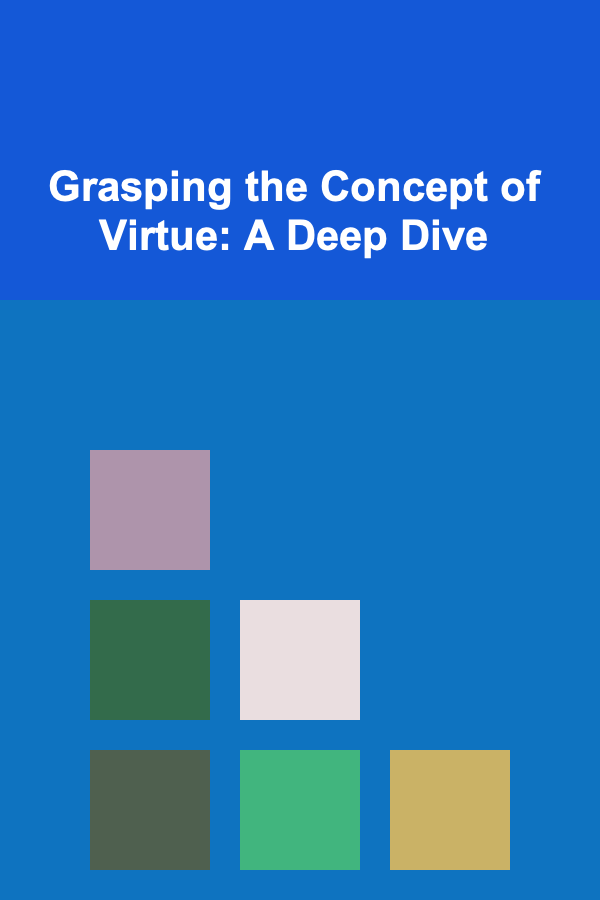
Grasping the Concept of Virtue: A Deep Dive
Read MoreOther Products

How to Build Long-Term Client Relationships in Health and Nutrition Consulting
Read More
How to Design a User-Friendly Interface for Your Mobile App
Read More
How to Plan a Kitchen Reno on a Budget
Read More
How to Secure Your Home's Wi-Fi Network to Prevent Hacking
Read More
How to Use Fabrics and Textiles to Change a Room's Vibe
Read More