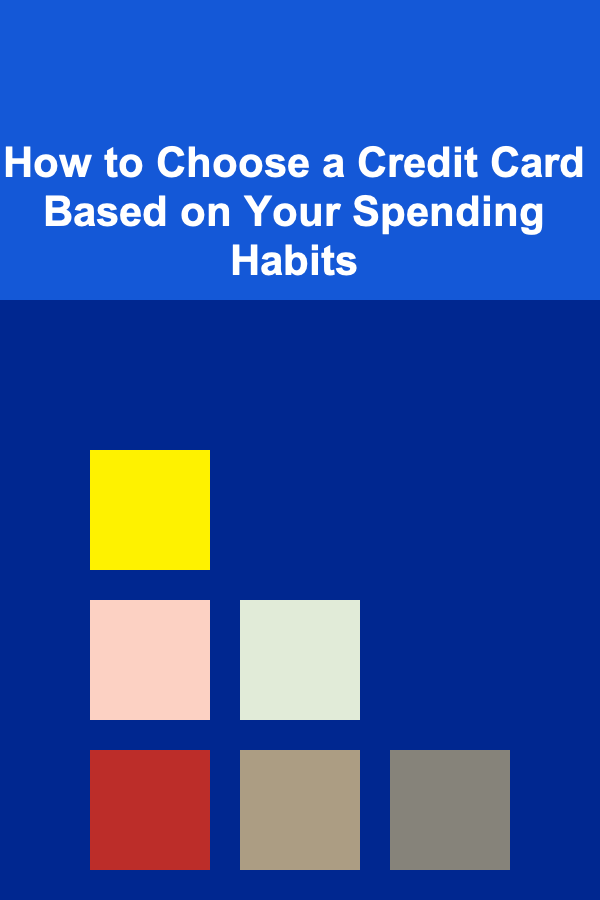E-Learning Specialist's Toolkit: Essential Tools, Resources, and Strategies
ebook include PDF & Audio bundle (Micro Guide)
$12.99$8.99
Limited Time Offer! Order within the next:

E-Learning specialists play a critical role in designing, developing, and deploying effective online learning experiences. Their work involves blending education, technology, and creativity to build digital courses that engage learners and foster knowledge retention. To be effective in this ever-evolving field, e-learning specialists must rely on a wide range of tools, resources, and strategies. This guide offers a deep dive into the essential toolkit for e-learning specialists, highlighting key tools, resources, and best practices for success.
Understanding the Role of an E-Learning Specialist
An e-learning specialist is a professional who designs, develops, and implements digital learning experiences. They focus on creating educational content that is engaging, accessible, and effective. Their work spans various learning modalities, including self-paced courses, instructor-led training, and blended learning.
The primary goal of an e-learning specialist is to ensure that learners acquire knowledge and skills through online platforms in an efficient and engaging manner. This involves understanding instructional design, user experience, and technological integration. The specialist's toolkit is, therefore, diverse and multi-faceted, combining creativity, technical expertise, and educational theory.
Key Tools for Course Design and Development
a. Authoring Tools
Authoring tools are the backbone of course creation. These tools enable e-learning specialists to develop content that can be easily delivered across various platforms. Some of the most popular authoring tools include:
-
Articulate Storyline
One of the most widely used authoring tools, Articulate Storyline allows you to create interactive courses with drag-and-drop features. Its interface is intuitive, making it accessible for both beginners and experienced designers. Storyline supports complex interactions and branching scenarios, which are ideal for scenario-based learning.
-
Adobe Captivate
Adobe Captivate is another powerful authoring tool that allows users to create responsive courses. It is known for its ability to create simulations, branching scenarios, and assessments. Captivate's integration with other Adobe tools, such as Photoshop and Illustrator, makes it a robust option for e-learning development.
-
Lectora
Lectora is popular for its straightforward user interface and powerful features for creating SCORM-compliant courses. It offers advanced features such as variable-based interactions and in-depth quiz creation tools.
b. Learning Management Systems (LMS)
An LMS is crucial for managing, delivering, and tracking online learning courses. These systems enable specialists to host courses, track learner progress, and measure the effectiveness of the training. Some widely-used LMS platforms include:
-
Moodle
Moodle is a free, open-source learning management system that is widely used by educational institutions and organizations. It offers a variety of features such as course creation, content management, assessments, and grading.
-
TalentLMS
TalentLMS is a cloud-based LMS that is designed for ease of use and scalability. It supports both e-learning and blended learning environments and offers features such as gamification, social learning, and mobile learning.
-
Canvas
Canvas is known for its user-friendly interface and seamless integration with other tools. It supports multimedia learning content and offers features like grading, assignments, and collaboration tools.
c. Graphic Design and Media Creation Tools
To enhance the visual appeal and interactivity of e-learning courses, e-learning specialists need tools that allow them to design graphics, create videos, and develop other media. Some essential tools include:
-
Canva
Canva is a web-based graphic design tool that is easy to use for creating course assets such as infographics, images, and presentation slides. It offers a variety of templates, making it accessible even for those with little design experience.
-
Adobe Creative Cloud (Photoshop, Illustrator, Premiere Pro)
Adobe's suite of tools is indispensable for more advanced graphic design, photo editing, and video production. Photoshop and Illustrator are great for designing high-quality images, while Premiere Pro is ideal for editing video content for courses.
-
Vyond
Vyond allows users to create animated videos for e-learning courses. Its simple drag-and-drop interface and rich library of characters and scenes make it an excellent tool for creating engaging animations that explain complex concepts.
d. Interactive Tools
Interactive tools are designed to increase learner engagement by providing opportunities for active participation. These tools help create quizzes, simulations, and other interactive content that keep learners engaged throughout the course.
-
H5P
H5P is an open-source tool for creating interactive content such as quizzes, interactive videos, and games. It integrates seamlessly with many LMS platforms and helps bring learning content to life with minimal effort.
-
Kahoot!
Kahoot! is a game-based learning platform that allows educators to create quizzes and polls. It adds an element of fun to learning, helping learners engage with the material in a more interactive and competitive way.
-
Quizlet
Quizlet is a flashcard and study tool that allows e-learning specialists to create study sets for learners. It is great for reinforcing key concepts and providing learners with interactive learning experiences.
Essential Resources for Continuous Learning and Growth
As an e-learning specialist, it is essential to keep up with trends, research, and innovations in both the education and technology sectors. Here are some key resources for continued learning:
a. Industry Blogs and Websites
-
eLearning Industry
eLearning Industry is one of the most popular sources for e-learning trends, news, and insights. The site features articles, case studies, and expert opinions that can help specialists stay updated on the latest developments in the field.
-
Learning Solutions Magazine
This magazine provides in-depth articles, reviews, and best practices for creating effective e-learning. It covers topics related to instructional design, LMS technologies, and emerging trends.
-
The eLearning Coach
The eLearning Coach blog offers tips, strategies, and reviews about tools and trends for e-learning development. The blog is a great resource for keeping up with instructional design and e-learning technology.
b. Professional Organizations and Communities
-
International Society for Technology in Education (ISTE)
ISTE is a professional association for educators who use technology in the classroom. It offers resources, networking opportunities, and professional development for e-learning specialists.
-
Association for Talent Development (ATD)
ATD is a global association that focuses on workplace learning and development. It offers certifications, training resources, and webinars that e-learning specialists can use to expand their skills.
-
eLearning Guild
The eLearning Guild is a community of e-learning professionals that offers networking, events, and a library of resources such as webinars and research papers.
c. Webinars and Online Courses
-
Coursera
Coursera offers a wide range of online courses on instructional design, e-learning development, and other related topics. These courses are created by top universities and institutions, making them valuable for skill enhancement.
-
LinkedIn Learning
LinkedIn Learning provides a wide selection of professional development courses on instructional design, video editing, and other skills that e-learning specialists need to stay ahead of the curve.
-
EdX
EdX offers free and paid courses from institutions like Harvard and MIT. It is an excellent resource for those looking to dive deeper into specific areas of e-learning, from instructional design to the technical aspects of course development.
Strategies for Effective E-Learning Development
a. Follow Instructional Design Models
One of the cornerstones of effective e-learning development is following proven instructional design models. Some popular models include:
-
ADDIE (Analyze, Design, Develop, Implement, Evaluate)
The ADDIE model is widely used in instructional design. It provides a structured approach for creating, testing, and refining e-learning courses. Each phase helps ensure that courses meet learning objectives and engage learners effectively.
-
SAM (Successive Approximation Model)
SAM is an iterative design model that emphasizes rapid prototyping and continuous feedback. This approach is useful for creating agile and responsive e-learning programs that evolve as feedback is received.
-
Bloom's Taxonomy
Bloom's Taxonomy provides a framework for designing learning objectives. By ensuring that course content aligns with different levels of cognitive learning (e.g., remembering, understanding, applying), specialists can create more effective learning experiences.
b. Focus on Mobile Learning
As mobile learning continues to grow, e-learning specialists must consider how to create responsive, mobile-friendly courses. Many learners now access training via smartphones and tablets, so courses must be optimized for smaller screens and touch navigation.
-
Mobile-Friendly Design:
When designing e-learning courses, ensure that content is responsive and easy to navigate on mobile devices. This includes ensuring that multimedia content, such as videos and images, displays correctly on all devices.
-
Microlearning:
Microlearning is an approach that focuses on delivering content in small, digestible chunks. This format is ideal for mobile learning, as it enables learners to consume content quickly and conveniently.
c. Engage Learners with Gamification
Gamification is a powerful strategy for increasing learner engagement. By incorporating game mechanics such as points, badges, and leaderboards, specialists can turn learning into an interactive and motivating experience. Gamification can be particularly effective in areas like employee training, where learners might otherwise be less engaged.
-
Reward Systems:
Create a system of rewards for completing modules or achieving specific milestones. This could include badges, certificates, or access to advanced content.
-
Interactive Challenges:
Use challenges, quizzes, and puzzles to encourage learners to apply their knowledge in a fun, competitive environment.
Conclusion
An e-learning specialist's toolkit is a diverse collection of tools, resources, and strategies that come together to create compelling, interactive, and effective online learning experiences. By staying current with new trends, utilizing the right tools for course development, and adopting proven instructional design strategies, specialists can ensure that their courses are engaging, educational, and impactful.
The e-learning landscape will continue to evolve, and specialists must adapt by embracing new technologies, refining their skills, and continuously improving their approach to designing meaningful learning experiences.

How to Have a Family Fashion Show with DIY Outfits
Read More
How to Organize a Perfect DIY Craft Party at Home
Read More
How to Set Up a Family Cooking Challenge for Kids and Adults
Read More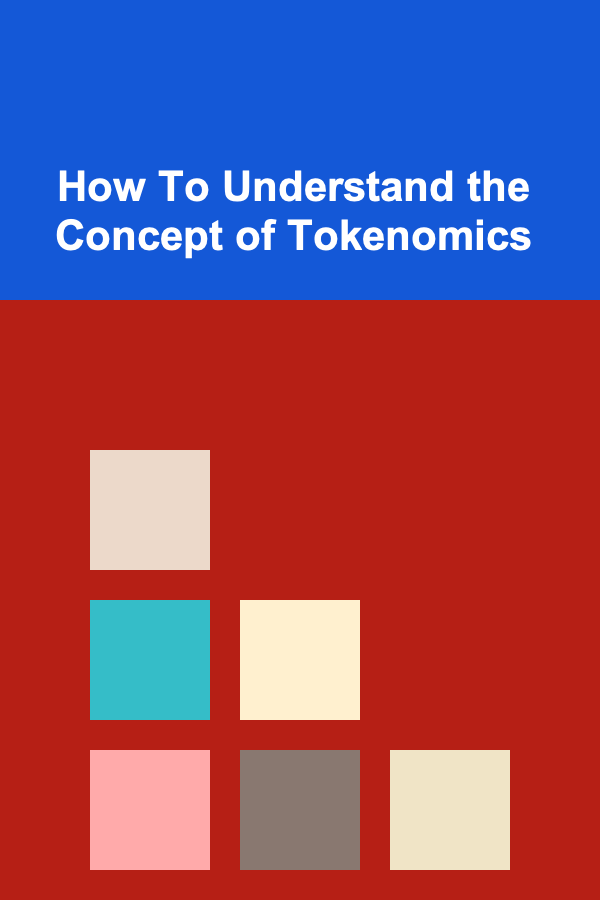
How To Understand the Concept of Tokenomics
Read More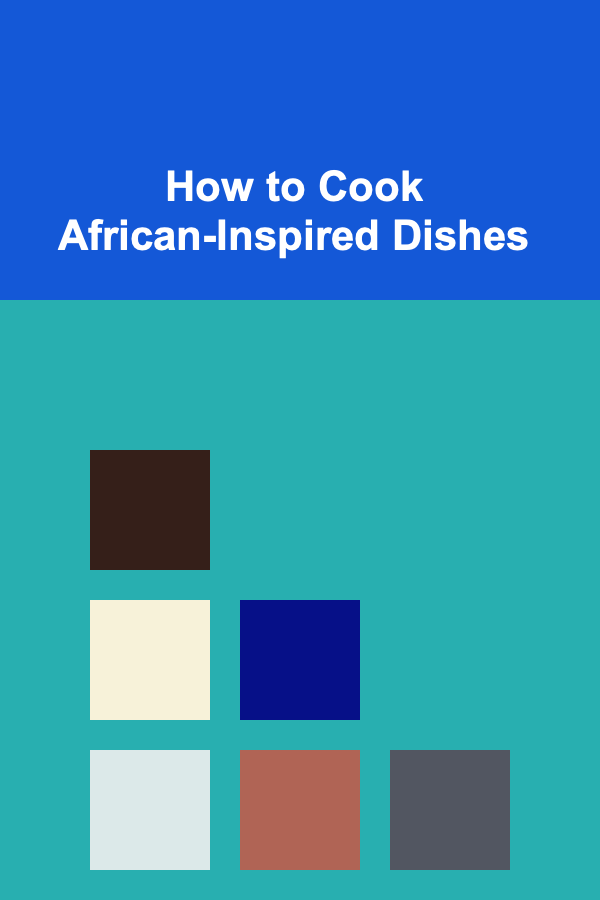
How to Cook African-Inspired Dishes
Read More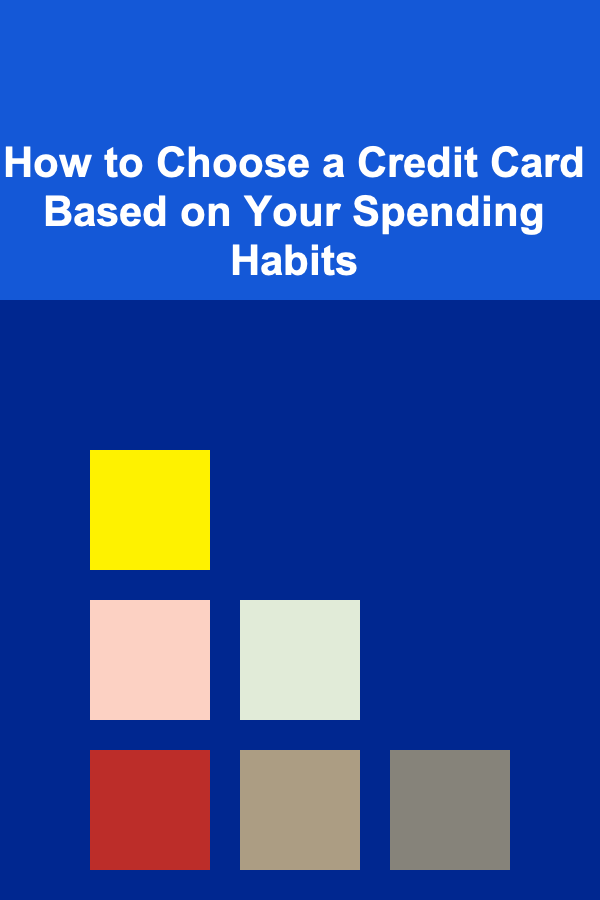
How to Choose a Credit Card Based on Your Spending Habits
Read MoreOther Products

How to Have a Family Fashion Show with DIY Outfits
Read More
How to Organize a Perfect DIY Craft Party at Home
Read More
How to Set Up a Family Cooking Challenge for Kids and Adults
Read More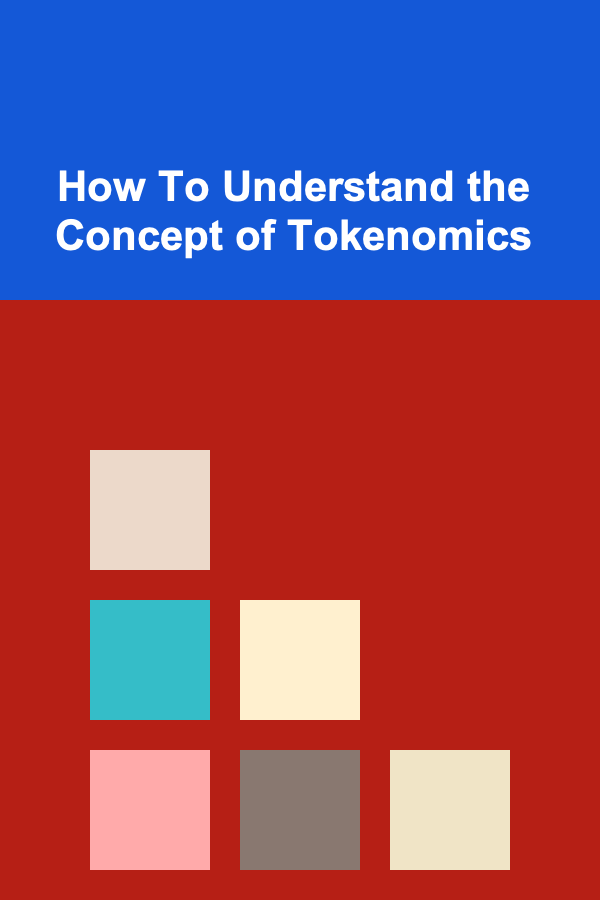
How To Understand the Concept of Tokenomics
Read More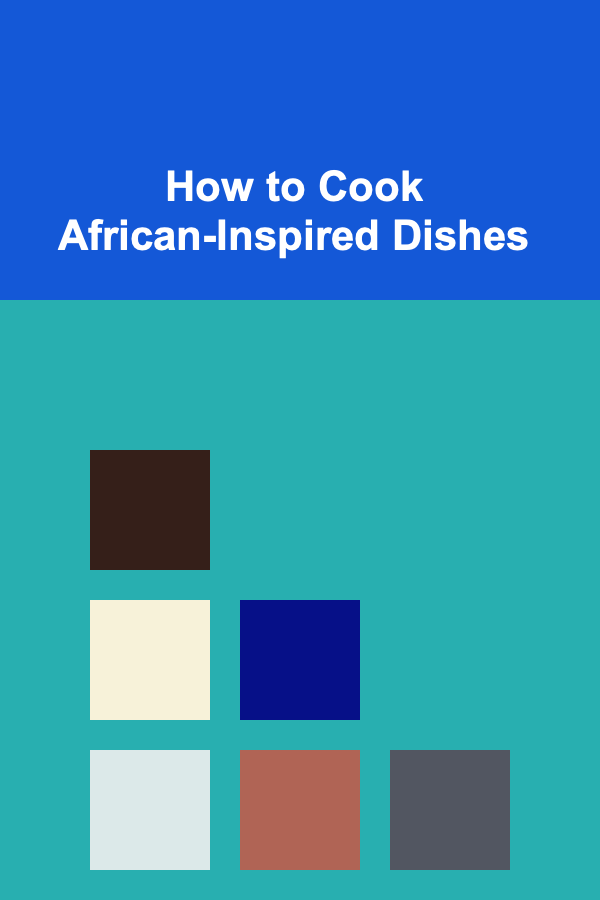
How to Cook African-Inspired Dishes
Read More