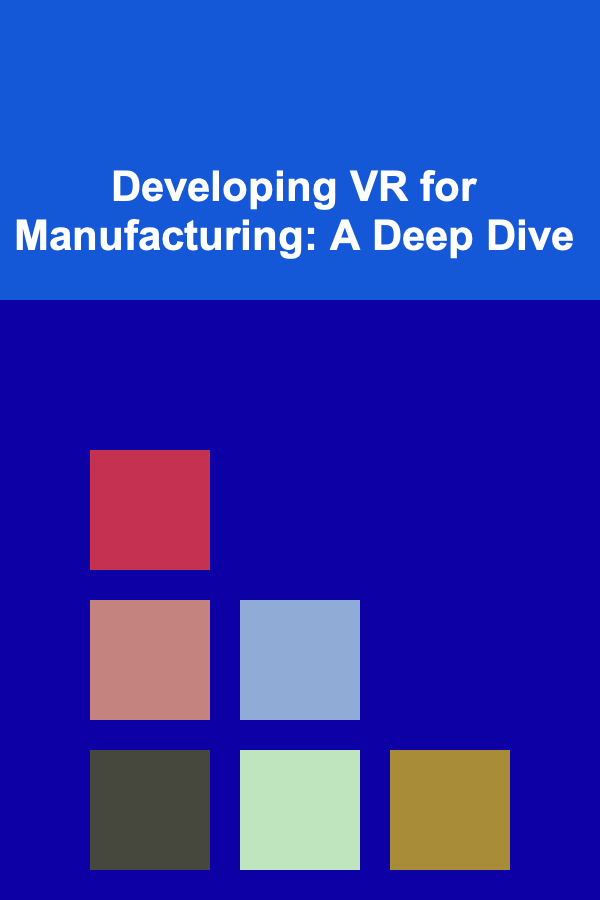
Developing VR for Manufacturing: A Deep Dive
ebook include PDF & Audio bundle (Micro Guide)
$12.99$6.99
Limited Time Offer! Order within the next:
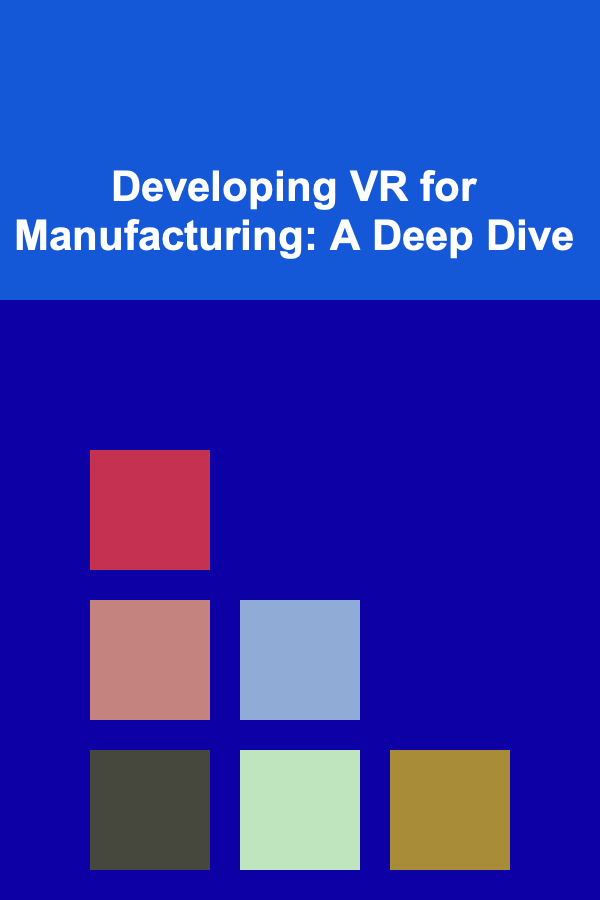
Virtual Reality (VR) is rapidly transforming various industries, and manufacturing is no exception. VR offers immersive, interactive experiences that can revolutionize training, design, prototyping, maintenance, and even operational efficiency. However, effectively implementing VR in a manufacturing environment requires a strategic approach, careful planning, and a deep understanding of the technology's capabilities and limitations. This article provides an in-depth exploration of how to develop VR solutions specifically tailored for the manufacturing sector, covering key considerations, best practices, and potential challenges.
I. Understanding the Potential of VR in Manufacturing
Before diving into the development process, it's crucial to understand the myriad ways VR can benefit manufacturing. VR offers distinct advantages over traditional methods in several key areas:
A. Training and Skill Development
VR provides a safe and cost-effective environment for training employees on complex tasks, operating machinery, and handling hazardous situations. Traditional training methods often involve shadowing experienced personnel, which can be inefficient and expose trainees to potential risks. VR simulations allow trainees to practice without real-world consequences, accelerating the learning curve and reducing errors. Consider these specific benefits:
- Reduced Training Costs: Minimizes material waste and equipment downtime associated with traditional training.
- Enhanced Safety: Allows trainees to practice high-risk scenarios in a controlled environment without physical danger.
- Improved Retention: Immersive experiences lead to better knowledge retention compared to passive learning methods.
- Standardized Training: Ensures consistent training across different locations and teams.
- Remote Training Capabilities: Facilitates training for geographically dispersed teams or in situations where physical presence is limited.
B. Design and Prototyping
VR enables engineers and designers to visualize and interact with virtual prototypes in a realistic, three-dimensional environment. This allows for early identification of design flaws, improved collaboration, and faster iteration cycles. Instead of relying solely on 2D drawings or physical mock-ups, VR offers a more intuitive and engaging way to assess product designs. Specific advantages include:
- Early Design Validation: Identifies potential issues with ergonomics, aesthetics, and functionality before physical prototypes are built.
- Improved Collaboration: Facilitates communication and feedback between designers, engineers, and stakeholders, regardless of their location.
- Reduced Prototyping Costs: Minimizes the need for expensive physical prototypes, saving time and resources.
- Enhanced Design Exploration: Allows designers to experiment with different design options quickly and easily.
- Customer Feedback Integration: Enables stakeholders, including potential customers, to experience the product virtually and provide valuable feedback early in the design process.
C. Maintenance and Repair
VR can assist technicians in performing maintenance and repair tasks by providing step-by-step instructions, interactive schematics, and remote expert guidance. This can significantly reduce downtime and improve the accuracy of repairs. Imagine a scenario where a technician in a remote location needs to repair a complex machine. VR can overlay instructions onto the real-world view, guiding the technician through each step of the process. Benefits include:
- Reduced Downtime: Facilitates faster and more accurate repairs, minimizing equipment downtime.
- Improved First-Time Fix Rate: Provides technicians with the information and guidance they need to resolve issues correctly the first time.
- Remote Expert Support: Allows experienced technicians to remotely assist less experienced technicians, regardless of their location.
- Access to Detailed Information: Provides technicians with access to schematics, manuals, and other important information in a readily accessible format.
- Preventative Maintenance Assistance: VR can be used to train technicians on preventative maintenance procedures, helping to prevent equipment failures and extend the lifespan of machinery.
D. Operational Efficiency and Process Optimization
VR can be used to simulate production lines, optimize workflows, and identify potential bottlenecks. By visualizing the entire manufacturing process in VR, managers and engineers can gain a better understanding of how to improve efficiency and reduce waste. This includes simulating different layouts, testing new processes, and optimizing material flow. Consider these applications:
- Production Line Simulation: Allows for the simulation of different production line layouts and workflows to optimize efficiency and reduce waste.
- Ergonomic Analysis: Evaluates the ergonomics of workstations to identify potential risks and improve worker comfort and safety.
- Material Flow Optimization: Optimizes the flow of materials throughout the manufacturing process to minimize bottlenecks and reduce inventory.
- Real-Time Monitoring: VR dashboards can provide real-time data on key performance indicators (KPIs), allowing managers to monitor the performance of the manufacturing process and identify areas for improvement.
- Digital Twin Integration: Connects VR experiences to real-world manufacturing data through digital twins, enabling real-time monitoring, simulation, and optimization of processes.
II. Key Considerations for VR Development in Manufacturing
Developing successful VR applications for manufacturing requires careful consideration of several key factors:
A. Defining Clear Objectives and Use Cases
Before starting development, it's crucial to define clear objectives and identify specific use cases where VR can provide the greatest value. What problems are you trying to solve? What specific tasks will VR be used for? A well-defined scope will help to ensure that the VR application is focused and effective. This involves:
- Identifying Pain Points: Understanding the biggest challenges in existing manufacturing processes.
- Prioritizing Use Cases: Focusing on the areas where VR can have the greatest impact and return on investment.
- Defining Measurable Goals: Setting specific, measurable, achievable, relevant, and time-bound (SMART) goals for the VR application.
- Stakeholder Involvement: Gathering input from all stakeholders, including engineers, technicians, managers, and training personnel, to ensure that the VR application meets their needs.
- Pilot Projects: Starting with small-scale pilot projects to test the feasibility and effectiveness of VR before investing in larger-scale deployments.
B. Hardware Selection
Choosing the right VR hardware is essential for providing a comfortable and immersive experience. Consider factors such as headset resolution, field of view, tracking accuracy, and ergonomics. There are various types of VR headsets available, each with its own strengths and weaknesses. Important factors include:
- Headset Type (Standalone, Tethered, Mobile): Standalone headsets offer portability, while tethered headsets provide higher performance. Mobile VR headsets offer a basic entry point but lack the fidelity required for most manufacturing applications.
- Resolution and Refresh Rate: Higher resolution and refresh rates result in a sharper and more comfortable visual experience.
- Field of View (FOV): A wider FOV provides a more immersive and natural experience.
- Tracking Accuracy: Accurate tracking is essential for realistic interaction within the virtual environment. Consider inside-out tracking (cameras on the headset) versus outside-in tracking (external base stations).
- Ergonomics and Comfort: The headset should be comfortable to wear for extended periods.
- Input Methods (Controllers, Hand Tracking): Choose input methods that are appropriate for the specific application. Controllers provide precise interaction, while hand tracking offers a more natural and intuitive experience.
- Integration with Existing Systems: Ensure that the VR hardware can be integrated with existing manufacturing systems, such as CAD software and data management platforms.
C. Software Development Platform
Selecting the right software development platform is critical for creating a high-quality VR application. Popular options include Unity and Unreal Engine, both of which offer powerful tools and features for creating immersive experiences. Consider the following factors when choosing a platform:
- Ease of Use: The platform should be relatively easy to learn and use, especially for developers who are new to VR.
- Features and Functionality: The platform should offer the features and functionality required to create the desired VR experience, such as support for physics, animation, and networking.
- Performance: The platform should be optimized for performance to ensure a smooth and responsive VR experience.
- Asset Store and Community Support: A robust asset store and active community support can provide valuable resources and assistance during development.
- Integration with Data Sources: The ability to integrate with existing manufacturing data sources, such as databases and PLM systems, is crucial for creating realistic and informative VR experiences.
D. User Interface (UI) and User Experience (UX) Design
Designing an intuitive and user-friendly UI/UX is essential for ensuring that users can easily navigate and interact with the VR environment. Consider the following best practices:
- Simplicity: Keep the UI simple and uncluttered. Avoid overwhelming users with too much information.
- Intuitive Navigation: Design the navigation system to be intuitive and easy to use. Use clear and consistent visual cues.
- Comfort: Design the UI to be comfortable to view and interact with. Avoid using bright colors or flashing animations that can cause eye strain.
- Feedback: Provide clear and consistent feedback to users to let them know that their actions have been registered.
- Accessibility: Design the VR application to be accessible to users with disabilities.
- User Testing: Conduct thorough user testing to identify any usability issues and iterate on the design based on user feedback.
- 3D UI Elements: Utilize 3D UI elements that are integrated into the VR environment rather than relying on flat, 2D interfaces.
E. Data Integration and Interoperability
Integrating VR applications with existing manufacturing systems is crucial for providing users with access to real-time data and enabling seamless workflows. This includes integrating with:
- CAD/CAM Software: Import and visualize 3D models created in CAD/CAM software.
- PLM (Product Lifecycle Management) Systems: Access product data and documentation stored in PLM systems.
- MES (Manufacturing Execution Systems): Monitor production data and track performance metrics in real-time.
- ERP (Enterprise Resource Planning) Systems: Integrate with ERP systems for resource planning and inventory management.
- IoT (Internet of Things) Sensors: Connect to IoT sensors to collect real-time data from equipment and machinery.
- API (Application Programming Interface) Development: Utilize APIs to connect the VR application with other systems and exchange data.
F. Performance Optimization
VR applications can be computationally demanding, so it's important to optimize performance to ensure a smooth and responsive experience. Consider the following techniques:
- Polygon Reduction: Reduce the number of polygons in 3D models to improve rendering performance.
- Texture Optimization: Optimize textures to reduce memory usage and improve loading times.
- Level of Detail (LOD): Use LOD techniques to display simpler versions of objects when they are far away from the user.
- Occlusion Culling: Use occlusion culling to prevent objects that are hidden from view from being rendered.
- Shadow Optimization: Optimize shadows to reduce their impact on performance. Consider using baked lighting where appropriate.
- Profiling Tools: Use profiling tools to identify performance bottlenecks and optimize code.
- Frame Rate Monitoring: Constantly monitor the frame rate and adjust settings as needed to maintain a smooth VR experience.
G. Security Considerations
Security is a critical consideration when developing VR applications for manufacturing, especially when dealing with sensitive data. Consider the following security measures:
- Data Encryption: Encrypt sensitive data to protect it from unauthorized access.
- Authentication and Authorization: Implement strong authentication and authorization mechanisms to control access to the VR application and its data.
- Network Security: Secure the network connections used by the VR application to prevent unauthorized access and data breaches.
- Regular Security Audits: Conduct regular security audits to identify and address potential vulnerabilities.
- Data Privacy Compliance: Ensure compliance with data privacy regulations, such as GDPR and CCPA.
- Secure Coding Practices: Follow secure coding practices to prevent vulnerabilities such as SQL injection and cross-site scripting.
III. The VR Development Process for Manufacturing
Developing a VR application for manufacturing typically involves the following stages:
A. Requirements Gathering and Analysis
This stage involves gathering detailed requirements from stakeholders, including engineers, technicians, managers, and training personnel. The goal is to understand their needs and identify specific use cases where VR can provide the greatest value. This includes:
- Interviews and Workshops: Conduct interviews and workshops with stakeholders to gather their input.
- Use Case Definition: Clearly define the use cases for the VR application, including the tasks that users will be able to perform.
- Technical Feasibility Assessment: Assess the technical feasibility of the VR application, considering factors such as hardware limitations and data availability.
- ROI Analysis: Conduct a return on investment (ROI) analysis to justify the development of the VR application.
B. Design and Prototyping
This stage involves creating a detailed design for the VR application, including the user interface, navigation system, and interactions. A prototype is then created to test the design and gather user feedback. This includes:
- Wireframing: Create wireframes to map out the user interface and navigation flow.
- 3D Modeling: Create 3D models of the objects and environments that will be used in the VR application.
- Prototyping: Develop a functional prototype of the VR application to test the design and gather user feedback.
- User Testing: Conduct user testing with the prototype to identify any usability issues and iterate on the design.
C. Development and Implementation
This stage involves developing the VR application based on the design and prototype. This includes writing code, creating assets, and integrating the application with existing manufacturing systems. This includes:
- Code Development: Write the code for the VR application, using a suitable software development platform such as Unity or Unreal Engine.
- Asset Creation: Create or acquire the necessary assets for the VR application, such as 3D models, textures, and animations.
- Integration with Manufacturing Systems: Integrate the VR application with existing manufacturing systems, such as CAD/CAM software, PLM systems, and MES systems.
- Testing and Debugging: Thoroughly test and debug the VR application to ensure that it is stable and performs as expected.
D. Testing and Quality Assurance
Thorough testing is crucial to ensure that the VR application meets the required quality standards. This includes:
- Functional Testing: Verify that all of the features of the VR application are working correctly.
- Usability Testing: Evaluate the usability of the VR application by observing users as they perform tasks.
- Performance Testing: Measure the performance of the VR application to ensure that it is running smoothly and efficiently.
- Security Testing: Test the security of the VR application to identify and address potential vulnerabilities.
- Regression Testing: Perform regression testing after each code change to ensure that new bugs are not introduced.
E. Deployment and Training
This stage involves deploying the VR application to the target users and providing them with the necessary training. This includes:
- Installation and Configuration: Install and configure the VR application on the target hardware.
- User Training: Provide users with training on how to use the VR application.
- Documentation: Create documentation for the VR application, including user manuals and troubleshooting guides.
- Ongoing Support: Provide ongoing support to users to address any issues they may encounter.
F. Monitoring and Maintenance
After deployment, it's important to monitor the performance of the VR application and provide ongoing maintenance. This includes:
- Performance Monitoring: Monitor the performance of the VR application to identify any potential issues.
- Bug Fixes: Fix any bugs that are reported by users.
- Updates and Enhancements: Provide updates and enhancements to the VR application to improve its functionality and usability.
- Security Patches: Apply security patches to address any vulnerabilities that are discovered.
- User Feedback Collection: Continuously gather user feedback to identify areas for improvement and inform future development efforts.
IV. Challenges and Considerations
While VR offers significant potential for manufacturing, there are also several challenges to consider:
A. Cost
The cost of VR hardware and software can be a barrier to entry for some manufacturers. However, the cost of VR technology is decreasing rapidly, and the potential return on investment can be significant.
B. Technical Expertise
Developing VR applications requires specialized technical expertise in areas such as 3D modeling, programming, and UI/UX design. Manufacturers may need to hire or train personnel to develop VR applications in-house, or they may choose to outsource the development to a third-party vendor.
C. User Adoption
Getting users to adopt VR technology can be a challenge. It's important to provide users with proper training and support, and to design VR applications that are easy to use and provide clear benefits. Address potential issues like motion sickness and ensure comfortable hardware.
D. Integration with Existing Systems
Integrating VR applications with existing manufacturing systems can be complex and time-consuming. It's important to carefully plan the integration process and to ensure that the VR application is compatible with the existing systems.
E. Data Security and Privacy
Protecting sensitive data is a critical consideration when developing VR applications for manufacturing. Manufacturers must implement appropriate security measures to prevent unauthorized access and data breaches.
V. The Future of VR in Manufacturing
The future of VR in manufacturing is bright. As VR technology continues to improve and become more affordable, it will become increasingly integrated into various aspects of the manufacturing process. We can expect to see the following trends:
- Increased adoption of AR/VR/MR (Mixed Reality): Blurring the lines between the virtual and real world will offer even greater possibilities for collaboration, training, and remote assistance.
- AI-powered VR Experiences: Artificial intelligence will be used to create more intelligent and adaptive VR experiences. AI can be used to personalize training, optimize workflows, and predict equipment failures.
- Cloud-Based VR Solutions: Cloud-based VR solutions will make it easier to deploy and manage VR applications. Cloud-based VR will also enable remote collaboration and access to VR experiences from anywhere in the world.
- Digital Twins and Real-Time Data Integration: VR experiences will be tightly integrated with digital twins, providing real-time data and insights into the manufacturing process.
- Haptic Feedback and Advanced Sensors: More sophisticated haptic feedback systems and advanced sensors will provide a more realistic and immersive VR experience. This will allow users to feel the texture and weight of virtual objects, and to interact with them in a more natural way.
VI. Conclusion
VR has the potential to revolutionize the manufacturing industry by improving training, design, maintenance, and operational efficiency. However, developing successful VR applications for manufacturing requires careful planning, a deep understanding of the technology, and a focus on user needs. By carefully considering the key considerations and following the best practices outlined in this article, manufacturers can unlock the full potential of VR and gain a competitive advantage in the marketplace.

How to Create a Debt Payoff Strategy That Actually Works
Read More
How to Make Freezer-Friendly Soups and Stews
Read More
How to Manage Your Time When Planning a Big Party
Read More
How to Organize Audiobooks and Podcasts in Your Library
Read More
How to Use Mason Jars for Craft Supply Storage
Read More
10 Tips for Dealing with Unexpected Costs in Home Renovations
Read MoreOther Products

How to Create a Debt Payoff Strategy That Actually Works
Read More
How to Make Freezer-Friendly Soups and Stews
Read More
How to Manage Your Time When Planning a Big Party
Read More
How to Organize Audiobooks and Podcasts in Your Library
Read More
How to Use Mason Jars for Craft Supply Storage
Read More