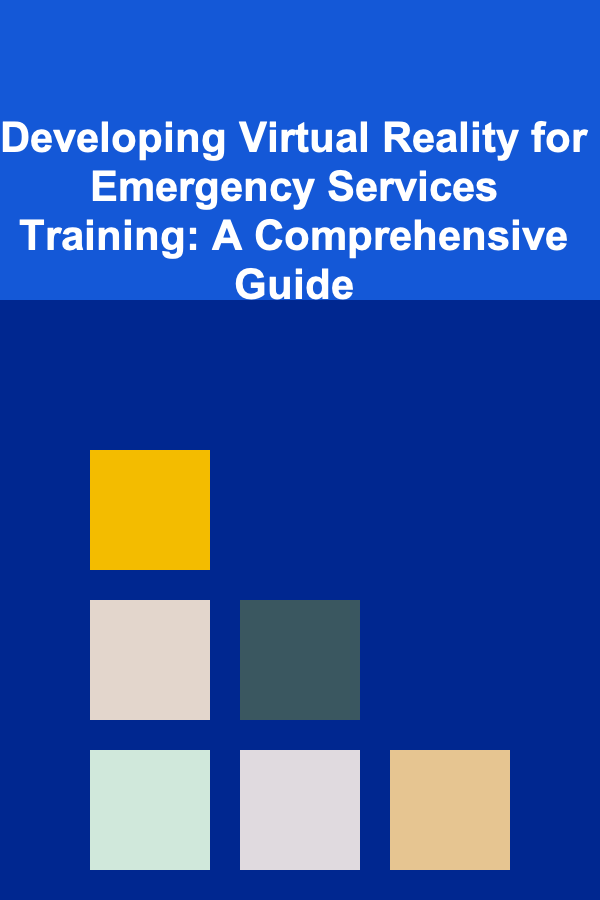
Developing Virtual Reality for Emergency Services Training: A Comprehensive Guide
ebook include PDF & Audio bundle (Micro Guide)
$12.99$5.99
Limited Time Offer! Order within the next:
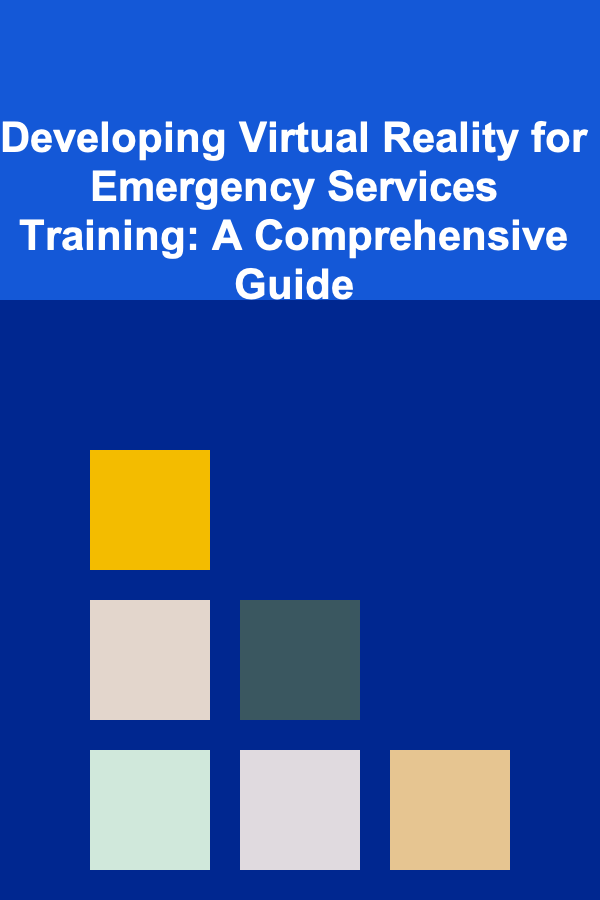
Virtual Reality (VR) is rapidly transforming training methodologies across various industries, and its potential within emergency services is particularly profound. By creating immersive and realistic simulations, VR offers a safe, cost-effective, and highly engaging environment for emergency responders to hone their skills, prepare for high-pressure situations, and ultimately improve their performance in real-world emergencies. This article delves into the multifaceted process of developing VR training programs for emergency services, covering key considerations, technical aspects, and best practices to ensure effective and impactful training outcomes.
I. The Untapped Potential of VR in Emergency Services Training
Traditional training methods for emergency services, such as live drills and classroom lectures, often face limitations. Live drills can be expensive to organize, logistically challenging, and potentially risky, especially when simulating hazardous scenarios. Classroom lectures, while informative, may lack the immersive experience necessary for effective skill retention and decision-making under pressure. VR addresses these limitations by providing:
- Enhanced Realism and Immersion: VR creates highly realistic and immersive simulations that closely mimic real-world emergency scenarios. This allows trainees to experience the sights, sounds, and pressures of the situation in a controlled environment.
- Safe and Risk-Free Training: Trainees can practice responding to dangerous situations without any physical risk. This is particularly crucial for scenarios involving fire, hazardous materials, or active shooter situations.
- Cost-Effectiveness: While the initial investment in VR equipment and development can be significant, the long-term cost savings from reduced reliance on live drills and expensive equipment can be substantial. VR training also minimizes the potential for damage to equipment during training exercises.
- Scalability and Accessibility: VR training can be easily scaled to accommodate a large number of trainees and can be delivered remotely, providing accessibility to geographically dispersed teams.
- Objective Performance Assessment: VR allows for objective and data-driven assessment of trainee performance, providing valuable insights into strengths and weaknesses. This data can be used to personalize training and track progress over time.
- Improved Skill Retention: Immersive VR experiences lead to better skill retention compared to traditional training methods. This is because VR engages multiple senses and creates a more memorable learning experience.
- Scenario Flexibility: VR can simulate a wide range of emergency scenarios, including those that are rare or difficult to replicate in real life. This allows trainees to prepare for a broader range of potential emergencies.
II. Defining Training Objectives and Requirements
Before embarking on VR development, it's crucial to clearly define the training objectives and requirements. This involves identifying the specific skills and knowledge that trainees should acquire through the VR program. A thorough needs analysis will guide the development process and ensure that the VR training effectively addresses the identified gaps.
- Identify Target Audience: Determine the specific emergency service personnel who will be using the VR training program (e.g., firefighters, paramedics, police officers, HAZMAT teams). Consider their existing skill levels, experience, and training needs.
- Define Learning Objectives: Clearly articulate what trainees should be able to do after completing the VR training. These objectives should be specific, measurable, achievable, relevant, and time-bound (SMART). Examples include:
- Firefighters should be able to identify and extinguish different types of fires using appropriate techniques and equipment within a specified timeframe.
- Paramedics should be able to assess a patient's condition, administer appropriate treatment, and communicate effectively with the patient and other responders in a simulated mass casualty incident.
- Police officers should be able to de-escalate a conflict situation using verbal communication techniques and maintain situational awareness in a dynamic and unpredictable environment.
- Task Analysis: Break down complex tasks into smaller, more manageable steps. Identify the cognitive and physical skills required to perform each step effectively. This analysis will inform the design of the VR scenarios and the assessment criteria.
- Scenario Development: Design realistic and engaging scenarios that align with the defined learning objectives. Consider the potential hazards, environmental conditions, and communication challenges that trainees will encounter in the real world.
- Performance Metrics: Establish clear and objective performance metrics to assess trainee progress and identify areas for improvement. These metrics should be aligned with the learning objectives and the task analysis. Examples include:
- Time to completion of a task
- Accuracy of decisions
- Efficiency of resource utilization
- Communication effectiveness
- Adherence to safety protocols
- Hardware and Software Requirements: Determine the necessary VR hardware and software based on the training objectives, budget, and technical expertise. Consider factors such as:
- Type of VR headset (e.g., standalone, PC-based)
- Tracking system (e.g., inside-out, outside-in)
- Input devices (e.g., controllers, haptic gloves)
- Game engine (e.g., Unity, Unreal Engine)
- Software development tools and libraries
III. Choosing the Right VR Technology and Development Platform
Selecting the appropriate VR technology and development platform is crucial for creating a successful training program. The choice will depend on factors such as the complexity of the scenarios, the level of realism required, the budget, and the available technical expertise.
A. VR Headsets:
VR headsets provide the visual and auditory immersion necessary for creating a realistic training experience. There are two main types of VR headsets:
- Standalone VR Headsets: These headsets are self-contained and do not require a connection to a PC or external tracking system. They offer greater portability and ease of use, making them suitable for training scenarios that require mobility. Examples include the Meta Quest Pro, Meta Quest 2, and HTC Vive Focus 3.
- PC-Based VR Headsets: These headsets require a connection to a powerful PC for processing and rendering the VR environment. They offer higher fidelity graphics and more precise tracking, making them suitable for demanding training scenarios that require a high level of realism. Examples include the Valve Index, HTC Vive Pro 2, and HP Reverb G2.
Consider the following factors when choosing a VR headset:
- Resolution and Refresh Rate: Higher resolution and refresh rate provide a more immersive and comfortable visual experience, reducing motion sickness and improving realism.
- Field of View (FOV): A wider FOV allows trainees to see more of the virtual environment, enhancing the sense of presence.
- Tracking Accuracy: Precise tracking is essential for accurate interaction with the virtual environment.
- Comfort and Ergonomics: The headset should be comfortable to wear for extended periods of time.
- Cost: VR headsets vary significantly in price. Consider the budget constraints when making a selection.
B. Input Devices:
Input devices allow trainees to interact with the virtual environment. Common input devices include:
- Controllers: Handheld controllers provide basic interaction capabilities, such as pointing, grabbing, and manipulating objects.
- Haptic Gloves: Haptic gloves provide tactile feedback, allowing trainees to feel the texture and shape of virtual objects. This enhances the realism and immersion of the training experience.
- Motion Capture Suits: Motion capture suits track the movement of the entire body, allowing for more natural and intuitive interaction with the virtual environment.
- Voice Recognition: Voice recognition allows trainees to communicate with virtual characters and issue commands using their voice.
C. Development Platforms (Game Engines):
Game engines provide the tools and frameworks necessary for creating VR applications. Popular game engines for VR development include:
- Unity: Unity is a versatile and widely used game engine that offers a rich set of features for creating VR applications. It supports a wide range of VR headsets and input devices and has a large and active community of developers. Unity uses C# as its primary scripting language.
- Unreal Engine: Unreal Engine is another popular game engine known for its high-fidelity graphics and powerful tools. It is well-suited for creating visually stunning and realistic VR environments. Unreal Engine uses C++ as its primary scripting language, although visual scripting via Blueprints is also common and powerful.
Consider the following factors when choosing a game engine:
- Features and Capabilities: Evaluate the features and capabilities of each engine to ensure that it meets the requirements of the VR training program.
- Ease of Use: Choose an engine that is relatively easy to learn and use, especially if the development team has limited experience with VR development.
- Performance: Ensure that the engine can deliver the required level of performance on the target hardware.
- Asset Store: Both Unity and Unreal Engine have extensive asset stores that offer pre-built models, textures, and other assets that can accelerate the development process.
- Community Support: A large and active community can provide valuable support and resources during the development process.
IV. Designing Immersive and Realistic VR Scenarios
The effectiveness of VR training depends heavily on the quality of the VR scenarios. The scenarios should be realistic, engaging, and aligned with the defined learning objectives. Here are some key considerations for designing immersive and realistic VR scenarios:
A. Environmental Design:
- Detailed 3D Models: Use high-quality 3D models to create realistic and detailed environments. Pay attention to details such as textures, lighting, and shadows.
- Realistic Soundscapes: Use realistic sound effects to create an immersive auditory environment. Consider the use of spatial audio to accurately position sounds in the virtual environment.
- Dynamic Lighting and Weather: Incorporate dynamic lighting and weather effects to create a more realistic and engaging experience. For example, simulate the effects of smoke, fog, rain, and wind.
- Physical Props and Replicas: Integrate physical props and replicas into the VR environment to enhance realism. For instance, using a real fire hose nozzle with haptic feedback allows the trainee to feel the water pressure and weight.
B. Character Design and Interaction:
- Realistic Avatars: Use realistic avatars to represent the trainees and other characters in the virtual environment.
- Natural Language Processing (NLP): Integrate NLP to enable natural language communication with virtual characters.
- Non-Player Character (NPC) Behavior: Develop realistic and believable NPC behavior to create a dynamic and unpredictable environment. NPCs should react realistically to the trainee's actions and decisions.
- Emotional Responses: Program NPCs to exhibit appropriate emotional responses to events in the scenario. This can help trainees develop their empathy and communication skills.
C. Scenario Logic and Scripting:
- Branching Scenarios: Design branching scenarios that allow trainees to make choices and experience the consequences of their decisions. This encourages critical thinking and decision-making under pressure.
- Dynamic Events: Incorporate dynamic events that change the course of the scenario based on the trainee's actions. This creates a more unpredictable and engaging experience.
- Performance-Based Difficulty: Adjust the difficulty of the scenario based on the trainee's performance. This provides a personalized and challenging learning experience.
- Realistic Physics and Interactions: Implement realistic physics and interactions to ensure that objects behave as they would in the real world.
D. Minimizing Motion Sickness:
Motion sickness is a common issue in VR, especially for new users. Here are some techniques to minimize motion sickness:
- High Frame Rate: Maintain a high frame rate (at least 90 FPS) to reduce latency and improve visual comfort.
- Controlled Camera Movement: Avoid sudden and jerky camera movements. Use smooth transitions and acceleration curves.
- Field of View Limiting: Consider limiting the field of view to reduce the amount of visual information that the user processes.
- Visual Anchors: Provide visual anchors in the environment, such as a stationary object or a horizon line, to help the user maintain their sense of orientation.
- Break Schedule: Encourage trainees to take frequent breaks to reduce the risk of motion sickness.
V. Implementing Assessment and Feedback Mechanisms
Effective assessment and feedback are essential for maximizing the learning outcomes of VR training. The VR system should track trainee performance, provide objective feedback, and identify areas for improvement.
A. Data Collection:
- Tracking Trainee Actions: Track all of the trainee's actions and decisions within the VR environment. This includes their movements, interactions with objects, and communication with NPCs.
- Measuring Performance Metrics: Automatically measure the defined performance metrics, such as time to completion of a task, accuracy of decisions, and efficiency of resource utilization.
- Recording Physiological Data: Consider recording physiological data, such as heart rate, skin conductance, and eye tracking, to gain insights into the trainee's stress levels and cognitive workload.
B. Feedback Mechanisms:
- Real-Time Feedback: Provide real-time feedback to the trainee during the VR scenario. This can include visual cues, auditory cues, and haptic feedback.
- Post-Scenario Debriefing: Conduct a post-scenario debriefing to review the trainee's performance and provide personalized feedback. This debriefing can be facilitated by an instructor or by an automated system.
- Performance Reports: Generate detailed performance reports that summarize the trainee's strengths and weaknesses. These reports can be used to personalize future training sessions.
- Adaptive Training: Use the data collected from the VR training to adapt the difficulty and content of future training sessions. This provides a personalized and challenging learning experience for each trainee.
VI. Testing and Iteration
Thorough testing and iteration are crucial for ensuring the quality and effectiveness of the VR training program. The testing process should involve a diverse group of users and should cover all aspects of the VR system, including the hardware, software, and scenarios.
A. Alpha Testing:
Alpha testing is conducted by the development team to identify and fix bugs, improve performance, and refine the user interface.
B. Beta Testing:
Beta testing is conducted by a group of representative users to evaluate the VR training program in a real-world setting. Beta testers provide feedback on the usability, realism, and effectiveness of the training program.
C. Usability Testing:
Usability testing focuses on evaluating the ease of use and intuitiveness of the VR system. Usability testing can identify areas where the user interface can be improved and where the training program can be made more accessible.
D. Performance Testing:
Performance testing evaluates the performance of the VR system under different load conditions. This helps to identify bottlenecks and ensure that the VR system can handle a large number of users simultaneously.
E. Iteration:
The feedback collected during testing should be used to iterate on the VR training program. This involves making changes to the hardware, software, and scenarios to address the identified issues and improve the overall quality of the training program.
VII. Case Studies and Examples
Numerous emergency services organizations are already leveraging VR for training. Here are a few examples:
- Firefighting Training: Several companies offer VR simulations for firefighters, allowing them to practice extinguishing different types of fires, navigating smoke-filled environments, and rescuing victims in a safe and controlled setting. These simulations often include realistic fire behavior, smoke propagation, and thermal imaging.
- Law Enforcement Training: VR is used to train police officers in de-escalation techniques, active shooter response, and crisis negotiation. These simulations can create realistic and unpredictable scenarios that challenge officers' decision-making abilities.
- Medical Training: VR is used to train paramedics and EMTs in patient assessment, triage, and emergency medical procedures. These simulations can recreate realistic medical emergencies, such as heart attacks, strokes, and traumatic injuries.
- HAZMAT Training: VR is used to train HAZMAT teams in identifying hazardous materials, containing spills, and decontaminating affected areas. These simulations can create realistic and dangerous environments without any actual risk of exposure.
VIII. Future Trends in VR for Emergency Services
The field of VR for emergency services training is constantly evolving. Some of the key trends to watch include:
- Increased Realism and Immersion: Advances in VR hardware and software are leading to increasingly realistic and immersive training experiences. This includes higher resolution displays, wider fields of view, and more sophisticated haptic feedback systems.
- Artificial Intelligence (AI): AI is being used to create more intelligent and responsive NPCs, to personalize training, and to automate the assessment process.
- Mixed Reality (MR): MR is blurring the lines between the real and virtual worlds, allowing trainees to interact with virtual objects in their real-world environment. This can be particularly useful for training in situations where physical equipment is required.
- Remote Collaboration: VR is enabling remote collaboration between trainees and instructors, allowing them to participate in training scenarios from different locations.
- Data Analytics: Data analytics is being used to track trainee performance, identify areas for improvement, and optimize the effectiveness of training programs.
IX. Conclusion
Developing VR training programs for emergency services requires a comprehensive and multidisciplinary approach. By carefully considering the training objectives, selecting the appropriate technology, designing immersive and realistic scenarios, implementing effective assessment mechanisms, and continuously testing and iterating, it is possible to create VR training programs that significantly improve the skills and performance of emergency responders. As VR technology continues to advance, its potential to transform emergency services training is only set to grow, leading to more effective and safer responses in real-world emergencies.

How to Choose a Home Security Company That Fits Your Needs
Read More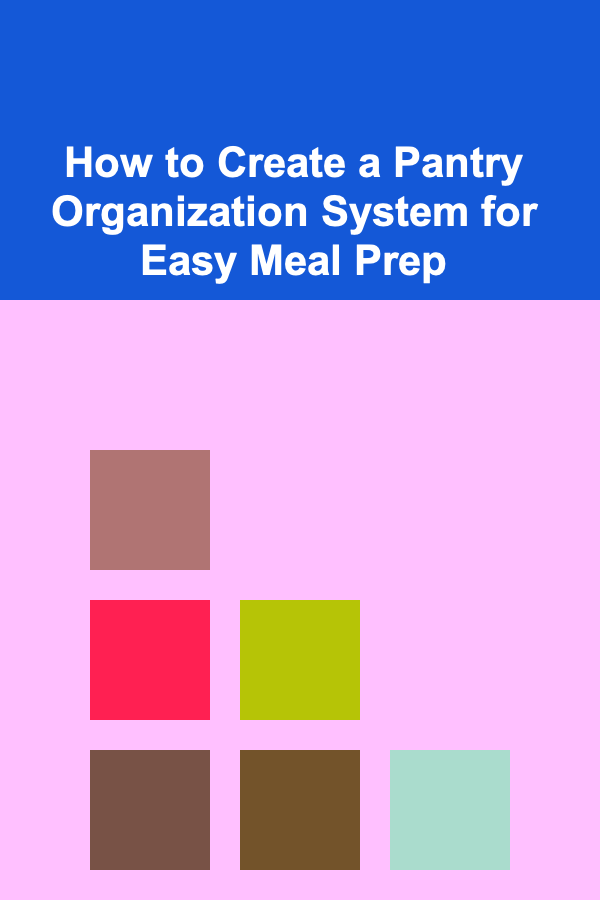
How to Create a Pantry Organization System for Easy Meal Prep
Read More
How to Create Attractive Labels for Your Antique Collection
Read More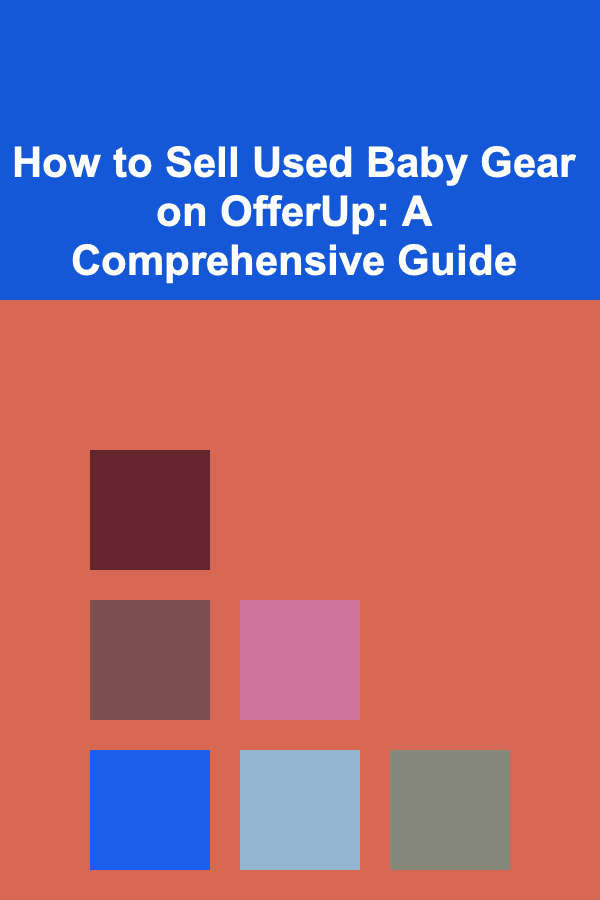
How to Sell Used Baby Gear on OfferUp: A Comprehensive Guide
Read More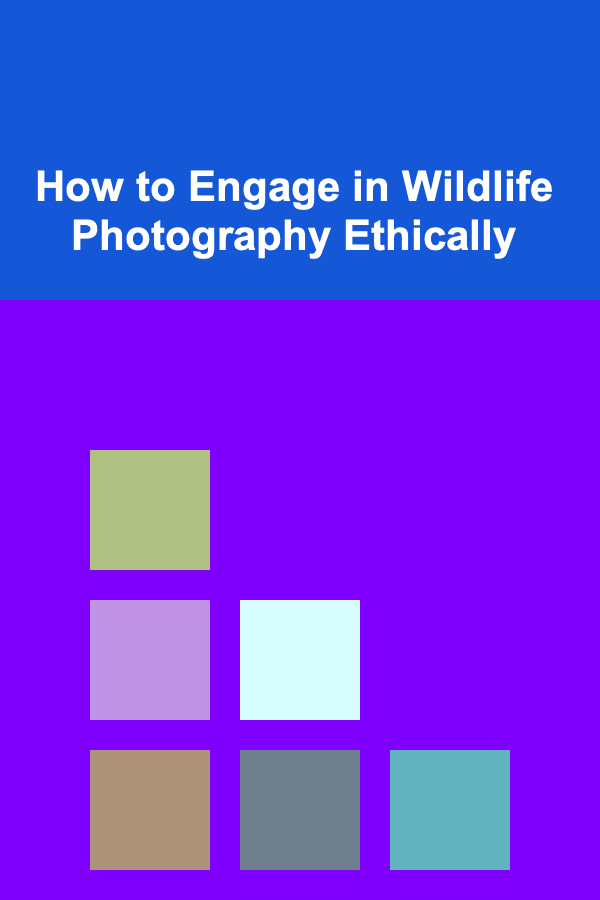
How to Engage in Wildlife Photography Ethically
Read More
10 Tips for Curating a Social Media Presence for a Brand
Read MoreOther Products

How to Choose a Home Security Company That Fits Your Needs
Read More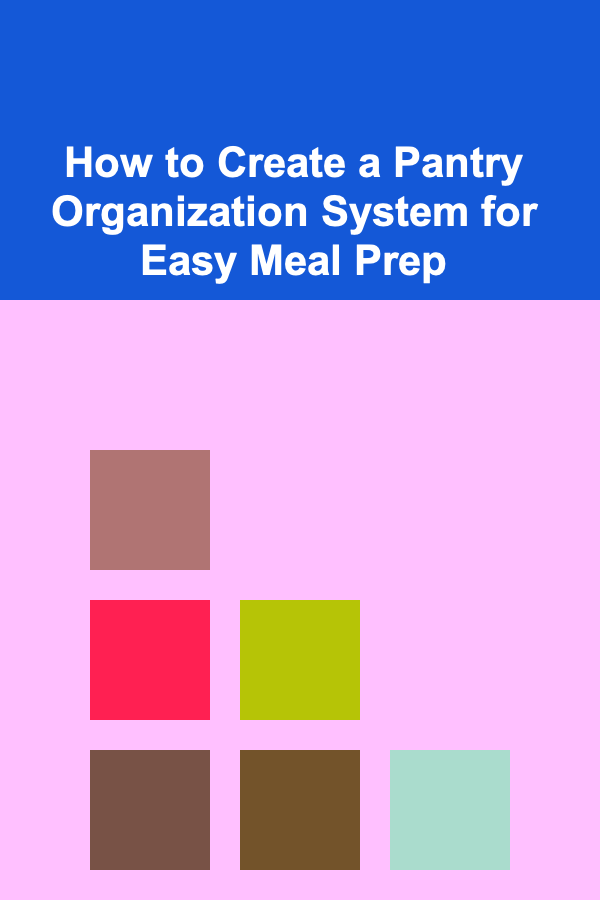
How to Create a Pantry Organization System for Easy Meal Prep
Read More
How to Create Attractive Labels for Your Antique Collection
Read More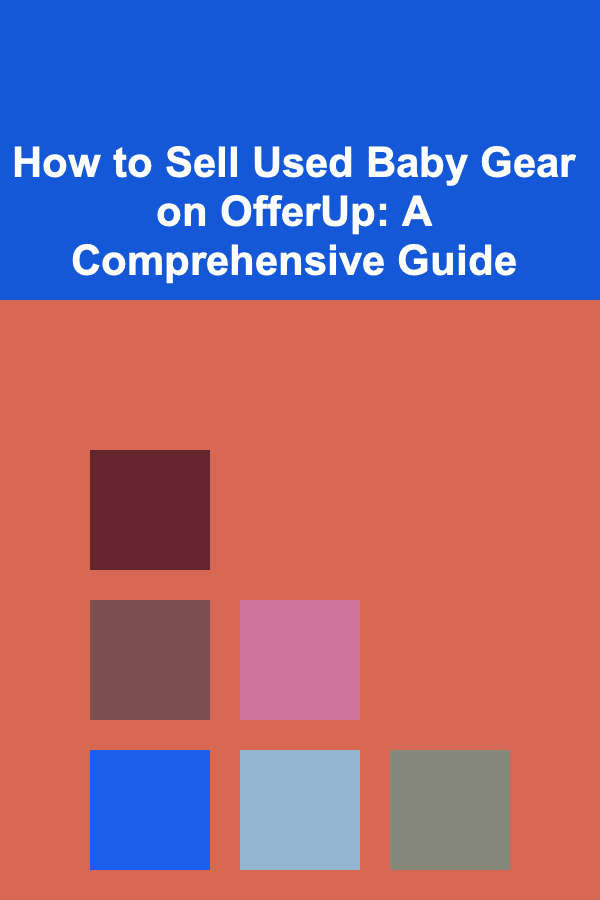
How to Sell Used Baby Gear on OfferUp: A Comprehensive Guide
Read More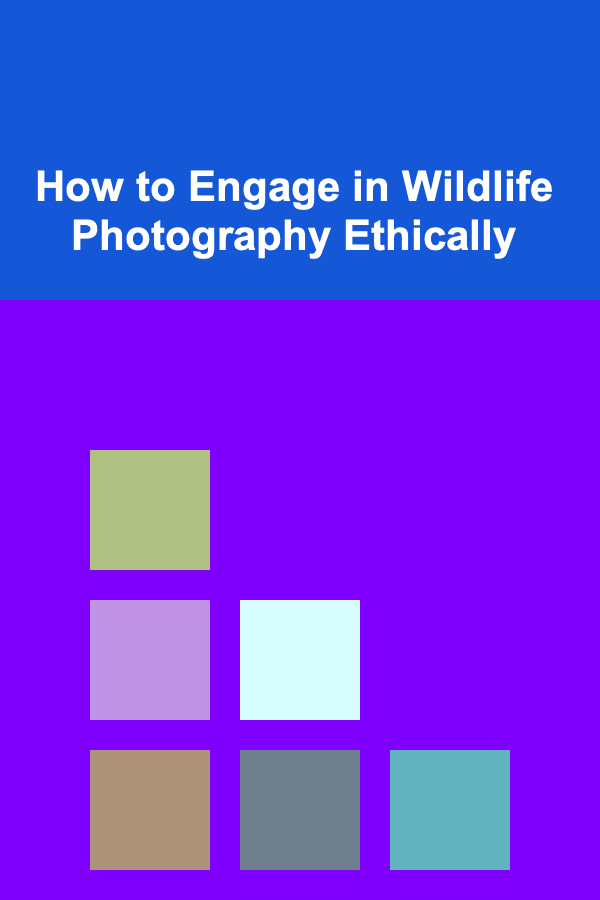
How to Engage in Wildlife Photography Ethically
Read More