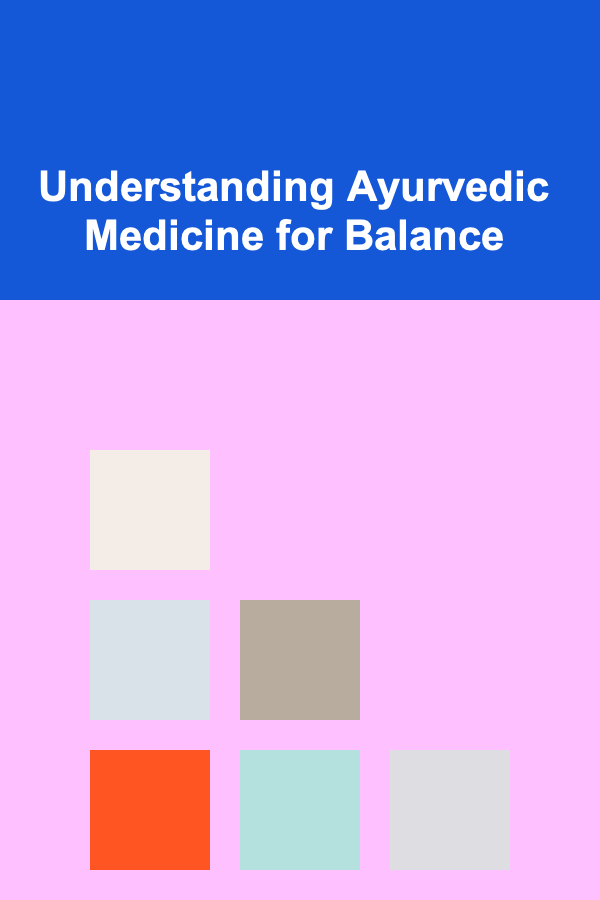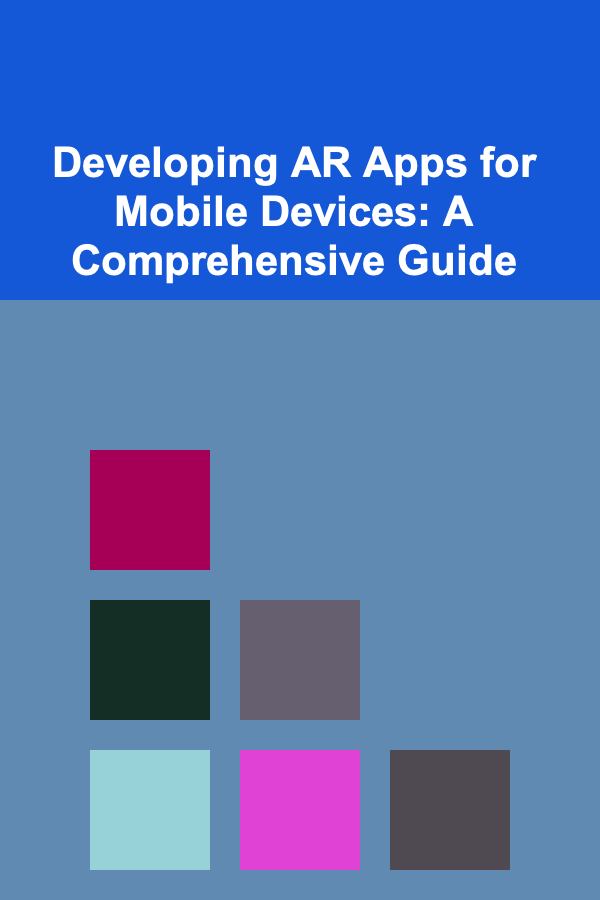
Developing AR Apps for Mobile Devices: A Comprehensive Guide
ebook include PDF & Audio bundle (Micro Guide)
$12.99$5.99
Limited Time Offer! Order within the next:
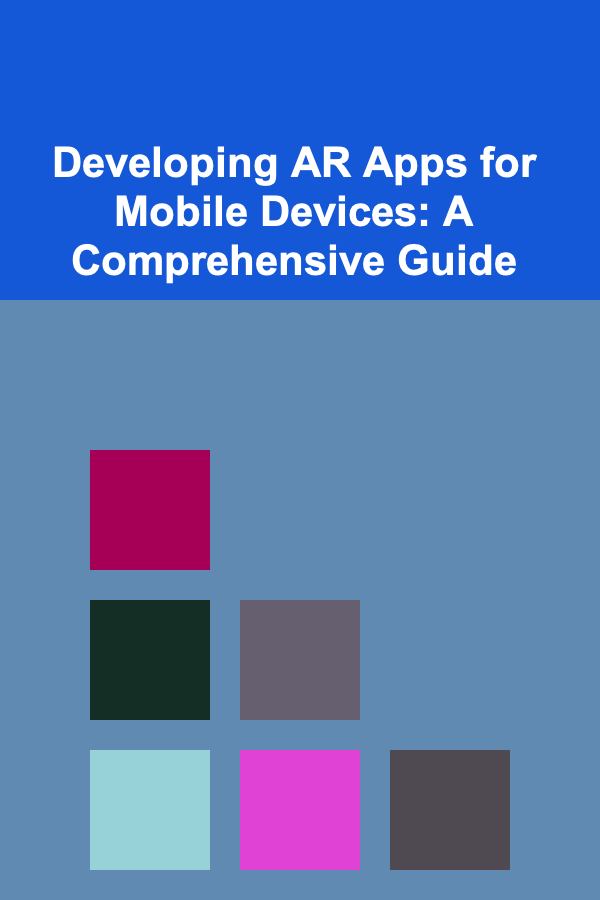
Augmented Reality (AR) is rapidly transforming the way we interact with the world, seamlessly blending digital content with our physical surroundings. Mobile devices have become the primary platform for AR experiences, thanks to their portability, processing power, and built-in sensors like cameras, GPS, and accelerometers. This article provides a comprehensive guide to developing AR applications for mobile devices, covering key concepts, technologies, development processes, and best practices.
I. Understanding the Fundamentals of AR
Before diving into development, it's crucial to understand the underlying principles of AR. Essentially, AR seeks to enhance our perception of reality by superimposing computer-generated imagery onto the real world. This is achieved through a combination of:
- Computer Vision: Algorithms that allow devices to "see" and interpret the real world, identifying objects, tracking movement, and understanding spatial relationships.
- Tracking: The process of determining the device's position and orientation in the real world. This is critical for accurately overlaying digital content onto the camera feed.
- Rendering: Generating the 3D models and other visual elements that will be displayed on the screen. This often involves using game engines or specialized AR libraries.
AR experiences can be broadly classified into a few key categories:
- Marker-Based AR: Relies on specific visual markers (like QR codes or printed images) to anchor the AR experience. The device recognizes the marker and overlays content relative to it. This is a simpler form of AR but requires the presence of the marker.
- Markerless AR (SLAM - Simultaneous Localization and Mapping): Uses the device's camera and sensors to map the environment and track its position in real-time. This allows for more natural and immersive AR experiences without the need for predefined markers. Requires more processing power.
- Location-Based AR: Uses GPS, compass, and other location data to overlay information onto the real world based on the user's location. Examples include AR navigation apps and games like Pokémon Go.
II. Choosing the Right Tools and Technologies
The AR development landscape offers a variety of tools and frameworks. Selecting the right ones depends on your project requirements, target platform (iOS, Android, or both), and your development experience. Here's an overview of some popular choices:
A. Native AR Platforms: ARKit (iOS) and ARCore (Android)
Apple's ARKit and Google's ARCore are the native AR platforms for iOS and Android, respectively. They provide robust APIs for tracking, environment understanding, and rendering. They are generally the preferred option for developers targeting specific platforms and seeking optimal performance.
- ARKit (iOS):
- Provides world tracking, allowing you to place virtual objects in the real world and have them stay in place even as the device moves.
- Offers scene understanding, enabling the app to detect planes (horizontal and vertical surfaces) in the environment.
- Supports face tracking, allowing you to overlay virtual elements onto a user's face.
- Uses visual inertial odometry (VIO) for accurate and stable tracking.
- Integrates seamlessly with Swift and Objective-C.
- ARCore (Android):
- Similar capabilities to ARKit, including world tracking, plane detection, and light estimation.
- Cloud Anchors: Allows for shared AR experiences, where multiple users can see the same virtual content in the same physical space.
- Augmented Faces: Similar to ARKit's face tracking.
- Motion tracking: Uses visual odometry to estimate the device's position and orientation as it moves.
- Supports Java/Kotlin and C++ NDK.
When to use native platforms:
- Targeting a single platform (iOS or Android).
- Requiring the best possible performance and access to platform-specific features.
- Have expertise in native mobile development (Swift/Objective-C for iOS, Java/Kotlin for Android).
B. Cross-Platform AR Frameworks: Unity and Unreal Engine
Unity and Unreal Engine are powerful game engines that also provide excellent support for AR development. They offer a cross-platform approach, allowing you to build an AR app once and deploy it to both iOS and Android with minimal code changes. They also provide visual editors, extensive asset libraries, and strong community support.
- Unity:
- A versatile and widely used game engine.
- Has dedicated AR packages like AR Foundation, which provides a unified API for accessing ARKit and ARCore functionalities.
- Supports C# scripting.
- Has a large and active community, offering plenty of tutorials and resources.
- Excellent for creating interactive AR experiences with complex 3D graphics and animations.
- Unreal Engine:
- A high-fidelity game engine known for its stunning visuals.
- Also supports AR development through plugins like ARCore and ARKit support.
- Uses C++ as its primary scripting language, but also offers visual scripting through Blueprints.
- Suitable for creating visually impressive AR applications that demand high performance and realism.
When to use Unity or Unreal Engine:
- Targeting both iOS and Android with a single codebase.
- Need advanced 3D graphics and animations.
- Already familiar with game engine development principles.
- Require a visual editor and a wide range of assets.
C. Web-Based AR Frameworks: WebXR
WebXR is a web standard that allows developers to create AR experiences that run directly in the browser, without requiring users to download a native app. This can be a great option for quick prototyping and reaching a wider audience.
- WebXR Device API:
- A JavaScript API that provides access to AR capabilities through web browsers.
- Relatively new, but gaining wider adoption.
- Requires a browser that supports WebXR (e.g., Chrome, Safari).
- Ideal for simple AR experiences that can be accessed on any device with a compatible browser.
When to use WebXR:
- Need a quick and easy way to prototype AR ideas.
- Want to reach a wide audience without requiring app downloads.
- Developing relatively simple AR experiences that don't require high performance.
D. Other Libraries and Frameworks:
Besides the above, several other specialized libraries and frameworks can be useful for specific AR tasks:
- Wikitude SDK: A commercial AR SDK that offers marker-based and markerless tracking, object recognition, and geo-based AR.
- Vuforia Engine: Another popular commercial AR SDK with advanced image recognition and object tracking capabilities.
- ARToolKit: An open-source AR tracking library that has been around for a long time. Primarily marker-based.
III. The AR Development Workflow
Developing an AR application typically involves the following steps:
A. Conceptualization and Planning
Before writing any code, it's crucial to define the purpose and scope of your AR application. Consider the following questions:
- What problem does your app solve? Identify a real-world need or a compelling entertainment experience.
- Who is your target audience? Understanding your audience will help you tailor the app's features and user interface.
- What type of AR experience are you creating (marker-based, markerless, location-based)? Choose the AR technology that best suits your application's goals.
- What are the key features and functionalities? Define the core elements of your AR experience.
- What are the technical limitations? Consider the capabilities of mobile devices and the limitations of AR technology.
Create wireframes and mockups to visualize the user interface and the AR interactions. This will help you refine your design and identify potential usability issues early on.
B. Setting up the Development Environment
Depending on the chosen platform and framework, you'll need to set up your development environment. This typically involves:
- Installing the necessary SDKs (e.g., ARKit, ARCore).
- Downloading and installing the chosen game engine (e.g., Unity, Unreal Engine).
- Configuring your development environment with the appropriate plugins and libraries.
- Setting up a physical device (iOS or Android phone/tablet) for testing.
C. Scene Setup and 3D Content Creation
The AR scene is where you define the virtual environment and the objects that will be overlaid onto the real world. This typically involves:
- Creating or importing 3D models of the objects you want to display in the AR scene. Use 3D modeling software like Blender, Maya, or 3ds Max.
- Configuring the camera settings to match the device's camera.
- Adding lighting and textures to create a realistic look and feel.
- Placing virtual objects in the scene and defining their initial positions and orientations.
Pay attention to the scale and proportions of the virtual objects to ensure they look natural in the real world.
D. Implementing AR Tracking and Interaction
This is the core of AR development, where you implement the tracking algorithms and define how users interact with the AR environment. This typically involves:
- Initializing the AR session and starting the camera feed.
- Using the AR SDK to track the device's position and orientation in the real world.
- Detecting planes (horizontal and vertical surfaces) in the environment.
- Anchoring virtual objects to real-world locations (e.g., placing a virtual chair on a detected plane).
- Implementing user interactions, such as tapping on objects, dragging them around, or using gestures.
- Handling events like object occlusion (when a real-world object blocks the view of a virtual object).
Optimizing tracking performance is crucial for a smooth and responsive AR experience. Avoid unnecessary calculations and use efficient algorithms.
E. UI/UX Design for AR
Designing a user-friendly interface for AR apps requires a different approach than traditional mobile app design. Consider the following principles:
- Keep the UI minimal and unobtrusive. Avoid cluttering the screen with too many elements, as this can distract from the AR experience.
- Use intuitive controls and gestures. Make it easy for users to interact with the AR environment.
- Provide clear visual cues. Guide users to the relevant areas of the AR scene.
- Consider the user's context. Design the app to be usable in different environments and lighting conditions.
- Test your UI thoroughly. Get feedback from users and iterate on your design.
Think about using sound effects and haptic feedback to enhance the AR experience.
F. Testing and Optimization
Thorough testing is essential to ensure your AR app works correctly and provides a seamless user experience. This involves:
- Testing on different devices with varying hardware capabilities.
- Testing in different environments and lighting conditions.
- Testing the tracking accuracy and stability.
- Testing the performance of the app, including frame rate and memory usage.
- Conducting user testing to get feedback on the app's usability and overall experience.
Optimize the app's performance by:
- Reducing the complexity of 3D models.
- Optimizing textures and materials.
- Using efficient algorithms for tracking and rendering.
- Minimizing memory allocation and garbage collection.
G. Deployment and Distribution
Once your app is thoroughly tested and optimized, you can deploy it to the app stores (Apple App Store for iOS and Google Play Store for Android). This involves:
- Creating app store listings with compelling descriptions, screenshots, and videos.
- Following the app store guidelines and policies.
- Submitting your app for review.
- Monitoring the app's performance and user feedback after launch.
- Providing regular updates to fix bugs, add new features, and improve the user experience.
IV. Best Practices for AR Development
To create successful AR applications, consider these best practices:
- Prioritize User Experience: Focus on creating a seamless and intuitive AR experience that is both engaging and useful.
- Optimize for Performance: AR apps can be resource-intensive. Optimize 3D models, textures, and code to ensure smooth performance on a variety of devices. Consider using Level of Detail (LOD) techniques.
- Design for Real-World Constraints: Account for factors like lighting conditions, surface textures, and user movement. Implement robust error handling to gracefully handle tracking failures.
- Think About Privacy: Be transparent about how your app uses camera data and other sensor information. Obtain user consent before collecting any personal data.
- Iterate and Improve: Continuously monitor user feedback and iterate on your app based on their suggestions. Add new features and improve the user experience over time.
- Consider Accessibility: Design your AR app to be accessible to users with disabilities. Provide alternative input methods and visual cues.
- Manage Expectations: AR is still a relatively new technology, and users may have unrealistic expectations. Clearly communicate the app's capabilities and limitations.
- Stay Updated: The AR technology landscape is constantly evolving. Stay up-to-date on the latest developments and best practices.
- Leverage Social Sharing: Encourage users to share their AR experiences with their friends and family. This can help to promote your app and increase its visibility.
- Think Outside the Box: Experiment with new and innovative AR applications that push the boundaries of what is possible.
V. Common Challenges in AR Development
AR development presents several challenges that developers should be aware of:
- Tracking Accuracy and Stability: Maintaining accurate and stable tracking in varying lighting conditions and environments can be difficult.
- Occlusion Handling: Dealing with occlusion (when real-world objects block virtual objects) can be complex.
- Performance Optimization: AR apps can be resource-intensive, requiring careful optimization to ensure smooth performance on mobile devices.
- User Interface Design: Designing a user-friendly UI that seamlessly integrates with the AR environment can be challenging.
- Hardware Limitations: Mobile devices have limitations in terms of processing power, memory, and battery life.
- Developing Intuitive Interactions: Designing interactions that feel natural and intuitive in the AR environment is important for usability.
- Power Consumption: AR apps can drain battery life quickly. Optimize for power efficiency to extend battery life.
- Content Creation: Creating high-quality 3D models and animations can be time-consuming and expensive.
- Environmental Awareness: The app needs to be able to understand and respond to the environment, for example, detecting surfaces or recognizing objects.
- Cross-Platform Compatibility: Ensuring consistent performance and functionality across different iOS and Android devices can be challenging.
VI. The Future of AR Development
The future of AR development is bright, with exciting advancements on the horizon:
- Improved Tracking: More accurate and robust tracking technologies, such as LiDAR, will enable even more immersive and realistic AR experiences.
- Enhanced Scene Understanding: AR apps will be able to better understand the environment, recognizing objects, and understanding spatial relationships with greater accuracy.
- AI-Powered AR: Artificial intelligence will play a bigger role in AR development, enabling intelligent interactions and personalized experiences.
- Cloud AR: Cloud-based AR services will allow for shared AR experiences and enable the creation of large-scale AR environments.
- AR Glasses and Headsets: As AR glasses and headsets become more affordable and mainstream, they will open up new possibilities for AR applications.
- AR Commerce: Augmented Reality will significantly impact e-commerce, allowing customers to virtually try on clothes, see furniture in their homes, and explore products in 3D.
- AR Education: AR will revolutionize education, offering interactive learning experiences and making complex topics more accessible.
- AR Healthcare: AR will be used to assist surgeons, provide patient education, and improve medical training.
- AR in Manufacturing and Industry: AR will be used to guide workers through complex tasks, improve efficiency, and reduce errors.
- Spatial Computing: The convergence of AR, VR, and mixed reality will lead to the development of spatial computing platforms that offer seamless and immersive experiences across different devices and environments.
In conclusion, developing AR applications for mobile devices is a complex but rewarding endeavor. By understanding the fundamentals of AR, choosing the right tools and technologies, following best practices, and staying up-to-date on the latest advancements, developers can create innovative and engaging AR experiences that transform the way we interact with the world.

How to Incorporate Plants into Your Study Room for Fresh Air
Read More
How to Renovate Your Home's Exterior for a Modern Look
Read More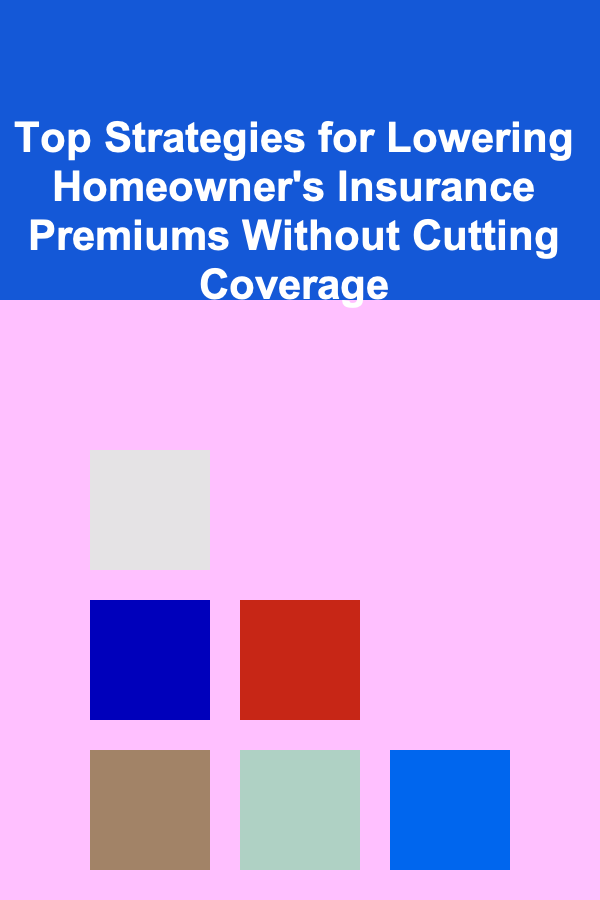
Top Strategies for Lowering Homeowner's Insurance Premiums Without Cutting Coverage
Read More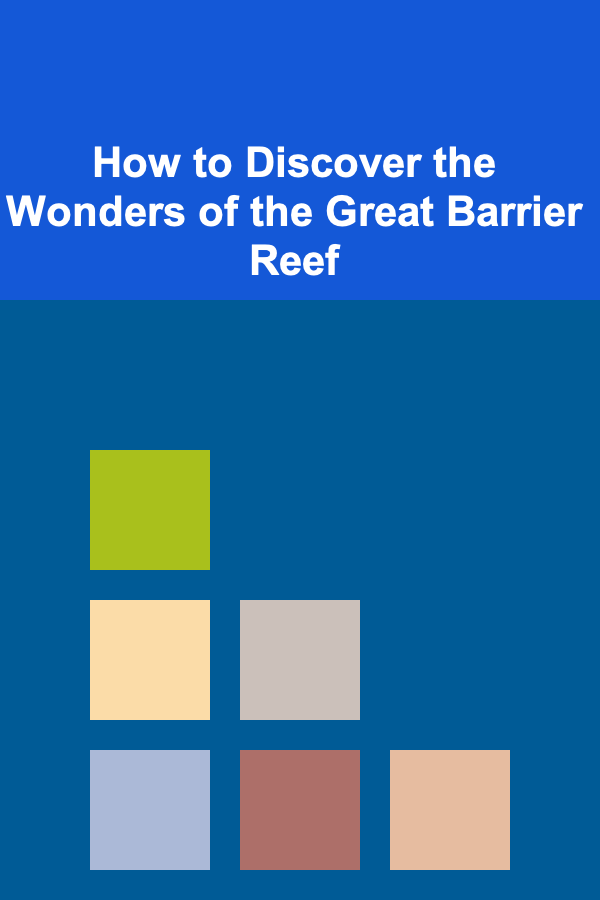
How to Discover the Wonders of the Great Barrier Reef
Read More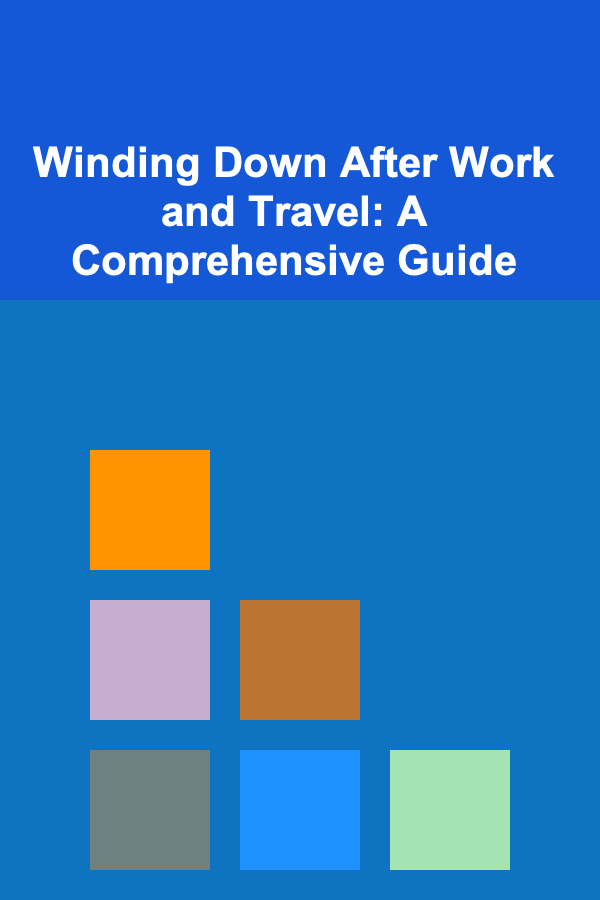
Winding Down After Work and Travel: A Comprehensive Guide
Read More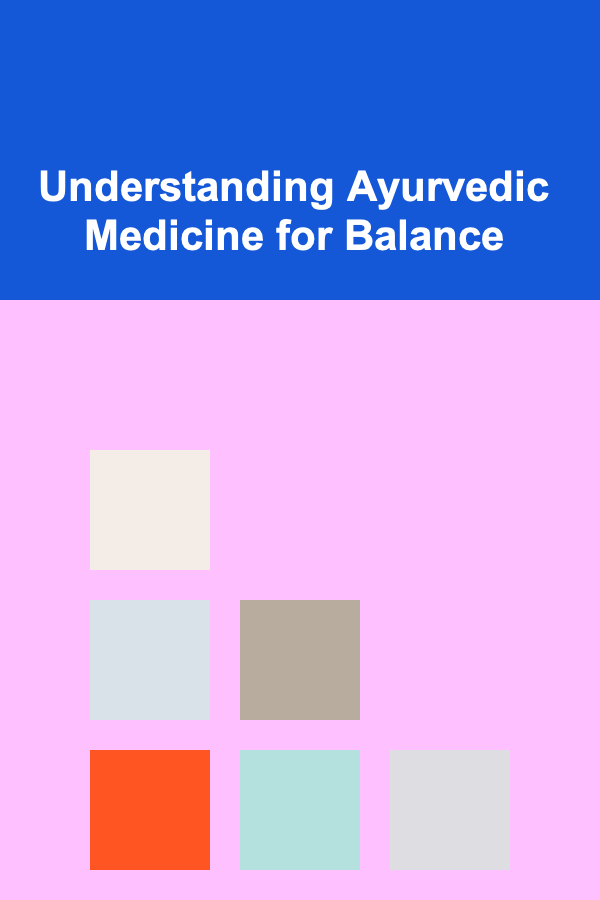
Understanding Ayurvedic Medicine for Balance
Read MoreOther Products

How to Incorporate Plants into Your Study Room for Fresh Air
Read More
How to Renovate Your Home's Exterior for a Modern Look
Read More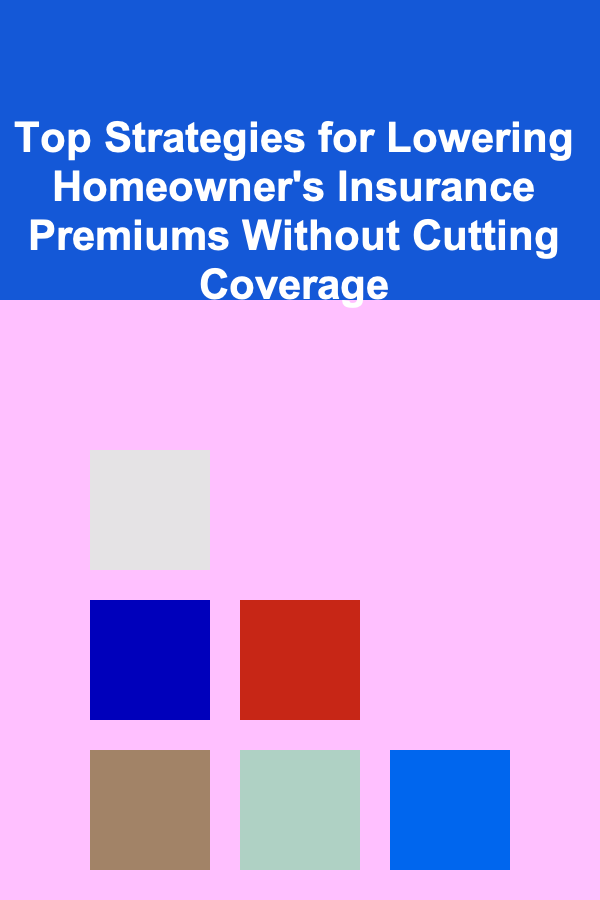
Top Strategies for Lowering Homeowner's Insurance Premiums Without Cutting Coverage
Read More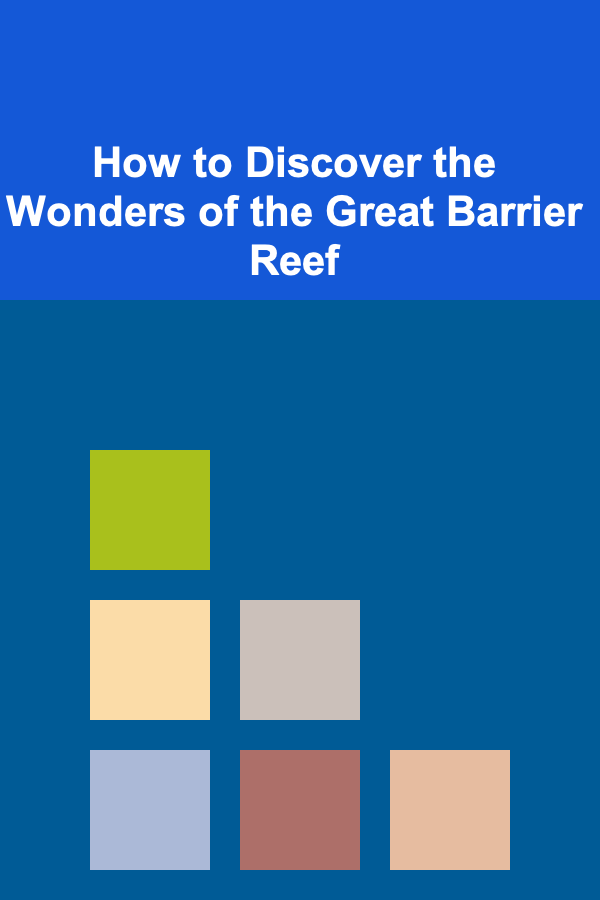
How to Discover the Wonders of the Great Barrier Reef
Read More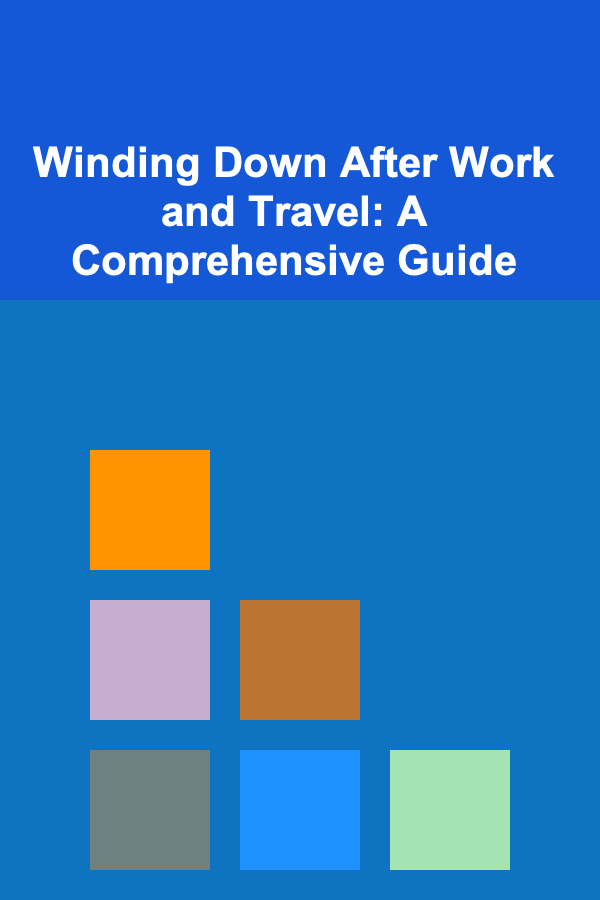
Winding Down After Work and Travel: A Comprehensive Guide
Read More