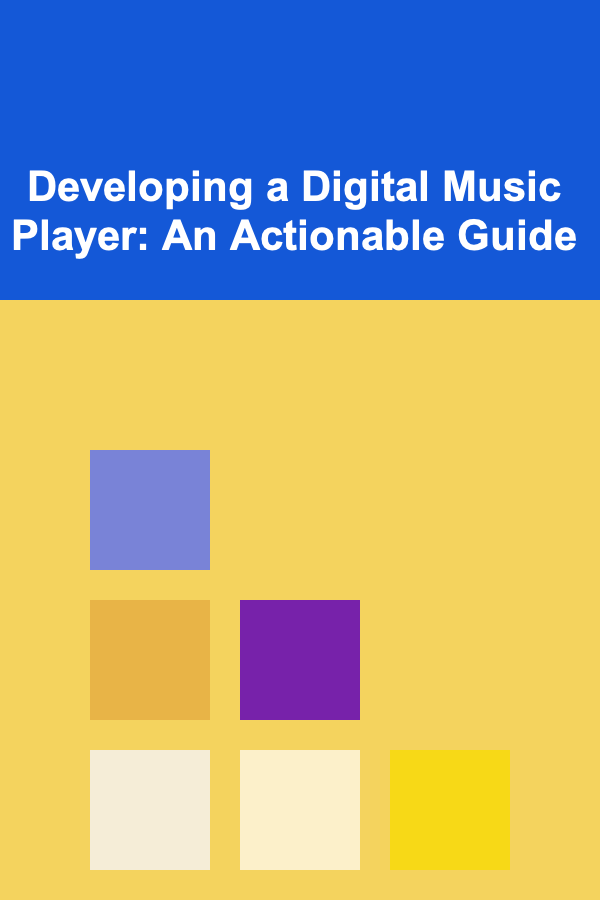
Developing a Digital Music Player: An Actionable Guide
ebook include PDF & Audio bundle (Micro Guide)
$12.99$9.99
Limited Time Offer! Order within the next:
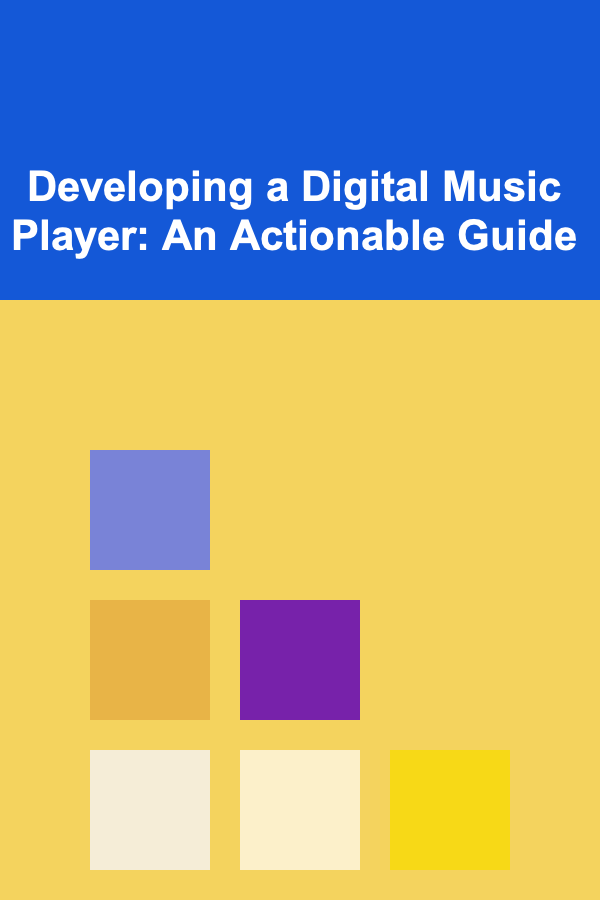
In today's digital age, music is often consumed on the go, and the need for convenient, intuitive music players has never been greater. Whether you're looking to create a standalone music player app, a feature-rich desktop application, or a mobile version for smartphones, the development of a digital music player is a highly rewarding and technical process. This guide will walk you through the critical stages of building your own digital music player from scratch, touching on the most essential aspects, including user interface (UI) design, file management, audio playback, and additional features.
Understanding the Basics of a Digital Music Player
A digital music player allows users to listen to audio files from various formats, create playlists, manage their music library, and customize their listening experience. Some of the key features to focus on include:
- Audio Playback: The core function, enabling smooth and uninterrupted playback of audio files.
- File Management: The ability to browse, organize, and search for music files.
- User Interface (UI): The interface that allows users to interact with the application.
- Playback Controls: Features like play, pause, stop, skip, and shuffle.
- Playlist Management: Creating, editing, and organizing playlists.
- Settings: Customization options, including equalizers, themes, and audio preferences.
Step 1: Plan and Choose the Platform
Before diving into coding, you need to decide the platform(s) your digital music player will target. Each platform has its own set of tools, frameworks, and best practices for development.
1.1 Desktop vs. Mobile
- Desktop Applications: If you're building a music player for Windows, macOS, or Linux, you can use frameworks like Electron (for cross-platform apps), or native tools like Swift (macOS) or C# (Windows).
- Mobile Applications : For smartphones, you can choose between native apps (Swift for iOS, Kotlin/Java for Android) or cross-platform frameworks like Flutter or React Native.
Consider your target audience and platform preferences before making this decision. Additionally, think about any limitations or advantages that each platform may provide for your app's features.
1.2 Define Core Features
Even though digital music players can come with many advanced features, focus on the essentials at first. Here are the must-have features for your first iteration:
- Audio Playback: Basic controls to play, pause, stop, and skip tracks.
- File Support: Common audio formats like MP3, WAV, AAC, and FLAC.
- Library Management: A way for users to organize their music (through folders, artists, albums, or genres).
- Custom Playlists: Users should be able to create and manage playlists.
Additional features that could be considered after the initial version include:
- Equalizers: Allowing users to customize the sound quality.
- Streaming Support: Integrating with services like Spotify or Apple Music for streaming.
- Offline Playlists: The ability to download and listen offline.
- Dynamic UI: Animations and dark/light mode for aesthetic appeal.
Step 2: Set Up the Development Environment
Once you've decided on the platform and core features, the next step is to set up your development environment. Depending on the platform, your environment may differ.
2.1 Development Tools for Desktop
If you're developing a desktop app, you can choose from various programming languages and frameworks.
- Electron (JavaScript/HTML/CSS): A popular framework for building cross-platform desktop apps using web technologies.
- Qt (C++/Python): A cross-platform framework known for its robust UI capabilities.
- Swift (for macOS): If you want a macOS-native app, Swift is the go-to programming language.
- C# with WPF (Windows): For Windows-based applications, using C# and Windows Presentation Foundation (WPF) is a powerful combination.
2.2 Development Tools for Mobile
If you're targeting mobile, there are a number of tools available for both iOS and Android.
- Swift (iOS): The primary language for building native iOS apps.
- Kotlin/Java (Android): The main languages for Android app development.
- Flutter (Cross-platform): Flutter uses Dart to build cross-platform apps for iOS, Android, and even web.
- React Native (Cross-platform): Another popular choice for building cross-platform apps using JavaScript.
Choose the platform-specific or cross-platform tool based on your goals and your development expertise.
2.3 Audio Playback Libraries
When it comes to playing audio, you'll need to integrate an audio library to handle playback, file decoding, and audio management. Some popular libraries for digital music players include:
- AudioKit (iOS/macOS): A powerful suite for audio manipulation in iOS/macOS.
- ExoPlayer (Android): An open-source media player for Android with support for various formats.
- PortAudio (Cross-platform): A free and open-source library that provides audio playback capabilities.
- VLC Media Player SDK: VLC offers a media player SDK that supports various file formats and playback features across different platforms.
Step 3: Build the Core Audio Playback System
At the heart of any music player is the audio playback system. Here's how to approach it:
3.1 File Loading and Decoding
You'll need to load music files (e.g., MP3, FLAC, WAV) from the user's device or storage, then decode them for playback. Each audio format has a different decoding process, so it's important to select a library that supports various file types.
3.2 Implementing Playback Controls
The basic playback controls include:
- Play/Pause: Toggles the music playback.
- Stop: Ends the current track.
- Skip/Next: Moves to the next track in the playlist.
- Rewind/Previous: Moves to the previous track.
- Seek: Allows users to skip forward or backward within a song.
For a smooth experience, ensure that your player can handle buffer issues and seamlessly resume after pausing.
3.3 Volume Control
Incorporating volume control is crucial for user interaction. This can be done by manipulating the audio output's gain, which you can expose via a slider in the UI.
3.4 Playlist Management
Playlist creation is a key feature. Your player should allow users to:
- Create New Playlists: Users can add tracks to custom playlists.
- Edit Playlists: Modify playlists by adding or removing songs.
- Save and Load Playlists: Store user playlists and load them at any time.
You'll need a backend to manage the playlists and the metadata associated with the songs, such as song names, artists, and album details.
Step 4: User Interface (UI) Design
The UI design of your music player will define the overall user experience. A good interface should be intuitive, accessible, and aesthetically pleasing. Here are some essential components of the UI:
4.1 Layout and Navigation
- Play Queue: Display the current track and the next few tracks in the queue.
- Now Playing Screen: Show information about the current song, such as the track title, artist, album art, and album name.
- Play/Pause Button: Make the play/pause button prominent, as it is the most frequently used control.
- Slider for Progress: Let users see how far along they are in the current track, and allow them to skip forward or backward.
- Volume Control: Include a slider for adjusting volume.
4.2 Visuals and Animations
Adding subtle animations, like smooth transitions for play/pause buttons or song changes, can enhance the user experience. For a modern aesthetic, consider implementing a dark/light mode toggle for your music player interface.
4.3 Mobile vs. Desktop UI
For desktop applications, you can use windowed interfaces with draggable components, while mobile apps should focus on touch-friendly controls. Both should have intuitive navigation but adapt to the different forms of user input.
Step 5: Add Extra Features
Once you've implemented the core features, you can explore adding extra features that differentiate your music player. Some ideas include:
5.1 Equalizer Settings
An equalizer allows users to adjust the sound of the music. Include a graphic interface for adjusting frequencies (e.g., bass, treble) and offer presets (e.g., Rock, Jazz, Pop) for a better user experience.
5.2 Song Information and Lyrics
Display song lyrics in sync with the track or show detailed song information such as album artwork, artist bios, and release years. This information can be fetched via APIs like Last.fm or Spotify.
5.3 Music Streaming Integration
If you want to create a fully-fledged music platform, integrate streaming services. Use APIs like the Spotify API or Apple Music API to allow users to play songs directly from these platforms.
5.4 Customizable Themes
Allow users to personalize the app by offering a variety of themes or color schemes. This gives the app a more personalized feel and encourages repeat usage.
5.5 Cross-Device Synchronization
If your music player has a mobile version, consider implementing cross-device synchronization so that users can listen to their music across different devices seamlessly.
Step 6: Testing, Optimization, and Release
Once the app is developed, it's time for testing. Ensure the player works smoothly on the targeted platform(s) and handles edge cases like network interruptions, large audio files, and various file formats. Test on different screen sizes (for mobile) and OS versions (for desktop) to ensure compatibility.
- Performance Optimization: Audio playback must be smooth, with no stuttering or delays.
- Bug Fixing: Ensure that features such as pause, skip, and rewind work flawlessly.
- UI/UX Testing: Test with real users to ensure that the interface is intuitive and easy to use.
Once testing is complete and you've fixed all bugs, it's time to release your digital music player.
Conclusion
Building a digital music player is an exciting and rewarding development project that requires attention to detail, from audio playback to user interface design. By following the actionable steps outlined in this guide, you can create a functional and user-friendly music player that serves your audience's needs. Start small with core features, and build on them over time, integrating advanced functionalities as you go. Happy coding!
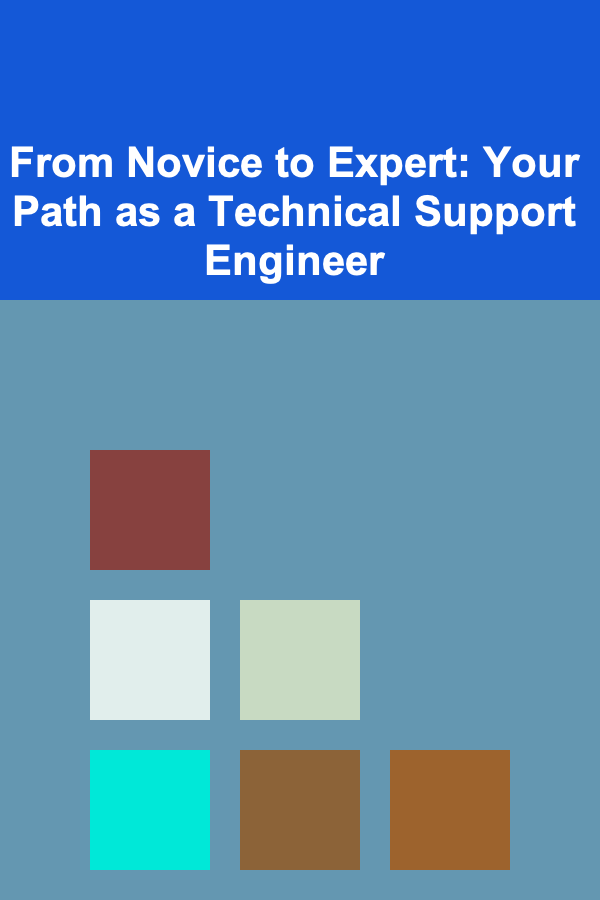
From Novice to Expert: Your Path as a Technical Support Engineer
Read More
How to Develop a Customer Service Escalation Checklist
Read More
How to Host a Party with Limited Space in Your Home
Read More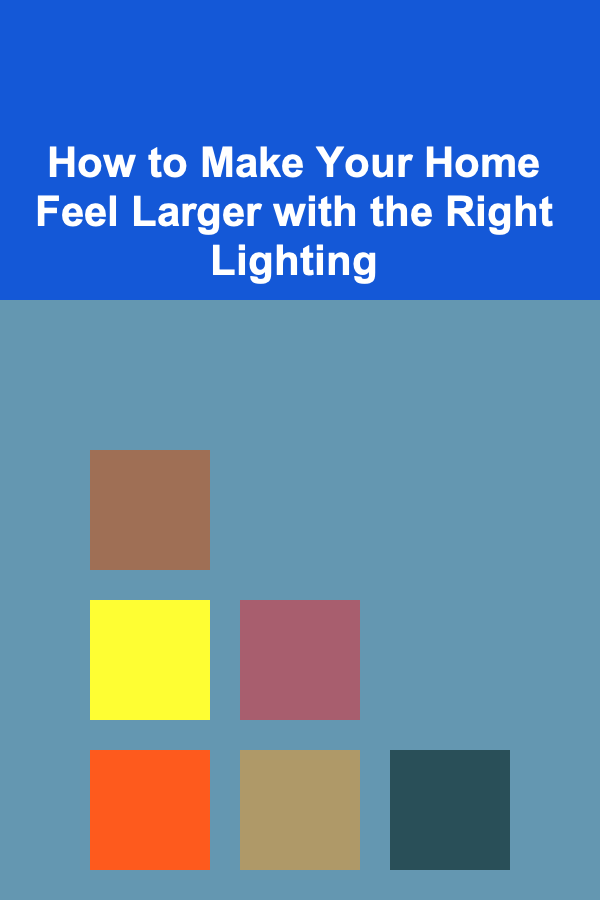
How to Make Your Home Feel Larger with the Right Lighting
Read More
How to Manage Your Home Budget When Moving to a New House
Read More
How to Soundproof a Home Theater Room for an Immersive Experience
Read MoreOther Products
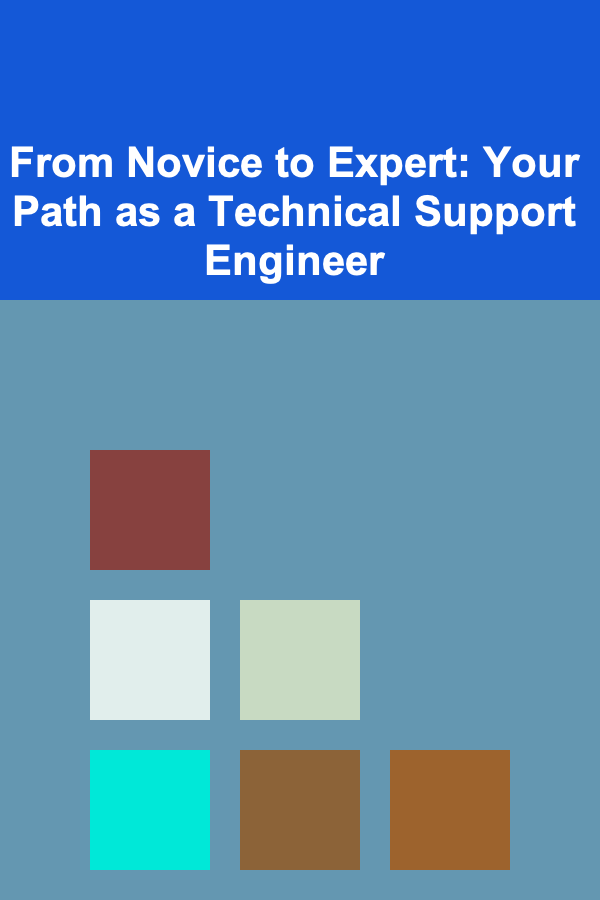
From Novice to Expert: Your Path as a Technical Support Engineer
Read More
How to Develop a Customer Service Escalation Checklist
Read More
How to Host a Party with Limited Space in Your Home
Read More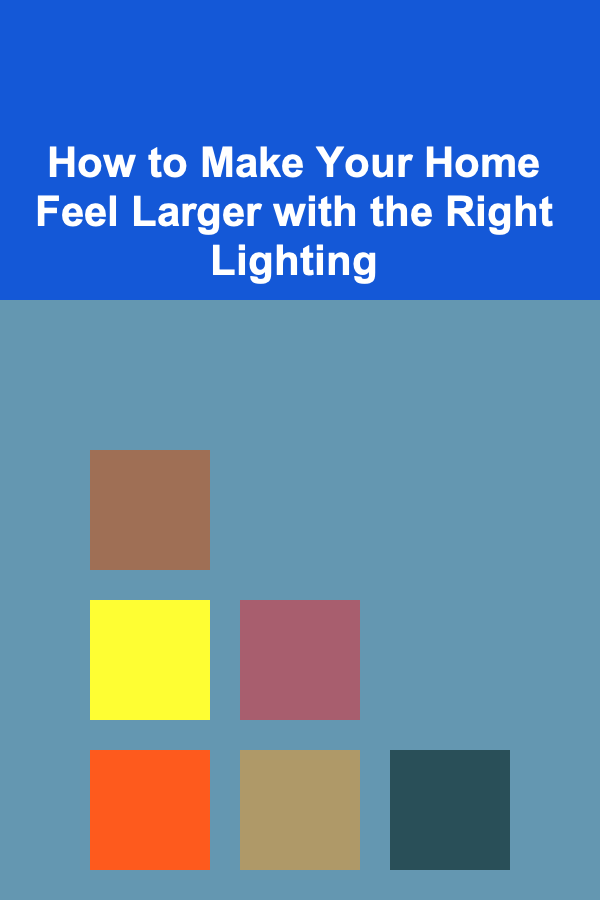
How to Make Your Home Feel Larger with the Right Lighting
Read More
How to Manage Your Home Budget When Moving to a New House
Read More