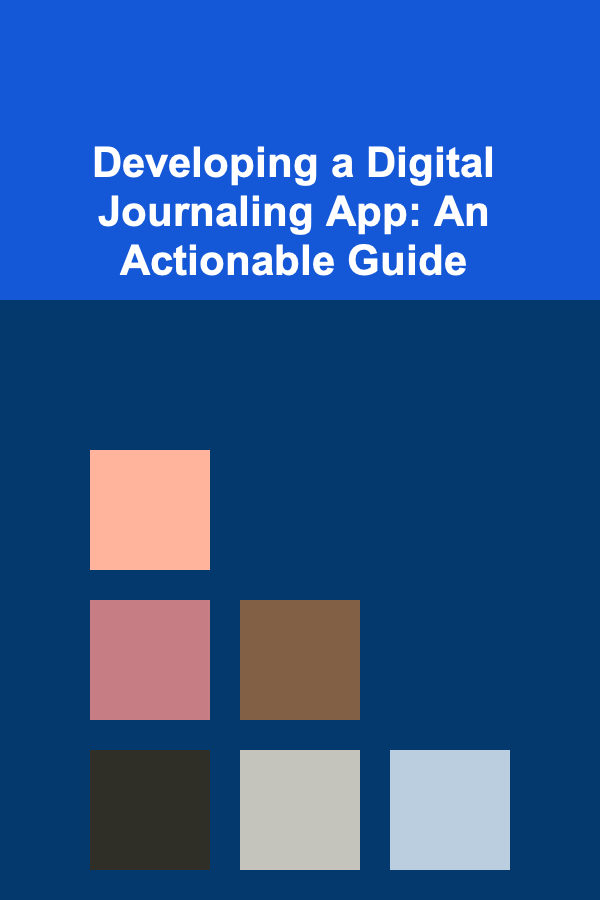
Developing a Digital Journaling App: An Actionable Guide
ebook include PDF & Audio bundle (Micro Guide)
$12.99$11.99
Limited Time Offer! Order within the next:
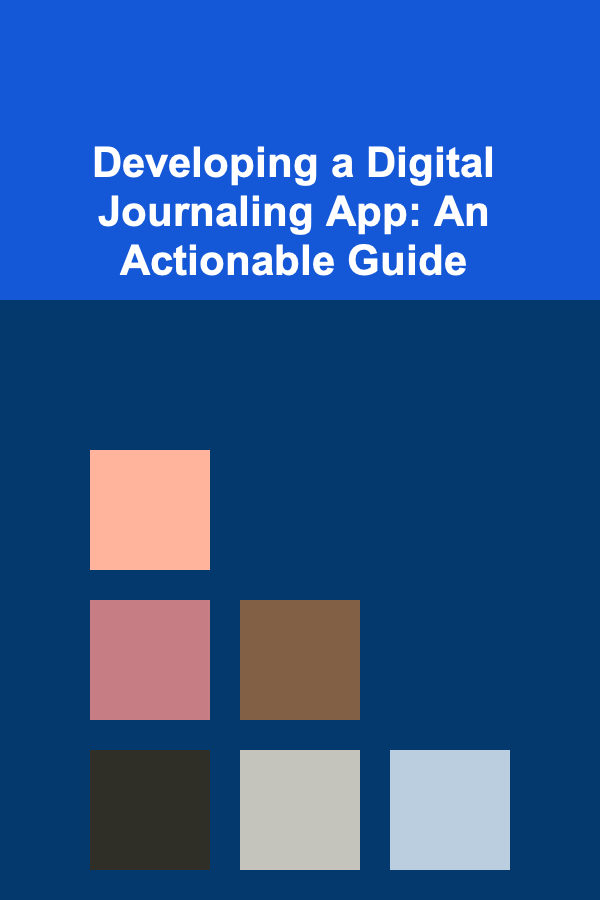
In an increasingly digital world, people are looking for ways to express their thoughts, organize their ideas, and track their personal growth with convenience and ease. Digital journaling apps offer a unique solution for individuals to record their experiences, reflect on their emotions, and cultivate a mindful practice. Building a digital journaling app can not only meet the needs of modern-day users but also present a viable business opportunity for developers and entrepreneurs.
This actionable guide will take you through the entire process of developing a digital journaling app---from ideation to technical execution and successful launch. Whether you are a beginner or an experienced app developer, this guide will provide you with the steps necessary to build an app that stands out in the competitive app market.
Understanding the Market and User Needs
Before diving into the technical aspects of app development, it's essential to understand the market and the specific needs of your target audience. Digital journaling apps are more than just text-entry tools; they serve as personal spaces for reflection, creativity, and emotional processing. As such, the app's design and features need to cater to different user preferences and habits.
1.1 Identifying Your Target Audience
The first step in creating a successful digital journaling app is defining your target audience. There are several potential user segments to consider, such as:
- Mental Health Enthusiasts: Users looking for a therapeutic outlet for their thoughts and emotions, potentially using journaling to manage stress, anxiety, or depression.
- Productivity Seekers: Individuals interested in organizing their goals, thoughts, and tasks for better time management and productivity.
- Creative Writers: Those seeking a digital space for writing creatively, whether for storytelling, poetry, or brainstorming ideas.
- Travelers and Explorers: Users who want to record their experiences and memories from their travels or daily lives.
- Personal Development Advocates: Users who engage in self-reflection, gratitude journaling, or mindfulness practices to improve their personal growth.
1.2 Defining the Core Problem
Once you've defined your target audience, you should clearly understand the core problem your app will solve. Some potential pain points users might face include:
- Lack of privacy: Users may want a private space to write without worrying about data security.
- Cluttered or disorganized experience: Many journaling apps lack intuitive design and often overwhelm users with unnecessary features.
- Limited creativity options: Some users may feel restricted by text-only journals and want more multimedia options, like photos, voice notes, or videos.
- Difficult to track progress: Users who wish to reflect on their personal growth or track their emotions might find it challenging to visualize their progress.
By identifying the core problem and understanding your audience's pain points, you can begin crafting a digital journaling app that offers real value.
Defining Key Features and Functionality
Now that you have a better understanding of your target audience and their needs, it's time to outline the key features and functionality of your app. These features should address the problems identified in the previous section while also providing a seamless and enjoyable user experience.
2.1 Essential Features for a Digital Journaling App
A successful digital journaling app needs to offer a combination of essential features that appeal to a wide range of users. Here are some core features to consider:
-
User Authentication and Security:
- Encryption: Ensure that all journal entries are encrypted and secure to maintain user privacy.
- Password/Pin Protection: Allow users to set up PINs or passwords to protect their journals.
- Biometric Authentication: Implement fingerprint or face recognition for quick and secure logins.
-
Writing Interface:
- Text Formatting: Provide basic text formatting options (bold, italic, lists) to help users personalize their journal entries.
- Dark Mode: Many users prefer dark mode, especially when writing at night or in low-light conditions.
- Voice-to-Text: Integrate speech recognition to allow users to dictate their entries hands-free.
-
Multimedia Integration:
- Photo & Video Uploads: Allow users to enhance their journal entries by adding images, videos, or sketches.
- Voice Notes: Include an option for users to record voice memos, perfect for those who prefer speaking over writing.
-
Tagging & Categorization:
- Themes and Tags: Allow users to categorize entries with tags such as "gratitude," "work," or "travel" to make it easier to find past entries.
- Mood Tracking: Integrate a simple mood tracker that lets users log their emotions, with an option to visualize mood trends over time.
-
Search & Organization:
- Search Functionality: A robust search engine to quickly find journal entries by date, tags, or keywords.
- Calendar View: A calendar interface that displays journal entries for each day, making it easy for users to navigate through their past entries.
-
Reminders & Notifications:
- Daily Prompts: Send daily prompts or reminders to encourage consistent journaling.
- Customizable Reminders: Allow users to set reminders to journal at specific times during the day.
-
Sync and Backup:
- Cloud Syncing: Users should be able to sync their entries across multiple devices (smartphone, tablet, etc.).
- Backup Options: Provide options to back up data to cloud storage to avoid data loss.
2.2 Optional Advanced Features
Once the core features are established, you can look into adding some advanced features that may appeal to a specific segment of your target audience. These could include:
- Analytics & Insights: Offer insights into users' journaling habits, such as frequency of entries, mood trends, or word count.
- Community Sharing: Allow users to share their journal entries (or portions) with a community for support or inspiration.
- Offline Mode: Provide users with the ability to journal without an internet connection, ensuring they can write anytime, anywhere.
- Customization Options: Offer themes or font choices to help users personalize the app to fit their preferences.
Designing the User Interface (UI)
The user interface (UI) of a digital journaling app is essential for ensuring a smooth, intuitive, and enjoyable user experience. The design should be simple, clean, and easy to navigate, as journaling is a deeply personal and reflective process.
3.1 Keep It Simple and Minimalistic
A minimalistic design will help reduce distractions, allowing users to focus solely on their writing. Avoid cluttered interfaces or too many buttons. The journal should be the focal point of the app, with essential features easily accessible but unobtrusive.
3.2 Easy Navigation
Users should be able to access their journals, add new entries, and navigate between different sections seamlessly. Organizing features such as mood tracking, categories, and tags should be easy to access and use.
3.3 Consider Accessibility
Ensure that your app is accessible to a wide audience. This includes:
- Font Size Adjustments: Allow users to change the text size to suit their preferences.
- Voice Commands: Integrate voice commands for hands-free navigation.
- Color Contrast: Use high contrast colors to ensure readability for users with vision impairments.
3.4 Visual Design
The visual design should reflect the calm, peaceful nature of journaling. Opt for soothing colors, such as pastel tones or neutral shades, to create a relaxing environment for users. The app's typography should be clean, readable, and aesthetically pleasing.
Developing the App
Once you've defined the features and design, it's time to get into the technical aspects of development. There are several key considerations when building the app, including choosing the technology stack, building the backend infrastructure, and ensuring smooth app performance.
4.1 Technology Stack
- Frontend Development: You can build your app using native programming languages like Swift (for iOS) and Kotlin (for Android), or use cross-platform frameworks such as Flutter or React Native.
- Backend Development: The backend will manage user data, authentication, and synchronization across devices. Consider using cloud services like Firebase, AWS, or Google Cloud for ease of scalability and management.
- Database: For storing journal entries and user data, you'll need a database like SQLite, Realm, or Firebase Firestore.
4.2 Testing and Quality Assurance
Test your app thoroughly to ensure it works as expected. Focus on:
- Usability Testing: Make sure the app is easy to navigate and that users can quickly add, edit, and organize their entries.
- Security Testing: Since journaling involves sensitive information, ensure the app meets high standards for data security and encryption.
- Performance Testing: Test how the app performs under different conditions, such as low connectivity or large volumes of data.
4.3 Beta Testing
Conduct a beta testing phase where a select group of users can provide feedback on the app's functionality, design, and usability. Use this feedback to make necessary improvements before the official launch.
Launch and Marketing
Once your app is ready for release, it's time to launch it and attract users. Your marketing efforts will play a key role in driving downloads and establishing a loyal user base.
5.1 App Store Optimization (ASO)
Optimize your app's listing on the App Store and Google Play Store by using relevant keywords, a compelling app description, and eye-catching screenshots.
5.2 Marketing Strategies
- Influencer Partnerships: Collaborate with influencers in the mental health or productivity space to promote your app.
- Content Marketing: Create blog posts, videos, or social media content around journaling and personal development to attract your target audience.
- Referral Programs: Offer users incentives to invite friends to download the app.
5.3 Monetization
You can monetize your digital journaling app in several ways:
- Freemium Model: Offer a free version of the app with basic features, and charge for premium features like advanced analytics or extra storage.
- Subscription Model: Charge users a monthly or yearly subscription for access to premium content or features.
- In-App Purchases: Offer users the option to buy additional themes, stickers, or journaling prompts.
Ongoing Updates and User Feedback
The launch of your app is just the beginning. To ensure long-term success, you'll need to continue improving the app by regularly adding new features, addressing bugs, and responding to user feedback.
6.1 User Feedback Loop
Encourage users to share their thoughts and suggestions for future features. Use this feedback to prioritize updates and improve the user experience over time.
6.2 Regular Updates
Keep the app fresh by releasing regular updates with bug fixes, new features, or seasonal content. Keeping your app updated will help retain users and attract new ones.
Conclusion
Developing a digital journaling app is a rewarding project that requires a deep understanding of user needs, thoughtful design, and technical execution. By focusing on user experience, security, and meaningful features, you can create an app that not only resonates with users but also helps them cultivate mindfulness and personal growth.
With proper planning, development, and marketing strategies, your digital journaling app can thrive in the competitive app marketplace and make a positive impact on your users' lives.

How to Create a Checklist for Hosting an Outdoor BBQ
Read More
How to Plan a Fun Family Movie Night on a Budget
Read More
How to Soundproof Your Home From Party Noise Next Door
Read More
Navigating the Competitive Landscape: Practical Insights for Effective Business Development
Read More
Smart and Simple Affordable Meal Planning Ideas for Every Week
Read More
Why Organizing Your Finances Leads to Better Budgeting
Read MoreOther Products

How to Create a Checklist for Hosting an Outdoor BBQ
Read More
How to Plan a Fun Family Movie Night on a Budget
Read More
How to Soundproof Your Home From Party Noise Next Door
Read More
Navigating the Competitive Landscape: Practical Insights for Effective Business Development
Read More
Smart and Simple Affordable Meal Planning Ideas for Every Week
Read More