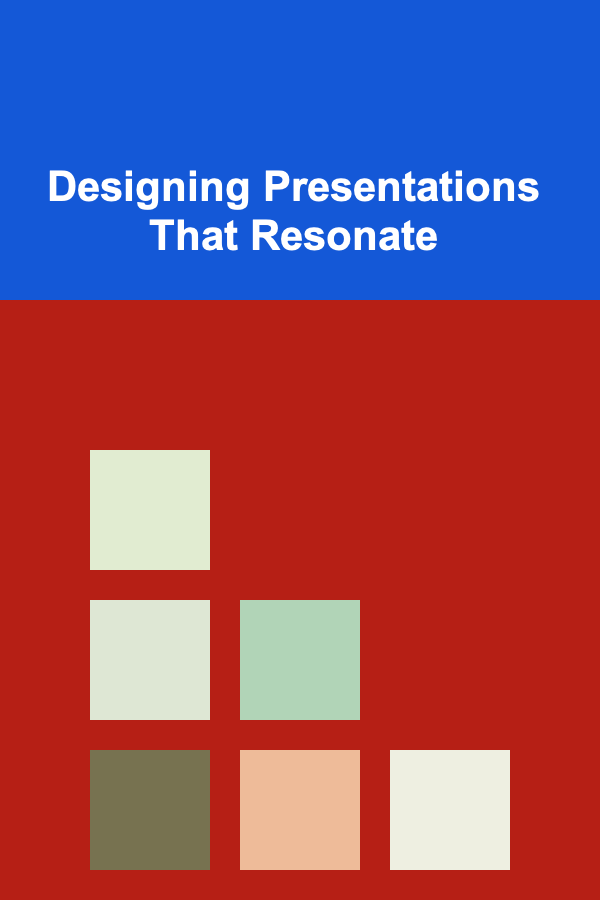
Designing Presentations That Resonate
ebook include PDF & Audio bundle (Micro Guide)
$12.99$10.99
Limited Time Offer! Order within the next:
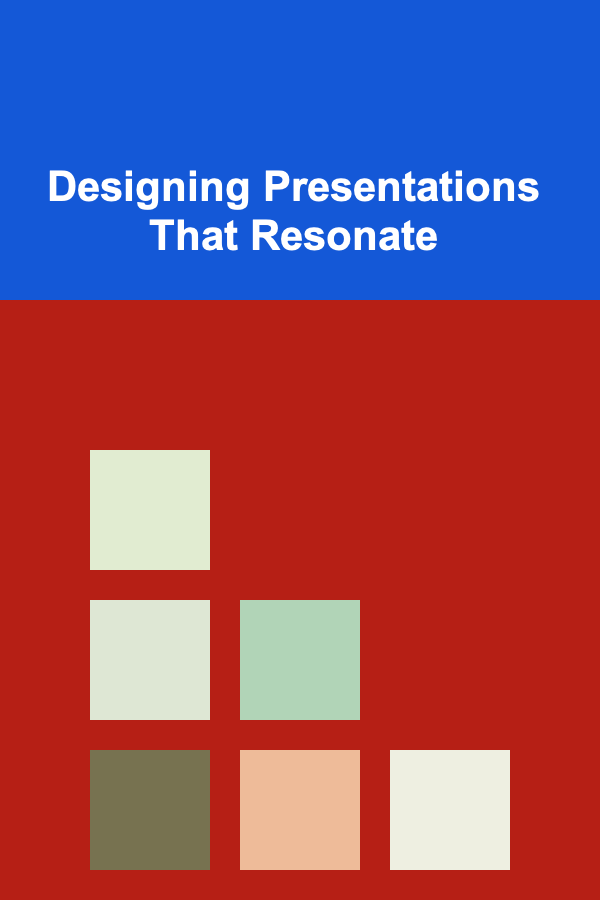
In today's fast-paced world, the ability to deliver a compelling presentation is a crucial skill. Whether you're pitching an idea to investors, training employees, or presenting research findings, a well-designed presentation can be the difference between success and failure. But simply throwing together a few slides with bullet points is not enough. To truly resonate with your audience, you need to craft a presentation that is engaging, informative, and memorable. This article delves deep into the principles and practices of designing presentations that capture attention, communicate effectively, and leave a lasting impact.
Understanding Your Audience: The Foundation of Resonance
Before you even open your presentation software, the first and most critical step is to thoroughly understand your audience. Designing a presentation without knowing who you're talking to is like building a house without knowing the terrain. You need to tailor your content, style, and delivery to their specific needs, interests, and level of knowledge. Consider these factors:
- Demographics: Age, gender, cultural background, education level, and profession can all influence how your message is received. For example, a presentation to a group of seasoned executives will differ significantly from one aimed at recent college graduates.
- Existing Knowledge: Assess their current understanding of the topic. Are they experts, novices, or somewhere in between? Avoid jargon or technical terms if they are unfamiliar, and don't bore them with overly basic information if they are already knowledgeable.
- Interests and Needs: What are their primary concerns and motivations? What problems are they trying to solve? Frame your presentation in a way that addresses their specific interests and provides solutions to their needs. Understand why they are listening.
- Expectations: What do they expect to gain from the presentation? Are they looking for information, inspiration, or entertainment? Set clear expectations at the beginning of your presentation to ensure that you meet their needs. This can be as simple as stating the objective of the presentation upfront.
- Cultural Considerations: Be aware of cultural nuances that may affect how your message is interpreted. Different cultures have different communication styles, levels of formality, and attitudes toward certain topics.
- Audience Size: Consider the size of your audience. A presentation to a small group allows for more interaction and personalization, while a presentation to a large audience requires a more structured and formal approach.
Gather information about your audience through various channels: review attendee lists, send out pre-presentation surveys, or even talk to individuals who have experience with the target audience. The more you know, the better equipped you will be to create a presentation that resonates with them.
Crafting a Compelling Narrative: Storytelling as a Powerful Tool
Humans are wired for stories. A well-crafted narrative can capture attention, evoke emotions, and make your message more memorable. Instead of simply presenting facts and figures, try to weave a story that connects with your audience on a personal level. Here's how to integrate storytelling effectively:
- Define the Core Message: What is the central idea you want your audience to remember? This should be the foundation of your story.
- Establish a Problem or Challenge: Create tension and intrigue by presenting a problem or challenge that your audience can relate to.
- Introduce a Solution or Transformation: Position your idea or product as the solution to the problem or the catalyst for transformation.
- Use Real-Life Examples and Anecdotes: Sharing personal experiences, case studies, or anecdotes can make your story more relatable and believable. These examples ground your abstract concepts in reality.
- Create Characters Your Audience Can Identify With: Characters can be real or fictional, but they should embody the values and aspirations of your audience.
- Structure Your Presentation Like a Story: Follow a classic narrative structure, such as the hero's journey, to guide your audience through your presentation.
- Maintain a Clear and Consistent Theme: Ensure that all elements of your presentation, from the visuals to the language, support the overall narrative.
Consider the emotional arc of your story. Start with a hook that grabs attention, build anticipation and suspense, and end with a satisfying resolution that leaves your audience feeling inspired and empowered. Don't underestimate the power of a well-told story to connect with your audience on a deeper level.
Visual Communication: Beyond Bullet Points
Your visuals are just as important as your spoken words. They should complement your message, enhance understanding, and create a visually appealing experience for your audience. Avoid the temptation to cram your slides with text and bullet points. Instead, embrace visual communication techniques that engage the eye and simplify complex information.
- Embrace Minimalism: Less is more. Focus on conveying one key idea per slide and use minimal text.
- Use High-Quality Images and Graphics: Invest in professional-looking visuals that are relevant to your message. Avoid generic stock photos that look cliché. Ensure images are high resolution and properly sized for the screen.
- Choose a Consistent Color Palette: Select a color scheme that is visually appealing and consistent with your brand. Use color strategically to highlight important information or create contrast. Consider accessibility -- ensure sufficient contrast between text and background.
- Utilize Data Visualizations Effectively: Transform complex data into easy-to-understand charts, graphs, and infographics. Choose the right type of visualization to represent your data accurately and clearly. Label axes clearly and provide concise captions.
- Animate with Purpose: Use animations and transitions sparingly and only to enhance the flow of your presentation. Avoid distracting or unnecessary animations.
- Maintain Visual Consistency: Use the same fonts, colors, and layout throughout your presentation to create a cohesive and professional look.
- Consider Visual Hierarchy: Use font size, color, and placement to guide the audience's eye and highlight the most important information on each slide.
Remember that your visuals are not just decorations; they are an integral part of your message. Invest time in creating visually appealing and informative slides that support your narrative and engage your audience.
Structuring Your Presentation for Maximum Impact
A well-structured presentation is easy to follow and understand. It guides your audience through your message in a logical and coherent way. Here's a suggested structure:
- Introduction:
- Hook: Start with a captivating opening that grabs your audience's attention. This could be a question, a surprising statistic, or a compelling anecdote.
- Purpose: Clearly state the purpose of your presentation and what you hope to achieve.
- Agenda: Provide a brief overview of the topics you will be covering. This helps your audience understand the structure of your presentation and anticipate what's to come.
- Establish Credibility: Briefly explain why you are qualified to speak on this topic.
- Body:
- Main Points: Present your key arguments or ideas in a logical and organized manner. Each point should be supported by evidence, examples, or anecdotes.
- Transitions: Use clear and concise transitions to move smoothly between different sections of your presentation. Summarize what you've covered and preview what's coming next.
- Visual Aids: Use visuals to illustrate your points and engage your audience.
- Conclusion:
- Summary: Briefly summarize your main points and reiterate your key message.
- Call to Action: Tell your audience what you want them to do as a result of your presentation. Be specific and provide clear instructions.
- Thank You & Q&A: Thank your audience for their time and open the floor for questions.
- Leave a Lasting Impression: End with a memorable statement or image that reinforces your key message.
Remember the power of the rule of three. Presenting ideas in sets of three can make them more memorable and impactful. Also, consider the overall flow and pacing of your presentation. Avoid rushing through your content or dwelling too long on any one topic. Vary your delivery to keep your audience engaged.
Delivery Matters: Mastering the Art of Presentation
Even the best-designed presentation can fall flat if delivered poorly. Your delivery is just as important as your content. Here are some tips for mastering the art of presentation:
- Practice, Practice, Practice: Rehearse your presentation thoroughly until you feel comfortable and confident. Practice in front of a mirror, record yourself, or ask a friend to provide feedback.
- Know Your Material: Understand your content inside and out so that you can speak naturally and answer questions with ease.
- Engage with Your Audience: Make eye contact with different members of the audience to create a personal connection. Use your body language to convey enthusiasm and confidence.
- Use Your Voice Effectively: Vary your tone, pace, and volume to keep your audience engaged. Speak clearly and enunciate your words. Avoid filler words like "um" and "ah."
- Be Authentic: Let your personality shine through. Be yourself and connect with your audience on a genuine level.
- Use Visual Aids Strategically: Don't simply read from your slides. Use them as a visual aid to support your message.
- Handle Questions with Grace: Listen carefully to each question and provide thoughtful and informative answers. If you don't know the answer, admit it and offer to find out.
- Manage Your Nerves: It's normal to feel nervous before a presentation. Take deep breaths, visualize success, and focus on connecting with your audience.
- Be Prepared for Technical Difficulties: Have a backup plan in case of technical issues. Bring a hard copy of your presentation, and know how to troubleshoot common problems.
- End Strong: Leave your audience with a clear call to action and a memorable closing statement.
Pay attention to your body language. Maintain good posture, use natural gestures, and move around the stage (if appropriate) to keep your audience engaged. Remember that your nonverbal communication can be just as powerful as your spoken words.
Leveraging Technology: Tools and Techniques
Technology offers a wide range of tools and techniques to enhance your presentations. Here are some examples:
- Presentation Software: Choose the right presentation software for your needs. Popular options include PowerPoint, Keynote, Google Slides, and Prezi. Each platform has its strengths and weaknesses. Consider your needs and budget when making your choice.
- Multimedia: Incorporate videos, audio clips, and interactive elements to create a more engaging and dynamic presentation. Ensure that your multimedia content is high-quality and relevant to your message.
- Online Collaboration Tools: Use online collaboration tools to work with colleagues on your presentation. This can streamline the process and ensure that everyone is on the same page.
- Audience Response Systems: Use audience response systems to gather feedback and engage your audience in real-time. This can be a great way to make your presentation more interactive and participatory. Polling software can provide valuable insights into audience understanding and opinions.
- Virtual Presentation Platforms: Familiarize yourself with virtual presentation platforms like Zoom, Microsoft Teams, and Google Meet. Learn how to share your screen, use virtual backgrounds, and manage audience interactions effectively.
- Accessibility Features: Utilize accessibility features in your presentation software to make your presentation accessible to individuals with disabilities. This includes providing captions, using appropriate color contrast, and ensuring that your presentation is compatible with screen readers.
However, don't let technology overshadow your message. Use it to enhance your presentation, not to distract from it. Keep it simple and focus on delivering a clear and compelling message.
Measuring Success: Gathering Feedback and Refining Your Approach
The final step in designing presentations that resonate is to measure your success and refine your approach based on feedback. Here are some ways to gather feedback:
- Audience Surveys: Distribute surveys after your presentation to gather feedback on your content, delivery, and visuals. Use a combination of multiple-choice and open-ended questions to gain both quantitative and qualitative insights.
- Verbal Feedback: Ask for feedback from colleagues, mentors, or trusted audience members. Encourage them to be honest and constructive in their criticism.
- Observe Audience Reactions: Pay attention to audience body language and engagement levels during your presentation. Are they nodding, smiling, and taking notes? Or are they looking bored, distracted, or confused?
- Review Presentation Recordings: Record your presentations and review them afterward to identify areas for improvement. Pay attention to your pacing, tone, and body language.
- Track Key Metrics: If your presentation has a specific goal, such as increasing sales or generating leads, track key metrics to measure your success. This will help you determine whether your presentation is achieving its intended purpose.
- Analyze Question and Answer Sessions: The questions asked during Q&A sessions can provide valuable insights into audience understanding and areas of confusion. Use this information to clarify your message in future presentations.
Use the feedback you gather to refine your presentation and improve your delivery. Experiment with different techniques and approaches to find what works best for you. The more you practice and refine your skills, the more effectively you will be able to design presentations that resonate with your audience.
Conclusion
Designing presentations that resonate is a continuous process of learning, experimenting, and refining. By understanding your audience, crafting a compelling narrative, using visual communication effectively, structuring your presentation for maximum impact, mastering the art of delivery, leveraging technology wisely, and gathering feedback, you can create presentations that capture attention, communicate effectively, and leave a lasting impact. Remember that the goal is not just to present information, but to connect with your audience on a personal level and inspire them to take action. So, go out there and create presentations that truly resonate!

How to Keep Your Bedroom Clean with a Daily Routine
Read More
How to Provide a Positive Experience During Returns and Refunds for Your Dropshipping Customers
Read More
How to Utilize Tax Benefits in Real Estate Investments
Read More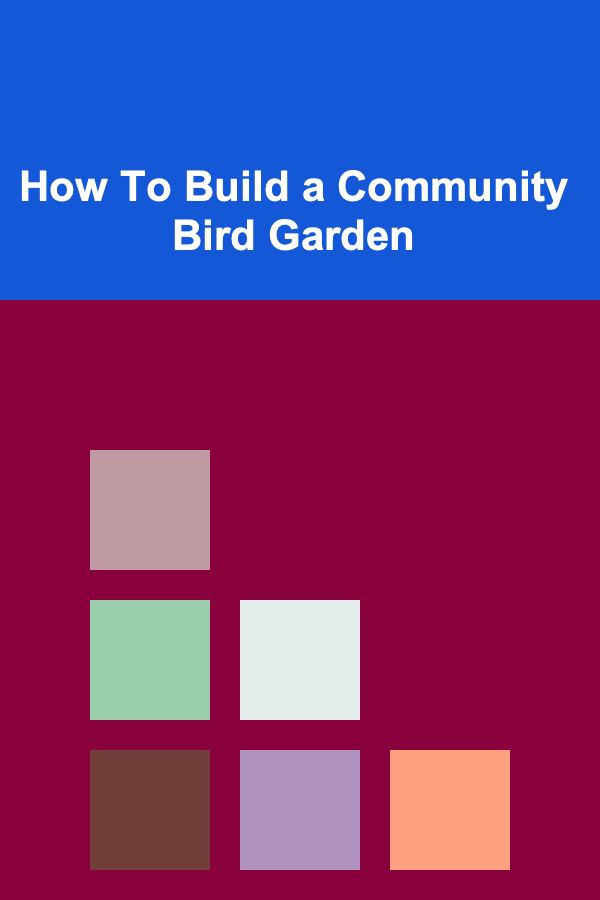
How To Build a Community Bird Garden
Read More
Understanding the Impact of Conspiracy Theories on Society
Read More
How to Ski with Kids: A Family Guide
Read MoreOther Products

How to Keep Your Bedroom Clean with a Daily Routine
Read More
How to Provide a Positive Experience During Returns and Refunds for Your Dropshipping Customers
Read More
How to Utilize Tax Benefits in Real Estate Investments
Read More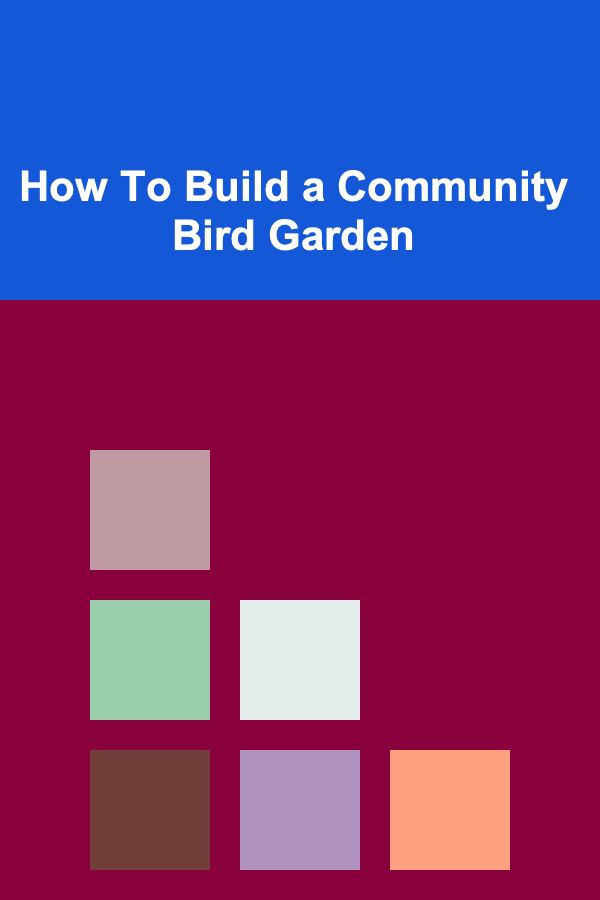
How To Build a Community Bird Garden
Read More
Understanding the Impact of Conspiracy Theories on Society
Read More