
Designing Interactive Infographics: An Actionable Guide
ebook include PDF & Audio bundle (Micro Guide)
$12.99$7.99
Limited Time Offer! Order within the next:

Infographics have long been a powerful tool for presenting complex data and concepts in a visually appealing and digestible format. However, in an era where engagement and user experience are paramount, interactive infographics have taken the concept to the next level. By allowing users to engage with and manipulate the data themselves, interactive infographics can enhance understanding, retention, and engagement. But designing these interactive visualizations requires a mix of creativity, technical know-how, and a deep understanding of user interaction.
This guide will take you through the essential steps for designing effective interactive infographics, from the conceptualization phase to the technical execution.
Understand Your Purpose and Audience
Before diving into design, it's crucial to define the core purpose of your interactive infographic and who your audience is. An effective infographic is tailored to the specific needs and interests of the people you're trying to engage with.
Define the Purpose
Ask yourself what you want to achieve with the interactive infographic. Common objectives include:
- Explaining complex data: Simplify intricate statistics or concepts, making them accessible and easy to understand.
- Encouraging exploration: Allow users to interact with the data to discover insights they may not have known they were interested in.
- Educating the audience: Create an experience that not only presents data but also educates the viewer about a specific topic.
- Enhancing engagement: Using interactive elements like hover effects, clickable icons, and interactive charts to keep users engaged.
The purpose you define will guide your decisions throughout the design process, influencing everything from layout to interactivity.
Understand Your Audience
Your audience's knowledge level, interests, and preferences will greatly affect how you design your interactive infographic. Consider the following:
- Technical Expertise: Is your audience familiar with the data being presented, or do they need an educational introduction? Tailor your content and level of detail accordingly.
- User Behavior: Are your users primarily mobile or desktop viewers? Will they be engaging with the infographic casually or deeply?
- Aesthetic Preferences: What style resonates with your target audience? Are they drawn to minimalist design or more visually complex graphics?
Understanding these factors ensures that the design speaks to your audience in a way they can understand and enjoy.
Plan Your Content Strategically
Great interactive infographics begin with thoughtful content planning. The content needs to be structured in a way that supports the interactivity and engages the user throughout the experience.
Keep It Focused
While it might be tempting to showcase as much information as possible, interactive infographics should focus on a clear message or story. Overloading users with too much data can dilute the impact and make the interactive elements feel like distractions. Instead:
- Define the key message: What is the one main thing you want users to take away from the infographic?
- Limit the scope: Choose a specific aspect of the topic to focus on, whether it's a particular dataset, trend, or geographical area.
- Break it down: If the data is dense, break it down into manageable sections or layers that users can explore one at a time.
Create a Logical Flow
The flow of content is paramount for ensuring a seamless user experience. The narrative should feel natural, guiding the user through the information in a logical sequence. This could be achieved by:
- Hierarchical Design: Present key information first and allow users to dive deeper into sub-sections or specific data points as they engage.
- Interactive Triggers: Use buttons, sliders, or hover effects to reveal additional information, giving users control over how they interact with the content.
- Progress Indicators: Especially in long infographics, let users know where they are in the journey (e.g., step-by-step guides or visual progress bars).
The key is to make sure that the interactive elements complement the content, adding value without overwhelming the user.
Choose the Right Interactive Elements
Interactivity is the heart of any interactive infographic, and choosing the right interactive elements is critical. These elements should allow users to engage with the data in meaningful ways while enhancing their experience.
Data Visualization Tools
Interactive infographics often rely on data visualizations that can dynamically change based on user input. Consider these interactive elements:
- Hover Effects: Hovering over certain data points or sections of the infographic reveals additional information, such as more detailed statistics, explanations, or related facts.
- Clickable Charts: Users can click on various elements of charts (e.g., bars, pie slices, or segments of maps) to explore further or see the data in different contexts.
- Filters and Sliders: Allow users to filter data based on certain criteria (e.g., time period, geographic location, or demographic group) or adjust a range (e.g., year slider, price range).
- Zoom and Pan: Implement zoomable or panning features on maps or images for a more detailed view. This is useful for infographics that cover large datasets or geographical areas.
- Interactive Storytelling: Break the infographic into segments that users can "unlock" as they scroll, click, or hover, allowing for a more immersive, linear exploration of the data.
The key is to make the interactions intuitive and meaningful, ensuring that each action the user takes enhances their understanding of the topic.
Design for User Experience (UX)
The effectiveness of your interactive infographic depends not only on the quality of the content and interactivity but also on how user-friendly the design is. A good user experience ensures that users can easily navigate the infographic, interact with elements without frustration, and enjoy the process.
Focus on Simplicity and Clarity
- Minimalist Design: Avoid cluttering the screen with too much information or too many interactive elements. Give users space to explore the infographic without feeling overwhelmed.
- Readable Fonts and Color Schemes: Ensure that text is legible and that color schemes are accessible. Use contrast to highlight key elements, but avoid using too many colors, which can distract from the data.
- Accessible Navigation: Design your interactive elements with clear, obvious controls. Use buttons, arrows, or other icons to indicate where users should click or scroll next. Additionally, ensure that interactive elements are properly labeled so users understand their functionality.
Optimize for Mobile
Given the increasing use of mobile devices, it's critical to design your interactive infographics to work seamlessly on all screen sizes. Some mobile-specific considerations include:
- Touch-friendly Interactions: Ensure that buttons and interactive elements are large enough to be easily tapped on a mobile device.
- Responsive Layout: Use a responsive design approach so that your infographic adjusts to different screen sizes without losing functionality or clarity.
- Performance: Keep mobile performance in mind---heavy graphics or complex interactions may slow down mobile browsing. Optimize images and animations for faster loading times.
Provide Clear Instructions
If your interactive infographic requires users to take specific actions (e.g., selecting filters or clicking on various elements), provide clear instructions at the start. A small tooltip or a brief tutorial can help users understand how to navigate and interact with the infographic, ensuring they don't get lost or frustrated.
Utilize the Right Tools for Design and Development
Designing an interactive infographic requires the use of specific tools that facilitate the creation of dynamic and engaging elements.
Graphic Design Tools
While traditional design tools like Adobe Illustrator or Photoshop can help you create the static parts of your infographic (e.g., backgrounds, icons, typography), for interactivity, you'll need additional software or platforms.
- Figma: A collaborative interface design tool that allows you to create interactive prototypes. It's ideal for mapping out user interactions before implementation.
- Adobe XD: Offers features for creating interactive prototypes and sharing them with clients or team members for feedback.
- Canva: While not as advanced for interactive elements, Canva can help design simple graphics or visuals that can later be enhanced with interactivity through other tools.
Development Tools
For the actual development of interactive elements, the following tools and frameworks are popular:
- HTML5, CSS3, and JavaScript : These core technologies allow you to create custom interactive infographics from scratch, using JavaScript libraries (like D3.js or Chart.js) for data visualizations.
- Webflow: A no-code web design platform that allows you to create interactive content without needing to write code. It's particularly useful for building responsive infographics.
- Tableau: A powerful data visualization tool that can be used to create interactive dashboards and infographics, especially for larger datasets.
Testing and Optimization
Once you've built your interactive infographic, it's essential to test it across different devices and browsers to ensure a smooth user experience. Test for:
- Compatibility: Ensure it works across popular browsers like Chrome, Firefox, Safari, and Edge.
- Functionality: Test all interactive elements to make sure they function as intended.
- Performance: Check loading times and responsiveness on various devices, especially mobile.
Publish and Promote
After designing and testing your interactive infographic, it's time to publish and promote it.
Publish on the Right Platform
Choose the platform where your target audience is most likely to engage with the infographic. This might be your website, social media channels, or industry-specific blogs. Interactive infographics are particularly effective when integrated into content marketing strategies, where they can serve as engaging, shareable resources.
Promote for Maximum Exposure
- Social Media: Share teasers or snippets of the infographic on your social channels to encourage clicks and shares.
- Email Newsletters: Include the infographic in your email campaigns to drive traffic and engage your subscribers.
- Collaborations: Partner with influencers, bloggers, or publications within your industry to help promote your infographic and increase its reach.
Conclusion
Designing interactive infographics is both an art and a science. By understanding your audience, carefully planning your content, selecting the right interactive elements, and ensuring an optimal user experience, you can create engaging and informative visualizations that captivate and educate your audience. Combining effective design with technical know-how will help you stand out in an increasingly competitive digital landscape, offering a memorable and impactful experience for users.

How to Create a Signature Drink for Your Party
Read More
How to Keep Your Home Clean During a Move
Read More
How to Keep Your Home's Electrical System Safe and Efficient
Read More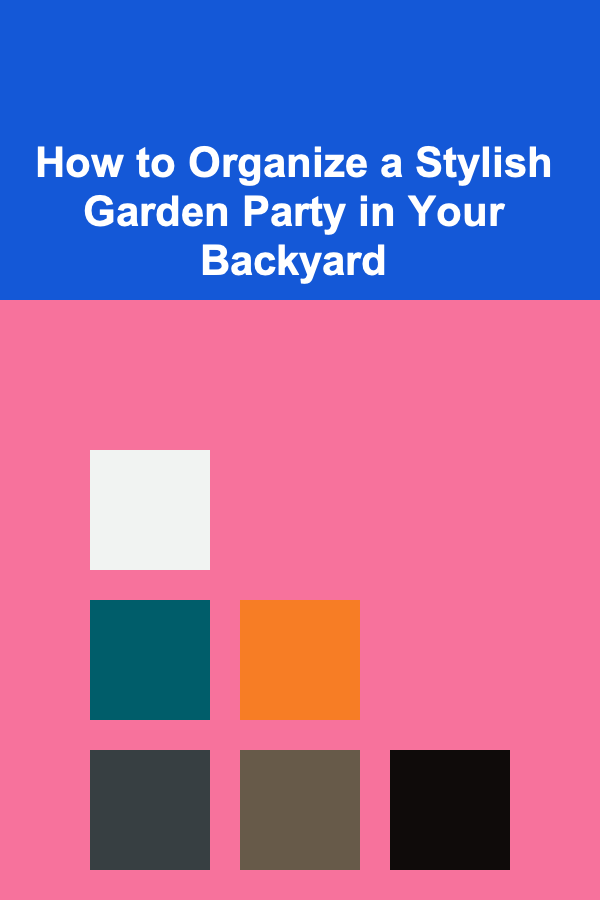
How to Organize a Stylish Garden Party in Your Backyard
Read More
How to Use Chandeliers and Pendants to Elevate Your Decor
Read More
How to Use Stock Market Investing to Make Money
Read MoreOther Products

How to Create a Signature Drink for Your Party
Read More
How to Keep Your Home Clean During a Move
Read More
How to Keep Your Home's Electrical System Safe and Efficient
Read More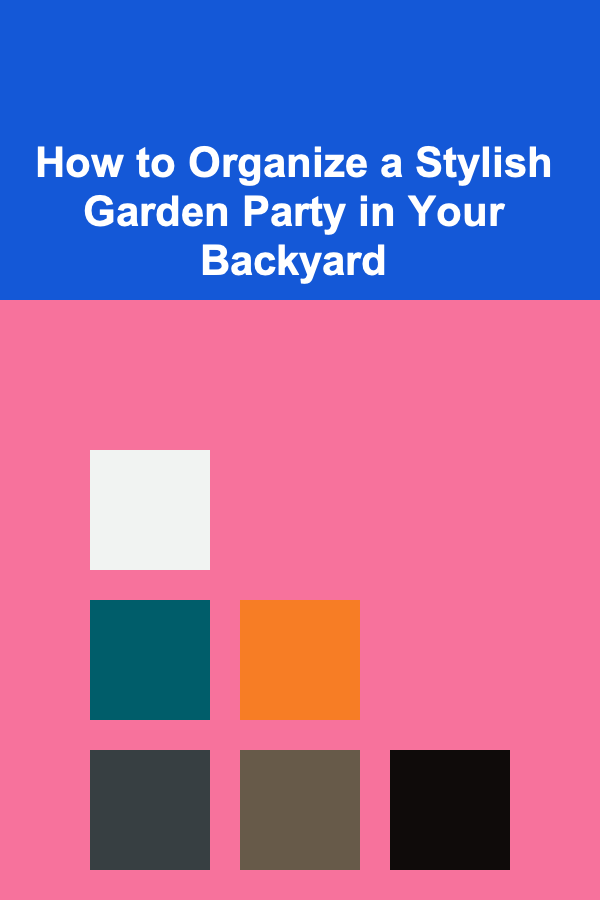
How to Organize a Stylish Garden Party in Your Backyard
Read More
How to Use Chandeliers and Pendants to Elevate Your Decor
Read More