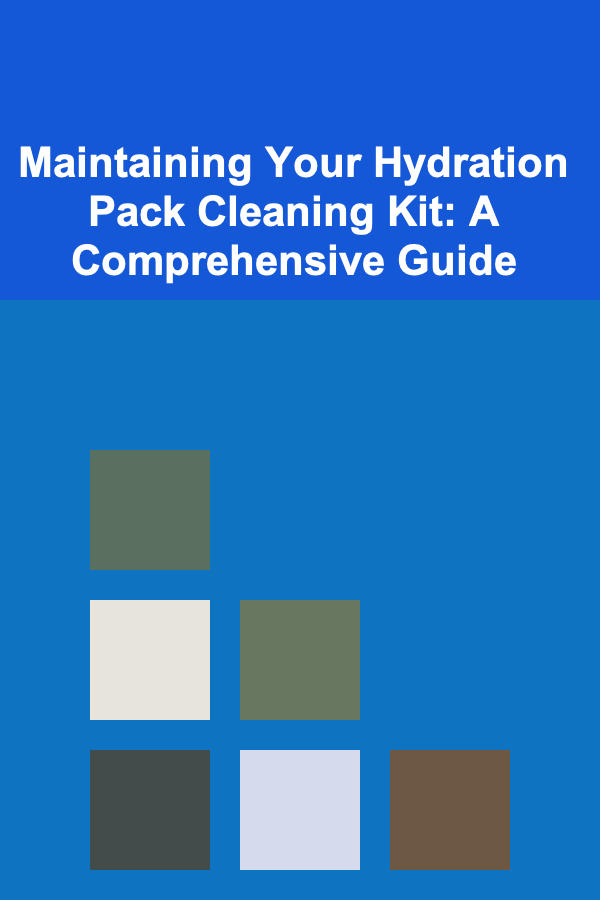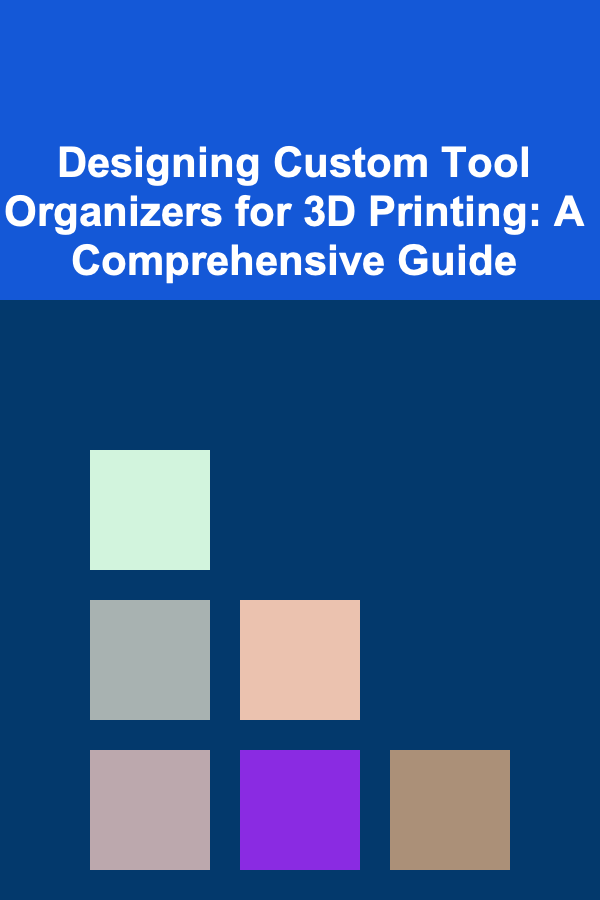
Designing Custom Tool Organizers for 3D Printing: A Comprehensive Guide
ebook include PDF & Audio bundle (Micro Guide)
$12.99$7.99
Limited Time Offer! Order within the next:
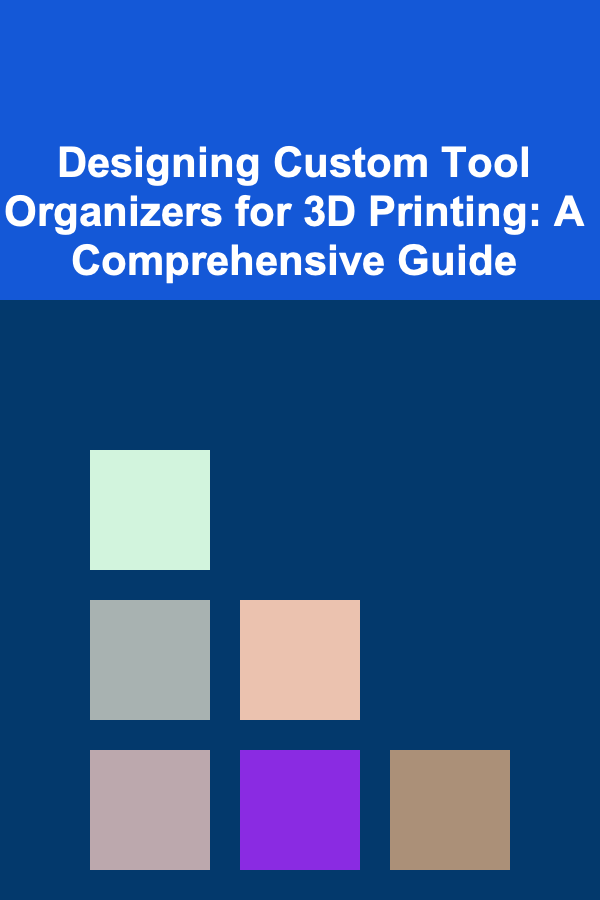
A well-organized workspace is crucial for efficiency, productivity, and even safety. Cluttered environments can lead to wasted time searching for tools, increase the risk of accidents, and generally contribute to frustration. While pre-made tool organizers are readily available, they often lack the perfect fit for your specific tools and workspace. This is where the power of 3D printing comes in. Designing and printing custom tool organizers allows you to tailor storage solutions to your exact needs, creating a streamlined and personalized workshop environment. This guide will walk you through the process of designing effective and practical tool organizers, covering everything from initial planning to final printing and finishing.
Assessing Your Needs and Planning the Design
Before diving into the design process, it's essential to thoroughly assess your needs and develop a solid plan. This involves analyzing your existing tools, considering your workspace limitations, and defining the desired functionality of your organizers.
1.1 Tool Inventory and Categorization
The first step is to take a comprehensive inventory of your tools. Don't just glance at your workbench; actively gather all your tools, including those stored in drawers, cabinets, and boxes. For each tool, consider the following:
- Dimensions: Measure the length, width, height, and any other relevant dimensions. Accurate measurements are critical for creating snug and secure holders. Use calipers for precision, especially for smaller tools or those with intricate shapes.
- Weight: Consider the weight of each tool. Heavier tools will require more robust designs and stronger materials to prevent sagging or breakage.
- Shape: Note the shape of each tool. Is it cylindrical, rectangular, irregular? Does it have a handle? Does it have any sharp edges or delicate features that need to be protected?
- Frequency of Use: How often do you use each tool? Frequently used tools should be placed in easily accessible locations, while less frequently used tools can be stored in less convenient spots.
Once you have your inventory, categorize your tools based on type, function, or frequency of use. This will help you group similar tools together and design organizers that are logically organized.
1.2 Workspace Analysis and Constraints
Next, analyze your workspace to identify any limitations or constraints. Consider the following:
- Available Space: Measure the available space on your workbench, walls, or inside drawers. This will determine the maximum size and shape of your organizers.
- Mounting Options: How will you mount your organizers? Will they be freestanding, wall-mounted, or drawer inserts? Consider the available mounting hardware and the strength of the mounting surface.
- Accessibility: How easily accessible do you want your tools to be? Consider the height and reach required to access each tool.
- Lighting: Ensure that your organizers are well-lit. Poor lighting can make it difficult to find the right tool, especially in cluttered environments.
Take into account any existing storage solutions you want to integrate with. For example, if you already have a pegboard, you can design custom pegboard hooks or organizers to fit your tools.
1.3 Defining Functionality and Ergonomics
Finally, define the desired functionality and ergonomics of your organizers. Consider the following:
- Organization: How do you want your tools to be organized? By type, function, size, or frequency of use?
- Accessibility: How quickly and easily do you want to be able to access each tool? Consider using angled holders, labels, or color-coding to improve accessibility.
- Protection: Do you need to protect your tools from damage? Consider using padded inserts or protective covers.
- Durability: How durable do you need your organizers to be? Consider using stronger materials or adding reinforcement to areas that are prone to stress.
- Aesthetics: How do you want your organizers to look? Consider using different colors, textures, or finishes to match your workspace.
Sketch out some initial ideas and explore different layouts. Consider using modular designs that can be easily reconfigured or expanded as your tool collection grows. Think about how you will label or identify each tool's location for quick retrieval.
By carefully considering these factors, you can develop a clear plan that will guide you through the design process and ensure that your custom tool organizers meet your specific needs.
Choosing the Right 3D Modeling Software
Selecting the appropriate 3D modeling software is crucial for creating accurate and printable designs. There are numerous options available, ranging from free and beginner-friendly to professional-grade software with advanced features. The best choice for you will depend on your experience level, budget, and the complexity of your designs.
2.1 Free and Beginner-Friendly Options
- Tinkercad: Tinkercad is a free, browser-based CAD program that's perfect for beginners. It uses a simple drag-and-drop interface and offers a variety of pre-built shapes that can be easily combined to create complex models. While it lacks some of the advanced features of other programs, it's a great way to learn the basics of 3D modeling and create simple tool organizers.
- FreeCAD: FreeCAD is a free, open-source parametric 3D CAD modeler. It's more powerful than Tinkercad and offers a wider range of features, including parametric modeling, which allows you to easily modify your designs by changing parameters. It has a steeper learning curve than Tinkercad but is a good option for those who want more control over their designs.
- SketchUp Free: SketchUp Free is the web-based version of the popular SketchUp software. It's known for its intuitive interface and ease of use, making it suitable for both beginners and experienced users. It's good for quickly visualizing designs and creating more organic shapes, but it may lack the precision needed for some tool organizers.
2.2 Intermediate Options
- Fusion 360: Fusion 360 is a powerful cloud-based CAD/CAM tool that offers a wide range of features, including parametric modeling, simulation, and CAM. It's a popular choice for both hobbyists and professionals and is available for free to students and educators. It has a steeper learning curve than Tinkercad but is well worth the investment if you're serious about 3D modeling.
- Onshape: Onshape is another cloud-based CAD platform that offers a similar feature set to Fusion 360. It's known for its collaborative features, allowing multiple users to work on the same design simultaneously. It's also available for free to hobbyists and educators.
2.3 Advanced Options
- SolidWorks: SolidWorks is a professional-grade CAD software that offers a comprehensive suite of tools for 3D modeling, simulation, and manufacturing. It's a powerful but expensive option that's typically used by engineers and designers in industry.
- Inventor: Inventor is another professional-grade CAD software from Autodesk, the same company that makes Fusion 360. It offers a similar feature set to SolidWorks and is widely used in mechanical engineering and design.
When choosing a software, consider the following factors:
- Ease of Use: How easy is the software to learn and use? Does it have a user-friendly interface and helpful tutorials?
- Features: Does the software have the features you need to create your designs? Consider features such as parametric modeling, Boolean operations, and simulation.
- Cost: What is the cost of the software? Are there any free or open-source options available?
- Compatibility: Is the software compatible with your operating system and 3D printer?
- Community Support: Is there a strong community of users who can provide support and assistance?
Experiment with different software options before making a decision. Many software companies offer free trials or educational licenses. Watch tutorials and read reviews to get a better understanding of each software's strengths and weaknesses.
Designing Your Tool Organizer: Key Principles and Techniques
Once you've chosen your 3D modeling software, you can start designing your tool organizers. Here are some key principles and techniques to keep in mind:
3.1 Parametric Modeling
Parametric modeling is a powerful technique that allows you to easily modify your designs by changing parameters. This is particularly useful for tool organizers, as you may need to adjust the dimensions of your holders to fit different tools. In parametric modeling, you define your design in terms of parameters, such as length, width, height, and diameter. You can then change these parameters to automatically update the entire design. This saves you time and effort compared to manually modifying each feature.
For example, if you're designing a holder for a screwdriver, you can define the diameter of the hole as a parameter. If you later need to use the holder for a screwdriver with a slightly different diameter, you can simply change the parameter, and the hole will automatically resize.
3.2 Boolean Operations
Boolean operations are a set of operations that allow you to combine, subtract, or intersect 3D shapes. These operations are essential for creating complex geometries and are widely used in tool organizer design.
- Union: Combines two or more shapes into a single shape.
- Subtraction: Removes one shape from another.
- Intersection: Creates a new shape that represents the overlapping area between two or more shapes.
For example, you can use a subtraction operation to create a hole in a solid block for a tool. You can also use a union operation to combine multiple parts into a single organizer.
3.3 Incorporating Tolerances
3D printers are not perfectly accurate, and there will always be some variation in the dimensions of printed parts. It's important to incorporate tolerances into your designs to account for this variation. Tolerances are small allowances that allow for slight variations in the dimensions of parts without affecting their functionality.
For example, if you're designing a tight-fitting holder for a tool, you should add a small tolerance to the dimensions of the hole to ensure that the tool will fit comfortably. A tolerance of 0.1-0.2mm is usually sufficient for most 3D printing applications.
3.4 Designing for Printability
Not all 3D models are easy to print. It's important to design your tool organizers with printability in mind to avoid common printing problems such as warping, stringing, and support issues.
- Minimize Overhangs: Overhangs are portions of the model that are not supported by the layer below. Large overhangs can cause the print to fail. Try to minimize overhangs by designing your model with self-supporting features or by using support structures.
- Consider Bridging: Bridging is the ability of the printer to span a gap between two points. Large bridges can be difficult to print without sagging. Try to avoid large bridges in your designs.
- Optimize Orientation: The orientation of your model on the print bed can significantly affect print quality and strength. Experiment with different orientations to find the one that minimizes overhangs and maximizes strength.
- Wall Thickness: Ensure adequate wall thickness to provide sufficient strength and rigidity to your organizers. A minimum of 2mm is generally recommended for PLA, and 1.5mm for PETG.
3.5 Modular Design
Consider using a modular design approach. This involves breaking your organizer into smaller, independent modules that can be easily assembled and reconfigured. Modular designs offer several advantages:
- Flexibility: You can easily rearrange the modules to accommodate different tools or workspace configurations.
- Expandability: You can add new modules as your tool collection grows.
- Printability: Smaller modules are generally easier to print than large, complex organizers.
- Replaceability: If a module breaks, you can simply replace it without having to reprint the entire organizer.
3.6 Ergonomic Considerations
Think about the ergonomics of your tool organizer. Make sure it's easy to access and use your tools. Consider factors such as:
- Angle: Angled tool holders can make it easier to grab and replace tools.
- Reach: Ensure tools are within easy reach, minimizing strain.
- Visibility: Design the organizer so that all tools are clearly visible.
- Grip: Consider adding textured grips or handles to improve usability.
By following these principles and techniques, you can design effective and printable tool organizers that will help you stay organized and productive in your workshop.
Material Selection for 3D Printing Tool Organizers
The choice of material for your 3D printed tool organizer is crucial, impacting its durability, strength, heat resistance, and overall suitability for the intended application. Several factors should guide your decision, including the type of tools being organized, the environmental conditions, and the desired aesthetic qualities.
4.1 Common 3D Printing Materials
- PLA (Polylactic Acid): PLA is a biodegradable thermoplastic derived from renewable resources like cornstarch or sugarcane. It's a popular choice for 3D printing due to its ease of use, low printing temperature, and relatively low cost. However, PLA is not very heat resistant and can soften or deform at temperatures above 60°C (140°F). It's also less durable than some other materials, making it unsuitable for holding heavy or frequently used tools. Best for: Light-duty organizers for hand tools, hobby tools, or tools stored in climate-controlled environments.
- PETG (Polyethylene Terephthalate Glycol-modified): PETG is a modified version of PET, the plastic used in water bottles. It's stronger and more heat resistant than PLA, making it a better choice for more demanding applications. PETG is also more flexible than PLA, which can help prevent cracking or breaking. It's relatively easy to print and offers a good balance of strength, durability, and ease of use. Best for: General-purpose tool organizers, including those for hand tools, power tools (lightweight), and tools stored in garages or workshops with moderate temperature fluctuations.
- ABS (Acrylonitrile Butadiene Styrene): ABS is a strong and durable thermoplastic that's commonly used in injection molding. It's more heat resistant and impact resistant than PLA and PETG, making it a good choice for demanding applications. However, ABS is more difficult to print than PLA and PETG, requiring higher printing temperatures and a heated bed. It also releases fumes during printing, so it's important to print in a well-ventilated area. Best for: Heavy-duty tool organizers, including those for power tools, automotive tools, and tools stored in hot or humid environments.
- Nylon: Nylon is a highly durable and flexible thermoplastic that's resistant to chemicals and abrasion. It's a good choice for tool organizers that will be exposed to harsh conditions or that need to withstand repeated use. However, nylon is hygroscopic, meaning it absorbs moisture from the air, which can affect its printability. It's important to store nylon filament in a dry environment and to dry it before printing. Best for: Tool organizers requiring high durability, chemical resistance, or flexibility, such as those used in automotive repair or manufacturing environments.
- TPU (Thermoplastic Polyurethane): TPU is a flexible and elastic thermoplastic that's resistant to abrasion and chemicals. It's a good choice for creating flexible tool organizers or inserts that can protect delicate tools. However, TPU can be difficult to print, requiring specialized printer settings and slow printing speeds. Best for: Flexible tool organizers, inserts for protecting delicate tools, or organizers that need to absorb vibrations.
- Carbon Fiber Filled Filaments: These filaments incorporate chopped carbon fibers into a base material (usually PLA, PETG, or Nylon). The addition of carbon fiber significantly increases stiffness and strength, making them suitable for high-stress applications. However, they are abrasive and require hardened steel nozzles. Best for: Tool organizers requiring exceptional strength and rigidity, such as holders for heavy power tools or precision instruments.
4.2 Material Properties to Consider
- Strength: The ability of the material to withstand stress without breaking.
- Durability: The ability of the material to withstand wear and tear over time.
- Heat Resistance: The ability of the material to withstand high temperatures without deforming.
- Impact Resistance: The ability of the material to withstand sudden impacts without breaking.
- Chemical Resistance: The ability of the material to withstand exposure to chemicals without degrading.
- Flexibility: The ability of the material to bend without breaking.
- Ease of Printing: How easy is the material to print? Does it require specialized printer settings or equipment?
- Cost: What is the cost of the material?
4.3 Choosing the Right Material
To choose the right material for your tool organizer, consider the following:
- Type of Tools: What type of tools will the organizer be holding? Heavy tools will require a stronger material than light tools.
- Environment: Where will the organizer be stored? If it will be stored in a hot or humid environment, you'll need a material that's resistant to heat and moisture.
- Usage: How frequently will the organizer be used? If it will be used frequently, you'll need a durable material that can withstand repeated use.
- Budget: What is your budget for the material?
Consider printing small test pieces using different materials to evaluate their properties and determine which material is best suited for your needs. Refer to manufacturer specifications for detailed material properties before making a final decision.
Slicing and Printing Your Tool Organizer
Once you have designed your tool organizer and selected the appropriate material, the next step is to slice your model and print it. Slicing software converts your 3D model into a set of instructions that your 3D printer can understand, specifying the layer height, printing speed, temperature, and other parameters.
5.1 Slicing Software Options
Several slicing software options are available, both free and paid. Some popular choices include:
- Cura: Cura is a free, open-source slicing software developed by Ultimaker. It's a popular choice for beginners due to its user-friendly interface and wide range of features. Cura supports a variety of 3D printers and offers a wide range of customization options.
- PrusaSlicer: PrusaSlicer is another free, open-source slicing software developed by Prusa Research. It's known for its advanced features, such as variable layer height and adaptive infill. PrusaSlicer is also compatible with a wide range of 3D printers.
- Simplify3D: Simplify3D is a paid slicing software that offers a comprehensive suite of features and a high level of customization. It's a popular choice for experienced users who want to fine-tune their printing settings.
5.2 Key Slicing Settings
Several key slicing settings can affect the print quality and strength of your tool organizer. These include:
- Layer Height: The layer height determines the thickness of each layer of the print. Lower layer heights result in smoother surfaces but take longer to print. Higher layer heights result in faster prints but may have less smooth surfaces. A layer height of 0.1-0.2mm is a good starting point for most tool organizers.
- Infill Density: The infill density determines the amount of material used to fill the inside of the print. Higher infill densities result in stronger prints but take longer to print and use more material. Lower infill densities result in faster prints and use less material but may be less strong. An infill density of 15-25% is a good starting point for most tool organizers. Consider increasing infill density for areas that will be subjected to high stress.
- Wall Thickness: As mentioned earlier, adequate wall thickness is crucial for providing sufficient strength and rigidity to your organizers. A minimum of 2mm is generally recommended for PLA, and 1.5mm for PETG. Increase wall thickness for areas that will be subjected to high stress.
- Printing Speed: The printing speed determines how quickly the printer moves while printing. Slower printing speeds result in higher quality prints but take longer to print. Faster printing speeds result in faster prints but may have lower quality. Experiment to find the optimal balance between speed and quality for your printer and material.
- Printing Temperature: The printing temperature depends on the material being used. Refer to the material manufacturer's recommendations for the optimal printing temperature.
- Support Structures: Support structures are used to support overhangs during printing. If your tool organizer has significant overhangs, you'll need to use support structures. Be mindful of the support placement and ease of removal after printing.
- Bed Adhesion: Ensure good bed adhesion to prevent warping and print failures. Use a heated bed, build plate adhesive (such as glue stick or hairspray), or a raft to improve bed adhesion.
5.3 Print Troubleshooting
Even with careful planning and slicing, printing problems can still occur. Here are some common problems and their solutions:
- Warping: Warping occurs when the corners of the print lift off the print bed. This can be caused by poor bed adhesion, drafts, or insufficient cooling. To prevent warping, use a heated bed, build plate adhesive, or a raft. Also, ensure that your printer is enclosed or shielded from drafts.
- Stringing: Stringing occurs when thin strands of filament are left behind between different parts of the print. This can be caused by high printing temperatures, slow retraction speeds, or excessive travel distances. To prevent stringing, lower the printing temperature, increase the retraction speed, and minimize travel distances.
- Layer Separation: Layer separation occurs when the layers of the print don't adhere to each other properly. This can be caused by low printing temperatures, poor bed adhesion, or insufficient cooling. To prevent layer separation, increase the printing temperature, improve bed adhesion, and ensure that your printer is properly calibrated.
- Overhang Issues: As mentioned earlier, overhangs can be problematic. Using appropriate support settings is crucial. Consider adjusting support density and pattern for optimal support and ease of removal.
Carefully monitor your prints and make adjustments to your slicing settings as needed. Refer to online resources and 3D printing communities for troubleshooting tips and advice.
Post-Processing and Finishing
Once your tool organizer is printed, you may want to perform some post-processing steps to improve its appearance, strength, or functionality. These steps can include removing support structures, sanding, painting, and adding hardware.
6.1 Support Removal
Carefully remove support structures using pliers, cutters, or a utility knife. Be careful not to damage the print while removing the supports. Some support materials are designed to be easily broken away or dissolved in water or other solvents.
6.2 Sanding
Sanding can be used to smooth the surface of the print and remove any imperfections. Start with coarse sandpaper and gradually move to finer grits. Wet sanding can help to prevent the sandpaper from clogging and can result in a smoother finish.
6.3 Painting
Painting can be used to add color and protect the print from the elements. Use a primer to prepare the surface for painting and apply several thin coats of paint. Consider using a clear coat to protect the paint and add a glossy or matte finish.
6.4 Adding Hardware
You may want to add hardware such as screws, nuts, bolts, or magnets to your tool organizer. These can be used to attach the organizer to a wall, drawer, or other surface. You can also use hardware to secure tools in place.
6.5 Other Finishing Techniques
- Vapor Smoothing: Vapor smoothing involves exposing the print to a solvent vapor, which melts the surface of the plastic and creates a smooth, glossy finish. This technique is typically used for ABS prints.
- Epoxy Coating: Applying an epoxy coating can add strength, durability, and a glossy finish to the print.
- Adding Labels: Clearly label each compartment or holder to easily identify the tools. Use printed labels, engraved labels, or paint markers.
- Padding or Inserts: Consider adding padding or inserts to protect delicate tools or prevent them from scratching. Foam, felt, or rubber can be used.
By performing these post-processing steps, you can create a professional-looking and functional tool organizer that will help you stay organized and productive in your workshop.
Conclusion: The Benefits of Custom 3D Printed Tool Organizers
Designing and 3D printing custom tool organizers offers a wide range of benefits, including:
- Customization: You can tailor your organizers to your specific tools and workspace.
- Organization: You can keep your tools organized and easily accessible.
- Efficiency: You can save time and effort by quickly finding the right tool.
- Productivity: You can improve your productivity by working in a clean and organized environment.
- Cost-Effectiveness: 3D printing can be a cost-effective way to create custom storage solutions, especially for unique or complex designs.
- Personalization: You can personalize your organizers with different colors, textures, and finishes.
- Sustainability: You can use recycled materials to create sustainable organizers.
With a little planning, design skills, and 3D printing knowledge, you can create custom tool organizers that will transform your workspace and improve your workflow. So, embrace the power of 3D printing and start designing your own personalized tool storage solutions today!

How to Perform Routine Checks on Your Home's Roof Ventilation
Read More
How to Personalize Your Own Corner in a Shared Room
Read More
How to Use Gamification to Make Learning More Engaging
Read More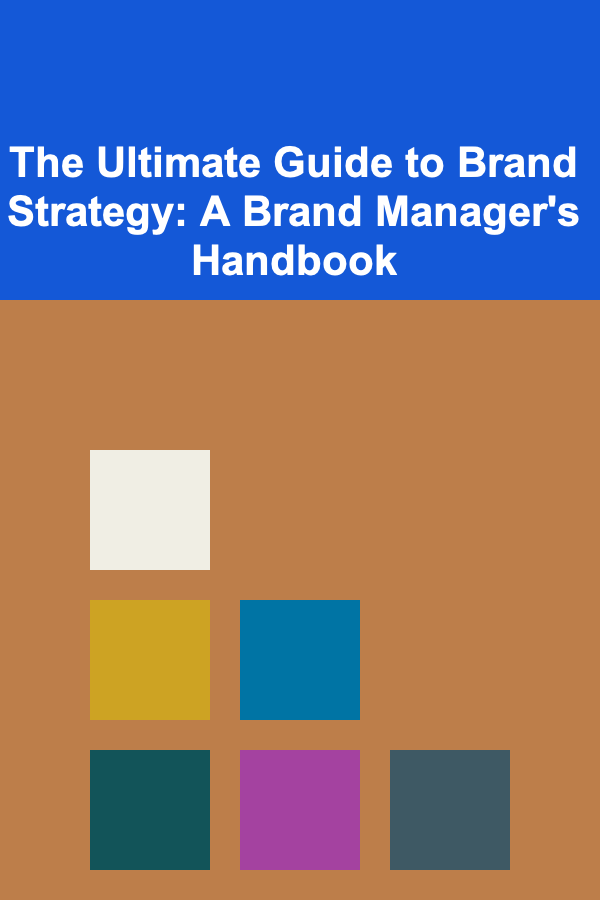
The Ultimate Guide to Brand Strategy: A Brand Manager's Handbook
Read More
How to Secure Blockchain Endpoints
Read More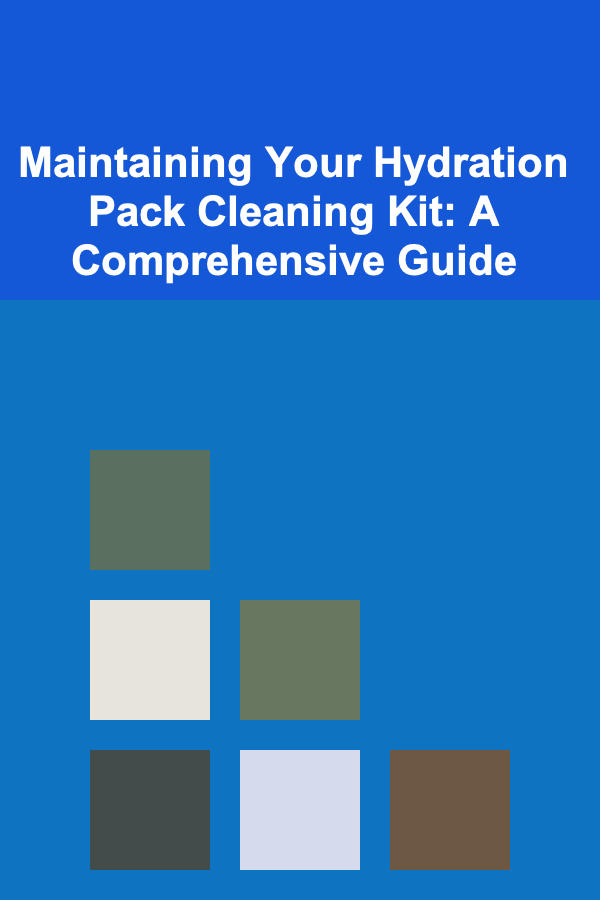
Maintaining Your Hydration Pack Cleaning Kit: A Comprehensive Guide
Read MoreOther Products

How to Perform Routine Checks on Your Home's Roof Ventilation
Read More
How to Personalize Your Own Corner in a Shared Room
Read More
How to Use Gamification to Make Learning More Engaging
Read More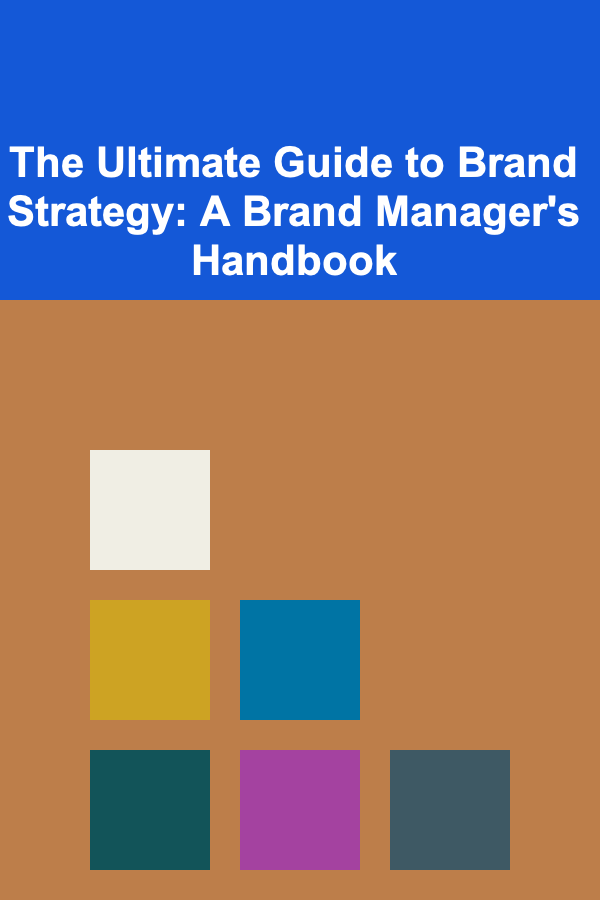
The Ultimate Guide to Brand Strategy: A Brand Manager's Handbook
Read More
How to Secure Blockchain Endpoints
Read More