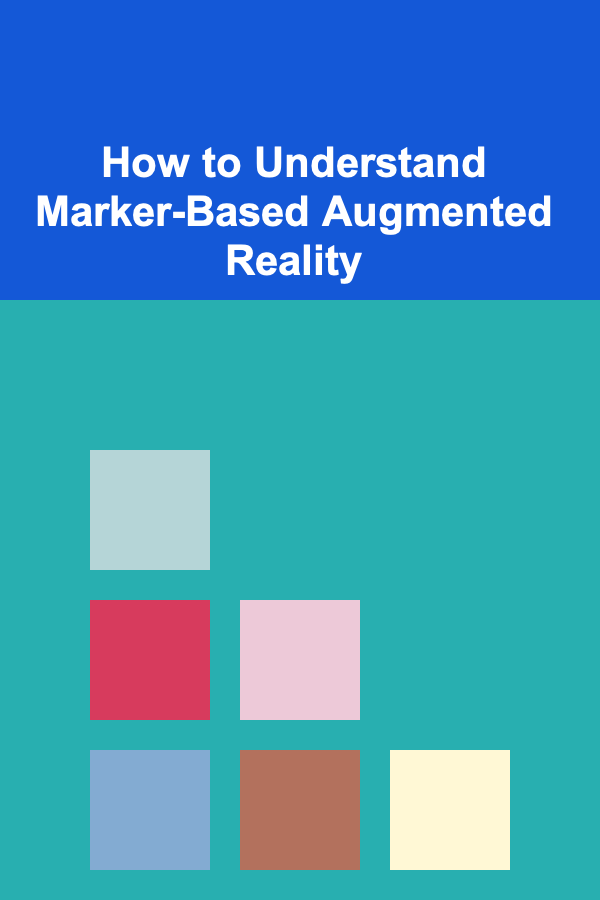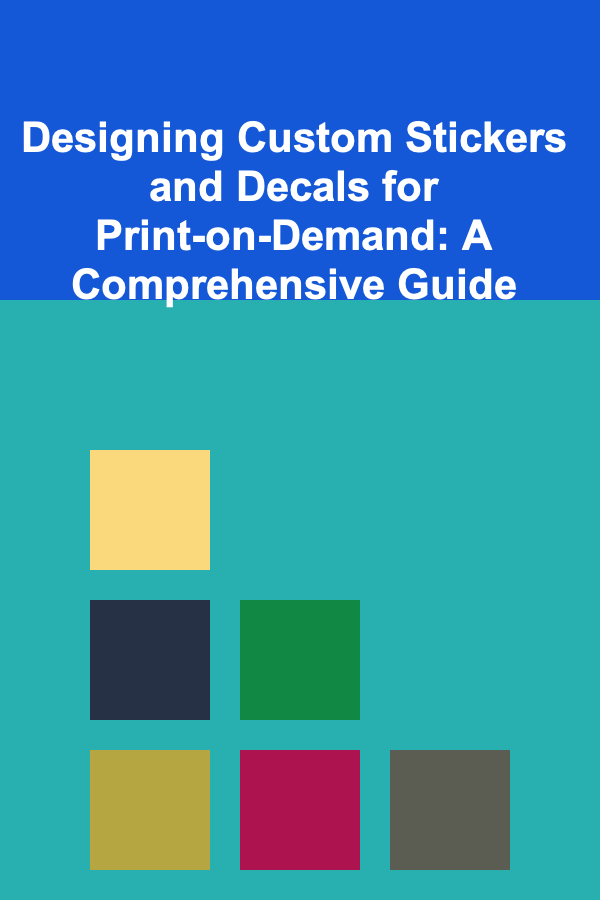
Designing Custom Stickers and Decals for Print-on-Demand: A Comprehensive Guide
ebook include PDF & Audio bundle (Micro Guide)
$12.99$9.99
Limited Time Offer! Order within the next:
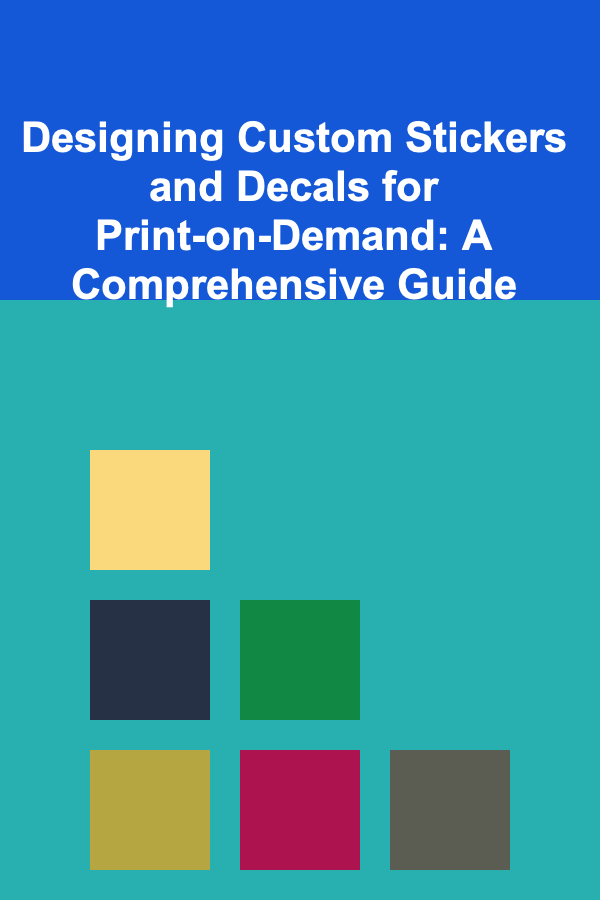
Introduction: The Power of Stickers and Decals in Print-on-Demand
In the dynamic world of Print-on-Demand (POD), stickers and decals offer a versatile and profitable avenue for creative expression and product diversification. Beyond their simple adhesive nature, they represent miniature canvases capable of conveying powerful messages, showcasing captivating designs, and personalizing everyday objects. For POD entrepreneurs, mastering the art of sticker and decal design unlocks a wealth of opportunities to tap into diverse markets, cater to niche interests, and build a strong brand identity.
This comprehensive guide delves into the intricacies of designing custom stickers and decals specifically for the POD landscape. We will explore the essential design principles, technical considerations, software options, and marketing strategies needed to create compelling products that resonate with customers and drive sales. From understanding different sticker types and material properties to optimizing designs for print quality and scalability, this article provides a roadmap for success in the competitive sticker and decal market.
Understanding the Sticker and Decal Landscape
Before diving into the design process, it's crucial to understand the various types of stickers and decals available and their respective applications. This knowledge will inform your design choices and help you create products that meet customer expectations.
Types of Stickers:
- Die-Cut Stickers: Cut to the exact shape of the design. Offers a clean, professional look and is highly versatile. Popular for logos, illustrations, and custom shapes.
- Kiss-Cut Stickers: The sticker is cut through the vinyl layer but not the backing, making it easy to peel off. Often used for sticker sheets or intricate designs.
- Bumper Stickers: Designed to adhere to car bumpers. Typically printed on durable, weather-resistant vinyl. Often feature bold text, political statements, or humorous slogans.
- Clear Stickers: Printed on transparent vinyl, allowing the background to show through. Ideal for window decals or adding a subtle touch to products.
- Vinyl Stickers: A general term for stickers printed on vinyl material. Offers good durability and water resistance.
- Paper Stickers: Less durable and less water-resistant than vinyl stickers. More affordable and suitable for indoor use, such as labeling.
Types of Decals:
- Wall Decals: Large, removable decals designed for decorating walls. Often feature intricate designs, patterns, or quotes.
- Window Decals: Similar to clear stickers but often larger and designed specifically for windows. Can be used for advertising, decoration, or privacy.
- Car Decals: More durable than bumper stickers, designed to withstand harsh weather conditions and car washes. Often feature vehicle graphics or branding.
- Transfer Decals (Vinyl Lettering): Individual letters or shapes cut from vinyl and transferred to a surface using transfer tape. Offers a clean, professional look and is commonly used for signage.
Material Considerations:
The material used for stickers and decals significantly impacts their durability, appearance, and suitability for different applications. Common materials include:
- Vinyl: The most popular choice for stickers and decals due to its durability, water resistance, and vibrant color reproduction.
- Paper: A more affordable option, but less durable and water-resistant. Suitable for indoor use and temporary applications.
- Polyester: Highly durable and heat-resistant, making it suitable for harsh environments and industrial applications.
- Static Cling Vinyl: Adheres to smooth surfaces without adhesive, making it easy to remove and reposition. Ideal for temporary window decals.
When selecting a POD provider, carefully consider the materials they offer and their printing capabilities. Request samples to assess the quality and durability of their products before committing to large-scale production.
Essential Design Principles for Stickers and Decals
Creating visually appealing and effective stickers and decals requires a solid understanding of design principles. These principles will guide you in creating designs that capture attention, communicate effectively, and resonate with your target audience.
Clarity and Simplicity:
Stickers and decals are often viewed from a distance or for a brief period, so clarity and simplicity are paramount. Avoid overcrowding the design with too many elements or intricate details. Focus on conveying a clear message or creating a visually striking image that can be easily understood at a glance.
Color Theory:
Colors evoke emotions and associations, so choose your palette carefully. Consider the message you want to convey and the target audience you're trying to reach. Use complementary colors for contrast, analogous colors for harmony, and bold colors to grab attention. Ensure sufficient contrast between the design and the background color of the sticker.
Typography:
If your design includes text, choose fonts that are legible and appropriate for the overall style. Avoid using too many different fonts, as this can create a cluttered and unprofessional look. Ensure the text is large enough to be easily read, even from a distance. Pay attention to kerning and leading to improve readability.
Composition and Layout:
Arrange the elements of your design in a visually pleasing and balanced way. Consider the principles of symmetry, asymmetry, and the rule of thirds. Use negative space effectively to create visual breathing room and highlight key elements. Think about how the design will look when applied to different surfaces and sizes.
Resolution and File Format:
Ensure your designs are created at a high resolution (300 DPI or higher) to avoid pixelation and ensure sharp print quality. Save your designs in a vector format (e.g., SVG, EPS, AI) whenever possible, as vector graphics can be scaled without losing quality. If you're using raster graphics (e.g., PNG, JPG), make sure the resolution is high enough for the intended print size. Always follow the POD provider's specific file format and resolution requirements.
Bleed Area:
Always include a bleed area (typically 0.125 inches) around the edges of your design. This ensures that the design extends to the edge of the sticker after it's cut, preventing white borders. Your POD provider should provide guidelines on the required bleed area.
Margins and Safe Zone:
Keep important elements of your design (text, logos, key details) within a safe zone, which is typically about 0.125 inches inside the cut line. This prevents these elements from being accidentally trimmed off during the cutting process.
Choosing the Right Design Software
Selecting the appropriate design software is crucial for creating professional-quality stickers and decals. Several options are available, each with its strengths and weaknesses. Consider your skill level, budget, and design requirements when making your choice.
Vector Graphics Software:
Vector graphics software is ideal for creating scalable designs that can be resized without losing quality. This is particularly important for stickers and decals, as they may be printed in various sizes.
- Adobe Illustrator: The industry standard for vector graphics design. Offers a comprehensive set of tools and features for creating complex illustrations, logos, and typography. Requires a subscription.
- CorelDRAW: A powerful vector graphics editor that is a popular alternative to Adobe Illustrator. Offers similar features and functionality but with a different interface. Also requires a subscription.
- Inkscape: A free and open-source vector graphics editor. A great option for beginners or those on a budget. While it may not have all the advanced features of Illustrator or CorelDRAW, it's a capable and versatile tool.
- Affinity Designer: A professional-grade vector graphics editor that offers a one-time purchase license. Provides a powerful and intuitive interface and is a great alternative to subscription-based software.
Raster Graphics Software:
Raster graphics software is suitable for editing photographs and creating designs that require intricate details and textures. However, raster graphics are resolution-dependent, so they may become pixelated when scaled up.
- Adobe Photoshop: The industry standard for raster graphics editing. Offers a wide range of tools and features for photo retouching, image manipulation, and digital painting. Requires a subscription.
- GIMP (GNU Image Manipulation Program): A free and open-source raster graphics editor. A powerful alternative to Photoshop, offering many similar features and capabilities.
- Affinity Photo: A professional-grade raster graphics editor that offers a one-time purchase license. Provides a powerful and intuitive interface and is a great alternative to subscription-based software.
Online Design Tools:
Several online design tools are available that offer user-friendly interfaces and pre-designed templates, making them a good option for beginners or those who need to create simple designs quickly.
- Canva: A popular online design tool that offers a wide range of templates and design elements. Easy to use and suitable for creating social media graphics, presentations, and simple stickers. Offers a free plan and a paid subscription for additional features.
- Adobe Creative Cloud Express (formerly Adobe Spark): An online design tool that offers a simplified interface and a range of templates and design assets. Suitable for creating social media graphics, flyers, and simple stickers. Offers a free plan and a paid subscription for additional features.
Recommendation: For professional-quality sticker and decal designs, using a vector graphics software like Adobe Illustrator, CorelDRAW, Inkscape, or Affinity Designer is highly recommended. These tools provide the necessary precision, scalability, and control to create stunning and durable designs.
Optimizing Designs for Print-on-Demand
Designing for Print-on-Demand requires careful attention to detail to ensure that your designs are printed accurately and consistently. Here are some key considerations:
Color Management:
Color management is crucial for ensuring that the colors in your designs are reproduced accurately during printing. Use a color profile that is compatible with your POD provider's printing process. The most common color profile for print is CMYK (Cyan, Magenta, Yellow, Key/Black). However, some POD providers may prefer RGB (Red, Green, Blue) and handle the conversion themselves. Always check with your provider for their specific requirements.
Resolution and Image Quality:
As mentioned earlier, ensure that your designs are created at a high resolution (300 DPI or higher) to avoid pixelation. Use high-quality images and avoid using images that have been compressed or scaled up, as this can result in a blurry or pixelated print.
File Format:
Save your designs in the file format that is recommended by your POD provider. Vector graphics should be saved as SVG, EPS, or AI. Raster graphics should be saved as PNG or JPG. Ensure that the file is not too large, as this can cause issues with uploading and processing.
Transparency:
If your design includes transparent elements, ensure that they are properly handled by the POD provider's printing process. Some printers may not be able to print transparent elements accurately, so it's best to avoid using them if possible. If you must use transparency, test the design with your POD provider to ensure that it prints correctly.
Cut Lines:
For die-cut and kiss-cut stickers, you need to provide a cut line that defines the shape of the sticker. The cut line should be a separate vector path that is clearly defined in your design file. Follow your POD provider's specific guidelines for creating cut lines. Typically, the cut line is a stroke with a specific color (e.g., magenta) and thickness.
Proofing:
Before submitting your designs for production, always request a proof from your POD provider. A proof is a sample print of your design that allows you to check the colors, resolution, and cut lines before committing to a larger order. Review the proof carefully and make any necessary adjustments to your design before approving it for production.
Generating Sticker and Decal Design Ideas
Coming up with fresh and engaging sticker and decal designs can be challenging. Here are some tips and strategies to spark your creativity:
Trending Topics and Pop Culture:
Stay up-to-date on trending topics, memes, and pop culture references. Create stickers and decals that capitalize on these trends to attract a wider audience. However, be mindful of copyright and trademark issues when using popular imagery or phrases.
Niche Interests and Hobbies:
Cater to specific niche interests and hobbies. Design stickers and decals that resonate with people who are passionate about topics like gaming, sports, music, or animals. Research popular hashtags and online communities to identify relevant themes and designs.
Inspirational Quotes and Typography:
Create stickers and decals that feature inspirational quotes, positive affirmations, or clever typography. These types of designs can be popular for personalizing laptops, water bottles, and journals.
Original Artwork and Illustrations:
Showcase your own artistic talent by creating original artwork and illustrations for stickers and decals. This is a great way to stand out from the competition and build a unique brand identity. Consider creating designs that reflect your personal style or interests.
Customizable Designs:
Offer customizable stickers and decals that allow customers to add their own names, initials, or photos. This can be a great way to increase customer engagement and create personalized products.
Competitor Analysis:
Analyze your competitors' sticker and decal designs to identify trends and gaps in the market. Look for opportunities to create designs that are unique or that cater to underserved niches. However, avoid copying your competitors' designs directly.
Brainstorming and Mind Mapping:
Use brainstorming and mind mapping techniques to generate new design ideas. Start with a central theme or topic and then branch out to explore related concepts and ideas. Don't be afraid to experiment and think outside the box.
Customer Feedback:
Solicit feedback from your customers on their sticker and decal preferences. Ask them what types of designs they would like to see or what themes they are interested in. This can provide valuable insights and help you create products that meet their needs.
Marketing and Promoting Your Stickers and Decals
Creating amazing sticker and decal designs is only half the battle. You also need to effectively market and promote your products to reach your target audience and drive sales.
Social Media Marketing:
Utilize social media platforms like Instagram, Facebook, Pinterest, and TikTok to showcase your sticker and decal designs. Post high-quality photos and videos of your products being used in different settings. Use relevant hashtags to reach a wider audience. Run social media ads to target specific demographics and interests.
Etsy and Online Marketplaces:
List your stickers and decals on Etsy and other online marketplaces. Etsy is a popular platform for handmade and vintage items, making it a great place to reach customers who are looking for unique and creative products. Optimize your listings with relevant keywords and high-quality photos.
Print-on-Demand Platforms:
Utilize the marketing tools offered by your chosen Print-on-Demand platform. Many platforms offer built-in marketing features such as social media integrations, email marketing, and advertising options. Take advantage of these tools to promote your stickers and decals to a wider audience.
Email Marketing:
Build an email list and send out regular newsletters to promote your new sticker and decal designs. Offer exclusive discounts and promotions to your email subscribers. Segment your email list to target specific customer segments with relevant offers.
Influencer Marketing:
Partner with social media influencers to promote your stickers and decals to their followers. Choose influencers who are relevant to your target audience and who have a strong engagement rate. Send them free samples of your products in exchange for a review or social media post.
Content Marketing:
Create blog posts, articles, or videos that showcase your stickers and decals and provide valuable information to your target audience. For example, you could write a blog post about how to use stickers to personalize your laptop or how to create a custom decal for your car. Optimize your content with relevant keywords to attract organic traffic from search engines.
Search Engine Optimization (SEO):
Optimize your product listings and website for search engines. Use relevant keywords in your product titles, descriptions, and tags. Build backlinks to your website from other relevant websites. This will help your stickers and decals rank higher in search results and attract more organic traffic.
Promotions and Discounts:
Offer regular promotions and discounts to incentivize customers to purchase your stickers and decals. Run sales events, offer free shipping, or provide discount codes. Create a sense of urgency by offering limited-time promotions.
Customer Reviews and Testimonials:
Encourage customers to leave reviews and testimonials for your stickers and decals. Positive reviews can help build trust and credibility and encourage other customers to make a purchase. Respond to customer reviews promptly and professionally.
Legal Considerations: Copyright and Trademark
When designing stickers and decals, it's crucial to be aware of copyright and trademark laws to avoid legal issues. Using copyrighted or trademarked material without permission can result in lawsuits and financial penalties.
Copyright:
Copyright protects original works of authorship, including literary works, musical works, dramatic works, and certain other intellectual works. This means you cannot use copyrighted images, text, or designs without permission from the copyright holder.
Trademark:
Trademark protects brand names, logos, and other symbols that are used to identify and distinguish goods or services. You cannot use trademarked names, logos, or symbols on your stickers and decals without permission from the trademark holder.
Public Domain:
Works in the public domain are not protected by copyright or trademark and can be used freely without permission. However, it's important to verify that a work is truly in the public domain before using it, as copyright laws can be complex and vary by country.
Creative Commons Licenses:
Creative Commons licenses allow creators to share their work with others while retaining certain rights. Some Creative Commons licenses allow for commercial use, while others do not. Be sure to read the terms of the license carefully before using a Creative Commons-licensed work.
Avoiding Infringement:
To avoid copyright and trademark infringement, create your own original designs or obtain permission from the copyright or trademark holder before using their material. Use royalty-free images and graphics from reputable sources. Consult with an attorney if you have any questions about copyright or trademark law.
Conclusion: Unleashing Your Creativity in the World of POD Stickers and Decals
Designing custom stickers and decals for Print-on-Demand offers a fantastic opportunity to express your creativity, build a brand, and generate revenue. By understanding the principles of design, choosing the right software, optimizing your designs for print quality, and marketing your products effectively, you can create a successful POD business in the sticker and decal market.
Remember to stay informed about the latest trends, experiment with different design styles, and always prioritize quality and customer satisfaction. With dedication and creativity, you can carve out a unique niche and thrive in the exciting world of POD stickers and decals. Good luck!

How to Handle Party Cleanup Efficiently
Read More
How to Maintain Your Home Security System for Optimal Performance
Read More
How To Shoot Product Videos That Sell
Read More
The Future of Work: Skills to Prepare for Tomorrow's Job Market
Read More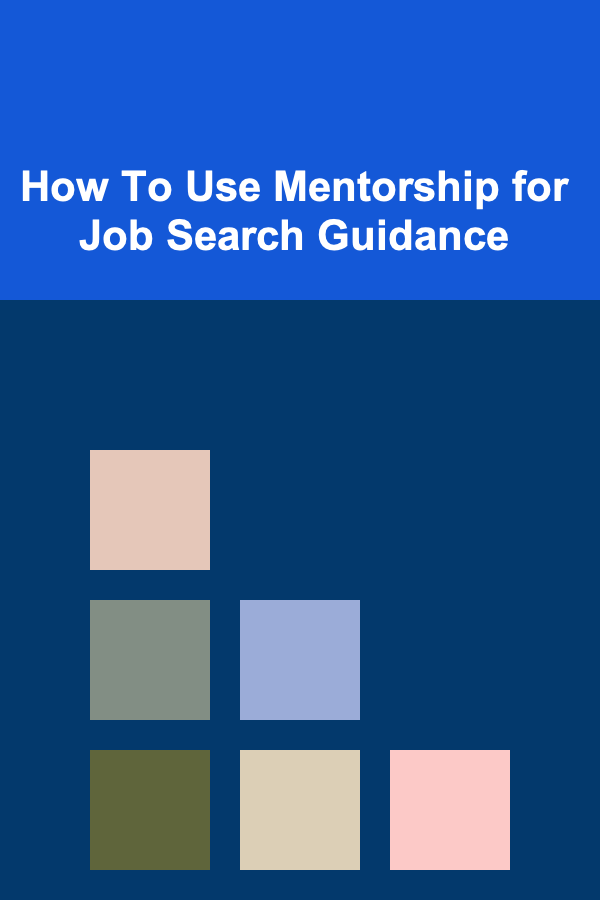
How To Use Mentorship for Job Search Guidance
Read More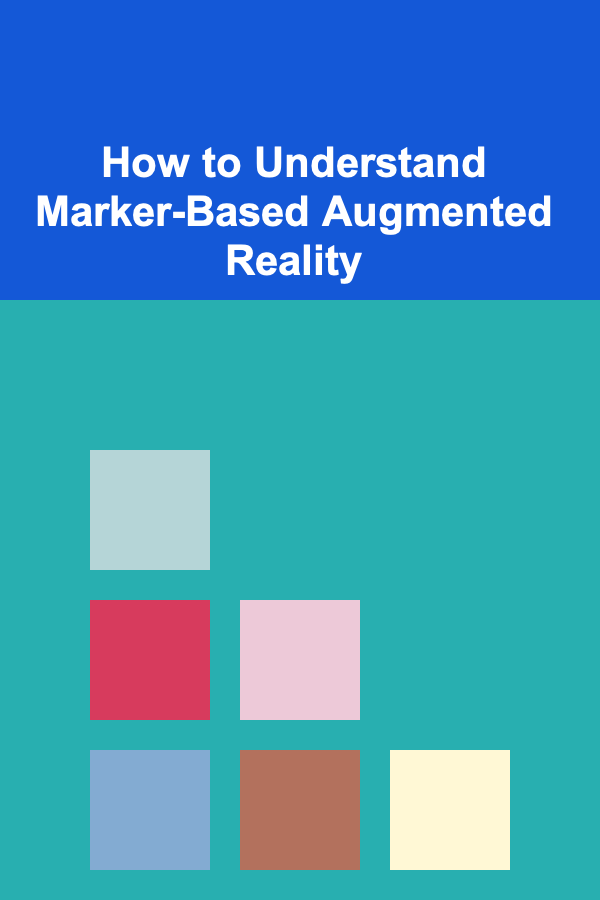
How to Understand Marker-Based Augmented Reality
Read MoreOther Products

How to Handle Party Cleanup Efficiently
Read More
How to Maintain Your Home Security System for Optimal Performance
Read More
How To Shoot Product Videos That Sell
Read More
The Future of Work: Skills to Prepare for Tomorrow's Job Market
Read More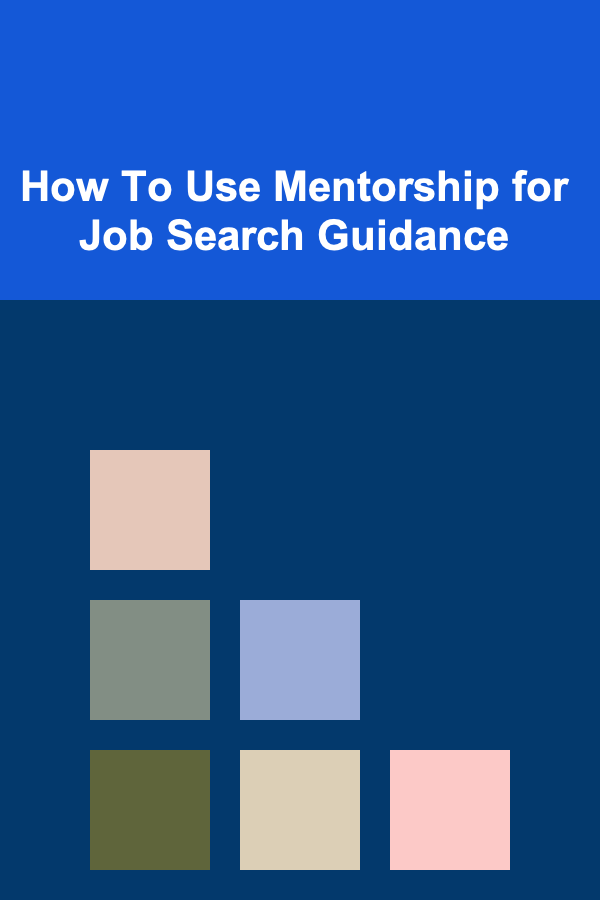
How To Use Mentorship for Job Search Guidance
Read More