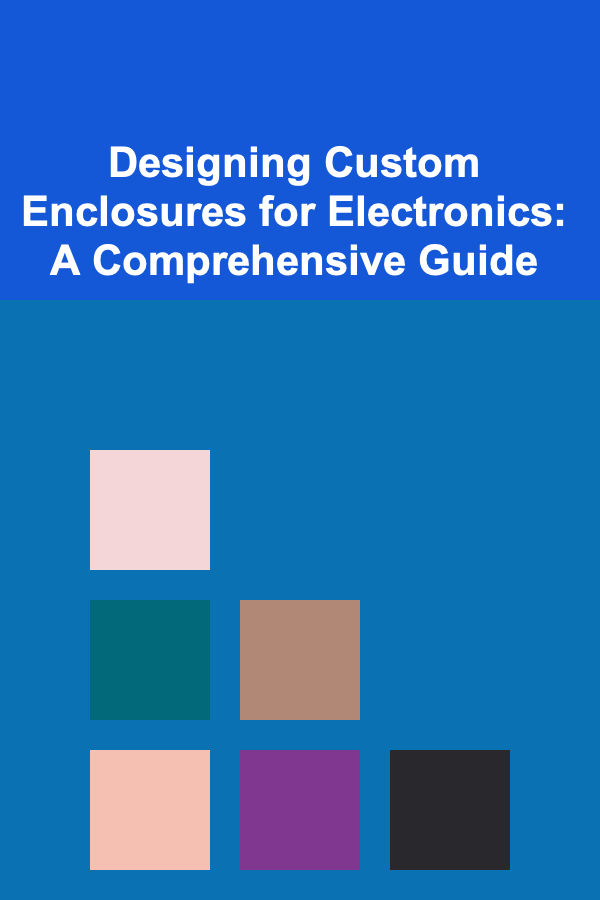
Designing Custom Enclosures for Electronics: A Comprehensive Guide
ebook include PDF & Audio bundle (Micro Guide)
$12.99$6.99
Limited Time Offer! Order within the next:
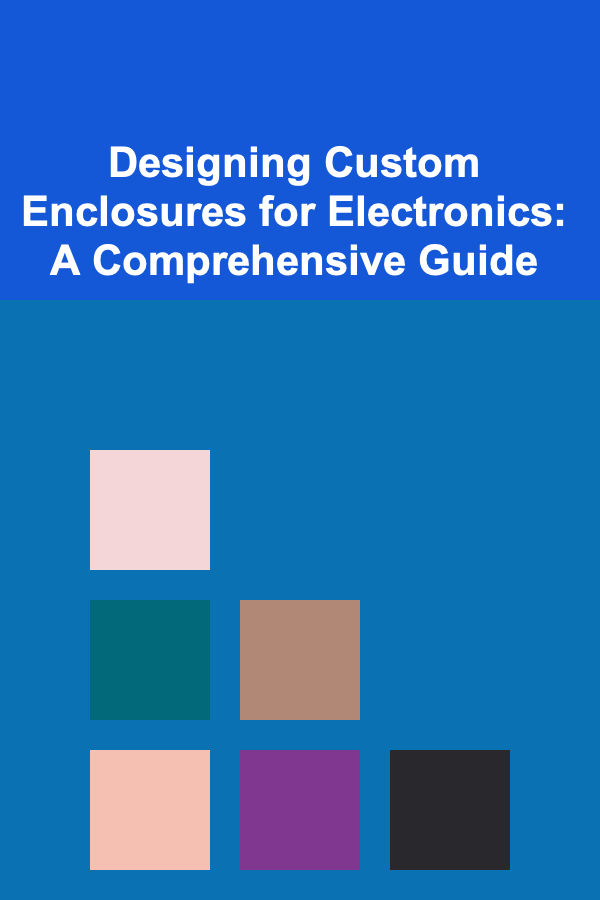
Creating custom enclosures for electronics is a crucial step in bringing any electronic project to life. A well-designed enclosure not only protects the delicate components inside but also contributes significantly to the overall functionality, aesthetics, and user experience. This guide provides a detailed exploration of the process, from initial concept to final fabrication, covering key considerations and practical tips for achieving optimal results.
Understanding the Requirements
Before diving into the design process, it's essential to thoroughly understand the requirements of the project. This involves identifying the specific needs and constraints that will influence the enclosure's design and functionality. Key factors to consider include:
- Functionality: What is the purpose of the enclosure? Does it need to be portable, wall-mountable, or designed for a specific environment? Will it need to house external connectors, buttons, displays, or other user interface elements?
- Component Size and Arrangement: The size and layout of the electronic components are paramount. Carefully measure all components, including PCBs, power supplies, and connectors, accounting for tolerances and potential future expansions. Consider the optimal arrangement of components to minimize space, improve thermal management, and simplify wiring. A 3D model of the components can be invaluable at this stage.
- Environmental Conditions: Where will the enclosure be used? Consider factors such as temperature, humidity, dust, water exposure, and potential for impact or vibration. The operating environment will dictate the choice of materials, sealing methods, and the need for features like ventilation or waterproofing.
- Standards and Regulations: Depending on the application and industry, there may be specific standards and regulations that the enclosure must meet. These might include safety standards (e.g., UL, IEC), electromagnetic compatibility (EMC) requirements, or industry-specific certifications. Thoroughly research applicable regulations early in the design process to avoid costly redesigns later.
- Aesthetics: The enclosure's appearance is often an important consideration, especially for consumer products. Consider the desired aesthetic style, color, texture, and overall visual appeal. The enclosure should complement the product's functionality and target audience.
- Manufacturing Constraints: The chosen manufacturing method will influence the design possibilities. Consider factors such as material availability, manufacturing costs, lead times, and the complexity of the design. Designing for manufacturability (DFM) is crucial to ensure a smooth and cost-effective production process.
- Budget: Enclosure costs can vary significantly depending on the material, manufacturing method, and complexity of the design. Establish a budget early on and make design decisions that align with it. Consider trade-offs between features, performance, and cost.
- Expected Production Volume: The number of enclosures you plan to produce will significantly impact the choice of manufacturing method. Low-volume production might be suitable for 3D printing or CNC machining, while high-volume production typically favors injection molding.
Material Selection
Choosing the right material for your enclosure is critical for ensuring its durability, functionality, and aesthetic appeal. Consider the following factors when selecting a material:
- Mechanical Properties: Strength, stiffness, impact resistance, and ductility are important mechanical properties to consider, depending on the application. For example, an enclosure for a rugged outdoor device will require a material with high impact resistance.
- Thermal Properties: Thermal conductivity, heat resistance, and coefficient of thermal expansion are important for managing heat dissipation within the enclosure. Materials with high thermal conductivity can help dissipate heat away from sensitive components.
- Electrical Properties: Electrical conductivity or insulation is important for ensuring safety and preventing interference. Enclosures for high-voltage applications typically require insulating materials. Materials with good shielding properties may be necessary to minimize electromagnetic interference (EMI).
- Chemical Resistance: Consider the potential exposure to chemicals, solvents, or other corrosive substances. Choose a material that is resistant to degradation in the intended operating environment.
- UV Resistance: If the enclosure will be exposed to sunlight, choose a material that is resistant to UV degradation to prevent discoloration and embrittlement.
- Cost: Material costs can vary significantly. Consider the cost of the raw material as well as the cost of processing and finishing.
- Manufacturing Process Compatibility: The chosen material must be compatible with the selected manufacturing process. For example, not all materials are suitable for 3D printing or injection molding.
Common enclosure materials include:
- Plastics:
- ABS (Acrylonitrile Butadiene Styrene): A common and versatile plastic known for its good impact resistance, machinability, and affordability. It's suitable for general-purpose enclosures.
- Polycarbonate: A strong and impact-resistant plastic with good temperature resistance and transparency. It's often used for enclosures that require high durability or visibility.
- Acrylic (PMMA): Known for its excellent clarity and optical properties. It's often used for displays and decorative enclosures. However, it is more brittle than ABS or polycarbonate.
- Polypropylene (PP): A lightweight and chemical-resistant plastic with good fatigue resistance. It's often used for enclosures that require flexibility or resistance to harsh chemicals.
- Nylon (Polyamide): A strong and abrasion-resistant plastic with good chemical resistance and high temperature resistance. It is often used for enclosures requiring high strength and durability.
- PETG (Polyethylene Terephthalate Glycol-modified): Offers a balance of strength, flexibility, and ease of printing, making it a popular choice for 3D-printed enclosures. It has better impact resistance than PLA.
- PLA (Polylactic Acid): A biodegradable thermoplastic derived from renewable resources. It is commonly used in 3D printing due to its ease of use and low printing temperature. However, it has lower temperature resistance and impact strength compared to other plastics.
- Metals:
- Aluminum: A lightweight and strong metal with good thermal conductivity and corrosion resistance. It's often used for enclosures that require heat dissipation or shielding.
- Steel: A strong and durable metal that provides excellent shielding and impact resistance. It's often used for enclosures that require high structural integrity.
- Stainless Steel: A corrosion-resistant alloy of steel, offering high strength and durability, particularly in harsh environments. It's often used in food processing, medical, and marine applications.
- Composites:
- Fiberglass: A strong and lightweight composite material made of glass fibers embedded in a resin matrix. It offers good insulation and resistance to corrosion.
- Carbon Fiber: A high-performance composite material with exceptional strength-to-weight ratio and stiffness. It's often used in aerospace and high-performance applications.
Designing the Enclosure
The design process involves creating a detailed 3D model of the enclosure, taking into account all the requirements and constraints identified earlier. This stage typically involves using CAD (Computer-Aided Design) software. Here's a breakdown of the key steps involved:
3.1. Choosing CAD Software
Selecting the right CAD software is crucial for efficient and accurate enclosure design. Consider your experience level, budget, and the complexity of the design. Some popular CAD software options include:
- Fusion 360: A powerful and versatile CAD/CAM software that's popular among hobbyists and professionals. It offers a free version for personal use.
- SolidWorks: A professional-grade CAD software with a wide range of features and capabilities. It's commonly used in industry for complex product design.
- AutoCAD: A widely used CAD software known for its 2D drafting and 3D modeling capabilities. It's suitable for a variety of applications, including enclosure design.
- Tinkercad: A free and easy-to-use web-based CAD software that's ideal for beginners. It's a good starting point for simple enclosure designs.
- FreeCAD: An open-source parametric 3D CAD modeler. It's free to use and offers a wide range of features.
- Onshape: A cloud-based CAD software that allows for real-time collaboration and version control.
3.2. Creating the 3D Model
Start by creating a basic 3D model of the enclosure, based on the dimensions of the electronic components and the desired overall size and shape. Consider the following:
- Internal Dimensions: Ensure sufficient internal space to accommodate all components, including PCBs, connectors, and wiring. Allow for tolerances and potential future expansions. Create cutouts for connectors, buttons, displays, and other user interface elements. Carefully consider the placement of these elements for optimal ergonomics and usability.
- Wall Thickness: The wall thickness of the enclosure should be sufficient to provide adequate strength and rigidity. Consider the material's properties and the expected loads on the enclosure. Thicker walls generally provide greater protection and durability, but also increase the weight and cost.
- Mounting Features: Incorporate mounting features such as screw bosses, standoffs, or mounting brackets to secure the electronic components inside the enclosure. Ensure that these features are properly aligned and dimensioned for easy assembly. Consider using heat-set inserts for stronger and more durable screw connections, especially in plastic enclosures.
- Ventilation: If the electronic components generate heat, incorporate ventilation holes or slots to allow for airflow and prevent overheating. Consider the placement of vents to maximize airflow and minimize the ingress of dust or water. For harsh environments, consider using filtered vents.
- Sealing: If the enclosure needs to be waterproof or dustproof, incorporate sealing features such as gaskets, O-rings, or tongue-and-groove joints. Select appropriate sealing materials that are compatible with the operating environment. Consider the IP (Ingress Protection) rating requirements.
- Ease of Assembly and Disassembly: Design the enclosure for easy assembly and disassembly, allowing for convenient access to the internal components for maintenance or repairs. Consider using snap-fit features, screws, or other fasteners that allow for quick and easy access.
- Draft Angles (for Injection Molding): If you plan to injection mold the enclosure, incorporate draft angles on all vertical surfaces to facilitate ejection from the mold. Draft angles typically range from 1 to 3 degrees.
- Fillets and Rounds: Add fillets and rounds to sharp edges and corners to improve strength, reduce stress concentrations, and enhance the aesthetic appeal of the enclosure.
3.3. Simulating and Analyzing the Design
Once the 3D model is complete, it's important to simulate and analyze the design to ensure that it meets the requirements and performance criteria. This can involve:
- Finite Element Analysis (FEA): Use FEA software to simulate the structural behavior of the enclosure under different loading conditions. This can help identify areas of high stress or potential failure.
- Thermal Simulation: Use thermal simulation software to analyze the heat dissipation characteristics of the enclosure. This can help optimize the placement of vents and heat sinks.
- Computational Fluid Dynamics (CFD): Use CFD software to simulate the airflow patterns within the enclosure. This can help optimize the ventilation design and prevent overheating.
- EMC Simulation: Use specialized software to analyze the electromagnetic compatibility (EMC) performance of the enclosure, predicting radiated emissions and susceptibility to external interference. This is crucial for devices subject to EMC regulations.
Manufacturing the Enclosure
After finalizing the design, the next step is to manufacture the enclosure. The choice of manufacturing method will depend on the material, complexity of the design, and the expected production volume. Common manufacturing methods include:
- 3D Printing (Additive Manufacturing): A versatile method for creating complex geometries and prototypes. It's suitable for low-volume production and rapid prototyping. Common 3D printing technologies include FDM (Fused Deposition Modeling), SLA (Stereolithography), and SLS (Selective Laser Sintering).
- CNC Machining (Subtractive Manufacturing): A precise method for creating enclosures from solid blocks of material. It's suitable for a wide range of materials, including plastics and metals. CNC machining is typically used for low- to medium-volume production.
- Injection Molding: A cost-effective method for producing high volumes of plastic enclosures. It involves injecting molten plastic into a mold cavity. Injection molding requires the creation of a mold, which can be expensive.
- Vacuum Forming: A process that uses heat and vacuum to form a plastic sheet over a mold. It is suitable for creating simple, thin-walled enclosures in medium volumes.
- Sheet Metal Fabrication: A method for creating enclosures from sheet metal. It involves cutting, bending, and welding sheet metal to create the desired shape. Sheet metal fabrication is often used for enclosures that require high strength and durability.
4.1. Considerations for Each Manufacturing Method
Each manufacturing method has its own advantages and limitations. Here's a brief overview:
- 3D Printing:
- Pros: Rapid prototyping, complex geometries, low tooling costs.
- Cons: Lower strength and durability compared to other methods, limited material selection, slower production speeds.
- Design Considerations: Consider layer height, infill density, and support structures. Avoid overhangs that require extensive support. Design for easy removal of support material.
- CNC Machining:
- Pros: High precision, wide range of materials, good surface finish.
- Cons: Higher cost than 3D printing, limited to simpler geometries, material waste.
- Design Considerations: Consider tool accessibility and avoid internal corners with small radii. Design for easy fixturing and machining.
- Injection Molding:
- Pros: Low cost per part for high volumes, consistent quality, wide range of materials.
- Cons: High tooling costs, long lead times, limited design flexibility.
- Design Considerations: Incorporate draft angles, uniform wall thickness, and avoid sharp corners. Design for easy ejection from the mold.
Finishing and Assembly
After manufacturing the enclosure, the final step is to finish and assemble it. This can involve:
- Surface Finishing: Applying coatings, paint, or textures to the enclosure to improve its appearance and durability. Common surface finishing techniques include powder coating, painting, anodizing (for aluminum), and plating.
- Hardware Installation: Installing fasteners, connectors, and other hardware components.
- Component Assembly: Mounting the electronic components inside the enclosure and connecting the wiring.
- Testing and Inspection: Testing the functionality and performance of the assembled device and inspecting the enclosure for any defects.
Examples and Case Studies
To illustrate the principles discussed above, let's consider a few hypothetical examples:
6.1. Example 1: Enclosure for a Portable Data Logger
Requirements: The enclosure needs to be portable, rugged, and waterproof. It should house a PCB, battery, display, and a few buttons. It should be able to withstand outdoor use and occasional drops.
Material Selection: Polycarbonate is a good choice due to its high impact resistance, temperature resistance, and waterproof properties. Alternatively, a ruggedized ABS could be used if budget is a concern and complete waterproofing isn't essential.
Design Considerations:
- Thick walls for impact resistance.
- Gasket sealing around the perimeter of the enclosure and around the buttons and display.
- A recessed area for the display to protect it from scratches.
- A hinged lid for easy access to the internal components.
- Corner bumpers to protect the enclosure from impact damage.
Manufacturing Method: Injection molding would be suitable for high-volume production. For lower volumes, CNC machining or 3D printing could be used.
6.2. Example 2: Enclosure for a Desktop Power Supply
Requirements: The enclosure needs to be compact, provide adequate ventilation, and meet safety standards. It should house a PCB, transformer, and connectors.
Material Selection: Aluminum is a good choice due to its good thermal conductivity, shielding properties, and aesthetic appeal. Steel could be used for cost savings and added ruggedness.
Design Considerations:
- Large ventilation holes on the top and sides of the enclosure.
- Internal heat sinks to dissipate heat away from the components.
- A grounding connection to ensure safety.
- A removable lid for easy access to the internal components.
- Compliance with relevant safety standards (e.g., UL, IEC).
Manufacturing Method: Sheet metal fabrication would be a suitable choice for creating the enclosure from aluminum or steel.
6.3. Case Study: Designing an Enclosure for an IoT Sensor
Imagine you're designing an enclosure for an IoT sensor that will be deployed in an agricultural field to monitor soil moisture and temperature. The sensor needs to be weatherproof, durable, and have a battery life of at least one year.
Requirements Analysis: The enclosure must protect the electronics from rain, dust, and sunlight. It should withstand temperature fluctuations and potential impacts from farm equipment. The need for long battery life dictates a small enclosure with minimal power consumption. Wireless communication capabilities need to be accommodated, which may affect material choice due to RF transparency requirements.
Material Selection: A UV-resistant polycarbonate would be a good choice, offering weather protection, impact resistance, and good signal transparency for wireless communication. Alternatively, a fiberglass composite might be chosen for added strength and durability.
Design Considerations:
- Sealing: IP67 or IP68 rated sealing to ensure complete protection from dust and water immersion. This would involve using O-rings or gaskets around any openings, such as the lid or sensor ports.
- Mounting: Design features to allow for easy mounting on a stake or pole in the field. Consider mounting points that are recessed or protected to prevent damage.
- Antenna Integration: Depending on the wireless technology (e.g., LoRaWAN, Sigfox, NB-IoT), the antenna may need to be integrated into the enclosure design or placed externally. Consider the antenna's radiation pattern and the potential for interference from the enclosure material.
- Power Management: A small, replaceable battery compartment should be easily accessible. Consider using a battery holder with secure connections to prevent accidental disconnections.
- Solar Shielding: Integrate a solar shield to reduce the internal temperature of the enclosure, especially in hot climates. This can extend the battery life and improve the accuracy of the temperature sensor.
- Accessibility: The enclosure should be easy to open for battery replacement and maintenance. Consider using a secure latching mechanism that is resistant to tampering.
Manufacturing: Given the relatively low production volume expected for this specialized sensor, 3D printing or CNC machining would be suitable manufacturing methods. If the design is later scaled up for mass production, injection molding could become a more cost-effective option.
Key Takeaways and Best Practices
Designing custom enclosures for electronics is a multi-faceted process that requires careful consideration of numerous factors. Here are some key takeaways and best practices to keep in mind:
- Start with a Clear Understanding of Requirements: Thoroughly define the requirements for the enclosure before starting the design process. This will help you make informed decisions about material selection, design features, and manufacturing methods.
- Design for Manufacturability: Consider the manufacturing process early in the design process. Design for manufacturability (DFM) to ensure a smooth and cost-effective production process.
- Simulate and Analyze the Design: Use simulation and analysis tools to verify the performance and reliability of the enclosure. This can help identify potential problems early on and avoid costly redesigns later.
- Choose the Right Material: Select a material that is appropriate for the intended application and operating environment. Consider factors such as mechanical properties, thermal properties, electrical properties, and chemical resistance.
- Consider Aesthetics: The enclosure's appearance is often an important consideration. Design an enclosure that is visually appealing and complements the product's functionality.
- Test and Iterate: Prototype and test the enclosure to ensure that it meets the requirements and performs as expected. Iterate on the design based on the test results.
- Document Everything: Thoroughly document the design process, including all decisions, assumptions, and test results. This will be invaluable for future reference and for communicating with manufacturers and other stakeholders.
- Don't Underestimate Heat Management: Proper heat management is often overlooked. Ensure adequate ventilation or heat sinking for components that generate significant heat.
- Factor in EMC/EMI Considerations Early: For devices requiring EMC compliance, incorporate shielding and grounding features from the beginning of the design process. Retrofitting these elements can be costly and difficult.
- Prioritize User Experience: Design the enclosure with the user in mind. Ensure easy access to controls, clear labeling, and a comfortable grip (if applicable).
Conclusion
Designing custom enclosures for electronics is a challenging but rewarding process. By following the guidelines outlined in this guide, you can create enclosures that are functional, durable, aesthetically pleasing, and meet all the requirements of your project. Remember to carefully consider the requirements, select the appropriate materials and manufacturing methods, and thoroughly test and iterate on the design. With careful planning and execution, you can create enclosures that enhance the functionality and value of your electronic products.

How to Designate a Study Area with Organized Materials
Read More
How to Establish Your Business's Legal and Tax Obligations
Read More
How to Make a Content Promotion Checklist for Influencer Marketing
Read More
How to Organize a Closet When You Have Limited Space
Read More
How to Organize Your Cleaning Supplies for Maximum Efficiency
Read More
10 Common Petty Cash Reimbursement Mistakes (and How to Avoid Them)
Read MoreOther Products

How to Designate a Study Area with Organized Materials
Read More
How to Establish Your Business's Legal and Tax Obligations
Read More
How to Make a Content Promotion Checklist for Influencer Marketing
Read More
How to Organize a Closet When You Have Limited Space
Read More
How to Organize Your Cleaning Supplies for Maximum Efficiency
Read More