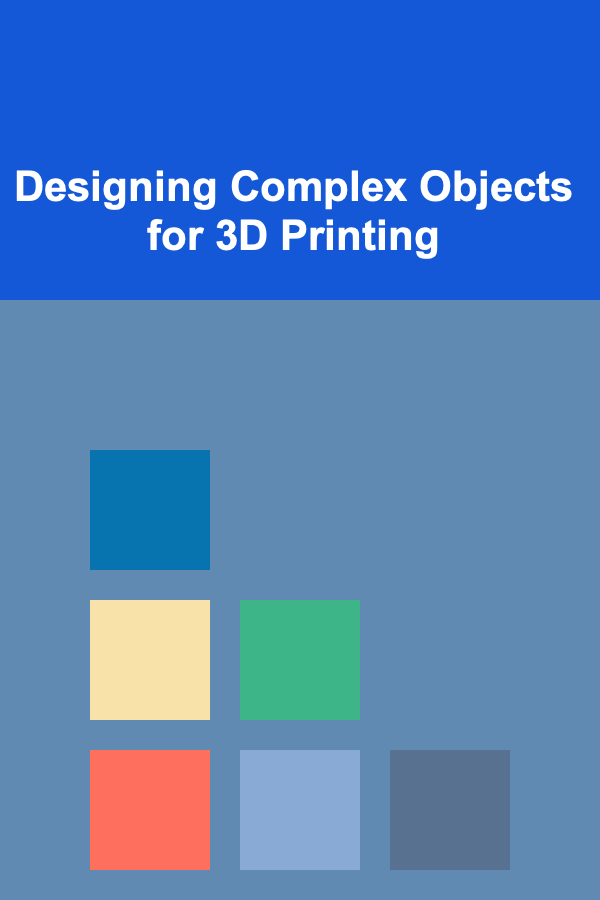
Designing Complex Objects for 3D Printing
ebook include PDF & Audio bundle (Micro Guide)
$12.99$6.99
Limited Time Offer! Order within the next:
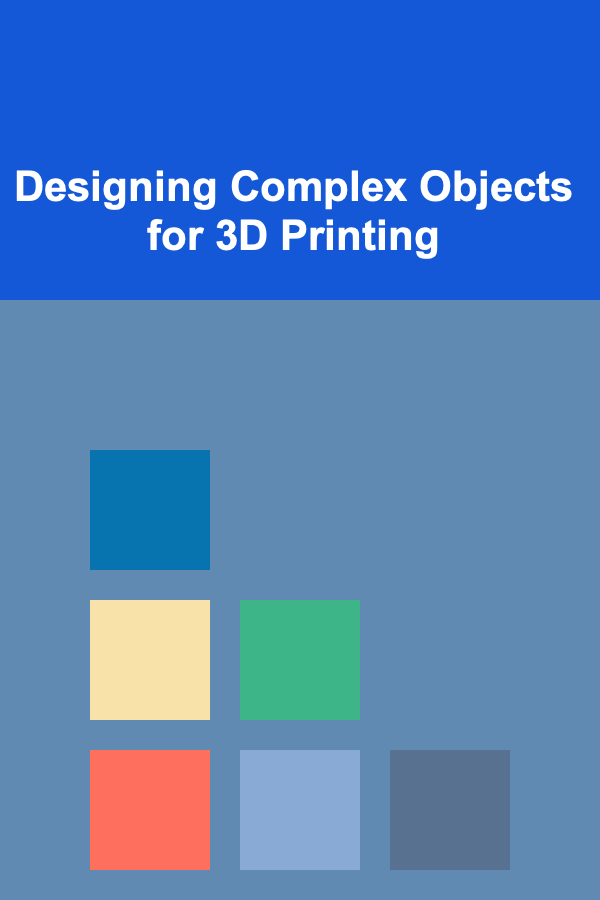
3D printing, also known as additive manufacturing, has revolutionized prototyping, manufacturing, and even fields like medicine and art. While the technology is readily available, designing complex objects for successful 3D printing requires careful consideration of various factors, from material selection to geometric constraints and print orientation. This article delves into the intricacies of designing complex objects for 3D printing, providing a comprehensive guide for both beginners and experienced designers.
Understanding 3D Printing Technologies and Their Limitations
Before embarking on the design process, it's crucial to understand the different 3D printing technologies and their respective limitations. The most common technologies include:
- Fused Deposition Modeling (FDM): This widely used technology extrudes thermoplastic filaments through a heated nozzle, building the object layer by layer. FDM is known for its affordability and ease of use, but it can struggle with fine details and overhangs.
- Stereolithography (SLA): SLA uses a laser to cure liquid resin layer by layer. It offers higher resolution and smoother surfaces compared to FDM, but the material choices are limited and support structures are often necessary.
- Selective Laser Sintering (SLS): SLS uses a laser to fuse powdered materials (typically plastics or metals) together. It allows for complex geometries and eliminates the need for support structures in many cases. However, SLS printers are generally more expensive than FDM or SLA.
- Selective Laser Melting (SLM): Similar to SLS, but SLM fully melts the powdered material instead of sintering it. This results in stronger and more dense parts, making it suitable for functional metal components.
- Binder Jetting: This technology deposits a liquid binder onto a bed of powder, layer by layer. The resulting part is then cured in a separate process. Binder jetting can be used with a wide range of materials, including metals, ceramics, and polymers, and is often used for large-scale production.
Each technology has its own set of advantages and disadvantages. Understanding these nuances is crucial for selecting the appropriate technology for your specific design and application.
Key Design Considerations for 3D Printing
Designing for 3D printing requires a different mindset compared to traditional manufacturing processes. Here are some key considerations:
1. Material Selection
The choice of material is fundamental to the success of any 3D printing project. Consider the following factors when selecting a material:
- Mechanical Properties: Strength, stiffness, impact resistance, and elongation are all critical mechanical properties that should be considered based on the intended application.
- Thermal Properties: Heat deflection temperature, coefficient of thermal expansion, and thermal conductivity are important for parts that will be exposed to elevated temperatures or temperature fluctuations.
- Chemical Resistance: If the part will be exposed to chemicals, ensure that the material is resistant to those chemicals.
- Printability: Some materials are easier to print than others. Consider the material's viscosity, melting point, and tendency to warp or shrink during printing.
- Post-Processing: Some materials require post-processing steps, such as sanding, painting, or coating, to achieve the desired surface finish or functionality.
- Cost: The cost of the material can vary significantly, so factor this into your decision-making process.
For example, if you're designing a structural component that needs to withstand high loads, you might consider using a strong material like carbon fiber reinforced nylon or metal. If you're designing a decorative object, you might opt for a more visually appealing material like translucent resin.
2. Geometric Constraints
3D printing technologies have certain geometric constraints that must be taken into account during the design process:
- Minimum Feature Size: Each technology has a minimum feature size that it can accurately reproduce. Designing features smaller than this limit will result in poor print quality or failure.
- Overhangs: Overhangs are unsupported portions of the model that extend beyond the layer below. Excessive overhangs can lead to sagging or collapse. Support structures are often required to print overhangs successfully.
- Bridges: Bridges are horizontal spans that connect two points. Similar to overhangs, bridges can be challenging to print without support structures.
- Wall Thickness: Thin walls can be fragile and prone to breakage. Ensure that the wall thickness is sufficient to withstand the forces it will be subjected to during printing and use.
- Internal Voids and Enclosed Spaces: Designing internal voids or enclosed spaces can be challenging, as it can be difficult to remove support structures from these areas. Consider designing escape holes to allow for support removal.
- Angles: Shallow angles may require more support material. Consider adjusting angles to 45 degrees or greater, if possible, to minimize support requirements.
Many CAD software packages include tools to analyze your model for printability and identify potential issues related to these geometric constraints.
3. Support Structure Design
Support structures are temporary structures that are added to the model to support overhangs, bridges, and other features that would otherwise collapse during printing. Designing effective support structures is crucial for achieving successful prints.
Consider the following factors when designing support structures:
- Support Material: Some 3D printing technologies use a different material for support structures than for the main object. This allows for easy removal of the support structures after printing.
- Support Density: The density of the support structure affects its strength and the amount of material used. A higher density support structure will provide more support but will also be more difficult to remove.
- Support Placement: Carefully consider the placement of support structures to minimize their impact on the surface finish of the printed object.
- Support Type: Different types of supports exist, such as tree-like supports or linear supports. The optimal type of support depends on the geometry of the part and the specific 3D printing technology being used.
- Removal Strategy: Plan how the support structures will be removed after printing. Some support materials are soluble in water or other solvents, making removal easy. Others require manual removal using tools like pliers or knives.
Automatic support generation tools are available in many CAD software packages and slicing software. However, it's often necessary to manually adjust the support structures to optimize their performance and minimize their impact on the final product.
4. Print Orientation
The orientation of the object on the build platform can significantly impact the print quality, strength, and build time. Consider the following factors when determining the print orientation:
- Minimizing Support Structures: Orient the object in a way that minimizes the need for support structures. This can reduce material usage, build time, and post-processing effort.
- Surface Finish: The surface finish of the printed object will be best on surfaces that are parallel to the build platform. Orient critical surfaces in this direction to achieve the desired finish.
- Strength: The strength of the printed object can vary depending on the direction of the layers. Orient the object in a way that aligns the layers with the primary direction of stress.
- Build Time: Orienting the object to minimize the number of layers can reduce the build time.
- Adhesion to Build Platform: Ensure the chosen orientation allows for sufficient contact area with the build platform to prevent warping or detachment during printing.
Experiment with different orientations to determine the optimal configuration for your specific design and 3D printing technology.
5. Tolerances and Clearances
3D printing processes are not perfectly accurate. There will always be some degree of variation in the dimensions of the printed object. Therefore, it's important to design with tolerances and clearances in mind.
- Tolerances: Specify the acceptable range of variation for critical dimensions. This will help ensure that the printed object meets the required specifications.
- Clearances: Ensure that there is sufficient clearance between moving parts to allow for smooth operation. The required clearance will depend on the 3D printing technology, material, and desired precision.
It's also crucial to understand the shrinkage rate of the material being used. This will help you compensate for any dimensional changes that occur during the printing process.
6. Hollowing and Infill
Hollowing out the interior of the object can significantly reduce material usage and build time, especially for large parts. However, it's important to maintain sufficient wall thickness to ensure structural integrity.
Infill is the internal structure that supports the outer walls of the hollowed object. The infill density and pattern can be adjusted to optimize the strength and weight of the part.
Consider the following factors when designing hollowed objects with infill:
- Wall Thickness: Choose a wall thickness that is sufficient to withstand the loads that the part will be subjected to.
- Infill Density: Increase the infill density in areas that are subjected to high stress.
- Infill Pattern: Different infill patterns have different strengths and weaknesses. Choose a pattern that is appropriate for the application. Common patterns include rectilinear, honeycomb, and gyroid.
- Escape Holes: If using a technology that requires powder removal (SLS, SLM, Binder Jetting), ensure adequate escape holes are included to allow for powder to be removed from the interior.
7. Assembly and Integration
If the complex object is composed of multiple parts that need to be assembled, consider the following factors:
- Assembly Method: Choose an appropriate assembly method, such as screws, adhesives, or snap fits.
- Alignment Features: Incorporate alignment features, such as pins and holes, to ensure accurate assembly.
- Clearances for Assembly: Ensure that there is sufficient clearance for tools to access and tighten fasteners.
- Interference Fits: For parts that need to be tightly joined, consider using interference fits.
- Consider Printing Orientation: Orient parts for printing in a way that ensures accurate alignment during assembly.
The Design Workflow: From Concept to Print
Designing complex objects for 3D printing typically involves the following steps:
- Conceptualization: Define the function, requirements, and aesthetics of the object.
- CAD Modeling: Create a 3D model of the object using CAD software. Consider the design considerations discussed above.
- Design Validation: Use simulation tools to analyze the structural integrity and functionality of the design.
- Slicing: Slice the 3D model into layers using slicing software. Adjust the slicing parameters to optimize the print quality, build time, and material usage.
- Print Setup: Prepare the 3D printer for printing. This includes loading the material, calibrating the build platform, and setting the printing parameters.
- Printing: Start the printing process. Monitor the print progress and make adjustments as needed.
- Post-Processing: Remove support structures, clean the printed object, and perform any necessary post-processing steps, such as sanding, painting, or coating.
- Testing and Iteration: Test the functionality of the printed object and make design improvements as needed. Repeat the design and printing process until the desired results are achieved.
Advanced Design Techniques
Beyond the basic design considerations, several advanced techniques can be used to create even more complex and functional 3D printed objects:
1. Generative Design
Generative design uses algorithms to automatically generate design options based on specified constraints and objectives. This can be particularly useful for creating lightweight and optimized structures. Input parameters can include load bearing requirements, material choice, and manufacturing process limitations. The software then iterates through countless designs, offering options that would be difficult, if not impossible, for a human designer to conceive.
2. Topology Optimization
Topology optimization is a mathematical method that optimizes the material distribution within a given design space to achieve a specific performance goal, such as maximizing stiffness or minimizing weight. This technique can be used to create highly efficient and lightweight structures.
3. Lattice Structures
Lattice structures are repeating cellular structures that can be used to create lightweight and strong parts. They can be used to fill the interior of a part or to create entire components with unique mechanical properties. Common lattice structures include gyroids, cubic lattices, and Voronoi tessellations.
4. Multi-Material Printing
Multi-material printing allows you to print objects with different materials in different regions. This can be used to create objects with varying properties, such as flexible hinges, conductive traces, or embedded sensors. Some 3D printers have the ability to print with multiple filaments simultaneously, or to switch filaments during the print process.
5. Embedded Electronics
3D printing can be used to embed electronic components within a printed object. This can be used to create functional prototypes, custom sensors, or wearable devices. This requires careful design to ensure proper component placement and wiring.
Software and Tools for Designing for 3D Printing
Numerous software packages and tools are available to aid in the design and preparation of models for 3D printing. Some popular options include:
- CAD Software: SolidWorks, Fusion 360, Autodesk Inventor, Blender (for artistic models).
- Slicing Software: Cura, Simplify3D, PrusaSlicer.
- Mesh Repair Software: Netfabb, Meshmixer.
- Simulation Software: ANSYS, COMSOL.
- Generative Design Software: Autodesk Fusion 360, nTopology.
The choice of software depends on your specific needs and skill level. Experiment with different options to find the ones that work best for you.
Conclusion
Designing complex objects for 3D printing requires a comprehensive understanding of the technology, materials, and design constraints. By carefully considering the factors discussed in this article, you can create functional and aesthetically pleasing objects that push the boundaries of what's possible with 3D printing. As the technology continues to evolve, new materials, techniques, and software tools will emerge, further expanding the design possibilities. Continuous learning and experimentation are essential for mastering the art of designing for 3D printing and unlocking its full potential.

How to Leverage Customer Reviews and Social Proof to Increase Conversions in Dropshipping
Read More
How to Maintain Your Home's Driveway to Avoid Cracks and Damage
Read More
How to Make Money Online as a Non-Profit Consultant: 10 Actionable Ideas
Read More
How to Make Your Small Space Feel Bigger with Smart Decor Choices
Read More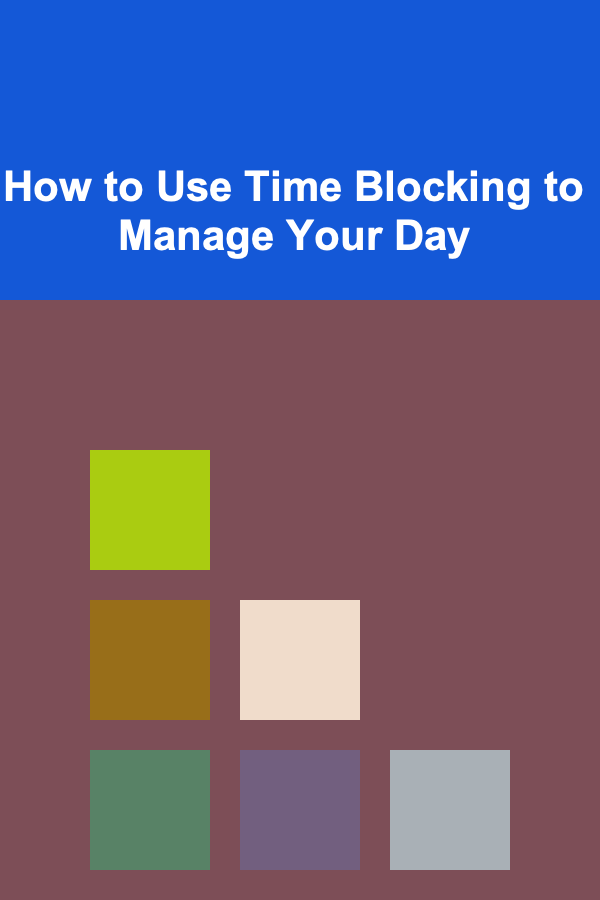
How to Use Time Blocking to Manage Your Day
Read More
10 Tips for Improving Your Running Form
Read MoreOther Products

How to Leverage Customer Reviews and Social Proof to Increase Conversions in Dropshipping
Read More
How to Maintain Your Home's Driveway to Avoid Cracks and Damage
Read More
How to Make Money Online as a Non-Profit Consultant: 10 Actionable Ideas
Read More
How to Make Your Small Space Feel Bigger with Smart Decor Choices
Read More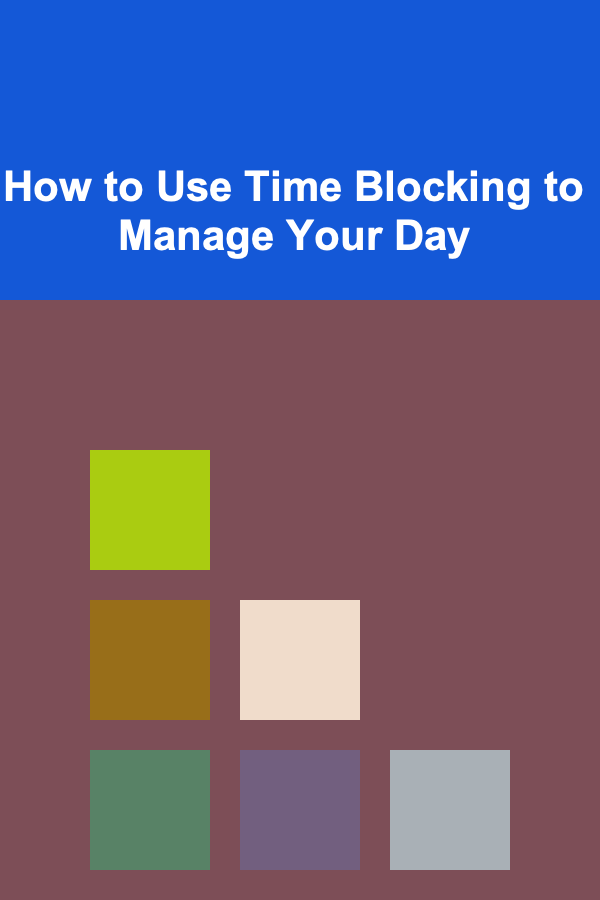
How to Use Time Blocking to Manage Your Day
Read More