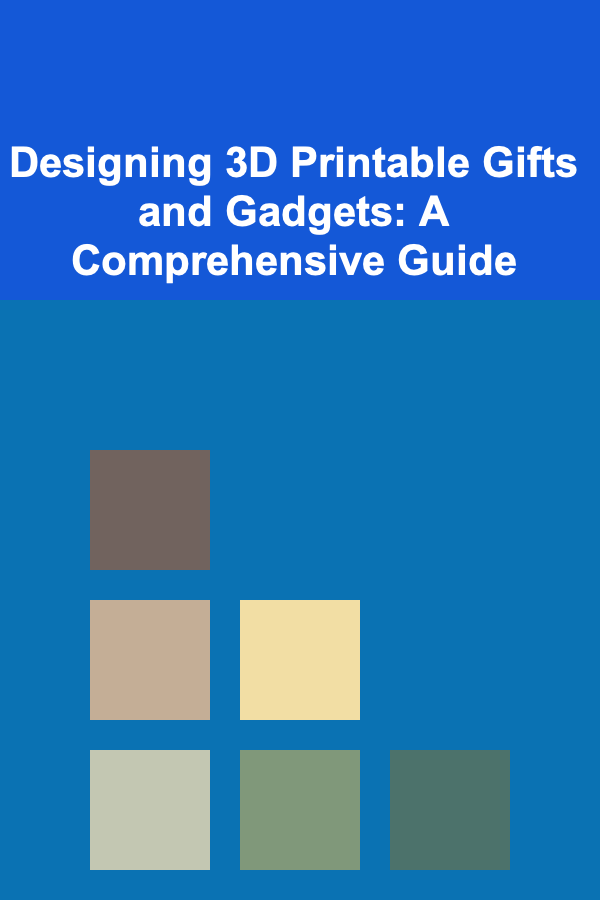
Designing 3D Printable Gifts and Gadgets: A Comprehensive Guide
ebook include PDF & Audio bundle (Micro Guide)
$12.99$10.99
Limited Time Offer! Order within the next:
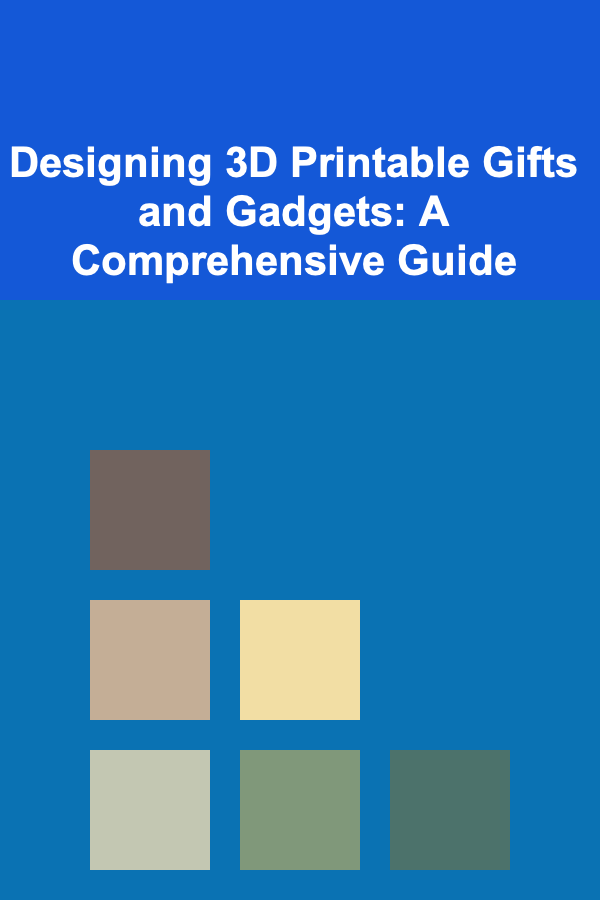
3D printing has revolutionized the way we create and consume, offering unprecedented opportunities for personalized gifts and innovative gadgets. No longer confined to mass-produced items, we can now design and manufacture custom solutions tailored to individual needs and preferences. This guide delves into the intricacies of designing 3D printable gifts and gadgets, covering everything from initial conceptualization to final print execution. Whether you're a seasoned designer or a curious beginner, this comprehensive overview will provide the knowledge and inspiration needed to embark on your 3D printing journey.
I. Laying the Foundation: Understanding 3D Printing Fundamentals
Before diving into design specifics, it's crucial to grasp the fundamentals of 3D printing technology. Different 3D printing methods, materials, and design considerations will significantly impact your final product. Ignoring these principles can lead to failed prints, structural weaknesses, or overall unsatisfactory results.
A. 3D Printing Technologies: A Brief Overview
Several 3D printing technologies exist, each with its own advantages and limitations. The most common include:
- Fused Deposition Modeling (FDM): This method, widely accessible for home users, extrudes thermoplastic filaments layer by layer. It's relatively inexpensive and suitable for prototyping and creating functional parts. Common materials include PLA, ABS, PETG, and Nylon.
- Stereolithography (SLA): SLA uses a UV laser to cure liquid resin layer by layer. It produces parts with high precision and smooth surfaces, making it ideal for intricate details and aesthetic applications. Resins are often more expensive than FDM filaments.
- Selective Laser Sintering (SLS): This process uses a laser to fuse powdered materials, such as nylon or metal, together layer by layer. SLS allows for complex geometries and strong, durable parts, but the equipment is typically expensive and requires specialized expertise.
- Multi Jet Fusion (MJF): Similar to SLS, MJF uses a binding agent and heat to fuse powdered materials. It offers high throughput and good mechanical properties, making it suitable for functional prototypes and end-use parts.
For the purpose of designing gifts and gadgets for personal use, FDM printing is the most accessible and practical option. However, understanding the capabilities and limitations of other technologies broadens your design possibilities when considering outsourcing or utilizing professional 3D printing services.
B. Material Selection: Matching the Material to the Purpose
The choice of material is paramount to the success of your 3D printed gift or gadget. Each material possesses distinct properties that affect its strength, flexibility, temperature resistance, and aesthetic appeal.
- PLA (Polylactic Acid): Biodegradable and derived from renewable resources, PLA is easy to print and offers good detail. However, it's less heat-resistant and can be brittle. Ideal for decorative items, toys, and prototypes not exposed to high temperatures.
- ABS (Acrylonitrile Butadiene Styrene): Stronger and more heat-resistant than PLA, ABS is suitable for functional parts requiring durability. It requires a heated bed and good ventilation during printing due to fumes. Popular for phone cases, enclosures, and parts that withstand moderate stress.
- PETG (Polyethylene Terephthalate Glycol-modified): A blend of PLA and ABS, PETG offers a good balance of strength, flexibility, and ease of printing. It's also food-safe (check specific filament certifications). A versatile option for a wide range of applications, including containers, tools, and functional prototypes.
- Nylon: Highly durable, flexible, and resistant to wear and tear, nylon is ideal for parts subjected to significant stress or friction. It requires specialized printing settings and can be prone to warping. Used for gears, hinges, and other high-performance components.
- TPU (Thermoplastic Polyurethane): A flexible and elastic material, TPU is perfect for creating bendable or shock-absorbing parts. Popular for phone cases, gaskets, and flexible hinges. Requires precise printing settings to avoid stringing and other issues.
Consider the intended use of your gift or gadget and select a material that meets its functional requirements. For example, a decorative vase can be printed in PLA, while a phone case might benefit from the durability of ABS or PETG.
C. Understanding Design Constraints and Best Practices
3D printing imposes certain design constraints that must be addressed during the design process. These constraints stem from the layer-by-layer construction of the print and the properties of the chosen material.
- Overhangs: Overhangs are portions of the design that extend beyond the supporting layer. Excessive overhangs require support structures, which can be difficult to remove and leave blemishes on the surface. Aim to minimize overhangs or design self-supporting structures. A general rule of thumb is to avoid overhangs exceeding 45 degrees without support.
- Bridges: Bridges are horizontal sections that span a gap between two points. 3D printers can typically handle short bridges without support, but longer bridges may require support structures or specific printing settings to prevent sagging.
- Wall Thickness: Thin walls can be weak and prone to cracking. Ensure adequate wall thickness to provide structural integrity. A minimum wall thickness of 1-2mm is generally recommended for FDM printing.
- Infill: Infill refers to the internal structure of the 3D printed part. Increasing the infill density increases the strength and weight of the part but also increases printing time and material consumption. Experiment with different infill patterns and densities to optimize for strength and efficiency.
- Orientation: The orientation of the part on the print bed can significantly impact its strength, surface finish, and support requirements. Consider the forces acting on the part and orient it in a way that minimizes stress on weaker layers.
- Tolerance: 3D printers have limited precision, and dimensional accuracy can vary depending on the printer, material, and settings. Account for tolerance when designing parts that need to fit together. Leave a small clearance between mating parts (e.g., 0.1-0.2mm) to ensure a proper fit.
Familiarizing yourself with these design constraints and best practices will enable you to create printable designs that are both functional and aesthetically pleasing.
II. The Creative Process: From Idea to 3D Model
The design process for 3D printed gifts and gadgets involves a combination of creativity, technical skill, and iterative refinement. It starts with an initial idea and culminates in a 3D model ready for printing.
A. Brainstorming and Conceptualization: Identifying Needs and Opportunities
The first step is to identify a need or opportunity. Consider the recipient's interests, hobbies, or challenges. What problem can you solve with a custom-designed gift or gadget? Brainstorming involves generating a wide range of ideas without judgment. Sketch out potential designs and explore different functionalities. Some ideas to get you started:
- Personalized Gifts: Keychains, phone cases, desk organizers, custom jewelry, photo frames with unique designs, personalized coasters.
- Functional Gadgets: Cable organizers, headphone stands, custom tools, modular storage systems, camera mounts, remote control holders.
- Home Decor: Vases, planters, decorative sculptures, wall art, light fixtures.
- Educational Toys: Building blocks, puzzles, interactive models, scientific instruments.
Once you have a few promising ideas, refine them further by considering the target user, the intended use, and the available resources. A clear understanding of the problem and the desired solution will guide the subsequent design steps.
B. Choosing the Right Software: Selecting Your Digital Toolkit
Numerous 3D modeling software options are available, ranging from free and beginner-friendly to professional-grade applications. The choice of software depends on your experience level, the complexity of the design, and your budget.
- Tinkercad: A free, browser-based software ideal for beginners. Tinkercad uses a simple drag-and-drop interface with pre-made shapes, making it easy to create basic designs.
- SketchUp Free: Another free, browser-based option that offers a more advanced set of tools than Tinkercad. SketchUp is well-suited for architectural models and geometric designs.
- Blender: A powerful and free open-source software used for a wide range of applications, including 3D modeling, animation, and visual effects. Blender has a steeper learning curve but offers unparalleled flexibility and control.
- Fusion 360: A professional-grade CAD/CAM software offered by Autodesk. Fusion 360 is ideal for designing functional parts and assemblies with high precision. A free version is available for personal use.
- SolidWorks: Another industry-standard CAD software known for its robust features and parametric modeling capabilities. SolidWorks is often used for complex mechanical designs and engineering applications. (Typically requires a paid license).
For beginners, Tinkercad is an excellent starting point. As your skills progress, you can explore more advanced software like SketchUp Free or Fusion 360.
C. The Design Process: Creating Your 3D Model
The design process involves creating a digital representation of your idea using 3D modeling software. This process can be broken down into several key steps:
- Sketching and Planning: Before opening the software, create detailed sketches of your design, including dimensions and key features. This will serve as a blueprint for your 3D model.
- Creating Basic Shapes: Start by creating the fundamental shapes that form the basis of your design. Use the software's tools to create cubes, spheres, cylinders, and other primitives.
- Adding Details and Features: Refine the basic shapes by adding details such as holes, fillets, chamfers, and extrusions. Pay attention to the dimensions and proportions to ensure accuracy.
- Combining and Modifying Shapes: Use Boolean operations (union, subtraction, intersection) to combine and modify shapes to create complex geometries.
- Adding Text and Embellishments: Personalize your design by adding text, logos, or other decorative elements.
- Checking for Errors: Before exporting your model, carefully inspect it for any errors, such as intersecting faces, non-manifold geometry, or thin walls. Repair any errors to ensure a successful print.
Throughout the design process, regularly check your model against the design constraints discussed earlier. Pay attention to overhangs, wall thickness, and other factors that can affect printability.
D. Design Considerations for Specific Gift and Gadget Categories
Different categories of gifts and gadgets require specific design considerations. Here are some tips for designing common types of 3D printed items:
- Personalized Keychains: Keep the design simple and compact. Incorporate the recipient's name, initials, or a meaningful symbol. Ensure the keyring hole is strong and durable.
- Phone Cases: Measure the dimensions of the phone accurately. Design the case to provide adequate protection for the corners and edges. Consider adding features like a raised lip around the screen and camera lens. TPU is a good material choice for its flexibility and shock absorption.
- Desk Organizers: Design modular compartments to hold pens, pencils, and other office supplies. Consider adding features like a phone stand or a cable management system. PETG or ABS are suitable materials for their strength and durability.
- Custom Jewelry: Design intricate patterns and shapes. Experiment with different materials and finishes. Consider using metal-filled filaments or plating the printed parts for a more luxurious look. Support structures will likely be needed for complex designs.
- Vases: Design watertight containers. Experiment with different shapes and textures. PLA is a good material choice for its ease of printing and aesthetic appeal. Be sure to use a continuous printing setting to prevent leaks.
Research existing designs for inspiration and adapt them to your own needs and preferences. Don't be afraid to experiment and iterate to create a unique and personalized gift or gadget.
III. Preparing for Print: Slicing and Printer Settings
Once you have a 3D model, the next step is to prepare it for printing using slicing software. Slicing software converts the 3D model into a series of instructions (G-code) that the 3D printer can understand. The slicing process involves setting various parameters that control the printer's behavior, such as layer height, print speed, and temperature.
A. Choosing a Slicing Software: Bridging the Gap Between Design and Print
Several slicing software options are available, ranging from free and open-source to commercial applications. Some popular choices include:
- Cura: A free and open-source slicer developed by Ultimaker. Cura is widely used and offers a user-friendly interface with a wide range of settings.
- PrusaSlicer: Another free and open-source slicer developed by Prusa Research. PrusaSlicer is known for its advanced features and optimized printing profiles.
- Simplify3D: A commercial slicer that offers advanced features and precise control over printing parameters. Simplify3D is popular among experienced users who want to optimize their prints for maximum quality and speed. (Paid license required).
Cura and PrusaSlicer are excellent choices for beginners and intermediate users. Simplify3D is a more advanced option for experienced users who need fine-grained control over their printing process.
B. Key Slicing Parameters: Optimizing for Quality and Efficiency
The slicing process involves setting various parameters that control the printer's behavior. Here are some of the most important parameters to consider:
- Layer Height: The layer height determines the thickness of each layer of the print. Lower layer heights result in smoother surfaces and more detailed prints, but also increase printing time. A layer height of 0.1-0.2mm is a good starting point for most FDM printers.
- Infill Density: The infill density determines the amount of material used to fill the interior of the part. Higher infill densities result in stronger parts, but also increase printing time and material consumption. An infill density of 15-25% is generally sufficient for most non-structural parts. Increase infill for parts that require greater strength.
- Print Speed: The print speed determines how quickly the printer moves during printing. Higher print speeds can reduce printing time, but can also compromise print quality. A print speed of 40-60mm/s is a good starting point for most FDM printers.
- Nozzle Temperature: The nozzle temperature determines the temperature of the hot end, which melts the filament. The optimal nozzle temperature depends on the material being used. Consult the filament manufacturer's recommendations for the appropriate temperature range.
- Bed Temperature: The bed temperature determines the temperature of the print bed, which helps the first layer adhere to the bed. The optimal bed temperature depends on the material being used. PLA typically requires a bed temperature of 60°C, while ABS requires a bed temperature of 100-110°C.
- Support Structures: Support structures are used to support overhangs and bridges during printing. The slicing software automatically generates support structures based on the geometry of the model. Experiment with different support settings to optimize for print quality and ease of removal.
- Adhesion Settings (Brim/Raft): These settings help the first layer adhere to the print bed and prevent warping. A brim adds a single-layer outline around the base of the print, while a raft creates a multi-layer platform under the print. Choose the appropriate adhesion setting based on the size and shape of the part.
Experiment with different slicing parameters to find the optimal settings for your printer and material. Print a small test piece to evaluate the results and adjust the settings accordingly.
C. Generating G-code and Sending to the Printer
Once you have set the slicing parameters, the slicing software generates G-code, which is a set of instructions that the 3D printer can understand. Save the G-code file to an SD card or connect the printer to your computer via USB. Upload the G-code file to the printer and start the print.
IV. Printing and Post-Processing: Bringing Your Design to Life
The final stage involves printing your 3D model and performing any necessary post-processing steps to achieve the desired finish and functionality.
A. Monitoring the Print: Observing and Addressing Issues
During the printing process, it's important to monitor the print closely for any potential issues. Common problems include:
- Warping: Warping occurs when the corners of the print lift off the print bed due to uneven cooling. This is more common with materials like ABS. To prevent warping, ensure the bed is properly leveled and heated, and use adhesion settings like a brim or raft.
- Adhesion Problems: If the first layer doesn't adhere properly to the print bed, the print may fail. Clean the print bed with isopropyl alcohol and ensure the bed is properly leveled. Adjust the nozzle height if necessary.
- Stringing: Stringing occurs when the printer extrudes filament while moving between different parts of the print, leaving thin strands of plastic. Reduce the nozzle temperature and increase the retraction distance to minimize stringing.
- Layer Shifting: Layer shifting occurs when the printer suddenly shifts position, causing the layers to misalign. This can be caused by loose belts, stepper motor issues, or other mechanical problems. Check the printer's mechanics and tighten any loose components.
If you encounter any problems during the print, stop the print immediately and troubleshoot the issue. Adjust the settings and try again. Patience and persistence are key to successful 3D printing.
B. Removing Supports: Delicate Extraction and Cleanup
Once the print is complete, carefully remove any support structures. Use a pair of pliers or a sharp knife to carefully detach the supports from the model. Take care not to damage the surface of the print. Some support materials are designed to be dissolved in water or other solvents, making removal easier.
C. Post-Processing Techniques: Finishing Touches for a Polished Look
After removing the supports, you can further refine the appearance of your 3D printed gift or gadget using various post-processing techniques.
- Sanding: Sanding can be used to smooth the surface of the print and remove any imperfections. Start with coarse sandpaper and gradually move to finer grits. Wet sanding can help to reduce dust and improve the surface finish.
- Painting: Painting can be used to add color and protect the surface of the print. Use acrylic paints or spray paints designed for plastics. Apply multiple thin coats for best results.
- Polishing: Polishing can be used to create a glossy finish. Use polishing compounds and a soft cloth or buffing wheel.
- Smoothing: Smoothing can be used to reduce the visibility of layer lines. Chemical smoothing involves exposing the print to vapors of solvents like acetone (for ABS) or ethyl acetate (for PLA). This process should be done in a well-ventilated area and with appropriate safety precautions. Alternatively, you can use specialized smoothing compounds.
- Assembly: If your design consists of multiple parts, assemble them using glue, screws, or other fasteners. Ensure that the parts fit together properly and are securely attached.
The choice of post-processing techniques depends on the material being used and the desired finish. Experiment with different techniques to find what works best for you.
V. Advanced Techniques and Considerations
Beyond the basics, several advanced techniques and considerations can further enhance your 3D printing designs and capabilities.
A. Designing for Specific Print Technologies Beyond FDM
While this guide primarily focuses on FDM printing due to its accessibility, understanding other technologies like SLA, SLS, and MJF opens up new design possibilities. SLA allows for incredibly fine details and smooth surfaces, perfect for jewelry or miniature figurines. SLS and MJF enable the creation of strong and complex functional parts using materials like nylon, ideal for mechanical components or prototypes.
Designing for these technologies often involves different design constraints and software considerations. For example, SLA printing often requires more complex support structures, while SLS printing allows for interlocking parts without the need for assembly.
B. Incorporating Electronics: Smart Gadgets and Interactive Gifts
Integrating electronics into your 3D printed designs can create truly innovative and interactive gifts and gadgets. Consider incorporating:
- LEDs: Add illumination to your designs, creating mood lighting, decorative effects, or functional indicators.
- Microcontrollers (Arduino, Raspberry Pi): Enable complex functionality, such as sensors, displays, and wireless communication.
- Sensors (Temperature, Light, Motion): Create responsive gadgets that react to their environment.
- Buttons and Switches: Provide user input and control over the device's functionality.
Designing for electronics integration involves careful planning to create space for components, route wires, and provide access for batteries or power supplies. Use CAD software that allows for component placement and wire routing. Consider using conductive filaments or creating channels for embedding wires.
C. Mold Making and Casting: Replicating and Scaling Your Designs
3D printing can be used to create master patterns for mold making and casting. This allows you to replicate your designs in different materials, such as resin, metal, or silicone. This is particularly useful for scaling up production or creating parts with properties that are difficult to achieve with 3D printing alone.
The process involves designing a mold cavity around your 3D printed master pattern. The mold is then filled with the desired material, which is allowed to cure or solidify. The mold is then opened, and the cast part is removed.
D. Using Online Communities and Resources: Learning and Sharing
Numerous online communities and resources are available to support your 3D printing journey. These communities offer a wealth of knowledge, inspiration, and support. Some popular resources include:
- Thingiverse: A large online repository of 3D printable models.
- MyMiniFactory: Another popular platform for sharing and downloading 3D models.
- Reddit (r/3Dprinting): A vibrant community for discussing all aspects of 3D printing.
- YouTube: Numerous channels offer tutorials, reviews, and tips on 3D printing.
- Instructables: A website for sharing DIY projects, including many 3D printing projects.
Engage with these communities, ask questions, share your designs, and learn from others. The 3D printing community is a valuable resource for continuous learning and improvement.
VI. Conclusion: Unleashing Your Creativity with 3D Printing
3D printing offers a unique opportunity to create personalized gifts and innovative gadgets that reflect your creativity and ingenuity. By understanding the fundamentals of 3D printing technology, mastering the design process, and utilizing the available resources, you can unlock a world of possibilities. This guide has provided a comprehensive overview of the key concepts and techniques involved in designing and printing custom creations.
Remember that 3D printing is an iterative process. Don't be afraid to experiment, make mistakes, and learn from your experiences. The more you practice, the more skilled and confident you will become. Embrace the challenge, unleash your creativity, and enjoy the satisfaction of bringing your ideas to life with 3D printing.

How to Choose Budget-Friendly Lighting for Your Home
Read More
How to Illuminate Your Home Office for Maximum Productivity
Read More
How to Invest in Collectibles and Alternative Assets
Read More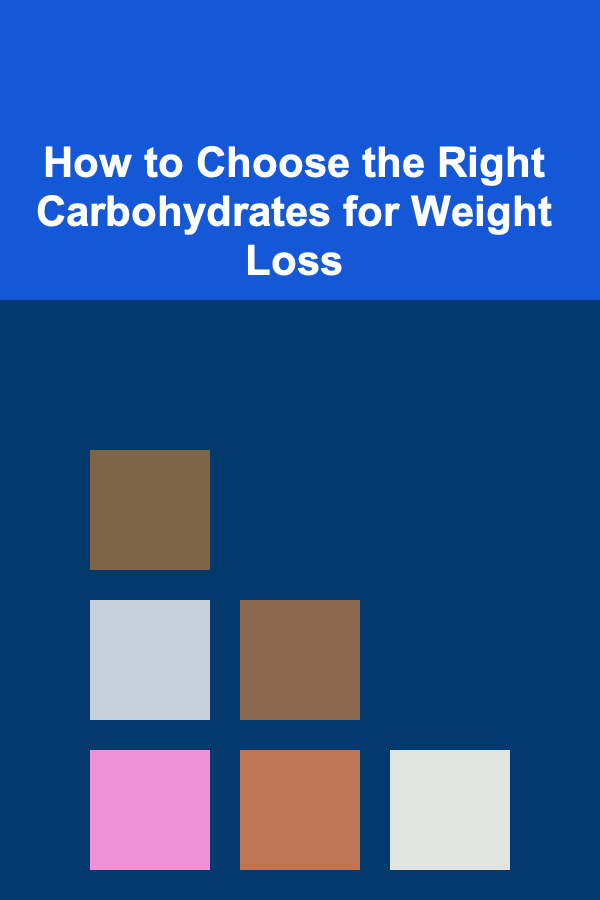
How to Choose the Right Carbohydrates for Weight Loss
Read More10 Tips for Tracking Your Hydration with a Fitness Tracker
Read More
10 Tips for Optimizing Natural Light in Your Home
Read MoreOther Products

How to Choose Budget-Friendly Lighting for Your Home
Read More
How to Illuminate Your Home Office for Maximum Productivity
Read More
How to Invest in Collectibles and Alternative Assets
Read More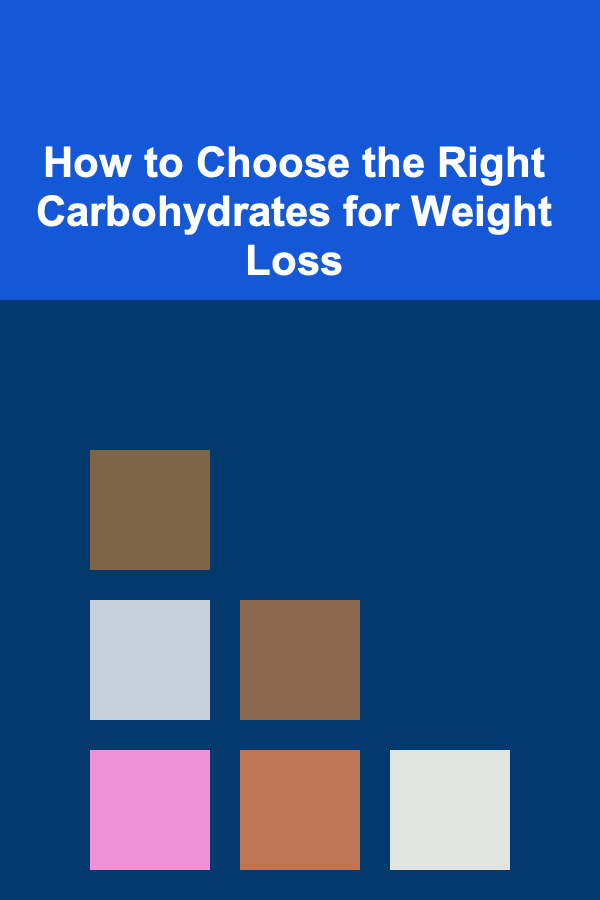
How to Choose the Right Carbohydrates for Weight Loss
Read More10 Tips for Tracking Your Hydration with a Fitness Tracker
Read More