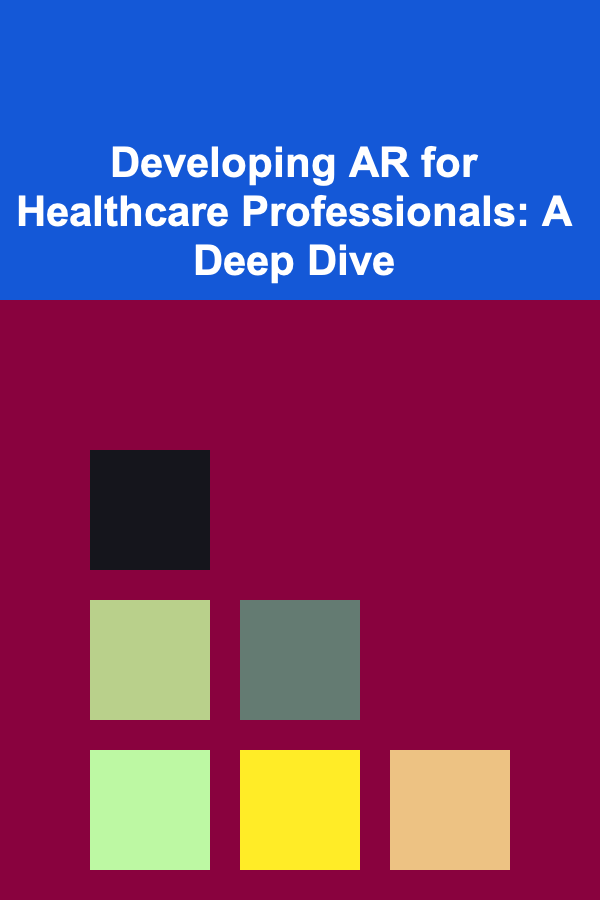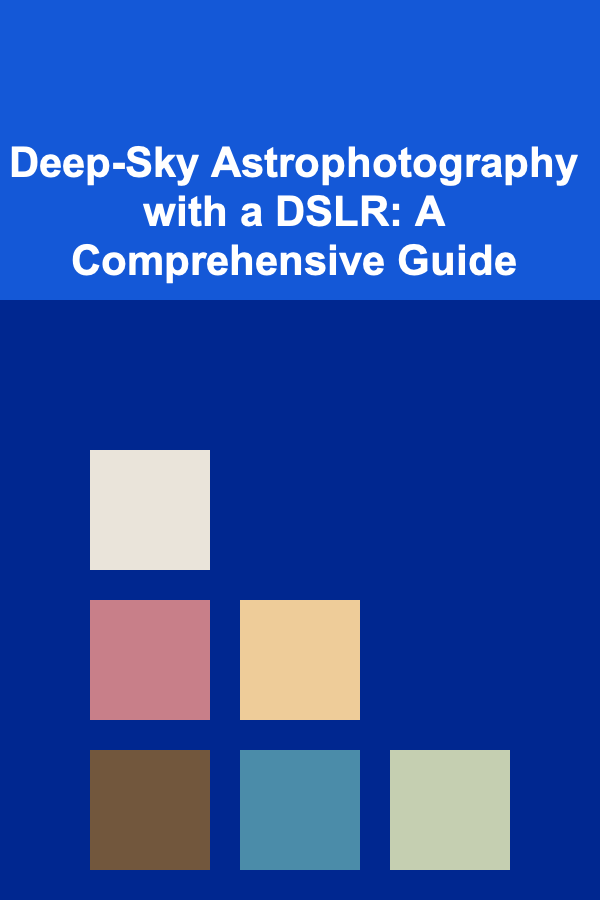
Deep-Sky Astrophotography with a DSLR: A Comprehensive Guide
ebook include PDF & Audio bundle (Micro Guide)
$12.99$8.99
Limited Time Offer! Order within the next:
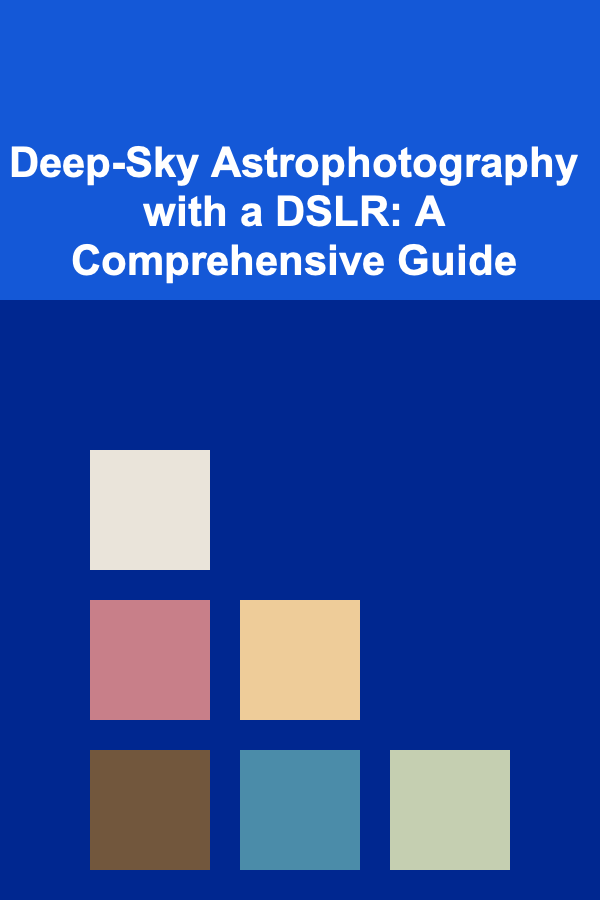
Embarking on the journey of deep-sky astrophotography is a rewarding experience, allowing you to capture the breathtaking beauty of galaxies, nebulae, and star clusters that lie far beyond our solar system. While specialized astrophotography equipment can offer superior results, it's entirely possible to achieve stunning images using a DSLR camera. This guide provides a comprehensive overview of the techniques, equipment, and considerations involved in photographing deep-sky objects with a DSLR.
I. Understanding the Challenges
Deep-sky astrophotography presents several unique challenges that require careful planning and execution. These challenges stem from the inherent faintness of deep-sky objects and the limitations of using a non-cooled DSLR.
- Faintness of Deep-Sky Objects: Galaxies and nebulae emit very little light, requiring long exposure times to capture sufficient detail.
- Earth's Rotation: The Earth's rotation causes stars to appear to move across the sky, resulting in blurred images with long exposures. This necessitates the use of a tracking mount.
- Light Pollution: Artificial light from cities and towns creates a background glow that can drown out faint details in your images. Careful site selection or the use of light pollution filters is crucial.
- Thermal Noise: DSLR sensors generate heat during long exposures, leading to thermal noise (randomly colored pixels) that can degrade image quality. This is a major issue with uncooled DSLRs.
- Atmospheric Turbulence (Seeing): Fluctuations in the Earth's atmosphere can cause stars to appear to twinkle and distort the image. Good seeing conditions are essential for sharp images.
- Camera Limitations: DSLRs are designed for general photography and may lack some features found in dedicated astrophotography cameras, such as cooling, high dynamic range, and specialized sensors.
II. Essential Equipment
While a DSLR is your core imaging device, several other pieces of equipment are essential for successful deep-sky astrophotography.
A. DSLR Camera
Any modern DSLR can be used for astrophotography, but some models are better suited than others. Consider the following factors:
- Low-Noise Performance: Look for a camera with good high-ISO performance (ISO 800, 1600, 3200 or higher) and minimal thermal noise. Review camera reviews specifically focusing on astrophotography or long-exposure noise performance.
- Live View Capability: Live View is essential for focusing on faint stars. A magnified Live View display is even more helpful.
- Remote Shutter Control: A remote shutter release or intervalometer is crucial for taking long exposures without introducing camera shake. Many DSLRs have built-in intervalometers, or they can be controlled by software on a computer.
- T-Ring and Adapter: A T-ring allows you to attach your DSLR to a telescope or telephoto lens. You'll also need a T-adapter that connects the T-ring to the telescope's focuser.
- Modded vs. Unmodded: DSLRs have an infrared (IR) cut filter to improve daytime colors. However, this filter also blocks a significant portion of the hydrogen-alpha (Hα) light emitted by many nebulae. A "modded" DSLR has this filter removed or replaced with a filter that passes more Hα light, making it ideal for capturing red nebulae like the Orion Nebula or the Rosette Nebula. While modifying your camera voids the warranty and requires careful handling, the benefits for astrophotography can be significant. Consider sending your camera to a professional for modification.
B. Telescope or Telephoto Lens
The choice between a telescope and a telephoto lens depends on the type of deep-sky object you want to photograph and your desired field of view.
- Telescope: Telescopes offer higher magnification and are ideal for photographing smaller, brighter objects like galaxies and planetary nebulae. Reflectors (Newtonian telescopes) are often preferred for their larger aperture and lower cost, while refractors offer sharper images with less chromatic aberration. Schmidt-Cassegrain telescopes (SCTs) are a versatile option that provides a good balance of aperture and portability.
- Telephoto Lens: Telephoto lenses are a good option for beginners, allowing you to capture wide-field views of larger nebulae and star clusters. Lenses with focal lengths of 200mm to 400mm are a good starting point. A fast lens with a wide aperture (e.g., f/2.8 or f/4) is beneficial for capturing more light. Apochromatic (APO) lenses minimize chromatic aberration for sharper results.
C. Equatorial Mount
An equatorial mount is arguably the most crucial piece of equipment for deep-sky astrophotography. It compensates for the Earth's rotation, allowing you to take long exposures without star trailing.
- Equatorial vs. Alt-Azimuth: Equatorial mounts are designed to align with the Earth's axis of rotation, while alt-azimuth mounts move in altitude and azimuth (horizontal) directions. Equatorial mounts are essential for long-exposure astrophotography because they can counteract the Earth's rotation with a single axis of movement. Alt-azimuth mounts require more complex tracking algorithms and are generally not suitable for long-exposure imaging without a field rotator.
- Tracking Accuracy: The tracking accuracy of your mount is critical for sharp images. A mount with poor tracking accuracy will result in star trailing, even with short exposures. Look for a mount with a published tracking accuracy specification.
- Weight Capacity: Choose a mount with a weight capacity that exceeds the weight of your telescope or lens, camera, and any other accessories. Overloading the mount can lead to vibrations and poor tracking performance. A good rule of thumb is to stay below 75% of the mount's stated capacity.
- GoTo Capability: A GoTo mount can automatically locate and track celestial objects, making it easier to find and photograph faint deep-sky objects. However, GoTo functionality is not essential, and you can manually locate objects using star charts and finderscopes.
- Polar Alignment: Accurate polar alignment is crucial for optimal tracking performance. Polar alignment involves aligning the mount's axis of rotation with the Earth's celestial pole. This can be done using a polar scope (a small telescope built into the mount), drift alignment techniques, or specialized software. Drift alignment is generally more accurate than using a polar scope, but it can be more time-consuming.
- Guiding: For very long exposures (e.g., 5 minutes or more), guiding is essential to compensate for any residual tracking errors in the mount. Guiding involves using a separate guide camera and telescope to monitor the position of a star and make small corrections to the mount's tracking in real-time. A guide camera typically uses a monochrome sensor for higher sensitivity, and it connects to a computer running guiding software like PHD2 Guiding.
D. Accessories
Several accessories can enhance your astrophotography experience and improve the quality of your images.
- Remote Shutter Release/Intervalometer: Prevents camera shake when triggering the shutter. An intervalometer allows you to program a sequence of exposures with specific intervals between them.
- Dew Heater: Prevents dew from forming on your telescope or lens, which can degrade image quality.
- Bahtinov Mask: A diffraction mask used to achieve precise focus on stars. It creates a distinctive diffraction pattern that is easy to see and use for focusing.
- Light Pollution Filter: Reduces the effects of light pollution, allowing you to capture fainter details in your images. There are various types of light pollution filters, including broadband filters (like CLS or LPS filters) and narrowband filters (which isolate specific wavelengths of light emitted by nebulae, such as Hα, OIII, and SII). Narrowband filters are especially effective in heavily light-polluted areas.
- Flat-Field Illuminator: Used to create flat frames, which correct for vignetting (darkening of the corners of the image) and dust spots on the sensor. A flat-field illuminator provides a uniform source of light that can be placed over the telescope or lens.
- Laptop Computer: A laptop is often used to control the camera, mount, and guiding system. It can also be used for real-time image preview and focusing.
- Power Supply: Ensure you have a reliable power supply for your camera, mount, and other accessories, especially if you are shooting in a remote location.
III. Setting Up Your Equipment
Proper setup is crucial for achieving optimal results in astrophotography.
A. Polar Alignment
As mentioned earlier, accurate polar alignment is essential for minimizing star trailing. Follow these steps:
- Level the Mount: Use a bubble level to ensure the mount is perfectly level.
- Align with True North: Use a compass or GPS to determine the direction of true north. Keep in mind that magnetic north differs from true north, and you may need to apply a declination correction.
- Adjust Altitude and Azimuth: Adjust the mount's altitude and azimuth adjustments until the polar axis is aligned with the celestial pole. Use a polar scope or drift alignment techniques for greater accuracy.
B. Telescope/Lens Attachment and Balancing
Carefully attach your telescope or lens to the mount and ensure it is properly balanced. Unbalanced equipment can strain the mount's motors and lead to tracking errors.
- Securely Attach Telescope/Lens: Use the appropriate mounting hardware to securely attach your telescope or lens to the mount.
- Balance in Right Ascension (RA): Loosen the RA clutch and adjust the telescope or lens's position until it remains stationary in all positions.
- Balance in Declination (Dec): Loosen the Dec clutch and adjust the position of any counterweights or accessories until the telescope or lens remains stationary in all positions.
C. Camera Attachment and Orientation
Attach your DSLR to the telescope or lens using the T-ring and adapter. Pay attention to the camera's orientation, as this will affect the composition of your images.
- Attach T-Ring and Adapter: Securely attach the T-ring to your DSLR and then connect the T-adapter to the T-ring.
- Attach to Telescope/Lens: Carefully insert the T-adapter into the telescope's focuser or the lens's mount.
- Rotate Camera: Rotate the camera to achieve the desired composition. Consider using a rotator if precise rotation is required.
IV. Image Acquisition
The image acquisition process involves focusing, selecting appropriate exposure settings, and capturing a series of images.
A. Focusing
Precise focusing is crucial for sharp images. Use the following techniques:
- Bright Star: Select a bright star near your target object.
- Live View and Magnification: Use your DSLR's Live View feature and zoom in to the highest magnification.
- Bahtinov Mask: Place a Bahtinov mask over the telescope or lens aperture.
- Adjust Focus: Adjust the focuser until the diffraction spikes produced by the Bahtinov mask are perfectly centered.
- Remove Mask: Remove the Bahtinov mask after achieving focus.
- Refine Focus (Optional): Use autofocus (if available and reliable) or very small manual focus adjustments to refine the focus further. Consider using a focusing aid tool in capture software.
B. Exposure Settings
Selecting the correct exposure settings is a balancing act between capturing enough light and minimizing noise. Experimentation is key, but here are some guidelines:
- ISO: Start with an ISO of 800 or 1600. Higher ISOs will capture more light but also increase noise. Experiment to find the optimal balance for your camera and equipment. Invariance tests on your specific camera model can help determine the optimal ISO for dynamic range.
- Aperture: Use the widest aperture (lowest f-number) possible to maximize light gathering. If using a telescope, this is typically fixed.
- Exposure Time: Start with exposure times of 30 seconds to 1 minute and gradually increase them until you start to see star trailing or excessive noise. Guided setups can allow for much longer exposures (5 minutes or more). Consider the "500 rule" as a starting point: divide 500 by your effective focal length (focal length multiplied by any crop factor) to estimate the maximum exposure time before star trailing becomes noticeable. However, this rule is just a guideline, and you should experiment to find the optimal exposure time for your specific setup.
- White Balance: Set the white balance to "Daylight" or "Auto." The white balance will be adjusted during post-processing. RAW format is preferred because it allows for greater flexibility in white balance adjustment.
- File Format: Shoot in RAW format. RAW files contain the most image data and allow for greater flexibility during post-processing.
C. Image Acquisition Sequence
Capture a series of images, including:
- Light Frames: These are your main images of the deep-sky object. Capture as many light frames as possible to increase the signal-to-noise ratio. Aim for at least 30, but more is always better.
- Dark Frames: Dark frames are captured with the lens cap on and the same exposure settings as your light frames. They are used to calibrate out thermal noise and hot pixels. Capture at least 20 dark frames. It's best to take dark frames immediately after your light frames and at the same temperature.
- Flat Frames: Flat frames are used to correct for vignetting and dust spots on the sensor. They are captured by illuminating the sensor with a uniform source of light. Capture at least 20 flat frames.
- Bias Frames (Optional): Bias frames are captured with the lens cap on and the shortest possible exposure time (typically 1/4000 second or faster). They are used to calibrate out the camera's read noise. Capture at least 50 bias frames. Some cameras have very low read noise, making bias frames less critical.
- Dark-Flat Frames (Optional): Dark-flat frames are dark frames with the same exposure length as your flat frames. Some cameras produce significantly more noise in flat frames than in dark frames.
D. Dithering
Dithering involves slightly shifting the telescope's position between each exposure. This helps to reduce the effects of fixed-pattern noise and hot pixels. Most guiding software packages have a dithering function. Even without guiding, a small amount of random dithering can be beneficial.
V. Image Processing
Image processing is where you transform your raw data into a stunning astrophoto. Several software packages are available for astrophotography processing, including:
- DeepSkyStacker (DSS): A free and popular stacking program that combines multiple light frames, dark frames, flat frames, and bias frames to create a master image.
- Siril: A free and open-source processing software package with a wide range of tools for calibration, stacking, and processing astrophotos.
- PixInsight: A powerful but expensive commercial software package that is widely used by advanced astrophotographers.
- Adobe Photoshop: While not specifically designed for astrophotography, Photoshop can be used for final image adjustments and enhancements.
- GIMP: A free and open-source alternative to Photoshop.
A. Calibration
Calibration involves subtracting dark frames, flat frames, and bias frames from your light frames to remove unwanted artifacts.
- Stack Dark Frames: Stack your dark frames to create a master dark frame.
- Stack Flat Frames: Stack your flat frames to create a master flat frame.
- Stack Bias Frames (Optional): Stack your bias frames to create a master bias frame.
- Calibrate Light Frames: Use your stacking software to calibrate your light frames with the master dark frame, master flat frame, and master bias frame (if applicable).
B. Stacking
Stacking involves aligning and combining your calibrated light frames to increase the signal-to-noise ratio. DeepSkyStacker is a popular choice for this step.
- Select Light Frames: Load your calibrated light frames into DeepSkyStacker or your preferred stacking software.
- Align Light Frames: DeepSkyStacker will automatically detect stars and align the light frames.
- Stack Light Frames: Choose a stacking method (e.g., average, median, or kappa-sigma clipping) and stack the light frames to create a master image. Kappa-sigma clipping is often preferred as it is robust to outliers.
C. Post-Processing
Post-processing involves adjusting the brightness, contrast, color, and sharpness of your stacked image to bring out the details and create a visually appealing image. This is typically done in Photoshop, GIMP, or PixInsight.
- Levels and Curves: Adjust the levels and curves to optimize the brightness and contrast of the image.
- Color Balance: Adjust the color balance to achieve natural-looking colors.
- Noise Reduction: Apply noise reduction techniques to smooth out the image and reduce noise. Be careful not to over-smooth the image, as this can reduce detail.
- Sharpening: Apply sharpening techniques to bring out the details in the image. Use sharpening sparingly, as too much sharpening can introduce artifacts.
- Gradient Removal: Remove any remaining light pollution gradients using gradient removal tools. PixInsight has powerful gradient removal tools, but similar tools are also available in other software packages.
- Further Enhancement: Consider using additional techniques such as HDR processing, deconvolution, and star reduction to further enhance the image.
VI. Troubleshooting Common Issues
Astrophotography can be challenging, and you may encounter various issues along the way. Here are some common problems and how to troubleshoot them:
- Star Trailing: This is caused by inaccurate polar alignment or poor tracking accuracy. Improve your polar alignment and consider using guiding.
- Noise: Noise is inherent in astrophotography, but it can be minimized by using longer exposure times, stacking more light frames, and cooling your camera (if possible).
- Vignetting: Vignetting is darkening of the corners of the image. Correct for vignetting by using flat frames.
- Light Pollution: Light pollution can be reduced by shooting from a dark location or by using a light pollution filter.
- Dew: Dew can form on your telescope or lens, blurring the image. Use a dew heater to prevent dew from forming.
- Poor Focus: Achieving accurate focus is crucial for sharp images. Use a Bahtinov mask and Live View to focus precisely.
- Hot Pixels: Hot pixels are bright, colored pixels that appear in long exposures. Calibrate your light frames with dark frames to remove hot pixels.
VII. Conclusion
Deep-sky astrophotography with a DSLR can be a challenging but incredibly rewarding hobby. By understanding the challenges, investing in the right equipment, and mastering the techniques of image acquisition and processing, you can capture stunning images of the universe. Remember to be patient, persistent, and to experiment with different settings and techniques to find what works best for you. Happy shooting!

How to Make Your Home More Energy Efficient on a Budget
Read More
How to Organize Your Bills to Avoid Late Fees
Read More
How to Soundproof Your Home Gym for a Better Workout
Read More
How To Start a Local Delivery Service
Read More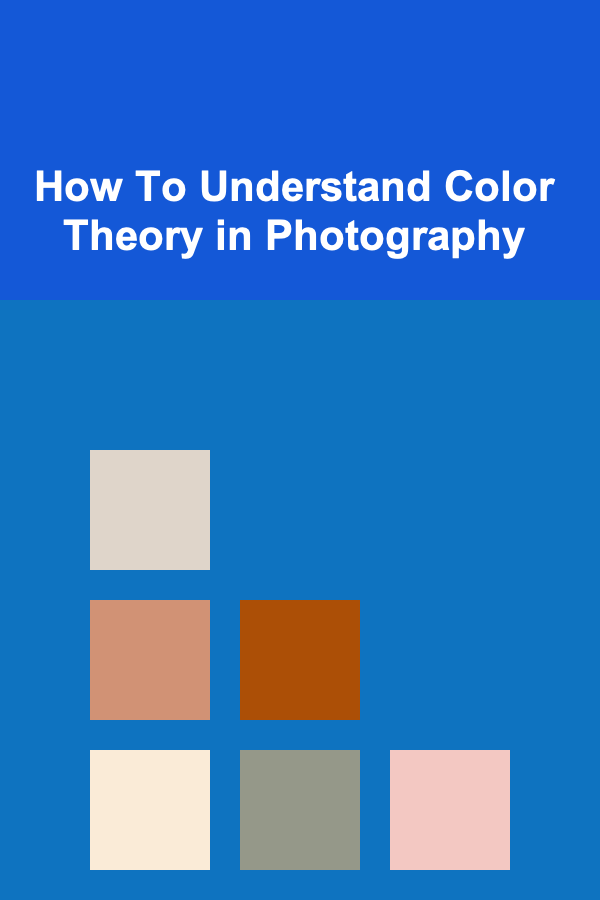
How To Understand Color Theory in Photography
Read More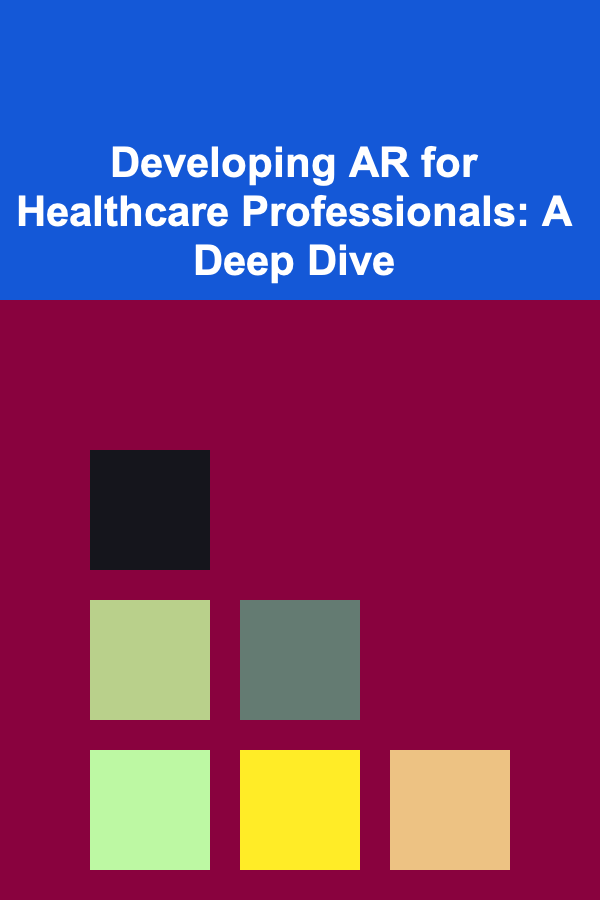
Developing AR for Healthcare Professionals: A Deep Dive
Read MoreOther Products

How to Make Your Home More Energy Efficient on a Budget
Read More
How to Organize Your Bills to Avoid Late Fees
Read More
How to Soundproof Your Home Gym for a Better Workout
Read More
How To Start a Local Delivery Service
Read More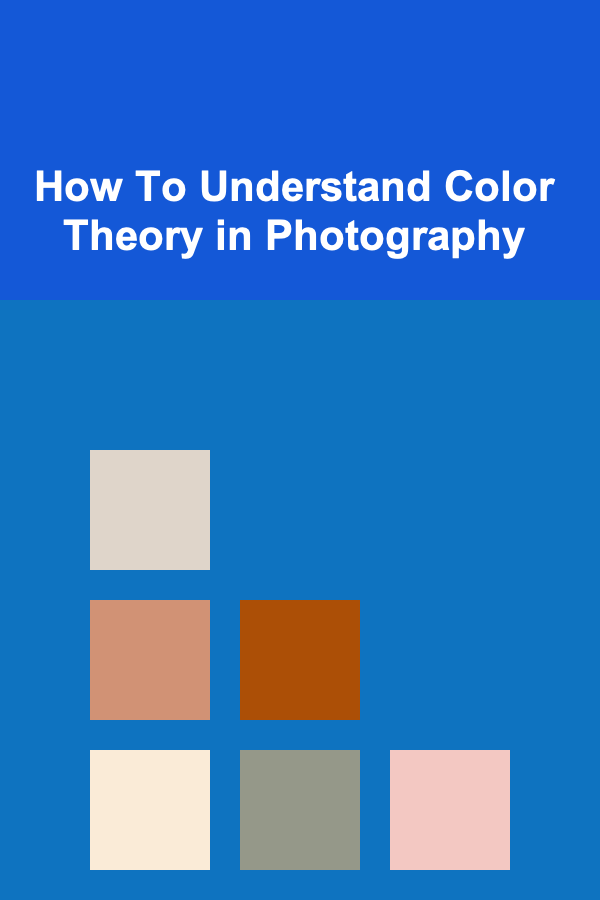
How To Understand Color Theory in Photography
Read More