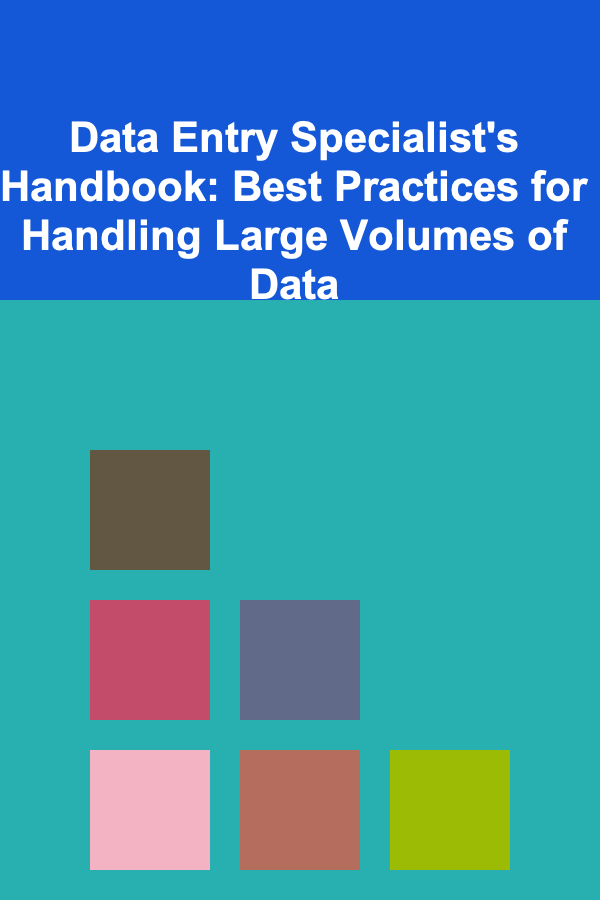
Data Entry Specialist's Handbook: Best Practices for Handling Large Volumes of Data
ebook include PDF & Audio bundle (Micro Guide)
$12.99$6.99
Limited Time Offer! Order within the next:
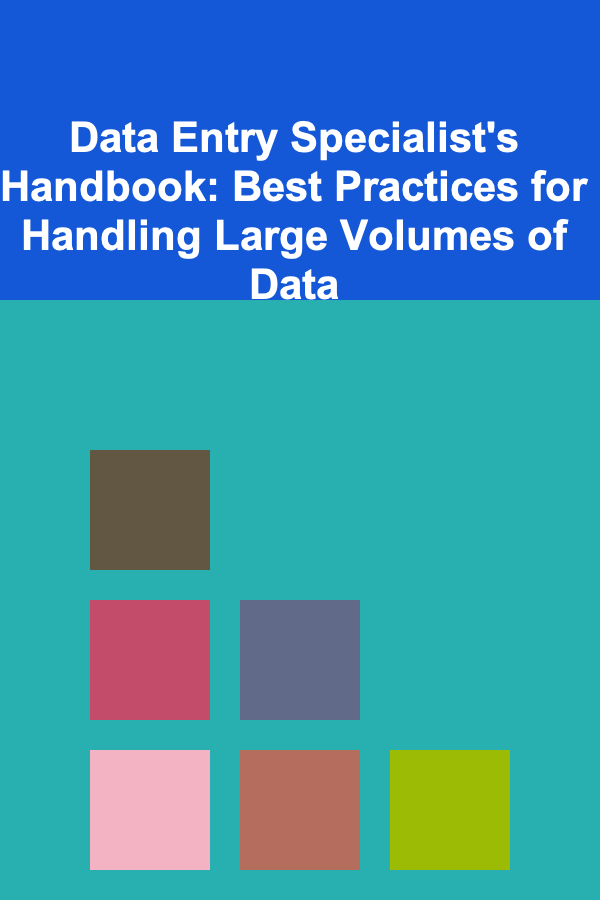
Data entry is a critical function in any organization that deals with significant amounts of information. Whether it's customer data, product information, or financial records, accurate and efficient data entry is key to maintaining the integrity of a company's operations. For data entry specialists, the challenge often lies in handling large volumes of data while ensuring precision, efficiency, and security. This actionable guide will cover the best practices that data entry specialists should adopt when working with large datasets.
Understanding the Importance of Data Entry Accuracy
The foundation of any successful data entry operation is accuracy. Inaccurate data can lead to costly errors, misinformed decisions, and potential legal complications, especially when dealing with sensitive or regulated data. Whether you're entering data manually or using automation tools, it's crucial to maintain a high level of accuracy throughout the process.
Key Practices for Ensuring Accuracy:
- Double-Check Entries: Always verify the data entered. This can be done manually or through automated systems that flag potential errors.
- Standardized Formats: Use consistent formats for data fields. This includes date formats, number formats, and capitalization rules. Standardization minimizes the chances of errors and ensures uniformity across large datasets.
- Proofreading: After entering data, take time to proofread and ensure it aligns with the original source or document.
- Use Validation Tools: Many data entry platforms come with built-in validation rules. Leverage these tools to automatically check for common mistakes such as incorrect data types or missing fields.
Organizing and Structuring Data for Efficient Entry
When handling large volumes of data, organization is key. A disorganized workflow can lead to confusion, missed entries, and reduced productivity. By structuring data properly from the beginning, data entry specialists can save time and ensure a smoother process.
Key Practices for Organizing Data:
- Break Data into Manageable Segments: Instead of tackling an overwhelming dataset all at once, break it into smaller, more manageable chunks. This will make the task feel less daunting and allow you to focus on one section at a time.
- Use Templates and Forms: Create templates or forms for repetitive data entry tasks. These can include predefined fields or dropdown menus, reducing the chance of human error and speeding up the process.
- Categorize Data: Organize the data by category before starting. For instance, if you're working with customer information, categorize it into sections like name, address, phone number, and email. Categorization helps to avoid confusion and mistakes when entering data.
- Set Priorities: Prioritize tasks based on deadlines and the importance of the data. Ensure that the most critical data is entered first and accurately.
Leveraging Automation and Tools for Efficiency
Handling large volumes of data manually can be time-consuming and prone to human error. Fortunately, various tools and automation software are available to streamline the data entry process. Utilizing the right tools can drastically reduce entry time and improve accuracy.
Recommended Tools:
- Optical Character Recognition (OCR): OCR software can scan physical documents and convert them into digital text. This eliminates the need for manual entry and speeds up the process.
- Data Entry Software: Platforms like Microsoft Excel, Google Sheets, and specialized data entry software provide features that automate many aspects of data entry, including data validation, error checking, and sorting.
- Data Cleansing Tools: Tools such as OpenRefine or Talend help clean and transform data before entering it into databases, ensuring that the information is structured and free of inconsistencies.
- Auto-Complete and Predictive Text: Use auto-complete functions and predictive text to speed up the data entry process. This is especially helpful when entering large volumes of repetitive information.
When to Use Automation:
- When dealing with repetitive tasks: If a data entry task involves a lot of repetition (e.g., entering similar names, addresses, or numbers), automating these tasks will save significant time.
- When the data comes in bulk: Large datasets can be imported directly into data systems through automation tools, reducing the need for manual input.
- When accuracy is paramount: Automated systems often offer better accuracy than manual entry, as they can eliminate human error in areas such as spelling, formatting, or calculation.
Maintaining Data Security and Confidentiality
Handling sensitive data comes with significant responsibilities. Data entry specialists must adhere to strict security protocols to ensure that the information they handle remains secure and confidential. This is especially true for industries like healthcare, finance, and legal services, where data breaches can lead to severe legal and financial consequences.
Key Practices for Ensuring Data Security:
- Encryption: Ensure that all data entered into systems is encrypted, both during transmission and while at rest. This protects the data from unauthorized access.
- Role-Based Access Control: Implement role-based access controls (RBAC) to limit who can view or modify specific datasets. Data entry specialists should only have access to the data necessary for their work.
- Password Protection: Use strong, unique passwords for data entry platforms and systems, and encourage the use of multi-factor authentication (MFA) for additional security.
- Compliance with Regulations: Be aware of any data protection regulations (e.g., GDPR, HIPAA) and follow the best practices for compliance. This may involve securely disposing of sensitive data or anonymizing information when required.
- Audit Trails: Many data entry systems allow for tracking and recording user activity. Ensure that audit trails are enabled to monitor access and changes to sensitive data.
Handling Errors and Addressing Inaccuracies
Even with the best practices in place, errors are inevitable, especially when working with large amounts of data. The key to efficient data entry is identifying and correcting errors as quickly as possible. This prevents inaccuracies from propagating across the system, which could lead to bigger problems later on.
Best Practices for Error Handling:
- Error Reporting: Set up an error reporting system that allows you to quickly identify and flag issues in real-time. This could be done through automatic alerts or periodic error reviews.
- Data Validation Rules: Implement validation checks to catch common entry errors. For example, check that email addresses are in the correct format or that phone numbers contain the correct number of digits.
- Regular Data Audits: Regularly audit the entered data to ensure accuracy and consistency. This can be done through manual review or automated processes.
- Continuous Training: Regularly train data entry specialists on the latest best practices and error-handling techniques. This will help improve their ability to detect and resolve issues early on.
Improving Speed Without Compromising Quality
When dealing with large volumes of data, efficiency is crucial. However, it's important to balance speed with accuracy. Rushing through data entry can lead to mistakes that end up costing more time to fix later.
Key Tips for Improving Speed:
- Shorten Entry Time with Templates: Use pre-filled templates and dropdowns to reduce the time spent typing repetitive data.
- Keyboard Shortcuts: Learn and utilize keyboard shortcuts to speed up data entry tasks in software like Excel or Google Sheets.
- Batch Processing: Break down tasks into batches, allowing you to focus on one section at a time. This helps reduce the cognitive load of jumping between unrelated tasks and improves speed.
Time Management Strategies:
- Set Time Limits: Allocate specific time blocks for entering each batch of data. Setting limits can prevent procrastination and keep you on track.
- Avoid Multitasking: Multitasking can lower your efficiency and accuracy. Focus on one task at a time to ensure optimal productivity.
- Track Your Progress: Use project management tools to monitor the progress of your data entry tasks. This helps you stay organized and identify bottlenecks early.
Staying Organized and Reducing Fatigue
Data entry specialists often work long hours, which can lead to fatigue and decreased accuracy over time. Staying organized and taking regular breaks is crucial for maintaining long-term productivity.
Key Practices for Avoiding Fatigue:
- Breaks and Rest Periods: Take regular breaks to rest your eyes and mind. This will help prevent burnout and maintain high levels of accuracy throughout the day.
- Ergonomic Workspace: Set up an ergonomic workstation that promotes comfort and reduces strain on your body. This will help you work efficiently and avoid physical fatigue.
- Mental Health Awareness: Be aware of the mental strain data entry can have. Practice mindfulness techniques or engage in activities outside of work to reduce stress.
Time Management Tips:
- Work in Blocks: Divide your work into blocks of time, such as 45-minute intervals, followed by a short break. This technique, known as the Pomodoro Technique, helps maintain focus and productivity.
- Stay Organized: Keep your digital and physical workspace organized. This reduces distractions and makes it easier to find the information you need.
Conclusion
Handling large volumes of data is no small feat. By following these best practices---ranging from ensuring accuracy and security to leveraging automation tools---data entry specialists can optimize their workflows, improve efficiency, and maintain the integrity of the data they work with. Remember, accuracy, organization, and security are the three pillars that every data entry specialist must prioritize to succeed in this fast-paced role. By implementing these strategies, you'll not only manage data effectively but also contribute to your organization's long-term success.

How to Budget for Seasonal Expenses Like Heating and Cooling
Read More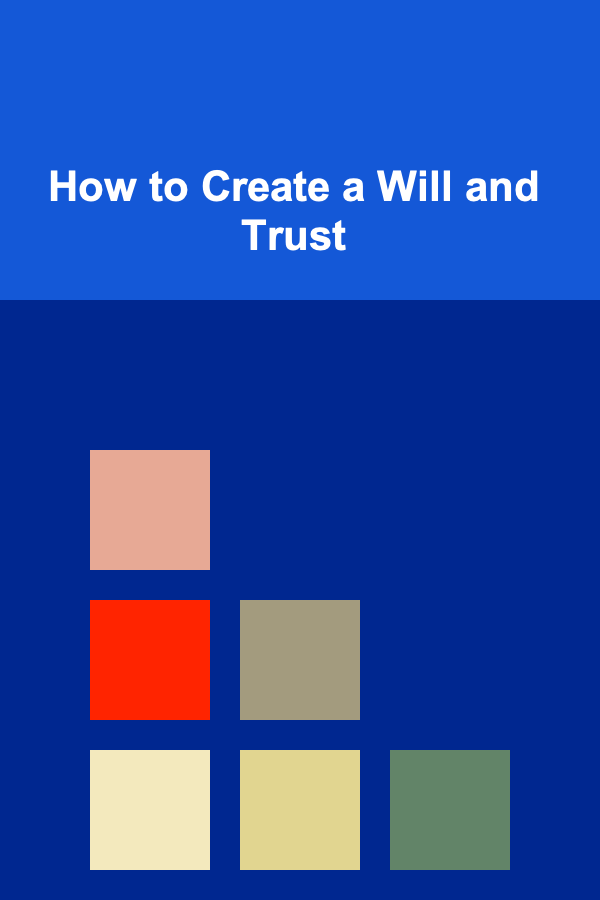
How to Create a Will and Trust
Read More
How to Minimize Digital Clutter on Your Computer
Read More
How to Set Up Alerts and Reminders for Important Tasks
Read More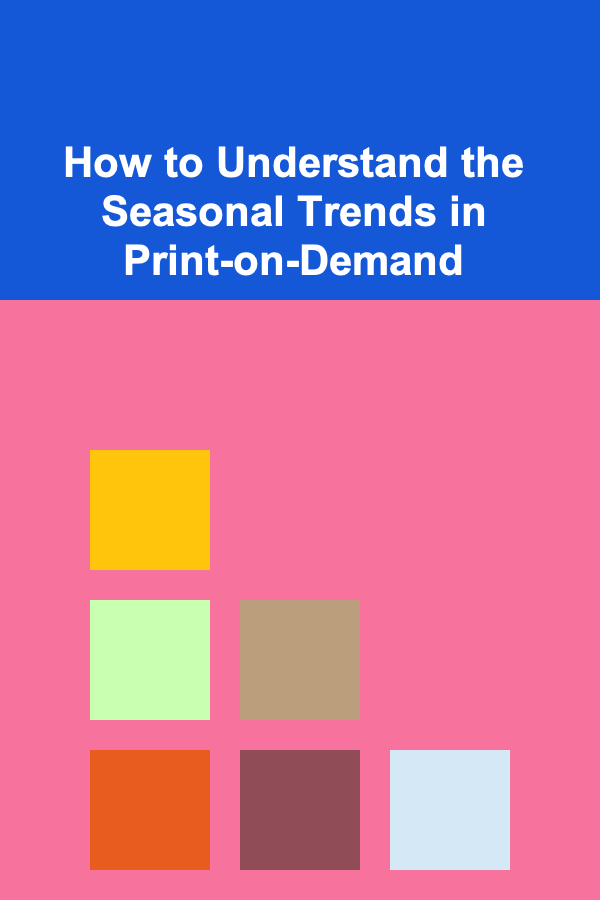
How to Understand the Seasonal Trends in Print-on-Demand
Read More
How to Use a Party Planning Website to Manage Your Guest List
Read MoreOther Products

How to Budget for Seasonal Expenses Like Heating and Cooling
Read More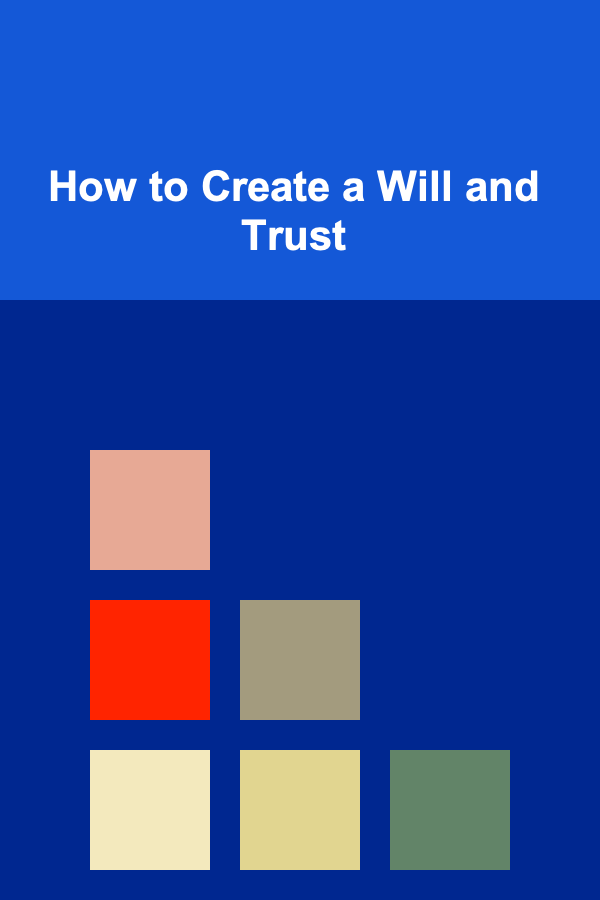
How to Create a Will and Trust
Read More
How to Minimize Digital Clutter on Your Computer
Read More
How to Set Up Alerts and Reminders for Important Tasks
Read More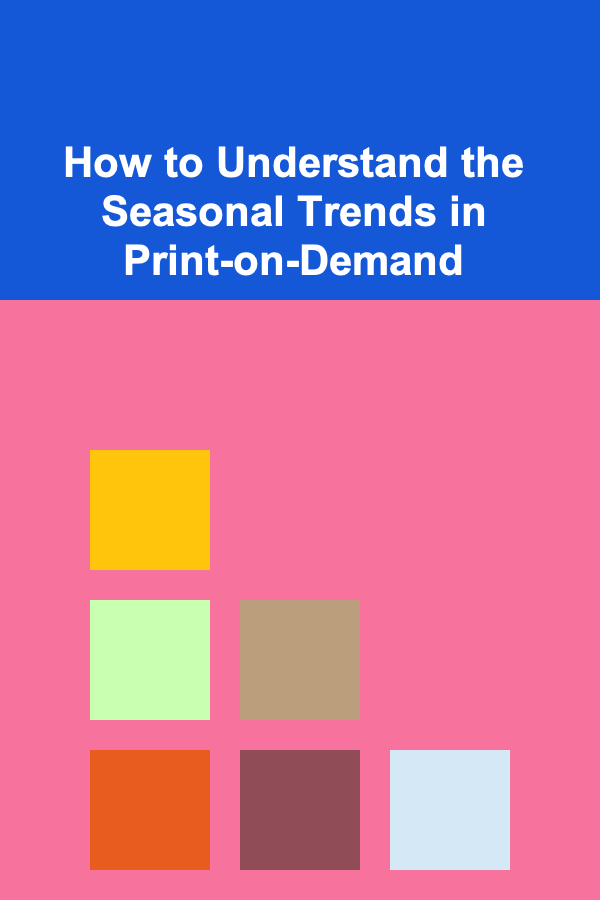
How to Understand the Seasonal Trends in Print-on-Demand
Read More