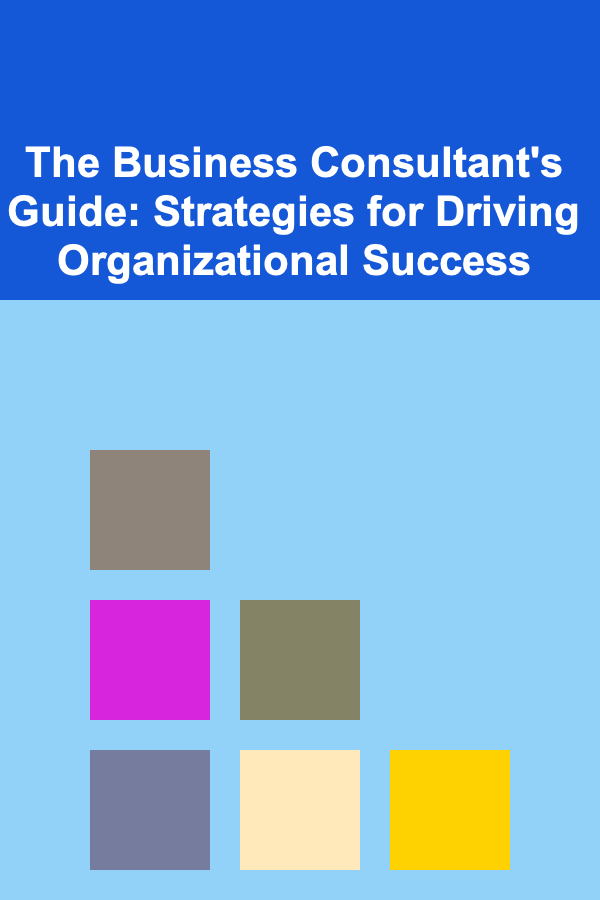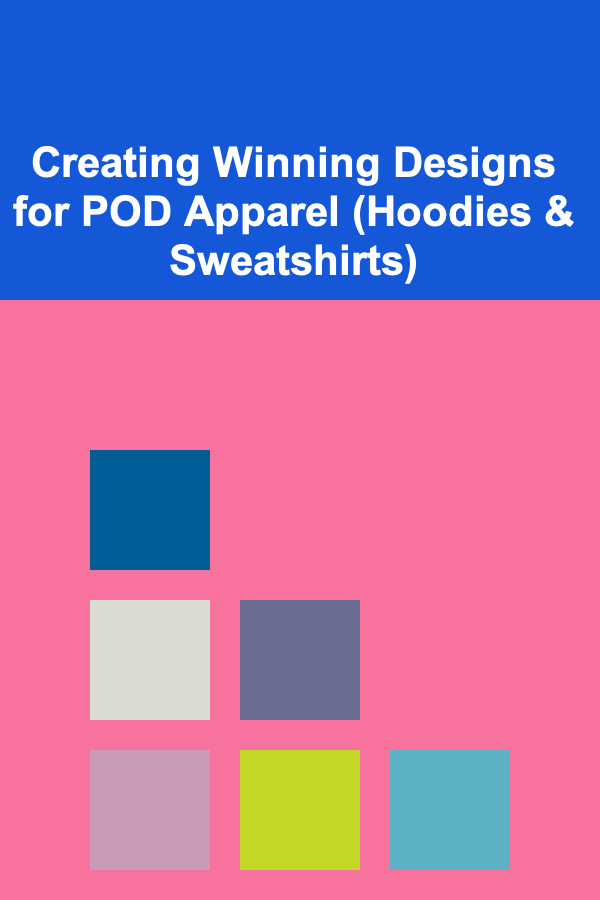
Creating Winning Designs for POD Apparel (Hoodies & Sweatshirts)
ebook include PDF & Audio bundle (Micro Guide)
$12.99$9.99
Limited Time Offer! Order within the next:
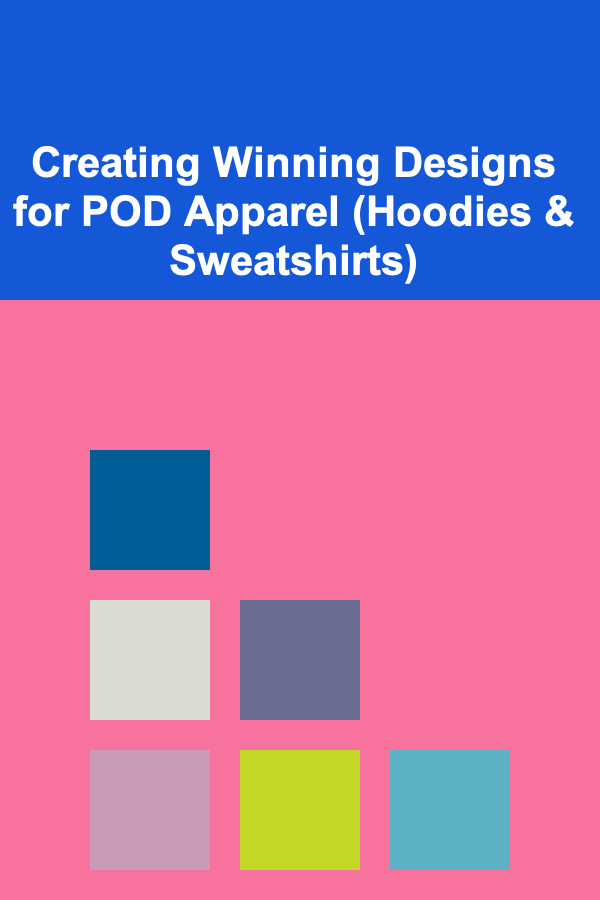
Introduction: The Power of POD Apparel
Print on Demand (POD) has revolutionized the apparel industry, offering a low-risk, high-reward avenue for entrepreneurs, artists, and anyone with a creative spark to sell their designs on clothing. Hoodies and sweatshirts, in particular, are incredibly popular items due to their versatility, comfort, and year-round appeal. However, the POD market is competitive, and success hinges on creating designs that resonate with your target audience and stand out from the crowd. This comprehensive guide will delve into the key aspects of designing for POD hoodies and sweatshirts, from understanding your audience to mastering design principles and navigating the technical requirements of POD platforms.
Understanding Your Target Audience
Before you even open your design software, you need a clear understanding of who you're designing for. Knowing your target audience is paramount to creating designs that will sell. Consider the following:
- Demographics: Age, gender, location, income level, education. Are you targeting Gen Z college students, middle-aged professionals, or outdoor enthusiasts?
- Interests & Hobbies: What are their passions? Do they love gaming, reading, hiking, sports, music, or a specific genre of movies?
- Values & Beliefs: What's important to them? Are they environmentally conscious, politically active, or community-oriented?
- Trends & Humor: What are the current trends in their community? What kind of humor do they appreciate?
- Pain Points & Aspirations: What problems are they trying to solve? What are their dreams and goals?
Market Research Techniques:
- Social Media Listening: Monitor relevant hashtags, groups, and pages on platforms like Instagram, Facebook, TikTok, and Reddit to identify trends and sentiments within your target audience.
- Competitor Analysis: Analyze the best-selling designs of your competitors on POD platforms like Etsy, Redbubble, and Amazon Merch. What themes, styles, and colors are popular? What are they doing well, and where can you differentiate yourself?
- Keyword Research: Use tools like Google Keyword Planner, Ahrefs, or Semrush to identify keywords and phrases that your target audience is searching for related to your niche.
- Customer Surveys & Polls: If you have an existing audience, consider running surveys or polls to gather direct feedback on their preferences and design ideas.
- Trend Forecasting: Stay up-to-date with emerging trends in fashion, design, and culture through websites like WGSN, Trend Hunter, and Pantone Color Institute.
By thoroughly researching your target audience, you can create designs that are not only visually appealing but also highly relevant and desirable, significantly increasing your chances of sales.
Design Principles for Apparel: Making Your Designs Pop
1. Typography
Typography is a crucial element in apparel design. Choosing the right font can significantly impact the message and overall aesthetic of your design.
- Font Pairing: Experiment with pairing different fonts to create visual interest. A classic pairing is a bold sans-serif heading with a more elegant serif body text. Websites like FontPair can provide inspiration.
- Readability: Ensure your text is legible, even from a distance. Avoid overly complex or stylized fonts, especially for smaller text.
- Hierarchy: Use different font sizes, weights, and styles to create a clear hierarchy and guide the viewer's eye.
- Kerning & Tracking: Pay attention to the spacing between letters (kerning) and the overall spacing of the text (tracking) to improve readability and visual appeal.
- Licensing: Always ensure you have the appropriate license to use a font commercially. Many free fonts have restrictions.
2. Color Theory
Color plays a vital role in evoking emotions and creating visual impact. Understanding color theory can help you choose color palettes that are harmonious and effective.
- Color Wheel: Familiarize yourself with the color wheel and the relationships between different colors.
- Color Harmonies: Explore different color harmonies like complementary (opposites on the wheel), analogous (adjacent colors), triadic (three evenly spaced colors), and monochromatic (variations of a single color).
- Color Psychology: Understand the associations and emotions that different colors evoke. For example, blue is often associated with trust and reliability, while red can represent passion and energy.
- Contrast: Use contrast effectively to make your designs stand out. High contrast between text and background is crucial for readability.
- Accessibility: Consider colorblindness when choosing your color palette. Use online tools to simulate how your designs will appear to people with different types of colorblindness.
3. Composition & Layout
The arrangement of elements within your design is critical. A well-composed design is balanced, visually appealing, and effectively communicates its message.
- Rule of Thirds: Divide your design into nine equal parts with two horizontal and two vertical lines. Place key elements at the intersections of these lines for a more dynamic composition.
- Balance: Achieve balance through symmetry (equal weight on both sides) or asymmetry (unequal weight, but balanced through careful placement of elements).
- Negative Space: Use negative space (empty areas) to create breathing room and highlight key elements. Don't overcrowd your design.
- Focal Point: Establish a clear focal point to draw the viewer's attention. This could be a prominent image, a catchy phrase, or a unique graphic element.
- Visual Hierarchy: Guide the viewer's eye through the design using visual cues like size, color, and placement.
4. Imagery & Graphics
The imagery and graphics you use can significantly enhance the visual appeal and message of your designs.
- Originality: Strive to create original designs or modify existing graphics in a unique way. Avoid using copyrighted images without permission.
- Relevance: Ensure your imagery is relevant to your target audience and the overall theme of your design.
- Quality: Use high-resolution images to avoid pixelation and ensure a crisp, professional look.
- Style: Choose a style that aligns with your brand and target audience. Consider options like minimalist, abstract, vintage, illustrative, or photographic.
- File Formats: Understand the best file formats for different types of images. Vector graphics (SVG, AI, EPS) are ideal for logos and illustrations, while raster graphics (PNG, JPG) are better for photographs.
5. Trends & Timelessness
Balancing trendy designs with timeless appeal is key to creating products that will sell well over time.
- Trend Awareness: Stay informed about current trends in fashion, design, and culture. However, don't blindly follow trends without considering your target audience.
- Timeless Elements: Incorporate classic design principles and elements that have enduring appeal. Simple typography, clean lines, and universally appealing imagery can help create timeless designs.
- Adaptability: Design in a way that allows for easy adaptation to changing trends. For example, you could create a design with a timeless core and then update the colors or typography to reflect current trends.
- Niche Focus: A strong niche focus can help mitigate the risk of relying solely on fleeting trends. Designs that resonate with a specific community or interest group often have longer-lasting appeal.
Design Software & Tools
Choosing the right design software is essential for creating professional-quality designs. Here are some popular options:
1. Adobe Photoshop
Photoshop is a powerful raster-based image editing software widely used for photo manipulation, digital painting, and graphic design. It's suitable for creating designs with detailed images, textures, and effects.
- Pros: Extensive features, industry standard, excellent for photo editing.
- Cons: Steeper learning curve, subscription-based.
- Best for: Designs with complex images, photo manipulations, and detailed textures.
2. Adobe Illustrator
Illustrator is a vector-based graphics editor ideal for creating logos, illustrations, and typography. Vector graphics are scalable without losing quality, making them perfect for apparel designs.
- Pros: Scalable graphics, excellent for logos and illustrations, industry standard.
- Cons: Steeper learning curve, subscription-based.
- Best for: Logos, illustrations, typography, and designs that require scalability.
3. Canva
Canva is a user-friendly graphic design platform with a drag-and-drop interface. It's a great option for beginners and those who need to create designs quickly and easily.
- Pros: Easy to use, affordable, large library of templates and graphics.
- Cons: Limited advanced features, less control over design elements.
- Best for: Simple designs, social media graphics, and quick mockups.
4. GIMP (GNU Image Manipulation Program)
GIMP is a free and open-source raster-based image editing software. It's a powerful alternative to Photoshop and offers a wide range of features.
- Pros: Free, powerful, open-source.
- Cons: Steeper learning curve, less intuitive than Photoshop.
- Best for: Image editing, photo manipulation, and creating designs without a subscription fee.
5. Inkscape
Inkscape is a free and open-source vector graphics editor. It's a good alternative to Illustrator for those who want a free option.
- Pros: Free, scalable graphics, open-source.
- Cons: Less intuitive than Illustrator, fewer features.
- Best for: Logos, illustrations, and designs that require scalability without a subscription fee.
6. Procreate (iPad)
Procreate is a powerful digital painting app for the iPad. It's ideal for creating hand-drawn illustrations and digital artwork.
- Pros: Intuitive interface, excellent for digital painting, one-time purchase.
- Cons: Only available for iPad.
- Best for: Hand-drawn illustrations, digital artwork, and designs created on the iPad.
Essential Tools & Resources:
- Color Palette Generators: Adobe Color, Coolors, Paletton
- Font Websites: Google Fonts, DaFont, MyFonts
- Mockup Generators: Placeit, Smartmockups
- Image Resources: Unsplash, Pexels, Pixabay (ensure commercial usage rights)
- Design Tutorials: YouTube, Skillshare, Udemy
Technical Requirements for POD Platforms
Each POD platform has specific technical requirements for design files, including file formats, resolution, color profiles, and print areas. Failing to meet these requirements can result in low-quality prints or rejected designs. Always check the specific guidelines of the platform you're using.
1. File Formats
The most common file formats accepted by POD platforms are:
- PNG (Portable Network Graphics): Ideal for images with transparent backgrounds and sharp details. Recommended for most designs.
- JPG (Joint Photographic Experts Group): Suitable for photographs and images with gradients, but not ideal for designs with transparency or sharp lines due to compression artifacts.
- SVG (Scalable Vector Graphics): Best for logos, illustrations, and text-based designs that need to be scalable without losing quality. Some platforms may support SVG directly, while others require you to rasterize it to PNG.
2. Resolution (DPI/PPI)
Resolution refers to the number of pixels per inch (PPI) or dots per inch (DPI) in your image. A higher resolution image will result in a sharper and more detailed print.
- Minimum Resolution: Most POD platforms recommend a minimum resolution of 300 DPI for apparel designs.
- Calculating Print Size: To determine the required pixel dimensions for a specific print size, multiply the desired print size (in inches) by the DPI. For example, a 10x10 inch print at 300 DPI requires an image that is 3000x3000 pixels.
3. Color Profile
The color profile defines the range of colors that can be reproduced in your design. Using the correct color profile is crucial for ensuring accurate color reproduction.
- sRGB: sRGB is the standard color profile for web and digital displays. Most POD platforms recommend using sRGB for apparel designs.
- Converting to sRGB: If your design is in a different color profile (e.g., Adobe RGB), convert it to sRGB before uploading it to the POD platform.
4. Print Area & Template
Each garment style has a specific print area, which is the maximum size and location where your design can be printed. POD platforms typically provide templates that show the print area for each product.
- Using Templates: Download the template for the specific hoodie or sweatshirt you're designing for and use it as a guide to ensure your design fits within the print area.
- Placement Considerations: Consider the placement of your design on the garment. Common placements include the front chest, back, sleeves, and hood.
- Avoiding Distortion: Be mindful of areas where the fabric may stretch or distort during printing, such as seams and zippers. Avoid placing critical elements of your design in these areas.
5. Transparency
Transparency allows you to create designs that blend seamlessly with the color of the garment.
- Transparent Backgrounds: Use PNG files with transparent backgrounds for designs that should not have a solid background.
- Knockouts: Create knockouts in your design to allow the garment color to show through.
Tip: Before uploading your designs to a POD platform, always test print them on a sample garment to ensure the colors, resolution, and placement are accurate.
Designing Specifically for Hoodies and Sweatshirts
While general design principles apply, there are specific considerations when designing for hoodies and sweatshirts:
1. Hoodie-Specific Design Elements
- Hood Considerations: Utilize the hood as a design element. Consider designs that wrap around the hood, feature a subtle logo on the hood, or incorporate drawstrings as part of the design.
- Pocket Awareness: Be mindful of the pocket placement on hoodies. Avoid placing critical elements of your design directly over the pocket, as it may be distorted or hidden.
- Zipper Integration: For zip-up hoodies, consider how the zipper will interact with your design. Designs that flow across the zipper can be visually interesting, but require careful planning.
- Sleeve Designs: Utilize sleeve space for repeating patterns, text, or unique graphic elements. Sleeve designs can add a unique touch to your hoodies.
2. Sweatshirt-Specific Design Elements
- Crew Neck Design: The crew neck provides a classic and versatile canvas for your designs. Focus on creating a balanced and visually appealing composition within this area.
- Raglan Sleeves: If designing for raglan-sleeved sweatshirts, consider how the design will flow across the seams. Color blocking or unique patterns can be effective on raglan sleeves.
- Ribbed Cuffs and Hem: Be aware of the ribbed cuffs and hem, as these areas may be slightly more difficult to print on. Avoid placing small details or text too close to these areas.
3. Fabric Considerations
- Print Method: Different print methods (e.g., Direct-to-Garment (DTG), screen printing, sublimation) work best on different types of fabrics. Research the print methods used by the POD platform and choose designs that are compatible with those methods.
- Fabric Color: Consider the color of the garment when designing. Dark designs will not show up well on dark garments, and vice versa. Use color overlays or adjustments to ensure your designs are visible on different fabric colors.
- Fabric Weight: Lighter-weight fabrics may require simpler designs, while heavier-weight fabrics can handle more complex designs.
4. Sizing and Placement
- Design Scaling: Consider how your design will look on different sizes of hoodies and sweatshirts. Some platforms allow you to scale the design proportionally across different sizes, while others require you to create separate designs for each size.
- Optimal Placement: Experiment with different design placements to find what looks best on each garment style and size. Consider the overall balance and visual appeal of the design.
Promoting Your POD Apparel
Creating amazing designs is only half the battle. You need to effectively promote your products to reach your target audience and drive sales.
1. Social Media Marketing
- Platform Selection: Choose the social media platforms that are most popular with your target audience. Instagram, Facebook, TikTok, and Pinterest are all popular choices for apparel brands.
- Content Strategy: Create engaging content that showcases your designs in a visually appealing way. Use high-quality photos and videos to highlight the details and features of your hoodies and sweatshirts.
- Influencer Marketing: Partner with influencers in your niche to promote your products to their followers. Choose influencers who have a genuine interest in your brand and target audience.
- Paid Advertising: Use paid advertising on social media to reach a wider audience and target specific demographics and interests.
- Engage with Your Audience: Respond to comments and messages, run contests and giveaways, and actively engage with your followers to build a community around your brand.
2. Email Marketing
- Build an Email List: Offer incentives like discounts or freebies to encourage people to sign up for your email list.
- Segment Your List: Segment your email list based on demographics, interests, and purchase history to send targeted emails.
- Promote New Designs: Announce new designs and collections to your email subscribers.
- Offer Exclusive Discounts: Offer exclusive discounts and promotions to your email subscribers to incentivize purchases.
- Personalize Your Emails: Personalize your emails with the recipient's name and other relevant information to increase engagement.
3. Website & SEO
- Optimize Your Website: Ensure your website is user-friendly, mobile-responsive, and optimized for search engines.
- Keyword Research: Conduct keyword research to identify relevant keywords and phrases that your target audience is searching for.
- Product Descriptions: Write compelling product descriptions that highlight the benefits and features of your hoodies and sweatshirts.
- Image Optimization: Optimize your product images for search engines by using descriptive filenames and alt tags.
- Link Building: Build backlinks to your website from other relevant websites to improve your search engine ranking.
4. Paid Advertising (Google Ads, etc.)
- Targeted Campaigns: Create targeted advertising campaigns on Google Ads and other platforms to reach potential customers who are searching for apparel products.
- Keyword Targeting: Use relevant keywords to target your ads to the right audience.
- Ad Copy Optimization: Write compelling ad copy that highlights the unique selling points of your hoodies and sweatshirts.
- Landing Page Optimization: Optimize your landing pages to improve conversion rates.
5. Content Marketing
- Blog Posts: Write blog posts about topics related to your niche and target audience.
- Style Guides: Create style guides that showcase different ways to wear your hoodies and sweatshirts.
- Behind-the-Scenes Content: Share behind-the-scenes content about your design process and brand story.
- Guest Blogging: Guest blog on other relevant websites to reach a wider audience.
Conclusion: The Art and Science of POD Apparel Design
Creating successful designs for POD hoodies and sweatshirts is a blend of artistic creativity and strategic thinking. By understanding your target audience, mastering design principles, adhering to technical requirements, and effectively promoting your products, you can create a thriving POD apparel business. Remember to stay adaptable, keep learning, and always strive to create designs that resonate with your customers and reflect your unique brand identity. The world of POD apparel is constantly evolving, so continuous learning and adaptation are key to long-term success. Good luck, and happy designing!
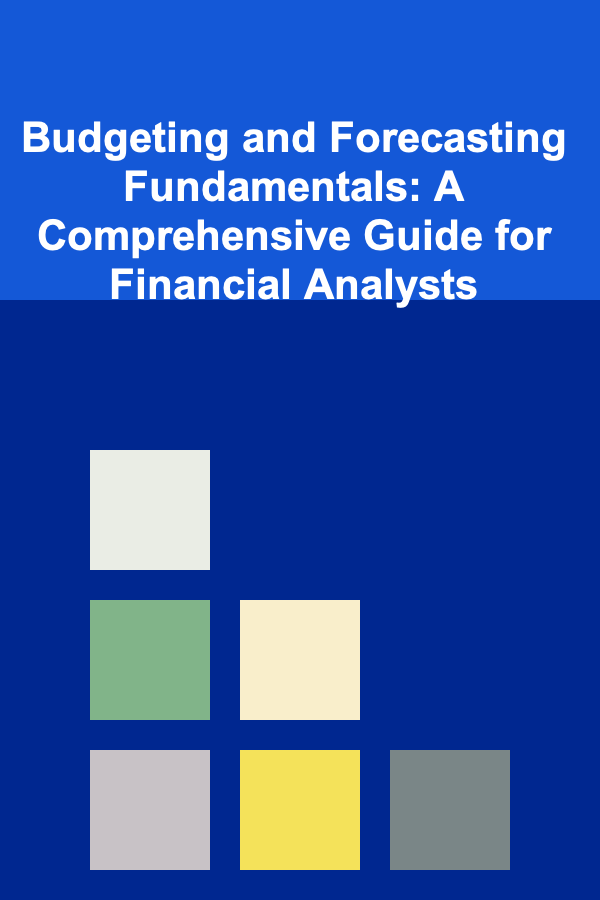
Budgeting and Forecasting Fundamentals: A Comprehensive Guide for Financial Analysts
Read More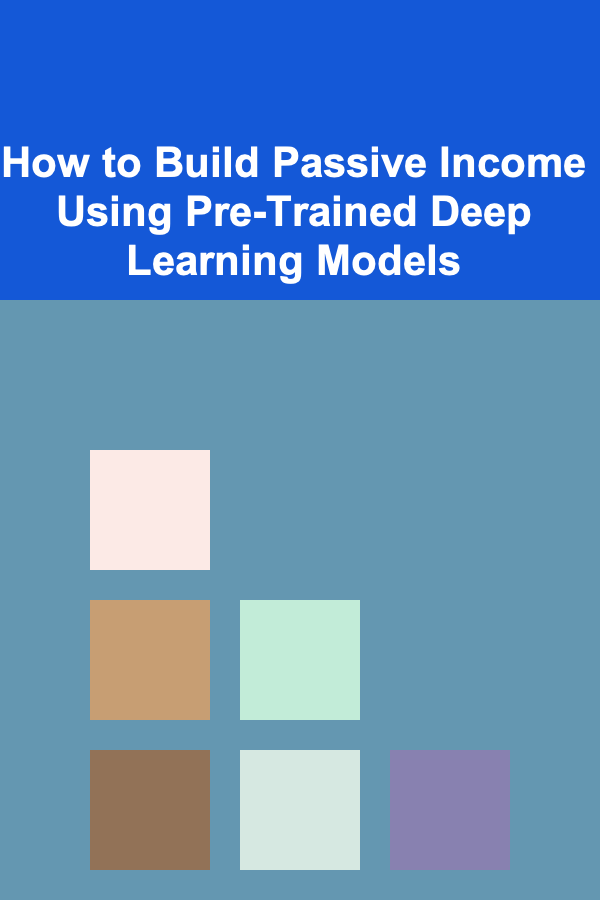
How to Build Passive Income Using Pre-Trained Deep Learning Models
Read More
How to Create a Functional Workspace in Your Bedroom
Read More
How to Save Money on Groceries with a Strategic Plan
Read More
How to Use Storage Ottomans for Hidden Space
Read More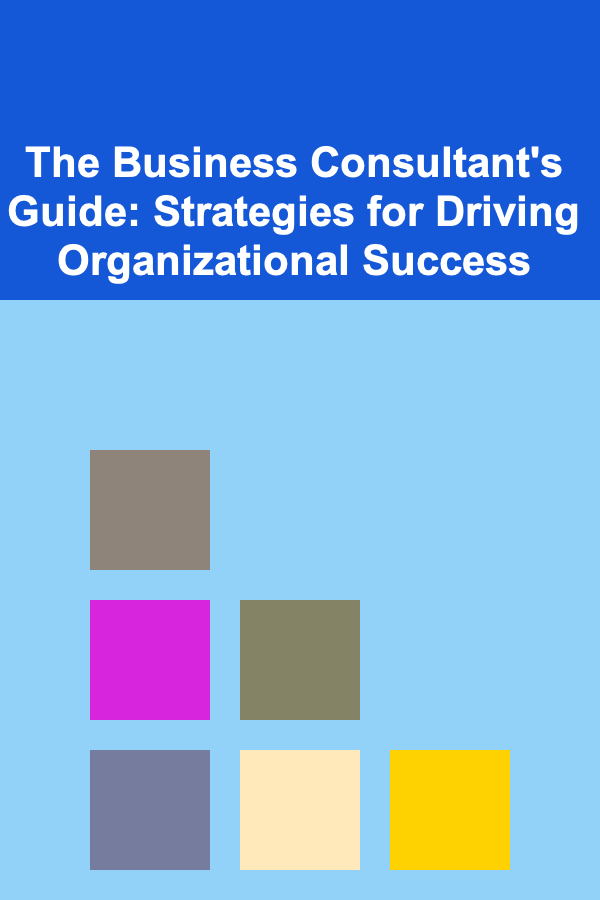
The Business Consultant's Guide: Strategies for Driving Organizational Success
Read MoreOther Products
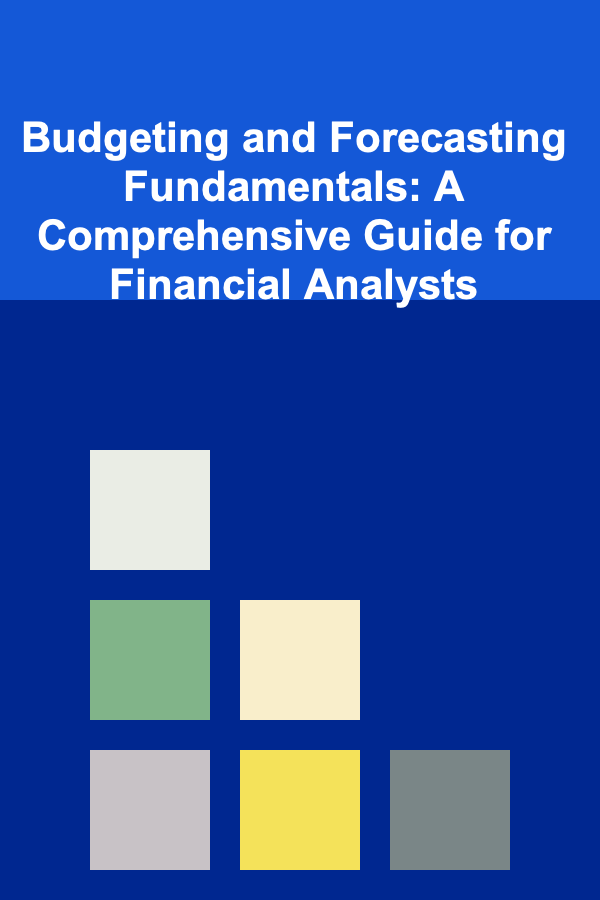
Budgeting and Forecasting Fundamentals: A Comprehensive Guide for Financial Analysts
Read More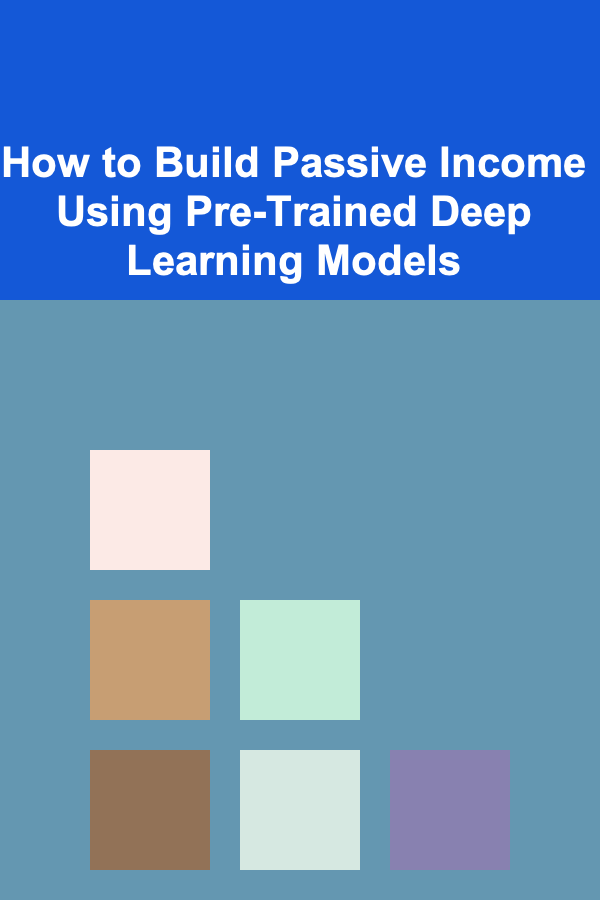
How to Build Passive Income Using Pre-Trained Deep Learning Models
Read More
How to Create a Functional Workspace in Your Bedroom
Read More
How to Save Money on Groceries with a Strategic Plan
Read More
How to Use Storage Ottomans for Hidden Space
Read More