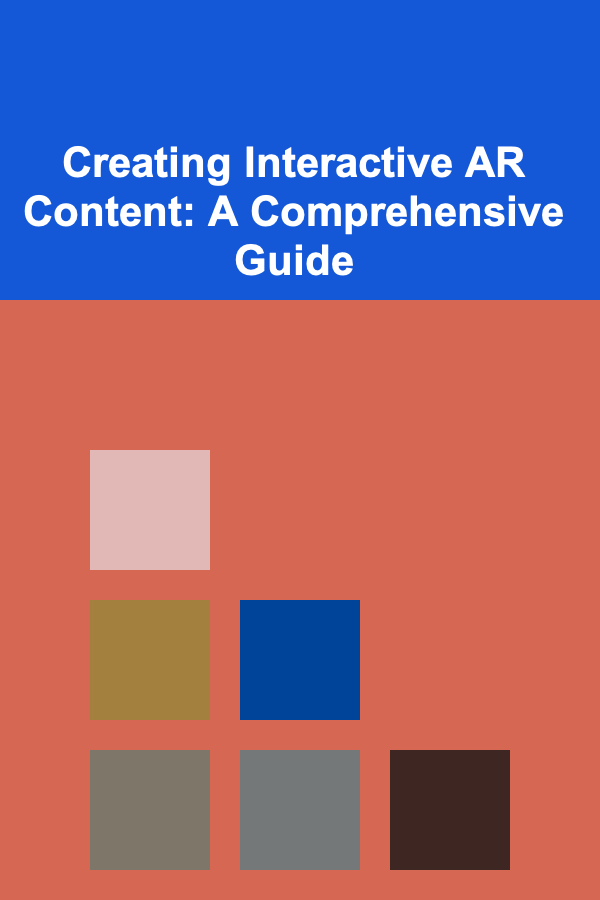
Creating Interactive AR Content: A Comprehensive Guide
ebook include PDF & Audio bundle (Micro Guide)
$12.99$8.99
Limited Time Offer! Order within the next:
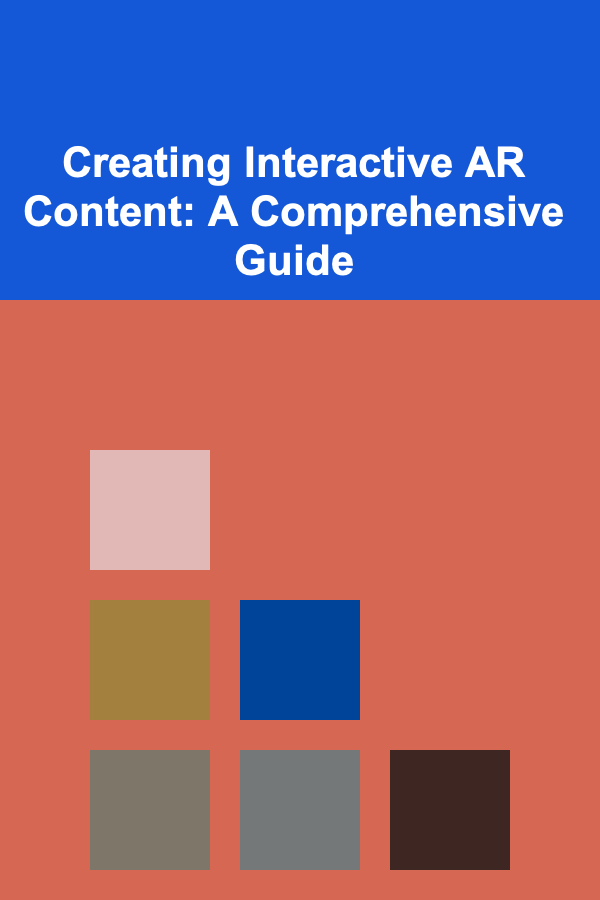
Augmented Reality (AR) has moved beyond simple novelty and is now a powerful tool for marketing, education, entertainment, and numerous other applications. The key to successful AR experiences lies in their interactivity. Users don't just want to see a virtual object superimposed on their world; they want to interact with it, manipulate it, and learn from it. This comprehensive guide will delve into the intricacies of creating compelling and engaging interactive AR content.
I. Understanding the Fundamentals of Interactive AR
Before diving into the technical aspects, it's crucial to grasp the core concepts that underpin interactive AR. We need to consider the user experience, the types of interaction, and the underlying technology.
A. Defining Interactivity in AR
Interactivity in AR refers to the ability of users to influence and manipulate the AR experience in real-time. This can range from simple interactions like tapping on a virtual object to more complex interactions like controlling a virtual character or solving a puzzle within the augmented environment. Effective interactive AR allows users to feel a sense of agency and control over the digital content they are interacting with.
B. Key Elements of a Successful Interactive AR Experience
Several key elements contribute to a successful interactive AR experience:
- Clear Purpose: The AR experience should have a clear and defined purpose. What problem does it solve? What information does it convey? A well-defined purpose guides the design and ensures that the interactivity serves a meaningful goal.
- Intuitive Interaction: Interactions should be intuitive and easy to understand. Users shouldn't need extensive instructions to figure out how to interact with the AR content. Leverage familiar interaction patterns from other applications whenever possible.
- Meaningful Feedback: The AR system should provide clear and immediate feedback to user actions. Visual, auditory, and haptic feedback can all enhance the sense of immersion and control. For example, when a user taps on a virtual button, the button should change its appearance to indicate that it has been pressed.
- Performance and Stability: A smooth and responsive AR experience is essential. Lag or instability can quickly break the illusion and frustrate users. Optimize your content and code to ensure optimal performance on target devices.
- Contextual Relevance: The AR content should be relevant to the user's environment and context. Consider factors such as location, time of day, and the user's current activity when designing the AR experience.
C. Types of Interaction in AR
AR offers a wide range of interaction possibilities, each with its own strengths and weaknesses. Understanding these different types of interaction is crucial for designing effective AR experiences:
- Touch Interaction: This is the most common and intuitive form of interaction. Users can tap, swipe, pinch, and drag virtual objects using their fingers. Touch interaction is well-suited for manipulating objects, navigating menus, and triggering actions.
- Gesture Recognition: Gestures allow users to interact with the AR environment using hand movements. Gestures can be used to control virtual objects, navigate menus, or trigger specific actions. Examples include waving to activate a feature, pinching to zoom, or rotating a hand to rotate a virtual object.
- Voice Control: Voice commands offer a hands-free way to interact with AR content. Voice control can be used to navigate menus, control virtual objects, or trigger specific actions. Consider using natural language processing (NLP) to make voice commands more intuitive.
- Location-Based Interaction: Location-based AR experiences use the user's location to trigger specific events or display relevant information. This can be used for navigation, exploration, or contextual advertising. For example, an AR app could display information about nearby landmarks or offer discounts at nearby stores.
- Image Recognition and Tracking: Image recognition allows the AR system to identify and track specific images in the real world. This can be used to trigger the display of AR content or to enable interactions with virtual objects that are anchored to the identified image. For example, pointing a phone at a product package could trigger an AR animation that demonstrates how to use the product.
- Object Recognition and Tracking: Similar to image recognition, object recognition allows the AR system to identify and track 3D objects in the real world. This enables more complex and realistic AR experiences where virtual objects can interact with real-world objects. For example, an AR app could overlay instructions on top of a real-world machine or allow users to virtually customize furniture in their own home.
- Body Tracking: Body tracking allows the AR system to track the user's body movements. This enables more immersive and interactive AR experiences where users can control virtual characters or interact with virtual objects using their body. For example, an AR fitness app could use body tracking to provide real-time feedback on the user's form.
II. Tools and Technologies for Creating Interactive AR Content
Creating interactive AR content requires the right tools and technologies. Several platforms and frameworks are available, each with its own strengths and weaknesses.
A. AR Development Platforms
These platforms provide the core functionality for building AR applications, including tracking, rendering, and interaction.
- ARKit (Apple): Apple's ARKit is a powerful framework for building AR experiences on iOS devices. It provides robust tracking capabilities, realistic rendering, and support for a wide range of interactions. ARKit is tightly integrated with the iOS ecosystem, making it a popular choice for developers targeting Apple devices.
- ARCore (Google): Google's ARCore is a cross-platform framework for building AR experiences on Android and iOS devices. It offers similar capabilities to ARKit, including tracking, rendering, and interaction. ARCore's cross-platform support makes it a good choice for developers targeting a wider audience.
- Unity with AR Foundation: Unity is a popular game engine that can also be used to create AR experiences. The AR Foundation package provides a unified API for accessing ARKit and ARCore features, allowing developers to write cross-platform AR code. Unity's visual scripting tools and extensive asset store make it a good choice for developers with limited coding experience.
- Vuforia Engine: Vuforia Engine is a commercial AR SDK that provides advanced tracking and recognition capabilities. It supports a wide range of targets, including images, objects, and environments. Vuforia Engine is a good choice for developers who need advanced tracking features or who are targeting specific industries.
- WebXR: WebXR is a web standard that enables AR and VR experiences to be created and accessed directly within web browsers. This eliminates the need for users to download and install native apps. WebXR is a promising technology for making AR more accessible and ubiquitous. Frameworks like Three.js and Babylon.js support WebXR for creating 3D content.
B. 3D Modeling and Animation Tools
Creating visually appealing and interactive AR content requires high-quality 3D models and animations.
- Blender: Blender is a free and open-source 3D creation suite that can be used to model, sculpt, texture, animate, and render 3D objects. It's a powerful and versatile tool that is suitable for both beginners and experienced 3D artists.
- Autodesk Maya: Autodesk Maya is a professional 3D animation, modeling, simulation and rendering software. It is widely used in the film, television, and game industries.
- Autodesk 3ds Max: Autodesk 3ds Max is another professional 3D modeling, animation, and rendering software commonly used in architectural visualization and game development.
- Cinema 4D: Cinema 4D is a 3D modeling, animation, and rendering application known for its ease of use and powerful features.
- Substance Painter: Substance Painter is a powerful texturing tool that allows artists to create realistic and detailed textures for 3D models. It is widely used in the game and film industries.
C. Programming Languages and Scripting
Most AR development platforms require programming skills to implement interactivity and logic.
- C#: C# is the primary programming language used with Unity. It's a versatile and powerful language that is well-suited for game development and AR development.
- Swift: Swift is Apple's modern programming language for iOS development. It's a safe, fast, and expressive language that is well-suited for building ARKit applications.
- Java/Kotlin: Java and Kotlin are the primary programming languages used for Android development. They are both well-suited for building ARCore applications.
- JavaScript: JavaScript is the primary programming language used for WebXR development. It's a versatile and widely used language that is well-suited for web-based AR experiences.
III. Designing Interactive AR Experiences: A Step-by-Step Guide
Creating compelling interactive AR content requires a structured design process. Here's a step-by-step guide to help you get started:
A. Defining the Purpose and Scope
The first step is to define the purpose and scope of your AR experience. What problem are you trying to solve? What information are you trying to convey? What is the target audience? Defining these parameters will help you focus your efforts and ensure that your AR experience is effective.
Example: Let's say you want to create an AR experience for a furniture retailer. The purpose of the experience could be to allow customers to visualize furniture in their own homes before making a purchase. The scope of the experience could be limited to a specific catalog of furniture items.
B. User Research and Persona Development
Understanding your target audience is crucial for designing an effective AR experience. Conduct user research to identify their needs, preferences, and pain points. Create user personas to represent different segments of your target audience. This will help you empathize with your users and design an AR experience that meets their needs.
Example: You might create a user persona for a young professional who is looking to furnish their first apartment. This persona might be interested in affordable and stylish furniture that is easy to assemble.
C. Storyboarding and User Flow Design
Once you have a clear understanding of your target audience and the purpose of your AR experience, you can start designing the user flow. Create storyboards to visualize the different scenes and interactions in your AR experience. Map out the user's journey and identify potential pain points. Ensure that the user flow is intuitive and easy to follow.
Example: Your storyboard might show the user scanning their living room with their phone, selecting a virtual sofa from a catalog, and then placing the sofa in their living room using AR. The storyboard should also illustrate the different interactions the user can perform, such as rotating the sofa, changing its color, or adding it to their shopping cart.
D. Prototyping and Testing
Before investing significant time and resources in development, create a prototype of your AR experience. This will allow you to test your ideas and gather feedback from users. Use a low-fidelity prototyping tool to quickly create a basic version of your AR experience. Test the prototype with real users and iterate on your design based on their feedback.
Example: You could use Unity or AR Foundation to create a simple prototype that allows users to place a virtual cube in their environment and rotate it using touch gestures. This prototype would allow you to test the basic interaction mechanics and gather feedback on the usability of the AR experience.
E. Development and Implementation
Once you have a validated design, you can start developing your AR experience. Choose the appropriate AR development platform and programming languages based on your needs and resources. Follow best practices for AR development to ensure that your AR experience is performant, stable, and user-friendly.
Example: You could use Unity with AR Foundation to develop your furniture visualization AR experience. You would need to import 3D models of the furniture items, implement the AR tracking and rendering, and develop the interaction logic to allow users to place and manipulate the virtual furniture.
F. Testing and Optimization
Thorough testing is essential for ensuring the quality of your AR experience. Test your AR experience on a variety of devices and environments. Gather feedback from users and iterate on your design based on their feedback. Optimize your AR experience for performance and stability. Address any bugs or glitches that are identified during testing.
Example: You would need to test your furniture visualization AR experience on different phone models and in different lighting conditions. You would also need to gather feedback from users on the accuracy of the AR tracking, the realism of the virtual furniture, and the ease of use of the interaction mechanics.
IV. Best Practices for Creating Interactive AR Content
Following these best practices will help you create more engaging and effective interactive AR experiences:
A. Prioritize User Experience (UX)
Always prioritize the user experience. Make sure your AR experience is intuitive, easy to use, and enjoyable. Conduct user testing throughout the development process to identify and address any usability issues.
B. Keep Interactions Simple and Intuitive
Avoid complex or confusing interactions. Use familiar interaction patterns whenever possible. Provide clear and immediate feedback to user actions. Consider offering tutorials or hints to guide users through the AR experience.
C. Optimize for Performance
Optimize your AR content for performance to ensure a smooth and responsive experience. Use low-poly models, compress textures, and minimize the use of complex shaders. Test your AR experience on a variety of devices and environments to identify and address any performance bottlenecks.
D. Use Realistic Lighting and Shading
Realistic lighting and shading can significantly enhance the realism of your AR experience. Use physically based rendering (PBR) techniques to create realistic materials and lighting effects. Consider using real-time environment lighting to match the lighting of the real world.
E. Provide Clear Visual Cues
Use clear visual cues to guide users through the AR experience. Highlight interactive elements and provide visual feedback to user actions. Use consistent visual language and iconography throughout the AR experience.
F. Consider Accessibility
Design your AR experience with accessibility in mind. Provide alternative input methods for users with disabilities. Use clear and concise language. Offer captions for audio content. Ensure that the AR experience is usable by people with different levels of visual acuity.
G. Test Thoroughly
Thorough testing is essential for ensuring the quality of your AR experience. Test your AR experience on a variety of devices and environments. Gather feedback from users and iterate on your design based on their feedback. Address any bugs or glitches that are identified during testing.
V. Examples of Innovative Interactive AR Applications
Several innovative AR applications demonstrate the power of interactive AR.
A. IKEA Place
IKEA Place allows users to virtually place IKEA furniture in their own homes using AR. Users can browse the IKEA catalog, select furniture items, and then place them in their living room using their phone's camera. The app uses ARKit and ARCore to accurately track the environment and render the virtual furniture realistically. Users can then walk around the virtual furniture and see how it looks from different angles. This AR experience helps customers visualize furniture in their own homes before making a purchase, reducing the risk of returns.
B. Pokémon GO
Pokémon GO is a location-based AR game that allows users to catch virtual Pokémon in the real world. The game uses GPS and AR to overlay virtual Pokémon on top of the real world. Users can then interact with the Pokémon by tapping on them to throw Poké Balls. Pokémon GO is a prime example of how AR can be used to create engaging and interactive gaming experiences.
C. HoloLens Applications
Microsoft's HoloLens is a mixed reality headset that allows users to interact with holographic objects in the real world. HoloLens applications demonstrate the potential of AR for productivity, collaboration, and training. For example, HoloLens can be used to overlay instructions on top of real-world machines, allowing technicians to perform complex repairs more efficiently. HoloLens can also be used to create immersive training simulations that allow employees to practice new skills in a safe and controlled environment.
D. Medical Training Applications
AR is being increasingly used in medical training. Students can use AR to view and interact with virtual 3D models of the human anatomy. This allows them to explore the body in detail and gain a deeper understanding of its structure and function. AR can also be used to simulate surgical procedures, allowing medical students to practice their skills in a safe and controlled environment. These interactive AR experiences can improve learning outcomes and prepare students for real-world medical situations.
VI. The Future of Interactive AR
The future of interactive AR is bright. As technology continues to evolve, AR experiences will become even more immersive, interactive, and personalized. Here are some key trends to watch out for:
A. Advancements in Hardware
Hardware improvements, such as more powerful mobile processors, higher-resolution displays, and improved sensors, will enable more realistic and immersive AR experiences. We can expect to see the emergence of new AR devices, such as lightweight AR glasses, that will make AR more accessible and convenient.
B. Enhanced Tracking and Recognition
Advancements in tracking and recognition technology will allow AR systems to more accurately track the environment and recognize objects in the real world. This will enable more seamless and natural interactions between virtual and real-world objects. We can also expect to see the development of more sophisticated AI-powered AR systems that can understand user intent and provide personalized experiences.
C. Integration with AI and Machine Learning
The integration of AI and machine learning will enable AR systems to become more intelligent and adaptive. AI can be used to personalize AR experiences based on user behavior and preferences. Machine learning can be used to improve the accuracy of tracking and recognition. AI can also be used to create more realistic and engaging virtual characters.
D. Social AR Experiences
Social AR experiences will allow users to interact with each other in shared virtual environments. This will enable new forms of communication, collaboration, and entertainment. Imagine being able to attend a virtual concert with your friends or collaborate on a design project in a shared virtual workspace. Social AR has the potential to revolutionize the way we interact with each other.
E. AR Cloud
The AR Cloud is a shared digital map of the world that will allow AR experiences to be persistent and shared across multiple users and devices. This will enable new forms of collaboration, navigation, and information sharing. Imagine being able to leave virtual notes for your friends in the real world or collaborate on a virtual art project that is visible to everyone in a specific location. The AR Cloud will unlock a new level of interactivity and immersion in the real world.
VII. Conclusion
Creating compelling interactive AR content is a challenging but rewarding endeavor. By understanding the fundamentals of interactive AR, leveraging the appropriate tools and technologies, following best practices for design and development, and staying abreast of emerging trends, you can create AR experiences that are engaging, informative, and transformative. The future of AR is bright, and interactive AR will play a crucial role in shaping that future. As AR technology continues to mature and become more accessible, we can expect to see even more innovative and impactful applications of interactive AR in a wide range of industries.

How to Maintain an Organized Workspace While Working from Home
Read More
How to Prevent and Repair Cracked Tile in Your Home
Read More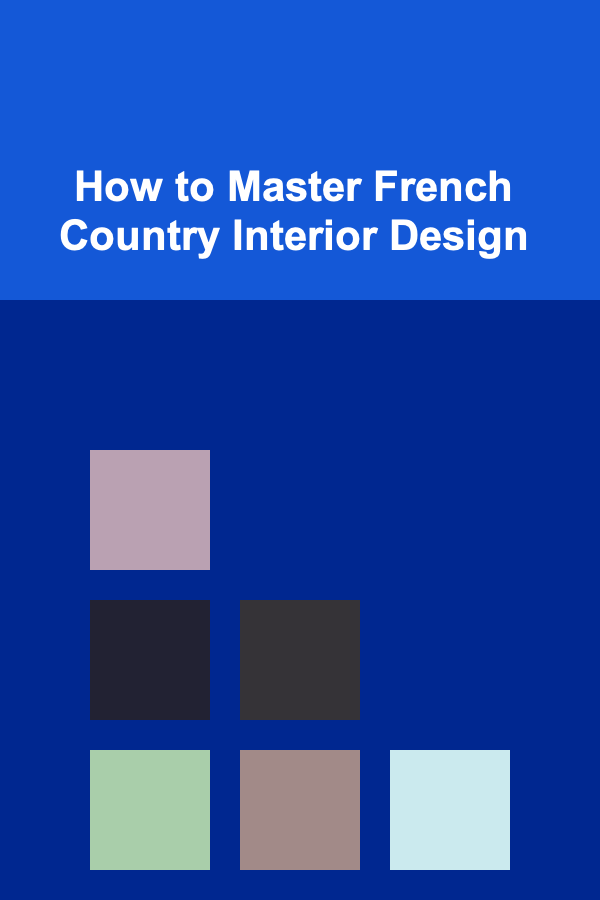
How to Master French Country Interior Design
Read More
How To Dive Deep into the World of Post-Punk
Read More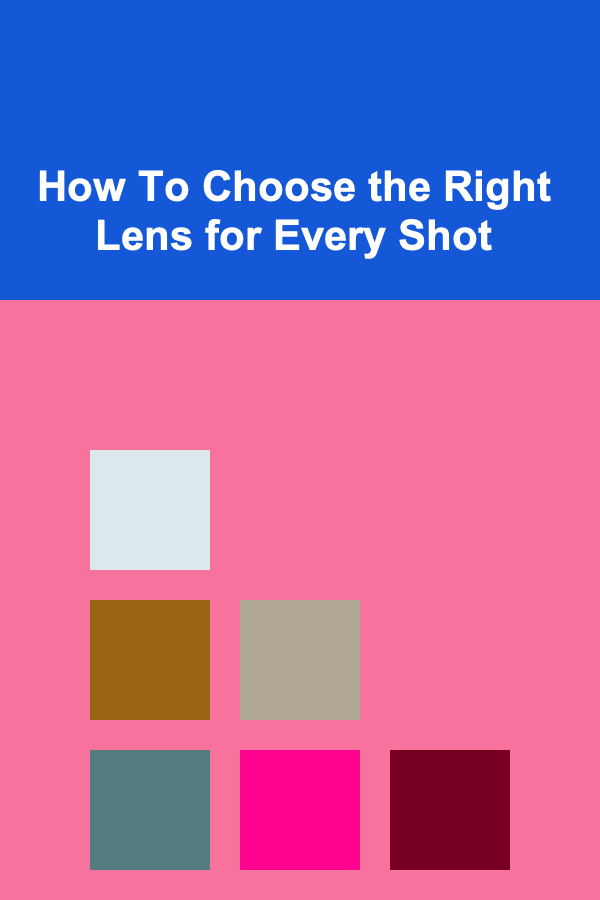
How To Choose the Right Lens for Every Shot
Read More
How to Hand Letter Holiday Cards with Foil
Read MoreOther Products

How to Maintain an Organized Workspace While Working from Home
Read More
How to Prevent and Repair Cracked Tile in Your Home
Read More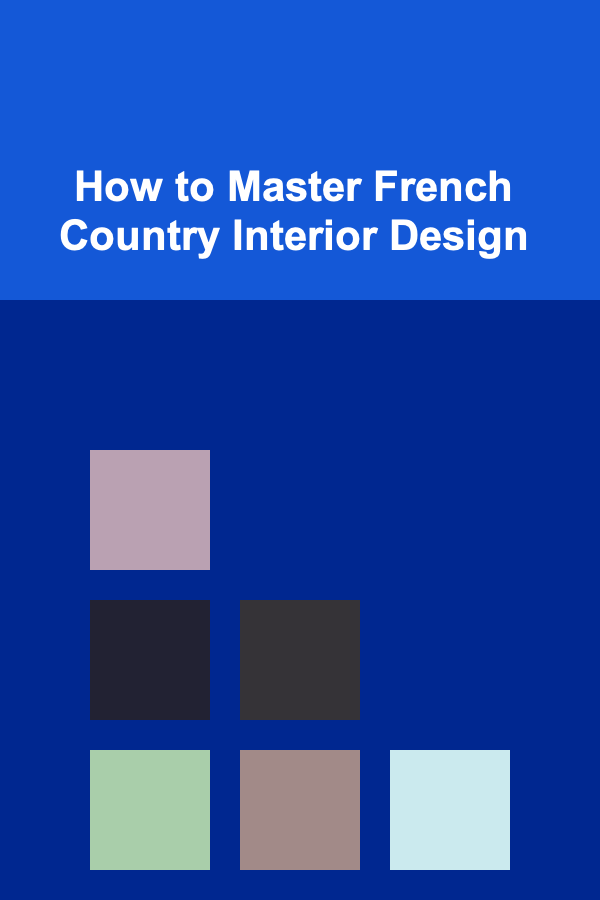
How to Master French Country Interior Design
Read More
How To Dive Deep into the World of Post-Punk
Read More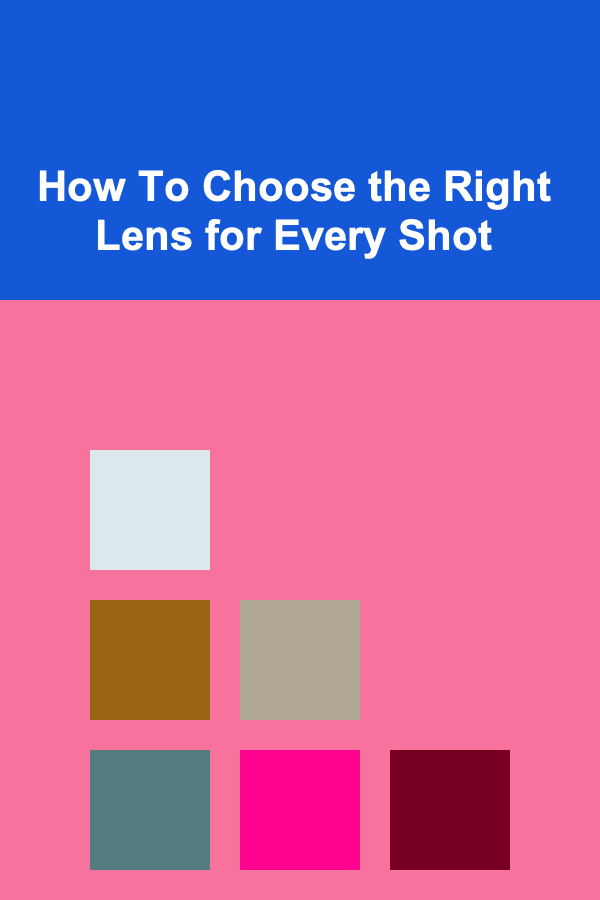
How To Choose the Right Lens for Every Shot
Read More