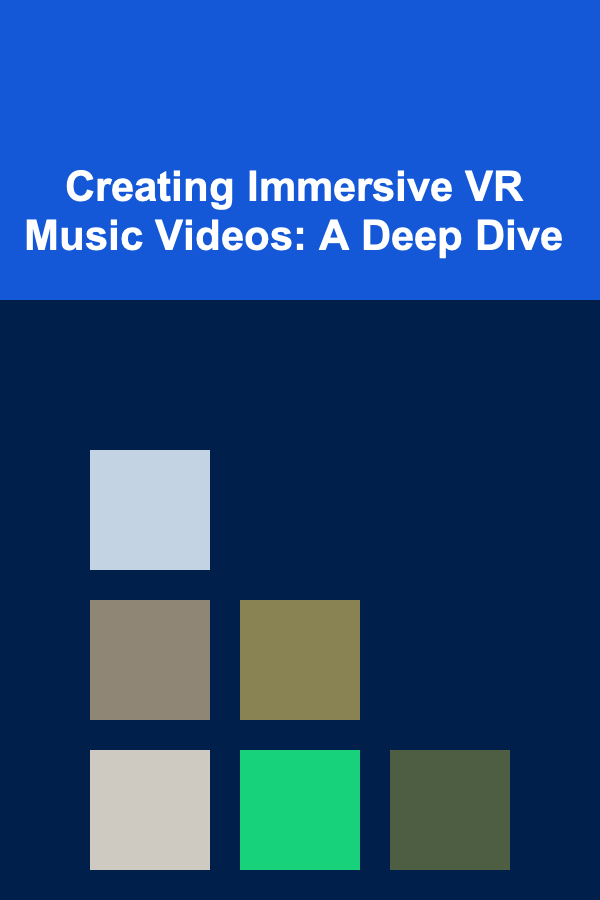
Creating Immersive VR Music Videos: A Deep Dive
ebook include PDF & Audio bundle (Micro Guide)
$12.99$6.99
Limited Time Offer! Order within the next:
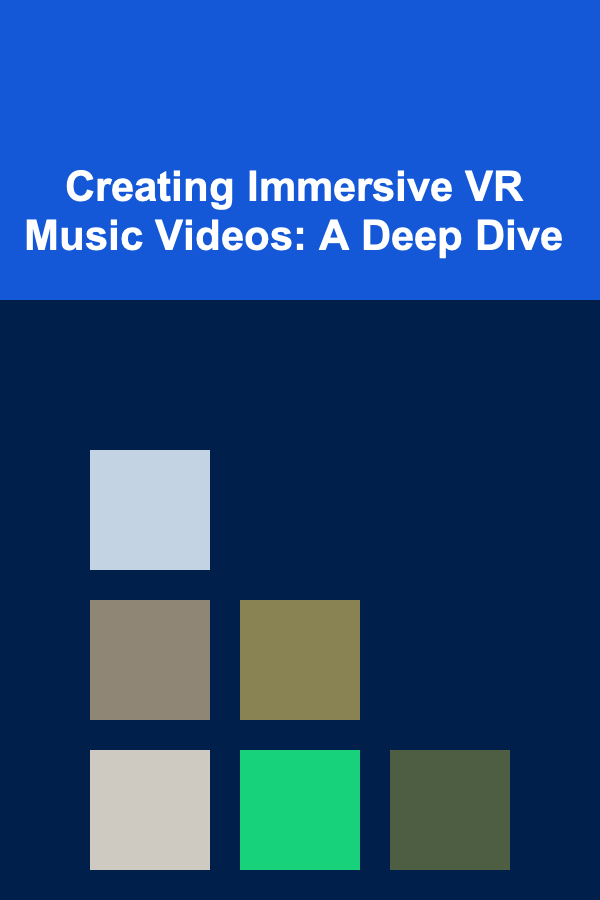
The evolution of music videos has always mirrored technological advancements. From the early days of static cameras and performance-based visuals to the MTV-fueled explosion of cinematic narratives, the medium has constantly pushed boundaries. Now, Virtual Reality (VR) offers a radical new dimension for music videos, transforming the viewer from a passive observer into an active participant within the artist's creative vision. This article explores the multifaceted process of creating compelling VR music videos, covering everything from pre-production and technical considerations to creative storytelling and distribution strategies.
Understanding the VR Landscape: Opportunities and Challenges
Before diving into the specifics of production, it's crucial to grasp the unique potential and inherent challenges of VR as a medium for music videos.
The Immersion Advantage
The core strength of VR lies in its ability to create a sense of presence and immersion. Unlike traditional 2D videos, VR allows viewers to feel like they are actually inside the scene, surrounded by the music and visuals. This opens up exciting possibilities for:
- Enhanced Emotional Connection: By placing the viewer directly within the emotional landscape of the song, VR can amplify the impact of the music. Imagine experiencing heartbreak as the world around you crumbles, or feeling the exhilaration of a party atmosphere as you dance alongside the artist.
- Interactive Storytelling: VR enables non-linear narratives where the viewer can influence the unfolding of events through their gaze or movement. This adds a layer of agency and encourages repeat viewings.
- World-Building and Escapism: VR can transport viewers to fantastical realms and imaginative environments that would be impossible to create in the real world. This is particularly appealing for genres like electronic music, fantasy, and experimental art.
- Unique Performance Experiences: Imagine being onstage with your favorite band, or watching an orchestra perform from the conductor's perspective. VR can provide intimate and unparalleled access to live performances.
Navigating the Challenges
Despite its immense potential, VR also presents unique hurdles that require careful consideration:
- Technical Complexity: Producing VR content demands a different skillset and workflow compared to traditional video. It involves specialized cameras, stitching software, and game engine integration.
- Motion Sickness: Poorly executed VR can induce motion sickness, particularly if the camera movements are jarring or unnatural. Careful planning and execution are essential to avoid this.
- Hardware Requirements: To fully experience VR music videos, viewers need access to VR headsets and compatible devices, which can be a barrier to entry. Optimizing for various headsets is also crucial.
- Limited Attention Span: VR can be tiring for extended periods. Music videos need to be engaging and dynamic to maintain viewer interest. Shorter, more impactful experiences are often more effective.
- Narrative Constraints: Traditional cinematic techniques like cuts and close-ups can be disorienting in VR. Storytelling needs to be adapted to the immersive environment.
- Cost and Resources: VR productions can be significantly more expensive than traditional music videos, requiring specialized equipment, software, and expertise.
Pre-Production: Laying the Foundation for Immersion
A successful VR music video begins with meticulous planning and preparation. This pre-production phase is crucial for defining the creative vision, addressing technical challenges, and ensuring a smooth production process.
Conceptualization and Storyboarding
The core concept should be driven by the music itself. Consider the song's mood, lyrics, and overall message. How can VR enhance the emotional impact and bring the song to life in a unique and engaging way?
- Identify the Core Idea: What is the central theme or narrative you want to convey? Is it a performance piece, a story-driven experience, or a purely abstract visual journey?
- Develop a Detailed Storyboard: Traditional storyboards translate poorly to VR. Instead, focus on creating a "VR storyboard" that outlines the key moments and experiences from the viewer's perspective. This can involve sketches, 360° panoramas, or even simple 3D models.
- Define the Viewer's Role: Will the viewer be a passive observer, an active participant, or somewhere in between? How much control will they have over the experience?
- Consider Interaction: If the video will include interactive elements, map out how the viewer will interact with the environment and what actions they can take. Simple interactions like gaze-based selection can greatly enhance the experience.
- Plan the Transitions: Transitions between scenes are particularly important in VR. Abrupt cuts can be jarring. Instead, use smooth transitions like fades, dissolves, or environmental changes to guide the viewer's attention.
Location Scouting and Technical Planning
The choice of location or environment is critical for creating an immersive experience. Consider the practical limitations and technical requirements of shooting in VR.
- Location Feasibility: Can the location accommodate 360° cameras and the necessary lighting and sound equipment? Are there any potential obstacles or distractions in the environment?
- Lighting Considerations: Lighting is even more critical in VR. Ensure that the lighting is even and consistent throughout the scene. Avoid harsh shadows or bright highlights that can be distracting.
- Sound Design: Spatial audio is essential for creating a truly immersive VR experience. Plan how you will capture and mix the audio to create a sense of depth and direction. Consider using binaural recording techniques to simulate the way humans hear sounds in the real world.
- Camera Placement: Carefully plan the placement of the camera to create the most engaging and comfortable viewing experience. Avoid placing the camera too close to objects or people, as this can cause discomfort.
- Technical Budget and Timeline: VR productions can be expensive and time-consuming. Create a realistic budget and timeline that accounts for all the necessary equipment, software, and personnel.
Choosing the Right Tools and Technologies
The choice of equipment and software will depend on the budget, technical expertise, and creative goals of the project. Here are some of the key tools to consider:
- 360° Cameras: There are a wide range of 360° cameras available, from consumer-grade models like the Insta360 Pro 2 to professional-grade cameras like the Kandao Obsidian Pro. Consider the resolution, dynamic range, and ease of use of each camera when making your selection.
- Stitching Software: Stitching software is used to combine the images from multiple cameras into a single 360° video. Popular options include Mistika VR, Autopano Video Pro, and Kolor Autopano Giga.
- VR Editing Software: VR editing software allows you to edit and refine your 360° video. Options include Adobe Premiere Pro with the Mettle Skybox VR plugins, and dedicated VR editing platforms like Spatial Media.
- Game Engines: Game engines like Unity and Unreal Engine can be used to create interactive VR experiences and add special effects. These engines offer powerful tools for creating immersive environments and interactions.
- Spatial Audio Tools: Tools like Dolby Atmos and DTS:X can be used to create immersive spatial audio experiences. These tools allow you to position sounds in 3D space, creating a more realistic and engaging soundscape.
Production: Capturing the Immersive Experience
The production phase involves capturing the footage and audio that will form the basis of the VR music video. This requires careful attention to detail and a solid understanding of the technical challenges involved.
Shooting 360° Video
Shooting 360° video presents unique challenges compared to traditional filmmaking. Consider these key factors:
- Camera Placement and Movement: Minimize camera movement, as it can be disorienting for viewers in VR. If movement is necessary, use smooth, controlled movements and avoid sudden changes in direction. Consider using a stabilized camera rig or a drone for aerial shots.
- Blocking and Composition: Be mindful of the entire 360° field of view. Ensure that there is something interesting to look at in all directions. Use blocking and composition to guide the viewer's attention and create a sense of depth.
- Lighting and Shadows: Ensure that the lighting is even and consistent throughout the scene. Avoid harsh shadows or bright highlights that can be distracting. Use soft lighting techniques to create a more natural and comfortable viewing experience.
- Minimizing Crew and Equipment: Hide crew and equipment as much as possible to avoid distracting the viewer. Consider using remote monitoring and control systems to minimize the number of people on set.
- Safety Considerations: Ensure the safety of the cast and crew by clearly marking the boundaries of the shooting area and providing adequate safety training. Be particularly careful when shooting in hazardous environments.
Capturing Spatial Audio
Spatial audio is crucial for creating a truly immersive VR experience. Here are some techniques to consider:
- Binaural Recording: Binaural recording uses two microphones placed in a dummy head to capture sound in a way that closely mimics human hearing. This creates a highly realistic and immersive audio experience.
- Ambisonic Recording: Ambisonic recording uses multiple microphones to capture the sound field from all directions. This allows you to recreate the soundscape in 3D space and position sounds accurately around the viewer.
- Sound Design and Mixing: Use sound design and mixing techniques to create a sense of depth and direction. Pan sounds around the viewer to create a more immersive and engaging audio experience.
Working with Actors in VR
Directing actors in VR requires a different approach than traditional filmmaking. Here are some tips to consider:
- Clear Communication: Clearly communicate the scene and the desired performance to the actors. Use visual aids like storyboards and pre-visualizations to help them understand the VR environment.
- Natural Movement: Encourage actors to move naturally within the 360° space. Avoid sudden or jerky movements that can be disorienting for viewers.
- Eye Contact: Encourage actors to make eye contact with the camera, as this creates a more direct and engaging connection with the viewer.
- Performance Style: Adjust the performance style to suit the VR environment. Subtle and nuanced performances are often more effective than over-the-top acting.
Post-Production: Refining the Immersive Experience
The post-production phase involves stitching the footage, editing the video, adding special effects, and creating the final immersive experience.
Stitching and Editing 360° Video
Stitching and editing 360° video requires specialized software and techniques. Here are some key considerations:
- Stitching Accuracy: Ensure that the stitching is accurate and seamless to avoid distortions and artifacts in the final video. Use high-quality stitching software and carefully adjust the stitching parameters.
- Color Correction and Grading: Color correct and grade the footage to create a consistent and visually appealing look. Pay attention to the highlights and shadows, as these can be particularly noticeable in VR.
- Stabilization: Stabilize the footage to reduce camera shake and create a more comfortable viewing experience. Use stabilization software or plugins to smooth out the footage.
- Removing Nadir and Zenith: The nadir (bottom) and zenith (top) of the 360° video often contain unwanted elements like the tripod or sky. Use masking techniques or 3D modeling to remove these elements.
- Adding Graphics and Text: Add graphics and text to the video to provide information or enhance the visual experience. Be mindful of the 360° field of view and ensure that the graphics are legible and unobtrusive.
Adding Special Effects and Visual Enhancements
Special effects can be used to enhance the immersive experience and create stunning visuals. Here are some common techniques:
- 3D Modeling and Animation: Create 3D models and animations to add virtual elements to the scene. Use 3D modeling software like Blender or Maya to create the models, and then import them into the VR editing software.
- Visual Effects: Add visual effects like particles, smoke, and fire to enhance the atmosphere and create a more dynamic experience. Use visual effects software like After Effects or Nuke to create the effects.
- Motion Graphics: Add motion graphics to create dynamic text and animations. Use motion graphics software like After Effects to create the graphics.
- Virtual Reality Paint: Some software allows you to "paint" directly onto the 360° video, adding unique textures and visual effects.
Integrating Spatial Audio
Integrating spatial audio is crucial for creating a truly immersive VR experience. Here are some key considerations:
- Spatial Audio Mixing: Mix the audio in a spatial audio environment to create a sense of depth and direction. Use spatial audio mixing tools like Dolby Atmos or DTS:X to position sounds accurately around the viewer.
- Dynamic Audio: Use dynamic audio techniques to create a more engaging and interactive audio experience. Change the volume and panning of sounds based on the viewer's head position.
- Sound Effects: Add sound effects to enhance the realism and create a more immersive soundscape. Use high-quality sound effects libraries to find the right sounds for your project.
Optimization for VR Headsets
To ensure a smooth and comfortable viewing experience, it's important to optimize the video for VR headsets. Here are some key considerations:
- Resolution: Use a high resolution video to ensure that the image is sharp and clear on VR headsets. A resolution of 4K or higher is recommended.
- Frame Rate: Use a high frame rate (60fps or higher) to reduce motion sickness and create a smoother viewing experience.
- Bitrate: Use a high bitrate to ensure that the video is not compressed too much, which can reduce image quality.
- Encoding: Use a VR-compatible encoding format like H.264 or H.265.
- Testing: Test the video on a variety of VR headsets to ensure that it looks and performs well on different devices.
Interactive VR Music Videos: Adding a Layer of Engagement
Taking VR music videos to the next level involves incorporating interactivity. This allows viewers to actively participate in the experience, enhancing engagement and creating a more memorable connection with the music.
Types of Interactivity
- Gaze-Based Interaction: The simplest form of interactivity, where viewers can trigger events by looking at specific objects or areas. This can be used to change scenes, activate sound effects, or reveal hidden content.
- Controller-Based Interaction: Viewers can use VR controllers to interact with the environment, manipulate objects, or navigate the scene. This allows for more complex and nuanced interactions.
- Motion Tracking Interaction: Using motion tracking technology, the viewer's body movements can be tracked and used to control the experience. This can be used to create immersive dance sequences or interactive games.
- Branching Narratives: Viewers can make choices that affect the storyline, leading to different outcomes and creating a personalized experience.
Designing Interactive Experiences
- Intuitive Controls: Ensure that the controls are intuitive and easy to learn. Avoid complex or confusing interactions that can frustrate viewers.
- Clear Feedback: Provide clear feedback to the viewer when they interact with the environment. This can be done through visual cues, sound effects, or haptic feedback.
- Meaningful Interactions: Ensure that the interactions are meaningful and relevant to the music and the overall experience. Avoid adding interactions simply for the sake of interactivity.
- User Testing: Conduct user testing to identify any issues with the interactions and refine the experience.
Distribution and Monetization
Once the VR music video is complete, it's time to distribute it to the world. Here are some key distribution platforms and monetization strategies:
Distribution Platforms
- YouTube VR: YouTube supports 360° video, making it a popular platform for distributing VR music videos.
- Vimeo: Vimeo also supports 360° video and offers higher quality video encoding than YouTube.
- Oculus TV: Oculus TV is a VR streaming platform that is available on Oculus headsets.
- Steam VR: Steam VR is a platform for distributing VR games and experiences, including interactive music videos.
- Dedicated VR Platforms: Emerging VR platforms dedicated to immersive music experiences are constantly evolving. Research and consider these as potential avenues.
Monetization Strategies
- Advertising: Monetize the video with advertising on platforms like YouTube.
- Sponsorship: Partner with brands to sponsor the video.
- Direct Sales: Sell the video directly to viewers on platforms like Steam VR or Oculus Store.
- Subscription Services: Offer the video as part of a subscription service.
- Live VR Concerts: Stream live VR concerts to paying viewers.
- Merchandise: Offer virtual merchandise within the VR experience or physical merchandise tied to the video.
The Future of VR Music Videos
VR music videos are still in their early stages, but the potential for innovation is immense. As technology advances and VR becomes more mainstream, we can expect to see even more creative and immersive experiences. Here are some key trends to watch:
- Increased Interactivity: VR music videos will become increasingly interactive, allowing viewers to actively participate in the experience.
- Personalized Experiences: VR music videos will be personalized based on the viewer's preferences and interactions.
- Integration with AI: AI will be used to generate dynamic visuals and soundscapes that respond to the music and the viewer's actions.
- Haptic Feedback: Haptic feedback technology will be used to create a more tactile and immersive experience.
- Social VR: VR music videos will become social experiences, allowing viewers to connect and interact with each other in the virtual world.
- Photorealistic Avatars: Advances in avatar technology will allow for more realistic and expressive performances, blurring the lines between virtual and real-world artists.
Creating VR music videos is a challenging but rewarding endeavor. By understanding the unique opportunities and challenges of the medium, carefully planning the production, and utilizing the latest technologies, artists can create truly immersive and unforgettable experiences that push the boundaries of music and visual art.

How to Maintain a Healthy Diet for Your Pet at Home
Read More
How to Make Money Online as a Transcriptionist
Read More
How to Make the Most of Your Holiday Decor with Smart Storage Ideas
Read More
How to Set Up an Emergency Fund for Unexpected Expenses
Read More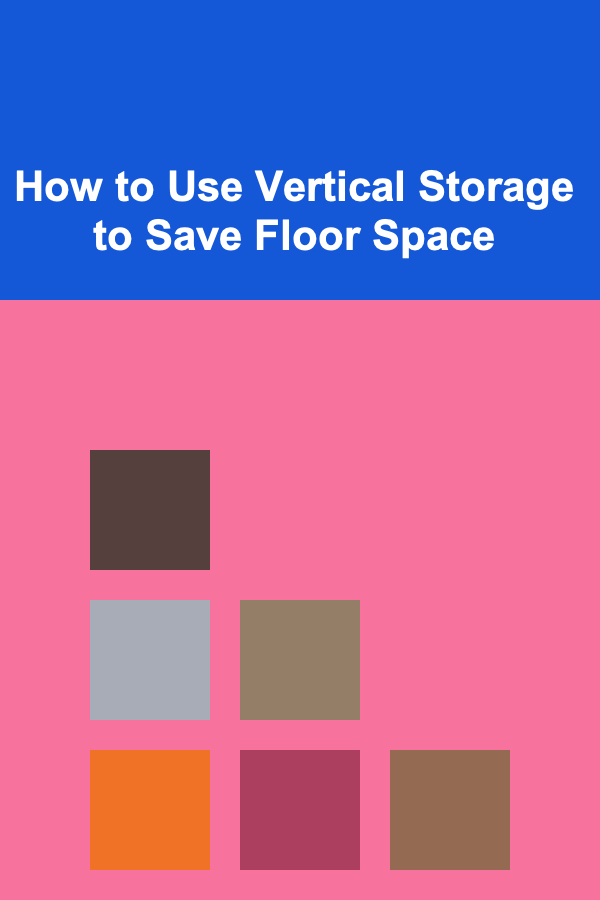
How to Use Vertical Storage to Save Floor Space
Read More
How to Implement a Daily Schedule with Young Children
Read MoreOther Products

How to Maintain a Healthy Diet for Your Pet at Home
Read More
How to Make Money Online as a Transcriptionist
Read More
How to Make the Most of Your Holiday Decor with Smart Storage Ideas
Read More
How to Set Up an Emergency Fund for Unexpected Expenses
Read More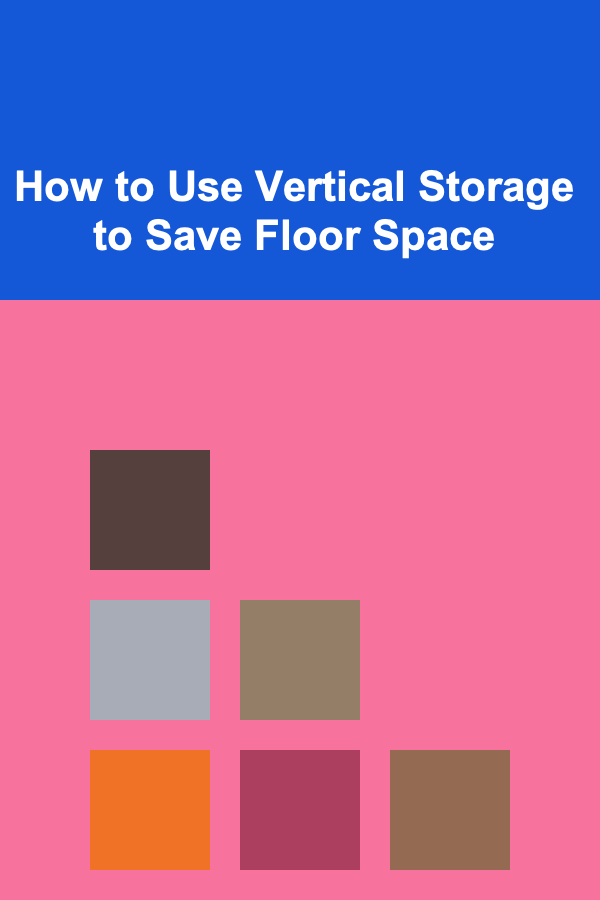
How to Use Vertical Storage to Save Floor Space
Read More