
Creating Designs for POD Accessories: Totes and Bags
ebook include PDF & Audio bundle (Micro Guide)
$12.99$8.99
Limited Time Offer! Order within the next:

Introduction: The Lucrative World of POD Accessories
Print on Demand (POD) has revolutionized the way artists and entrepreneurs can sell their designs. No longer burdened by the costs of upfront inventory, creators can focus on what they do best: designing. Totes and bags, in particular, are a highly popular and versatile product category within the POD space. They are functional, fashionable, and provide a great canvas for unique artwork. This article will delve deep into the process of creating compelling designs for POD totes and bags, covering everything from understanding your audience to optimizing your artwork for different print methods.
Understanding Your Target Audience: Who Are You Designing For?
Before you even open your design software, the most crucial step is understanding your target audience. A design that appeals to a Gen Z college student interested in sustainability will be vastly different from one that attracts a busy mom needing a practical shopping bag. Consider the following factors:
- Age: Millennials, Gen Z, Baby Boomers -- each generation has different tastes, trends, and values.
- Interests: What are their hobbies? Are they into gaming, gardening, travel, or fitness?
- Lifestyle: Are they students, professionals, parents, or retirees? Their lifestyles will dictate their needs and preferences.
- Location: Regional trends and cultural nuances can influence design preferences.
- Values: Do they prioritize sustainability, social justice, humor, or luxury?
Conduct market research to gain deeper insights. Analyze trends on social media, browse online marketplaces like Etsy and Redbubble to see what's selling well, and even consider sending out surveys to your potential customer base. Creating buyer personas -- fictional representations of your ideal customer -- can be a valuable tool for focusing your design efforts.
Brainstorming Design Ideas: From Inspiration to Creation
Once you have a solid understanding of your target audience, it's time to brainstorm design ideas. Don't be afraid to experiment and think outside the box. Here are some brainstorming techniques to get you started:
- Trend Analysis: Keep up with current trends in fashion, art, and design. Look at Pantone's color of the year, popular patterns, and emerging artistic styles. Google Trends is your friend.
- Keyword Research: Use keyword research tools (like Google Keyword Planner or Ahrefs) to identify popular search terms related to your target audience's interests. This can help you discover design opportunities.
- Competitor Analysis: Analyze successful designs in your niche. What are they doing well? How can you differentiate yourself? Avoid directly copying designs.
- Mind Mapping: Start with a central theme or keyword related to your target audience and branch out with related ideas, concepts, and imagery.
- Random Word Association: Pick a random word and see what design ideas it sparks. This can help you break free from creative ruts.
- Personal Experience: Draw inspiration from your own life, experiences, and passions. Authenticity often resonates with customers.
Common Design Themes for Totes and Bags:
- Typography: Inspirational quotes, funny sayings, personalized names, or stylish fonts can create eye-catching designs.
- Illustrations: Hand-drawn illustrations, geometric patterns, floral designs, and abstract art can add a unique touch.
- Photography: High-quality photographs of landscapes, animals, or still life can create stunning visuals. Ensure you have the rights to use the images.
- Graphic Designs: Bold graphics, retro designs, minimalist icons, and abstract shapes can appeal to a wide range of tastes.
- Patterns: Repeating patterns, such as polka dots, stripes, or geometric shapes, can add visual interest and texture.
- Niche Specific Designs: Catering to a specific hobby, profession, or interest (e.g., a bag for gardeners with gardening-related illustrations, or a bag for nurses with medical-themed graphics).
Tip: Create a mood board to visually represent your design ideas. Include images, colors, fonts, and textures that inspire you. This will help you stay focused and create a cohesive design.
Design Software and Tools: Choosing the Right Arsenal
The tools you use will greatly impact the quality and efficiency of your design process. Here are some popular options:
Raster-Based Software (For Photo Editing and Detailed Graphics):
- Adobe Photoshop: Industry-standard for photo editing, retouching, and creating complex graphics. Requires a subscription.
- Procreate (iPad): Powerful and intuitive digital painting app perfect for creating illustrations and hand-drawn designs.
- GIMP (Free): A free and open-source alternative to Photoshop with many of the same features.
- Photopea (Free Online): A free, browser-based image editor that closely resembles Photoshop, great for quick edits and simple designs.
Vector-Based Software (For Scalable Graphics and Text):
- Adobe Illustrator: Industry-standard for creating vector graphics, logos, and illustrations. Requires a subscription.
- Affinity Designer: A powerful and affordable alternative to Illustrator with similar features.
- Inkscape (Free): A free and open-source vector graphics editor.
Online Design Platforms (For Easy Design and Templates):
- Canva: User-friendly platform with a wide range of templates and design elements, ideal for beginners and those seeking quick solutions.
- Placeit: Offers mockups, design templates, and logo makers. Great for showcasing your designs on products.
- Creative Fabrica: Combines design assets with an online design tool. It can be used for both simple and more sophisticated design tasks.
Choosing the Right Software: Consider your skill level, budget, and design needs. If you're a beginner, Canva or Placeit might be a good starting point. If you need advanced features and control, Photoshop or Illustrator might be a better choice. Vector-based software is generally preferred for designs intended to be scaled without loss of quality.
Design Considerations for Totes and Bags: Size, Placement, and Print Area
Understanding Print Area Dimensions:
Each POD provider has specific print area dimensions for their totes and bags. It's crucial to download and utilize their templates. These templates usually come in the form of PSD or AI files and will show you the exact printable area and safe zones. Designs that extend beyond the print area will be cut off.
Placement Considerations:
Think carefully about where you want your design to be placed on the bag. Common options include:
- Center Front: A classic and versatile placement.
- Top Center: Can be a good choice for designs with text or logos.
- All-Over Print: The design covers the entire bag surface. Requires a specific design preparation process and often a higher price point.
- Corner Placement: A more subtle and understated option.
- Back Panel (if applicable): Utilizing the back of the bag for a separate design or as a continuation of the front design.
Design Size and Resolution:
Use high-resolution images (at least 300 DPI) to ensure sharp and clear prints. Low-resolution images will result in blurry or pixelated designs. The size of your design should be appropriate for the print area. Don't scale up small images to fit a larger area, as this will reduce the quality.
Color Considerations:
Understand the color profiles used by your POD provider. sRGB is generally the standard for online viewing, but CMYK is often preferred for printing. Convert your design to the correct color profile before submitting it to ensure accurate color reproduction. Be aware that colors on your screen may appear slightly different in the final print due to variations in monitor calibration and printing processes. Requesting a sample print is always a good idea for color-critical designs.
Optimizing Designs for Different Print Methods: DTG, Sublimation, and Screen Printing
The print method used by your POD provider will affect the appearance and durability of your design. Understanding the different print methods will allow you to optimize your designs for the best results.
Direct-to-Garment (DTG):
- Description: DTG is a digital printing process where ink is sprayed directly onto the fabric.
- Pros: Good for complex designs with many colors, no minimum order quantity, suitable for small-batch production.
- Cons: Can be less durable than other print methods, not ideal for designs with gradients or very fine details on dark fabrics. Ink vibrancy can sometimes be lower on darker fabrics.
- Design Considerations: Use high-resolution images, avoid transparent backgrounds (convert them to solid colors), and be mindful of color choices on dark fabrics. Pre-treating dark garments is often required, which can sometimes affect the fabric texture.
Sublimation Printing:
- Description: Sublimation involves printing the design onto special transfer paper, which is then heat-pressed onto the fabric. The ink turns into a gas and bonds with the fibers.
- Pros: Durable, vibrant colors, excellent for all-over prints, ideal for polyester fabrics.
- Cons: Only works on polyester or polyester-blend fabrics, not suitable for cotton or other natural fibers. Limited color options for dark backgrounds.
- Design Considerations: Design with bright, saturated colors. Be aware that the base fabric color will affect the final print. All-over prints require specific design preparation techniques.
Screen Printing:
- Description: Screen printing involves using a stencil (screen) to apply ink to the fabric. Each color requires a separate screen.
- Pros: Durable, vibrant colors, cost-effective for large-scale production.
- Cons: High setup costs, not suitable for complex designs with many colors or gradients, high minimum order quantity.
- Design Considerations: Use solid colors, simplify designs, and be mindful of color separations. Avoid gradients and fine details. Screen printing is typically not offered by standard POD services due to the high setup costs.
Warning: Always check with your POD provider to confirm which print methods they offer and their specific design requirements. Ignoring their guidelines can result in poor-quality prints.
Creating Mockups: Visualizing Your Designs in Action
Mockups are essential for showcasing your designs to potential customers. They allow you to visualize how your design will look on a real tote or bag. High-quality mockups can significantly increase sales.
Types of Mockups:
- Photo Realistic Mockups: Images of actual totes or bags with your design digitally added. These look the most realistic.
- Lifestyle Mockups: Images of people using your totes or bags in various settings (e.g., shopping, traveling, going to the beach). These can help customers visualize themselves using the product.
- Flat Lay Mockups: Images of the tote or bag laid flat on a surface with props and accessories. These are good for showcasing the design in a clean and minimalist way.
- Video Mockups: Short videos showcasing the tote bag from different angles, potentially highlighting features like the material or carrying capacity.
Where to Find Mockups:
- Placeit: Offers a wide variety of high-quality mockups for totes and bags.
- Creative Market: A marketplace for design assets, including mockups.
- Etsy: Many designers sell mockups on Etsy.
- GraphicBurger (Free): Offers a selection of free mockups.
- DIY Mockups: You can create your own mockups by photographing a blank tote or bag and adding your design using Photoshop.
Tips for Creating Effective Mockups:
- Use high-quality images: Blurry or low-resolution mockups will make your designs look unprofessional.
- Choose realistic lighting and shadows: This will make your design look more natural.
- Use appropriate props and accessories: Props should complement your design and appeal to your target audience.
- Showcase your design from different angles: This will give customers a better understanding of the product.
- Use lifestyle mockups to tell a story: Show how your design can be used in everyday life.
Legal Considerations: Copyright and Trademark
It's crucial to respect copyright and trademark laws to avoid legal issues. Using copyrighted material without permission can result in lawsuits and financial penalties.
Copyright:
Copyright protects original works of authorship, including images, text, and designs. You cannot use copyrighted material without permission from the copyright holder. This includes using images found on the internet, unless they are explicitly licensed for commercial use under a Creative Commons or similar license.
Trademark:
Trademark protects brand names, logos, and slogans. You cannot use trademarks in a way that is likely to cause confusion or dilution of the brand. This includes using trademarks on your products or in your marketing materials.
Best Practices:
- Create your own original designs: This is the best way to avoid copyright and trademark issues.
- Use royalty-free images and graphics: Many websites offer royalty-free images and graphics that you can use in your designs. Ensure you understand the licensing terms.
- Obtain permission to use copyrighted material: If you want to use copyrighted material, contact the copyright holder and request permission. Get the permission in writing.
- Conduct a trademark search: Before using a brand name or slogan, conduct a trademark search to ensure that it is not already in use.
- Consult with a legal professional: If you have any questions about copyright or trademark law, consult with a legal professional.
Marketing Your POD Totes and Bags: Reaching Your Target Audience
Creating great designs is only half the battle. You also need to effectively market your products to reach your target audience. Here are some marketing strategies to consider:
Social Media Marketing:
- Choose the right platforms: Focus on the social media platforms that your target audience uses most.
- Create engaging content: Share high-quality images and videos of your totes and bags, run contests and giveaways, and interact with your followers.
- Use relevant hashtags: Use relevant hashtags to help people find your products.
- Run targeted ads: Use social media advertising to reach a wider audience based on demographics, interests, and behaviors.
- Collaborate with influencers: Partner with influencers to promote your products to their followers.
Email Marketing:
- Build an email list: Offer incentives to encourage people to sign up for your email list.
- Send targeted emails: Segment your email list based on customer interests and send targeted emails promoting relevant products.
- Offer exclusive discounts and promotions: Reward your email subscribers with exclusive discounts and promotions.
- Automate your email marketing: Use email marketing automation to send welcome emails, abandoned cart emails, and other automated messages.
Content Marketing:
- Create blog posts: Write blog posts about topics related to your target audience's interests.
- Create videos: Create videos showcasing your totes and bags, offering styling tips, or providing behind-the-scenes glimpses of your design process.
- Create infographics: Create infographics to share interesting information about your target audience's interests.
- Optimize your content for search engines: Use relevant keywords to help people find your content on search engines.
Paid Advertising:
- Google Ads: Run targeted ads on Google to reach people who are searching for products like yours.
- Social Media Ads: Use social media advertising (Facebook, Instagram, Pinterest) to target specific demographics and interests.
SEO (Search Engine Optimization):
- Optimize your product listings: Use relevant keywords in your product titles and descriptions to improve your search engine ranking.
- Build backlinks: Get other websites to link to your product pages.
Tip: Track your marketing efforts to see what's working and what's not. Use analytics tools to measure your website traffic, social media engagement, and sales conversions.
Conclusion: The Journey to Successful POD Accessory Design
Creating successful designs for POD totes and bags requires a combination of creativity, technical skill, and marketing savvy. By understanding your target audience, brainstorming innovative ideas, mastering design software, optimizing for different print methods, creating compelling mockups, and marketing your products effectively, you can build a thriving POD business. Remember to stay adaptable, continuously learn and refine your skills, and most importantly, let your unique creativity shine through.
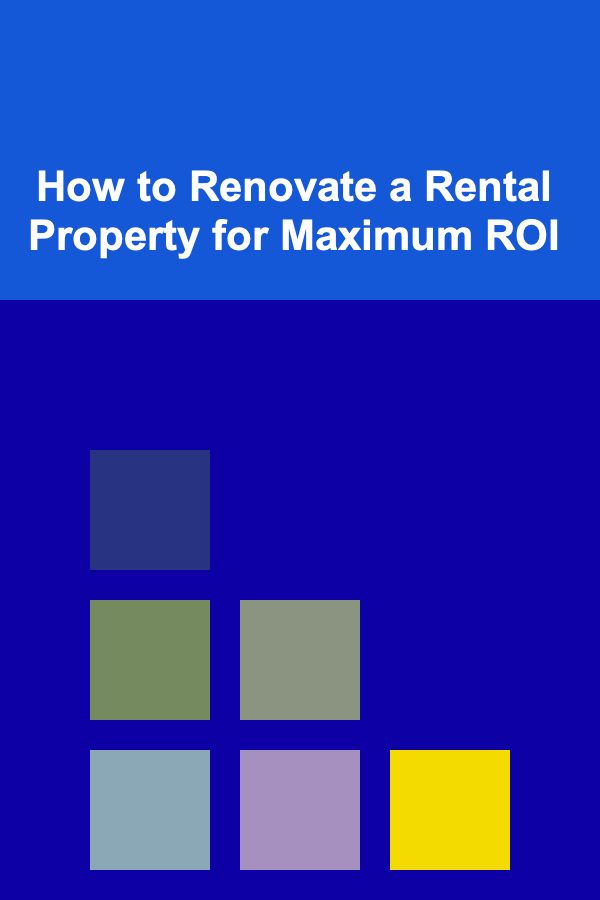
How to Renovate a Rental Property for Maximum ROI
Read More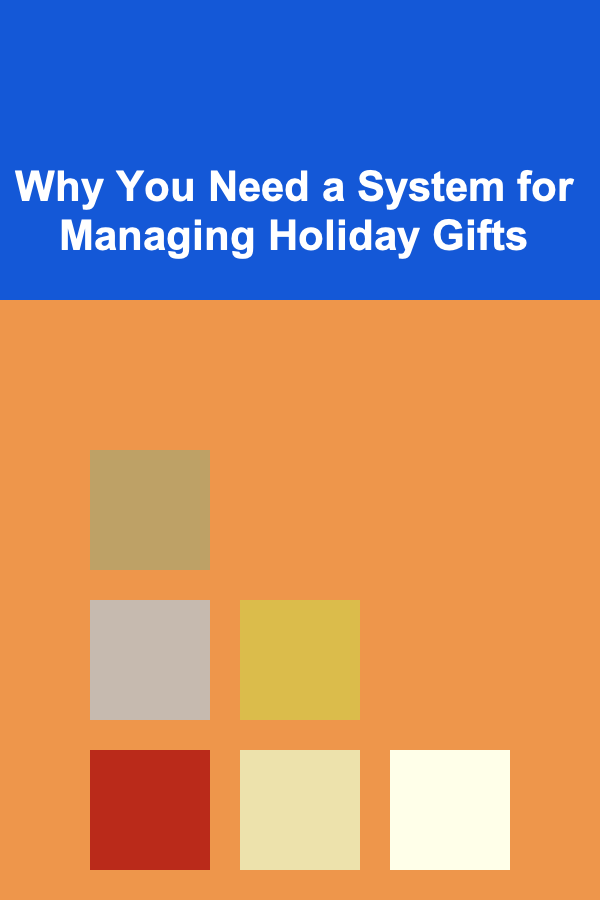
Why You Need a System for Managing Holiday Gifts
Read More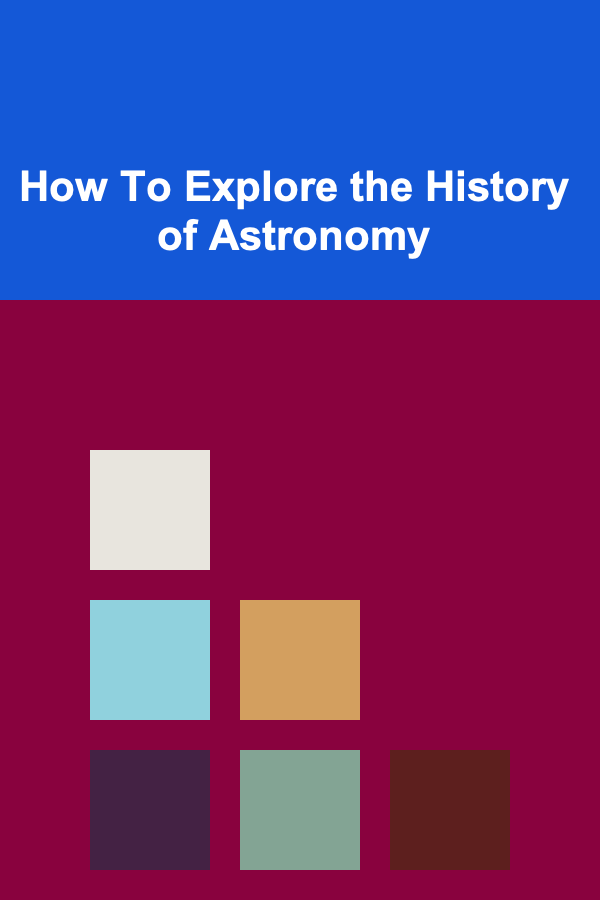
How To Explore the History of Astronomy
Read More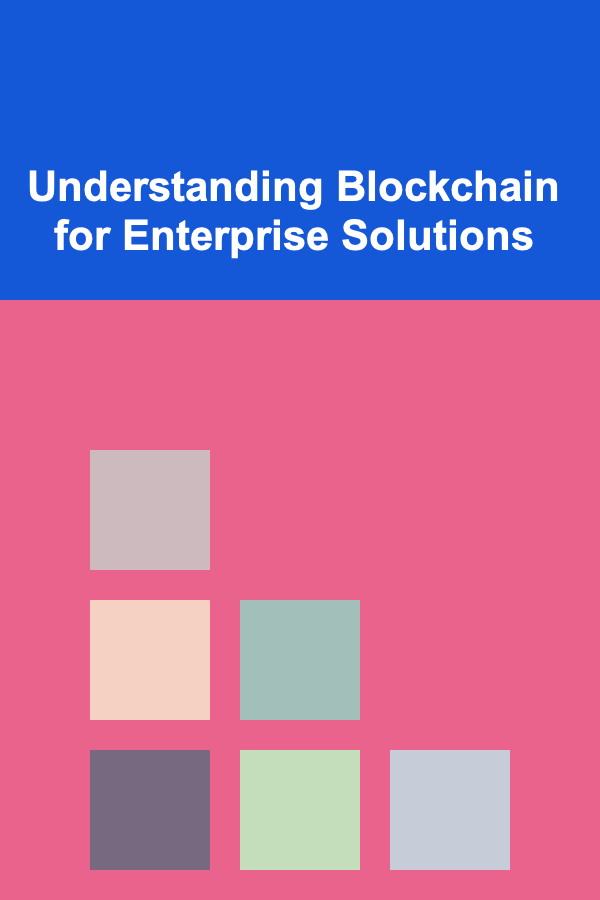
Understanding Blockchain for Enterprise Solutions
Read More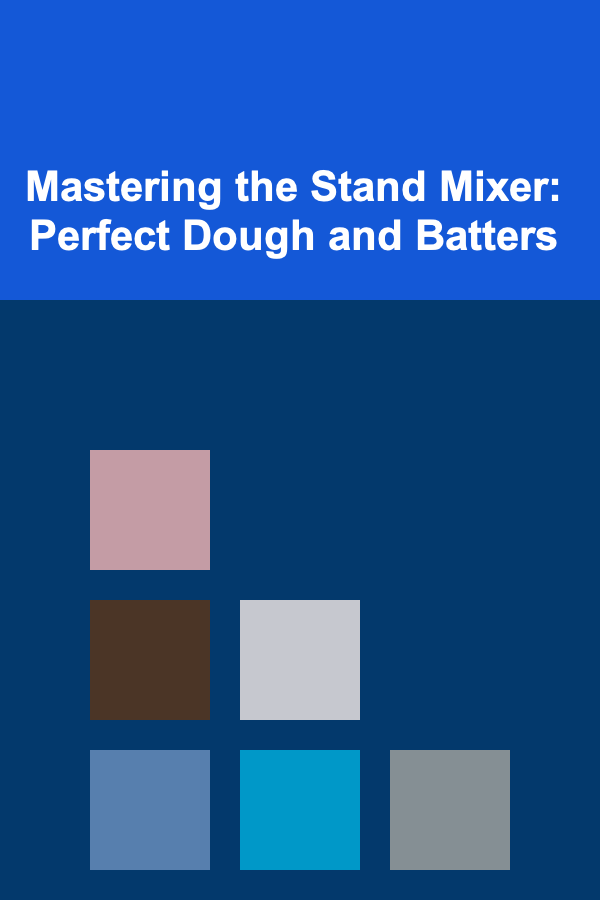
Mastering the Stand Mixer: Perfect Dough and Batters
Read More
10 Tips for Yearly Garden Maintenance: A Seasonal Checklist
Read MoreOther Products
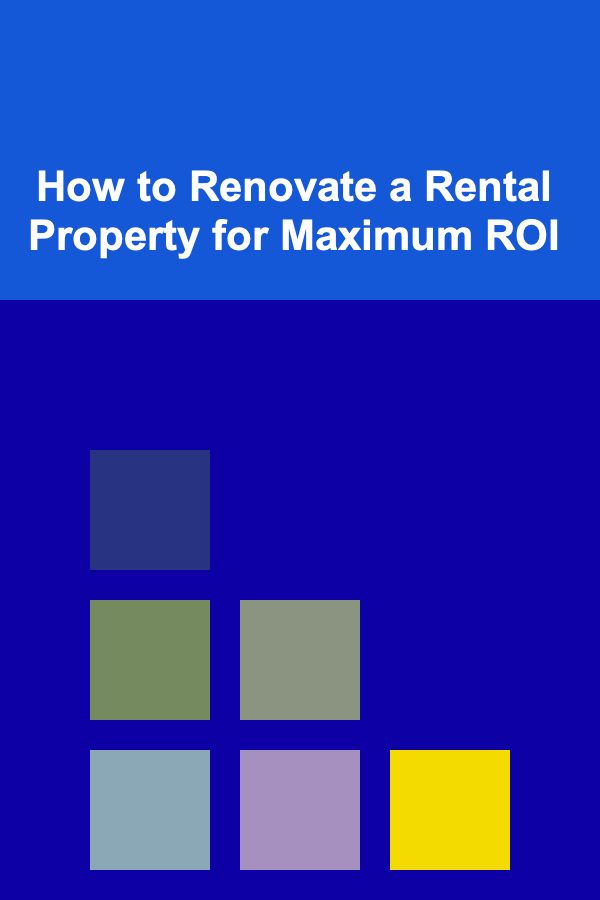
How to Renovate a Rental Property for Maximum ROI
Read More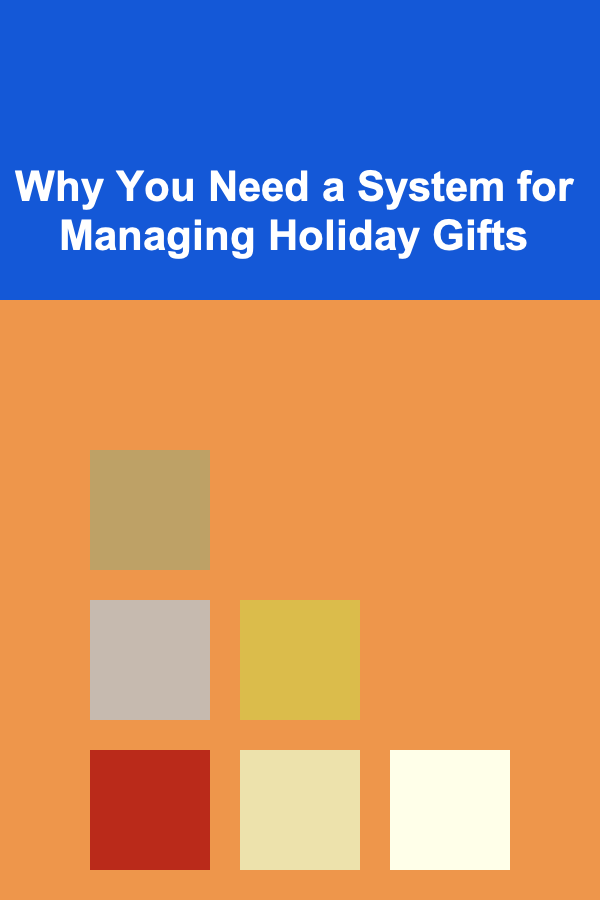
Why You Need a System for Managing Holiday Gifts
Read More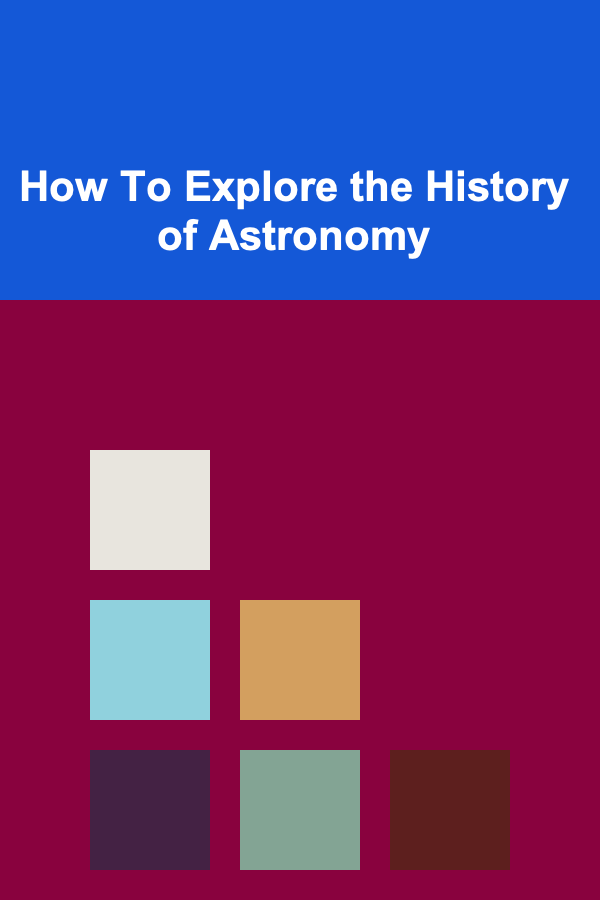
How To Explore the History of Astronomy
Read More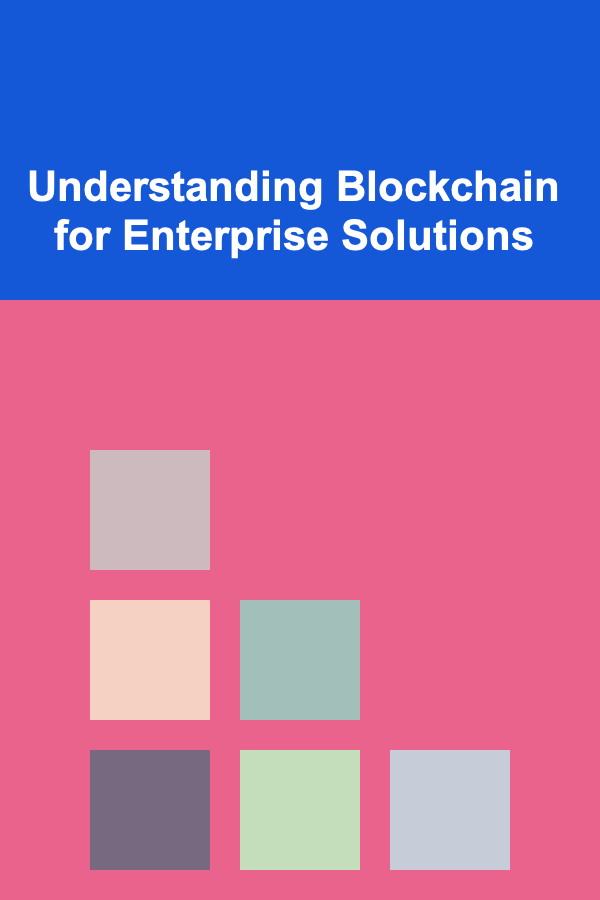
Understanding Blockchain for Enterprise Solutions
Read More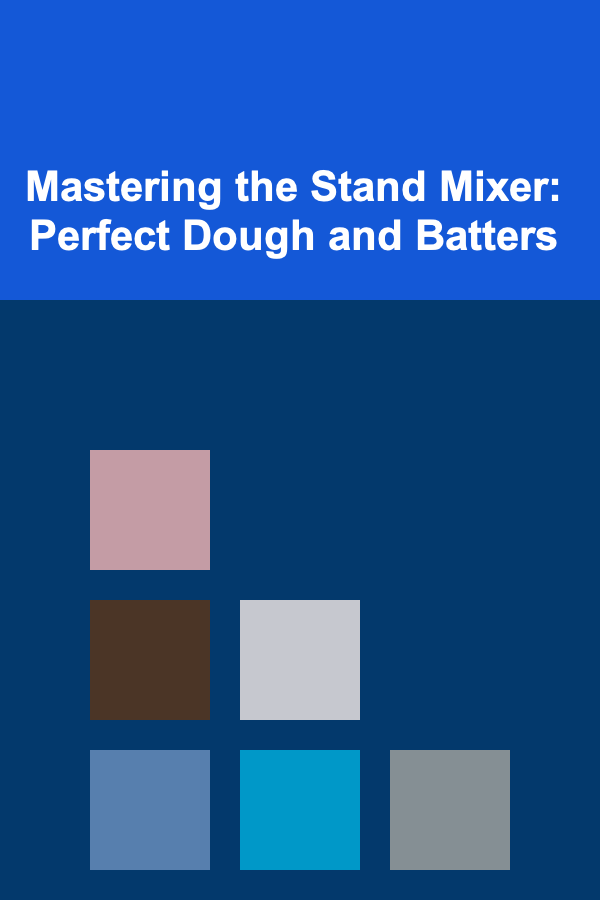
Mastering the Stand Mixer: Perfect Dough and Batters
Read More