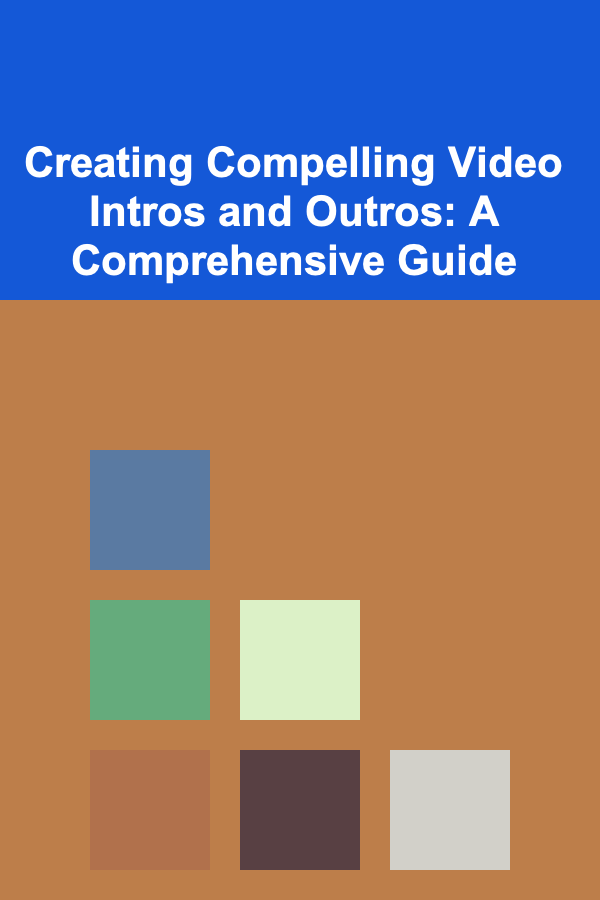
Creating Compelling Video Intros and Outros: A Comprehensive Guide
ebook include PDF & Audio bundle (Micro Guide)
$12.99$11.99
Limited Time Offer! Order within the next:
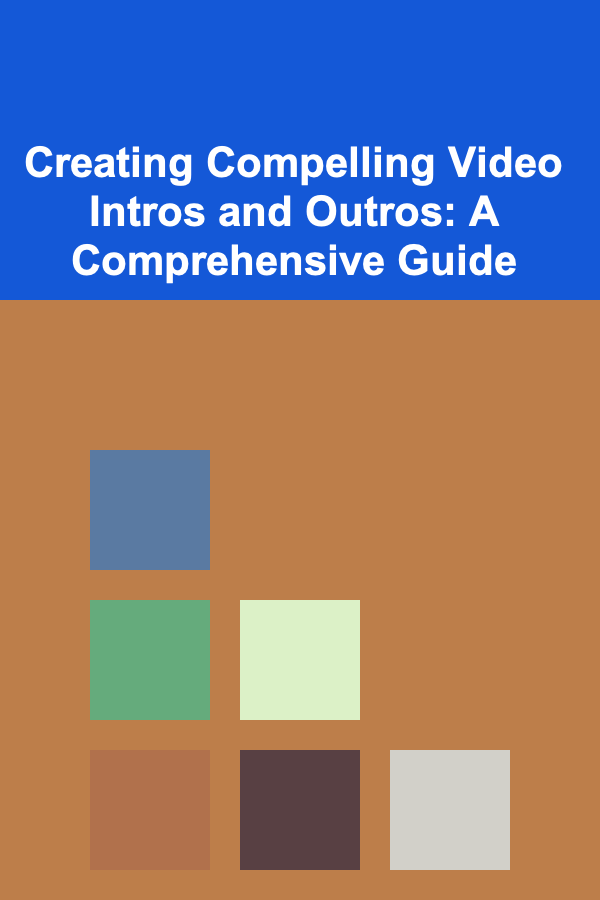
In the dynamic landscape of online video content, the first and last few seconds of your video can make or break its success. A well-crafted intro grabs attention, sets the tone, and establishes your brand identity. Conversely, a thoughtful outro provides a satisfying conclusion, encourages engagement, and directs viewers towards further interaction. This comprehensive guide delves into the art and science of creating effective video intros and outros that resonate with your audience, enhance your brand, and ultimately drive results.
The Importance of Intros and Outros
Think of your video intro as the opening scene of a movie or the hook of a song. It's your opportunity to capture your viewer's fleeting attention and convince them to invest their time in watching the rest of your content. In an era of endless scrolling and short attention spans, a captivating intro is crucial for standing out from the crowd. A poorly executed intro, on the other hand, can lead to viewers clicking away within seconds.
Similarly, the outro is your final chance to leave a lasting impression. It's not just about saying goodbye; it's about solidifying your brand, encouraging subscriptions, promoting related content, and guiding viewers towards desired actions. A strong outro reinforces your message and transforms passive viewers into active participants in your online community.
Here's a breakdown of the key benefits of investing in quality intros and outros:
- Grabbing Attention: In the first few seconds, you need to immediately engage viewers. A visually appealing and intriguing intro can do just that.
- Branding: Intros and outros are prime real estate for showcasing your logo, color palette, and overall brand aesthetic. Consistent branding builds recognition and trust.
- Setting the Tone: The intro should align with the video's content and establish the mood. A playful intro might suit a comedic video, while a more serious intro might be appropriate for a documentary.
- Creating a Professional Look: A polished intro and outro instantly elevate the perceived quality of your videos, making you look more professional and credible.
- Encouraging Engagement: Outros are perfect for including calls to action, such as subscribing to your channel, liking the video, or leaving a comment.
- Promoting Related Content: Use your outro to suggest other videos that viewers might enjoy, keeping them engaged with your content longer.
- Driving Conversions: If you're selling products or services, your outro can be used to direct viewers to your website or landing page.
- Building a Community: Encourage viewers to follow you on social media or join your email list.
Designing a Killer Intro: Elements and Considerations
Creating an effective intro involves carefully considering several key elements. Here's a breakdown of the most important factors:
1. Length: Keep It Concise
In the fast-paced world of online video, brevity is key. Aim for an intro that is no longer than 3-5 seconds. Anything longer risks losing your viewer's attention before the actual content begins. Get straight to the point and highlight the most important elements of your brand and the video's topic.
2. Visual Appeal: Engage the Senses
Your intro should be visually captivating. Use high-quality graphics, animations, and imagery that are relevant to your brand and the video's content. Consider using motion graphics to add dynamism and visual interest. Pay attention to color palettes and typography to create a cohesive and aesthetically pleasing look.
3. Sound Design: Amplify the Impact
Audio is just as important as visuals. Choose music or sound effects that complement the visuals and enhance the overall mood. Ensure that the audio is clear and of high quality. Consider using a short, memorable jingle or sound effect that is associated with your brand.
4. Branding: Reinforce Your Identity
Your intro should prominently feature your logo, brand colors, and other branding elements. This helps to reinforce your brand identity and make your videos instantly recognizable. Consistency is key when it comes to branding, so use the same elements across all of your videos.
5. Content Relevance: Tease the Video
Your intro should provide a brief glimpse of what the video is about. You can use a short clip from the video, a compelling title card, or a quick summary of the topic to pique the viewer's interest. Make sure that the intro is relevant to the content of the video and accurately reflects what viewers can expect.
6. Animation and Motion Graphics: Add Visual Flair
Well-executed animation and motion graphics can significantly enhance the visual appeal of your intro. Consider using animated logos, kinetic typography, or dynamic background elements to add movement and energy. However, avoid overdoing it; the animation should be subtle and purposeful, not distracting.
7. Typography: Choose Fonts Wisely
Your choice of fonts can have a significant impact on the overall look and feel of your intro. Choose fonts that are legible, visually appealing, and consistent with your brand's style. Use different font weights and sizes to create visual hierarchy and emphasize key information.
8. Color Palette: Create a Harmonious Look
Select a color palette that is consistent with your brand and complements the video's content. Consider using a limited number of colors to create a cohesive and visually appealing look. Pay attention to color contrast to ensure that text and other elements are easily visible.
Example: Imagine you run a YouTube channel dedicated to travel vlogs. Your intro could feature a montage of stunning landscapes from your past travels, accompanied by upbeat music and a brief title card showcasing your channel's logo and name. The intro would be around 3 seconds long, visually appealing, and directly relevant to the content of your channel.
Crafting an Effective Outro: Call to Actions and Beyond
Your outro is your final opportunity to connect with your audience and encourage them to take action. Here's how to create an outro that drives engagement and achieves your desired results:
1. Call to Action: Tell Viewers What to Do
The most important element of your outro is a clear and compelling call to action. Tell viewers exactly what you want them to do, whether it's subscribing to your channel, liking the video, leaving a comment, visiting your website, or following you on social media. Make the call to action prominent and easy to understand.
Examples of effective calls to action include:
- "Subscribe to my channel for more videos like this!"
- "Like this video if you found it helpful!"
- "Leave a comment below and let me know what you think!"
- "Visit my website to learn more about my services!"
- "Follow me on Instagram for behind-the-scenes content!"
2. End Screens: Maximize Engagement
YouTube end screens are a powerful tool for promoting your channel and other videos. Use end screens to suggest related videos, encourage viewers to subscribe, and direct them to your website or other online properties. Design your end screens to be visually appealing and easy to navigate.
3. Visual Consistency: Maintain Brand Identity
Just like your intro, your outro should be consistent with your brand's visual identity. Use the same logo, colors, fonts, and overall aesthetic as your intro and other branding materials. This helps to reinforce your brand and create a cohesive viewing experience.
4. Thank You Message: Show Appreciation
A simple "thank you for watching" message can go a long way in building goodwill with your audience. Let viewers know that you appreciate their time and support. You can also use this opportunity to express your gratitude for their comments, likes, and subscriptions.
5. Music and Sound Effects: Create a Positive Vibe
Choose music and sound effects that complement the outro's visuals and create a positive vibe. The music should be upbeat and engaging, but not distracting. Consider using a short, memorable jingle or sound effect that is associated with your brand.
6. Promotion of Other Content: Keep Viewers Engaged
Use your outro to promote other videos, playlists, or resources that viewers might find helpful. This helps to keep viewers engaged with your content and encourages them to explore your channel further. Choose content that is relevant to the video they just watched.
7. Social Media Integration: Expand Your Reach
Include links to your social media profiles in your outro. This makes it easy for viewers to connect with you on other platforms and stay up-to-date on your latest content. Consider using social media icons or animations to make the links more visually appealing.
8. Length and Timing: Keep it Concise and Strategic
While the outro can be slightly longer than the intro (5-10 seconds is a good target), it's still important to keep it concise. Avoid rambling or including unnecessary information. Strategically time the appearance of your calls to action and end screens to maximize their impact.
Example: Imagine you've just finished a tutorial video on how to bake a cake. Your outro could feature a visually appealing end screen with links to other baking tutorials, a call to action to subscribe to your channel, and a thank you message. Upbeat, cheerful music would play in the background, reinforcing the positive and engaging tone of the video.
Tools and Software for Creating Intros and Outros
Numerous tools and software programs are available to help you create professional-looking intros and outros, ranging from free and user-friendly options to more advanced and feature-rich solutions. Here's a look at some of the most popular choices:
1. Free and Beginner-Friendly Options
- Canva: A versatile graphic design platform with pre-designed intro and outro templates that can be easily customized. Canva offers a free plan with limited features and a paid plan with more advanced options.
- Filmora Wondershare (Free Version): A user-friendly video editing software with basic intro and outro templates available. Suitable for beginners getting started with video editing.
- Adobe Spark Video: A simple video creation tool with a focus on creating short, engaging videos. It offers a variety of templates and animations to create eye-catching intros and outros.
- Renderforest: An online video maker that offers a wide selection of intro and outro templates, including animated logos, text animations, and lower thirds.
2. Intermediate Options
- Filmora: A more robust version of Wondershare's video editor. It offers more advanced editing tools and a broader range of effects and templates, ideal for those who have some experience with video editing.
- HitFilm Express: A free but powerful video editing software with advanced features like compositing and visual effects. It has a steeper learning curve than Canva or Adobe Spark, but offers more creative control.
- DaVinci Resolve (Free Version): A professional-grade video editing software that offers a free version with a wide range of features. It's a powerful tool for creating high-quality videos, but it requires a significant time investment to learn.
3. Professional-Grade Software
- Adobe After Effects: The industry standard for creating motion graphics and visual effects. After Effects offers unparalleled creative control and a vast library of plugins and tutorials. However, it requires a significant investment in time and money to learn and use effectively.
- Adobe Premiere Pro: A professional video editing software that seamlessly integrates with After Effects. Premiere Pro offers a comprehensive set of editing tools and features, making it ideal for creating high-quality videos.
- Final Cut Pro X: A professional video editing software for macOS. Final Cut Pro X offers a streamlined workflow and a user-friendly interface, making it a popular choice among video editors.
4. Online Intro and Outro Makers
- Placeit.net: Offers a large library of intro and outro templates along with mockups and design assets. It allows you to quickly create professional-looking intros without complex software.
When choosing a tool or software program, consider your budget, skill level, and specific needs. Experiment with different options to find the one that works best for you.
Best Practices for Intros and Outros: A Summary
To recap, here are some key best practices to keep in mind when creating your video intros and outros:
- Keep it short and sweet: Aim for 3-5 seconds for intros and 5-10 seconds for outros.
- Focus on visual appeal: Use high-quality graphics, animations, and imagery.
- Pay attention to sound design: Choose music and sound effects that complement the visuals and enhance the mood.
- Reinforce your brand identity: Use your logo, colors, and fonts consistently.
- Include a clear call to action: Tell viewers exactly what you want them to do.
- Promote related content: Suggest other videos or resources that viewers might find helpful.
- Thank your viewers: Show appreciation for their time and support.
- Stay consistent: Maintain a consistent look and feel across all of your intros and outros.
- Analyze and iterate: Track the performance of your intros and outros and make adjustments as needed.
- Stay up-to-date: Keep up with the latest trends and best practices in video marketing.
Measuring the Success of Your Intros and Outros
Creating great intros and outros is only half the battle. You also need to track their performance to see what's working and what's not. Here's how:
- YouTube Analytics: Pay close attention to your audience retention graph. A significant drop-off at the beginning of your video suggests your intro isn't engaging enough. Similarly, a decline at the end might indicate your outro is too long or not compelling. Note the average view duration and where viewers are dropping off to get specific insights.
- Click-Through Rates (CTR) on End Screens: YouTube Analytics also provides data on how many viewers are clicking on your end screens. A low CTR means you may need to adjust your end screen design, calls to action, or the videos you're promoting.
- Subscription Rates: Are you seeing an increase in subscribers after implementing new intros and outros? Track your subscriber growth over time to see if your efforts are paying off.
- Website Traffic: If your outro directs viewers to your website, monitor your website traffic to see if there's a noticeable increase in visits from YouTube.
- Comments and Feedback: Pay attention to the comments section of your videos. Are viewers mentioning your intro or outro? Are they providing positive or negative feedback? This qualitative data can be invaluable for making improvements.
- A/B Testing: Experiment with different intro and outro designs to see which ones perform best. YouTube allows you to A/B test thumbnails, but you can also subtly change your intros/outros and compare the resulting audience retention and engagement metrics.
By regularly monitoring these metrics and iterating on your intro and outro designs, you can continuously improve their effectiveness and drive better results for your channel.
Common Mistakes to Avoid
Even with the best intentions, it's easy to make mistakes when creating intros and outros. Here are some common pitfalls to avoid:
- Intros that are too long: As mentioned before, brevity is key. Long intros can bore viewers and cause them to click away.
- Overly complex animations: While animation can be visually appealing, too much can be distracting. Keep the animation simple and purposeful.
- Poor audio quality: Bad audio can ruin an otherwise good intro or outro. Make sure your music and sound effects are clear and of high quality.
- Inconsistent branding: Failing to use consistent branding elements can make your videos look unprofessional.
- Missing a call to action: Forgetting to include a call to action in your outro is a missed opportunity to engage viewers.
- Generic or uninspired designs: Intros and outros that look like everyone else's won't help you stand out. Strive for originality and creativity.
- Ignoring analytics: Not tracking the performance of your intros and outros is like flying blind. You need data to know what's working and what's not.
- Using copyrighted material without permission: Always make sure you have the rights to use any music, images, or video clips in your intros and outros.
- Outros that are abrupt or jarring: A sudden cut to black at the end of a video can be jarring. Instead, use a smooth transition to your outro.
The Future of Video Intros and Outros
The landscape of online video is constantly evolving, and so are the trends in intros and outros. Here are some emerging trends to watch for:
- Personalized Intros: Imagine an intro that dynamically changes based on the viewer's past viewing history or preferences. This level of personalization could significantly increase engagement.
- Interactive Outros: Expect to see more interactive elements in outros, such as quizzes, polls, or clickable annotations that allow viewers to explore content in a more engaging way.
- AI-Powered Intro/Outro Creation: AI is already being used to automate various aspects of video production, and it's likely that we'll see AI tools that can generate intros and outros based on the content of the video and the creator's branding guidelines.
- Augmented Reality (AR) Integration: Imagine an outro that overlays AR elements onto the viewer's screen, allowing them to interact with your brand in a new and immersive way.
- Shorter, More Dynamic Intros: As attention spans continue to shrink, expect intros to become even shorter and more dynamic, focusing on grabbing the viewer's attention in the blink of an eye.
By staying ahead of these trends, you can ensure that your intros and outros remain fresh, engaging, and effective in the ever-changing world of online video.
Creating compelling video intros and outros is an investment that can pay off handsomely in terms of brand recognition, audience engagement, and overall success. By following the tips and best practices outlined in this guide, you can create intros and outros that not only capture attention but also help you achieve your video marketing goals.

How to Shop Smart for Home Decor on a Budget
Read More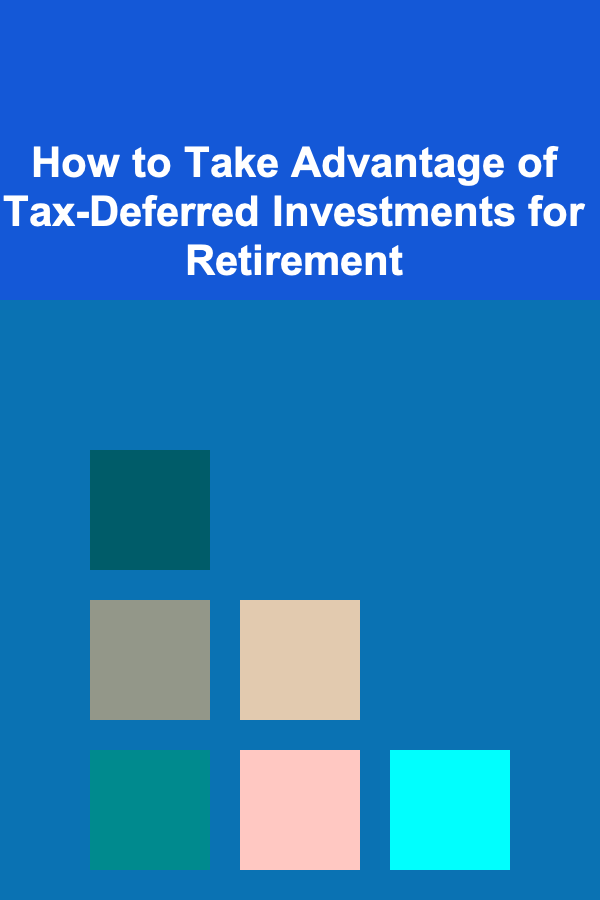
How to Take Advantage of Tax-Deferred Investments for Retirement
Read More
The Importance of Emotional Intelligence in the Workplace
Read More
How to Use Mindfulness for Digital Detox
Read More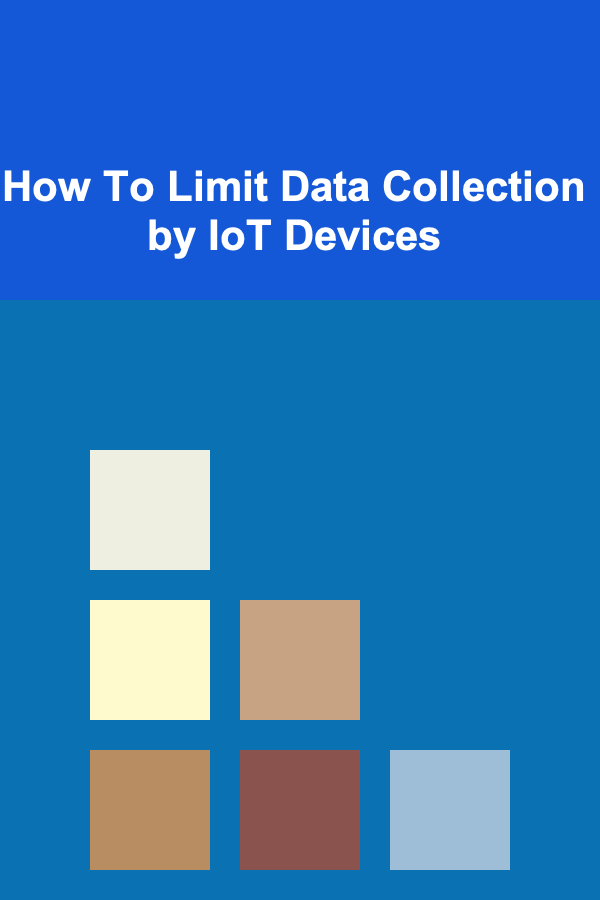
How To Limit Data Collection by IoT Devices
Read More
10 Tips for Cutting Grocery Costs Without Sacrificing Nutrition
Read MoreOther Products

How to Shop Smart for Home Decor on a Budget
Read More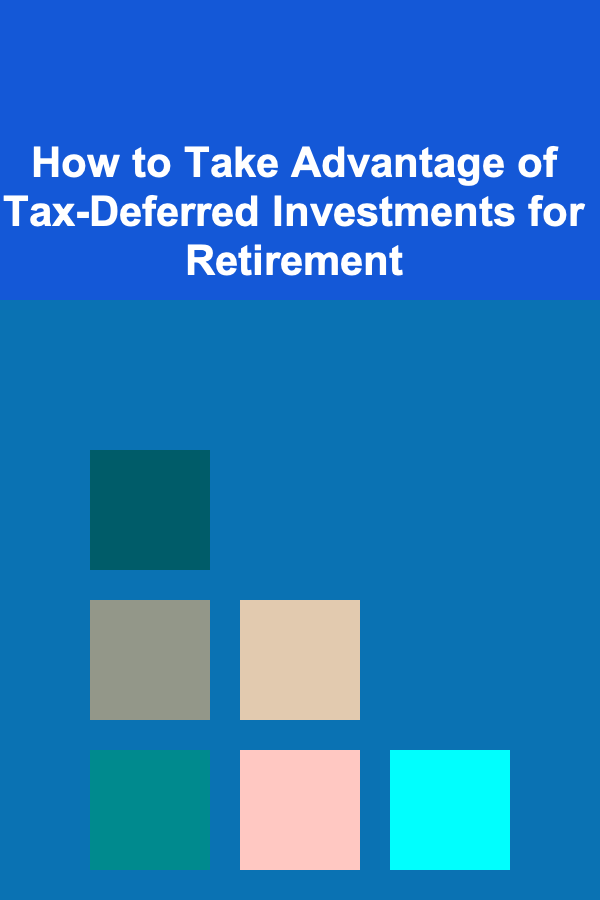
How to Take Advantage of Tax-Deferred Investments for Retirement
Read More
The Importance of Emotional Intelligence in the Workplace
Read More
How to Use Mindfulness for Digital Detox
Read More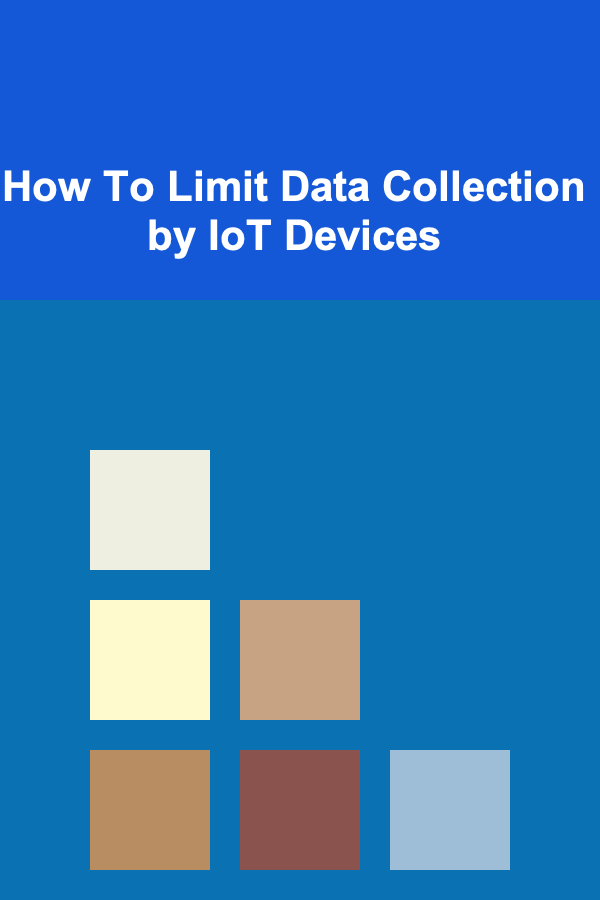
How To Limit Data Collection by IoT Devices
Read More