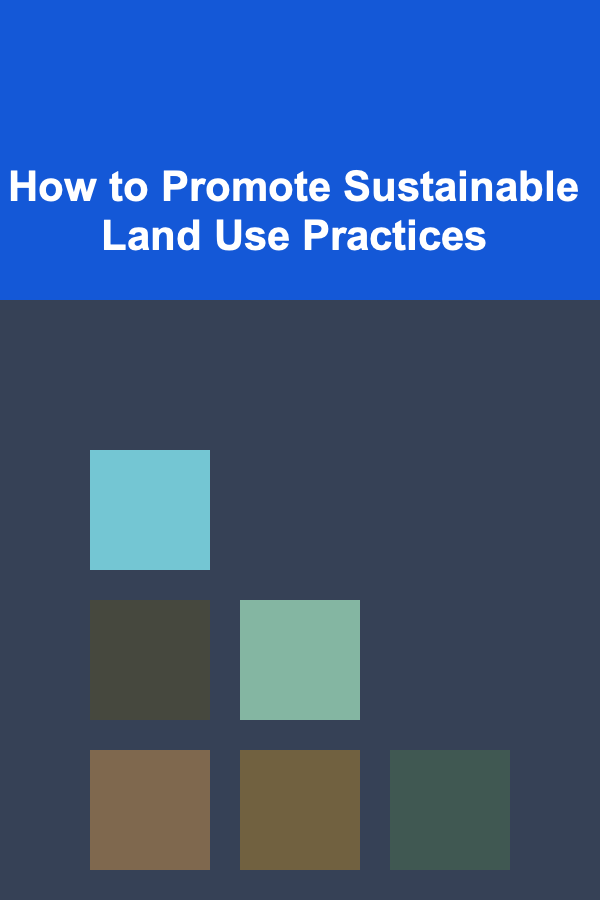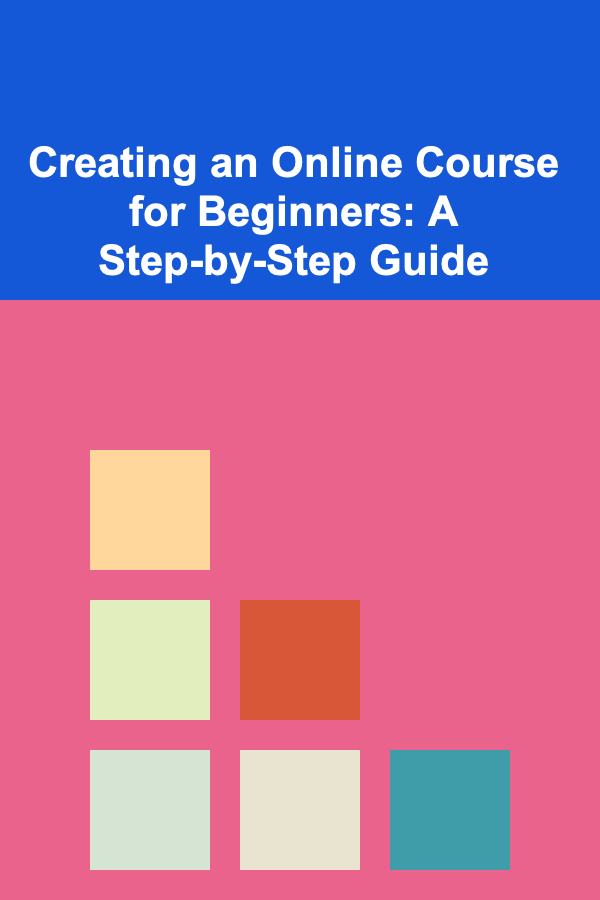
Creating an Online Course for Beginners: A Step-by-Step Guide
ebook include PDF & Audio bundle (Micro Guide)
$12.99$11.99
Limited Time Offer! Order within the next:
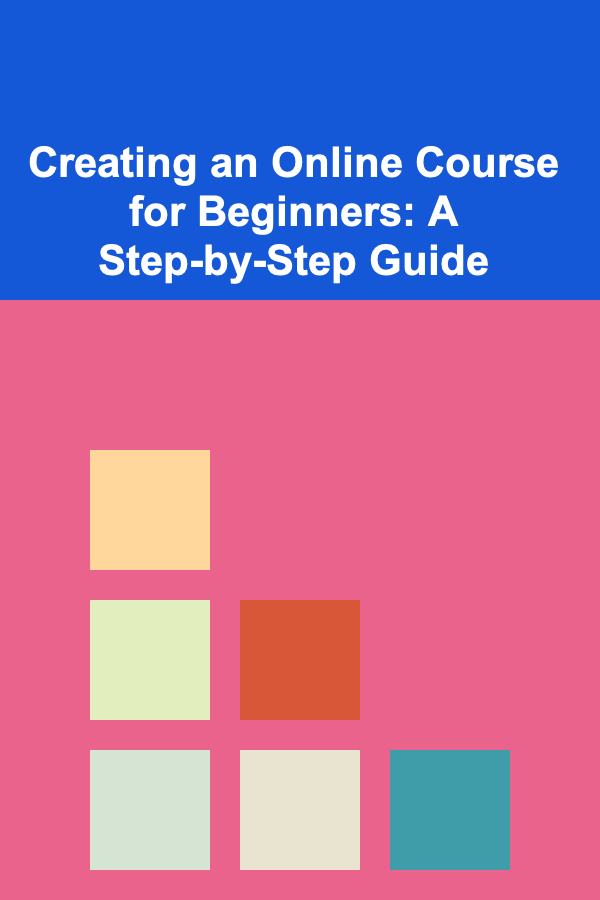
Creating an online course has become one of the most effective ways to share your expertise, build your brand, and generate passive income. Whether you're an expert in a specific field, a skilled hobbyist, or simply someone with valuable knowledge, turning your expertise into an online course can be both rewarding and lucrative. But for beginners, the process can seem overwhelming. In this guide, we'll break down the steps to help you create an online course from scratch and make it a success.
Define Your Course Topic and Audience
The first step in creating an online course is selecting a topic that both interests you and provides value to your target audience. To make your course successful, it's important to address the needs or pain points of your audience. Here's how you can approach this:
Choose a Niche Topic
- Focus on what you know: Choose a subject where you have in-depth knowledge or experience. This will make the course creation process more enjoyable and ensure that you provide real value to your students.
- Research your audience's needs: Look for common questions, problems, or challenges within your chosen field. Platforms like Reddit, Quora, or social media groups can give you insight into what your potential learners are struggling with.
- Narrow your focus: Instead of covering a broad topic (e.g., "Marketing"), try narrowing it down to something specific (e.g., "Social Media Marketing for Small Businesses").
Identify Your Target Audience
You need to know who you are creating the course for in order to design content that speaks directly to their needs. Consider the following:
- Age and demographics: Who are your ideal learners? Are they professionals looking to upskill, or beginners seeking to learn something new?
- Skill level: Will your course be designed for absolute beginners or individuals with some prior knowledge?
- Learning preferences: Do your potential students prefer video tutorials, downloadable resources, or interactive learning?
Plan and Outline Your Course Content
Once you've identified the topic and audience, the next step is to plan the structure of your course. A clear course outline will help you stay organized and ensure that your content is cohesive and logical. Consider these key steps:
Break Down the Core Concepts
Start by listing the main concepts or skills that you want to teach. Each concept should be broken down into smaller, manageable lessons. For instance, if your course is about "Starting a Blog," your main lessons could include topics such as:
- Introduction to blogging
- Setting up a website
- Creating engaging content
- Promoting your blog
Organize Your Content
Arrange your lessons in a logical order. Think about the progression of knowledge: what should students learn first, and what should they learn later? You want to avoid overwhelming them with complex concepts at the beginning.
- Introductory lessons: These should cover the basics, introducing key terminology and foundational concepts.
- Intermediate lessons: Build on the introductory lessons by exploring more advanced topics.
- Advanced lessons: Save these for the end when students are ready to apply the skills they've learned.
Set Learning Outcomes
Clearly define what students will be able to achieve by the end of each lesson and the overall course. This will guide the content creation process and give your students clear goals to strive for. For example:
- "By the end of this module, you will be able to create a website from scratch using WordPress."
- "After completing this course, you will have a fully functional blog with at least five published posts."
Choose the Right Course Format and Tools
The next step in creating your online course is selecting the right format and tools to deliver your content. There are various formats, and the right one depends on your audience's preferences and your content.
Course Formats
- Video-based courses: Video is one of the most popular formats for online courses. Videos are engaging and allow you to demonstrate complex concepts in a visual and easy-to-understand manner.
- Written courses: Some learners prefer text-based lessons that they can read at their own pace. Written content can be supplemented with images, infographics, and downloadable resources.
- Audio courses: If your course focuses on theory or concepts that don't require visual demonstrations, audio-based courses can be a convenient option, especially for learners on the go.
- Interactive courses: Interactive elements, such as quizzes, assignments, and discussion boards, can enhance learning and make your course more engaging. This format works well for courses focused on practical skills.
Tools and Platforms for Course Creation
- Video recording software: If you're creating video-based lessons, tools like Camtasia, ScreenFlow, or even Zoom for live sessions can be used to record your content.
- Presentation tools: PowerPoint, Google Slides, and Canva are useful for creating engaging slide decks that complement your lessons.
- Course platforms: To host your course, platforms like Teachable, Thinkific, or Udemy are popular choices. These platforms provide easy-to-use tools to upload your content, track student progress, and accept payments.
- Interactive tools: If you want to create quizzes or interactive assignments, you can use tools like Quizlet, Typeform, or Google Forms.
Create Your Course Content
With your outline and tools in place, it's time to create the actual course content. Here's how you can create high-quality content:
Record Video Lessons
- Script your videos: Even if you prefer an informal speaking style, having a script or outline helps keep you on track and ensures you cover all important points.
- Use a good microphone: Clear audio is crucial for video courses. Invest in a quality microphone to ensure your voice is clear and easy to understand.
- Lighting and background: Ensure your videos are well-lit and have a professional background. A clutter-free, well-lit space makes your video look more polished.
Write Text-Based Lessons
- Be concise: While it's important to explain concepts thoroughly, be sure to keep your writing clear and to the point. Avoid jargon unless it's necessary.
- Use visuals: Images, diagrams, and screenshots can help explain concepts that are difficult to convey with text alone.
- Add downloadable resources: Offering downloadable worksheets, templates, or guides can provide students with additional value and make your course more comprehensive.
Engage Your Students
- Create interactive elements: Incorporate quizzes, assignments, and exercises that require students to apply what they've learned. This will keep them engaged and help reinforce key concepts.
- Include discussion opportunities: Set up a discussion board, Facebook group, or Slack channel where students can interact with each other and ask questions. This builds a sense of community and encourages participation.
Edit and Review Your Course
Once all your content is created, take time to review and refine it. Editing is crucial to ensure your course flows well, is free of errors, and offers a professional experience for your students.
Edit Video and Audio Content
- Trim unnecessary sections: Cut out any long pauses or mistakes in your video or audio content.
- Add captions: Captions make your content more accessible to a broader audience, including those who are deaf or hard of hearing.
- Ensure smooth transitions: Use transitions between video clips and slides to make the learning experience seamless.
Review Text-Based Content
- Proofread: Check for grammar, spelling, and punctuation errors to ensure your text is polished.
- Test your links: Make sure all links, whether they lead to external resources or internal modules, are functional.
Launch Your Course
With your course content ready, it's time to launch! A successful course launch can drive traffic, increase sales, and build excitement around your offering.
Build Anticipation
Before you launch, tease your course to build anticipation. You can do this by:
- Sharing sneak peeks of the content on social media.
- Offering early-bird access or discounts.
- Collecting email addresses to notify people when your course goes live.
Use an Email Marketing Campaign
Send out a series of emails leading up to the launch to keep potential customers engaged. Highlight the benefits of your course, offer bonuses, and provide limited-time discounts.
Promote on Social Media
Use your social media channels to share posts, videos, and stories about your course. Utilize hashtags, collaborate with influencers, and ask for testimonials from early users.
Consider Paid Ads
If you have the budget, consider running paid ads on platforms like Facebook or Instagram to target your ideal audience. This can help boost visibility and attract more students to your course.
Collect Feedback and Improve
After your course is live, don't forget to ask your students for feedback. This will help you identify areas for improvement and refine your course over time.
Use Surveys
Send out surveys to collect feedback on what students liked and where they think the course can be improved. Incorporate their suggestions into future updates.
Analyze Performance
Track student progress, engagement levels, and course completion rates. If students are dropping off at a particular lesson, that may be an indicator that something needs to be adjusted.
Conclusion
Creating an online course for beginners is a process that takes time, effort, and careful planning. By following the steps outlined in this guide---from choosing a course topic and outlining your content, to building your brand and launching your course---you can create an online course that attracts and educates your target audience. Stay committed to refining your course based on feedback, and continually strive to improve your content and engagement with your students. With patience and persistence, your online course can become a valuable resource for learners and a sustainable income source for you.

How to Create a Pet-Friendly Home Environment
Read More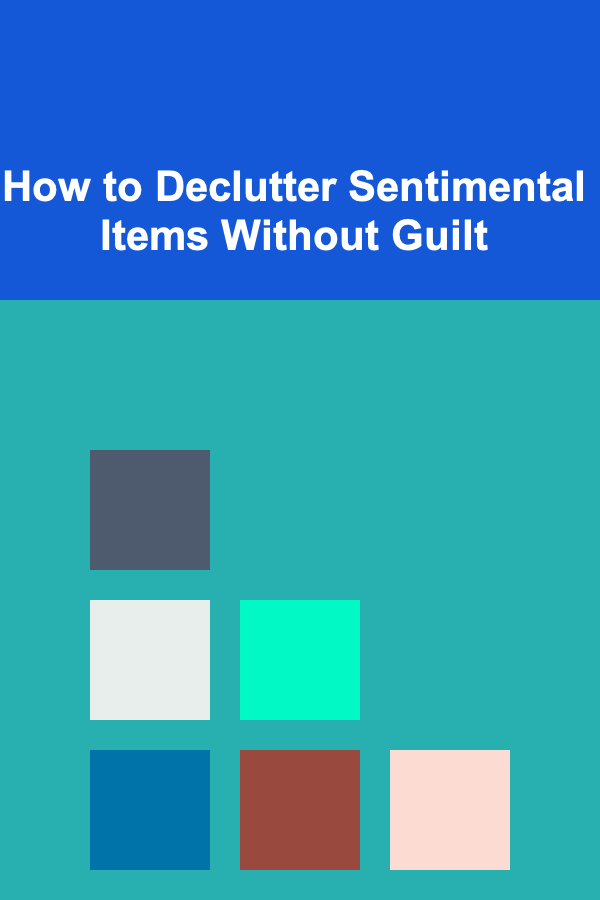
How to Declutter Sentimental Items Without Guilt
Read More
How To Practice the Art of Not Reacting
Read More
How to Sell Handmade Jewelry Through an Online Store: A Comprehensive Actionable Guide
Read More
Start Here: How to Create a Successful Podcast
Read More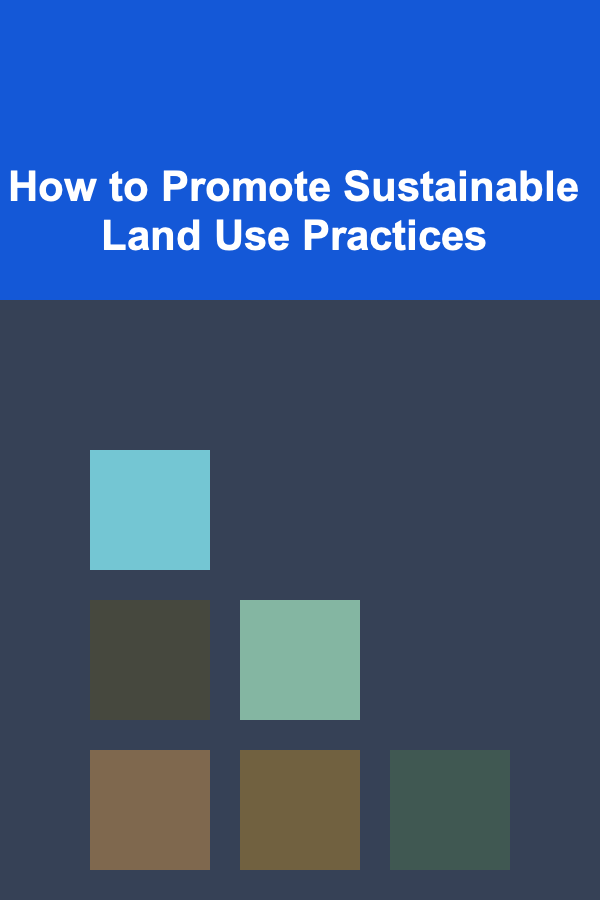
How to Promote Sustainable Land Use Practices
Read MoreOther Products

How to Create a Pet-Friendly Home Environment
Read More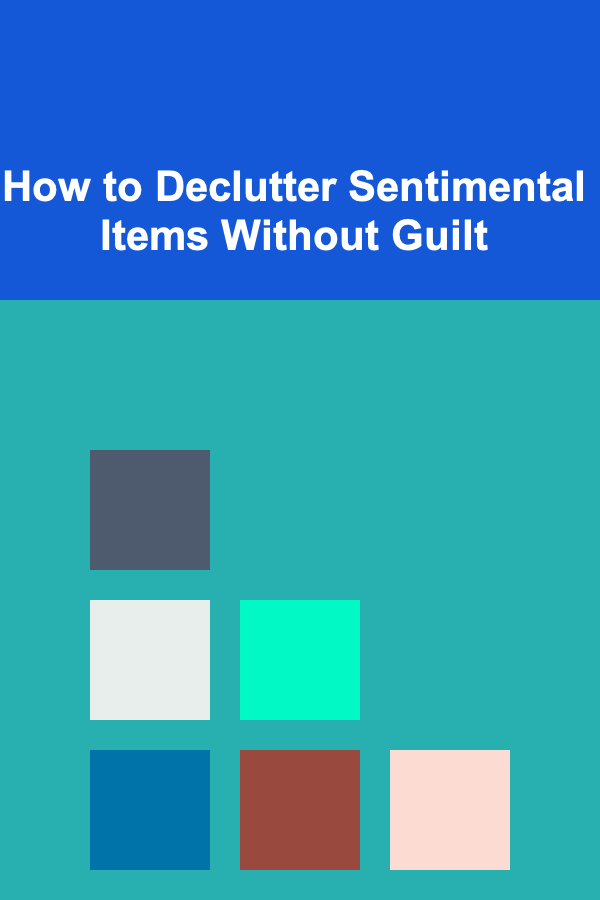
How to Declutter Sentimental Items Without Guilt
Read More
How To Practice the Art of Not Reacting
Read More
How to Sell Handmade Jewelry Through an Online Store: A Comprehensive Actionable Guide
Read More
Start Here: How to Create a Successful Podcast
Read More