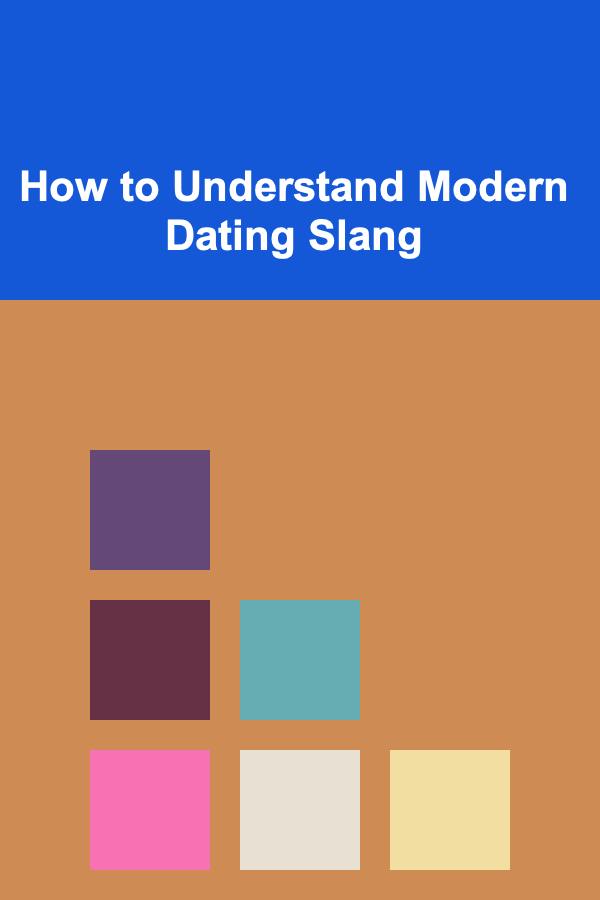Creating a Digital Journal for Writers
ebook include PDF & Audio bundle (Micro Guide)
$12.99$8.99
Limited Time Offer! Order within the next:

Journaling is a practice that has been cherished for centuries. It serves as a space for reflection, creativity, and emotional expression. For writers, a journal can be a valuable tool, not only for recording thoughts and experiences but also for fostering creativity, tracking progress, and enhancing the writing process. In today's digital age, the traditional paper journal has evolved into a versatile, accessible digital tool that can offer even more functionality and convenience. This actionable guide will help writers create and maintain a digital journal that suits their personal writing style and enhances their craft.
Why Use a Digital Journal?
Before diving into the steps of creating a digital journal, it's important to understand why this tool can be a game-changer for writers.
- Portability: Digital journals can be accessed on various devices, from phones to tablets to laptops. This means that writers can jot down ideas wherever they are, making it easier to capture inspiration when it strikes.
- Searchability: Unlike traditional paper journals, digital entries can be easily searched. This makes finding specific ideas, themes, or passages a breeze, allowing writers to quickly locate content they've written in the past.
- Organization: Digital journals can be categorized and organized in a way that's difficult to achieve with paper journals. Writers can separate different projects, themes, or genres, making it easier to keep everything neatly stored and accessible.
- Multimedia Integration: A digital journal allows writers to integrate images, links, voice recordings, and other multimedia elements. This can be particularly useful for capturing visual inspiration, adding voice memos, or even dictating ideas when you're on the go.
- Backup and Security: Digital journals can be backed up in the cloud or on external drives, providing an extra layer of security in case of device failure. You won't have to worry about losing valuable content that you've worked hard to create.
Step 1: Choose the Right Platform
The first step in creating a digital journal is selecting the right platform. There are a variety of tools and apps available, each with its own unique features and strengths. Below are some of the most popular platforms for writers:
1. Evernote
Evernote is one of the most popular note-taking apps available. It allows you to create notebooks, tag entries, and organize content seamlessly. Writers can add text, images, links, voice recordings, and PDFs, making it a versatile tool for capturing ideas.
- Why Choose It: Perfect for writers who need to keep multiple projects organized and enjoy using tags for easy categorization.
- Best For: Writers who value organization and searchability across different devices.
2. Notion
Notion is an all-in-one workspace that functions as a note-taking app, task manager, and collaboration tool. It allows you to create highly customizable pages, databases, and templates. Notion's flexibility makes it an excellent option for writers who want to structure their journal in a personalized way.
- Why Choose It: Ideal for writers who want to build a personalized journal with rich templates, databases, and cross-linking options.
- Best For: Writers who enjoy a more structured approach to journaling, combining project management with creative writing.
3. Microsoft OneNote
OneNote is another popular tool for note-taking and journaling. It's free, easy to use, and integrates seamlessly with other Microsoft Office tools. OneNote allows writers to create notebooks with sections and pages, and you can easily drag and drop images, PDFs, and files into your notes.
- Why Choose It: Ideal for writers who are already using Microsoft products and need a tool that's easy to sync across devices.
- Best For: Writers looking for a simple, reliable tool for digital journaling without unnecessary complexity.
4. Day One
Day One is a dedicated digital journaling app, with a simple interface designed for daily entries. It supports text, images, audio, and even video. With its minimalist design, Day One is perfect for writers who prefer simplicity and want a focused space for their journal.
- Why Choose It: Excellent for writers who want a no-frills, easy-to-use journal with rich multimedia support.
- Best For: Writers who want a digital version of a traditional journal with a straightforward, user-friendly interface.
5. Google Docs
Google Docs might seem like an unconventional choice for journaling, but it offers a lot of flexibility. It's free, cloud-based, and easy to share with collaborators. Writers can organize their journal using folders and documents, and the real-time editing feature makes it easy to track changes.
- Why Choose It: Ideal for writers who want a simple, cloud-based solution with automatic syncing and easy collaboration.
- Best For: Writers who prefer a more straightforward, flexible approach without the need for additional features.
Step 2: Organize Your Journal
Once you've chosen your platform, the next step is to organize your digital journal. One of the key advantages of digital journaling is the ability to keep everything organized. Here are a few ways to structure your journal to keep your writing focused and accessible:
1. Create Categories for Different Themes or Projects
If you're working on multiple writing projects, consider creating different notebooks or sections for each one. This allows you to keep your entries separate and makes it easier to find specific ideas related to a particular project.
- Example: You could have separate sections for a novel, short stories, poetry, and personal reflections.
2. Use Tags for Quick Access
Most digital journaling platforms allow you to add tags to your entries. This can be a great way to categorize ideas based on themes, character names, plot points, or even emotions. Tags make it easier to search for specific concepts later on.
- Example: Tags like #characterdevelopment, #plotideas, #dialogue, or #writingprompts can be useful for quickly locating relevant entries.
3. Consider a Daily Journal
A daily journal is a great way to ensure you're writing regularly. This could be as simple as jotting down thoughts about your day, reflections on your writing progress, or even random ideas that come to mind. A daily journal can help you stay consistent and make writing a habitual part of your routine.
- Example: In Day One, you can set reminders to create an entry every day, which helps to maintain consistency in your journaling.
4. Track Progress
Some digital journal platforms offer features that allow you to track goals and milestones. This is especially helpful for writers who want to monitor their progress, whether it's word count, daily writing time, or completion of certain tasks.
- Example: In Notion, you can create a progress tracker that shows your word count for each writing session and helps you stay motivated.
Step 3: Incorporate Different Types of Content
A digital journal isn't limited to just text. One of the benefits of using digital tools is the ability to incorporate various types of media into your journal. Here are some ideas for enhancing your entries:
1. Voice Recordings
Sometimes, ideas flow more freely when you're speaking rather than writing. Many digital journals allow you to record voice memos directly within the app. This can be an excellent way to capture ideas on the go.
- Example: If you're using Evernote, you can record voice memos to capture fleeting thoughts when you don't have time to write.
2. Images and Inspiration
Use images to complement your writing. Whether it's photos, sketches, or artwork, visual inspiration can help stimulate your creativity and provide new directions for your writing.
- Example: You can add images of settings, character ideas, or mood boards to your journal entries to give you something to reference during your writing process.
3. Links and Resources
As a writer, you might come across articles, videos, or quotes that inspire you. Your digital journal is the perfect place to collect and organize these resources.
- Example: In Notion, you can easily embed links to articles or videos that are related to your current writing project.
4. Mind Maps and Brainstorming
For writers who enjoy brainstorming, a digital journal can serve as a place to create mind maps, lists, and outlines. Many platforms like Notion or OneNote allow for the easy creation of these visual aids.
- Example: Use a mind map to outline your novel or a character's backstory, then link those ideas to detailed entries in your journal.
Step 4: Develop a Routine
Having a digital journal is only useful if you make a habit of using it. Set aside specific times each day or week to reflect, write, and track your progress. A routine helps keep your writing momentum going and provides a space for continuous creativity.
- Actionable Tip: Set aside 15-30 minutes each day to write in your journal. Whether you're freewriting, reflecting on your day, or jotting down a new idea, consistency is key.
Conclusion
Creating a digital journal for writers is a powerful way to enhance your writing process, boost creativity, and stay organized. By selecting the right platform, structuring your journal effectively, and incorporating multimedia elements, you can create a journal that not only serves as a repository for ideas but also as a tool for self-improvement and progress tracking. As with any writing practice, consistency is crucial. By developing a routine and making journaling a part of your daily life, you'll find that your digital journal becomes an indispensable tool in your writing journey.

How to Calculate Your Net Worth and Track Your Progress
Read More
How to Introduce Your New Pet to Your Home
Read More
How to Use Heavy Furniture for Natural Soundproofing
Read More
How to Use Hooks and Pegboards for Easy Storage in Every Room
Read More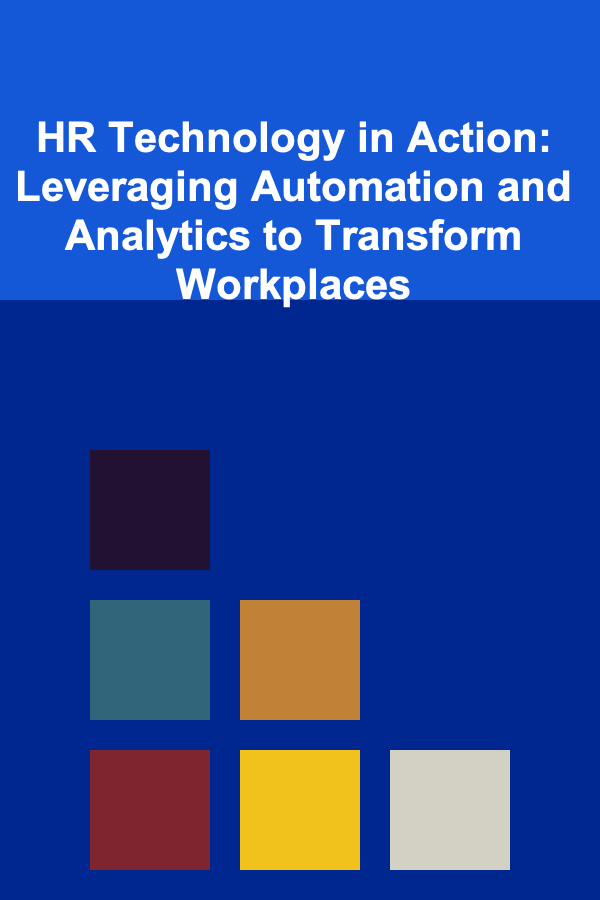
HR Technology in Action: Leveraging Automation and Analytics to Transform Workplaces
Read More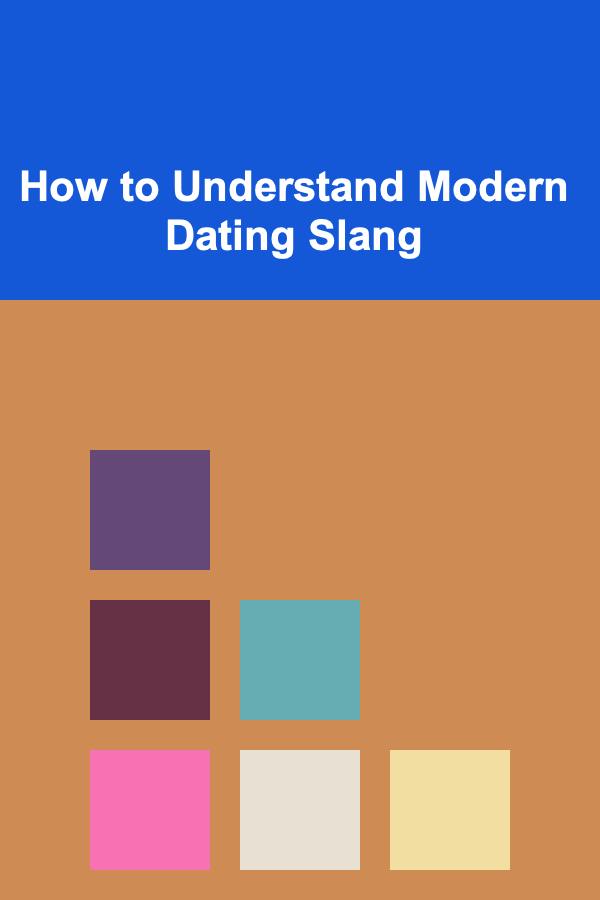
How to Understand Modern Dating Slang
Read MoreOther Products

How to Calculate Your Net Worth and Track Your Progress
Read More
How to Introduce Your New Pet to Your Home
Read More
How to Use Heavy Furniture for Natural Soundproofing
Read More
How to Use Hooks and Pegboards for Easy Storage in Every Room
Read More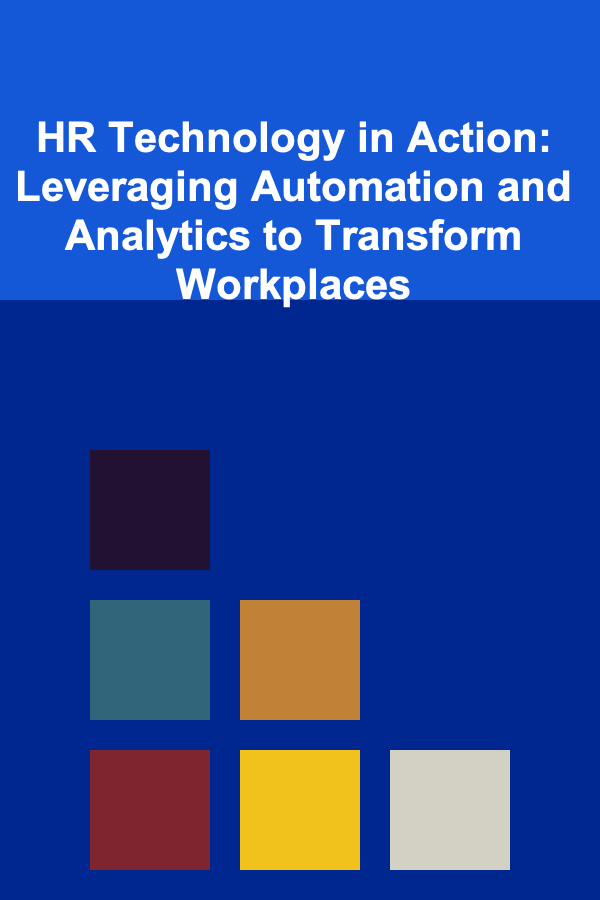
HR Technology in Action: Leveraging Automation and Analytics to Transform Workplaces
Read More