Commission Income Tracker: Choosing the Right Tools for Your Business
ebook include PDF & Audio bundle (Micro Guide)
$12.99$5.99
Limited Time Offer! Order within the next:
Not available at this time
Tracking commission-based income can be challenging, especially if your business involves multiple revenue streams, fluctuating rates, or a variety of clients and projects. For businesses that depend on commission, effective income tracking becomes even more critical, not only to ensure accurate payments but also to maintain profitability and ensure tax compliance. With the right tools, you can streamline your commission income tracking, avoid errors, and stay organized, allowing you to focus on what matters most---growing your business.
This article will discuss how to choose the best commission income tracking tools for your business. We'll explore the features you should look for, the types of tools available, and how these tools can benefit your workflow.
The Importance of Commission Income Tracking
Before diving into the specifics of tracking commission income, it's important to understand why this is so crucial for businesses that rely on commissions. Commission-based income is typically variable, which can make it harder to track, predict, and manage. This variability can come from factors such as:
- Different commission rates: Depending on the service, product, or client, the percentage of commission you receive may change.
- Multiple payment channels: Income may come from different sources, like sales, performance bonuses, or affiliate programs.
- Irregular payments: Commissions may be paid on a monthly, quarterly, or annual basis, and the amount can fluctuate.
Accurate tracking ensures you're paid correctly, helps with forecasting and budgeting, and allows for easier tax filing. The right commission income tracker tool will allow you to keep track of earnings and expenses and improve overall business management.
Key Features of Commission Income Tracking Tools
When choosing a commission income tracking tool, certain features are essential for ensuring the tool meets your needs. Here are some key features to look for:
1. Customizable Commission Structures
Your commission model may not always follow a one-size-fits-all approach. Different products or services might carry different commission rates, and your commission structure may need to be customized based on the salesperson, client, or project. The best tools will allow you to configure commission rates for different scenarios, making it easier to track income for a variety of sales.
Example Features:
- Adjustable rates per product/service
- Multi-tier commissions (e.g., higher rates for reaching specific sales targets)
- Commission splits (for team-based commissions)
2. Real-Time Income Tracking
Commission income can come in irregular amounts, so being able to track your income in real-time is important. This ensures you always know how much you're earning at any given time. Real-time tracking also helps you avoid surprises, such as delayed payments or discrepancies in amounts owed.
Example Features:
- Automatic syncing of payments and commissions
- Notifications when a commission is processed
- Integration with payment platforms for real-time data
3. Automated Calculation and Reporting
The process of manually calculating commission payments can be time-consuming and prone to errors. A good commission tracker will automate this process, reducing mistakes and saving valuable time. It should also generate reports on earnings, commissions owed, and other financial data, which is essential for both forecasting and tax filing.
Example Features:
- Automatic calculation of commissions based on set rules
- Reports on sales, commissions, and earnings over a given time period
- Exportable data for accounting or tax purposes
4. Payment Tracking and Integration
As commission payments often come from multiple sources, it's essential to integrate your tracking tool with your payment systems. Look for tools that connect with payment platforms like PayPal, Stripe, or bank accounts, so you can track payments as soon as they're made.
Example Features:
- Integration with PayPal, Stripe, and other payment platforms
- Tracking of pending, completed, and overdue payments
- Reconciliation features to match earned commissions with payments received
5. Tax Calculation and Deduction Support
Commission-based businesses can often involve complex tax situations. The right tracker can help you set aside the appropriate percentage of your earnings for taxes, and even calculate self-employment taxes or other relevant deductions.
Example Features:
- Tax percentage calculators based on income and location
- Income reporting with deductions (self-employment taxes, social security, etc.)
- Integration with tax filing platforms
6. User-Friendly Interface
No matter how advanced or feature-packed a tool is, if it's not user-friendly, it can lead to confusion and mistakes. The best tools have an intuitive interface that allows even non-experts to quickly input data, view reports, and manage commissions.
Example Features:
- Simple, drag-and-drop interfaces for adding transactions
- Clear, organized dashboards that display relevant information
- Mobile apps for managing commissions on the go
7. Security and Data Protection
Handling financial data requires a high level of security. The best commission tracking tools come with features like encryption, multi-factor authentication, and secure data storage to ensure that your sensitive financial information is protected.
Example Features:
- Encryption of financial data
- Multi-factor authentication for secure logins
- Regular data backups to prevent loss
Types of Commission Income Tracking Tools
There are several types of tools available, ranging from simple spreadsheets to advanced software platforms. Depending on your business's needs, one of the following tools may be the right fit:
1. Spreadsheet Templates
For small businesses or those just getting started with commission tracking, a simple spreadsheet may suffice. Tools like Microsoft Excel or Google Sheets offer flexibility in designing a commission tracker to suit your specific needs.
Pros:
- Low cost (free or minimal cost for spreadsheet software)
- Fully customizable
- Easy to use for basic commission structures
Cons:
- Manual data entry can be time-consuming and error-prone
- No automation or integration with payment systems
- Limited reporting capabilities
Recommended For: Freelancers or small businesses with simple commission structures and minimal tracking needs.
2. Accounting Software with Commission Tracking
Many accounting software platforms, such as QuickBooks and Xero, offer commission tracking features as part of their package. These tools are great if you need a full-featured financial management solution that includes commission tracking along with other business finances.
Pros:
- Full suite of accounting features (invoicing, tax calculations, etc.)
- Integration with payment platforms and tax services
- Automated commission calculations and reporting
Cons:
- Can be expensive, especially for small businesses
- May have a steeper learning curve
- Can be overkill for businesses that only need commission tracking
Recommended For: Small to medium businesses that need both accounting and commission tracking in one platform.
3. Dedicated Commission Tracking Tools
If commission tracking is your primary focus, you might want to consider dedicated commission tracking software. These platforms are designed specifically to help businesses manage commissions, offering extensive customization options and automation.
Pros:
- Tailored specifically for commission tracking
- Customizable commission structures and reporting
- Integration with CRM and sales platforms
Cons:
- May lack the full suite of accounting features
- Subscription fees may be higher than general accounting tools
Recommended For: Businesses that rely heavily on commissions, such as sales teams, affiliate marketers, or real estate agents.
4. CRM Tools with Commission Tracking Features
Customer Relationship Management (CRM) tools like Salesforce often include commission tracking features as part of their sales management system. These tools are ideal for businesses that also need to manage relationships with clients and track sales performance.
Pros:
- Integrated with sales pipelines and customer data
- Commission tracking based on real-time sales data
- Centralized platform for managing both sales and commissions
Cons:
- May be more expensive than standalone commission tracking tools
- Can be complex for small businesses with few clients
Recommended For: Businesses that need to manage both sales relationships and commission tracking in one tool.
Best Commission Income Tracking Tools
Here are some of the best tools available for commission income tracking:
1. QuickBooks Self-Employed
QuickBooks Self-Employed is a popular accounting solution for freelancers and small businesses. It allows you to track commissions, expenses, and income in real-time, and integrates with payment systems like PayPal and Stripe.
2. Xero
Xero is a comprehensive accounting platform with robust commission tracking features. It's ideal for medium-sized businesses that need detailed financial reporting and integration with sales tools.
3. Commissionly
Commissionly is a commission tracking platform designed specifically for businesses with sales teams. It provides customizable commission structures, real-time tracking, and integration with CRMs and sales platforms.
4. Salesforce
Salesforce is one of the most powerful CRM tools available, and it includes commission tracking features for sales teams. It's perfect for businesses that need both client relationship management and commission tracking in one tool.
5. FreshBooks
FreshBooks is another popular accounting software, which includes invoice creation and commission tracking. It's perfect for freelancers and small businesses that need a simple, intuitive tool for managing their finances.
Conclusion
Tracking commission income is crucial for any business that relies on sales, affiliate marketing, or performance-based pay. The right commission income tracker will help you automate calculations, track payments, manage multiple commission rates, and ensure that your income is accurately recorded.
By choosing the right tool based on your business needs, you can streamline your commission tracking, reduce errors, and improve financial management. Whether you use a simple spreadsheet, an accounting software package, or a dedicated commission tracker, the key is finding a tool that simplifies the process and provides the insights you need to manage your business effectively.

How to Choose the Right Mutual Funds for Your Financial Goals
Read More
How to Set Up a Pet Spa Day at Home for Your Furry Friend
Read More
How to Style Your Mantel for the Holidays with Seasonal Decor
Read More
How to Use Technology to Showcase Your Staged Home
Read More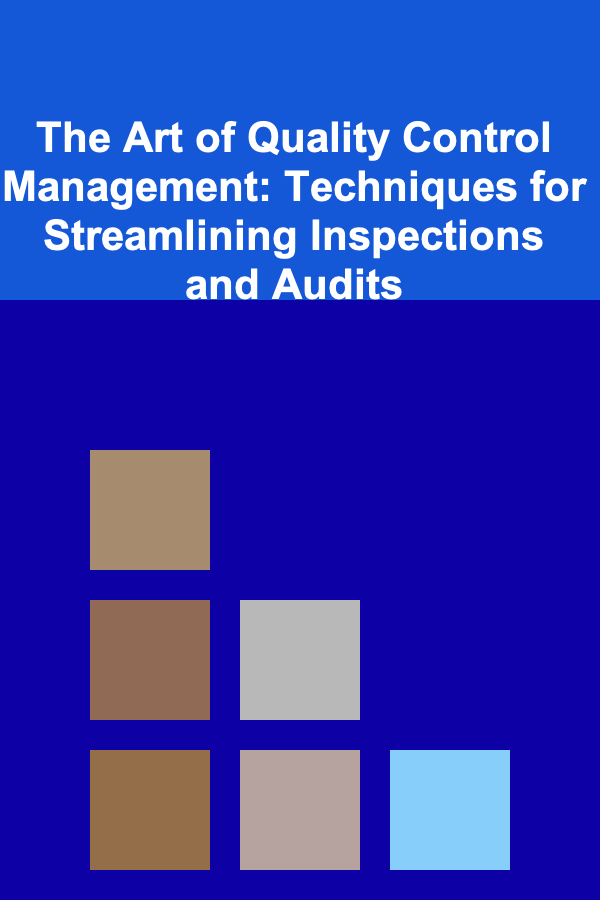
The Art of Quality Control Management: Techniques for Streamlining Inspections and Audits
Read More
How to Optimize Your React Performance with Profiling Tools
Read MoreOther Products

How to Choose the Right Mutual Funds for Your Financial Goals
Read More
How to Set Up a Pet Spa Day at Home for Your Furry Friend
Read More
How to Style Your Mantel for the Holidays with Seasonal Decor
Read More
How to Use Technology to Showcase Your Staged Home
Read More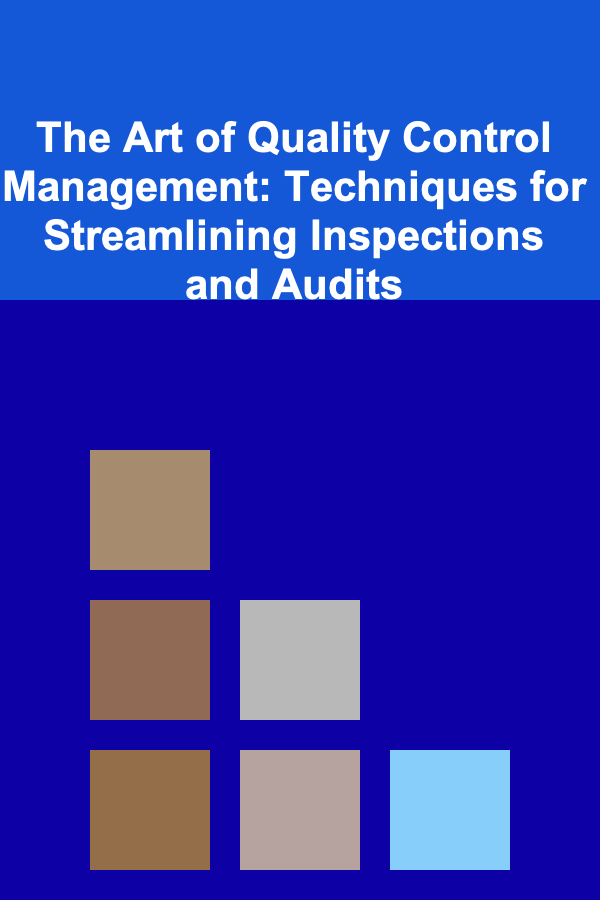
The Art of Quality Control Management: Techniques for Streamlining Inspections and Audits
Read More