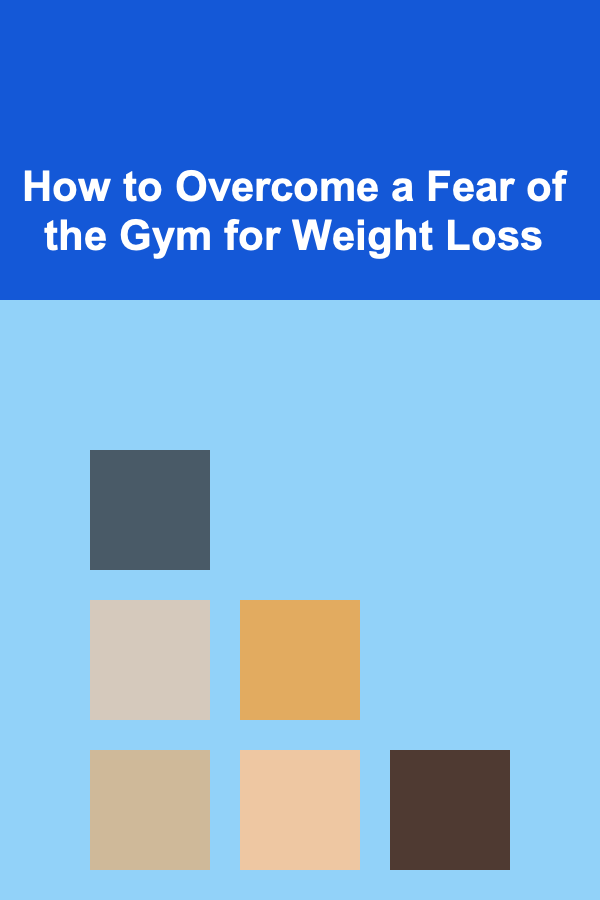Capturing the Celestial Dance: A Comprehensive Guide to Photographing the Aurora Borealis
ebook include PDF & Audio bundle (Micro Guide)
$12.99$5.99
Limited Time Offer! Order within the next:

The Aurora Borealis, also known as the Northern Lights, is one of nature's most spectacular displays. Witnessing its ethereal glow dancing across the night sky is an unforgettable experience. Capturing this phenomenon through photography allows you to preserve the memory and share its beauty with others. However, photographing the aurora presents unique challenges, requiring careful planning, the right equipment, and a solid understanding of photographic techniques. This comprehensive guide will provide you with the knowledge and skills necessary to capture stunning images of the Northern Lights.
I. Planning Your Aurora Photography Trip
Successful aurora photography begins long before you even point your camera towards the sky. Careful planning is crucial to maximizing your chances of witnessing and capturing the lights.
A. Location, Location, Location
The most important factor in aurora photography is location. You need to be in a region where the aurora is frequently visible and where light pollution is minimal. Consider these factors:
- Latitude: Auroras occur most frequently in the "auroral oval," which typically lies between 60° and 75° latitude. Popular locations include:
- Alaska (USA): Fairbanks, Anchorage, and Denali National Park.
- Canada: Yellowknife, Whitehorse, and Churchill.
- Iceland: Reykjavik (though light pollution can be an issue), and the Westfjords.
- Norway: Tromsø, Lofoten Islands, and North Cape.
- Sweden: Abisko National Park, and Kiruna.
- Finland: Rovaniemi, and Lapland.
- Dark Skies: Escape city lights. The farther you are from urban areas, the more visible the aurora will be. Use light pollution maps (available online) to identify dark sky areas. Consider national parks, remote lakeshores, or open fields.
- Clear Skies: Check weather forecasts for clear skies. Clouds are the enemy of aurora photography. Pay close attention to cloud cover predictions and choose locations that are less likely to have cloudy skies.
- Interesting Foreground: A compelling foreground can add depth and interest to your aurora photographs. Look for mountains, trees, lakes, or interesting rock formations. Think about how the foreground will interact with the aurora in your composition.
- Accessibility: Consider the accessibility of your chosen location, especially during winter months. Are roads regularly cleared? Is there safe parking? Do you need snowshoes or other specialized gear to reach the location?
Tip: Research aurora forecasts online (e.g., NOAA Space Weather Prediction Center, SpaceWeatherLive). These forecasts predict the likelihood and intensity of auroral activity. Keep in mind that forecasts are not always accurate, but they can provide a general indication of when aurora viewing conditions are likely to be good.
B. Timing is Everything
Knowing when to go is just as important as knowing where to go. Consider these temporal factors:
- Season: The aurora season typically runs from late autumn to early spring (September to April in the Northern Hemisphere). This is because the nights are longer and darker during these months.
- Moon Phase: A new moon (or a very thin crescent moon) is ideal for aurora photography, as the moonlight will not wash out the faint aurora. A full moon can still allow for aurora viewing, but the aurora will appear less vibrant, and you'll need to adjust your camera settings accordingly.
- Time of Night: The aurora is typically most active between 10 PM and 2 AM local time. However, aurora activity can occur at any time of night.
C. Accommodation and Logistics
Book your accommodation well in advance, especially if you're traveling during peak season. Consider accommodation options that offer easy access to dark sky locations. Also, plan for the following:
- Transportation: Arrange transportation to and from your chosen locations. Consider renting a car, especially if you plan to explore multiple locations.
- Warm Clothing: Temperatures can be extremely cold in aurora viewing locations. Dress in layers and bring plenty of warm clothing, including a hat, gloves, scarf, insulated boots, and thermal underwear.
- Food and Drinks: Pack snacks and drinks to keep you fueled during long nights of aurora hunting. Hot drinks are especially welcome in cold weather.
- Safety: Be aware of potential hazards, such as icy conditions, wildlife, and remote locations. Tell someone your plans and carry a satellite phone or emergency beacon in case of emergencies.
II. Essential Equipment for Aurora Photography
Having the right equipment is essential for capturing high-quality aurora photographs. Here's a breakdown of the key gear you'll need:
A. Camera Body
While technically you can photograph the aurora with a smartphone, for truly breathtaking results, a DSLR or mirrorless camera is highly recommended. Look for the following features:
- Good Low-Light Performance: A camera with a sensor that performs well at high ISO settings (ISO 1600 and above) is crucial. This will allow you to capture faint aurora displays without introducing too much noise. "Full-frame" sensors generally perform better than "crop sensor" (APS-C or Micro Four Thirds) sensors in low light.
- Manual Mode: Essential for controlling aperture, shutter speed, and ISO.
- Bulb Mode: Allows you to take exposures longer than 30 seconds, which is often necessary for capturing faint aurora.
- RAW Format: Shoot in RAW format to preserve the maximum amount of image data and allow for greater flexibility in post-processing.
B. Lenses
Your choice of lens will significantly impact the composition and overall look of your aurora photographs.
- Wide-Angle Lens: A wide-angle lens (e.g., 14mm, 16mm, 24mm) is ideal for capturing the vastness of the sky and incorporating a compelling foreground. A fast aperture (f/2.8 or wider) is highly desirable, as it allows you to gather more light and use faster shutter speeds. Examples include:
- Sigma 14mm f/1.8 DG HSM Art
- Rokinon/Samyang 14mm f/2.8
- Sony FE 24mm f/1.4 GM
- Nikon Nikkor Z 20mm f/1.8 S
- Mid-Range Zoom Lens: A mid-range zoom lens (e.g., 24-70mm) can be useful for capturing tighter shots of specific aurora features or for isolating elements in the foreground. While not essential, it adds versatility to your kit.
C. Tripod
A sturdy tripod is absolutely essential for aurora photography. Long exposures are typically required, and any movement of the camera will result in blurry images. Look for a tripod that is:
- Stable: Choose a tripod that can withstand wind and uneven terrain. Carbon fiber tripods are lightweight and strong, but aluminum tripods are more affordable.
- Tall Enough: Select a tripod that is tall enough to allow you to compose your shots comfortably without having to crouch down.
- Easy to Use: Consider the ease of use of the tripod's locking mechanisms and ball head.
D. Remote Shutter Release
A remote shutter release (either wired or wireless) allows you to trigger the camera's shutter without physically touching it, preventing camera shake during long exposures. Alternatively, you can use the camera's built-in timer function.
E. Extra Batteries
Cold weather can significantly reduce battery life. Bring several fully charged batteries to ensure that you don't run out of power in the middle of an aurora display.
F. Headlamp or Flashlight
A headlamp or flashlight is essential for navigating in the dark and setting up your equipment. Choose a headlamp with a red light mode to preserve your night vision. A dim flashlight can also be useful for "painting" the foreground with light (see Section IV.D).
G. Lens Cleaning Cloth
Condensation and snow can easily accumulate on your lens, so bring a lens cleaning cloth to keep it clean and clear.
H. Optional Equipment
The following equipment is not essential, but it can enhance your aurora photography experience:
- Lens Warmer: A lens warmer can help prevent condensation from forming on your lens in cold weather.
- Intervalometer: An intervalometer can be used to automatically trigger the camera's shutter at set intervals, allowing you to create time-lapse videos of the aurora.
- GPS Unit: A GPS unit can be used to geotag your photos, which can be helpful for organizing and sharing your images.
- Compass: A compass can help you orient yourself and find your way back to your car or accommodation in the dark.
III. Camera Settings for Aurora Photography
Mastering camera settings is crucial for capturing stunning aurora photographs. Here's a guide to the key settings you'll need to adjust:
A. Shooting Mode: Manual (M)
Always shoot in manual mode to have full control over aperture, shutter speed, and ISO. This allows you to fine-tune your settings to match the specific aurora conditions.
B. Aperture: Wide Open (f/2.8 or wider)
Use the widest aperture your lens allows (e.g., f/2.8, f/2.0, f/1.8, or even wider). A wide aperture allows more light to enter the camera, enabling you to use faster shutter speeds and lower ISO settings. However, be aware that shooting at the widest aperture can sometimes result in softer images, especially at the edges of the frame. Stop down slightly (e.g., to f/3.2 or f/3.5) if you need sharper images.
C. Shutter Speed: Adjust Based on Aurora Activity
Shutter speed is one of the most important settings for aurora photography, as it determines how much motion blur is captured in the aurora. The optimal shutter speed will depend on the intensity and speed of the aurora.
- Fast-Moving Aurora: Use shorter shutter speeds (e.g., 1-5 seconds) to capture the details and structure of the aurora. Longer shutter speeds will blur the aurora and make it appear like a smooth, featureless glow.
- Slow-Moving Aurora: Use longer shutter speeds (e.g., 10-30 seconds or longer) to gather more light and bring out the faint colors of the aurora. Be careful not to use shutter speeds that are too long, as this can overexpose the image and blur the aurora too much.
- Experiment: The best way to determine the optimal shutter speed is to experiment and review your images on the camera's LCD screen. Adjust the shutter speed until you achieve the desired level of detail and brightness.
D. ISO: Adjust Based on Brightness and Noise
ISO determines the camera's sensitivity to light. Use the lowest ISO setting possible to minimize noise in your images. However, you may need to increase the ISO to achieve a proper exposure, especially when photographing faint aurora displays. Generally, a starting point of ISO 800 or 1600 is a good choice. Adjust from there.
- Bright Aurora: Use a lower ISO setting (e.g., ISO 400-800) to minimize noise.
- Faint Aurora: Use a higher ISO setting (e.g., ISO 1600-6400) to capture more light. Be aware that higher ISO settings will result in more noise. Experiment to find the highest ISO setting that produces acceptable results.
- Noise Reduction: Consider using noise reduction software in post-processing to reduce the appearance of noise in your images.
E. Focus: Manual Focus is Key
Autofocus is often unreliable in low-light conditions. Switch your lens to manual focus and focus on a distant star or other bright object in the sky. Once you have achieved focus, tape the focus ring to prevent it from accidentally being moved.
- Live View: Use the camera's Live View mode and zoom in on a bright star to fine-tune the focus.
- Focus Peaking: Some cameras have a feature called "focus peaking" that highlights areas of the image that are in focus. This can be a helpful tool for manual focusing.
- Infinity Focus: Most lenses have an "infinity" setting, but it's not always accurate. Always double-check your focus using Live View.
F. White Balance: Experiment for Best Colors
White balance determines the color temperature of your image. For aurora photography, try these settings and adjust based on your personal preference:
- Auto White Balance (AWB): Can work in some situations, but it can sometimes produce inconsistent results.
- Tungsten/Incandescent: Can produce warmer colors, which can enhance the red and green hues of the aurora.
- Daylight: Can produce cooler colors, which can be more accurate for some aurora displays.
- Custom White Balance: The most accurate option is to set a custom white balance using a gray card or a similar object. However, this can be difficult to do in the dark.
G. Image Stabilization: Turn it OFF
Image stabilization (also known as vibration reduction) is designed to compensate for camera shake when shooting handheld. However, it can actually cause blur when the camera is mounted on a tripod. Turn image stabilization OFF when using a tripod.
H. File Format: RAW
Always shoot in RAW format to preserve the maximum amount of image data. RAW files contain all of the information captured by the camera's sensor, allowing for greater flexibility in post-processing. You can adjust white balance, exposure, contrast, and other settings without degrading the image quality. JPEG files, on the other hand, are compressed and lose some image data. This limits your ability to edit them without introducing artifacts.
Warning: Always review your images on the camera's LCD screen to check for focus, exposure, and composition. Make adjustments to your settings as needed. It's much better to correct mistakes in the field than to try to fix them in post-processing.
IV. Composition Techniques for Aurora Photography
A well-composed aurora photograph is more than just a picture of the lights. It tells a story, evokes emotion, and captures the beauty of the landscape.
A. Foreground Elements: Create Depth and Interest
A strong foreground element can add depth and interest to your aurora photographs. Look for interesting features in the landscape, such as mountains, trees, lakes, or rock formations. Consider how the foreground will interact with the aurora in your composition. A wide-angle lens is essential for capturing both the aurora and the foreground in a single frame.
B. Rule of Thirds: A Classic Composition Technique
The rule of thirds is a classic composition technique that involves dividing the image into nine equal parts with two horizontal lines and two vertical lines. Place key elements of the scene along these lines or at their intersections to create a more balanced and visually appealing composition. For example, you might place the horizon line along one of the horizontal lines and a prominent tree along one of the vertical lines.
C. Leading Lines: Guide the Viewer's Eye
Leading lines are lines in the image that guide the viewer's eye towards the main subject. These lines can be roads, rivers, fences, or even patterns in the landscape. Use leading lines to draw the viewer into the scene and create a sense of depth.
D. Light Painting: Illuminate the Foreground
Light painting is a technique that involves using a flashlight to illuminate the foreground during a long exposure. This can be a useful way to bring out details in the foreground that would otherwise be lost in the darkness. Use a dim flashlight and move it quickly and evenly across the foreground to avoid creating hotspots. Experiment with different colors of light to create different effects.
E. Vertical vs. Horizontal Orientation: Choose Wisely
Consider whether a vertical or horizontal orientation is best for your composition. A horizontal orientation is often ideal for capturing wide landscapes, while a vertical orientation can be useful for emphasizing tall objects or creating a sense of height. Experiment with both orientations to see which one works best.
F. Tell a Story: Capture the Emotion of the Moment
The best aurora photographs tell a story and evoke emotion. Think about what you want to convey with your image and compose your shot accordingly. Capture the beauty, the mystery, and the wonder of the aurora. Consider including people in your shots to add a sense of scale and human connection.
Tip: Scout your location during the daytime to identify potential foreground elements and plan your compositions. This will save you time and effort when you're shooting in the dark.
V. Post-Processing Aurora Photographs
Post-processing is an essential part of aurora photography. It allows you to enhance the colors, reduce noise, and fine-tune the overall look of your images. Here are some key post-processing techniques:
A. Software: Choose Your Tools
Several software programs are available for post-processing aurora photographs. Some popular options include:
- Adobe Lightroom: A widely used and versatile program for organizing, editing, and sharing photographs.
- Adobe Photoshop: A powerful program for more advanced image editing tasks, such as removing distractions and blending multiple exposures.
- Capture One: A professional-grade photo editing software known for its excellent color handling and image quality.
- Affinity Photo: A more affordable alternative to Photoshop that offers a similar range of features.
B. White Balance Adjustment: Fine-Tune the Colors
Adjust the white balance to fine-tune the colors of your image. Experiment with different white balance presets to see which one produces the most pleasing results. You can also adjust the temperature and tint sliders to further customize the colors.
C. Exposure Adjustment: Brighten or Darken the Image
Adjust the exposure slider to brighten or darken the image as needed. Be careful not to overexpose or underexpose the image, as this can result in loss of detail.
D. Contrast Adjustment: Enhance the Details
Adjust the contrast slider to enhance the details and make the image more visually appealing. Be careful not to add too much contrast, as this can make the image look unnatural.
E. Highlight and Shadow Adjustment: Recover Lost Detail
Use the highlight and shadow sliders to recover lost detail in the highlights and shadows. This can be particularly useful for aurora photographs, as the aurora can often be very bright while the foreground is very dark.
F. Noise Reduction: Minimize Noise in High-ISO Images
Use noise reduction software to minimize the appearance of noise in your images, especially if you shot at a high ISO setting. Be careful not to apply too much noise reduction, as this can soften the image and reduce detail.
G. Sharpening: Add Sharpness to the Image
Add sharpness to the image to enhance the details and make it appear more crisp. Be careful not to oversharpen the image, as this can create unwanted artifacts.
H. Color Adjustments: Enhance the Aurora's Colors
Use the color adjustment tools to enhance the colors of the aurora. You can adjust the saturation and vibrance of the image to make the colors more vivid. You can also use the HSL (Hue, Saturation, Luminance) sliders to selectively adjust the colors of the aurora. For example, you might increase the saturation of the green hues to make the aurora appear more vibrant.
I. Graduated Filters: Balance the Exposure
Use graduated filters to balance the exposure between the sky and the foreground. This can be particularly useful for aurora photographs, as the sky can often be much brighter than the foreground. A graduated neutral density (GND) filter can be used to darken the sky, while a graduated color filter can be used to add color to the foreground.
J. Local Adjustments: Selective Editing
Use local adjustment tools (e.g., adjustment brushes, radial filters) to selectively edit specific areas of the image. For example, you might use an adjustment brush to brighten the foreground or to darken the sky.
K. Perspective Correction: Straighten Lines
Use perspective correction tools to straighten lines and correct distortion in the image. This can be particularly useful for architectural photographs or for photographs taken with wide-angle lenses.
Warning: Avoid over-processing your aurora photographs. The goal is to enhance the natural beauty of the aurora, not to create an artificial-looking image. Subtlety is key.
VI. Safety Considerations
Photographing the aurora often involves spending long hours in cold, remote locations. It's crucial to prioritize your safety and take necessary precautions.
- Dress Warmly: As mentioned earlier, layering is essential. Don't underestimate the power of wind chill.
- Tell Someone Your Plans: Inform someone of your location and expected return time.
- Check Weather Conditions: Be aware of potential hazards like blizzards, ice, and extreme cold.
- Carry Emergency Supplies: A first-aid kit, extra food and water, a map, a compass, a flashlight, and a charged cell phone (or satellite phone in remote areas) are essential.
- Be Aware of Wildlife: Know the local wildlife and take necessary precautions. Carry bear spray in bear country.
- Avoid Hazardous Terrain: Stay on marked trails and avoid areas with unstable ground, cliffs, or open water.
- Drive Safely: Drive cautiously on icy roads and be aware of wildlife crossing the road.
- Respect Local Regulations: Follow all local rules and regulations regarding access to land and natural resources.
- Avoid Trespassing: Obtain permission before entering private property.
VII. Conclusion
Photographing the Aurora Borealis is a challenging but rewarding experience. By following the tips and techniques outlined in this guide, you can increase your chances of capturing stunning images of this celestial phenomenon. Remember to plan your trip carefully, invest in the right equipment, master your camera settings, and practice your composition skills. Most importantly, be patient, persistent, and enjoy the beauty of the Northern Lights!

How to Choose Sustainable Travel Accommodations
Read More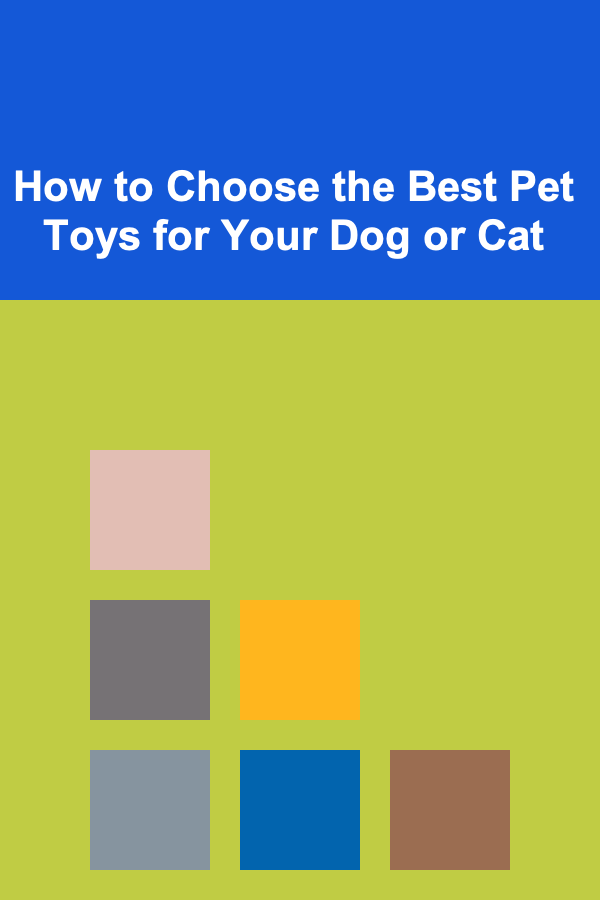
How to Choose the Best Pet Toys for Your Dog or Cat
Read More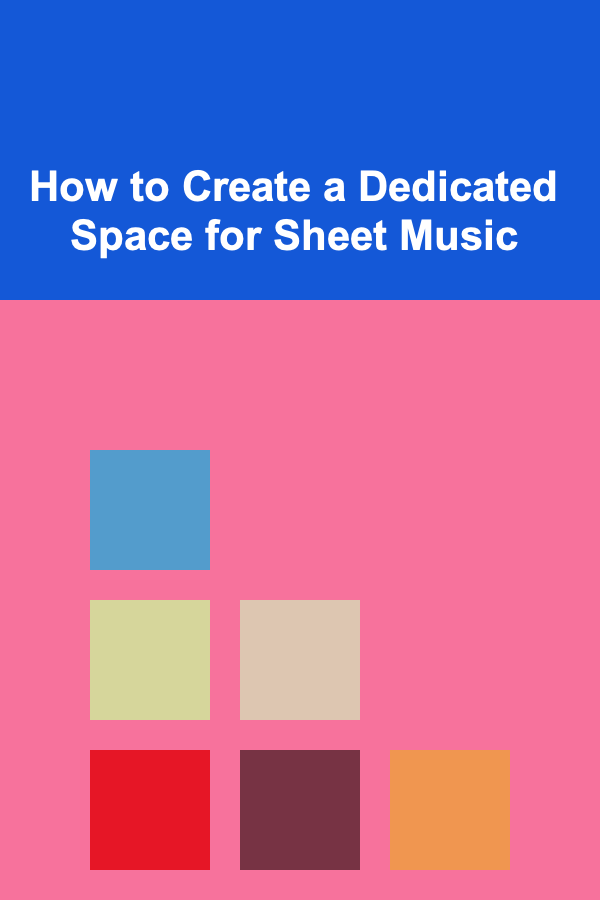
How to Create a Dedicated Space for Sheet Music
Read More
How to Maintain Your Pet's Health with Regular Checkups
Read More
How to Use Fabrics and Textiles to Change a Room's Vibe
Read More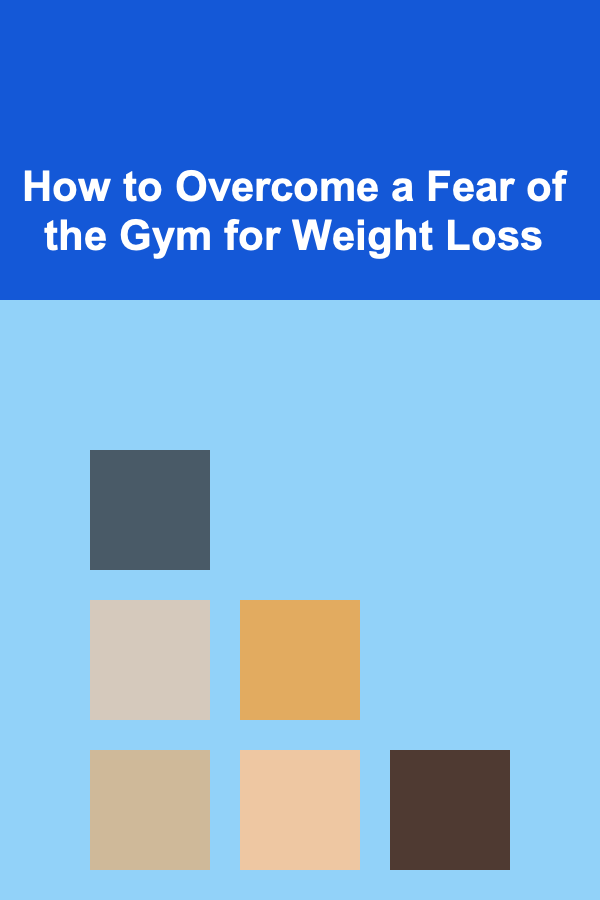
How to Overcome a Fear of the Gym for Weight Loss
Read MoreOther Products

How to Choose Sustainable Travel Accommodations
Read More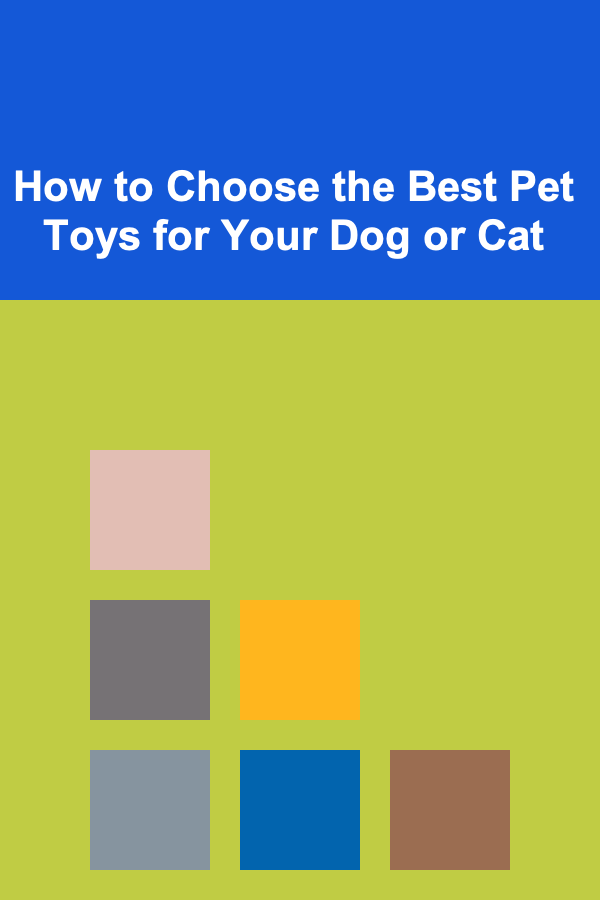
How to Choose the Best Pet Toys for Your Dog or Cat
Read More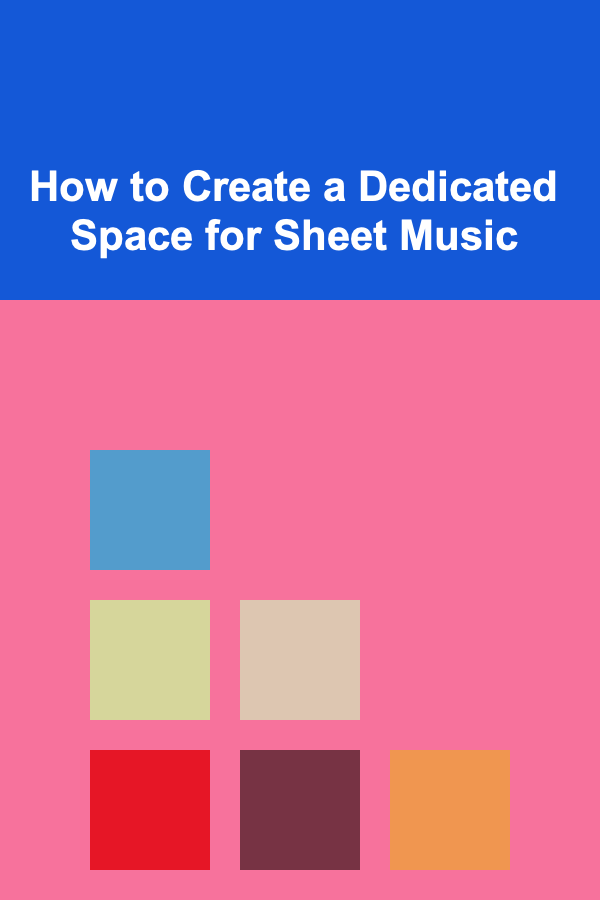
How to Create a Dedicated Space for Sheet Music
Read More
How to Maintain Your Pet's Health with Regular Checkups
Read More
How to Use Fabrics and Textiles to Change a Room's Vibe
Read More