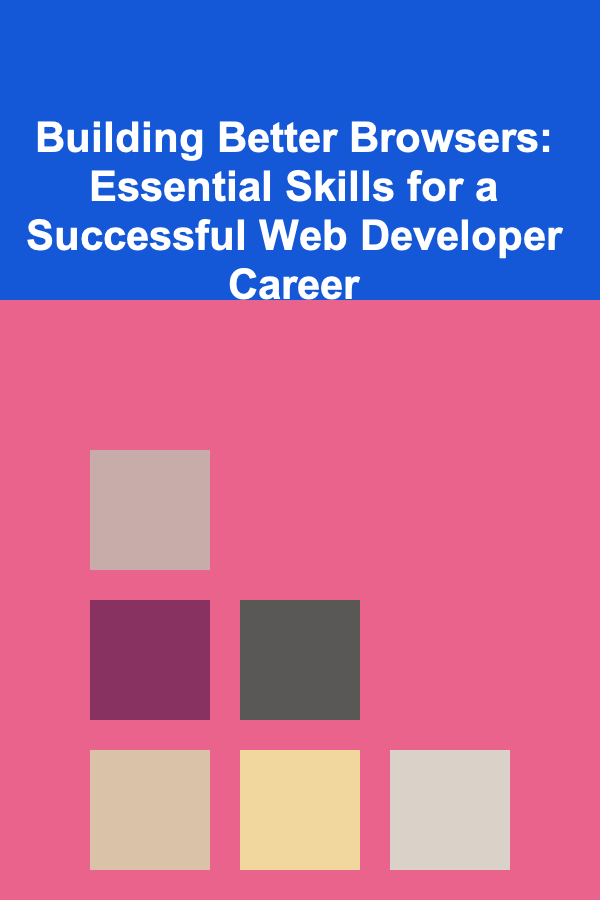
Building Better Browsers: Essential Skills for a Successful Web Developer Career
ebook include PDF & Audio bundle (Micro Guide)
$12.99$5.99
Limited Time Offer! Order within the next:
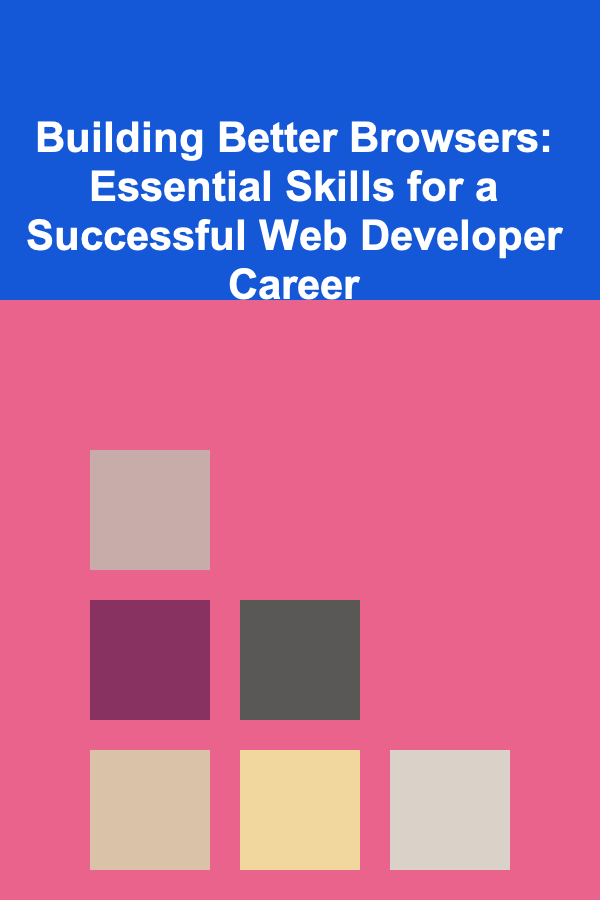
In the ever-evolving world of web development, understanding the key components that make a web browser function at its best is crucial for a successful career. A web browser is the interface between users and the digital world, rendering content, running applications, and providing a bridge between the end-user and the web. For developers, building better browsers---either by optimizing browser performance or creating new tools---can greatly enhance user experience and improve development practices. This actionable guide explores the essential skills and practices that every web developer should focus on to master browser-related development and to contribute effectively to the modern web ecosystem.
The Role of a Web Browser in Development
A web browser is a complex piece of software that does more than just display a web page. It is responsible for interpreting HTML, CSS, and JavaScript, fetching resources from the web, managing user interactions, handling multimedia content, and ensuring security. In many ways, the browser is the "execution engine" of the web.
A developer's understanding of how browsers function can significantly improve the way they build applications, debug issues, optimize performance, and ensure that their websites provide a seamless experience across different devices and environments.
Understanding the Browser Rendering Process
To become an expert in web development, the first step is understanding how browsers render a web page. Modern browsers follow a multi-step process to render content to the user, which involves parsing, constructing the DOM (Document Object Model), applying CSS, executing JavaScript, and finally displaying the page. Let's break this process down:
Parsing HTML and CSS
When a web page is requested, the browser receives the raw HTML document from the server and begins parsing it. As it parses the HTML, it constructs the DOM, a tree-like structure of all the elements on the page. Similarly, the browser also parses the CSS and constructs the CSSOM (CSS Object Model) to map out how the content should look.
Key Skills to Master:
- DOM Manipulation : Understanding how to interact with the DOM is fundamental to web development. Mastering tools like JavaScript's
document.getElementByIdanddocument.querySelectorenables you to modify content dynamically. - CSS Layout and Box Model: A solid grasp of how CSS styles are applied, including the box model, position properties, flexbox, and CSS Grid, will help you build responsive and well-designed layouts.
JavaScript Execution
After the browser parses HTML and CSS, it encounters JavaScript that may modify the DOM, CSSOM, or initiate actions like data fetching. Modern browsers implement JavaScript engines, like V8 (in Chrome) and SpiderMonkey (in Firefox), which execute the code and perform tasks such as animations, event handling, and more.
Key Skills to Master:
- Asynchronous Programming: Understanding the event loop, promises, and async/await syntax will help you work efficiently with JavaScript in the browser. Asynchronous programming is essential for handling operations like API calls and timers.
- Event Handling: Grasping the mechanics of event propagation (bubbling and capturing) will allow you to create interactive and responsive web applications.
Optimizing Browser Performance
Performance is a critical factor in web development. Browsers have become highly efficient, but there are still best practices and techniques that developers can use to improve load times, responsiveness, and overall user experience. Performance optimization is about reducing the amount of resources required to render a page, decreasing latency, and ensuring smooth user interactions.
Reducing Render Time
Web pages often include a large number of assets, such as images, JavaScript files, and CSS. Optimizing these assets can have a huge impact on the speed at which a page loads.
Key Techniques:
- Lazy Loading: Only load content (like images) when they are about to be displayed on the screen, instead of loading everything at once.
- Code Splitting: Break down JavaScript into smaller chunks that can be loaded on demand rather than loading a large file at once. Tools like Webpack enable efficient code splitting.
- Minification and Compression: Minify JavaScript and CSS to remove unnecessary whitespace and characters. Also, compress files using Gzip or Brotli to reduce their size and speed up the transfer over the network.
Reducing JavaScript Blocking
Blocking resources can delay the page rendering, creating a sluggish user experience. JavaScript, in particular, can block the browser from rendering HTML or CSS.
Key Techniques:
- Asynchronous and Deferred Scripts: Load JavaScript files asynchronously or defer their loading until the HTML and CSS have been parsed.
- Critical CSS: Extract and load only the critical CSS required to render the above-the-fold content immediately. Non-essential CSS can be loaded later.
Profiling and Debugging for Performance
Modern browsers come equipped with powerful developer tools for profiling and debugging. Chrome DevTools, for example, allows you to inspect the network requests, analyze rendering performance, track JavaScript execution, and even simulate different network conditions and device environments.
Key Skills to Master:
- Using Browser Developer Tools: Learn to use the network panel, performance tab, and memory profiling tools to identify bottlenecks in loading times and optimize them.
- Performance Auditing: Tools like Lighthouse provide automated audits for performance, accessibility, SEO, and best practices. Running such audits on your application regularly can uncover hidden performance issues.
Browser Compatibility and Cross-Browser Development
Ensuring that your web applications work consistently across different browsers (Chrome, Firefox, Safari, Edge) and operating systems is essential. While modern browsers are more consistent than ever, subtle differences can still lead to bugs or degraded experiences.
Handling Vendor Prefixes
Browsers often implement new CSS features behind a vendor prefix, which can lead to inconsistency in how those features are supported across browsers. You need to ensure compatibility with all browsers, even if they haven't fully implemented certain standards.
Key Skills to Master:
- Autoprefixer: This tool automatically adds vendor prefixes to your CSS based on the features you use, ensuring wider compatibility.
- Feature Queries : Use
@supportsCSS feature queries to conditionally apply styles based on browser support for specific CSS properties.
Testing Across Multiple Browsers
While some issues are easily caught by automated testing, others require real-world testing. Ensuring that your site behaves as expected across various browsers and devices is critical for delivering a consistent user experience.
Key Skills to Master:
- Cross-Browser Testing Tools: Use tools like BrowserStack or Sauce Labs to test your website on real devices and browsers without needing to own every device.
- CSS Resets and Normalization: Normalize or reset your CSS to mitigate browser-specific differences in styling.
Advanced Techniques for Building Better Browsers
While the above areas cover fundamental skills, advanced techniques allow web developers to go beyond simple optimizations. By diving deeper into the internals of how browsers work, you can build web applications that push the limits of what browsers can achieve.
Progressive Web Apps (PWAs)
PWAs offer a native-app-like experience on the web. They provide offline capabilities, fast load times, and push notifications, making them an essential part of modern web development.
Key Skills to Master:
- Service Workers: Implement service workers to cache assets and enable offline capabilities, allowing users to interact with your app even when disconnected from the internet.
- Web App Manifest: Create a manifest file to allow your web application to be installed on a user's device like a native app.
WebAssembly (Wasm)
WebAssembly allows developers to run high-performance code (written in languages like C, C++, or Rust) in the browser. This is especially useful for performance-critical applications like games, simulations, and complex data processing tasks.
Key Skills to Master:
- Using WebAssembly: Understand how to compile code written in languages like C or Rust into WebAssembly, and how to interact with it from JavaScript.
Browser Security
Security is a top priority for web applications. Modern browsers incorporate a variety of features to prevent vulnerabilities like cross-site scripting (XSS), cross-site request forgery (CSRF), and man-in-the-middle attacks.
Key Skills to Master:
- Content Security Policy (CSP): Learn how to implement CSP headers to restrict where resources can be loaded from, reducing the risk of malicious content being injected.
- Same-Origin Policy (SOP): Understand the same-origin policy, which restricts how scripts on one page can interact with resources on another page, and how to safely implement cross-origin resource sharing (CORS) for external data access.
Conclusion: Building Better Browsers with Expertise
Becoming an expert in building better browsers doesn't just mean knowing how to optimize for performance or manage compatibility. It involves understanding the complex processes behind how browsers work, mastering advanced techniques like Progressive Web Apps and WebAssembly, and keeping an eye on new features and browser capabilities that could shape the future of web development.
By improving your knowledge of browser rendering, performance optimization, compatibility, and security, you can create web applications that provide better experiences for users while setting yourself apart as a highly skilled and knowledgeable web developer. So, dive deep into the browser internals, stay up to date with the latest advancements, and continue refining your skills to stay competitive in the ever-changing world of web development.

How to Choose the Right Investment Strategy for Your Age and Stage
Read More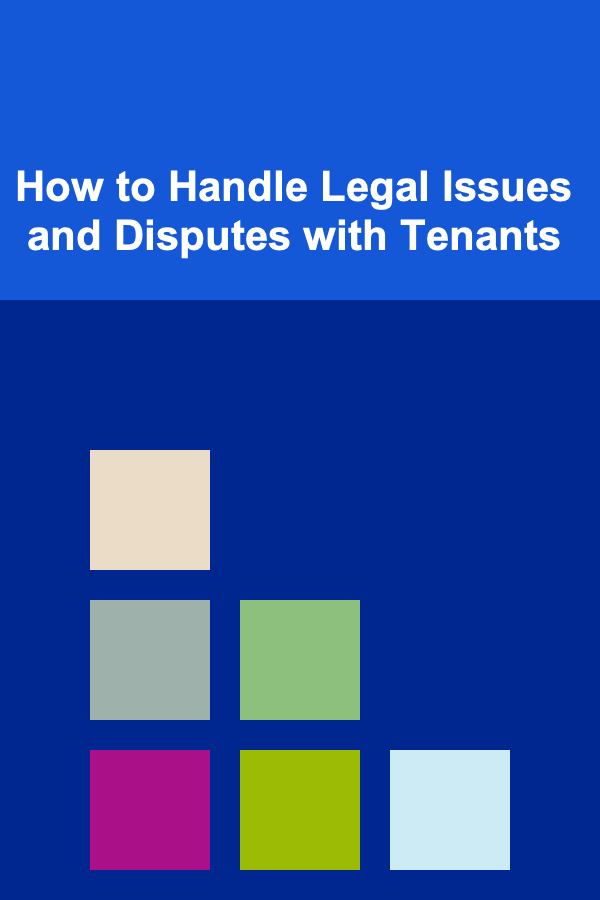
How to Handle Legal Issues and Disputes with Tenants
Read More
How to Plan for Retirement in Your 30s: A Step-by-Step Guide
Read More
How to Set Up a Checklist for Email Campaign Calendar Planning
Read More
How to Transform Your Bathroom with Simple Renovation Ideas
Read More
How to Use Home Staging to Make Your Space Feel Larger
Read MoreOther Products

How to Choose the Right Investment Strategy for Your Age and Stage
Read More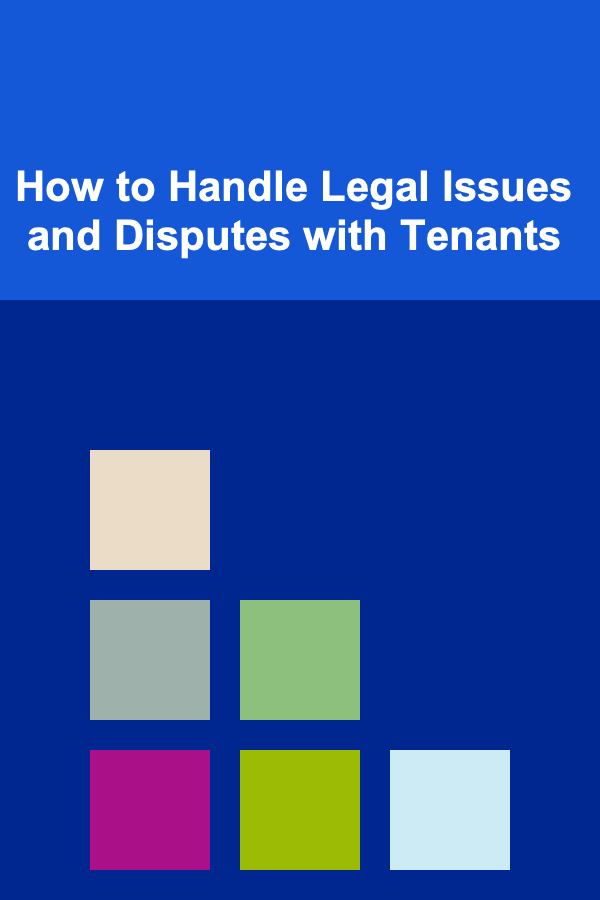
How to Handle Legal Issues and Disputes with Tenants
Read More
How to Plan for Retirement in Your 30s: A Step-by-Step Guide
Read More
How to Set Up a Checklist for Email Campaign Calendar Planning
Read More
How to Transform Your Bathroom with Simple Renovation Ideas
Read More