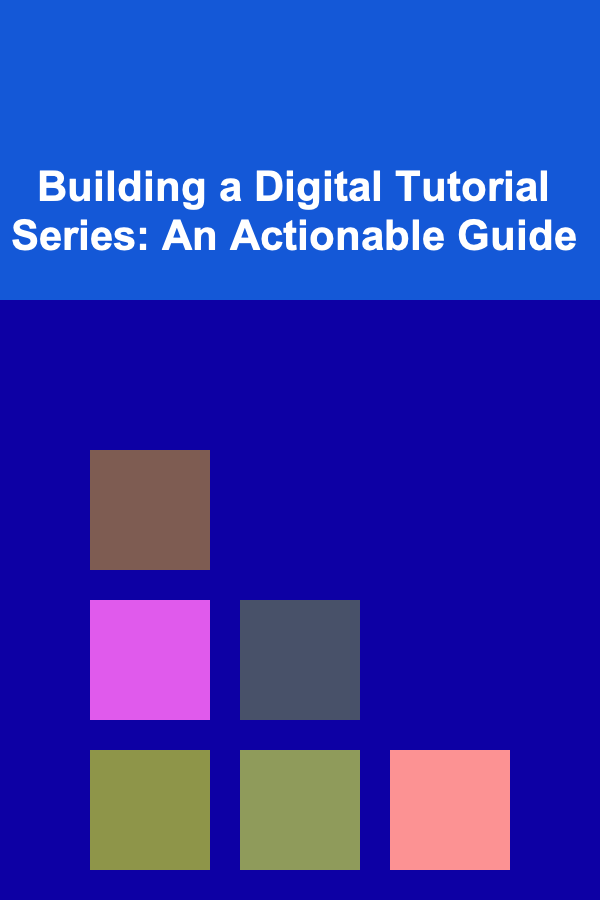
Building a Digital Tutorial Series: An Actionable Guide
ebook include PDF & Audio bundle (Micro Guide)
$12.99$6.99
Limited Time Offer! Order within the next:
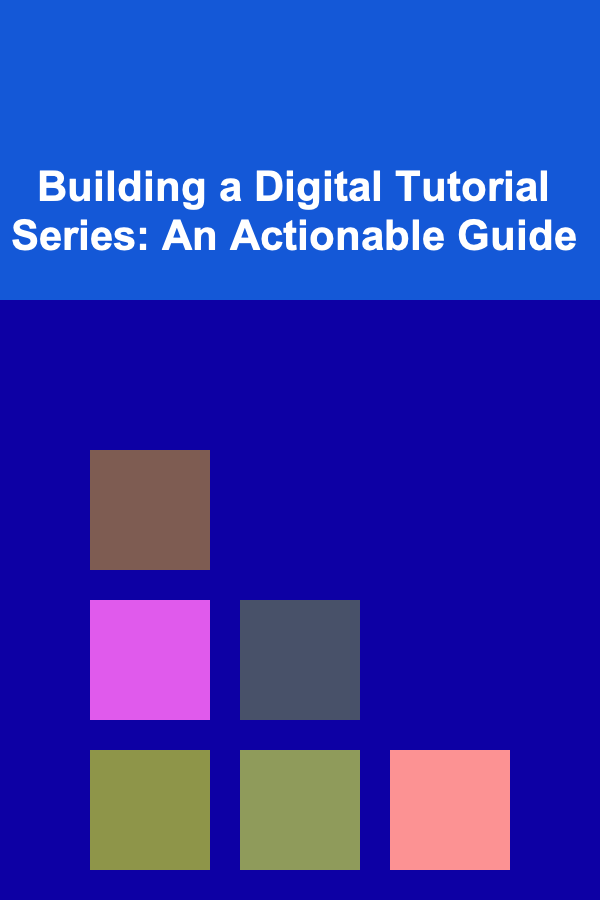
Creating a digital tutorial series is an exciting and effective way to share your knowledge with a broader audience. Whether you're aiming to teach coding, design principles, marketing strategies, or any other subject, a well-structured and engaging tutorial series can help people learn at their own pace and significantly enhance your personal or professional brand.
This guide provides an actionable, in-depth approach to creating a digital tutorial series, from ideation and planning to publishing and promoting your content.
Step 1: Define Your Target Audience and Goals
Before diving into the creation process, you need to have a clear understanding of who you're creating the tutorial series for and what you want to achieve. Defining your audience and goals will shape every aspect of your tutorial.
Identify Your Target Audience
- Who are they? Consider the demographic, experience level, and interests of your target learners. Are they beginners or experts? Are they professionals or hobbyists?
- What do they need? What challenges or problems does your audience face that you can help solve? What are they looking to learn or improve upon?
- What format suits them? Some audiences may prefer written tutorials, while others may prefer video-based content. Understand the best way to deliver your lessons for maximum engagement.
Set Clear Goals
Having clear, measurable objectives will help guide your content creation. These could include:
- Teaching a specific skill (e.g., learning Python for data science)
- Completing a project (e.g., building a website or app)
- Increasing brand authority in a niche subject area
Step 2: Plan Your Series Structure
The structure of your tutorial series is critical for both the learning experience and content delivery. A good series structure should logically build upon previous lessons, creating a clear path for learners.
Break Down Your Topic into Modules
Divide the overall topic into smaller, manageable sections or modules. This will make your content digestible and prevent learners from feeling overwhelmed. For example, if you're teaching web development, your series might look like this:
- Module 1: Introduction to HTML
- Module 2: CSS Basics
- Module 3: JavaScript Fundamentals
- Module 4: Building a Simple Website
- Module 5: Deploying a Website
Each module should focus on one major concept or skill, ensuring that learners can complete one section before moving on to the next.
Define the Format of Each Tutorial
Decide whether each lesson will be a written tutorial, video, podcast, or a combination. Each format has its own advantages:
- Written tutorials are great for in-depth, searchable content that learners can revisit anytime.
- Video tutorials are engaging and allow for more dynamic teaching (e.g., showing live coding or demonstrations).
- Interactive tutorials (e.g., quizzes, coding challenges) can make learning more engaging.
Determine the Length of Each Lesson
Each lesson should be long enough to cover a specific topic in-depth but not so long that learners lose interest. A good rule of thumb:
- For written tutorials, aim for 1,500 to 2,000 words per lesson.
- For videos, keep them between 5 to 15 minutes, as long-form content can lead to disengagement.
Step 3: Content Creation and Delivery
Once the planning is done, it's time to create the actual content. This process involves scripting, recording, editing, and polishing your tutorials to ensure clarity, engagement, and accuracy.
Scripting and Storyboarding (for Video or Audio)
- Script your lessons: Even for videos, having a script or outline will help you stay on topic and avoid rambling. It also ensures that all essential points are covered.
- Storyboarding: For video tutorials, creating a storyboard can be beneficial. This is especially important if you're incorporating graphics, demonstrations, or animations.
Recording and Production (for Video or Audio)
When creating video tutorials, ensure that your production quality is high enough to maintain professionalism. Here's what to consider:
- Audio: Good quality audio is crucial. Invest in a decent microphone and ensure you're in a quiet environment for recording.
- Visuals: If your tutorial involves screen sharing or demonstrating tools, ensure that the visuals are clear. Use editing software to add callouts, arrows, or captions where necessary.
- Lighting: Good lighting will help your video look professional if you're on camera. Natural light is often the best, but ring lights or softboxes can work well if you're indoors.
Writing Tutorials (for Text-Based Content)
For written content, focus on clarity and step-by-step instructions. Break down each concept into easily digestible sections, and consider adding images, code snippets, or diagrams to make your instructions clearer.
Use call-to-action statements (e.g., "Now try this on your own!") to encourage learners to take action after each lesson. This reinforces learning and keeps them engaged.
Create Supporting Materials
Depending on the complexity of your topic, supporting materials can significantly enhance the learning experience. This may include:
- Cheat sheets: For quick reference guides on topics like syntax, functions, or workflows.
- Sample files or code snippets: Let learners download files they can work with.
- Exercises and quizzes: Help learners apply what they've learned.
Step 4: Editing and Quality Assurance
Editing is crucial to ensure your tutorials are error-free and engaging. It's essential to go over your content multiple times to catch mistakes, improve readability, and streamline delivery.
Video Editing
- Trim unnecessary content: Keep only the most relevant parts.
- Add captions or annotations: These can help clarify points for viewers.
- Ensure pacing: If a tutorial is moving too quickly, slow down. If it's too slow, speed it up.
Proofreading and Testing
For written content, proofreading is essential to ensure proper grammar and clarity. If you're teaching technical concepts, ask someone else to follow your tutorial to make sure all steps are clear and accurate.
Step 5: Publish and Distribute Your Content
Now that your content is ready, it's time to publish and distribute it to your audience. There are various platforms available depending on the format you're using.
Video Tutorials
- YouTube: The most popular platform for video tutorials. YouTube is free to use and provides an enormous potential audience.
- Vimeo: Ideal for more professional or niche audiences. Vimeo offers higher privacy options, which can be useful if you prefer to keep your content behind a paywall or membership model.
- Course platforms: Websites like Udemy, Teachable, or Skillshare are ideal if you want to create a full-fledged course with video, quizzes, and assignments.
Written Tutorials
- Blogs: Hosting your tutorials on your personal blog or website gives you full control over your content and audience. Platforms like WordPress, Ghost, or Medium are popular choices.
- E-books: You can compile your tutorials into a downloadable e-book that learners can reference offline.
- Online Communities: Contributing to platforms like Stack Overflow, Reddit, or specialized forums can help expose your tutorials to a broader audience.
Optimize for SEO
Regardless of the format, optimizing your content for search engines will help your tutorials reach a larger audience. Use relevant keywords in your titles, descriptions, and tags to improve your content's discoverability. Regularly update your content to keep it relevant and fresh.
Step 6: Engage Your Audience and Gather Feedback
Engaging with your audience is crucial for building a loyal community of learners. Here's how you can stay connected and improve your tutorials:
Encourage Interaction
- Comment Sections: Allow learners to ask questions, share their experiences, and provide feedback in the comment sections of your content.
- Social Media: Share your tutorials on platforms like Twitter, LinkedIn, Facebook, and Instagram to reach more people. Engaging with your audience on these platforms will help foster a community around your content.
Gather Feedback
After your tutorials have been live for a while, gather feedback from your audience to improve future tutorials. You can do this through:
- Surveys: Ask your audience what they liked, what could be improved, and what topics they'd like to see covered in future tutorials.
- Analytics: Use analytics tools on platforms like YouTube, Medium, or your website to track how your tutorials are performing. Look at metrics such as view counts, average watch time, or bounce rates to understand where you can improve.
Step 7: Promote Your Tutorials
To increase the reach of your tutorials, you need a solid promotion strategy. Here are a few ways to drive traffic to your tutorial series:
- Collaborations: Collaborate with other creators in your niche to reach a larger audience.
- Email Newsletters: If you have an email list, send out regular updates about new tutorials or series.
- Paid Ads: If you have the budget, using paid ads (Google Ads, Facebook Ads, etc.) can give your tutorials an initial boost.
- Guest Posts: Write guest posts on other blogs or platforms related to your topic to bring more exposure.
Conclusion
Creating a digital tutorial series is a rewarding process that can establish you as an authority in your field and help learners worldwide acquire new skills. By defining your target audience, planning your content structure, producing high-quality tutorials, and promoting your work, you can create a successful series that resonates with and educates your audience.
Remember that consistency is key, and always be open to feedback to improve your content over time. Happy tutorial-making!

How to Add Glamour to Your Home with Crystal Lighting Fixtures
Read More
How to Incorporate Sustainable Lighting Options into Your Home
Read More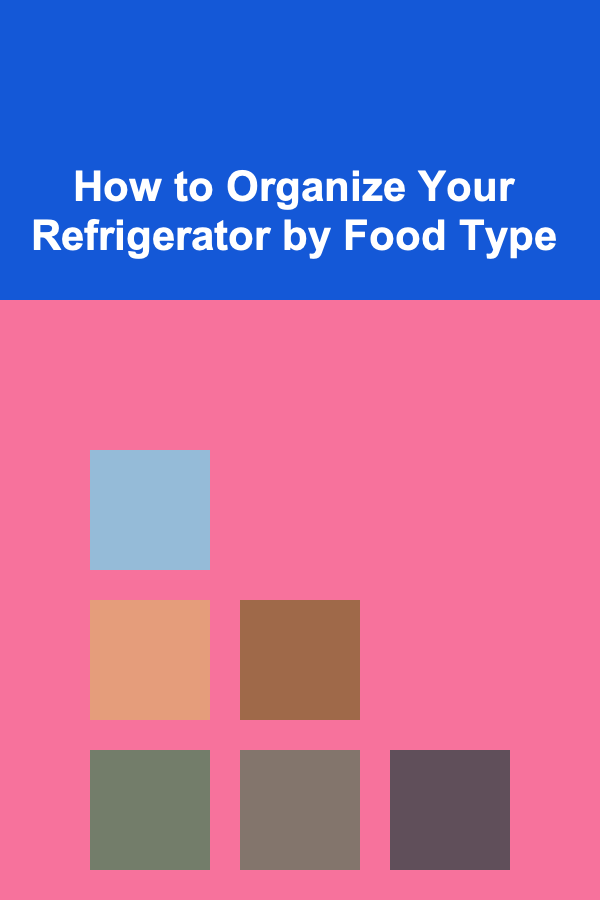
How to Organize Your Refrigerator by Food Type
Read More
How to Plan a Fun Family Game Night for All Ages
Read More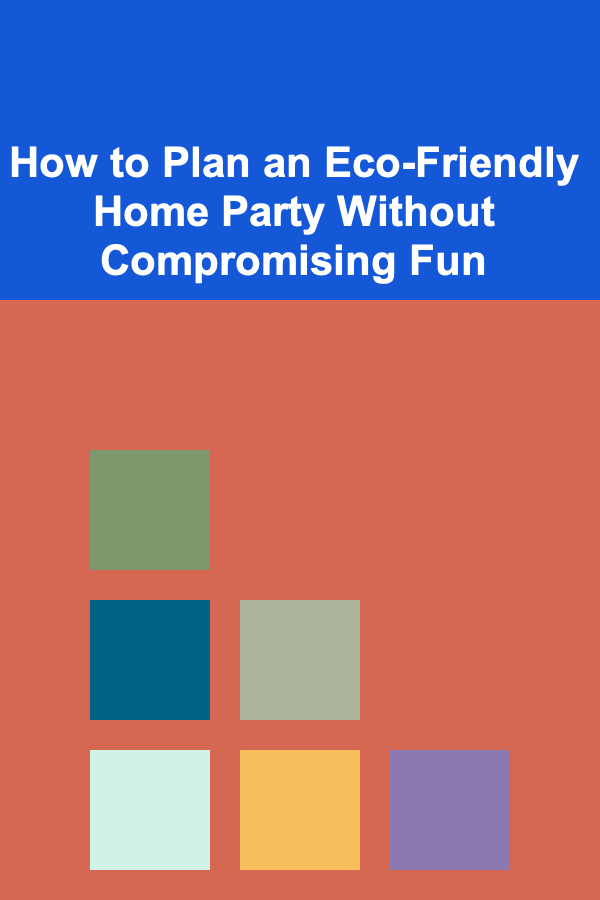
How to Plan an Eco-Friendly Home Party Without Compromising Fun
Read More
How to Use Vintage Holiday Ornaments to Create Timeless Decor
Read MoreOther Products

How to Add Glamour to Your Home with Crystal Lighting Fixtures
Read More
How to Incorporate Sustainable Lighting Options into Your Home
Read More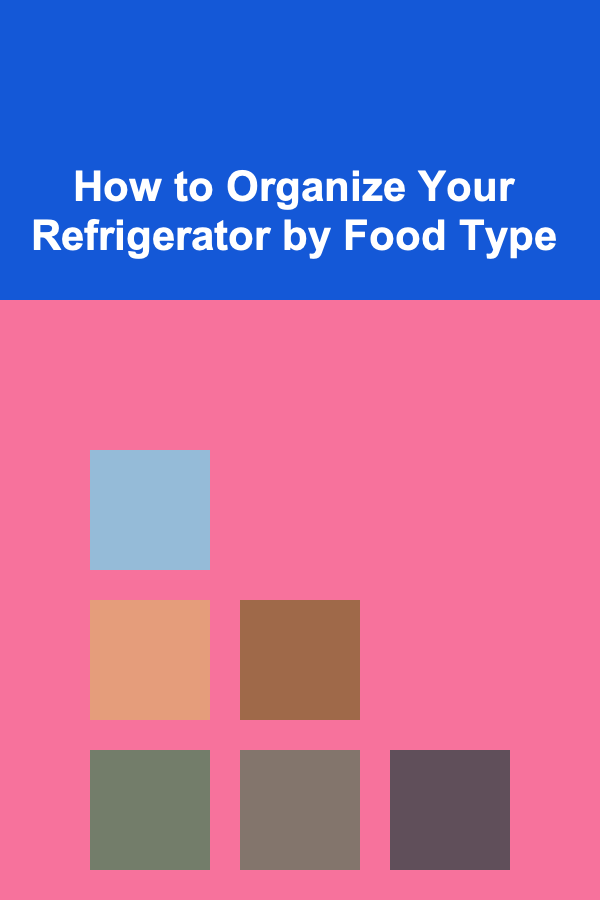
How to Organize Your Refrigerator by Food Type
Read More
How to Plan a Fun Family Game Night for All Ages
Read More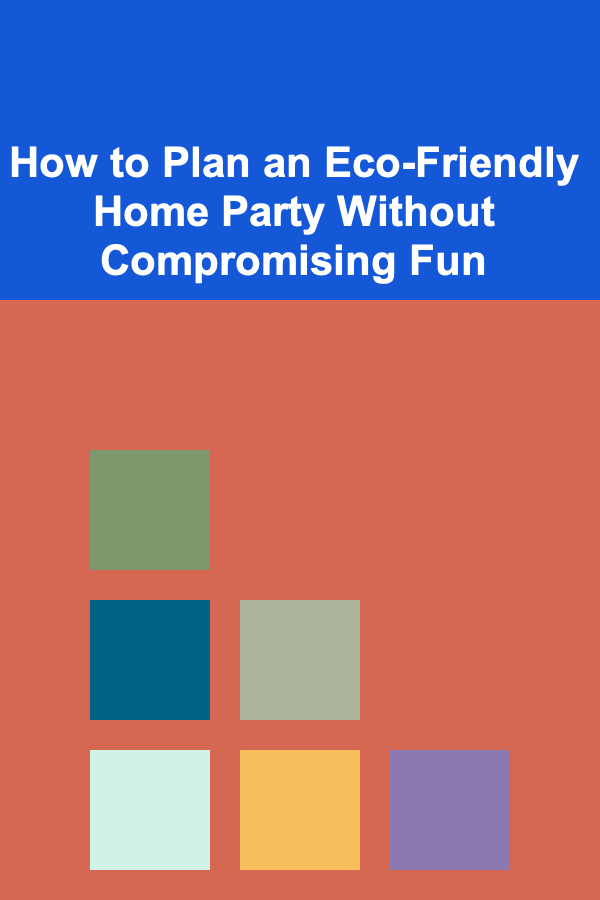
How to Plan an Eco-Friendly Home Party Without Compromising Fun
Read More