Building a Digital Budget Tracker: A Comprehensive Guide
ebook include PDF & Audio bundle (Micro Guide)
$12.99$7.99
Limited Time Offer! Order within the next:
In today's world, managing personal finances effectively has become more crucial than ever. Whether you're saving for a big purchase, planning for retirement, or simply trying to live within your means, understanding where your money goes and tracking your spending is essential. One of the most efficient ways to do this is through a digital budget tracker.
A digital budget tracker helps you monitor your income and expenses, set financial goals, and gain insights into your spending habits. While many people may rely on pen-and-paper or spreadsheet-based budgeting methods, a digital tracker offers a more streamlined, automated, and accessible way to stay on top of your finances.
In this guide, we will explore how to build your own digital budget tracker---whether you want to create one from scratch using software tools or by developing a simple application. This guide is for anyone looking to create a powerful, personalized budgeting tool that can help manage their financial health.
Step 1: Defining Your Goals and Requirements
Before you dive into the actual development of your digital budget tracker, it's important to understand the core objectives. A well-defined set of requirements will guide the design and functionality of your tracker.
1.1: Identify Your Key Goals
The primary purpose of a budget tracker is to help you:
- Track your income and expenses: The most basic function is to record your earnings and expenditures.
- Set budgets for different categories: You may want to allocate a specific amount for groceries, entertainment, or utilities.
- Track savings and investments: You may wish to include functions for saving goals, emergency funds, or investment portfolios.
- Generate reports and insights: The tracker should help you understand your financial patterns over time.
1.2: Decide on Features and Functions
Now that you have a clear idea of your goals, you can list out the features that you need. Common features in a digital budget tracker include:
- Income and expense categories: Break down your finances into logical groups (e.g., income, rent, groceries, utilities, transportation, etc.).
- Recurring expenses: Many expenses occur regularly (e.g., rent, subscription services). Track these automatically.
- Multi-device synchronization: Ensure you can access your tracker across multiple devices (smartphone, tablet, desktop).
- Real-time updates: If you plan to sync with your bank account or credit cards, the tracker should update your budget in real-time.
- Alerts and reminders: Notifications can help you stick to your budget and remind you about upcoming bills or subscriptions.
- Data visualization: Graphs and charts that show where your money is going can make budgeting more intuitive.
1.3: Choose Your Platform
Decide if you want to develop a standalone application or use an existing platform (like Excel, Google Sheets, or apps like Mint or YNAB). For beginners or those looking for a quick solution, tools like Google Sheets or Microsoft Excel might be the best starting point, as they are customizable and don't require advanced technical knowledge.
Step 2: Selecting the Tools and Technologies
If you've decided to build your digital budget tracker from scratch, you need to select the appropriate tools and technologies. Here are some options:
2.1: Spreadsheet-Based Budget Tracker (for Simplicity)
For those who don't have extensive coding experience, using a spreadsheet can be a simple yet effective approach to creating a digital tracker. Both Google Sheets and Microsoft Excel offer powerful functions and templates to help you track your finances.
How to Build It:
- Create Categories: Start by creating different sections (e.g., income, expenses, savings, etc.). Each category will represent a different financial stream or expense.
- Use Functions: You can set up simple formulas to sum up the totals for each category or calculate the difference between income and expenses.
- Charts and Graphs: Use the built-in charting features to visualize your income vs. expenses. This will help you easily identify where you can cut costs.
Pros:
- No coding required
- Customizable
- Easy to use and share
Cons:
- Not automated
- Requires manual entry unless you integrate with external tools
2.2: Developing a Web or Mobile App (for Full Control)
If you're interested in creating a custom digital tracker with more advanced features, you can develop a web or mobile application. This approach will require programming knowledge or the ability to hire a developer.
Tools You Might Need:
- Frontend Frameworks: React, Vue.js, or Angular (for web apps), Swift (for iOS), or Kotlin (for Android).
- Backend Technologies: Node.js with Express, Django, or Flask for server-side development.
- Database: MySQL, MongoDB, or Firebase to store data.
- Authentication: OAuth or Firebase Authentication for user login and security.
Core Features for Your App:
- User Account System: Allow users to create accounts and log in to track their data.
- Expense Categories and Budgets: Enable users to set categories for their income and expenses.
- Real-Time Data Sync: Use APIs to sync with bank accounts, credit cards, or payment services like PayPal to track expenses automatically.
- Notifications: Use push notifications or email reminders for upcoming bills or budget limits.
- Graphs and Visualizations: Include visual data representations (bar charts, pie charts) for financial analysis.
Pros:
- Full customization and control
- Can sync with external data (e.g., banks, credit cards)
- Can include advanced features like AI-based recommendations
Cons:
- Requires development skills or hiring a developer
- Takes longer to build
- Needs regular maintenance and updates
Step 3: Designing the User Interface
Whether you choose a spreadsheet or app-based tracker, the user interface (UI) design is crucial for usability. The goal is to make it as intuitive and user-friendly as possible. Here are some key design tips:
3.1: Keep It Simple and Clean
A cluttered interface can overwhelm users. Prioritize simplicity and ease of use. Focus on the most essential features, such as:
- Income and expense entry
- Monthly budget overview
- Visual summaries (graphs, pie charts)
3.2: Easy Navigation
Design a clean and easy-to-navigate layout. For an app, this might mean having clear tabs for "Income," "Expenses," and "Reports." For a spreadsheet, consider using color-coded sections or multiple tabs to organize your data.
3.3: Visual Appeal
Use colors, fonts, and icons that are easy on the eyes and help users quickly identify different sections. For instance, use red for expenses and green for income to create an immediate contrast.
3.4: Mobile Optimization
If you're developing a mobile app, ensure that the UI works well on various screen sizes. Keep buttons large enough for touch interaction and make sure the text is legible.
Step 4: Adding Automation and Integration
One of the biggest benefits of a digital tracker is automation. Instead of manually entering all your expenses, integrating with external services can save time and reduce errors.
4.1: Sync with Bank Accounts
Many modern budgeting apps and tools offer integration with banks and credit card companies. You can pull transaction data directly into your tracker and categorize expenses automatically.
For DIY solutions, you can use APIs like Plaid or Yodlee to connect with banking institutions and retrieve transaction data. This ensures that your budget is always up-to-date.
4.2: Automatic Alerts and Notifications
Set up automated alerts to keep you on track with your budget. For instance, send a notification when you're close to exceeding a category limit (e.g., groceries or entertainment).
4.3: Data Backup and Security
Security is paramount, especially when dealing with sensitive financial data. Ensure your app or tool includes data encryption and regular backups. Using cloud-based services like Google Drive (for spreadsheets) or Firebase (for apps) can offer secure, automatic backups.
Step 5: Testing and Refining the Tracker
Once your digital budget tracker is set up, it's time to test it thoroughly. Here's how to ensure it works as expected:
5.1: Test for Usability
- Is the tracker easy to navigate?
- Are all features functioning as expected?
- Can you easily add, edit, or delete transactions?
5.2: Test for Accuracy
Check that your income and expense calculations are correct. Ensure that automatic syncing with external services (if implemented) pulls accurate data and updates correctly.
5.3: Get Feedback
If you've created the tracker for personal use, ask friends or family members to test it. If you're building an app for public use, launch a beta version and gather feedback to make improvements.
Step 6: Maintaining and Updating Your Budget Tracker
A digital budget tracker isn't a one-and-done project. It will require ongoing maintenance, especially if you've developed an app. Regularly check for bugs, update features, and ensure that the tool remains secure.
Conclusion
Building a digital budget tracker is a powerful way to take control of your finances. Whether you choose a simple spreadsheet or build a custom app, the process involves defining your goals, choosing the right tools, designing a user-friendly interface, adding automation, and ensuring data accuracy.
By following these steps, you can create a personalized digital budget tracker that helps you monitor your income and expenses, stay on top of your financial goals, and gain insights into your spending patterns. Ultimately, a digital tracker can empower you to make smarter financial decisions and live within your means.
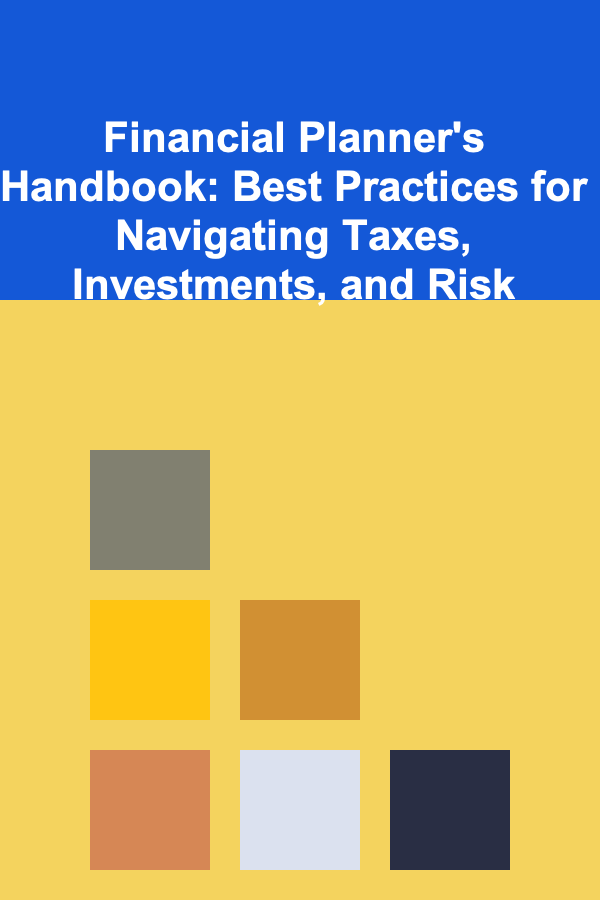
Financial Planner's Handbook: Best Practices for Navigating Taxes, Investments, and Risk
Read More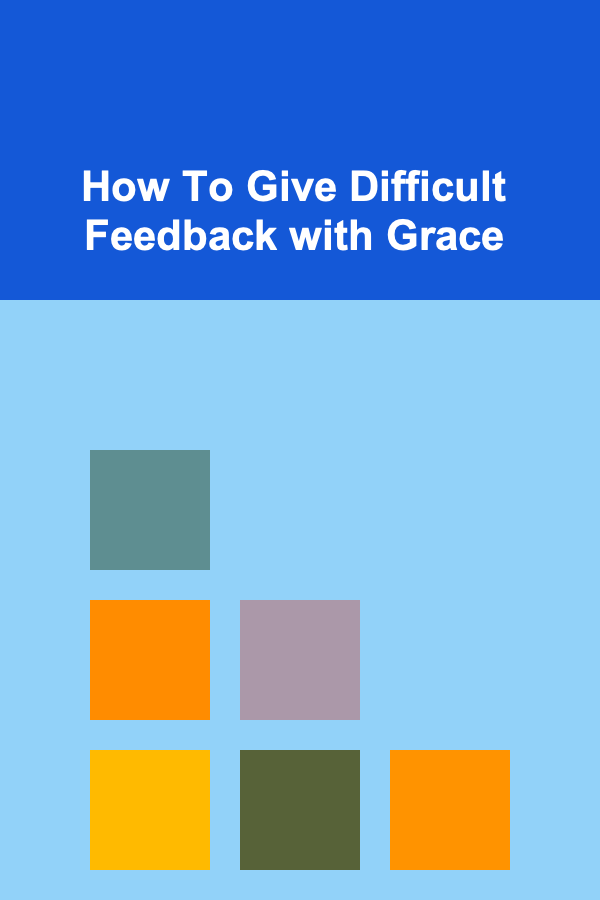
How To Give Difficult Feedback with Grace
Read More
How to Maintain a Clean Home with Pets and Small Kids
Read More
How to Maximize Space with Vertical Storage Solutions
Read More
How to Use Smart Locks to Enhance Your Home's Security
Read More
How to Use Soundproof Sealant from Home Depot Effectively
Read MoreOther Products
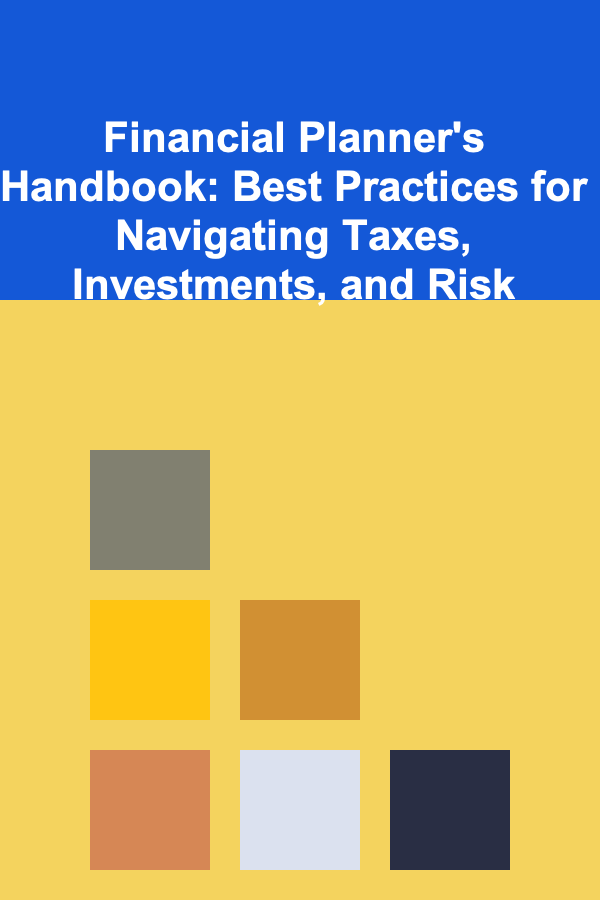
Financial Planner's Handbook: Best Practices for Navigating Taxes, Investments, and Risk
Read More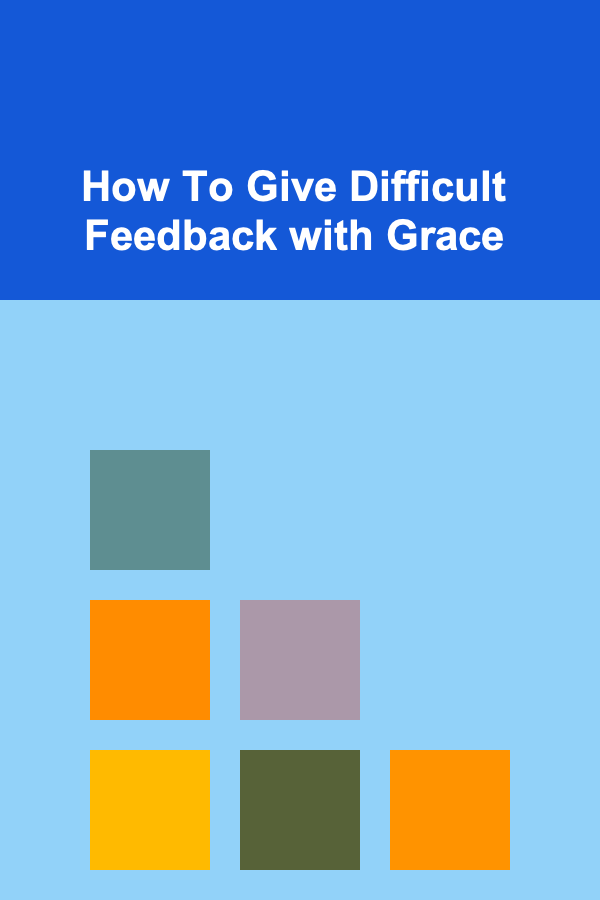
How To Give Difficult Feedback with Grace
Read More
How to Maintain a Clean Home with Pets and Small Kids
Read More
How to Maximize Space with Vertical Storage Solutions
Read More
How to Use Smart Locks to Enhance Your Home's Security
Read More