Bill Tracker Comparison: Free vs. Paid Options
ebook include PDF & Audio bundle (Micro Guide)
$12.99$7.99
Limited Time Offer! Order within the next:
Not available at this time
Managing personal finances is a critical aspect of everyday life, and keeping track of your bills is an essential part of maintaining financial health. With the rise of digital tools, numerous bill tracker applications have emerged to help individuals monitor their bills, avoid late fees, and manage their finances more effectively. Bill trackers are available in both free and paid versions, each offering varying levels of functionality, user experience, and support.
This article will provide a comprehensive comparison between free and paid bill tracker options. We will explore their features, pros, cons, and how they can help you stay organized while managing your financial obligations. By the end of this guide, you will have a better understanding of which type of bill tracker is right for you, depending on your needs and budget.
Understanding Bill Trackers
Bill trackers are digital tools that help you monitor, manage, and organize your bill payments. They are designed to remind you of upcoming bills, track due dates, send alerts, and help you avoid missing payments. The functionality of bill trackers varies from basic features such as simple bill reminders to advanced features like bill splitting, automatic payments, budgeting tools, and detailed financial reporting.
Bill trackers are commonly available as mobile apps or web-based platforms. These applications aim to streamline your financial management, providing a one-stop solution for staying on top of recurring payments, due dates, and other financial commitments.
Key Features of Bill Trackers
Before diving into the comparison between free and paid options, let's take a look at the common features offered by bill tracker apps:
- Bill reminders: Notifications for upcoming due dates.
- Bill management: Organize and categorize bills by type, amount, due date, and frequency.
- Payment tracking: Monitor which bills have been paid and which are still pending.
- Expense tracking: Some trackers offer expense categories to keep track of spending alongside bills.
- Reporting: Provide visual reports of your bill payments and expenses over time.
- Automatic payments: Some paid apps allow users to set up automatic bill payments directly through the app.
- Multi-platform sync: Synchronization across devices so users can access their bill information on different platforms.
Free Bill Tracker Apps
Free bill tracker apps are a popular choice for individuals looking to manage their bills without spending money on a paid subscription. These apps typically offer a basic set of features aimed at helping users stay organized and avoid late payments. Let's take a closer look at some of the most common features of free bill tracker apps and the advantages and disadvantages of using them.
Popular Free Bill Tracker Apps
-
Bill Reminder (Android)
- Features: Bill reminders, payment tracking, and simple reporting. It provides recurring reminders and customizable notifications.
- Pros: Free, easy to use, and straightforward. It is a good option for those who want basic bill reminders without any frills.
- Cons: Limited features and customization options compared to paid apps.
-
Mint (Web, Android, iOS)
- Features: Expense tracking, bill reminders, budgeting tools, and financial reporting. Mint automatically connects to your bank accounts and credit cards, categorizing expenses and tracking bills.
- Pros: Free and feature-rich. Mint also helps with budgeting and financial planning in addition to bill tracking.
- Cons: Requires linking your financial accounts, which may raise privacy concerns for some users. Additionally, some advanced features are locked behind paid services.
-
Prism (Android, iOS)
- Features: Bill tracking, payment reminders, and automatic bill payments. It also offers the ability to link your bank account and pay bills directly from the app.
- Pros: Free to use with the option to pay bills directly through the app, saving time.
- Cons: Some users report that it may not support all utility providers or service types.
Pros of Free Bill Tracker Apps
- Cost-effective: The most obvious benefit is that they are free, which makes them an attractive option for users on a tight budget.
- Simplicity: Many free apps are designed to be easy to use, with a simple interface and basic functionalities. This makes them suitable for users who only need bill reminders and tracking.
- Basic functionalities: Free bill trackers usually cover the essential needs of most people, including reminders and tracking, without unnecessary complexity.
- Great for short-term use: If you're only looking to manage a few bills, or if you don't need advanced features like expense analysis or payment automation, a free app may be sufficient.
Cons of Free Bill Tracker Apps
- Limited features: Free bill trackers often lack advanced functionalities like budgeting, financial insights, or automatic payment options. You may also encounter ads or restrictions in customization.
- Lack of customer support: Free apps tend to have minimal customer service or support options. If you encounter any technical issues, you may struggle to get assistance.
- Privacy concerns: Some free apps, especially those that require you to link your bank accounts, may raise privacy concerns. You should always read the privacy policy and terms of use carefully.
- Basic reporting and analytics: While free apps may offer basic payment tracking, they often lack detailed reporting or in-depth analysis that can help with long-term financial planning.
Paid Bill Tracker Apps
Paid bill tracker apps generally offer a more robust set of features, including advanced customization, detailed reporting, bill splitting, and even automatic payments. These apps are ideal for individuals looking to take a more hands-on approach to managing their finances, or for those with more complex financial needs.
Popular Paid Bill Tracker Apps
-
You Need a Budget (YNAB) (Web, Android, iOS)
- Features: Budgeting, bill tracking, financial reporting, and expense management. YNAB is a comprehensive financial tool designed to help users take control of their finances and achieve long-term financial goals.
- Pros: Advanced budgeting tools, detailed reports, and the ability to track every bill and expense in real-time. YNAB is especially useful for individuals looking to manage their overall financial health, not just their bills.
- Cons: Requires a subscription fee (around $84 per year), which may be a turn-off for some users.
-
Truebill (Web, Android, iOS)
- Features: Bill tracking, subscription management, automatic payment reminders, and bill negotiation. Truebill also offers a premium version with automatic bill payment and negotiation services.
- Pros: Great for people who want to track recurring subscriptions and avoid unnecessary charges. Truebill can also help lower bills by negotiating on your behalf.
- Cons: Some features are only available in the paid version. Truebill charges a fee for certain services, such as bill negotiation.
-
Bobby (iOS)
- Features: Bill tracking, reminders, expense tracking, and categorization of bills. Bobby allows users to create customized notifications for each bill and track expenses alongside bills.
- Pros: Sleek interface, easy to use, and customizable. Great for individuals who prefer a simple, elegant design.
- Cons: One-time payment required for the app (around $4.99). Some users may find it lacks the deeper financial tools provided by more comprehensive services.
Pros of Paid Bill Tracker Apps
- Advanced features: Paid apps usually offer a wide range of additional tools, such as detailed financial reporting, budgeting capabilities, automatic payments, and bill splitting.
- Enhanced user experience: Paid apps tend to offer a more polished and user-friendly interface. They also often provide more customization options, allowing you to tailor the app to your personal preferences.
- Priority customer support: Many paid apps offer better customer support, with dedicated teams available to resolve issues quickly.
- Automation: Many paid apps offer automatic bill payment options, making it easier to stay on top of your payments without having to manually log in and pay every time.
- Security and privacy: Paid apps generally offer higher levels of security, with encrypted transactions and data protection to ensure your personal and financial information remains safe.
Cons of Paid Bill Tracker Apps
- Subscription costs: The most significant downside of paid bill tracker apps is the cost. While these apps offer advanced features, the subscription fees can add up over time.
- More complex setup: Some paid apps can be more complex to set up and configure, especially if they come with a wide range of features and customization options.
- Overkill for simple users: If you only need basic bill tracking, a paid app may be more than what you need, and the additional features may not justify the cost.
Free vs. Paid Bill Trackers: Which is Right for You?
The decision to use a free or paid bill tracker app largely depends on your personal needs, budget, and how much effort you're willing to put into managing your finances. Let's break down the factors to consider:
1. Your Budget
If you're on a tight budget, a free bill tracker is an excellent starting point. You can always upgrade to a paid version later if you find the need for more advanced features. However, if you're comfortable with a monthly or yearly subscription fee, a paid app might be worth the investment due to the additional features and improved user experience.
2. The Complexity of Your Finances
If you have multiple recurring bills, subscriptions, and a variety of financial commitments, a paid bill tracker with advanced features such as automatic bill payments, expense categorization, and detailed financial reports will be more useful. On the other hand, if you only need basic bill tracking and reminders, a free app may suffice.
3. Your Need for Automation
If you prefer minimal effort and want automation for bill payments, paid apps like You Need a Budget (YNAB) or Truebill offer automated services that save time and reduce the risk of forgetting a payment. Free apps typically do not offer this level of automation, so manual tracking will be necessary.
4. Customer Support and Security
Paid bill tracker apps often offer superior customer support and higher security features. If you prioritize these aspects, opting for a paid service can give you peace of mind. Free apps, on the other hand, may not offer the same level of support or privacy protections.
Conclusion
In conclusion, both free and paid bill tracker apps serve their purpose, and the best choice depends on your personal preferences, financial complexity, and willingness to invest in premium features. Free apps are a great starting point for those who need simple reminders and basic tracking, while paid apps provide more advanced tools for managing finances in a detailed and organized way.
Ultimately, the key to successful bill tracking lies in consistency and organization, regardless of whether you choose a free or paid option. With the right app, you can stay on top of your bills, avoid late fees, and make more informed financial decisions.
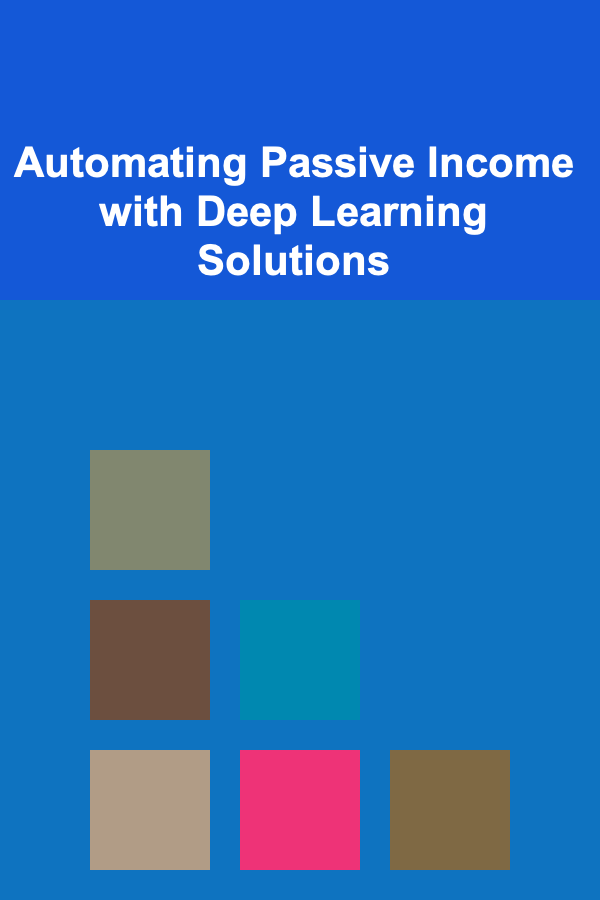
Automating Passive Income with Deep Learning Solutions
Read More
How to Have a Fun Family Cooking Challenge with Simple Ingredients
Read More
How to Set Up a Checklist for Segmenting Your Email List: A Comprehensive Actionable Guide
Read More
How to Use a Meeting Preparation Checklist to Improve Meeting Productivity
Read More
How to Utilize Online Libraries and Resources Effectively
Read More
How to Understand the Global Wine Market
Read MoreOther Products
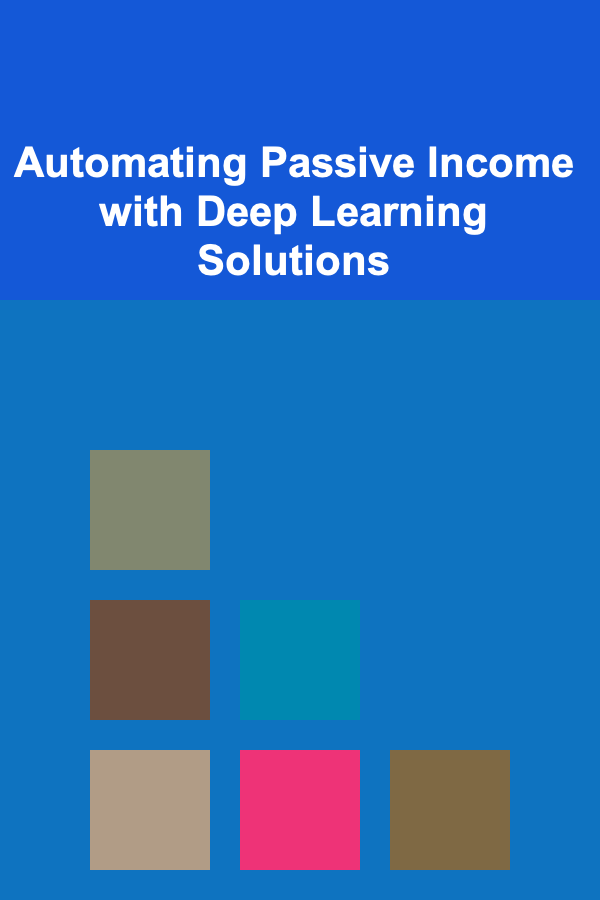
Automating Passive Income with Deep Learning Solutions
Read More
How to Have a Fun Family Cooking Challenge with Simple Ingredients
Read More
How to Set Up a Checklist for Segmenting Your Email List: A Comprehensive Actionable Guide
Read More
How to Use a Meeting Preparation Checklist to Improve Meeting Productivity
Read More
How to Utilize Online Libraries and Resources Effectively
Read More