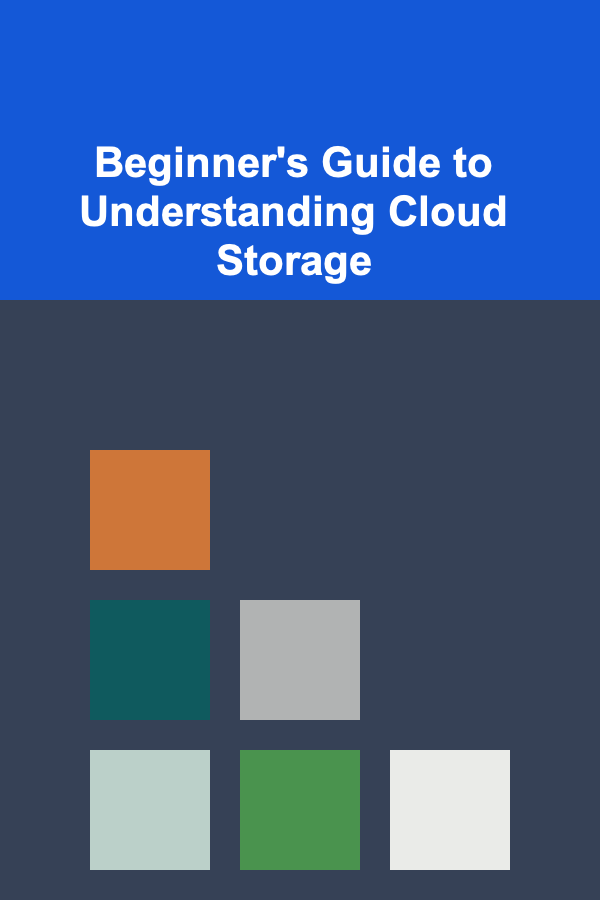
Beginner's Guide to Understanding Cloud Storage
ebook include PDF & Audio bundle (Micro Guide)
$12.99$8.99
Limited Time Offer! Order within the next:
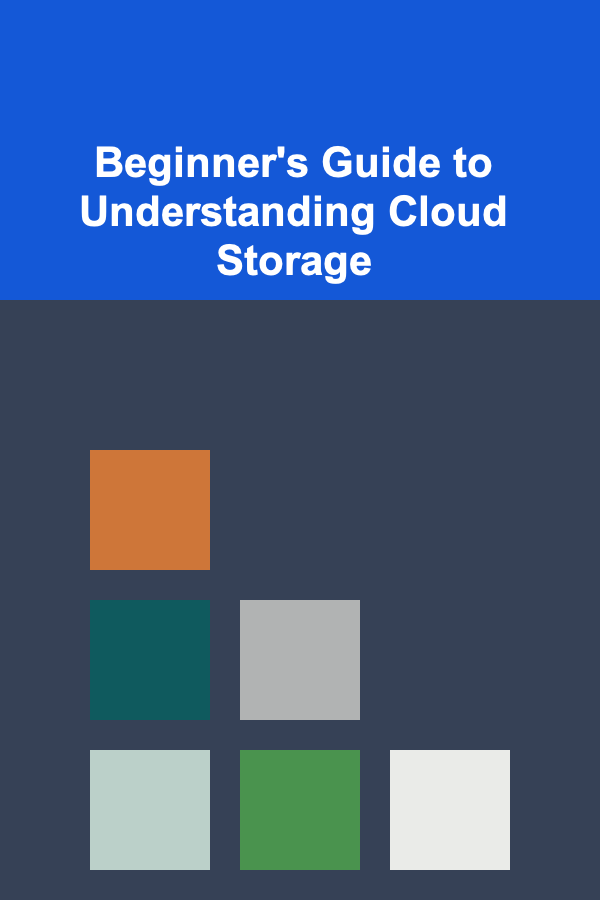
In today's digital world, cloud storage has become an essential tool for both individuals and businesses. The ability to store data online rather than relying on physical devices like hard drives or flash drives has transformed how we manage files, share documents, and back up important data. This guide is designed to give you a comprehensive understanding of cloud storage, how it works, and how you can use it to streamline your digital life.
What is Cloud Storage?
Cloud storage is a method of storing data on remote servers, which can be accessed via the internet. Instead of saving files on your local computer or physical devices, cloud storage allows you to upload your data to servers managed by third-party providers. These providers maintain and secure the servers, ensuring that your files are available whenever and wherever you need them, as long as you have an internet connection.
In simple terms, cloud storage is like renting space on the internet to store your files. You can upload files like photos, documents, videos, and even software programs, and retrieve them later from any device connected to the internet.
Types of Cloud Storage
There are several types of cloud storage solutions available today, each catering to different needs and preferences. Understanding these types can help you choose the best option for your personal or business use.
1. Public Cloud Storage
Public cloud storage refers to services offered by third-party providers where your data is stored in shared servers. This is the most common form of cloud storage, with popular providers like Google Drive, Dropbox, and Microsoft OneDrive offering free and paid plans.
Advantages:
- Affordable: Public cloud storage is often more affordable than private options.
- Ease of Use: These services are easy to set up and require little to no maintenance.
- Accessibility: You can access your files from any device connected to the internet.
Disadvantages:
- Security Concerns: Since multiple users share the same servers, the level of security may be lower compared to private options. However, providers often offer strong encryption to mitigate these risks.
2. Private Cloud Storage
Private cloud storage is dedicated storage infrastructure owned or rented exclusively by an organization or individual. It offers more control over security and access, making it ideal for businesses or those with more sensitive data to store.
Advantages:
- Enhanced Security: Since the storage is not shared, it offers better control over security settings.
- Customization: You can tailor the storage to meet specific needs, such as higher storage capacity or specialized software.
Disadvantages:
- Cost: Private cloud storage is typically more expensive than public cloud services, as it requires more resources to maintain.
- Complex Setup: Setting up a private cloud can be more technical and require professional expertise.
3. Hybrid Cloud Storage
Hybrid cloud storage combines both public and private cloud solutions, offering a mix of flexibility, scalability, and control. This type of storage allows businesses to store sensitive data on private clouds while using public clouds for less sensitive data or for scalability.
Advantages:
- Flexibility: Businesses can store sensitive information on a private cloud while scaling their less-critical data to a public cloud.
- Cost-Effective: You only pay for the extra storage space when you need it, making it more economical than a fully private solution.
Disadvantages:
- Complex Management: Managing both public and private cloud resources can be complicated and require extra administrative work.
How Does Cloud Storage Work?
Cloud storage operates on a model known as the client-server architecture. The basic process involves uploading your files from your device to a cloud storage provider's server, where they are stored and managed. When you need access to your files, you can retrieve them through an internet connection.
Here's a step-by-step breakdown of how it works:
- Uploading Files: You upload files from your device to the cloud storage service. This could be done via a desktop or mobile app, or through a web interface.
- Data Encryption: Before being uploaded, your files are typically encrypted for added security. This ensures that your data is protected from unauthorized access.
- Storage on Remote Servers: The data is then stored on the provider's servers, which may be located in various data centers around the world. These servers are maintained and secured by the cloud provider.
- Accessing Files: When you need to access your data, you can do so from any device with an internet connection. The cloud storage service decrypts your files (if encrypted) and makes them available to you.
Key Components of Cloud Storage
- Data Redundancy: Cloud storage providers typically use data replication, which means they store multiple copies of your data across different servers. This ensures that even if one server fails, your files remain accessible.
- Scalability: Cloud storage is highly scalable, meaning you can increase or decrease your storage capacity as needed. This makes it ideal for growing businesses or individuals with changing storage needs.
- Backup and Recovery: Many cloud storage providers offer automatic backup options, ensuring that your data is continuously backed up. In case of data loss, these services allow you to recover lost files.
Benefits of Cloud Storage
Cloud storage offers a wide range of benefits for individuals, businesses, and organizations. Some of the key advantages include:
1. Accessibility and Convenience
Cloud storage allows you to access your files from virtually any device with an internet connection. This means you can work from home, the office, or even on the go. Whether you're using a smartphone, tablet, or computer, you can retrieve your data anytime, anywhere.
2. Cost-Effective
Storing data in the cloud can be more affordable than maintaining physical storage devices. You no longer need to invest in expensive hardware like external hard drives or worry about the cost of upgrading your devices as your storage needs grow.
3. Automatic Backup
Many cloud storage services offer automatic backup options. This means your data is continually updated and backed up, so you don't have to worry about losing important files due to hardware failure or accidental deletion.
4. Collaboration and Sharing
Cloud storage makes it easy to collaborate with others by sharing files and folders. Instead of emailing large files or using USB drives, you can simply share a link or grant access to your cloud-stored files. Some services even allow real-time collaboration on documents, making it ideal for teams working on shared projects.
5. Security
Cloud storage providers often implement robust security measures, including data encryption, firewalls, and multi-factor authentication. While security concerns exist, reputable providers take extensive measures to protect your data.
6. Environmental Benefits
Cloud storage reduces the need for physical storage devices, which can contribute to waste. By using the cloud, you're reducing your environmental footprint by relying on energy-efficient, centralized servers instead of individual devices that require production, maintenance, and disposal.
Common Cloud Storage Services
There are several well-known cloud storage providers, each offering different features, pricing plans, and storage limits. Here are some of the most popular options:
1. Google Drive
Google Drive is one of the most widely used cloud storage services. It offers 15 GB of free storage and integrates seamlessly with Google Workspace (Docs, Sheets, and Slides). Google Drive is known for its ease of use and collaboration features.
2. Dropbox
Dropbox is another popular choice, particularly for businesses and teams. It provides easy file sharing and collaboration options, and its file syncing is fast and reliable. Dropbox offers both free and paid plans.
3. OneDrive
Microsoft's OneDrive is integrated with Microsoft Office applications like Word, Excel, and PowerPoint. It's an excellent choice for those who already use Office 365 and is particularly useful for Windows users.
4. iCloud
Apple's iCloud service is designed primarily for Apple device users, offering seamless integration with macOS, iOS, and iPadOS. iCloud is great for storing photos, videos, and backups of Apple devices.
5. Box
Box is primarily aimed at businesses and enterprise solutions. It offers secure file storage and collaboration features with robust administrative controls for managing team access and permissions.
Choosing the Right Cloud Storage Service
Selecting the right cloud storage service depends on several factors, including your storage needs, budget, and preferred features. When evaluating a service, consider the following:
- Storage Capacity: How much storage space do you need? Look for a provider that offers the capacity you require without charging for more space than you need.
- Ease of Use: Choose a platform that is easy to use and integrates well with your devices and operating systems.
- Security: Ensure the provider offers strong encryption and security protocols to protect your data.
- Collaboration Features: If you work in teams, look for services with robust sharing and collaboration features.
- Cost: Compare pricing plans and make sure the service fits your budget.
Conclusion
Cloud storage has revolutionized the way we manage and store data, providing a flexible, scalable, and secure solution to meet the needs of individuals and businesses alike. By understanding the different types of cloud storage, how they work, and their benefits, you can make an informed decision about how to use this technology to streamline your digital life.
Whether you're looking for an easy way to back up photos, collaborate with colleagues, or store large volumes of business data, cloud storage offers a solution that can help you save time, reduce costs, and keep your information secure. So, take the time to explore the many options available and choose the service that best fits your needs.

Best Organization Tools for Inventory Management
Read More
Chief Marketing Officer's Guide to Transforming Brand Strategy
Read More
How to Clean and Maintain Your Home's HVAC System
Read More
How to Generate Recurring Income Using AI and Deep Learning
Read More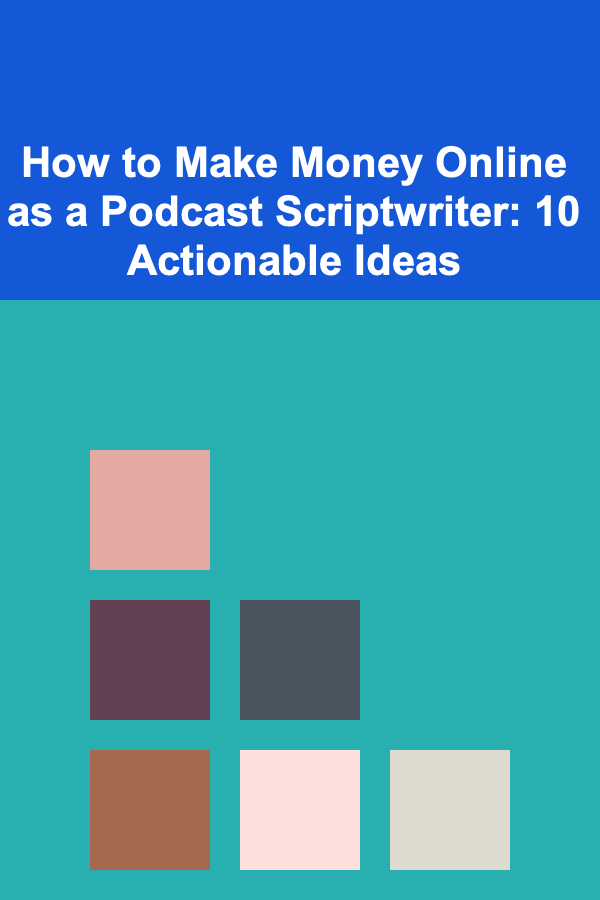
How to Make Money Online as a Podcast Scriptwriter: 10 Actionable Ideas
Read More
How to Post-Process and Paint 3D Prints
Read MoreOther Products

Best Organization Tools for Inventory Management
Read More
Chief Marketing Officer's Guide to Transforming Brand Strategy
Read More
How to Clean and Maintain Your Home's HVAC System
Read More
How to Generate Recurring Income Using AI and Deep Learning
Read More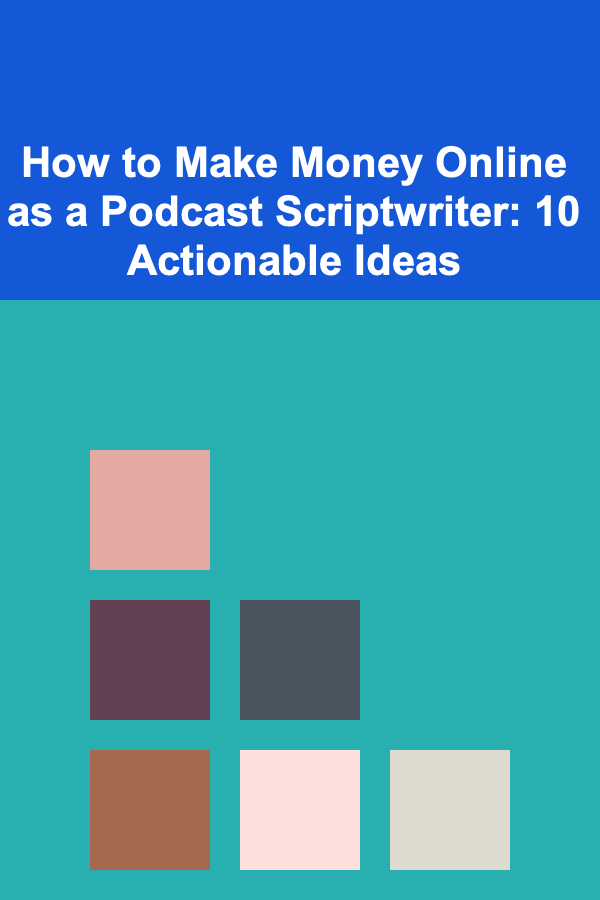
How to Make Money Online as a Podcast Scriptwriter: 10 Actionable Ideas
Read More