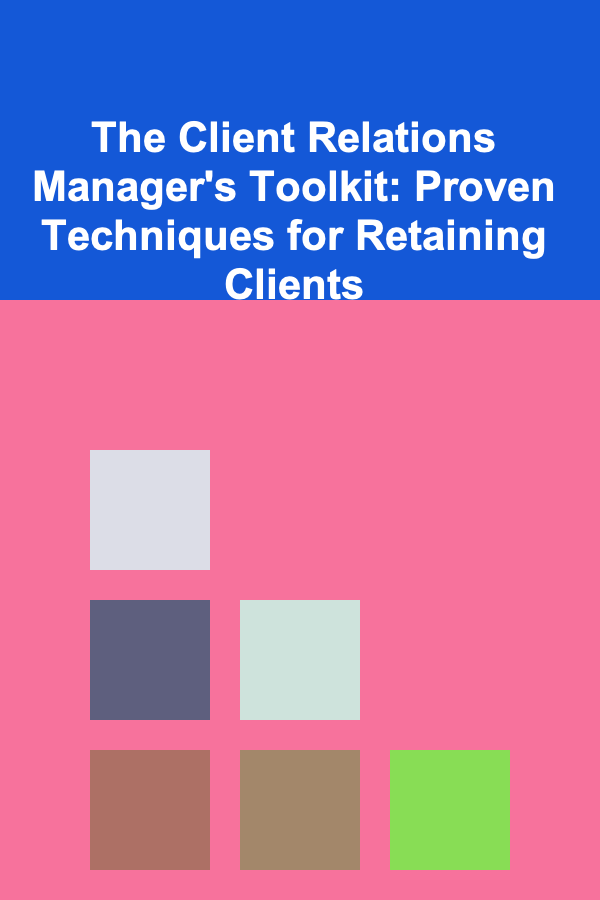Beginner's Guide to Creating a Presentation
ebook include PDF & Audio bundle (Micro Guide)
$12.99$11.99
Limited Time Offer! Order within the next:

Creating a presentation can be a daunting task, especially for beginners. Whether you're preparing for a work meeting, a classroom presentation, or a public speaking event, the key to success lies in your ability to organize and deliver your message clearly. A well-structured presentation can not only inform but also engage and persuade your audience. In this comprehensive guide, we'll walk you through every step of the process to help you create an impactful presentation that resonates with your listeners.
Step 1: Understand Your Audience and Purpose
Before diving into the design and content creation, it's important to understand the primary purpose of your presentation and the specific needs of your audience. This foundation will guide your content, tone, and delivery style.
1. Define the Purpose of Your Presentation
Ask yourself: Why am I creating this presentation? Are you trying to inform, persuade, entertain, or inspire your audience? The purpose of your presentation will shape the message you convey. For example:
- Informative Presentations: Focus on providing facts, data, and clear explanations.
- Persuasive Presentations: Aim to convince your audience to adopt a particular viewpoint or take action.
- Entertaining Presentations: Focus on engaging the audience with humor, stories, or creative visuals.
- Inspirational Presentations: Aim to motivate or inspire your audience through powerful messages and personal stories.
2. Know Your Audience
Consider your audience's demographics, background, knowledge level, and expectations. Tailoring your presentation to meet the needs and interests of your audience is crucial. Ask yourself:
- What does my audience already know about the topic?
- What kind of language or tone will resonate with them?
- What is the optimal length and complexity for this audience?
Understanding these factors will help you select the right content and design choices.
Step 2: Plan the Structure of Your Presentation
A well-structured presentation is key to keeping your audience engaged and helping them follow your ideas. Breaking your presentation down into manageable sections will make it easier for you to develop and for your audience to absorb.
1. Create an Outline
Start by outlining the key points you want to cover in your presentation. A typical structure includes:
- Introduction: Briefly introduce yourself, the topic, and the purpose of your presentation. This is also where you hook your audience's attention.
- Body: This is the core of your presentation. Divide the body into sections or subtopics, and each section should focus on one main idea.
- Conclusion: Summarize your key points and provide a call-to-action or closing thought that ties everything together.
For example, if you're delivering a presentation on climate change:
- Introduction: What is climate change and why is it important?
- Body: Causes of climate change, its impacts on the environment, and the role of human activity.
- Conclusion: Urging the audience to take action and adopt sustainable practices.
2. Keep It Simple and Focused
Avoid overwhelming your audience with too much information. Focus on a few key points and explore them in-depth rather than trying to cover everything. This makes it easier for your audience to retain the information you're presenting.
Step 3: Develop the Content
Once you have a structure in mind, it's time to develop the content for each section. Whether you're using slides, charts, or visuals, your content should be clear, concise, and engaging.
1. Start with a Strong Opening
Your opening sets the tone for the entire presentation. Start with something engaging, such as:
- A powerful statistic or fact
- A question that piques curiosity
- A relevant quote
- A personal story or anecdote
The goal is to immediately grab your audience's attention and establish the importance of your topic.
2. Use Data and Evidence
Especially in informative or persuasive presentations, data and evidence are crucial to support your claims. Use statistics, research studies, or expert opinions to add credibility to your message. Make sure to:
- Present data in a way that's easy to understand (e.g., through charts or graphs).
- Avoid overwhelming your audience with too many numbers or technical jargon.
3. Craft Clear and Concise Points
Be direct and concise with your language. Each point you make should contribute to your overall message, and avoid unnecessary tangents or complex terminology. Your audience should be able to grasp your main points quickly. Remember:
- Use short sentences.
- Avoid long paragraphs of text on slides or visual aids.
4. Add Personal Touches
Incorporating personal stories or experiences can make your presentation more relatable and engaging. Share your own perspective on the topic or explain why it matters to you personally. This helps to build a connection with your audience.
Step 4: Design Your Visual Aids
In today's digital age, most presentations rely heavily on visual aids such as slides, graphics, and videos. These can significantly enhance the clarity and impact of your message, but they must be designed thoughtfully.
1. Use a Consistent Theme
Your presentation should have a consistent design theme. Choose a color palette, font style, and layout that align with the tone of your presentation. Tools like PowerPoint, Google Slides, or Canva offer templates that can help you create a visually appealing presentation without much design experience.
2. Limit Text on Slides
Slides should enhance your presentation, not overwhelm it with information. Use bullet points or short phrases to outline your key points. Avoid putting entire paragraphs of text on slides. Your audience should focus on you and not read long passages during the presentation.
3. Incorporate Visuals
Images, graphs, and charts can help illustrate your points more effectively than words alone. Make sure the visuals you use are relevant to the content and add value. For instance:
- Use a pie chart to illustrate data trends.
- Use images that evoke emotion or emphasize key messages.
4. Ensure Readability
Make sure your slides are easy to read from a distance. Use high-contrast colors for text and background, and choose large, legible fonts. Avoid using too many different fonts, and stick to one or two at most for a clean, professional look.
Step 5: Practice and Refine Your Delivery
Even the most well-designed presentation can fall flat if it's not delivered effectively. The way you present your content is just as important as what you're saying.
1. Rehearse Your Presentation
Practice your presentation several times before the actual event. Rehearse in front of a mirror or with a friend, and try to get comfortable with your flow. During practice:
- Time yourself to ensure you stay within the allotted time.
- Check your tone of voice, pace, and body language. Speak clearly and confidently.
- Make sure your transitions between sections are smooth.
2. Use Notes, Not a Script
It's okay to use notes or an outline, but avoid reading from a script. Your presentation should feel natural, not robotic. Speaking from notes or bullet points will allow you to engage with the audience and maintain eye contact.
3. Manage Nervousness
Feeling nervous before a presentation is completely normal. To calm your nerves:
- Practice deep breathing exercises.
- Visualize yourself giving a successful presentation.
- Focus on the message you're sharing, rather than on how you're being perceived.
4. Engage with Your Audience
Interaction with your audience is key to keeping them engaged. Ask questions, encourage participation, or include activities that involve them. Make your presentation feel like a conversation rather than a lecture.
Step 6: Handle Questions and Feedback
At the end of your presentation, you'll likely have a Q&A session. Be prepared to handle questions from the audience with confidence.
1. Anticipate Questions
Think about potential questions your audience may have and prepare answers in advance. This will help you feel more confident during the Q&A session.
2. Be Honest
If you don't know the answer to a question, it's okay to admit it. You can offer to follow up later with more information or direct the audience to resources where they can learn more.
3. Accept Feedback Gracefully
If you receive constructive feedback, use it to improve your future presentations. Be open to suggestions and view feedback as an opportunity to grow.
Conclusion
Creating a presentation may feel overwhelming at first, but with careful planning, clear content, and effective design, you can deliver a presentation that captures your audience's attention and conveys your message successfully. Remember to keep your audience in mind throughout the process, and always practice your delivery to ensure you come across as confident and knowledgeable. Whether you're presenting at work, school, or a public event, the skills you develop in crafting and delivering a compelling presentation will serve you for years to come.

How to Store Sports Equipment Neatly in Your Entryway
Read More
How to Use Picture Frames for Functional Organization
Read More
How to Use Plants to Brighten Up Your Home on a Budget
Read More
How to Use Repurposed Furniture to Create a Chic Living Space
Read More
How to Utilize Your Professional Expertise to Become a Part-Time Professional
Read More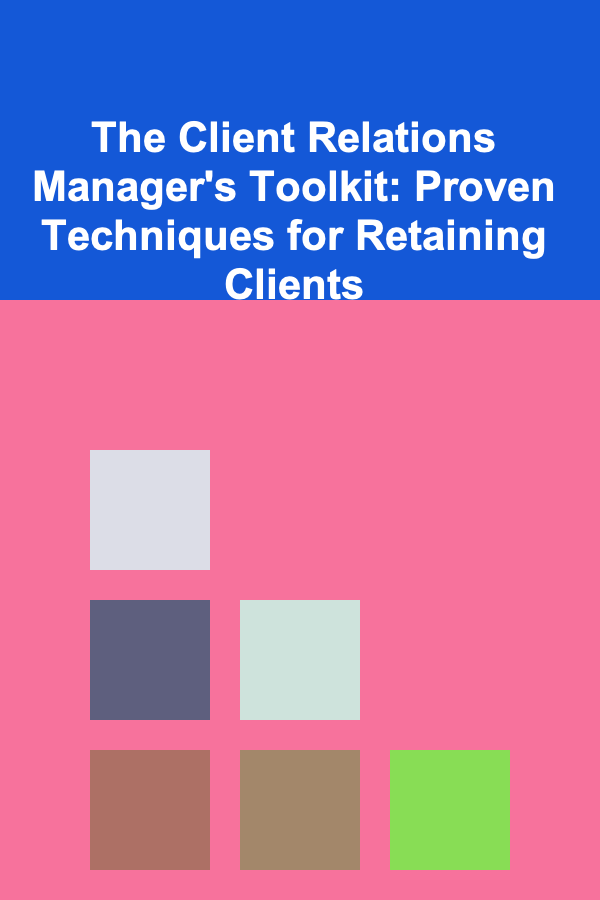
The Client Relations Manager's Toolkit: Proven Techniques for Retaining Clients
Read MoreOther Products

How to Store Sports Equipment Neatly in Your Entryway
Read More
How to Use Picture Frames for Functional Organization
Read More
How to Use Plants to Brighten Up Your Home on a Budget
Read More
How to Use Repurposed Furniture to Create a Chic Living Space
Read More
How to Utilize Your Professional Expertise to Become a Part-Time Professional
Read More