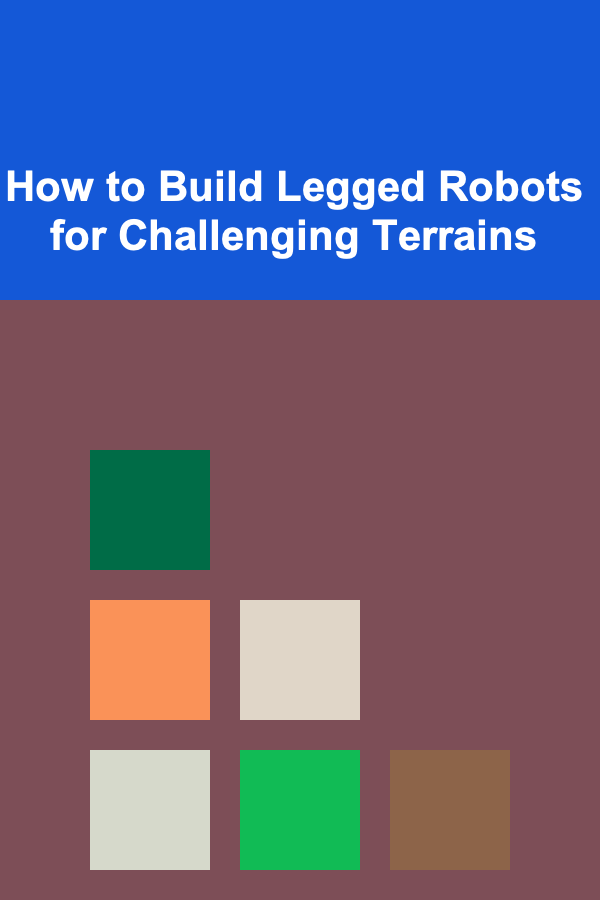Beginner's Guide to Basic Photography Editing
ebook include PDF & Audio bundle (Micro Guide)
$12.99$8.99
Limited Time Offer! Order within the next:

Photography is an art that captures moments, emotions, and scenes that are often fleeting. However, even the most skilled photographers can benefit from post-processing techniques to enhance their work. Whether you are capturing portraits, landscapes, or everyday moments, learning the basics of photo editing can significantly improve the visual impact of your images. This actionable guide will walk you through the essential steps of photography editing, covering basic techniques and the tools you need to get started.
Understanding the Basics of Photography Editing
Editing is the process of adjusting and improving a photo after it has been taken. This can include anything from cropping to enhance composition to fine-tuning colors for a more dramatic or natural effect. Basic photo editing involves making subtle adjustments to improve the overall quality and appeal of an image without drastically altering its essence.
Before diving into the editing techniques, it's essential to understand the following core aspects of photo editing:
- Non-destructive Editing: Always use editing tools and software that allow non-destructive editing. This means that your original image is preserved, and any changes you make can be undone or modified later.
- RAW Files: If possible, shoot in RAW format. RAW images contain more detail and are easier to edit compared to JPEGs. They provide greater flexibility when making adjustments in post-processing.
- Software Options: There are numerous photo editing software tools available, such as Adobe Lightroom, Photoshop, and free options like GIMP or Snapseed. Lightroom is a great choice for beginners due to its user-friendly interface and non-destructive editing capabilities.
Let's explore some key editing techniques that can help elevate your photography.
Cropping and Straightening
Why It Matters:
Cropping and straightening help improve the composition of your image. Sometimes, photos may not be perfectly aligned, or there may be unwanted elements in the frame. Cropping allows you to remove distractions, while straightening ensures the horizon or vertical lines appear correct.
How to Do It:
- Cropping: Use the crop tool to trim the edges of your image. This can help eliminate distractions or focus attention on the subject. Pay attention to the rule of thirds, which is a basic photography principle where you place your subject along the lines or intersections of an imaginary 3x3 grid.
- Straightening: If your horizon is tilted or buildings look skewed, most editing tools offer a straighten feature. Align the horizon or any other key elements that should be level. This is especially important in landscape photography.
Adjusting Exposure and Brightness
Why It Matters:
Exposure refers to how much light the camera sensor receives when taking a photo. If the exposure is too high, the image will be overexposed, losing details in bright areas. If it's too low, the image will be underexposed, with dark areas losing details.
How to Do It:
- Exposure: Adjust the overall exposure to brighten or darken your image. Be cautious not to overdo it, as this can lead to loss of detail in the highlights or shadows.
- Brightness: While exposure adjusts the image's overall lightness, brightness specifically alters the light levels in the midtones, making the image lighter or darker. If your image feels too dark or too bright overall, tweaking brightness can bring it into balance.
- Contrast: Contrast is the difference between light and dark areas in an image. Increasing contrast can make your image pop, but too much contrast may result in loss of detail in highlights or shadows.
White Balance Adjustment
Why It Matters:
White balance ensures that the colors in your photo appear natural, depending on the lighting conditions in which the photo was taken. Different light sources (like daylight, tungsten, or fluorescent) can cast a color cast over the image, making it appear too warm (yellow/orange) or too cool (blue).
How to Do It:
- Auto White Balance: Most editing software has an "Auto" white balance option, which automatically adjusts the color temperature based on the image.
- Manually Adjust: You can manually tweak the temperature (cooler or warmer) and tint (green or magenta) sliders to fix any color imbalance. If you notice a yellowish or bluish tint, adjusting the temperature can help bring your image back to neutral.
Sharpening and Noise Reduction
Why It Matters:
Sharpness enhances details in your image, making it appear crisp and clear. On the other hand, noise refers to grainy or pixelated areas that often appear in photos taken in low light or at high ISO settings.
How to Do It:
- Sharpening: Use the sharpening tool to enhance fine details in the image. Be cautious with sharpening, as overdoing it can create unnatural edges and make noise more prominent.
- Noise Reduction: If your image has visible grain, especially in the shadows, noise reduction tools can help smooth it out. These tools reduce the visible grain or speckles, but too much noise reduction can make the image look overly soft and lack detail.
Color Adjustments
Why It Matters:
Adjusting the colors in your image can dramatically alter the mood and atmosphere. This includes tweaking the vibrancy, saturation, and individual color channels (such as reds, blues, and greens).
How to Do It:
- Vibrance: Vibrance adjusts the saturation of less saturated colors, ensuring that skin tones and subtle colors aren't oversaturated. It's a good tool to enhance color without affecting the entire image.
- Saturation: Saturation increases or decreases the intensity of all colors in your image. If your image feels too dull or too intense, adjusting the saturation can bring balance.
- HSL (Hue, Saturation, and Luminance): For more advanced color control, use the HSL panel to adjust specific color ranges. You can alter the hue (color), saturation (intensity), and luminance (brightness) of specific colors. For example, you might want to make the greens in a landscape more vivid or adjust the blues in a sky to make it more dramatic.
Using Filters and Presets
Why It Matters:
Filters and presets allow you to quickly apply a specific look or style to your photos. While they're a fast way to edit, they're also a great starting point for further manual adjustments.
How to Do It:
- Presets: Presets are pre-configured settings that adjust exposure, contrast, color grading, and more. Many photo editing tools, like Lightroom, come with built-in presets, and you can find a wide variety of custom presets online. Apply a preset that fits the mood you're going for, then fine-tune it to your liking.
- Filters: Filters work similarly to presets, offering ready-made effects that can enhance colors, contrast, and tones. Filters are often one-click solutions, but it's important to adjust them to avoid making your image look too artificial.
Removing Blemishes and Objects
Why It Matters:
Sometimes, even the most beautiful shots contain distractions or imperfections that detract from the image's impact. Removing blemishes or unwanted objects can make your photo cleaner and more focused.
How to Do It:
- Healing Brush/Spot Removal: Use the healing or spot removal tool to remove imperfections like skin blemishes, dust spots, or unwanted objects in the frame. Simply brush over the area, and the tool will automatically sample pixels from other parts of the image to replace the selected area.
- Clone Tool: The clone tool is another option to remove objects by painting over them with similar textures from surrounding areas. This tool requires more precision but can be powerful for complex object removal.
Creating Depth with Shadows and Highlights
Why It Matters:
Adjusting shadows and highlights can add depth and dimension to your photo. Properly exposed highlights and shadows prevent an image from looking flat and give it a sense of realism or mood.
How to Do It:
- Shadows: Lightening the shadows can reveal hidden details in dark areas of your photo, while darkening them can add contrast and drama.
- Highlights: Reducing highlights helps recover details in bright areas that may have been overexposed, while boosting highlights can create a more luminous effect in well-lit areas.
Conclusion
Basic photography editing is an essential skill for anyone looking to improve their photos. While professional-level editing requires practice and experience, these fundamental techniques are a great starting point for beginners. By learning how to crop, adjust exposure, tweak colors, and remove distractions, you can significantly enhance your images and bring out the best in your photography.
As you continue to practice and experiment with these editing tools, remember that less is often more. Subtle adjustments can be more powerful than heavy-handed changes, so always aim for a natural, balanced look. With time and patience, you'll develop your unique editing style and be able to create stunning, professional-quality photos.

How to Make a Time Management Checklist for Streamlining Your Morning Routine
Read More
How to Use SMS Automation for Abandoned Cart Recovery Without Annoying Your Customers
Read More
The Future of Job Searching: Trends to Watch
Read More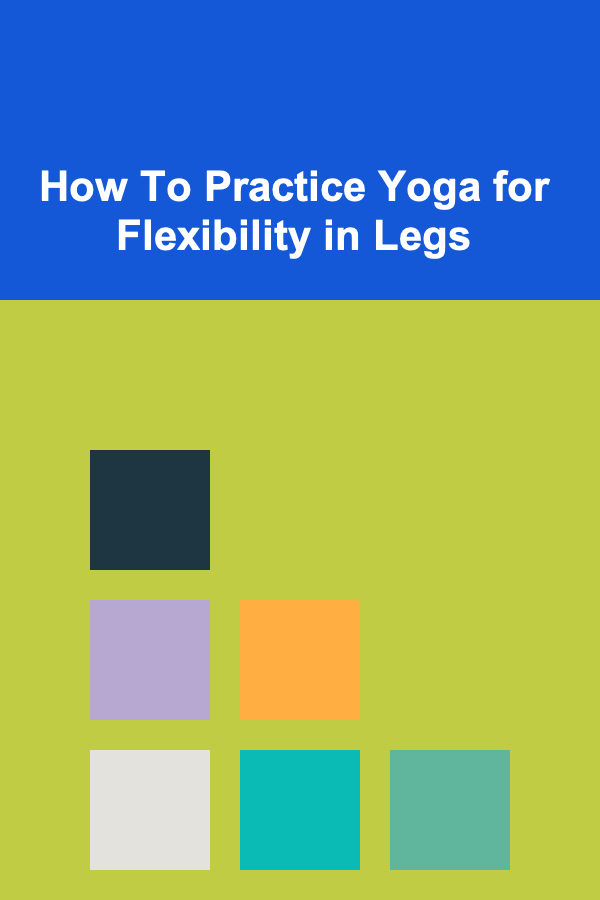
How To Practice Yoga for Flexibility in Legs
Read More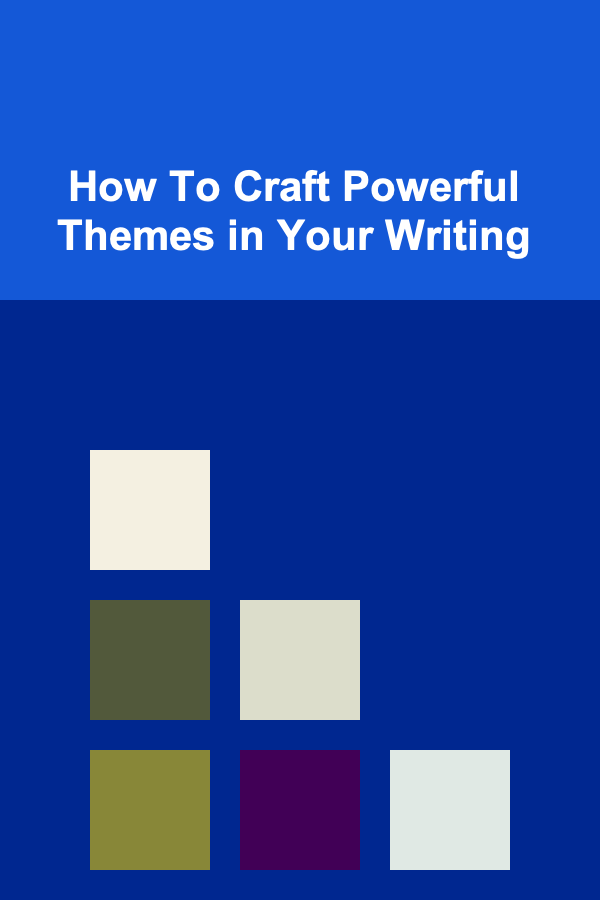
How To Craft Powerful Themes in Your Writing
Read More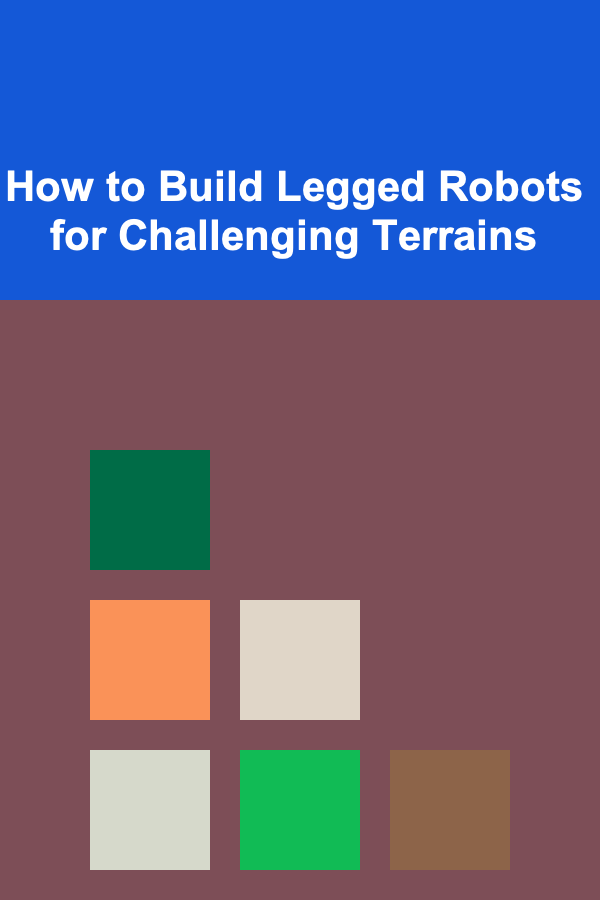
How to Build Legged Robots for Challenging Terrains
Read MoreOther Products

How to Make a Time Management Checklist for Streamlining Your Morning Routine
Read More
How to Use SMS Automation for Abandoned Cart Recovery Without Annoying Your Customers
Read More
The Future of Job Searching: Trends to Watch
Read More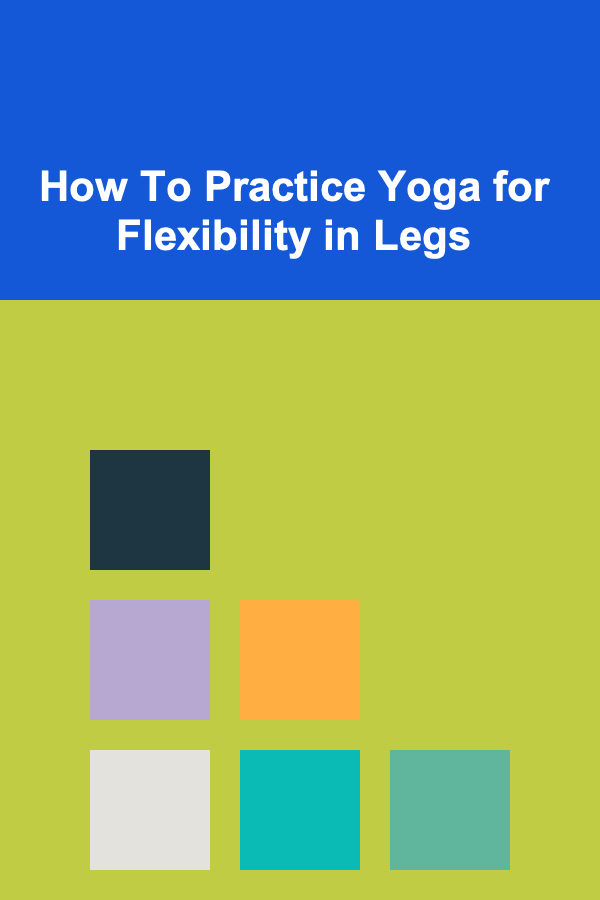
How To Practice Yoga for Flexibility in Legs
Read More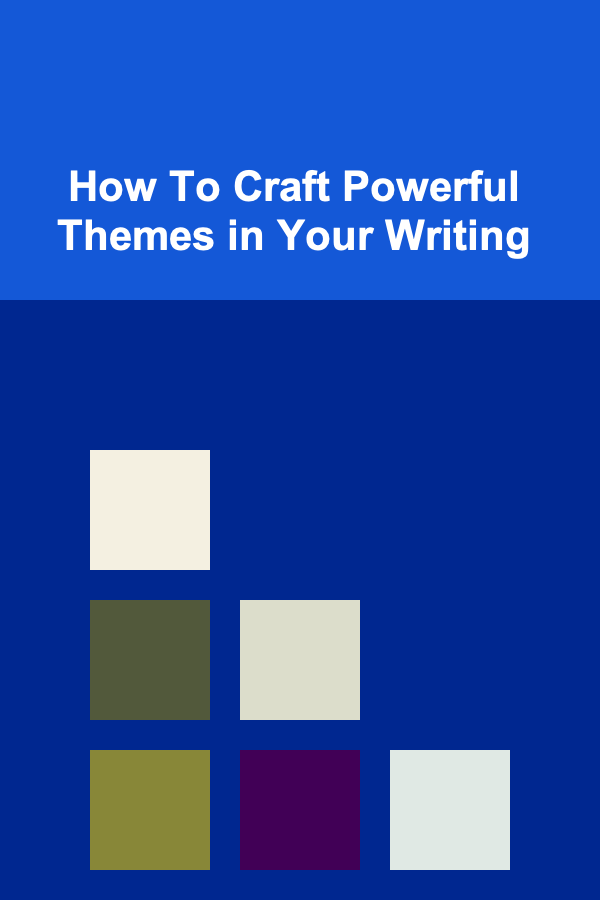
How To Craft Powerful Themes in Your Writing
Read More