
Beginner Guide: The Basics of Web Development
ebook include PDF & Audio bundle (Micro Guide)
$12.99$10.99
Limited Time Offer! Order within the next:

Web development is a fundamental skill in the digital age, providing the backbone for almost all online interactions. Whether you're looking to build a personal blog, a portfolio, or a full-fledged eCommerce site, web development is the key to creating websites and applications that are functional, user-friendly, and engaging.
This guide will walk you through the basics of web development, helping you understand the core concepts and technologies required to get started.
What Is Web Development?
Web development refers to the process of building and maintaining websites and web applications. It encompasses everything from creating static websites with simple text and images to complex web-based applications that integrate with databases and provide dynamic content.
Broadly speaking, web development can be divided into two main categories:
- Front-End Development: The client-side part of web development, which involves everything users interact with directly in their browsers.
- Back-End Development: The server-side part, which deals with the databases, server management, and application logic behind the scenes.
To become a proficient web developer, you will need to gain knowledge in both areas. Let's break them down in detail.
Front-End Development: Creating the User Interface
Front-end development is all about creating the visual aspects of a website or application that users interact with. The key technologies involved in front-end development are HTML, CSS, and JavaScript.
1. HTML (HyperText Markup Language)
HTML is the foundation of all web pages. It provides the structure for a website, defining the various elements like headings, paragraphs, images, links, forms, and more. HTML is made up of elements (or tags) that describe the content and its layout.
- Basic Structure : The basic structure of an HTML document consists of tags like
<!DOCTYPE html>,<html>,<head>, and<body>. - Elements and Attributes : Tags like
<h1>,<p>, and<img>define content. HTML attributes, such assrc,href, andalt, provide additional details about the elements.
2. CSS (Cascading Style Sheets)
While HTML provides the structure, CSS is used to style and format the website's appearance. CSS controls aspects like colors, fonts, margins, padding, layout, and responsiveness.
- Selectors : CSS selectors (like
.class,#id, and element types) define which HTML elements should be styled. - Properties : Each CSS selector is followed by properties like
color,font-size,background, etc., which control the visual representation of elements. - Responsive Design: Using media queries and flexible layouts, you can create websites that adapt to different screen sizes, from desktop monitors to mobile phones.
3. JavaScript
JavaScript is the programming language used to add interactivity and functionality to your website. It allows you to manipulate the DOM (Document Object Model) dynamically, respond to user actions, and communicate with external services.
- DOM Manipulation: JavaScript can change the content, structure, and styling of a page without needing to reload it.
- Event Handling: JavaScript is used to respond to events like clicks, form submissions, and mouse movements.
- Libraries and Frameworks: To streamline development, developers often use libraries like jQuery or frameworks like React, Angular, and Vue.js to build complex user interfaces faster.
Back-End Development: The Server-Side Logic
Back-end development is where the heavy lifting happens. It involves creating and managing databases, handling server requests, and running the logic that powers the user interface. In other words, back-end development provides the necessary infrastructure for the front-end to work.
1. Server-Side Programming Languages
Back-end developers use various programming languages to handle the logic behind websites and applications. Some popular back-end programming languages include:
- Node.js: A JavaScript runtime environment used to build scalable and fast web applications.
- Python: Known for its simplicity, Python is widely used in web development through frameworks like Django and Flask.
- Ruby: Ruby on Rails is a popular framework for building web applications, especially when rapid development is needed.
- PHP: One of the most widely used languages for web development, especially for content management systems like WordPress.
2. Databases
Web applications often need to store and retrieve data, and this is where databases come into play. Databases can be broadly divided into two categories:
- Relational Databases: These databases store data in tables with rows and columns. Common examples include MySQL, PostgreSQL, and SQLite.
- NoSQL Databases: These are more flexible in terms of data storage and often store data as documents or key-value pairs. MongoDB and CouchDB are popular NoSQL databases.
3. Web Servers and APIs
- Web Servers: A web server serves as the intermediary between a user's browser and the back-end of your website. It handles requests for web pages and resources. Popular web servers include Apache, Nginx, and Microsoft IIS.
- APIs (Application Programming Interfaces): APIs are used to allow different software components to communicate. For example, a weather app might use an API to fetch real-time weather data from an external service.
4. Frameworks for Back-End Development
Just like front-end development has frameworks like React and Angular, back-end development also benefits from frameworks that make development faster and more efficient. Examples include:
- Express.js (for Node.js)
- Django (for Python)
- Ruby on Rails (for Ruby)
- Laravel (for PHP)
Frameworks often come with built-in features such as authentication, database handling, and routing, which allow developers to build applications more quickly and securely.
Full-Stack Development: Combining Front-End and Back-End
Full-stack development refers to the combination of both front-end and back-end skills. A full-stack developer is capable of building and maintaining both the user-facing parts of a website (front-end) and the server-side logic (back-end).
Technologies Used in Full-Stack Development:
- HTML, CSS, and JavaScript for the front-end.
- Node.js, Python, or Ruby for the back-end.
- SQL/NoSQL databases for data storage.
- Version control systems like Git to track code changes and collaborate with other developers.
A full-stack developer is expected to have a solid understanding of how the client-side and server-side communicate, allowing them to build complete, end-to-end web applications.
Version Control with Git
Version control is a crucial aspect of web development, particularly when working on large projects or collaborating with others. Git is the most popular version control system used in web development. It helps developers track changes to their codebase, revert to previous versions, and collaborate seamlessly with team members.
Key Concepts:
- Repositories: A Git repository is a directory where your project files and history are stored.
- Commits: A commit is a snapshot of changes made to your code at a particular point in time.
- Branches: Branches allow you to work on different parts of a project without affecting the main codebase.
Platforms like GitHub, GitLab, and Bitbucket host Git repositories and provide collaboration tools such as issue tracking and pull requests.
Web Development Tools and Development Environment
To be an effective web developer, you'll need the right tools and development environment. Here are some essential tools and practices that will make your development process more efficient:
- Code Editor: A good code editor is essential for writing code. Popular options include Visual Studio Code, Sublime Text, and Atom.
- Command Line Interface (CLI): The terminal or command prompt is often used to execute commands for tasks like running a server or managing databases.
- Development Frameworks: These include tools like Bootstrap for front-end layout or Django for back-end development.
- Package Managers: Package managers like npm (Node.js) or pip (Python) are used to manage libraries and dependencies that you need for your projects.
Deploying a Website
Once you've created your website or web application, the next step is deployment. Deployment involves transferring your project from your local development environment to a live server where users can access it.
- Web Hosting Providers: Services like DigitalOcean, AWS, and Heroku make it easy to host web applications.
- Continuous Deployment (CD): This practice involves automatically deploying updates to production as soon as they are made to the codebase.
Conclusion
Web development is a dynamic and rapidly evolving field that offers countless opportunities. As a beginner, it's important to start by mastering the foundational technologies like HTML, CSS, and JavaScript, before progressing to more complex topics like databases, back-end programming, and version control.
While the journey can be overwhelming at first, it's important to remain patient, practice consistently, and build projects to reinforce your learning. With time and experience, you will not only gain technical skills but also develop problem-solving abilities and a deeper understanding of how the internet works.
By combining both front-end and back-end knowledge, you can eventually become a full-stack developer, capable of building complete, functional web applications. Whether you're working solo or collaborating with a team, web development is a rewarding and in-demand skill that can lead to exciting career opportunities.

How to Manage Your Finances While Traveling
Read More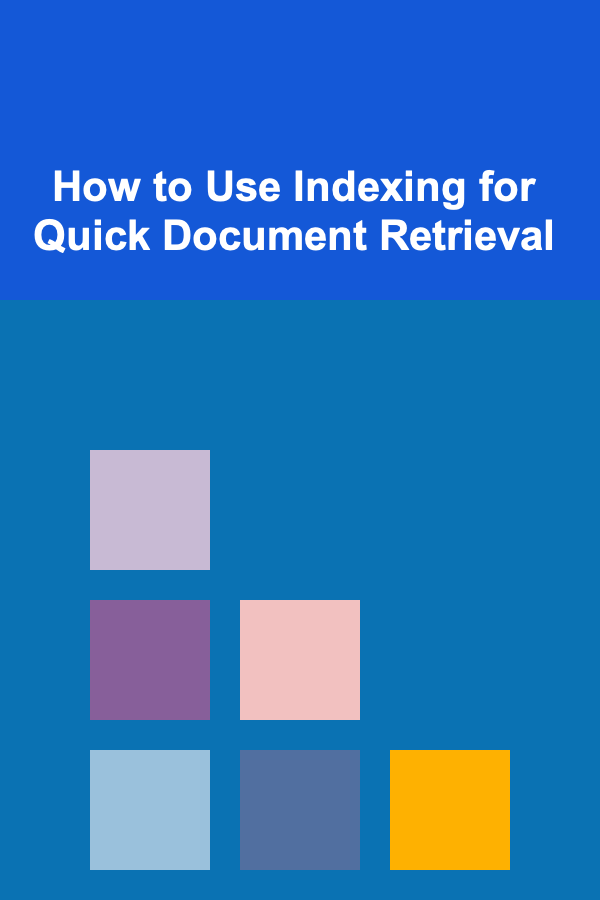
How to Use Indexing for Quick Document Retrieval
Read More
What Tips Can Help You Organize a Shared Living Space?
Read More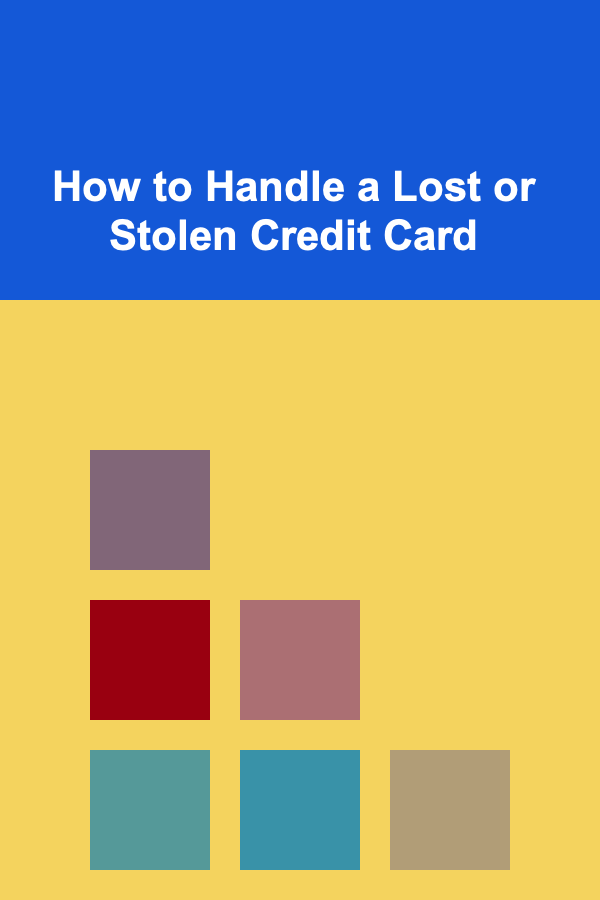
How to Handle a Lost or Stolen Credit Card
Read More
How to Revive Overgrown Flower Beds
Read More
How to Develop a Character Through Backstory and Research
Read MoreOther Products

How to Manage Your Finances While Traveling
Read More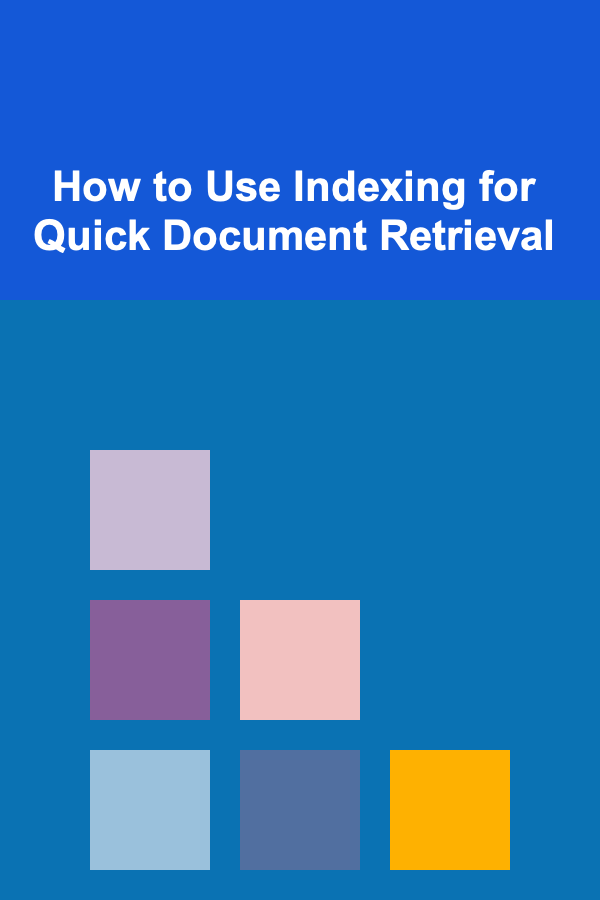
How to Use Indexing for Quick Document Retrieval
Read More
What Tips Can Help You Organize a Shared Living Space?
Read More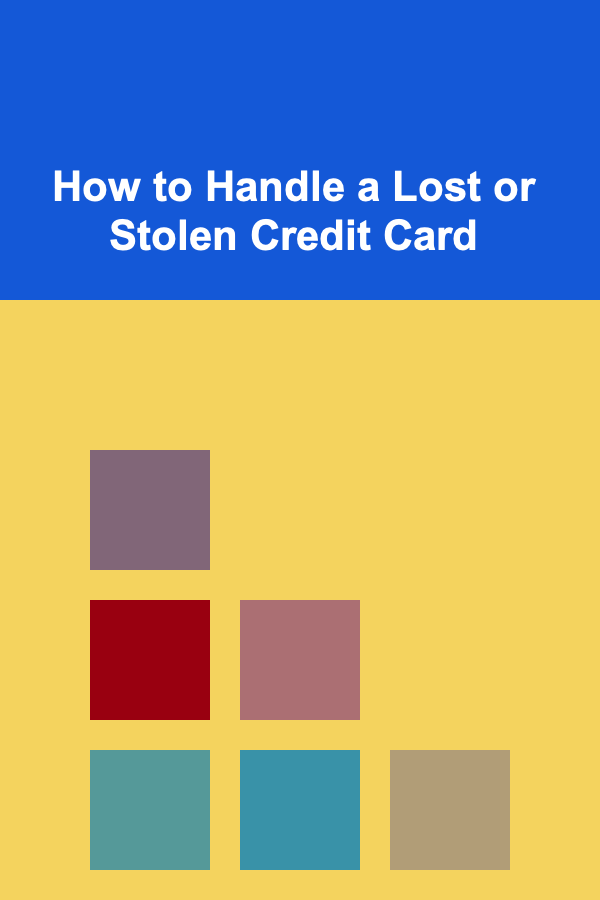
How to Handle a Lost or Stolen Credit Card
Read More
How to Revive Overgrown Flower Beds
Read More