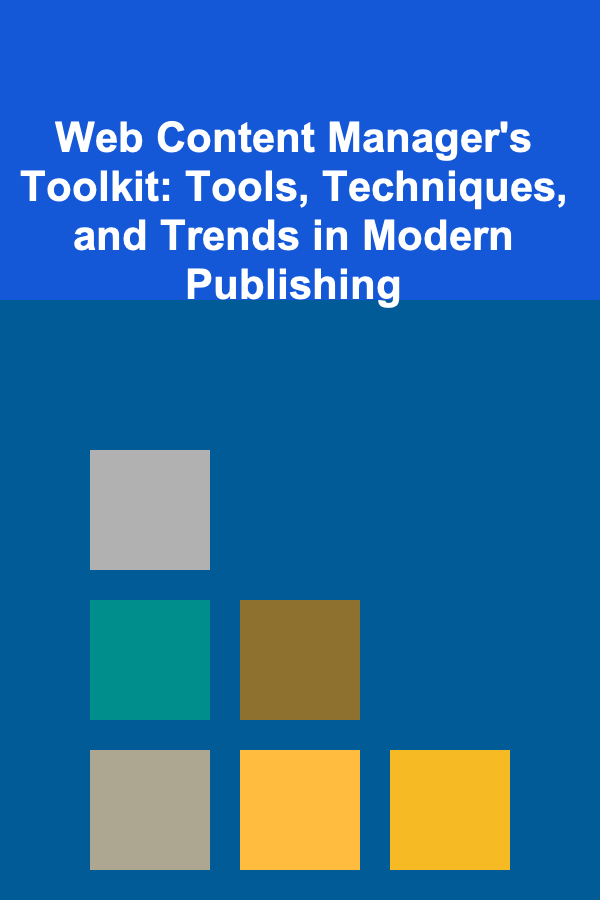Becoming an Application Support Analyst: Key Strategies for Effective Application Maintenance
ebook include PDF & Audio bundle (Micro Guide)
$12.99$7.99
Limited Time Offer! Order within the next:

In today's rapidly evolving digital world, businesses rely heavily on applications to drive their operations. Whether it's enterprise software, customer-facing applications, or internal systems, maintaining the smooth operation of these platforms is crucial. This is where the role of an Application Support Analyst (ASA) becomes indispensable. An Application Support Analyst plays a pivotal role in ensuring the reliability, performance, and efficiency of applications, all of which directly impact user experience and organizational productivity.
This guide explores the key strategies that aspiring Application Support Analysts can use to excel in their role and contribute effectively to application maintenance. Whether you are new to the field or looking to enhance your skills, understanding these strategies will help you navigate the complexities of application support and maintenance.
Understanding the Role of an Application Support Analyst
Before delving into the strategies, it's essential to understand what an Application Support Analyst does and how their role fits into the broader IT ecosystem. An ASA is responsible for troubleshooting and resolving issues with applications, ensuring system stability, managing incidents, and maintaining optimal performance. They act as a bridge between end-users and developers, ensuring that any issues faced by users are quickly addressed while also coordinating with development teams for long-term fixes and improvements.
Key Responsibilities:
- Incident Management: Responding to and managing incidents that disrupt normal application functionality.
- Problem Resolution: Diagnosing recurring issues and collaborating with development teams to implement permanent fixes.
- User Support: Assisting users with troubleshooting and providing guidance on how to effectively use the application.
- System Monitoring and Performance Optimization: Monitoring the health of applications and proactively identifying performance bottlenecks.
- Application Deployment and Updates: Coordinating the deployment of patches, updates, and new releases.
To be effective, an ASA needs a combination of technical expertise, problem-solving abilities, communication skills, and a strong understanding of application lifecycles. Below, we will outline strategies that will help you thrive as an Application Support Analyst.
Key Strategies for Effective Application Maintenance
2.1. Master the Application Environment
The foundation of successful application support is a deep understanding of the applications you're supporting. To provide meaningful support, an ASA must be familiar with every component of the application, including its architecture, integrations, and dependencies.
Actionable Steps:
- Learn the Technical Stack: Understand the core technologies and frameworks powering the application (e.g., programming languages, databases, operating systems). For instance, if you're working with a web application, you should be comfortable with web servers, databases, front-end technologies, and backend services.
- Understand Application Workflows: Familiarize yourself with the user journeys, workflows, and functionalities of the application. This knowledge helps you diagnose user-reported issues more efficiently.
- Get Hands-On Experience: If possible, use the application yourself to gain a firsthand experience of how it functions. This helps in identifying potential usability issues and provides a better perspective on user problems.
2.2. Mastering Incident and Problem Management
In an application support role, you'll often encounter incidents---unexpected events that disrupt normal application behavior. Being able to manage these incidents effectively is key to minimizing downtime and keeping users satisfied.
Actionable Steps:
- Follow ITIL Best Practices : ITIL (Information Technology Infrastructure Library) is a framework that provides guidelines for IT service management. Familiarizing yourself with the ITIL process for incident and problem management will help you follow a structured approach for addressing issues.
- Incident Management: Incident management focuses on restoring normal service as quickly as possible. Make sure you document the incident, categorize it, prioritize based on severity, and work with relevant teams to resolve it.
- Problem Management: Unlike incident management, problem management focuses on identifying and eliminating the root causes of recurring incidents. This involves performing a root cause analysis and implementing solutions to prevent future occurrences.
- Escalation Protocols: Not all incidents can be resolved at your level. Knowing when to escalate an issue to a higher-level support team or development team is crucial. Be clear on escalation procedures and ensure timely follow-up.
2.3. Proactive Monitoring and Performance Optimization
A critical component of effective application maintenance is proactive monitoring. By monitoring applications and servers, you can identify potential issues before they impact users, ensuring optimal performance and preventing major disruptions.
Actionable Steps:
- Set Up Monitoring Tools : Use application monitoring tools like Datadog , New Relic , or Dynatrace to continuously track the performance of your application. These tools help identify bottlenecks such as slow response times, database performance issues, and server resource overloads.
- Define Key Performance Indicators (KPIs): Work with other teams to define important performance metrics for your application. Common KPIs include response time, uptime, throughput, and error rates.
- Set Alerts for Anomalies: Set up automated alerts for when application performance dips below acceptable thresholds. For example, if the server CPU usage exceeds 85%, an alert can trigger immediate investigation.
- Database Optimization: Monitor database performance and optimize queries to ensure that database operations are running efficiently. Regularly check for slow queries, indexing issues, and unnecessary load.
2.4. Communication and Collaboration
While technical skills are important, an ASA also needs excellent communication and collaboration skills. Much of your role involves interacting with users, internal teams, and third-party vendors, so being able to communicate clearly and effectively is essential.
Actionable Steps:
- Create Clear Documentation: Develop comprehensive knowledge bases, FAQs, and troubleshooting guides to assist users in resolving common issues themselves. This documentation can be a time-saver for both users and the support team.
- Set Expectations with Users: Communicate clearly with users about the status of their issues. Whether an issue is being investigated, a fix is being rolled out, or an update is needed, clear communication can build trust and manage expectations.
- Collaborate with Development Teams: Often, application issues require the involvement of developers to provide permanent fixes. Maintaining a good working relationship with the development team is key to ensuring swift resolution of issues.
- Participate in Change Management: In many organizations, changes to the application (updates, bug fixes, new features) are managed through a formal change management process. Be involved in these processes to understand potential impacts on the application.
2.5. Effective Use of Automation
Automation plays a significant role in the efficient management of applications, especially in large and complex environments. By automating routine tasks, you can reduce the time spent on manual intervention and ensure faster resolution of recurring issues.
Actionable Steps:
- Automate Monitoring and Alerts: Use monitoring tools that can automatically detect issues and trigger alerts without manual intervention.
- Automate Incident Resolution: For recurring, low-priority incidents, automate resolution through predefined scripts or tools. For example, you can automate server restarts or application health checks.
- Integrate CI/CD Pipelines: Continuous Integration and Continuous Deployment (CI/CD) pipelines allow for faster and more reliable application updates. Working closely with the development team to integrate automation into the deployment process ensures smoother rollouts and fewer application errors.
- Use Chatbots for Support: Some organizations are implementing chatbots to handle simple user queries or common technical issues. Learning to integrate and use these tools can help speed up support responses.
2.6. Continuous Learning and Adaptation
The world of application support is constantly evolving. New technologies, tools, and methodologies emerge regularly. To stay relevant and effective in your role, it's essential to commit to continuous learning and professional development.
Actionable Steps:
- Attend Training and Workshops: Participate in workshops, webinars, or courses that focus on key skills such as application monitoring, incident management, cloud computing, and new application support tools.
- Stay Updated on Industry Trends: Follow blogs, join relevant forums, and subscribe to industry newsletters to stay updated on the latest trends in application development and IT operations.
- Learn from Experience: Every application issue you encounter is an opportunity to learn. After resolving an issue, take the time to analyze the incident, understand its root cause, and explore how you could handle similar issues more efficiently in the future.
Conclusion
Becoming an effective Application Support Analyst requires a combination of technical proficiency, problem-solving skills, and the ability to communicate and collaborate across various teams. By mastering the key strategies outlined in this guide---such as understanding the application environment, mastering incident management, proactive monitoring, and automation---you will be well-equipped to provide effective application maintenance and ensure a seamless experience for end-users.
The role of an ASA is both challenging and rewarding, offering the opportunity to work at the intersection of technology, problem-solving, and user experience. With continuous learning and a commitment to excellence, you can thrive in this dynamic and critical field, driving the success of the applications you support.
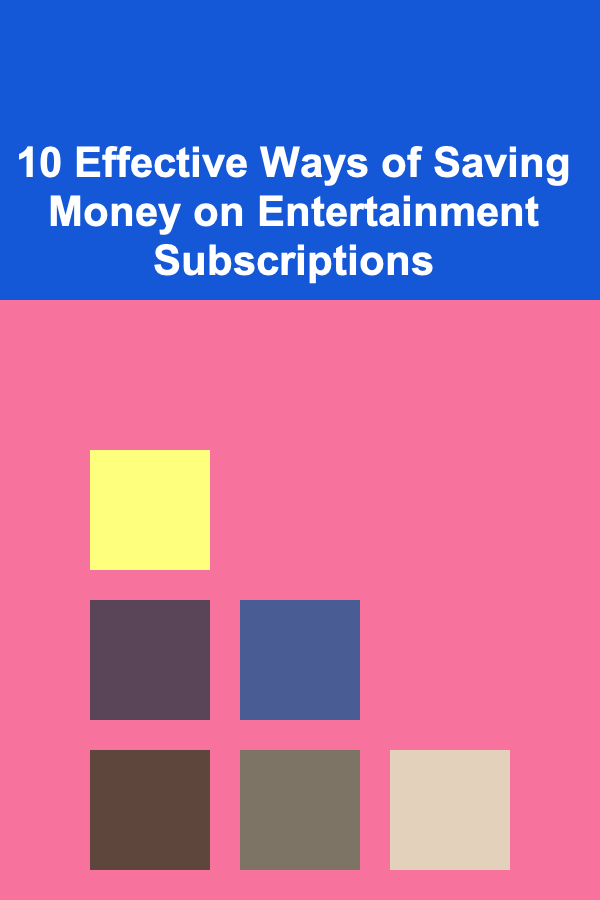
10 Effective Ways of Saving Money on Entertainment Subscriptions
Read More
How to Make a Checklist for Building a Marketing Plan for Product Launch
Read More
How to Make Money Online as an SEM Specialist: 10 Actionable Ideas
Read More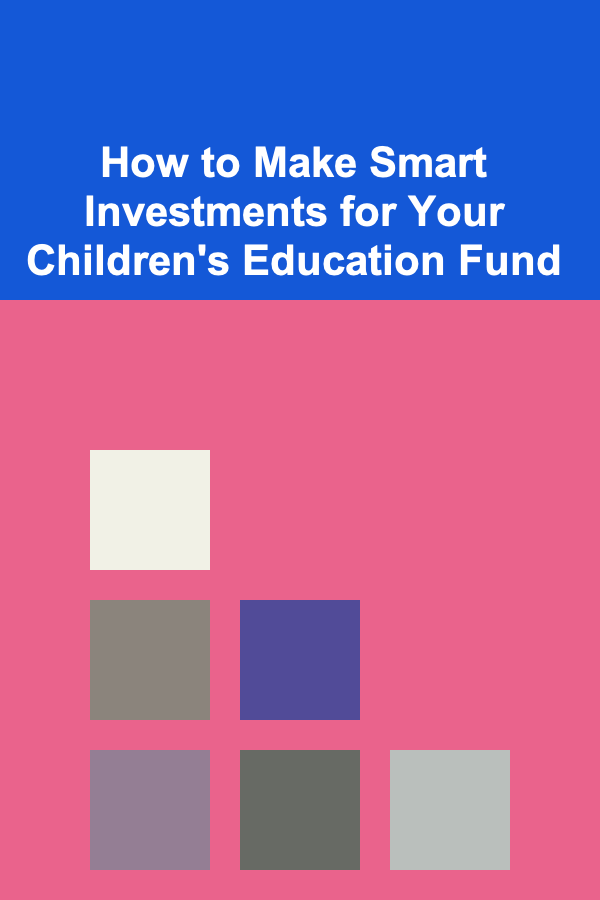
How to Make Smart Investments for Your Children's Education Fund
Read More
How to Set Up a DIY Home Organization Project
Read More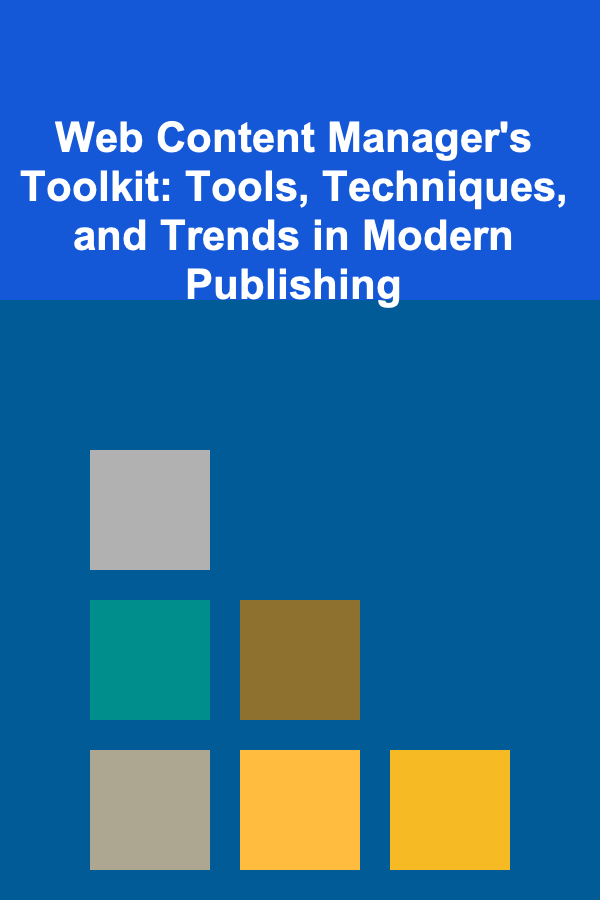
Web Content Manager's Toolkit: Tools, Techniques, and Trends in Modern Publishing
Read MoreOther Products
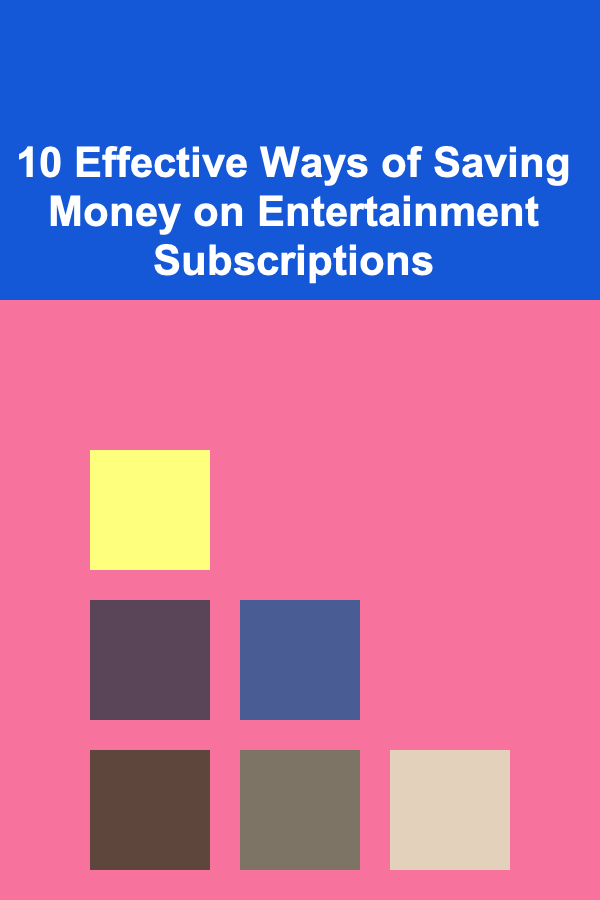
10 Effective Ways of Saving Money on Entertainment Subscriptions
Read More
How to Make a Checklist for Building a Marketing Plan for Product Launch
Read More
How to Make Money Online as an SEM Specialist: 10 Actionable Ideas
Read More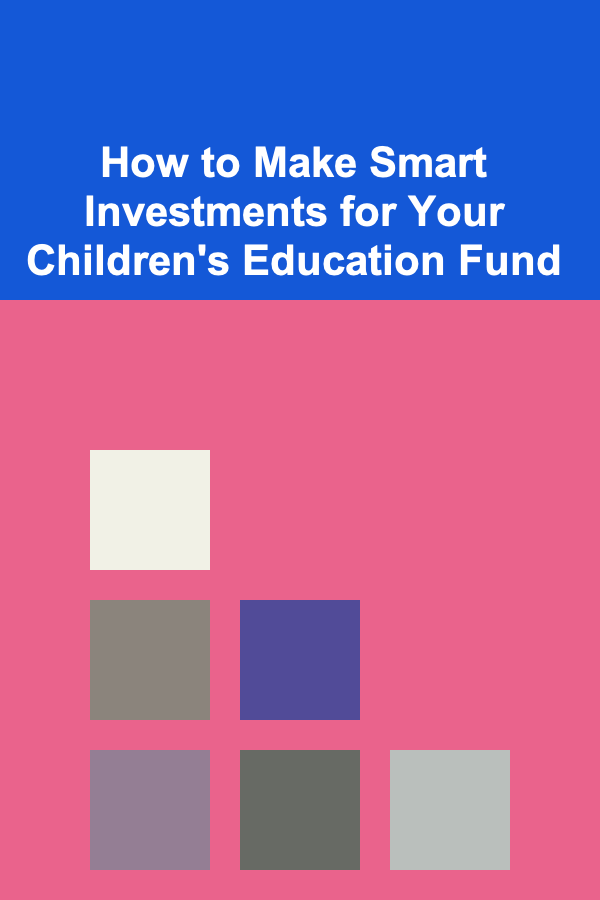
How to Make Smart Investments for Your Children's Education Fund
Read More
How to Set Up a DIY Home Organization Project
Read More