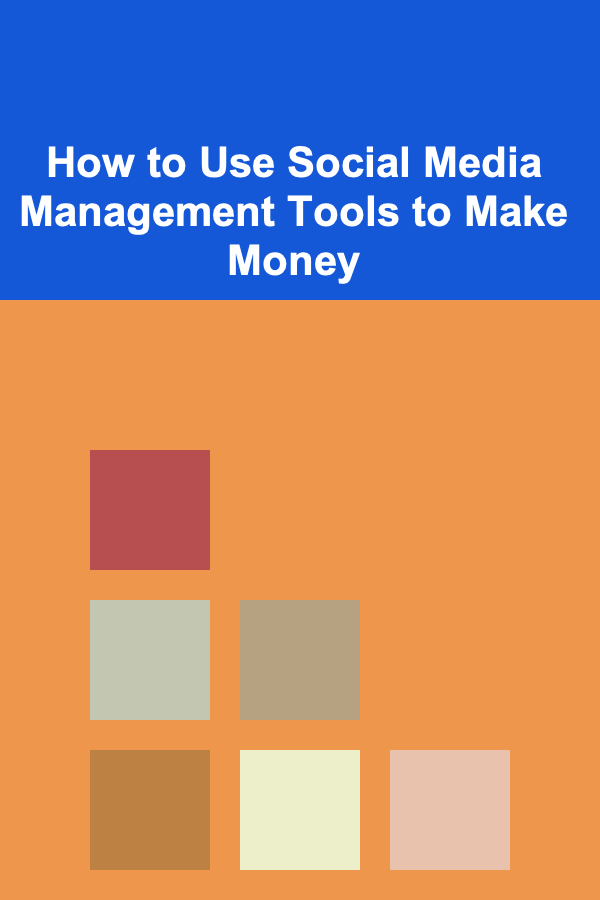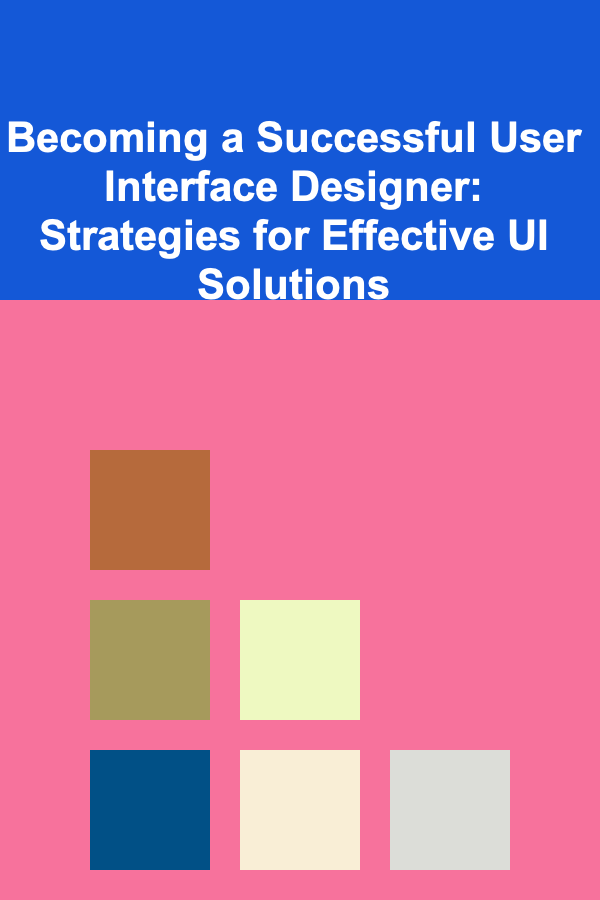
Becoming a Successful User Interface Designer: Strategies for Effective UI Solutions
ebook include PDF & Audio bundle (Micro Guide)
$12.99$11.99
Limited Time Offer! Order within the next:
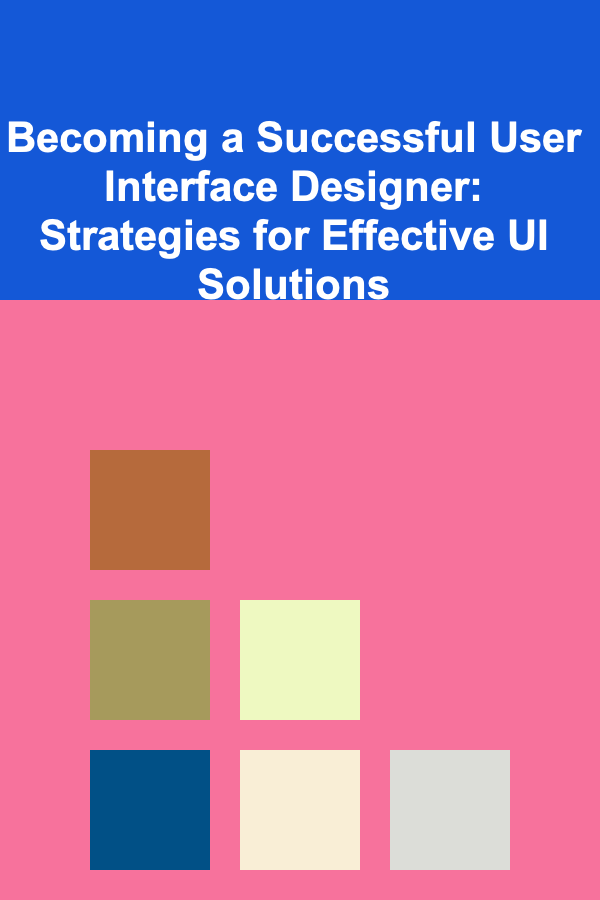
User Interface (UI) design is an essential aspect of creating engaging and efficient digital experiences. As a UI designer, your primary responsibility is to craft interfaces that are not only aesthetically pleasing but also functional, intuitive, and user-friendly. Successful UI designers blend creativity with user-centered design principles to create interfaces that cater to users' needs while achieving business goals.
This article provides an actionable guide on becoming a successful user interface designer, focusing on strategies for creating effective UI solutions. Whether you're just starting in UI design or looking to enhance your skills, this guide will help you understand the essential principles, tools, and techniques necessary to excel in the field.
Understand the User
The first and most crucial step in becoming a successful UI designer is understanding the user. A UI design is not about your artistic preferences or personal tastes---it's about creating an experience that meets the needs of your target audience. Effective UI solutions start with empathy and a clear understanding of user behavior, preferences, and pain points.
Actions to Take:
- User Research: Conduct thorough research on your target audience. Use surveys, interviews, and analytics to gain insights into their needs, preferences, and behaviors. Understanding the user is key to designing interfaces that resonate with them.
- User Personas: Create user personas that represent the core segments of your audience. These personas should include details about demographics, goals, challenges, and motivations. A user persona acts as a reference throughout the design process, ensuring that the design stays focused on user needs.
- Empathy Mapping: Use empathy maps to delve deeper into users' feelings, thoughts, and frustrations. This tool helps you understand the emotional context behind users' actions and can guide design decisions to make the interface more engaging and supportive of user goals.
Focus on Usability
Usability is one of the cornerstones of great UI design. Users must be able to interact with your interface without confusion or frustration. The design should allow users to complete tasks quickly and efficiently, with as little cognitive effort as possible. This means creating a clear, simple, and logical flow for the user.
Actions to Take:
- Simplicity and Clarity: Keep your design clean and straightforward. Avoid clutter and only include elements that serve a specific purpose. Each element should have a clear role, whether it's guiding users to take action, providing information, or enhancing the user experience.
- Navigation Design: Ensure that navigation is intuitive and easy to understand. Users should be able to find their way around the interface without hesitation. Prioritize essential navigation elements and make sure they are consistently placed across the interface.
- Responsive Feedback: Provide users with instant feedback for their actions. Whether it's clicking a button, filling out a form, or loading a page, users need to know that their actions have been acknowledged. This can be achieved through visual cues like button hover effects, progress indicators, and success/error messages.
- Testing for Usability: Conduct usability testing regularly. Use tools like Hotjar or Crazy Egg to track user behavior and identify areas where they struggle. Make adjustments based on this feedback to continually improve usability.
Create a Consistent Visual Language
A successful UI design is not just about individual elements but how those elements work together to create a unified and cohesive experience. Consistency is vital to ensuring that the interface feels natural and intuitive, even when users encounter new parts of the product.
Actions to Take:
- Visual Hierarchy: Establish a clear visual hierarchy that guides users' attention. Important elements, like primary calls to action (CTAs), should stand out using size, color, and placement. This helps users understand where to focus and what actions they need to take next.
- Typography: Choose a consistent font family that is legible and appropriate for the target audience. Limit the number of fonts used to ensure coherence, and create a typographic hierarchy by adjusting font sizes and weights for headings, subheadings, and body text.
- Color Palette: Select a color scheme that aligns with your brand and conveys the right message. Colors should not only serve an aesthetic purpose but also enhance usability. For example, use high-contrast color combinations to make text easier to read, and employ color strategically to indicate states (e.g., error messages, success notifications).
- Iconography: Icons play an essential role in UI design by simplifying complex information and improving navigation. Choose clear, easily recognizable icons that support the overall design language and make sure they are consistent in style and size.
Master Interaction Design
Interaction design is a critical aspect of UI design. It focuses on how users interact with the interface and how the interface responds to user actions. Good interaction design makes the experience more engaging and intuitive, ensuring that users can easily accomplish their goals.
Actions to Take:
- Microinteractions: Incorporate microinteractions---small, often subtle animations or changes in the interface that provide feedback, guide users, and enhance the experience. For instance, buttons that change color when hovered over, smooth transitions between screens, or a notification popping up when an action is completed.
- Motion Design: Use motion design to improve the user experience and make the interface feel dynamic. Animations should have a clear purpose, such as drawing attention to an important event or indicating the progression of a task. Ensure that the motion is smooth and not distracting.
- Error Prevention and Recovery: Anticipate potential user mistakes and design the interface to minimize them. For example, you can include form validation messages or prevent users from submitting incomplete forms. When errors do occur, provide helpful error messages that guide users toward resolving the issue.
- Consistency in Interaction: Ensure that interactions are consistent across the interface. Buttons, links, and other interactive elements should behave predictably. Consistent interaction patterns help users feel more confident and reduce frustration.
Optimize for Performance and Accessibility
An effective UI is not only visually appealing and usable but also performs well and is accessible to all users, including those with disabilities. A fast, accessible interface improves user satisfaction and can significantly broaden your user base.
Actions to Take:
- Performance Optimization: Slow interfaces are a major turnoff for users. Optimize the performance of your interface by minimizing the use of heavy images, optimizing code, and leveraging caching techniques. Ensure fast load times to keep users engaged and reduce bounce rates.
- Mobile-First Design: With the majority of web traffic coming from mobile devices, adopting a mobile-first design approach is essential. Begin by designing for small screens and gradually scale up for larger screens. This ensures that the mobile experience is optimal before adapting to desktop or tablet views.
- Accessibility Standards: Adhere to accessibility standards, such as WCAG (Web Content Accessibility Guidelines). Use features like high-contrast text, alternative text for images, and keyboard-friendly navigation to make your design accessible to users with disabilities.
- Testing for Accessibility: Use accessibility testing tools like Axe or WAVE to identify potential issues with your design. Regularly test with users who have disabilities to ensure that your interface is accessible to everyone.
Prototyping and Iteration
Prototyping and iteration are critical for refining your UI design. Rather than jumping straight into development, create prototypes to test ideas, gather feedback, and refine your designs. Prototyping allows you to make adjustments before finalizing the design, ensuring that the final product meets user expectations.
Actions to Take:
- Create Interactive Prototypes: Tools like Figma, Sketch, and Adobe XD allow you to create interactive prototypes that simulate how users will interact with the final product. These prototypes help you visualize and test the user flow before development begins.
- User Testing: Conduct usability tests on your prototypes with real users. Observe how they interact with the design and identify areas of confusion or frustration. Use their feedback to make informed design decisions.
- Iterative Process: Design is an iterative process, and perfection takes time. Continuously refine your design based on feedback from testing and stakeholders. Don't be afraid to revisit and revise earlier stages of the design if new insights emerge.
Stay Updated and Keep Learning
UI design is an ever-evolving field, with new tools, trends, and techniques emerging regularly. To stay competitive and produce top-quality designs, it's essential to keep learning and stay updated with industry trends.
Actions to Take:
- Follow Design Blogs : Stay up to date with the latest trends by following UI/UX design blogs like Smashing Magazine, A List Apart, or UX Design.cc. These sources provide valuable insights, tutorials, and case studies from experienced designers.
- Participate in Design Communities: Join design communities such as Dribbble, Behance, or Designer Hangout to share your work, get feedback, and stay inspired by other designers' projects.
- Attend Webinars and Conferences: Participate in UI/UX design webinars, conferences, and workshops. These events are great opportunities to learn from industry experts, discover new tools, and network with other designers.
- Master New Tools: Continuously expand your skillset by learning new tools and technologies. Stay familiar with the latest design software, such as Figma, InVision, or Sketch, and explore emerging trends like augmented reality (AR) or voice user interfaces (VUIs).
Conclusion
Becoming a successful UI designer requires a blend of creativity, empathy, and technical skill. By focusing on the user, optimizing usability, mastering interaction design, and staying informed about industry trends, you can create effective UI solutions that engage users and drive business success. Design is a continuous journey of learning, testing, and refining. By adopting a user-centered approach and striving for excellence, you can build interfaces that not only look great but also provide seamless, enjoyable experiences.

How to Choose the Right Rugs for Your Dining Room
Read More
How to Create a Budget for Home Decor on a Small Income
Read More
How to Create Meaningful Family Traditions with Seasonal Activities
Read More
How to Designate a Baking Zone in Your Pantry
Read More
How to Use Portable Storage for On-the-Go Fitness Gear
Read More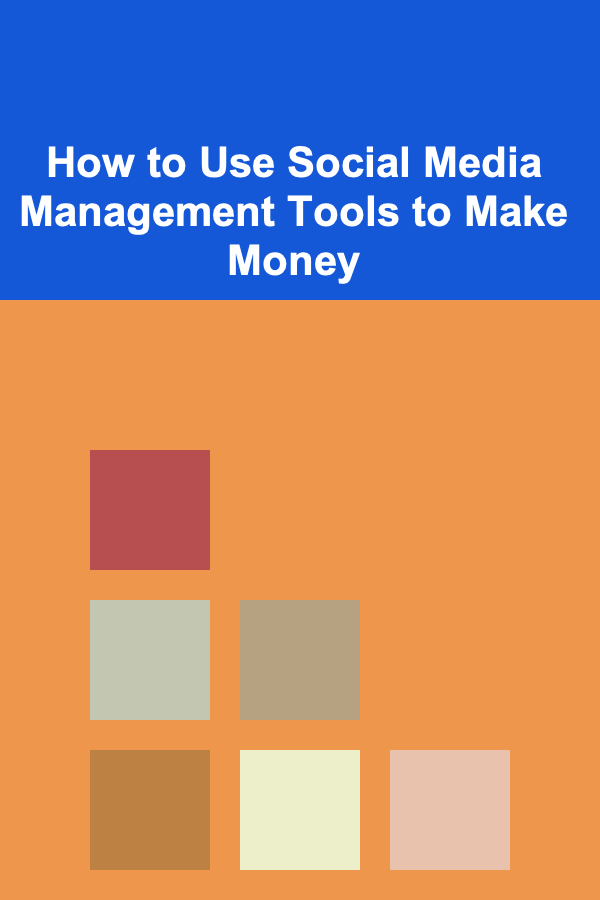
How to Use Social Media Management Tools to Make Money
Read MoreOther Products

How to Choose the Right Rugs for Your Dining Room
Read More
How to Create a Budget for Home Decor on a Small Income
Read More
How to Create Meaningful Family Traditions with Seasonal Activities
Read More
How to Designate a Baking Zone in Your Pantry
Read More
How to Use Portable Storage for On-the-Go Fitness Gear
Read More