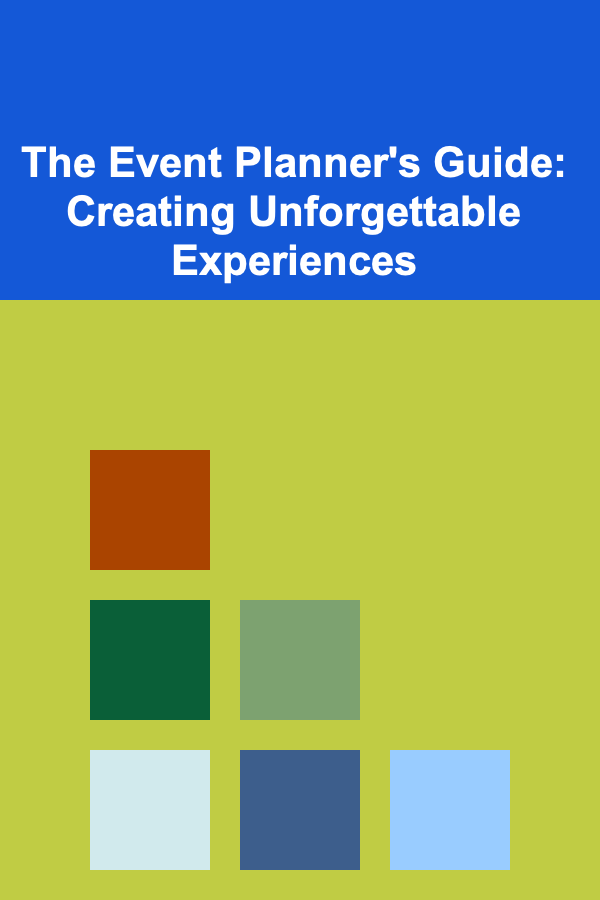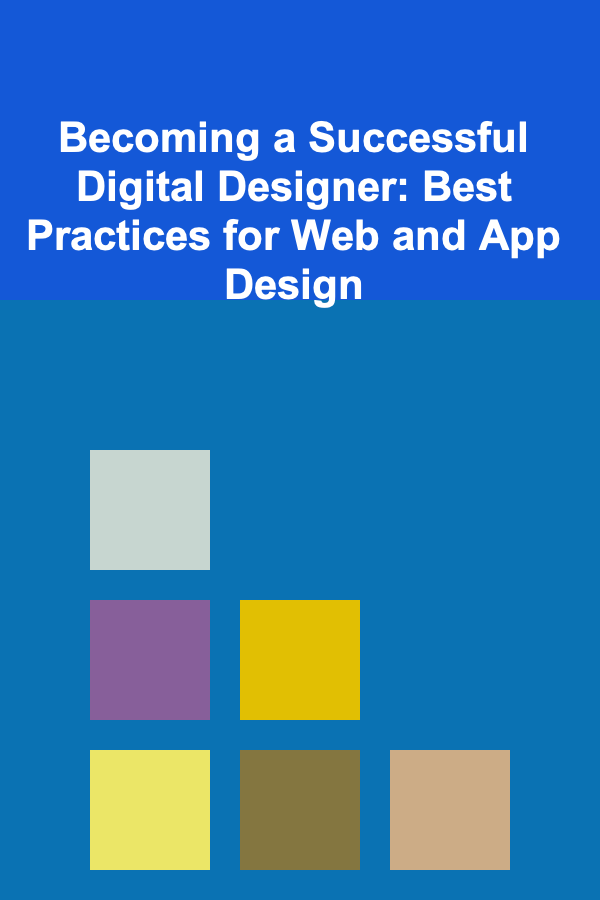
Becoming a Successful Digital Designer: Best Practices for Web and App Design
ebook include PDF & Audio bundle (Micro Guide)
$12.99$5.99
Limited Time Offer! Order within the next:
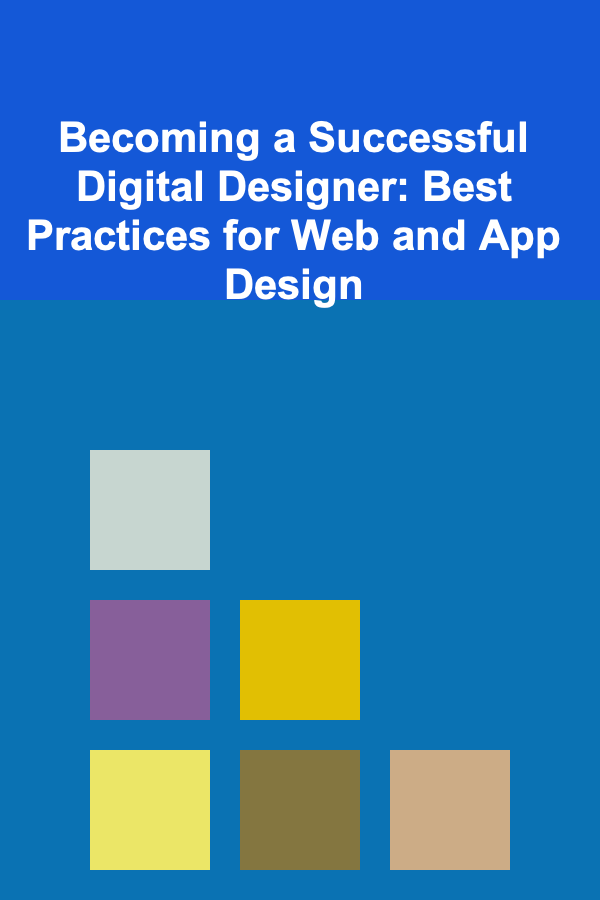
In today's digital landscape, where user experience (UX) is at the forefront of technology, becoming a successful digital designer is no longer a luxury but a necessity. Whether you're creating a website, a mobile app, or a complex digital product, mastering web and app design is essential for crafting meaningful, impactful user experiences. This actionable guide dives deep into the core practices, tips, and tools that will set you on the path to success as a digital designer.
The Pillars of Effective Web and App Design
Before diving into best practices, it's important to understand the key principles that drive successful web and app design. These principles act as the foundation upon which all design decisions should be based.
1. User-Centered Design (UCD)
User-Centered Design should be the driving force behind every decision you make. UCD focuses on understanding the users' needs, goals, and behaviors, which helps create designs that resonate with them. This method ensures that your design is not just aesthetically pleasing but functional and intuitive. To incorporate UCD into your work:
- Conduct user research (surveys, interviews, usability tests) to understand pain points.
- Create user personas to represent different segments of your target audience.
- Continuously test and iterate designs based on real user feedback.
2. Consistency and Familiarity
Consistency is vital for ensuring that users feel comfortable and can navigate interfaces effortlessly. Users should not have to relearn how to interact with elements on every page or screen. Consistency in colors, typography, spacing, and button styles makes designs intuitive and predictable. Establish design guidelines or a design system to ensure consistency across your project.
3. Visual Hierarchy and Simplicity
Visual hierarchy organizes information in a way that naturally guides the user's eyes to what matters most. Clear hierarchies prioritize important content and help users process information with ease. When applying visual hierarchy:
- Use size, color, and contrast to draw attention to key elements.
- Group related content to avoid overwhelming users.
- Keep designs uncluttered---focus on simplicity and clarity.
4. Responsive and Mobile-First Design
Given the surge in mobile usage, responsive and mobile-first design has become more than a trend---it's a necessity. A mobile-first approach ensures that the experience on smaller screens is prioritized and optimized before scaling up for larger screens. Key considerations for mobile-first design include:
- Prioritize core functionality for smaller devices.
- Use flexible grids and layouts that adapt to various screen sizes.
- Optimize performance by compressing images and minimizing excessive code.
Best Practices for Web and App Design
1. User Research and Analysis
The most successful digital designers understand that design isn't just about making something look beautiful---it's about solving problems. To create a design that resonates, you must know your users intimately. Here's how you can make user research an integral part of your design process:
- Define User Goals: Understand what your users want to achieve with your website or app. Are they looking to buy something, read an article, or find information? Define these goals clearly.
- Create User Personas: Personas are fictional but realistic representations of your target users. Use demographic data, behavioral patterns, and goals to build them, then ensure your design is tailored to their needs.
- Conduct Usability Testing: After gathering feedback through prototypes or beta testing, observe real users interacting with your design. Identify any friction points or areas of confusion that need attention.
2. Wireframing and Prototyping
Before diving into high-fidelity designs, it's essential to map out the structure and flow of your website or app. Wireframing and prototyping help you visualize the layout, content, and user interaction before committing to detailed design work. Some best practices include:
- Create Low-Fidelity Wireframes: Start with basic wireframes that outline the basic structure and content hierarchy. Focus on layout and flow rather than colors and details.
- Iterate with Prototypes: Once the wireframe is solid, move to a clickable prototype to simulate user interactions. Tools like Figma, Adobe XD, or Sketch can help you create interactive prototypes that you can test and refine.
3. Optimizing for Performance
Web and app performance is crucial to user experience. Slow-loading pages or app screens can lead to frustration and abandonment. Implementing performance optimization techniques should be a priority:
- Minimize HTTP Requests: Reduce the number of elements on a page to minimize requests to the server, which can significantly improve load times.
- Optimize Images: Use image formats like WebP or SVG for scalable, lightweight images. Additionally, tools like TinyPNG can help compress and optimize image sizes without compromising quality.
- Prioritize Critical Content: Load essential content first, while non-critical elements can load later. Techniques like lazy loading and asynchronous loading can improve perceived speed.
4. Focus on Accessibility
Accessibility is about ensuring that your design is usable by people with various disabilities, including visual, auditory, or cognitive impairments. Focusing on accessibility not only benefits users with disabilities but also enhances the overall user experience. Best practices include:
- Ensure Text Contrast: Ensure there is enough contrast between text and background colors for legibility, particularly for those with visual impairments.
- Use Semantic HTML: Structure content properly using heading tags (H1, H2), lists, and other elements that are easy to navigate via screen readers.
- Keyboard Navigation: Make sure users can navigate the website or app without using a mouse. This is crucial for users with motor impairments.
5. Design for Touch and Gesture Interaction
Mobile apps and modern web apps increasingly rely on touch and gesture-based interactions. Designing for touch requires considering the size and spacing of interactive elements, as well as ensuring that gestures are intuitive. To achieve this:
- Use Larger Touch Targets: Buttons and clickable areas should be large enough to interact with easily on touchscreens.
- Implement Swipe and Pinch Gestures: For mobile apps, consider incorporating intuitive gestures like swiping or pinching to zoom for smoother interactions.
- Avoid Complex Interactions: Keep interactions straightforward. Users should easily understand how to perform actions through intuitive touch gestures.
6. Maintain a Consistent Brand Identity
Your web or app design must align with the company's brand identity, which helps build trust and recognition. Consistency in visual elements like logos, colors, and typography reinforces the brand's personality. Key practices include:
- Define Brand Guidelines: Develop a design system that outlines the brand's color palette, typography, and visual elements. This ensures consistency across all platforms.
- Use Branding Subtly: While it's essential to maintain brand identity, don't overdo it. The design should feel natural, and the branding should never overwhelm the user experience.
7. Effective Use of Typography
Typography is more than just picking a nice font. It plays a vital role in readability, user experience, and even your app or website's personality. To use typography effectively:
- Limit the Number of Fonts: Stick to two or three typefaces to avoid overwhelming users with too many styles. Make sure they are legible and complement each other.
- Optimize for Readability: Pay attention to line height, letter spacing, and font sizes to ensure that text is readable on all devices. Avoid using overly decorative fonts for body text.
8. Iterate and Refine
Design is an iterative process, and no design is perfect the first time. To become a successful digital designer, you must embrace continuous improvement. After gathering feedback and analyzing user behavior, refine your design to address pain points and enhance usability. Here's how you can approach iteration:
- Analyze Metrics: Use tools like Google Analytics, Hotjar, or Crazy Egg to track user behavior and see where users drop off or get frustrated.
- A/B Testing: Run A/B tests on different versions of your design to see what resonates best with your users.
Conclusion
Becoming a successful digital designer for web and app design requires mastering a blend of creativity, technical skills, and a deep understanding of user needs. By following the best practices outlined above, you can create designs that are not only visually stunning but also functional, intuitive, and engaging. Remember, good design is not just about aesthetics---it's about creating seamless experiences that solve real problems for users.
As the digital world continues to evolve, staying informed about new trends and technologies is crucial. Keep learning, testing, and refining your skills, and you'll be well on your way to becoming a sought-after digital designer.

How to Minimize Bedroom Distractions for Better Sleep
Read More
How to Organize a Family Fashion Show with Your Own Wardrobe
Read More
How to Organize Your Closet for Seasonal Changes
Read More
How to Organize Your Pantry for Meal Prep Success
Read More
How to Use SEO Optimization to Make Money
Read More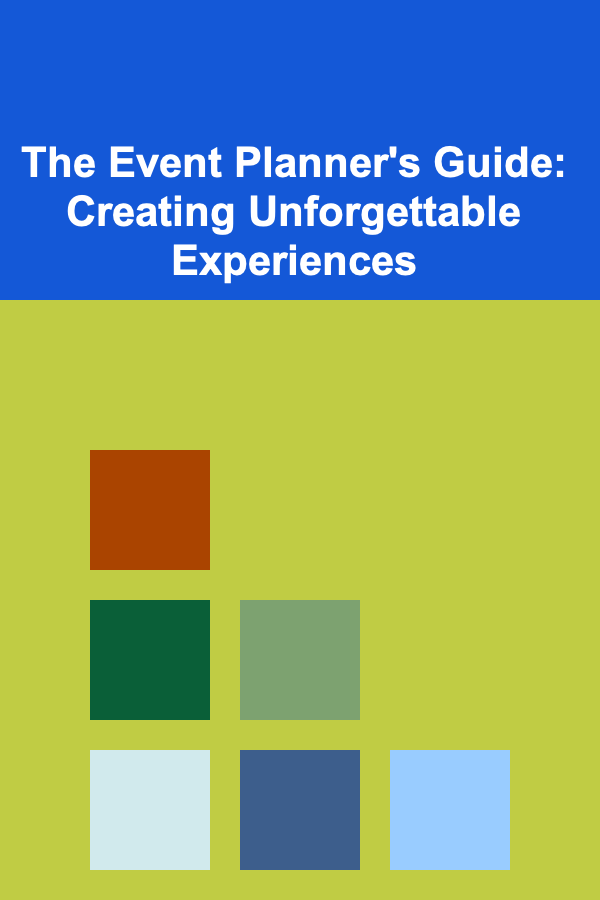
The Event Planner's Guide: Creating Unforgettable Experiences
Read MoreOther Products

How to Minimize Bedroom Distractions for Better Sleep
Read More
How to Organize a Family Fashion Show with Your Own Wardrobe
Read More
How to Organize Your Closet for Seasonal Changes
Read More
How to Organize Your Pantry for Meal Prep Success
Read More
How to Use SEO Optimization to Make Money
Read More