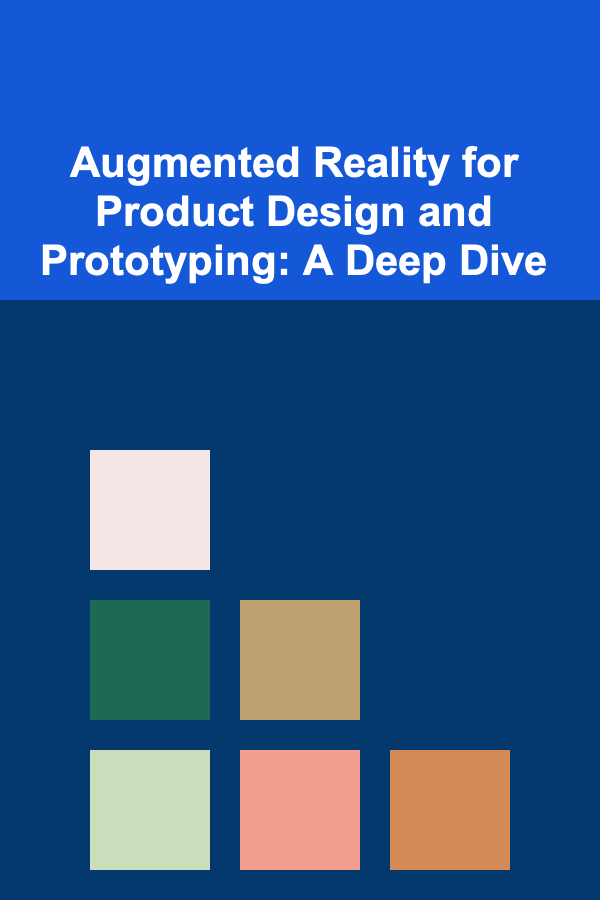
Augmented Reality for Product Design and Prototyping: A Deep Dive
ebook include PDF & Audio bundle (Micro Guide)
$12.99$8.99
Limited Time Offer! Order within the next:
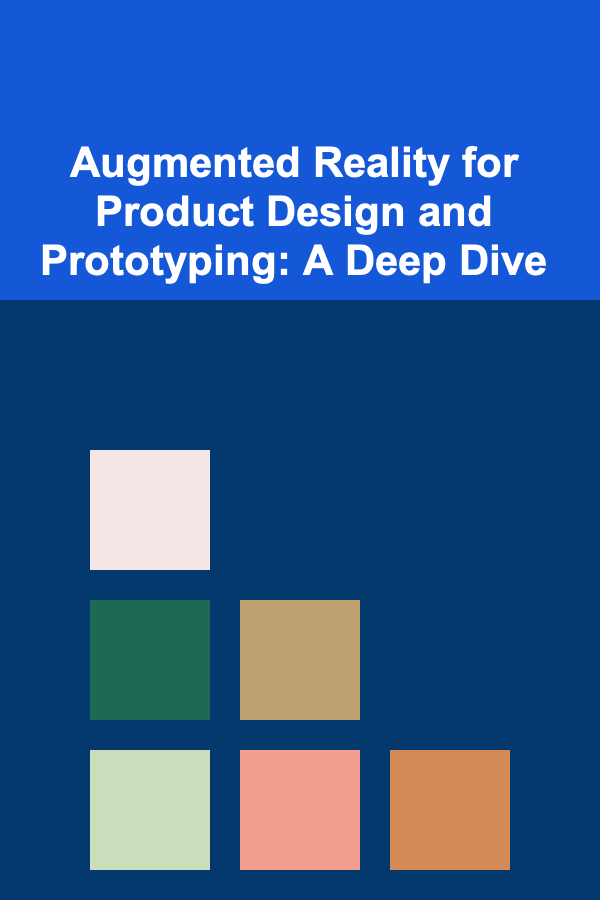
Product design and prototyping are critical stages in bringing innovative ideas to life. Traditionally, these processes have involved physical models, 2D drawings, and computer-aided design (CAD) software. While these methods are valuable, they can be time-consuming, expensive, and lack the ability to provide a truly immersive and interactive experience. Augmented Reality (AR) offers a powerful alternative, revolutionizing how product designers and engineers visualize, iterate, and validate their concepts.
Understanding Augmented Reality in Product Design
Augmented Reality overlays digital information onto the real world, creating a composite view. Unlike Virtual Reality (VR), which immerses users in a completely digital environment, AR enhances the user's existing reality. In the context of product design, this means that designers can visualize a product in its intended environment, interact with it in real-time, and gather valuable feedback before committing to expensive physical prototypes. This capability dramatically alters the design workflow, accelerating development cycles and reducing costs.
The core principle of AR for product design lies in its ability to bridge the gap between the digital and physical realms. By using devices like smartphones, tablets, or specialized AR headsets, designers can project 3D models of their products into real-world settings, allowing them to assess the product's aesthetics, ergonomics, and functionality within the intended context. This immersive experience fosters a deeper understanding of the design and its impact on the user.
Key Benefits of Using AR in Product Design and Prototyping
- Enhanced Visualization: AR allows designers to visualize products in 3D within their intended environment, providing a more realistic and intuitive understanding of the design than traditional 2D drawings or CAD models. This improved visualization helps identify potential design flaws and aesthetic issues early in the process.
- Faster Iteration Cycles: With AR, designers can quickly modify and test design variations in real-time. Changes can be made digitally and immediately viewed in the AR environment, accelerating the iteration process and allowing for more rapid experimentation.
- Reduced Prototyping Costs: Physical prototypes are often expensive and time-consuming to create. AR reduces the reliance on physical prototypes, saving significant costs and resources. Multiple design options can be explored virtually before committing to a physical build.
- Improved Collaboration: AR facilitates collaboration among designers, engineers, and stakeholders. Teams can remotely view and interact with the same AR model, regardless of their physical location, promoting better communication and faster decision-making.
- Enhanced User Feedback: AR allows designers to gather user feedback early in the design process. Potential customers or end-users can experience the product in a realistic setting and provide valuable insights, ensuring that the final product meets their needs and expectations.
- Ergonomic Evaluation: AR enables designers to evaluate the ergonomics of a product in a real-world context. Users can interact with the virtual product and provide feedback on its usability and comfort, helping to identify and address potential ergonomic issues.
- Space Planning and Contextualization: AR allows designers to see how a product will fit and function within a specific space. This is particularly useful for designing furniture, appliances, or other products that need to integrate seamlessly into their environment.
- Simplified Communication: Presenting product designs in AR is often more engaging and easily understood than traditional methods. Stakeholders, including clients and investors, can quickly grasp the concept and provide informed feedback.
Essential Tools and Technologies for AR Product Design
Implementing AR in product design requires a combination of hardware and software tools. The specific choices will depend on the complexity of the projects, the desired level of realism, and the available budget.
Hardware
- Smartphones and Tablets: These are the most accessible AR devices, leveraging built-in cameras and sensors to overlay digital information onto the real world. Modern smartphones and tablets offer sufficient processing power and display quality for many AR applications.
- AR Headsets: Devices like the Microsoft HoloLens 2, Magic Leap 2, and Meta Quest Pro offer a more immersive and interactive AR experience. These headsets provide precise tracking, high-quality displays, and hands-free interaction, making them ideal for complex design tasks.
- Depth Sensors: Depth sensors, such as LiDAR scanners on smartphones and tablets or dedicated depth cameras, improve the accuracy of AR experiences by providing detailed information about the surrounding environment. This is crucial for realistic occlusion and accurate placement of virtual objects.
Software
- 3D Modeling Software: Software like Autodesk Fusion 360, SolidWorks, Blender, and Cinema 4D are used to create the 3D models that are displayed in the AR environment. The models should be optimized for AR rendering to ensure smooth performance.
- AR Development Platforms: Platforms like Unity and Unreal Engine provide tools and frameworks for building AR applications. These platforms offer features like spatial tracking, scene understanding, and interactive scripting, enabling designers to create compelling AR experiences.
- AR SDKs (Software Development Kits): SDKs such as ARKit (Apple), ARCore (Google), and Vuforia provide APIs and libraries for accessing device features and building AR functionality. These SDKs simplify the development process and enable cross-platform compatibility.
- Cloud-Based AR Platforms: Services like 8th Wall and Zappar offer cloud-based AR solutions that allow designers to create and deploy AR experiences without requiring users to download a dedicated app. These platforms are ideal for web-based AR experiences and marketing campaigns.
- Prototyping Tools with AR Integration: Some prototyping tools, like Adobe XD and Figma (with plugins), now offer AR integration, allowing designers to quickly preview their UI/UX designs in an AR environment.
Implementing AR in the Product Design Workflow: A Step-by-Step Guide
Integrating AR into the product design process requires a structured approach. Here's a step-by-step guide to help you get started:
1. Define the Use Case and Objectives
Before diving into AR development, clearly define the specific design challenges you want to address with AR. What aspects of the product design process will benefit most from AR visualization and interaction? Are you aiming to improve ergonomics, optimize space planning, or gather user feedback?
Specific objectives might include:
- Reducing the number of physical prototypes required.
- Shortening the design iteration cycle by a specific percentage.
- Improving user satisfaction by incorporating AR-based feedback early in the design process.
- Enhancing collaboration among remote design teams.
2. Create a 3D Model of the Product
The foundation of any AR experience is a high-quality 3D model of the product. Use 3D modeling software to create a detailed and accurate representation of the product, paying attention to textures, materials, and overall aesthetics. Optimize the model for AR rendering to ensure smooth performance on target devices. This may involve reducing polygon count and optimizing textures.
Consider these factors when creating the 3D model:
- Level of Detail (LOD): Create multiple versions of the model with varying levels of detail. The AR application can switch between these versions based on the distance of the user from the virtual object, optimizing performance.
- Material Properties: Accurately define the material properties of the product (e.g., reflectivity, roughness, color) to ensure realistic rendering in the AR environment.
- UV Mapping: Properly unwrap and map textures onto the 3D model to avoid distortion and ensure consistent appearance.
3. Choose an AR Development Platform and SDK
Select an AR development platform (Unity or Unreal Engine) and an AR SDK (ARKit, ARCore, or Vuforia) that aligns with your project requirements and target devices. Consider factors such as ease of use, platform compatibility, and feature set when making your decision.
Here's a brief comparison of popular AR SDKs:
- ARKit (Apple): Provides excellent tracking and scene understanding capabilities on iOS devices. Offers features like people occlusion and real-world lighting estimation.
- ARCore (Google): Offers similar functionality to ARKit and is available on a wide range of Android devices. Includes features like cloud anchors for collaborative AR experiences.
- Vuforia (PTC): A cross-platform SDK that supports a wide range of devices and operating systems. Offers advanced image recognition and object tracking capabilities.
4. Develop the AR Application
Use the chosen AR development platform and SDK to build the AR application. This involves integrating the 3D model, implementing spatial tracking, and creating interactive elements.
Key development tasks include:
- Scene Setup: Configure the AR scene in the development platform, including setting up lighting, cameras, and other scene elements.
- Model Integration: Import the 3D model into the AR scene and position it in the desired location.
- Spatial Tracking: Implement spatial tracking to anchor the virtual object to a specific location in the real world. This ensures that the object remains stable and accurately positioned as the user moves around.
- Interaction Design: Design and implement interactive elements that allow users to manipulate, inspect, and interact with the virtual product. This could involve gestures, voice commands, or on-screen controls.
- User Interface (UI) Design: Create a user-friendly interface that provides users with instructions, options, and feedback.
5. Test and Iterate
Thoroughly test the AR application on target devices to ensure that it performs as expected. Gather user feedback and iterate on the design based on the results of testing.
Testing should focus on:
- Tracking Accuracy: Verify that the virtual object remains accurately positioned and stable in the real world.
- Performance: Ensure that the AR application runs smoothly and efficiently, without lagging or crashing.
- Usability: Evaluate the ease of use and intuitiveness of the user interface and interactive elements.
- Visual Quality: Assess the visual quality of the 3D model and the overall AR experience.
- User Feedback: Collect feedback from users on their experience with the AR application, including their impressions of the product design and its functionality.
6. Deploy and Share
Once you are satisfied with the AR application, deploy it to the appropriate platform (e.g., app store, web browser). Share the AR experience with stakeholders, potential customers, and end-users to gather feedback and promote the product.
Deployment options include:
- App Store Distribution: Publish the AR application to the Apple App Store or Google Play Store for users to download and install on their devices.
- Web-Based AR: Deploy the AR experience as a web application that can be accessed through a web browser. This eliminates the need for users to download a dedicated app.
- Enterprise Deployment: Distribute the AR application to internal employees or partners through a private app store or enterprise mobility management (EMM) system.
Practical Examples of AR in Product Design and Prototyping
Many companies are already leveraging AR to transform their product design processes. Here are some compelling examples:
- IKEA Place: This app allows users to virtually place IKEA furniture in their homes to see how it looks and fits before making a purchase. This eliminates the guesswork and reduces the risk of buying furniture that doesn't work in their space.
- LEGO AR Studio: This app lets children play with virtual LEGO models in their real-world environment. They can build and customize virtual sets and interact with them using AR.
- Nike Fit: This app uses AR to measure the user's feet accurately, ensuring they choose the correct shoe size when ordering online. This reduces returns due to sizing issues.
- BMW i Visualizer: This app allows users to configure a BMW i3 or i8 and visualize it in their driveway or garage. They can change colors, wheels, and other options to customize the car to their liking.
- Architecture and Interior Design: Architects and interior designers are using AR to present building designs and interior layouts to clients in an immersive and interactive way. Clients can walk through a virtual building before it's even built.
- Automotive Design: Automotive designers use AR to visualize and evaluate car designs in real-world scenarios. They can project virtual car models onto physical prototypes and assess their aesthetics and proportions.
- Medical Device Design: Medical device companies are using AR to design and prototype surgical instruments and other medical devices. AR allows surgeons to visualize the devices in a surgical setting and provide feedback on their usability and ergonomics.
Challenges and Considerations
While AR offers significant benefits for product design and prototyping, there are also some challenges and considerations to keep in mind:
- Technology Limitations: AR technology is still evolving. Tracking accuracy, display quality, and processing power can be limitations, especially on mobile devices.
- Development Complexity: Developing AR applications requires specialized skills and knowledge. Designers need to be proficient in 3D modeling, AR development platforms, and programming languages.
- Cost: AR development can be expensive, especially if you need to hire experienced developers or purchase specialized hardware.
- User Experience: Creating a compelling and intuitive AR experience requires careful attention to user interface design, interaction design, and usability testing.
- Data Privacy and Security: AR applications may collect and process sensitive user data, such as location information and camera images. It's important to address data privacy and security concerns when designing and deploying AR applications.
- Accessibility: Ensure that AR experiences are accessible to users with disabilities. This may involve providing alternative input methods, captions, and audio descriptions.
- Hardware Compatibility: AR experiences may not be compatible with all devices. It's important to test the application on a range of devices to ensure broad compatibility.
The Future of AR in Product Design
The future of AR in product design is bright. As AR technology continues to advance, we can expect to see even more sophisticated and immersive applications that transform the way products are designed and developed.
Key trends to watch include:
- Improved Tracking and Scene Understanding: Advances in computer vision and machine learning will lead to more accurate and robust tracking, allowing AR applications to better understand and interact with the real world.
- Enhanced Display Technology: New display technologies, such as holographic displays and light field displays, will provide more realistic and immersive AR experiences.
- AI-Powered AR: Artificial intelligence (AI) will play an increasingly important role in AR, enabling applications to understand user intent, personalize content, and provide intelligent assistance.
- Cloud-Based AR Services: Cloud-based AR services will make it easier to create and deploy AR experiences, reducing the need for specialized hardware and software.
- Integration with Other Technologies: AR will increasingly be integrated with other technologies, such as IoT (Internet of Things), AI, and 5G, to create more powerful and connected experiences.
- AR-Enabled Collaboration Platforms: We'll see more AR platforms designed specifically for collaborative product design, allowing teams to work together in real-time on virtual prototypes.
- Personalized AR Experiences: AR will become more personalized, tailoring the experience to the individual user's needs and preferences.
Augmented Reality is poised to become an indispensable tool for product designers and engineers. By embracing AR, companies can streamline their design processes, reduce costs, improve collaboration, and create products that are better aligned with user needs. As the technology matures and becomes more accessible, the potential for AR to revolutionize product design is virtually limitless.
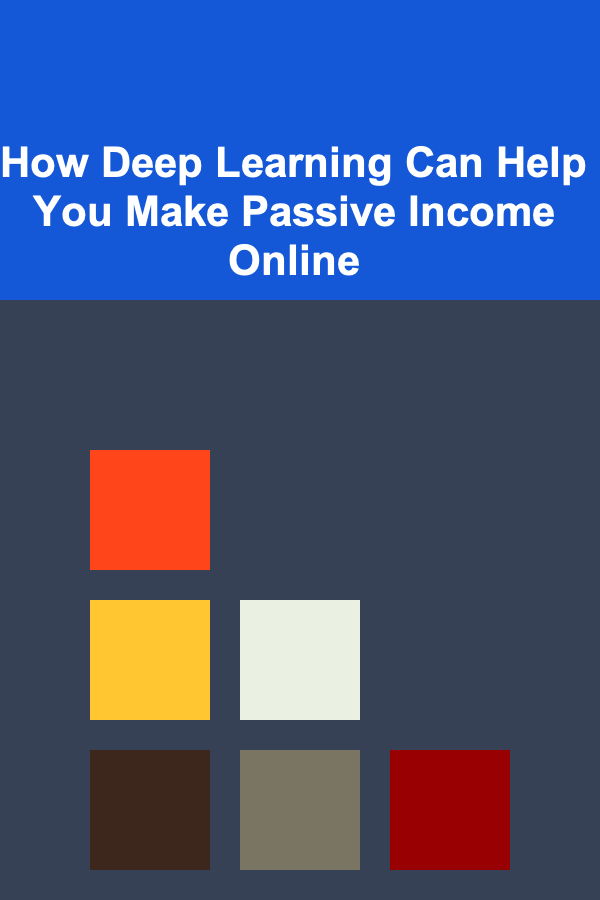
How Deep Learning Can Help You Make Passive Income Online
Read More
How to Bathe Your Pet Without Stress or Hassle
Read More
How to Create a Vision Board for Your Time Management Goals
Read More
How to Help Your Pet Adjust to Moving Into a New Home
Read More
How To Understand the Concept of Dramatic Irony
Read MoreHow to Customize Your Retirement Account Tracker for Optimal Visualization
Read MoreOther Products
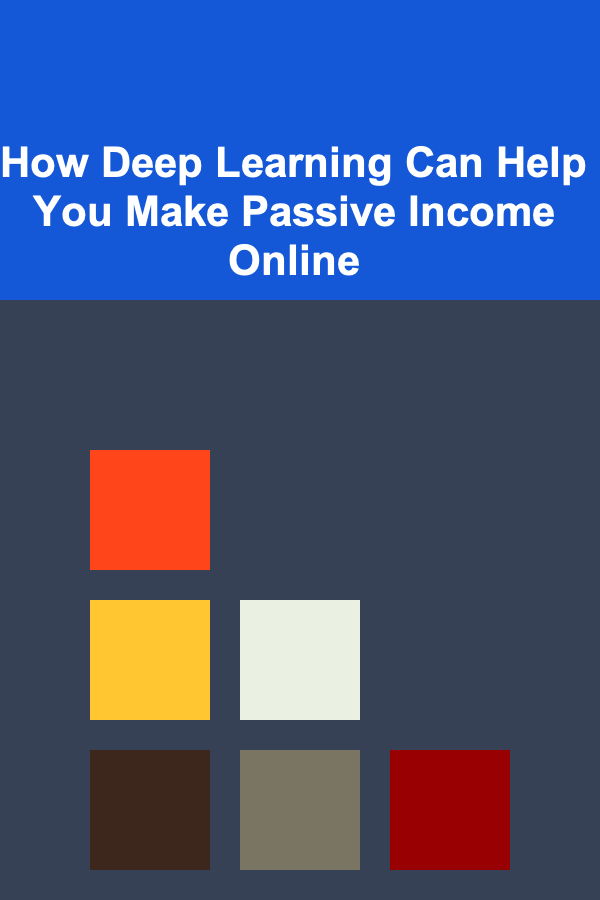
How Deep Learning Can Help You Make Passive Income Online
Read More
How to Bathe Your Pet Without Stress or Hassle
Read More
How to Create a Vision Board for Your Time Management Goals
Read More
How to Help Your Pet Adjust to Moving Into a New Home
Read More