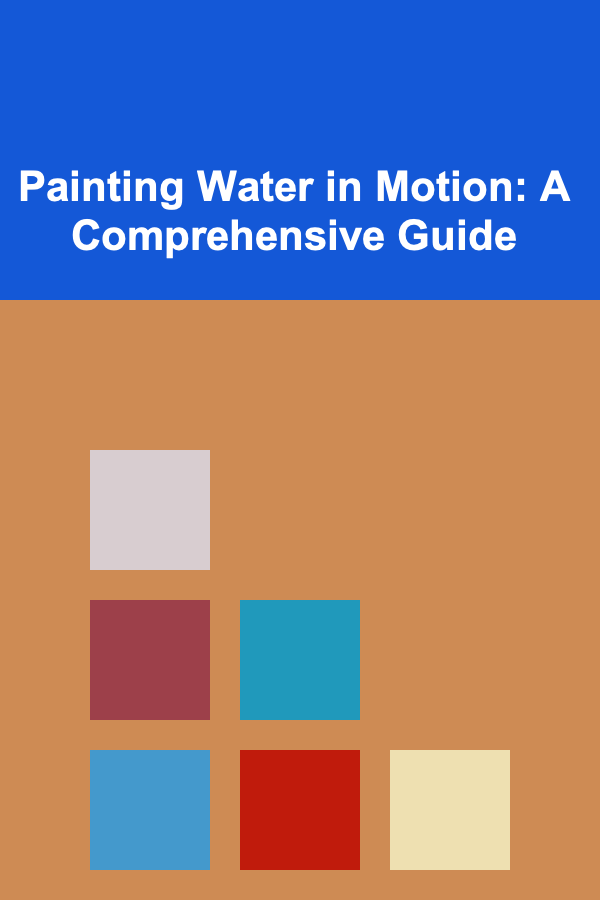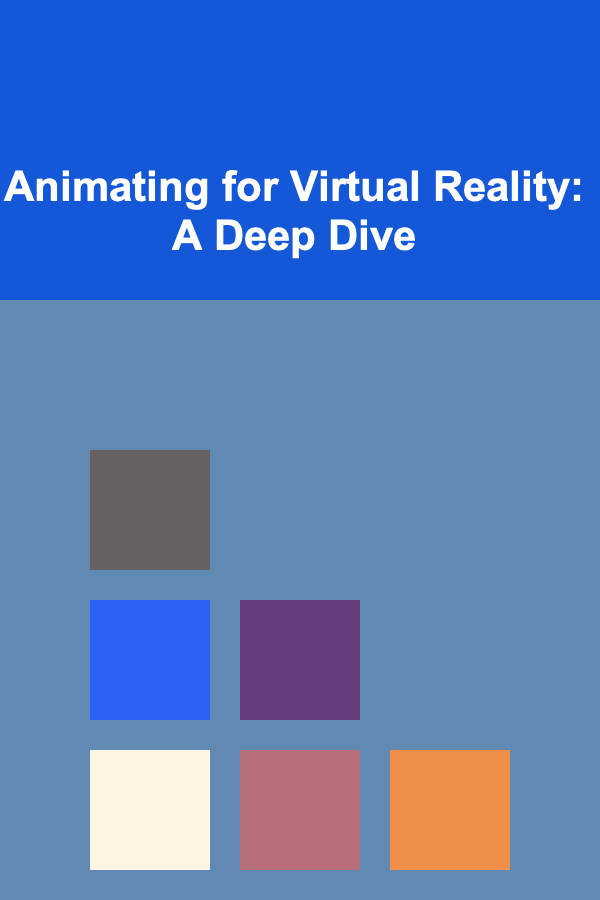
Animating for Virtual Reality: A Deep Dive
ebook include PDF & Audio bundle (Micro Guide)
$12.99$11.99
Limited Time Offer! Order within the next:
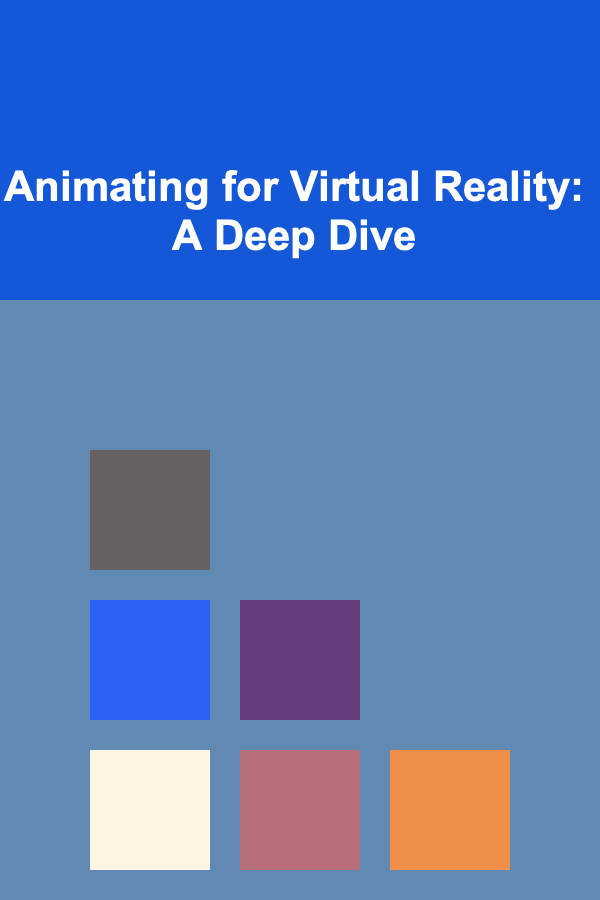
Virtual Reality (VR) represents a paradigm shift in how we experience content. Unlike traditional media, VR immerses the user in a simulated environment, blurring the lines between the virtual and the real. This unique characteristic presents both incredible opportunities and significant challenges for animators. Creating compelling and believable VR experiences demands a rethinking of animation principles and a deep understanding of the medium's specific constraints and affordances. This article delves into the nuances of animating for VR, exploring the key considerations, techniques, and best practices that enable the creation of truly immersive and engaging virtual worlds.
The Unique Challenges of VR Animation
Animating for VR is not simply translating traditional animation techniques into a 360-degree space. The immersive nature of VR introduces several critical factors that demand careful consideration:
- Presence and Immersion: The goal of VR is to create a sense of "presence," the feeling that the user is actually present in the virtual environment. Animation plays a crucial role in achieving this. Believable character movements, realistic physics interactions, and a consistent world contribute to a strong sense of presence. Conversely, poorly executed animation can shatter the illusion, leading to discomfort, disorientation, and a negative VR experience.
- User Agency and Interactivity: Unlike passive viewing experiences, VR typically involves a degree of user agency. Users can move around, interact with objects, and make choices that affect the narrative. This interactivity necessitates adaptable animation systems that respond dynamically to user actions. Animators must consider how their work will integrate with interactive elements and anticipate potential user behaviors.
- Performance Constraints: VR experiences are computationally demanding. Maintaining a high frame rate (typically 90fps) is crucial to prevent motion sickness and ensure a smooth, comfortable experience. Complex animations, high-resolution textures, and intricate physics simulations can quickly overwhelm hardware. Animators must be mindful of performance constraints and optimize their work accordingly.
- Motion Sickness and Discomfort: One of the most significant challenges in VR development is mitigating motion sickness. Animation can contribute to this problem if not carefully designed. Unnatural camera movements, abrupt accelerations, and inconsistent vestibular feedback (the sense of balance) can all trigger nausea. Animators must prioritize smooth, natural movements and avoid actions that could disrupt the user's sense of equilibrium.
- Point of View and Perspective: In VR, the user's perspective is paramount. Animation must be designed from the user's point of view, considering their potential movements and interactions. Traditional cinematic techniques, such as camera cuts and dramatic angles, can be disorienting in VR. Animators must find alternative ways to guide the user's attention and tell compelling stories without breaking the sense of immersion.
- Sound Design Integration: Sound plays a critical role in creating immersive VR experiences. Animation should be tightly integrated with sound design to enhance realism and emotional impact. For example, the sound of footsteps should be synchronized with character animations, and ambient sounds should respond to the user's position and movements.
Key Principles for VR Animation
To overcome these challenges and create compelling VR animations, animators should adhere to the following principles:
1. Prioritize Smoothness and Natural Movement
Smooth, natural movement is paramount in VR. Jerky animations, abrupt changes in velocity, and unrealistic physics can all contribute to motion sickness. Focus on creating fluid, believable movements that mimic real-world physics. Use easing and anticipation to create a sense of weight and momentum. Pay close attention to the timing and spacing of animations, ensuring that they feel natural and responsive.
Consider using motion capture data as a starting point for character animations. Motion capture can provide a realistic foundation for movement, which can then be refined and customized to fit the specific needs of the VR experience. However, it's important to clean up and optimize motion capture data to ensure that it is smooth and efficient.
2. Minimize Camera Movements and Transitions
Camera movements are a common technique in traditional filmmaking and animation, but they can be problematic in VR. Abrupt camera cuts, rapid panning, and unnatural camera angles can all cause disorientation and motion sickness. Avoid these techniques whenever possible. If camera movements are necessary, use them sparingly and deliberately, ensuring that they are smooth and gradual. Consider using techniques like "blinking" or brief fades to black to transition between viewpoints, as these can be less jarring than sudden cuts.
Instead of relying on camera movements to guide the user's attention, consider using other techniques, such as lighting, sound, and character animations. Draw the user's eye to important elements by highlighting them with brighter colors, directing sound towards them, or having characters look at them.
3. Design for User Agency and Interactivity
VR is an interactive medium, and animation should reflect this. Design animations that respond dynamically to user actions and choices. Create systems that allow users to interact with objects and characters in a meaningful way. Think about how your animations will integrate with interactive elements and anticipate potential user behaviors.
Consider using animation blending and state machines to create responsive and adaptable animations. Animation blending allows you to smoothly transition between different animations based on user input or game state. State machines can be used to manage complex animation sequences and ensure that animations play in the correct order.
4. Optimize for Performance
Maintaining a high frame rate is crucial for a comfortable VR experience. Optimize your animations to minimize their impact on performance. Use efficient animation techniques, such as skeletal animation and blend shapes. Reduce the number of bones in your character skeletons and minimize the number of keyframes in your animations. Use LOD (Level of Detail) techniques to reduce the complexity of animations for objects that are far away from the user.
Consider using baked animation techniques to reduce the computational cost of real-time animation. Baked animation involves pre-calculating the animation data and storing it in a lookup table. This can be more efficient than calculating the animation in real-time, but it can also limit the flexibility of the animation.
5. Consider the User's Field of View
In VR, the user has a limited field of view. This means that they may not see everything that is happening in the scene at all times. Design your animations with this in mind. Place important elements within the user's field of view and use cues to guide their attention to important events that are happening outside of their immediate view. Use spatial audio to help the user understand what is happening around them, even if they cannot see it.
6. Use Sound Design to Enhance Immersion
Sound is an essential component of a VR experience. Use sound design to enhance the realism and emotional impact of your animations. Synchronize sounds with character animations and object interactions. Use ambient sounds to create a sense of atmosphere and environment. Consider using spatial audio to create a more immersive and believable soundscape.
For example, the sound of footsteps should be synchronized with the character's foot movements. The sound of a door opening should be timed to match the animation of the door swinging open. Ambient sounds, such as wind or birds chirping, can help to create a sense of place and immersion.
7. Prototype and Iterate
VR animation is a relatively new field, and there is still much to learn. Prototype your animations early and often, testing them with users to get feedback. Iterate on your designs based on this feedback. Don't be afraid to experiment with new techniques and approaches. The best way to learn how to animate for VR is to practice and learn from your mistakes.
Specific Animation Techniques for VR
Beyond the general principles, certain animation techniques are particularly well-suited for VR:
A. Locomotion Techniques: Avoiding Motion Sickness
Locomotion, or movement within the VR environment, is a major source of motion sickness. Several techniques can help mitigate this:
- Teleportation: The user points to a location and instantly teleports there. This eliminates any artificial movement, reducing the risk of nausea. However, it can break immersion for some users.
- Smooth Locomotion: This involves smoothly translating the user through the environment. Careful control of acceleration, deceleration, and speed is essential. Avoid sudden stops and starts.
- Comfort Mode/Tunneling: Reduces the field of view during movement, focusing the user's attention on a smaller area and reducing peripheral visual information that can contribute to motion sickness.
- Head-Relative Movement: Moving the user relative to their head direction can feel more natural than world-relative movement.
- Blinking/Short Fades: Briefly fading to black or using a subtle blink effect during movement transitions can help reduce motion sickness.
B. Character Animation: Believability and Interaction
Creating believable characters is essential for VR immersion. Here are some key considerations:
- Realistic Movement: Use motion capture or hand-keyframe animations with a strong focus on realism. Pay attention to weight, momentum, and subtle movements.
- Eye Contact and Gaze Direction: Realistic eye contact and gaze direction are crucial for establishing a connection with the user. Characters should look at the user appropriately and react to their presence.
- Facial Expressions: Subtle facial expressions can convey a wide range of emotions. Use blend shapes or other techniques to create realistic and expressive facial animations.
- IK and FK Blending: Using Inverse Kinematics (IK) for reaching and grabbing and Forward Kinematics (FK) for natural limb movement can create more believable character interactions.
- Procedural Animation: Procedural animation techniques can be used to create dynamic and responsive character animations. For example, a character's breathing could be animated procedurally, adding a subtle layer of realism.
C. Object Animation and Physics
The way objects behave and interact with the environment significantly impacts the sense of realism in VR:
- Realistic Physics: Use physics engines to simulate realistic interactions between objects and the environment. Consider factors such as gravity, friction, and collision detection.
- Object Weight and Momentum: Animate objects with appropriate weight and momentum. A heavy object should move slower than a light object.
- Destructible Environments: Allowing users to interact with and even destroy parts of the environment can enhance immersion. However, this requires careful planning and optimization.
- Visual and Haptic Feedback: Combine visual animations with haptic feedback (if available) to create a more engaging and immersive experience. For example, when the user touches an object, they should see and feel a corresponding reaction.
D. Guiding the User's Attention
Without traditional cinematic techniques like camera cuts, guiding the user's attention requires alternative approaches:
- Lighting: Use lighting to highlight important elements and draw the user's eye.
- Sound: Direct sound towards points of interest. A character speaking or an important object making a noise will naturally draw the user's attention.
- Character Animation: Have characters look at or gesture towards important elements.
- Subtle Visual Cues: Use subtle visual cues, such as particles or glowing effects, to draw attention to specific areas.
- Environmental Storytelling: Use the environment itself to tell a story and guide the user's exploration.
Tools and Software for VR Animation
Several software packages are commonly used for creating VR animations:
- Unity: A popular game engine that offers robust animation tools and VR support.
- Unreal Engine: Another powerful game engine with advanced animation capabilities and VR integration.
- Autodesk Maya: A industry-standard 3D animation software with comprehensive animation tools and support for VR workflows.
- Autodesk 3ds Max: Similar to Maya, 3ds Max is a powerful 3D modeling and animation software with VR capabilities.
- Blender: A free and open-source 3D creation suite with growing VR support.
- Motion Capture Systems: Systems like OptiTrack or Xsens can capture real-world movement data for use in character animation.
The Future of VR Animation
VR animation is a rapidly evolving field. As technology advances, we can expect to see even more sophisticated and immersive VR experiences. Some key trends include:
- More Realistic and Believable Avatars: Advances in facial capture and animation technology will lead to more realistic and expressive avatars.
- AI-Powered Animation: Artificial intelligence (AI) will play an increasingly important role in animation, enabling the creation of dynamic and responsive characters and environments.
- Real-Time Character Interaction: Users will be able to interact with virtual characters in more natural and intuitive ways, using voice recognition and gesture tracking.
- Social VR Experiences: Social VR experiences will become more common, allowing users to interact with each other in shared virtual spaces.
- Improved Locomotion Techniques: New and improved locomotion techniques will help to reduce motion sickness and create a more comfortable VR experience.
Conclusion
Animating for VR presents unique challenges and opportunities. By understanding the specific considerations of the medium and adhering to key principles such as smooth movement, user agency, and performance optimization, animators can create truly immersive and engaging virtual experiences. As VR technology continues to evolve, the possibilities for animation in this exciting new medium are virtually limitless. The key is to embrace experimentation, prioritize user experience, and constantly strive to push the boundaries of what's possible.

How to Handle Tenant Subletting Requests
Read More
How to Offer Discounts and Bundles to Increase Sales
Read More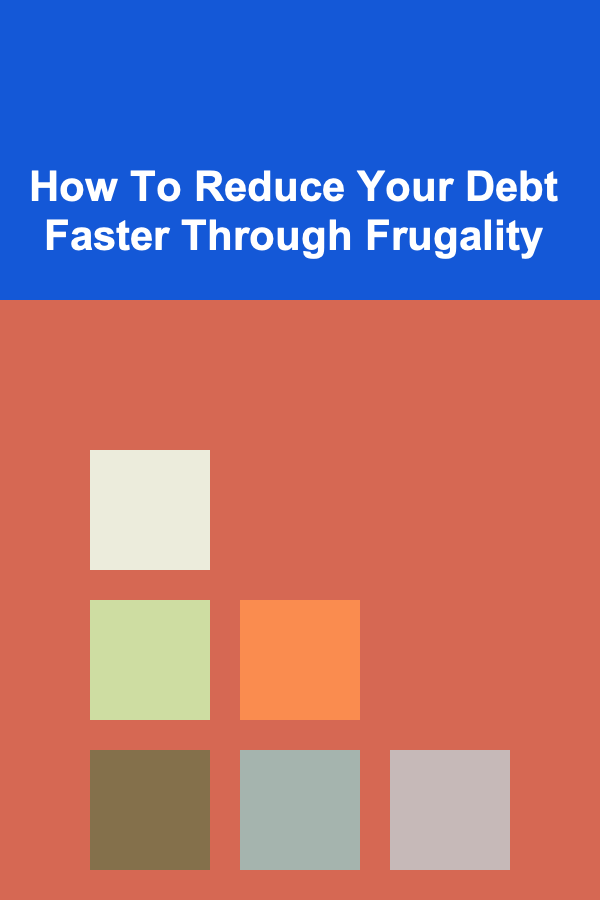
How To Reduce Your Debt Faster Through Frugality
Read More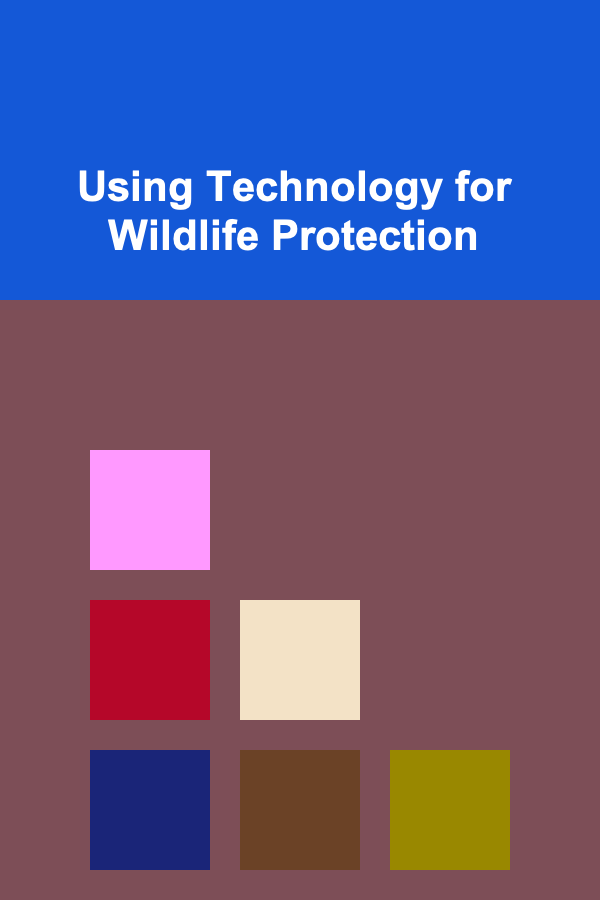
Using Technology for Wildlife Protection
Read More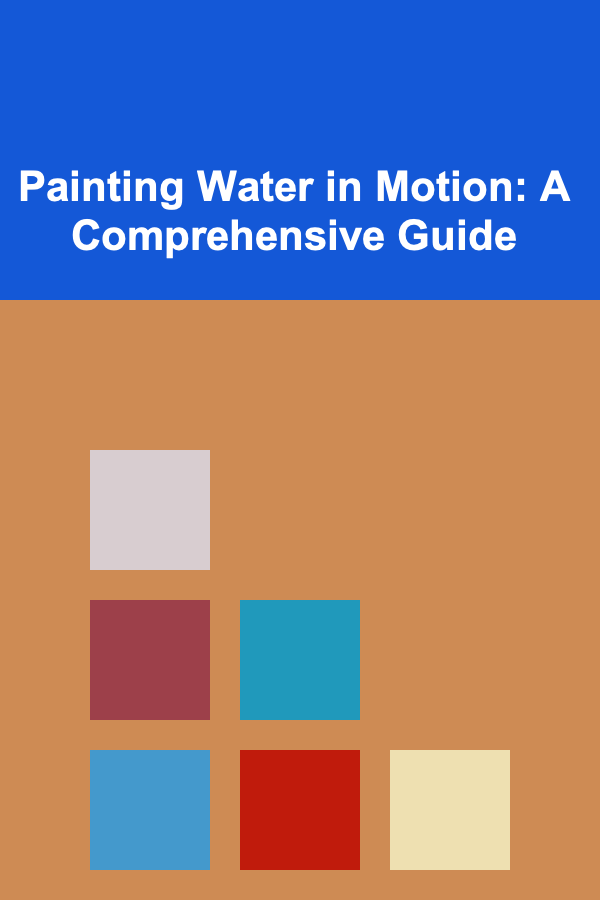
Painting Water in Motion: A Comprehensive Guide
Read MoreSide Hustle Income Tracker: 5 Tools for Shopify Entrepreneurs
Read MoreOther Products

How to Handle Tenant Subletting Requests
Read More
How to Offer Discounts and Bundles to Increase Sales
Read More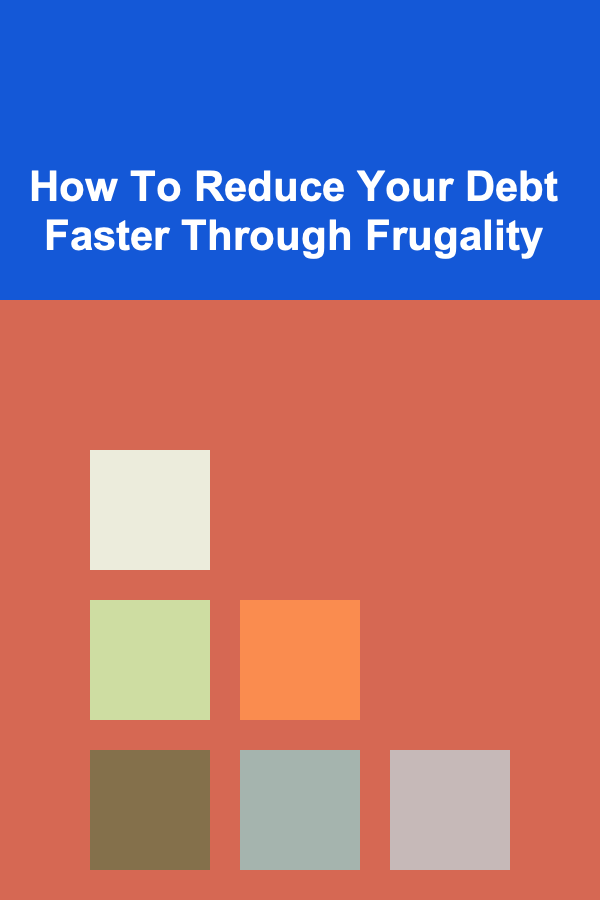
How To Reduce Your Debt Faster Through Frugality
Read More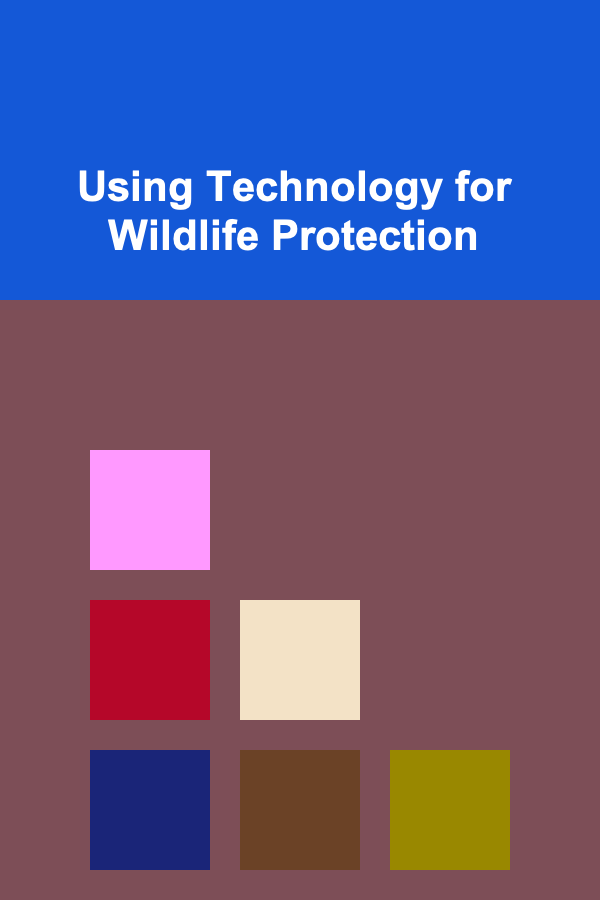
Using Technology for Wildlife Protection
Read More