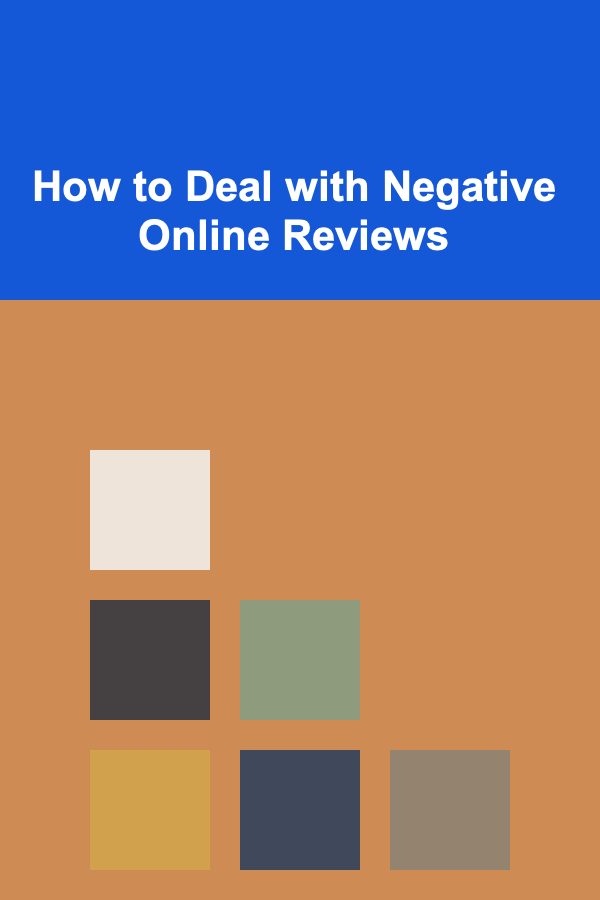10 Tips for YouTube SEO Planning
ebook include PDF & Audio bundle (Micro Guide)
$12.99$8.99
Limited Time Offer! Order within the next:
Not available at this time

YouTube is the second-largest search engine in the world, with over 2 billion logged-in users each month. This makes YouTube an essential platform for creators, businesses, and marketers who want to expand their reach. However, with millions of videos uploaded daily, standing out and getting discovered can be a challenge. One of the most effective ways to ensure your content gets the attention it deserves is by mastering YouTube SEO (Search Engine Optimization).
SEO is all about optimizing your content so that it ranks higher in search results, leading to more views, subscribers, and engagement. Whether you're a beginner or an experienced YouTuber, refining your SEO strategy can make a significant difference in your channel's performance. In this article, we'll dive into 10 key tips for YouTube SEO planning, giving you the tools to enhance your content's visibility and drive more traffic to your channel.
Research and Use the Right Keywords
Keywords are the backbone of YouTube SEO. Just like Google, YouTube uses keywords to determine which videos are relevant for certain search queries. To optimize your videos, start by conducting thorough keyword research.
How to Find the Best Keywords:
- YouTube Search Autocomplete: Start typing a topic related to your video into the YouTube search bar, and it will suggest popular search terms. These are great keywords to target.
- Google Trends: Use Google Trends to see what topics are currently trending, and check their relevance to YouTube searches.
- Keyword Research Tools: Platforms like TubeBuddy, VidIQ, or SEMrush provide detailed keyword research tools tailored specifically for YouTube.
- Competitor Analysis: Analyze successful videos in your niche and identify the keywords they target.
Once you have your keywords, include them strategically in your video's title, description, and tags. Avoid keyword stuffing, though---make sure your use of keywords feels natural.
Create Engaging Video Titles
The title of your video is one of the first things viewers see, and it plays a crucial role in both ranking and click-through rates (CTR). An optimized title will help your video appear in relevant search results while enticing users to click.
Tips for Crafting Effective Titles:
- Include Your Main Keyword: Make sure your primary keyword appears near the beginning of your title. This will help your video rank for relevant searches.
- Keep it Concise: Titles that are too long may get cut off in search results. Aim for a title length of 60-70 characters.
- Be Descriptive and Engaging: Your title should clearly describe the content of your video while sparking curiosity. Using numbers (e.g., "Top 5 Tips") or strong action verbs (e.g., "Master") can also improve engagement.
- Avoid Clickbait: While it's important to make your title eye-catching, ensure that it accurately represents the content of your video. Misleading titles can result in negative feedback and a high bounce rate.
Optimize Your Video Descriptions
Video descriptions give YouTube's algorithm context about what your video is about. A well-written description will help you rank better and allow viewers to understand the content before clicking play.
Best Practices for Writing Video Descriptions:
- Incorporate Keywords Naturally: Just like with your title, include your main keywords in the first 100 characters of your description, but keep it readable and natural.
- Provide Context: Write a detailed summary of what your video covers. Include any relevant links, calls to action (CTAs), and timestamps if applicable.
- Use Hashtags: YouTube allows you to add hashtags in your description. Adding a few relevant hashtags will help your video appear in hashtag search results.
- Include a CTA: Encourage viewers to like, comment, share, and subscribe. This not only helps with engagement but also signals to YouTube that your content is valuable.
Craft High-Quality Thumbnails
Thumbnails are often the first thing viewers notice when browsing YouTube, and a good thumbnail can greatly influence whether or not someone clicks on your video. While YouTube generates automatic thumbnails, custom thumbnails generally perform better in terms of CTR.
Tips for Effective Thumbnails:
- Use High-Quality Images: Your thumbnail should be clear, high-resolution, and visually appealing. Ensure that the image is crisp and not pixelated.
- Incorporate Your Branding: Use consistent fonts, colors, and logos that match your channel's branding to create a recognizable look.
- Focus on Faces: Thumbnails featuring human faces tend to perform better. Use close-up shots with expressive faces to grab attention.
- Keep It Simple: Don't overcrowd the thumbnail with too much text or too many images. Aim for simplicity and clarity.
Leverage YouTube Tags
Tags are another essential element in YouTube SEO. They help YouTube understand the content and context of your video, improving your chances of appearing in relevant search results.
Best Practices for Using Tags:
- Use a Mix of Broad and Specific Tags: Include a combination of broad keywords (e.g., "fitness tips") and more specific, niche tags (e.g., "how to lose weight after 40").
- Tag Variations: Include different variations of your main keyword to cover different search queries (e.g., "how to make pizza" and "making homemade pizza").
- Avoid Irrelevant Tags: Don't use misleading tags just to attract clicks. Using irrelevant tags can harm your ranking and credibility.
- Use Tags from Top-Ranking Videos: Analyze videos ranking highly for your target keywords and use some of their tags (without copying them exactly).
Improve Video Engagement Metrics
YouTube's algorithm considers engagement metrics like watch time, likes, comments, and shares when ranking videos. The more engagement your video receives, the more likely it is to be promoted.
How to Boost Engagement:
- Ask Questions in Your Video: Encourage viewers to comment by asking questions or prompting discussions in your video.
- Use End Screens and Cards: Promote other videos on your channel to encourage viewers to watch more of your content.
- Respond to Comments: Engage with your audience by replying to their comments. This can increase community interaction and encourage more comments.
- Encourage Likes and Shares: Remind viewers to like and share your video. This not only boosts engagement but also signals to YouTube that your content is valuable.
Optimize for Watch Time
Watch time is one of the most important ranking factors on YouTube. Videos with high watch time are more likely to be recommended by YouTube's algorithm. To improve watch time, you need to create engaging content that keeps viewers watching until the end.
Tips for Increasing Watch Time:
- Create Compelling Intros: Your intro should grab attention quickly and outline the value of watching the video.
- Keep Videos Engaging: Use storytelling, dynamic visuals, and calls to action to keep viewers engaged throughout the video.
- Create Playlists: Organize your videos into playlists to encourage viewers to watch more of your content in one sitting.
- Analyze Your Audience Retention: Use YouTube Analytics to track where viewers drop off in your videos, and adjust your content accordingly to keep people watching longer.
Utilize Subtitles and Transcriptions
Adding subtitles and transcriptions to your videos not only makes them accessible to a wider audience but also helps with SEO. YouTube can index the text in your subtitles, allowing your content to rank for a wider range of keywords.
How to Implement Subtitles:
- Use Accurate Subtitles: Either create your own subtitles or use YouTube's automatic captions (though you may need to correct them for accuracy).
- Provide Transcripts in Your Description: Including a full transcript of your video in the description helps search engines better understand the content and improves keyword targeting.
Promote Your Videos Outside YouTube
While YouTube is a search engine, external traffic is also a ranking factor. Promoting your videos on social media, blogs, and websites can increase views, drive engagement, and improve your SEO.
Strategies for Promoting Your Content:
- Share on Social Media: Post your videos on platforms like Facebook, Twitter, and Instagram. Engage with your audience on these platforms to drive traffic to YouTube.
- Collaborate with Other Creators: Work with other YouTubers to promote each other's channels, share audiences, and increase exposure.
- Embed on Your Website: If you have a website or blog, embed your videos in relevant posts to drive traffic from your site to YouTube.
Monitor Analytics and Adjust Your Strategy
Once you've implemented your YouTube SEO strategy, it's essential to monitor your performance and make adjustments as needed. YouTube Analytics provides valuable insights into how your videos are performing, including traffic sources, audience demographics, watch time, and more.
Key Metrics to Track:
- Traffic Sources: Where are your viewers coming from? Are they finding your videos through search or external websites?
- Audience Retention: How long are people watching your videos? Are they staying until the end or dropping off early?
- Click-Through Rate (CTR): How many people are clicking on your video after seeing your thumbnail?
- Engagement: How many likes, comments, and shares is your video getting?
Use this data to identify what's working and what's not. If a certain type of video is performing well, consider creating more content in that niche or style. Continuously refining your strategy based on performance will help you stay competitive and continue growing your channel.
By applying these 10 YouTube SEO tips, you'll be able to increase the visibility of your videos, grow your audience, and build a successful YouTube channel. Consistency, patience, and data-driven adjustments are key to mastering YouTube SEO and ensuring long-term success on the platform.

Advanced SQL and NoSQL Databases: Essential Skills for a DBA
Read More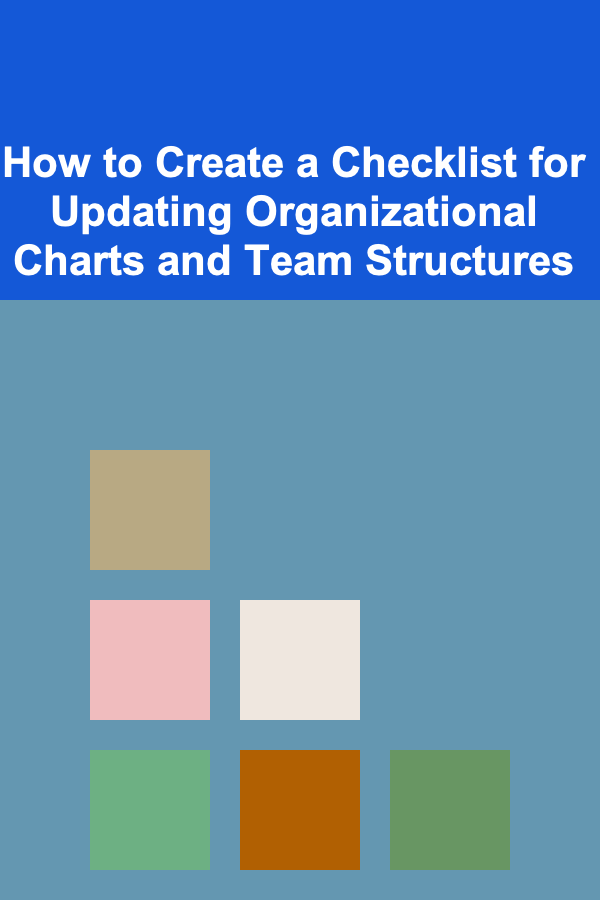
How to Create a Checklist for Updating Organizational Charts and Team Structures
Read More
How to Set Up a Registration System for Attendees
Read More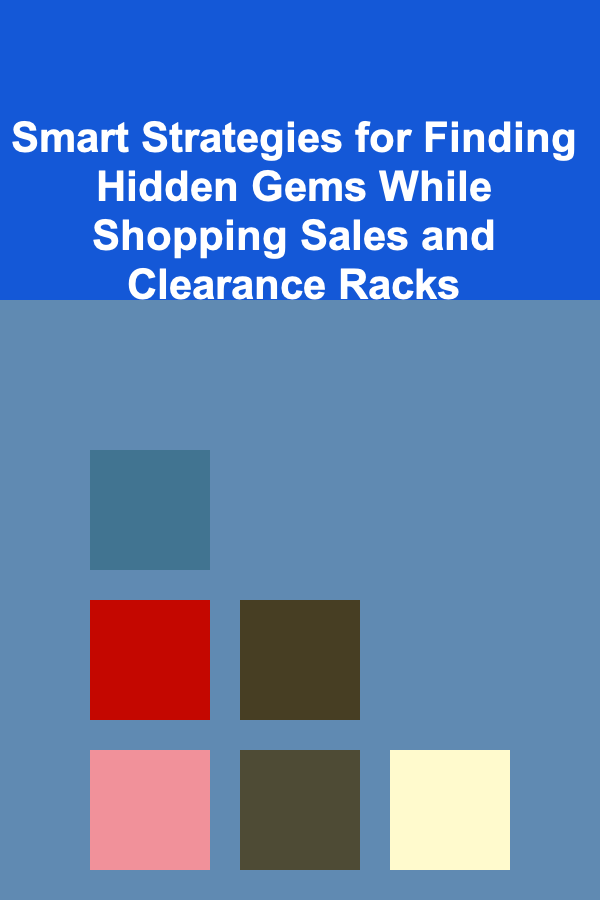
Smart Strategies for Finding Hidden Gems While Shopping Sales and Clearance Racks
Read More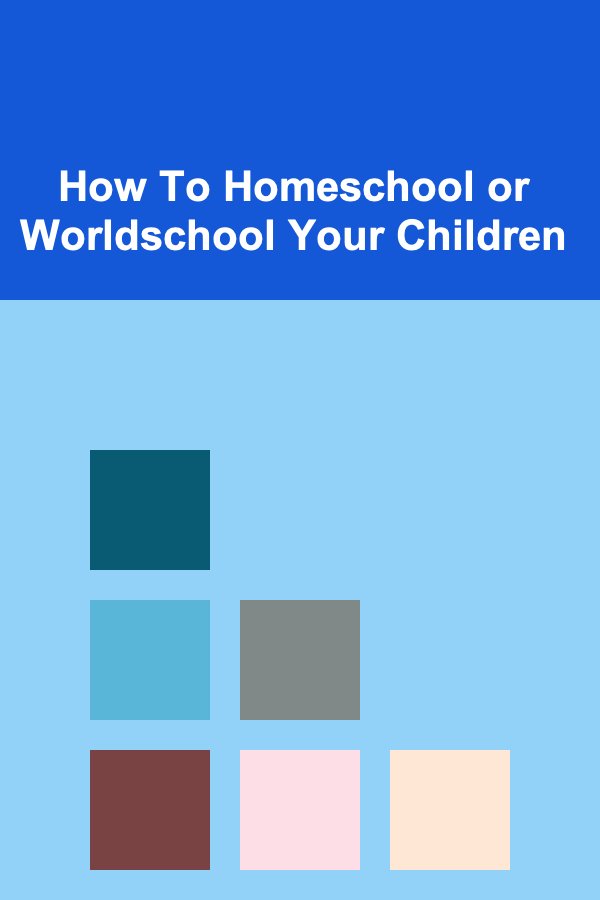
How To Homeschool or Worldschool Your Children
Read More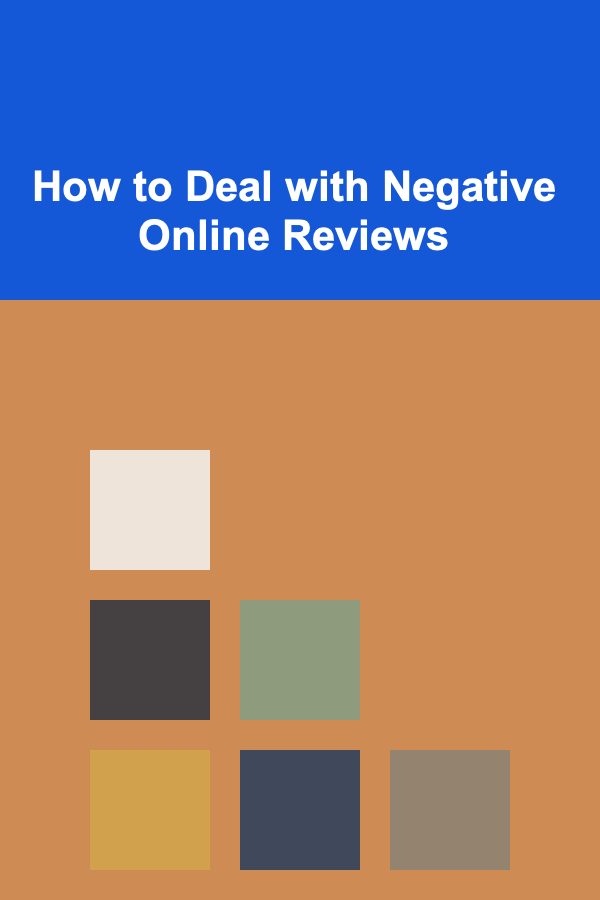
How to Deal with Negative Online Reviews
Read MoreOther Products

Advanced SQL and NoSQL Databases: Essential Skills for a DBA
Read More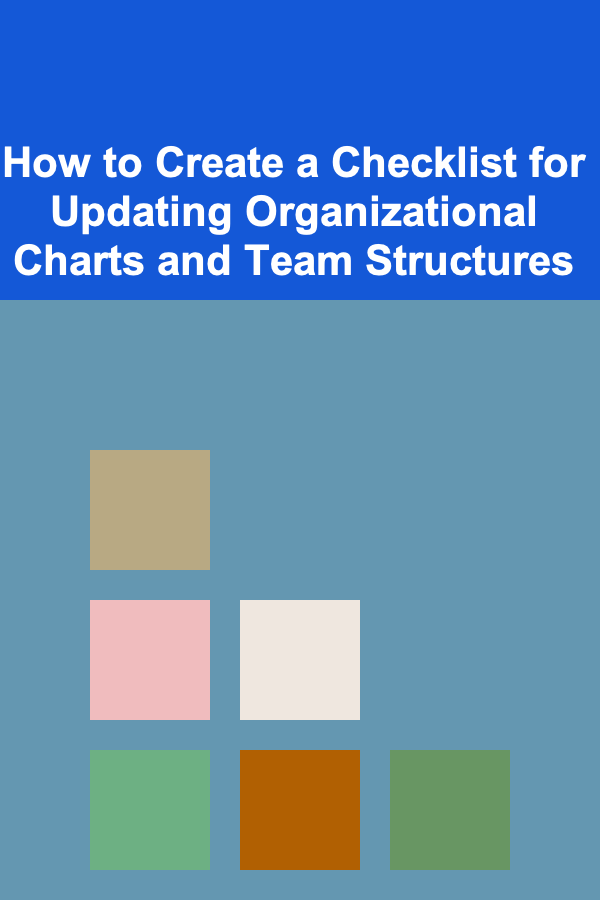
How to Create a Checklist for Updating Organizational Charts and Team Structures
Read More
How to Set Up a Registration System for Attendees
Read More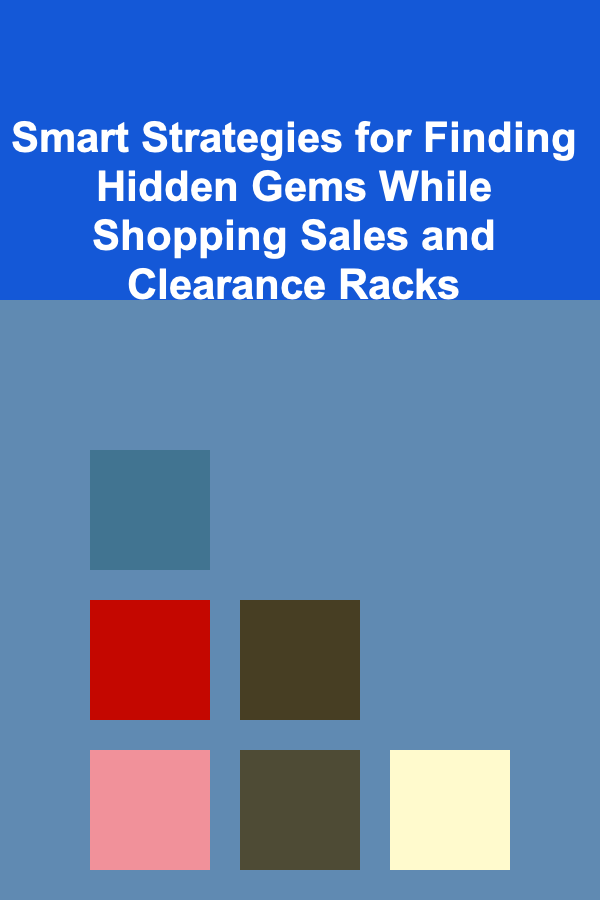
Smart Strategies for Finding Hidden Gems While Shopping Sales and Clearance Racks
Read More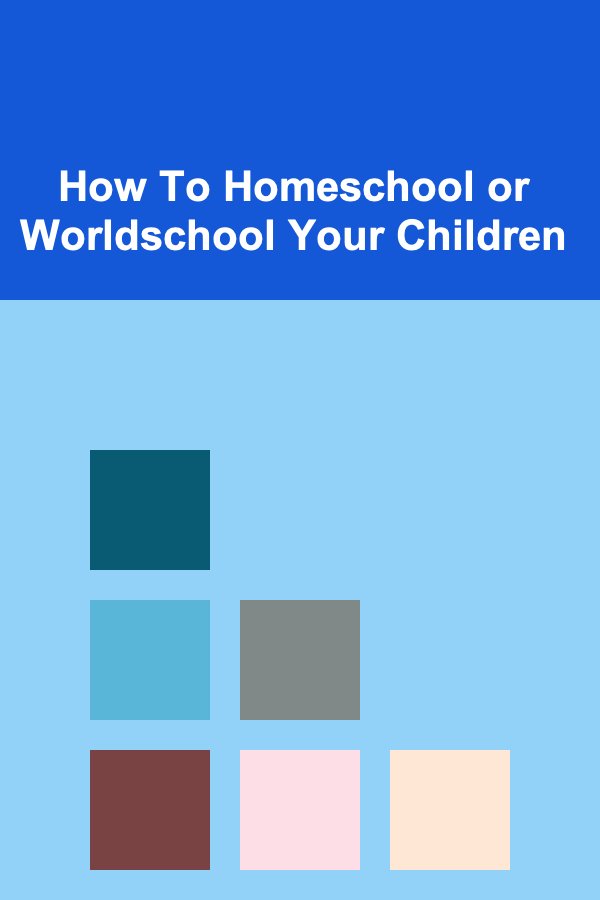
How To Homeschool or Worldschool Your Children
Read More