
10 Tips for Writing Clear and Concise Technical Documentation
ebook include PDF & Audio bundle (Micro Guide)
$12.99$7.99
Limited Time Offer! Order within the next:
Not available at this time

Writing technical documentation is a crucial skill for anyone involved in software development, engineering, or product design. Clear and concise documentation ensures that your target audience---whether they are developers, engineers, or end-users---can easily understand the content, follow instructions, and apply the information effectively.
In this article, we'll explore 10 essential tips for writing technical documentation that is both clear and concise. These tips will help you streamline your writing process, improve user comprehension, and ensure that your technical content serves its purpose without unnecessary complexity.
Understand Your Audience
Before you start writing technical documentation, it's essential to understand your target audience. Different audiences have varying levels of technical expertise, so your documentation should be tailored to meet their needs. If you're writing for developers, your content might include code examples, API references, and advanced concepts. If you're writing for non-technical users, your documentation will need to be simplified with more explanations and minimal jargon.
Key Questions to Ask:
- Who will be reading this documentation?
- What is their technical background?
- What problems are they trying to solve?
- How familiar are they with the product or system?
By knowing your audience, you can decide the level of detail and complexity required, making it easier to craft documentation that is both relevant and useful.
Organize Your Content Effectively
Organization is key when it comes to writing technical documentation. A well-organized document helps readers find the information they need quickly and reduces confusion. You should always structure your documentation logically, with a clear flow of information from start to finish.
Suggested Structure:
- Introduction: Explain the purpose of the document and provide any necessary background information.
- Overview: Offer a high-level description of the system, tool, or process you're documenting.
- Instructions/Steps: Present detailed, step-by-step instructions for completing tasks.
- Examples: Provide clear examples to help readers understand the concepts in practice.
- FAQs: Include a section for frequently asked questions to address common queries.
- Troubleshooting: Provide solutions to potential issues readers may encounter.
Use headings, subheadings, bullet points, and numbered lists to break up text and make it easy to scan.
Use Simple and Clear Language
Avoid jargon and overly technical language unless absolutely necessary. Your goal is to ensure that your documentation is accessible to readers of various skill levels, so clarity is essential. If you need to use technical terms, make sure to define them clearly on first mention.
Tips for Simple Language:
- Use short, simple sentences.
- Stick to active voice rather than passive voice.
- Avoid ambiguous or complicated phrases.
- Break complex ideas into digestible chunks.
For example, instead of writing:
The server must be configured to ensure that the correct port is being utilized for communication with the client.
You could write:
Configure the server to use the correct port for client communication.
Be Concise
Conciseness is critical in technical documentation. While it's important to include all necessary information, you should also eliminate unnecessary details that don't add value. Be mindful of how much information you include and always ask yourself if each section or sentence is truly essential.
How to Be Concise:
- Avoid repetition---each point should be made only once.
- Eliminate filler words (e.g., "just," "actually," "really").
- Focus on the core message and remove any extraneous detail.
- Use bullet points or lists to condense information.
For example, instead of:
To begin the installation process, you need to download the setup file. After downloading the setup file, double-click it to begin the installation process.
You could say:
Download the setup file and double-click it to begin installation.
Use Visuals Wisely
Visual aids such as screenshots, diagrams, flowcharts, and videos can significantly enhance the clarity of your documentation. A well-placed visual can simplify complex concepts, making it easier for the reader to understand and follow along.
Tips for Using Visuals:
- Use screenshots to show steps in a process.
- Include flowcharts to demonstrate workflows.
- Add diagrams to illustrate systems, architectures, or relationships.
- Provide annotated images to highlight key elements.
However, be careful not to overwhelm your documentation with too many visuals. Ensure each visual adds value and is relevant to the content.
Write Step-by-Step Instructions
When explaining processes or procedures, break them down into simple, easy-to-follow steps. Each step should be clear and actionable, with a logical flow from one step to the next. This structure is particularly helpful in user guides or troubleshooting documentation.
How to Write Effective Steps:
- Number each step to provide a clear sequence.
- Start each step with an action verb (e.g., "Click," "Enter," "Select").
- Provide only one action per step to avoid confusion.
- Use visuals to accompany the steps when necessary.
For example, instead of:
The user needs to go to the settings menu, then find the "Privacy" tab, and then click "Allow" to proceed.
You could write:
- Go to the settings menu.
- Select the "Privacy" tab.
- Click "Allow" to proceed.
Avoid Assumptions
One common pitfall in technical documentation is assuming that readers know certain things. Even if you're familiar with the system or product, don't assume that your audience has the same level of understanding. Always explain steps and concepts in full, especially for beginners.
How to Avoid Assumptions:
- Provide background information when introducing new concepts.
- Offer context to ensure the reader understands why a certain step is necessary.
- If applicable, include prerequisites (e.g., "Before beginning, make sure you have X installed").
For example, instead of:
To configure the server, open the configuration file.
You could write:
To configure the server, first locate the configuration file in the installation directory. Then, open the file using a text editor.
Use Consistent Terminology
Consistency in terminology ensures that readers don't get confused by different words or phrases referring to the same thing. Establish a standard naming convention and stick to it throughout your documentation.
Tips for Consistent Terminology:
- Define key terms in a glossary or at the beginning of your document.
- Use the same terminology for repeated concepts (e.g., "server" should not be referred to as "host" in some parts and "machine" in others).
- Standardize abbreviations and acronyms. For example, always use "API" instead of alternating between "API" and "Application Programming Interface."
Provide Real-World Examples
Examples are a powerful tool in technical documentation because they help users understand how to apply the instructions in real-life situations. Always include practical examples where possible, particularly when explaining complex processes or configurations.
Types of Examples to Include:
- Code snippets: When documenting software, show actual code examples.
- Use cases: Provide scenarios where the reader would apply the information.
- Sample data: When explaining how to input data or interact with software, provide sample data to make the process clearer.
For example, instead of just saying:
Enter the following command into the terminal to install the software.
You could write:
Open the terminal and enter the following command to install the software:
Review, Edit, and Test Your Documentation
The first draft of your documentation is rarely perfect. Once you've written the content, review it for clarity, accuracy, and completeness. Editing is a crucial part of the writing process, so take the time to refine your work. Testing the instructions in real scenarios is also important to ensure they work as intended.
Steps for Review and Editing:
- Read through your document to catch any grammatical errors, inconsistencies, or unclear sentences.
- Test the steps or instructions yourself, if possible, to confirm their accuracy.
- Ask someone else---preferably someone who was not involved in the creation process---to review the document. Fresh eyes can spot issues you may have missed.
- Consider using software tools to check for spelling and grammar issues.
Conclusion
Writing clear and concise technical documentation is an essential skill for anyone involved in technical communication. By following these 10 tips---understanding your audience, organizing your content, using simple language, being concise, and more---you can create documentation that effectively serves its purpose. Remember, good documentation can significantly enhance the user experience, reduce support requests, and contribute to the overall success of a product or system.
With practice and attention to detail, you can write documentation that is not only informative but also user-friendly, ensuring that your audience can easily understand and apply the information you provide.
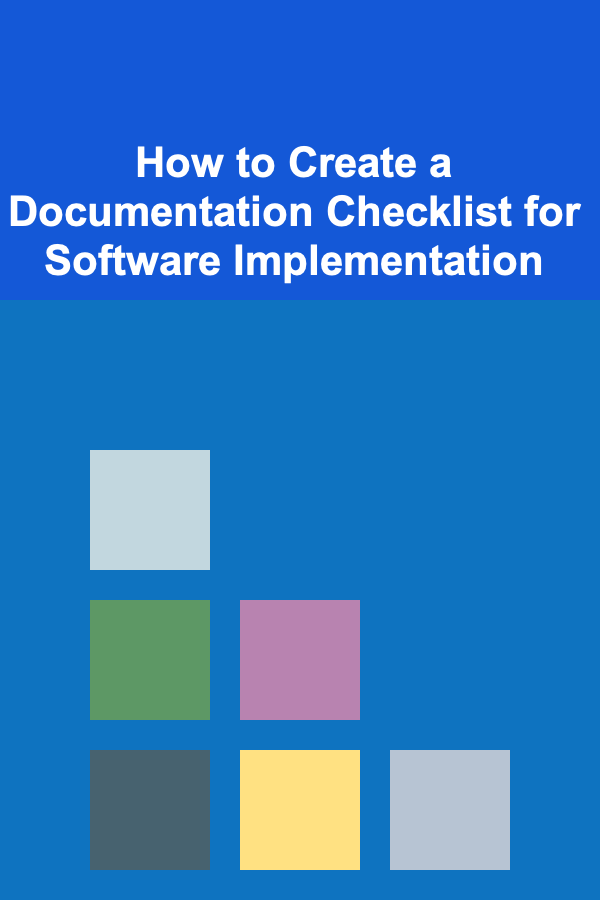
How to Create a Documentation Checklist for Software Implementation
Read More
How to Set Financial Goals for Smart Personal Investment
Read More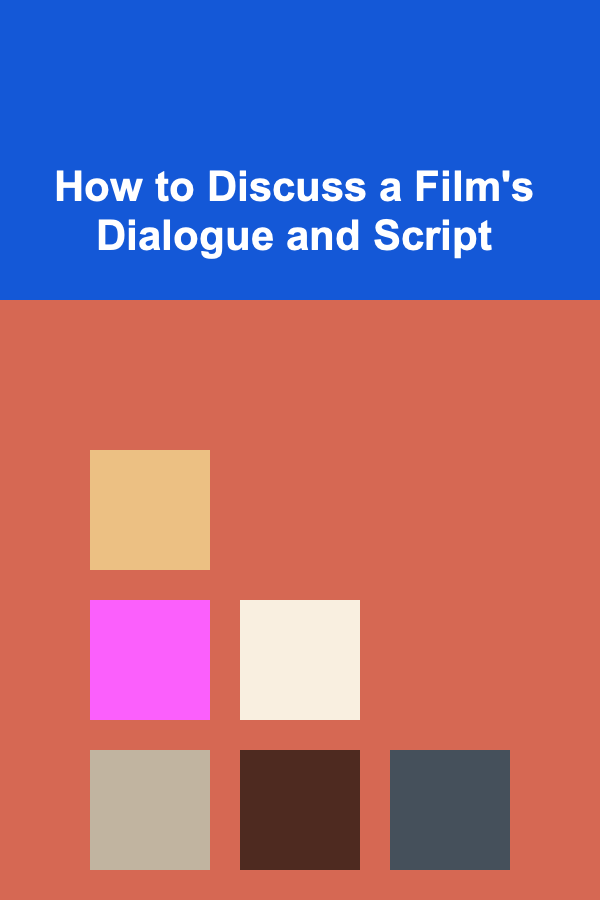
How to Discuss a Film's Dialogue and Script
Read More
How to Track Dining Out Expenses for Freelancers
Read More
How to Handle Conflict Resolution as a QA Manager
Read More
10 Tips for Tackling Tough Crossword Fill-Ins
Read MoreOther Products
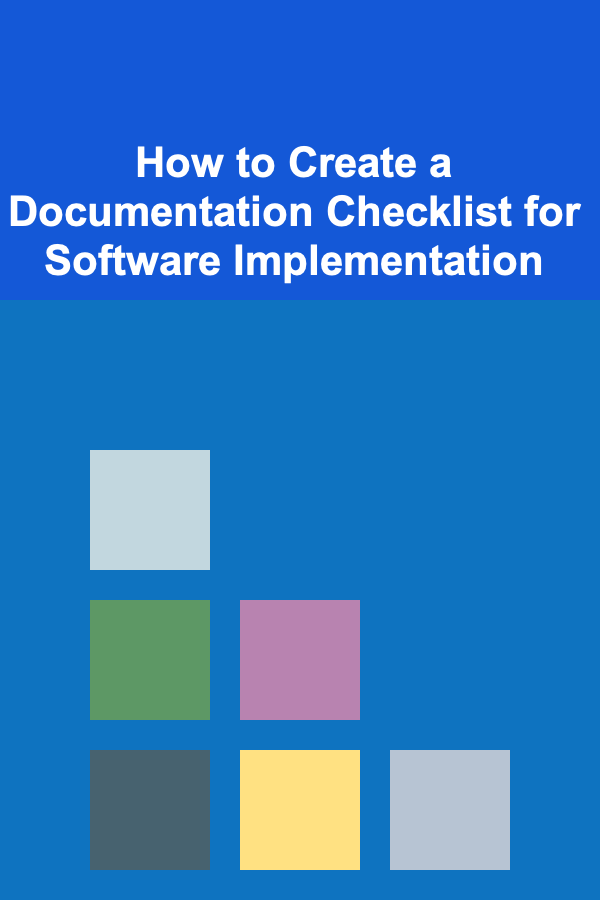
How to Create a Documentation Checklist for Software Implementation
Read More
How to Set Financial Goals for Smart Personal Investment
Read More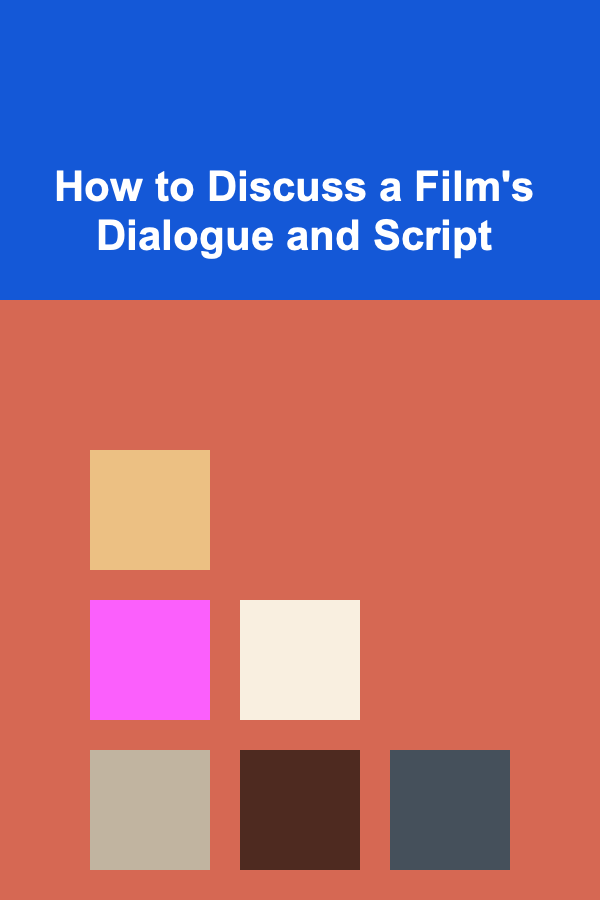
How to Discuss a Film's Dialogue and Script
Read More
How to Track Dining Out Expenses for Freelancers
Read More
How to Handle Conflict Resolution as a QA Manager
Read More