10 Tips for Using Medical Expense Tracker Apps Effectively
ebook include PDF & Audio bundle (Micro Guide)
$12.99$5.99
Limited Time Offer! Order within the next:
Not available at this time
In today's world, managing healthcare costs is a challenge for many people. With the rising expenses associated with medical treatments, medications, and healthcare visits, keeping track of these costs can easily become overwhelming. Fortunately, medical expense tracker apps have emerged as a powerful tool to help individuals stay on top of their healthcare finances. These apps allow users to track medical bills, insurance claims, and other health-related expenses in one central place, offering peace of mind and better financial control.
However, merely downloading a medical expense tracker app is not enough to gain full benefit from it. To truly harness the power of these apps, it's crucial to use them effectively. In this article, we'll explore 10 actionable tips for using medical expense tracker apps in a way that ensures you're managing your healthcare costs effectively and efficiently.
Choose the Right Medical Expense Tracker App for Your Needs
The first step in managing your medical expenses effectively is choosing the right app. There are a variety of medical expense tracker apps available, each with its own features and functionalities. Some apps are designed to track medical bills, while others also include features like insurance claim management, medication tracking, and appointment scheduling.
How to Choose:
- Look for apps that integrate with your insurance provider: Many apps allow you to directly connect with your insurance, making it easier to track what has been paid, what is still pending, and what is covered under your plan.
- Consider user-friendly design: A cluttered or complicated interface can make the tracking process more tedious. Choose an app with an intuitive design that makes tracking simple.
- Evaluate the app's ability to track multiple medical expenses: Some apps allow you to track prescriptions, doctor visits, and hospital bills. Choose an app that accommodates the variety of expenses you incur.
- Check for privacy features: Since medical expenses are sensitive, ensure the app uses encryption and has strong privacy policies in place.
Input Your Medical Expenses Regularly
Consistency is key when it comes to tracking your medical expenses. Entering data sporadically can result in missed or forgotten expenses, which could affect your ability to stay within your healthcare budget.
Tip:
Set a reminder to input your medical expenses at the end of each day or week. Most medical expense tracker apps allow you to manually add charges, but some may also offer options to scan receipts and upload bills directly from your healthcare providers.
By keeping the data updated, you ensure your records are always accurate, and you can avoid the stress of remembering multiple bills all at once.
Categorize Your Medical Expenses
Medical expenses can vary greatly in nature, from prescription costs to doctor visits and hospital stays. To make sense of your spending, categorizing your expenses is essential.
Why Categorizing Helps:
- Track spending more easily: When your medical expenses are categorized (e.g., doctor's visits, prescriptions, insurance premiums), it's easier to understand where your money is going.
- Identify potential savings: By categorizing expenses, you may notice patterns or areas where you can reduce spending, such as switching to generic medications or using in-network providers for certain services.
Most medical expense tracker apps come with built-in categories, but you can also customize them to fit your needs. For example, you can create categories for co-pays, wellness checkups, vision care, dental, and mental health services.
Utilize the App's Reminders for Insurance Premiums and Bills
Many people forget to pay their insurance premiums on time, which can result in coverage lapses or late fees. Medical expense tracker apps can be helpful by sending reminders for recurring bills and premiums.
How to Use This Feature:
- Set up notifications: Most apps allow you to set up recurring reminders for bill payments, such as monthly insurance premiums or recurring prescriptions.
- Monitor due dates: In addition to bills, the app can help you track due dates for medical paperwork and appointments.
Having these reminders in place ensures you never miss an important payment and helps you manage your medical costs with ease.
Link Your App to Your Health Insurance Account
Many medical expense tracker apps allow you to link directly to your health insurance account, which can streamline the process of tracking your medical expenses. This integration can pull in claims information automatically, eliminating the need for you to manually enter data.
Benefits of Linking Your Health Insurance:
- Automatic updates: Your medical expense tracker app can automatically update with your insurance claims, showing what's been paid, what's pending, and what you still owe.
- Transparency: Linking the app to your insurance account provides full visibility into how much you owe your insurance provider and any out-of-pocket costs.
- Simplified dispute resolution: If you notice a discrepancy with your insurance claim, having a direct link to your insurance company's data can help you resolve issues faster.
Track Out-of-Pocket Medical Expenses
Even with health insurance, there are still many out-of-pocket medical costs, such as deductibles, co-pays, and uncovered services. A medical expense tracker app can help you keep track of these expenses, ensuring you stay on top of your financial obligations.
How to Track Out-of-Pocket Costs:
- Enter co-pays and deductibles: Whenever you make a payment that isn't covered by insurance, enter it into your tracker.
- Set alerts for out-of-pocket limits: Some apps allow you to set alerts to notify you when you're nearing or exceeding your out-of-pocket maximum.
By tracking out-of-pocket costs, you can better manage your healthcare budget and avoid surprises at the end of the year.
Monitor Your Healthcare Spending Over Time
Another powerful feature of medical expense tracker apps is the ability to generate reports on your healthcare spending over time. These reports can help you identify trends and gain insight into your overall healthcare expenditures.
How to Use Spending Reports:
- Identify patterns: Look at reports that break down spending by category, provider, or time period to spot any patterns in your healthcare costs. For example, if you see a spike in emergency room visits or specialist care, you can take steps to address it.
- Plan for future expenses: Tracking your expenses over time helps you anticipate future healthcare costs. For example, if you know you'll have a major surgery in the coming months, you can start saving for your portion of the expenses now.
These reports will give you a clear picture of your healthcare finances, helping you make more informed decisions.
Take Advantage of Tax Deductions for Medical Expenses
In many countries, medical expenses are tax-deductible up to a certain limit. If you're eligible for medical tax deductions, a medical expense tracker app can help you easily track which expenses qualify for deductions.
How to Maximize Tax Deductions:
- Track eligible expenses: Some apps have a feature that helps identify which expenses are tax-deductible, such as certain medical bills, prescriptions, and treatments.
- Generate reports for tax season: Use the app's reporting features to generate a comprehensive list of deductible expenses. This can save time and effort when filing your taxes.
By keeping accurate records of your medical expenses, you can ensure that you maximize any available tax deductions.
Use the App to Plan for Future Medical Costs
Medical expenses can be unpredictable, and planning ahead is a smart way to ensure you're financially prepared. Many medical expense tracker apps allow you to forecast future healthcare costs, which can help you set a budget and avoid unexpected financial strain.
Planning for the Future:
- Set savings goals: Use your app to set goals for future medical costs. For instance, you may want to set aside money for a surgery or upcoming medical procedure.
- Track estimates for medical procedures: Some apps allow you to enter projected costs for upcoming procedures or treatments, helping you prepare in advance.
Planning for future medical costs helps reduce the financial burden when health issues arise, ensuring that you have the funds available when needed.
Review Your Spending Regularly and Adjust Your Healthcare Plan
Even with a medical expense tracker app, it's important to regularly review your spending habits and adjust your healthcare plan as necessary. A review can help you identify unnecessary spending, find cheaper alternatives, and ensure you're using your health insurance efficiently.
Regular Review Tips:
- Compare providers: Use the app's reporting features to compare costs between different healthcare providers and services. If one provider consistently charges more, consider exploring other options.
- Check your insurance coverage: Periodically review your health insurance policy to ensure it still meets your needs. If your healthcare expenses are consistently high, it might be time to explore a different plan.
By reviewing your spending regularly, you can make adjustments to reduce unnecessary costs and optimize your healthcare expenses.
Conclusion
Medical expense tracker apps are an invaluable tool for managing healthcare costs effectively. With the right app, regular updates, categorization, and a proactive approach, you can gain better control over your medical finances and make more informed decisions about your healthcare. By following these 10 tips, you can ensure that you are using your medical expense tracker app to its full potential and achieving a healthier financial future.

How to Create a LinkedIn Content Strategy for Your B2B Dropshipping Business
Read More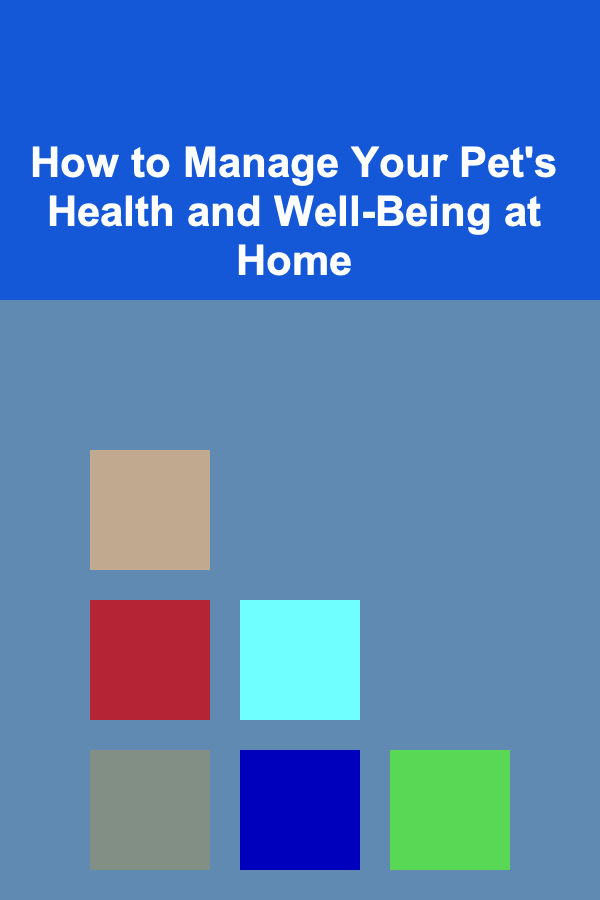
How to Manage Your Pet's Health and Well-Being at Home
Read More
How to Maximize Your Part-Time Editing Career from Home
Read More
How to Turn Your Rental Property into a Vacation Rental
Read More
How to Navigate the Modern Marvels of Dubai
Read More
10 Tips for Mastering SIEM Tools as a Cybersecurity Specialist
Read MoreOther Products

How to Create a LinkedIn Content Strategy for Your B2B Dropshipping Business
Read More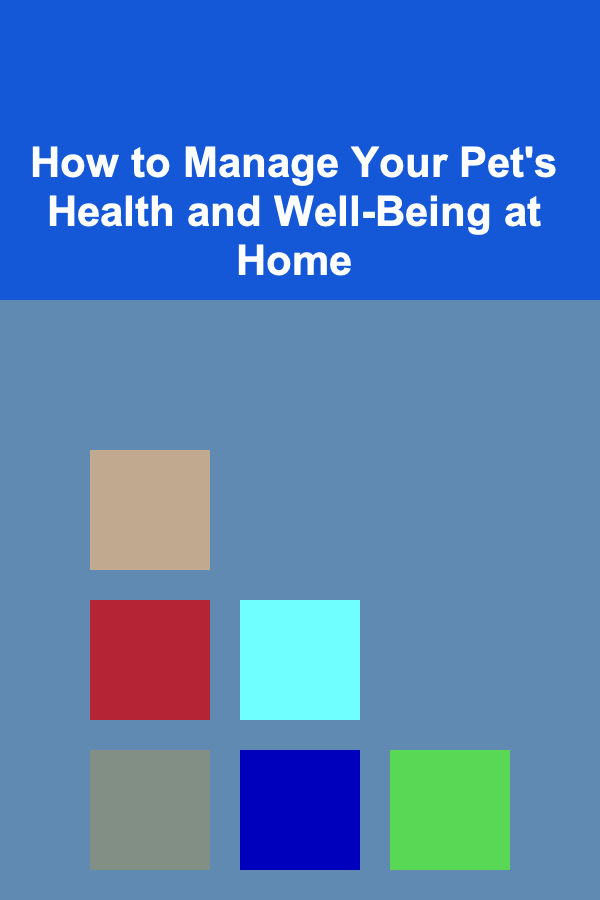
How to Manage Your Pet's Health and Well-Being at Home
Read More
How to Maximize Your Part-Time Editing Career from Home
Read More
How to Turn Your Rental Property into a Vacation Rental
Read More
How to Navigate the Modern Marvels of Dubai
Read More